When customers need help, they expect fast, reliable service—no excuses. That’s where an efficient help desk and ticketing system come in. But with so many options, how do you choose the right customer support ticketing system for you ?
It’s not just about automating tickets; it’s about ensuring every interaction leaves your customer satisfied.
Whether you’re a small business or a global enterprise, the right solution can streamline workflows, boost response times, and increase customer loyalty.
Before diving into our top 10 list of customer support ticketing systems, we’ll tell you how to evaluate each option to ensure it fits your needs perfectly.
Don’t rush to pick the first option you see—let’s walk you through the key factors to consider so you can make the best decision for your business!
How to Choose the Right Customer Support Ticketing System
- Assess Your Needs: Whether it’s email, live chat, or social media, the system must efficiently handle your unique support demands.
- Scalability: As your business grows, your support needs will evolve. Opt for a cloud-based system with flexible tier levels to accommodate an expanding customer base.
- User-Friendly Interface: Look for systems with an attractive UI that’s easy to navigate—this can cut onboarding time by 30%.
- Automation and AI Features: AI-powered tools can reduce manual workload by up to 70%, leaving your team free to focus on high-priority tasks.
- Integration Capabilities: Choose a help desk system that easily integrates with your CRM, email, and other critical systems.
Also Read | Top 5 Ecommerce Chatbots for Your Business: Tools & Real-Life Examples |
Top Customer Support Ticketing Systems for 2025
We’ve done the research for you and compiled a list of the top 10 help desk and ticketing systems for 2025, each offering unique features that make them stand out. These systems are designed to meet a wide range of business needs, from small startups to large enterprises.
Now it’s time to choose the one that fits your business requirements and customer support goals!
Desku :
Designed for efficiency, Desku automates up to 70% of inquiries, helping businesses improve response times without sacrificing personalization. By integrating deeply with e-commerce platforms like Shopify and WooCommerce, Desku offers the perfect balance of automation and aligned service for modern businesses.
Features:
- AI Chatbots: Automates routine responses and handles FAQs, freeing up human agents for complex issues.
- E-commerce Integration: Perfect for businesses operating on platforms like Shopify and WooCommerce, handling queries about orders, shipping, and returns.
- Real-Time Chat: Engage with customers directly for instant support.
- Unified Inbox: Seamlessly manage customer inquiries from multiple channels (WhatsApp, Instagram, Facebook, etc.).
Pros:
- Specialized in e-commerce, with unmatched automation for repetitive tasks.
- Full omnichannel support for a seamless customer experience.
- Easily customizable workflows to suit business needs.
Cons:
- Slight learning curve with advanced automation features.
Pricing:
Starts at $39/month per user
HubSpot Ticketing Software:
HubSpot’s ticketing solution is ideal for businesses already using its CRM. By linking sales, marketing, and support, HubSpot provides a 360-degree view of customer interactions, helping teams offer highly personalized support.
Features:
- Unified CRM and Ticketing: Syncs all customer information and interactions in one place.
- Automation: Automates ticket assignment based on customer queries.
- Analytics: Offers robust tracking of support metrics through customizable dashboards.
Pros:
- Seamless CRM integration for complete customer lifecycle management.
- Highly scalable to support businesses of all sizes.
Cons:
- Expensive for smaller businesses if full HubSpot features are not utilized.
- Customization can be limited compared to dedicated support tools.
Pricing:
Free for basic features; Premium plans start at $45/month.
HappyFox:
HappyFox excels provides user-friendly ticketing and automation for mid-sized teams. It stands out for customizable workflows, ensuring businesses can adapt the tool to their specific support processes.
Features:
- Custom Workflows: Modify ticketing processes to fit unique business needs.
- Reporting: In-depth analytics for tracking resolution times and agent performance.
- Omnichannel Support: Integrates emails, chat, and social media into one platform.
Pros:
- Customizable for complex ticketing workflows.
- Strong reporting features for performance monitoring.
Cons:
- Pricing escalates quickly for larger teams.
- No unique features for e-commerce, limiting its sector-specific appeal.
Pricing:
Starts at $29/agent/month.
Gorgias:
Gorgias is built specifically for e-commerce businesses, offering deep integration with Shopify, BigCommerce, and Magento. It automates routine tasks like refunds and order tracking, helping businesses enhance their customer experience while improving operational efficiency.
Features:
- Shopify Integration: Manage store-related inquiries directly from the platform.
- Automation: Handles repetitive e-commerce tasks such as order status and refunds.
- Macros: Pre-built responses to accelerate customer interaction times.
Pros:
- Tailor-made for e-commerce businesses.
- Excellent Shopify integration, making it ideal for online stores.
Cons:
- Less flexible for non-e-commerce industries.
- Limited reporting options compared to more general platforms.
Pricing:
Starts at $60/month.
Kustomer:
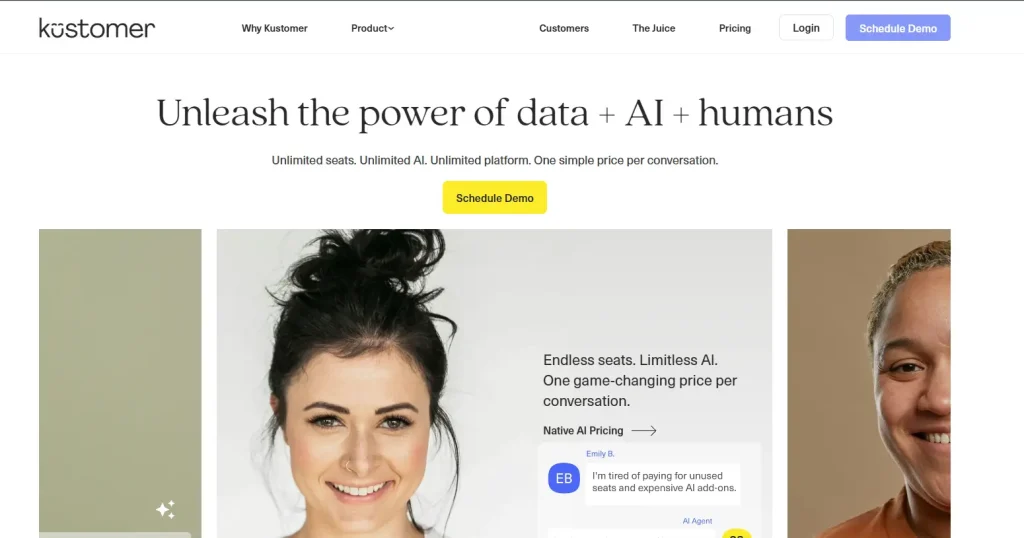
Kustomer offers a unified view of customer interactions across multiple channels, combining CRM and ticketing features. It’s ideal for businesses that need a detailed view of customer history to personalize their support experience.
Features:
- Unified Customer View: Access customer interactions from email, chat, and social media in one place.
- CRM Integration: Centralized customer information for personalized support.
- Automation: Ticketing automation based on customer behavior.
Pros:
- Powerful customer journey insights with CRM integration.
- Excellent for larger companies needing complex customer interaction tracking.
Cons:
- Over-complicated for smaller businesses with simpler needs.
- Higher price point compared to competitors.
Pricing:
Starts at $89/month per user.
LiveAgent :
LiveAgent offers a simple, budget-friendly solution for businesses needing omnichannel support. It’s a great tool for startups and smaller teams looking to organize their customer interactions across various platforms.
Features:
- Omnichannel Support: Offers chat, email, social media, and call center integration.
- Knowledge Base: Empower customers with self-service options.
- Ticket Management: Converts all interactions into easy-to-manage tickets.
Pros:
- Affordable and easy to use for small businesses.
- Comprehensive feature set at a low cost.
Cons:
- Lacks deep customization and advanced analytics.
- Overloaded for teams needing simpler solutions.
Pricing:
Starts at $15/agent/month.
Zendesk Ticketing System:
Zendesk is perfect for enterprises that need sophisticated support features like AI-powered automation and multi-channel ticket management.
Features:
- AI-Powered Automation: Automates ticket routing and customer interactions.
- Advanced Analytics: Detailed insights into customer support operations.
- Multi-Channel Support: Manages tickets from email, social, chat, and more.
Pros:
- Comprehensive, enterprise-level solution.
- Leading AI features for automation.
Cons:
- Expensive, especially for smaller businesses.
- Steep learning curve for new users.
Pricing:
Starts at $49/agent/month.
Front:
Front is all about improving team collaboration in customer support. By offering shared inboxes and smooth integration with CRM and project management tools, it’s great for businesses looking to streamline internal workflows.
Features:
- Shared Inboxes: Teams can collaborate on customer emails without confusion.
- CRM Integration: Syncs customer data with tools like Salesforce.
- Internal Collaboration: Ideal for improving response times through better team coordination.
Pros:
- Excellent for businesses focusing on internal communication.
- Affordable for small to mid-sized teams.
Cons:
- Not as feature-rich as some competitors.
- Limited reporting and automation features.
Pricing:
Starts at $19/user/month.
ProProfs Desk:
ProProfs Desk is a basic yet functional helpdesk solution, ideal for small businesses that need simple ticketing and customer support automation without the complexities of larger platforms.
Features:
- Email Ticketing: Converts customer emails into trackable tickets.
- Automation: Automatically assigns tickets based on rules and categories.
- Knowledge Base: Provides customers with self-service resources.
Pros:
- Very affordable for small teams.
- Easy to implement and use.
Cons:
- Lacks advanced customization and integration options.
- Not ideal for larger or rapidly growing teams.
Pricing:
Starts at $10/user/month.
Spiceworks Help Desk:
Spiceworks is a free, IT-focused helpdesk solution that offers essential ticket management features, making it ideal for small internal IT teams.
Features:
- IT Ticketing: Manages and tracks internal IT support queries.
- Free of Cost: Includes ticketing and IT asset management without any fees.
- IT Asset Management: Monitors hardware and software within the company.
Pros:
- Completely free.
- Great for IT teams needing basic support features.
Cons:
- Lacks customer-facing features like live chat or omnichannel support.
- Limited to internal IT use.
Pricing:
Free.
Here’s a glance at all the systems:
| System | Best For | Key Features | Integrations | Pricing |
| Desku | E-commerce & SaaS businesses | AI automation, real-time chat, knowledge base | Shopify, WooCommerce, Ecwid | Starts at $19/month |
| HubSpot | Companies of all sizes | CRM integration, scalable, automated ticket tracking | HubSpot CRM, marketing, sales tools | Free plan, paid from $45/month |
| HappyFox | Any size company | Custom workflows, advanced reporting, multi-channel | Salesforce, Slack, Shopify | Starts at $29/month |
| Gorgias | E-commerce businesses | Automates refunds, order tracking, Shopify integration | Shopify, Magento, BigCommerce | Starts at $60/month |
| Kustomer | Medium to large companies | Integrated CRM, omnichannel support | Zendesk, Slack, Salesforce | Contact for pricing |
| LiveAgent | Small companies | Omnichannel support, affordable, customizable features | Gmail, Slack, Facebook, Twitter | Free plan, paid from $15/month |
| Zendesk | Medium to large businesses | AI-powered automation, detailed analytics | 1,500+ apps (Zendesk Marketplace) | Starts at $49/month |
| Front | Small to mid-sized businesses | Shared inbox, internal collaboration tools | Asana, Salesforce, Trello | Starts at $19/month |
| ProProfs Desk | Small to medium-sized businesses | Ticketing, knowledge base, customizable workflows | Salesforce, Microsoft Dynamics CRM | Starts at $59.99/month |
| Spiceworks | Small businesses needing internal IT support | Free IT help desk software, ticket management | Active Directory, Microsoft Outlook | Free |
Key Benefits of Using a Customer Support Ticketing System
Enterprises are seeking ways to streamline their support operations without sacrificing quality. This is where a help desk and ticketing system comes into play, offering various benefits that directly impact performance, customer satisfaction, and overall success.
1. Efficient Issue Detection and Resolution
Help desk systems equipped with automation tools allow businesses to detect and resolve issues swiftly, often improving customer satisfaction by up to 70%.
Faster resolution times mean happier customers, ultimately leading to customer loyalty and retention.
2. Comprehensive Management Features
With a centralized system, your team can efficiently handle each query. Everything is tracked and managed within a single platform, ensuring consistency and order.
This feature benefits businesses with high ticket volumes, where organization is key to maintaining service standards.
3. Real-Time Metric and Performance Tracking
Data is power.
Help desk systems offer real-time reporting and analytics. This enables businesses to track key performance indicators (KPIs). Whether with ticket resolution times, customer feedback, or agent performance, these systems provide actionable insights that drive continuous improvement.
Also Read | 10 Best Tidio Alternatives & Competitors for 2024 |
4. Automation of Repetitive Tasks
By automating routine tasks like ticket categorization and assignment, businesses can save valuable time and reduce the risk of human error. This allows customer service teams to focus on more complex, high-priority tasks, ultimately boosting productivity.
5. Time and Cost Savings
Help desk systems can significantly reduce the cost of support operations by automating responses and streamlining workflows. AI-powered systems can handle up to 70% of inquiries, reducing the need for large customer support teams and leading to long-term savings.
6. Enhanced Team Performance
With the ability to assign tickets, prioritize tasks, and monitor progress, help desk systems help teams perform at their best. Organized workflows lead to fewer mistakes, more accountability, and faster response times. In a well-managed system, every team member knows their role, ensuring smooth operations across the board.
Challenges Addressed by Top Help Desk Systems
Modern help desk systems tackle some of the most common challenges businesses face when managing customer support.
1. Automated Ticket Classification
When dealing with hundreds (or thousands) of tickets daily, manually categorizing them can be overwhelming. Many help desk systems now offer automated ticket classification, ensuring that queries are directed to the right department or team, saving time and reducing errors.
2. Streamlined Service Requests
Customized workflows and integration with other systems make it easier to streamline service requests, ensuring that they are handled in an organized manner. This helps avoid bottlenecks and improves service delivery.
The Solution
Desku effectively tackles these common pain points with its AI-powered automation features. By integrating AI, Desku can automatically classify and route tickets, ensuring they reach the correct team without delay.
This reduces manual effort and improves overall accuracy in ticket management.
Additionally, Desku’s customizable workflows allow businesses to channel their support processes to their needs. Whether handling service requests or integrating with platforms like Facebook, WhatsApp and Slack, Desku ensures that tasks are streamlined, avoiding bottlenecks and allowing for faster, more organized service delivery.
It’s our modern solution designed to make these challenges less daunting while keeping support operations efficient and scalable.
FAQs
What is a customer support ticketing system?
A tool that organizes and tracks customer inquiries from various channels, ensuring efficient issue resolution.
How does a ticketing system improve customer service?
It ensures no inquiry is missed, speeds up response times, and provides performance metrics for better service.
Can small businesses benefit from using a ticketing system?
Yes, it helps manage inquiries efficiently, enhances customer satisfaction, and offers scalable solutions.
How does automation in ticketing systems enhance support efficiency?
Automation reduces manual tasks like ticket categorization, allowing teams to focus on resolving issues.
What features should I look for in a help desk ticketing system?
Multi-channel support, automation, integrations, analytics, and a user-friendly interface.
Conclusion
But here’s the thing: every business is unique. It’s essential to evaluate what features you need—do you require multi-channel support or a system that can scale as your business grows? Do you want automation that handles routine queries while your team handles complex problems?
This is where Desku excels. With AI-powered automation handling up to 70% of inquiries and easy integrations with platforms like Facebook, WhatsApp, and Slack, Desku is a modern solution that grows with your needs.
It’s efficient, user-friendly, and offers a rare sweet blend of automation and human touch.
In the end, choosing the right help desk system is more than ticking off a box—it’s about ensuring seamless customer experiences. With tools like Desku, you’re not just keeping up with customer inquiries; you’re knocking them out of the park.
Are you ready to improve your support? Your customers (and your team) will thank you.
Get Access To A Free Trial Here.
- About the Author
- Latest Posts
Gaurav Nagani was the Founder of Desku, an AI-powered customer service software platform.
- Email Management: Best Strategies, Tools & Tips for SaaS and Ecommerce
- Shared Inbox Guide: Definition, Benefits, Tools & Best Practices 2025
- LivePerson Pricing Exposed: What They Don’t Show You on Their Website
- Automate Customer Support with AI A Practical Guide
- Desku vs UsePylon: Which One Scales Better for Startups?


