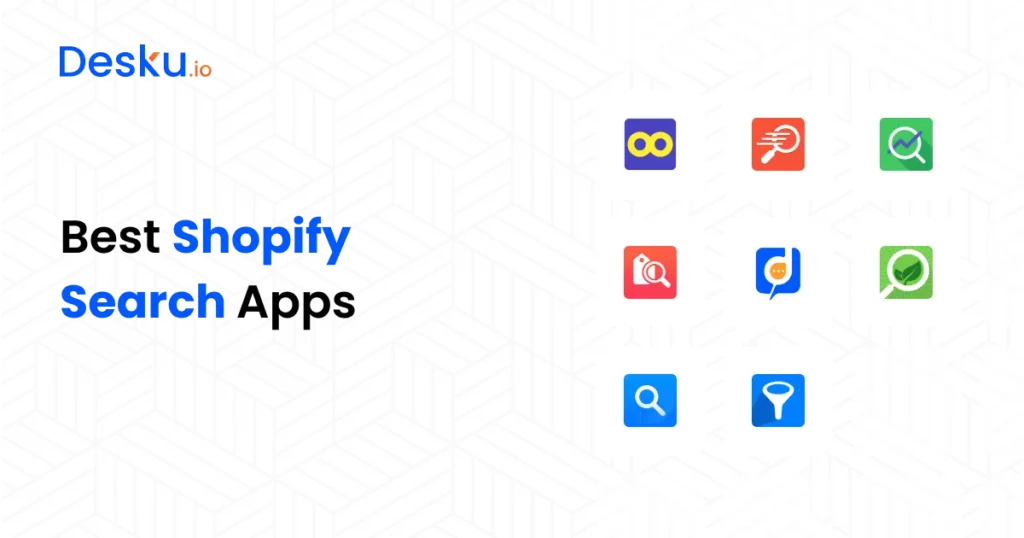Running a Shopify store comes with plenty of challenges, but one of the biggest is helping customers find products quickly. That’s where Shopify search apps come in. The right search app does more than just add a search bar to your site; it offers features like product filters, instant search, and even image search to boost your shopify store’s conversion rates.
In this guide, we’ll look at the 7 best Shopify search apps for 2024 that will help customers find what they’re looking for. Whether you’re trying to improve site search for a small collection or manage a large inventory with advanced filters and AI-powered search, this list has options for everyone. Let’s dive in.
Shopify POS (Point of Sale) powers over 100,000 merchants worldwide.( Source )
What to Look for in the Best Shopify Search Apps for 2024
1. Product Filters
One of the top features to look for is advanced product filters. Apps with robust filter options help users sort through large inventories quickly, ensuring they find products they want without needing to type endless search queries. For instance, an app like Doofinder allows shoppers to narrow down results using a variety of filters such as price, brand, or category.
2. Instant Search & Autocomplete
Nobody likes to wait. The best search apps offer instant search capabilities, meaning results load as soon as a user types in the search bar. Plus, autocomplete features help site visitors find what they’re looking for faster, offering search suggestions as they type. This not only speeds up the shopping process but also improves the overall user experience.
3. Advanced Search Capabilities
If your store specializes in a niche market, advanced search functionality is a must. Features like year make model advanced search allow users to perform specific searches, making it perfect for industries like auto parts or specialized dropshipping stores. This level of customization ensures your customers can quickly find products relevant to their needs.
4. Customizable Search Bars
A customizable search bar lets you tailor the search experience to fit your brand and product catalog. Whether you need to customize filters, alter the appearance of your search bar, or add custom search queries, the right app will provide flexibility to optimize your shopify store.
5. Mobile Optimization
With most shoppers using mobile devices, having a search app optimized for mobile is essential. Look for apps that ensure seamless navigation on smaller screens, so your customers can easily search and browse from their phones or mobile apps.
6. SEO & Analytics
Some search apps come with built-in SEO and analytics features, giving you insights into how customers are using the search bar. Knowing what search queries users are typing can help you tweak your product descriptions, keywords, and even your product recommendations for better results.
Read More:Top 11 Best Shopify Popup Apps: Reviews & Features
The 7 Best Shopify Search Apps for 2024
Choosing the right Shopify search app can greatly improve your store’s navigation and help customers find what they need faster. Here are the best search apps for Shopify in 2024, designed to enhance your store’s search bar, product filters, and overall user experience.
1. Doofinder – Best for Instant Search and Visual Search

Doofinder is a powerful instant search app that offers AI-driven search capabilities. It helps customers by providing fast, relevant search results as they type. With features like autocomplete, image search, and advanced product recommendations, it’s perfect for stores looking to improve user experience and speed up the shopping process.
- Key Features: AI-powered search, image search, personalized recommendations, mobile optimization
- Best For: Stores with a focus on improving instant search and providing visual search options
- Free Trial: Yes
- Price: Free plan available, paid plans start from $29/month
Known for its powerful AI, Doofinder enhances the search experience with real-time suggestions, typo tolerance, and customizable search results. It’s also a no-code solution, making setup quick and easy. Doofinder offers a free plan and starts paid plans at $35/month,(Shopify Detector)
2. Ultimate Search & Filter – Best for Advanced Product Filters
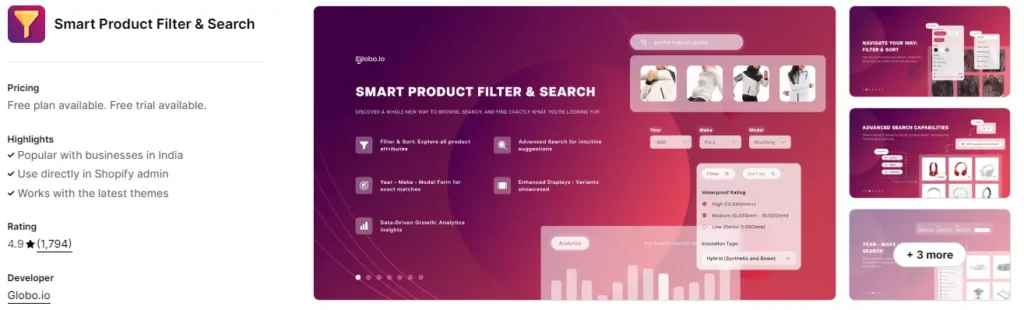
Ultimate Search & Filter is ideal for stores with large inventories or specific product types. It offers advanced product filters, allowing customers to sort products by various categories like price, size, or even custom fields. The app also provides a powerful year make model advanced search feature, perfect for stores with specialized needs like auto parts or dropshipping.
- Key Features: Custom product filters, advanced search, mobile-friendly, year make model advanced search
- Best For: Large stores with complex catalogs, niche markets
- Free Trial: Yes
- Price: Starts at $19.99/month.
Ultimate Search & Filter offers a free trial with three pricing plans starting from $14.99/month. The premium plan, which provides additional AI-driven features, costs up to $69.99/month for large catalogs.(delight chat)
Read More:6 Best Shopify Apps for Product Badges and Labels
3. Smart Search & Filter by Searchanise – Best for Autocomplete and SEO
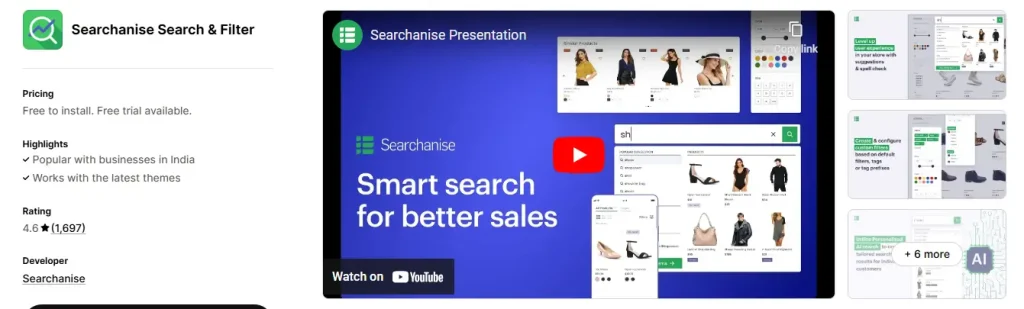
Smart Search & Filter by Searchanise is known for its fast, instant search capabilities and excellent SEO optimization. This app provides customizable search bars, product filters, and search suggestions that help customers quickly find products. It also offers detailed analytics to give you insights into your customers’ search behavior.
- Key Features: Customizable search bar, autocomplete, detailed analytics, SEO-friendly
- Best For: Stores focused on improving both search and SEO
- Free Trial: Yes
- Price: Free plan available, premium plans start at $9/month.
This app excels with its numerous filtering options (price, color, size, etc.) and features like autocorrect and autocomplete for searches. It also supports multiple languages and currencies, making it a great choice for international stores. Pricing starts at $19/month.(convertVisiters)
4. Product Filter & Search by BoostCommerce – Best for Flexible Filtering
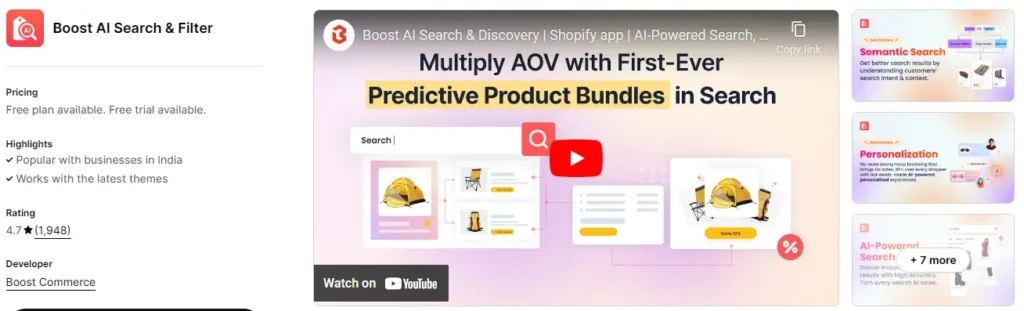
If your store has a wide variety of categories, Product Filter & Search by BoostCommerce is a great option. This app provides a highly customizable collection filter, allowing users to search within categories easily. With options for creating custom filters and advanced search functionality, this app helps customers quickly find what they’re looking for.
- Key Features: Flexible collection filter, customizable search, mobile-friendly, powerful filtering options
- Best For: Stores with multiple collections and varied product lines
- Free Trial: Yes
- Price: Starts at $34/month
Read More:Top 8 Accessibility Apps on Shopify
5. Omega Instant Search – Best for Mobile Optimization and Visual Search
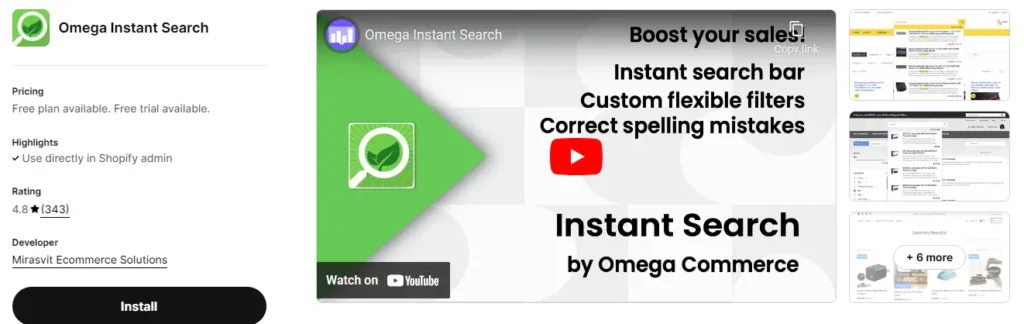
Omega Instant Search offers an intuitive search bar that’s perfect for mobile-friendly stores. It includes advanced features like autocomplete, image search, and fast loading speeds, making it ideal for visual-heavy online stores where users rely on seeing products as they search.
- Key Features: Visual image search, mobile-optimized, autocomplete, fast search performance
- Best For: Mobile-first stores and visual-heavy brands
- Free Trial: Yes
- Price: Free plan available, paid plans start from $14.99/month
6. Year Make Model Search by NexusMedia – Best for Automotive and Niche Stores
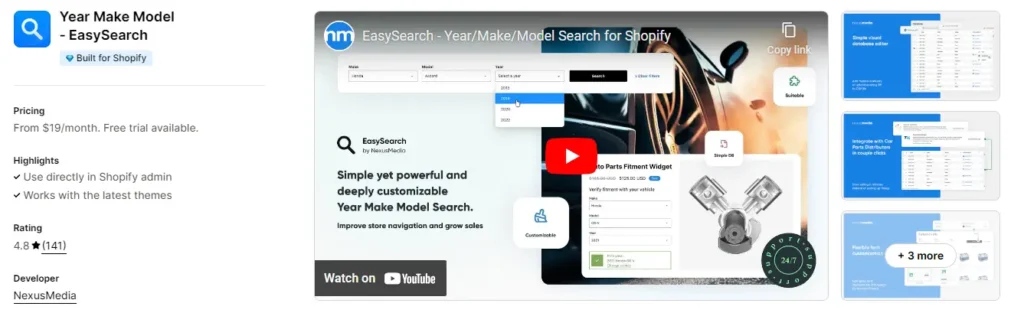
If your store specializes in niche markets like auto parts, Year Make Model Search is the ideal advanced search app. It offers powerful filtering tools that let users select specific criteria, such as year, make, and model, ensuring customers find exactly what they need with minimal effort.
- Key Features: Advanced year make model search, custom filters, easy integration
- Best For: Niche stores with specific product requirements (e.g., automotive parts)
- Free Trial: Yes
- Price: Starts at $10/month
Read More:9 Best Event Calendar Apps for Shopify – Shopify App Store
7. Collection Filter by Power Tools – Best for Large Catalogs

If your store has a large product catalog, Collection Filter by Power Tools is one of the best Shopify apps to organize and filter products. With its advanced collection filter, customers can easily browse your product categories and find specific items faster.
- Key Features: Advanced collection filter, customizable product filters, mobile-friendly
- Best For: Large Shopify stores with multiple categories and collections
- Free Trial: Yes
- Price: Starts at $15/month.
How to Choose the Right Search App for Your Shopify Store in 2024
With so many search apps for Shopify available in 2024, picking the right one can feel overwhelming. However, focusing on a few key aspects can make the decision much easier. Here are some factors to consider when selecting a Shopify search app for your online store:
1. Product Filters and Advanced Search Options
The best search apps offer flexible and customizable product filters that allow users to narrow down their searches quickly. If your store has a large catalog or multiple product categories, an app with advanced search and filter options is essential. Apps like Ultimate Search and BoostCommerce offer highly customizable filters, including year make model advanced search, making them perfect for stores with niche products like auto parts or specialized dropshipping stores.
2. Instant Search and Autocomplete
For stores with high traffic or large inventories, a search app with instant search and autocomplete features is crucial. Customers expect fast results as soon as they start typing in the search bar, so an app like Doofinder or Searchanise that provides real-time search results can significantly improve the shopping experience. Instant search helps customers find what they’re looking for faster, improving both engagement and conversion rates.
3. Mobile Optimization
As more shoppers rely on mobile devices, you need a search app optimized for mobile. Apps like Omega Instant Search and Searchanise Instant Search are designed to perform just as well on smartphones as they do on desktop. Mobile-friendly search ensures that your customers have a seamless shopping experience regardless of the device they use, which is especially important for stores focused on mobile-first or e-commerce businesses.
4. SEO and Analytics
Improving your shopify store search doesn’t just help with user experience—it also plays a role in SEO. Some search apps come with built-in SEO optimization and detailed analytics that provide insights into customer behavior. Apps like Smart Search & Filter give you access to data about popular search queries, helping you understand what customers are looking for and how you can optimize your product listings and keywords to improve visibility in search engines.
5. Customization and Flexibility
No two stores are the same, and your search app should reflect that. Look for apps that allow you to fully customize the search bar, filters, and overall search functionality to fit your brand’s needs. Whether you want to tweak the design of your collection page, add specific filters, or modify search suggestions, apps like Product Filter & Search and Smart Search & Filter offer plenty of flexibility to fit your requirements.
6. Free Trials and Pricing
If you’re not sure which app will work best for your store, take advantage of the free trials offered by most search apps. Many apps, like Doofinder and Ultimate Search, offer free trials or have free versions available, which lets you test them out before committing to a paid plan. Depending on your budget, you can start with a free version and scale up to a premium plan with more features as your store grows.
7. Support and Integrations
It’s important to consider the level of support provided by the app. If you run into issues, an app with a dedicated support team can save you time and stress. Also, check if the app integrates easily with other tools you’re already using in your shopify store, like marketing apps, product management systems, or API-based platforms.
8. Merchandising Features
Some search apps come with additional merchandising features, like AI-powered product recommendations or the ability to promote certain products within search results. If you’re looking to boost specific items or categories, apps like Doofinder and Ultimate Search provide tools for highlighting featured products, increasing your chances of generating more sales.
Read More:Top 8 Shopify Store Locator Apps
Free vs. Paid Search Apps: What Works Best for Your Online Store?
When choosing a Shopify search app, one of the biggest decisions is whether to opt for a free or paid option. Both have their advantages, depending on the size of your store, your budget, and the features you need. Let’s break down the key differences between free and paid search apps to help you decide which works best for your Shopify store.
1. Free Search Apps: Pros and Cons
Many free search apps come with essential features like basic product filters and a simple search bar. These apps are great for small or newer stores that need to improve site search without spending too much upfront.
Pros:
- Cost-Effective: Ideal for small stores or startups with a tight budget.
- Basic Features: You’ll get a functional search bar, basic filters, and search suggestions.
- Free Trials: Most paid apps offer a free trial, allowing you to explore premium features before committing.
Cons:
- Limited Functionality: Free apps typically lack advanced features like instant search, customizable filters, or analytics.
- Fewer Customization Options: You may have limited ability to customize the search bar or add advanced product filters.
- No Advanced Search: Free versions often don’t support advanced search options like year make model advanced search or image search.
Who Should Use Free Apps? Free search apps work best for smaller stores with simpler product catalogs or those just getting started. If your primary goal is to add basic search functionality without needing too many bells and whistles, a free app will do the job.
Example Free Apps:
- Searchanise offers a free plan with basic search bar and filter features.
- Omega Instant Search provides a free option with basic mobile-friendly functionality.
2. Paid Search Apps: Pros and Cons
Paid search apps provide a full range of features, making them ideal for stores with larger inventories or more specific needs, like those offering personalized search or requiring AI-driven results.
Pros:
- Advanced Features: Paid apps often come with extras like instant search, advanced product filters, AI-powered search suggestions, and deep customization options.
- Better Analytics: With analytics tools, you can gain insights into search queries, helping you understand what customers are looking for and where they might be dropping off.
- Enhanced Customization: You can fully tailor your search bar and filters to match your store’s design and functionality needs.
- SEO Benefits: Many paid apps come with built-in SEO optimization, helping to improve your store’s rankings in search engines.
- Support and Updates: Paid apps often have dedicated support teams and frequent updates, ensuring your store is running smoothly.
Cons:
- Cost: Paid search apps can range from $10 to over $100 per month, depending on the app and features.
- Overkill for Small Stores: If you’re running a small store with a limited catalog, some paid features may be more than you need.
Who Should Use Paid Apps? If you have a large inventory or if offering a great user experience is a priority, investing in a paid app is worth it. Paid apps offer advanced search and filter features that help users quickly find products and improve your store’s conversion rates. Additionally, if you’re running a specialized dropshipping store or need features like year make model advanced search, paid apps are essential.
Example Paid Apps:
- Doofinder offers customizable AI-powered search with instant search results and image search options.
- Ultimate Search & Filter provides highly advanced product filters and customizable navigation for larger stores.
- Product Filter & Search by BoostCommerce is a paid app offering deep filter customization, ideal for complex inventories.
How Shopify Search Apps Impact SEO, Sales, and Merchandising
Improving your store’s search functionality with a powerful Shopify search app isn’t just about making it easier for customers to navigate. These apps can also have a significant impact on your store’s SEO, sales, and merchandising strategy. Here’s how:
1. Boosting SEO with Shopify Search Apps
A well-optimized search bar can enhance your store’s SEO in subtle but effective ways. For example:
- Internal Linking: Search apps often link customers directly to products and collections, which strengthens internal linking across your site. This can improve how search engines crawl and index your store.
- Improved User Behavior Metrics: When customers use advanced product filters or instant search to quickly find products, it reduces bounce rates and increases dwell time—both key factors in SEO rankings.
- Search Query Insights: Some apps, like Smart Search & Filter, provide detailed data on what search queries your customers are using. You can then optimize product descriptions and collections based on these insights to better align with what your audience is searching for. This kind of optimization boosts your store’s relevance in search engines.
2. Driving More Sales Through Search and Filter Optimization
The way customers interact with your store’s site search can directly impact your sales. Here’s how search apps can help:
- Faster Product Discovery: Instant search and autocomplete allow users to find products without delay, reducing frustration. This quick access to search results can lead to higher conversion rates, as customers are more likely to purchase when they can quickly locate what they want.
- Advanced Product Filters: Customizable product filters make it easier for users to refine their search based on attributes like price, size, or color. Apps like Product Filter & Search by BoostCommerce allow for advanced filtering, helping users narrow down options, improving the likelihood of completing a purchase.
- Merchandising Opportunities: Some apps let you prioritize or promote certain products within the search results. This allows for strategic merchandising, where you can push best-sellers or seasonal items, increasing their visibility and potentially driving more sales.
3. Improving Merchandising with Search Analytics
The best Shopify search apps provide rich analytics that give you insights into how customers are using the search bar and filters. Here’s how this data can enhance your merchandising:
- Search Trends: By analyzing search queries, you can identify trending products or items that may be under-represented in your inventory. This can guide your product sourcing strategy or promotions.
- Synonym Optimization: Apps like Doofinder allow you to configure synonyms for product names, ensuring that customers find relevant products even if they don’t use the exact terms in the search bar. This feature can increase product discoverability.
- Custom Merchandising Rules: Some apps let you control which products show up at the top of search results based on rules you set. This can be extremely useful for stores looking to push higher-margin products or promote specific collections.
4. Enhanced Customer Experience = Increased Sales
Finally, an improved search experience makes your store more user-friendly. When customers can easily filter through a wide variety of products, they are more likely to add items to their carts. Shopify search apps like Ultimate Search & Filter help customers navigate large catalogs, improving the overall user experience. A happy customer is more likely to become a repeat buyer, driving long-term sales.
Frequently Asked Questions (FAQ)
Can I Install Multiple Search Apps on My Shopify Store?
While it’s technically possible to install more than one search app on your store, it’s generally not recommended. Running multiple search apps can cause conflicts with the search bar, slow down your store’s performance, and confuse customers with inconsistent search results. It’s better to find a single app that meets all your needs.
Do Search Apps Slow Down My Shopify Store?
Most modern Shopify search apps are designed to be fast and lightweight, ensuring they don’t slow down your store’s load times. However, some apps with complex features like real-time search results or extensive product filters may slightly affect speed, especially if your store has a large catalog. To avoid performance issues, choose apps optimized for speed, like Doofinder or Smart Search & Filter.
What Should I Do If My Search App Isn’t Working Correctly?
If your search app isn’t working as expected—such as not showing relevant search results or failing to load—you can try a few troubleshooting steps:
Clear the Cache: Sometimes, clearing your browser’s cache can resolve issues.
Check Theme Compatibility: Some Shopify themes may not be fully compatible with all search apps, so verify if there’s a conflict.
Contact Support: Most search apps come with dedicated support teams who can assist with technical issues or configuration problems.
Conclusion:
Improving the search functionality of your Shopify store can make a huge difference in both user experience and sales. With the right search app, your customers will be able to find the products they want more quickly, leading to better conversion rates and overall satisfaction.
Whether you’re running a small boutique, a dropshipping business, or a large e-commerce store, there’s a search app designed to fit your needs. From apps like Doofinder, which provide advanced instant search and image search capabilities, to Ultimate Search & Filter for stores with large catalogs and complex product filters, the options are endless.
Keep in mind that every store has unique needs. If you’re just getting started, a free trial or even a free version of a search app can help you explore which features work best for you. If your store is growing or has specialized needs, investing in a paid app that offers advanced features like year make model advanced search or AI-powered search suggestions may be worth the cost.
By selecting the right app, you’ll not only help customers find what they’re looking for, but you’ll also improve your SEO, streamline merchandising, and ultimately boost your Shopify store.