If you’re running a Shopify store, you know how important it is to manage your inventory efficiently and give customers a smooth shopping experience. Stock counters are a powerful tool for your Shopify store. They help you create urgency with stock alerts, so customers know when items are running low. This helps boost your Shopify store conversions and can significantly increase your sales.
In this post, we will explore the top stock counter apps for Shopify in 2024, covering both free and paid options. These apps help you track inventory, display product availability, and create stock alerts for your customers. Whether you sell physical products or manage a dropshipping business, these tools can make inventory management easier while helping to increase your sales.
Shopify processed $235.9 billion in Gross Merchandise Volume (GMV) in 2023, a 20% increase from the previous year. (source)
Why Shopify Store Owners Need Stock Counter Apps to Increase Sales
Shopify store owners benefit from stock counter apps in many ways, but the primary reason is to increase sales by creating urgency and transparency. These apps help manage inventory in real-time, while also providing customers with vital information about product availability. Here’s why they are essential:
1. Creating Urgency and Scarcity
Stock counter apps are known for driving urgency by showing how many products are left. By displaying low stock or countdowns, these apps create a Fear of Missing Out (FOMO) among shoppers. When customers see there are only a few items left, they feel more compelled to make a purchase quickly, boosting conversionsScarcity is a powerful psychological trigger that Shopify store owners can leverage to increase their sales.
2. Inventory Management
For businesses, especially those using dropshipping, maintaining a clear view of stock levels is crucial. Stock counter apps allow store owners to automatically track inventory, ensuring that customers don’t purchase items that are out of stock. This transparency reduces the risk of overselling and minimizes customer dissatisfaction, especially when supply chains can be unpredictable.
3. Building Trust and Transparency
Shoppers prefer transparency. Stock counters provide real-time updates, letting customers see exactly how many items are available. This fosters trust in the store’s operations and products, making customers more likely to return for future purchases. Trust leads to increased customer loyalty, which can help Shopify stores grow in the long term.
4. Boosting Conversion Rates
By showing the number of items sold or available, stock counters serve as social proof that a product is popular. When customers see that others are buying the same product, they are more likely to convert. This combination of urgency, scarcity, and social proof is known to significantly increase sales.
5. Seamless Integration and Customization
Most Shopify stock counter apps integrate seamlessly with existing themes, allowing store owners to customize the look and feel to match their brand. With real-time updates and minimal setup, store owners can quickly add features that boost their store’s performance without disrupting operations.
Read More:8 Best Shopify Store Pages Apps: Free Plans & Top Features
Top 07 Shopify Stock Counter Apps
1. NEON: Inventory & Sold Count

- Key Features: This app offers real-time inventory counts and sold stock display, making it perfect for stores that need to stay on top of product availability. It integrates easily with any Shopify store, ensuring a seamless look with your theme.
- Pros:
- Easy to set up, requires no coding.
- Customizable stock display that matches your store’s design.
- Helps create urgency with stock alerts.
- Cons:
- Limited customization on lower plans.
- Pricing: Starts at $5/month.
- Rating: 4.3/5
- Why it’s the best: NEON is ideal for store owners who want to track inventory without complexity. It makes customer interaction much easier, especially for those looking for real-time stock updates.
2. TimexBar Stock Countdown Timer
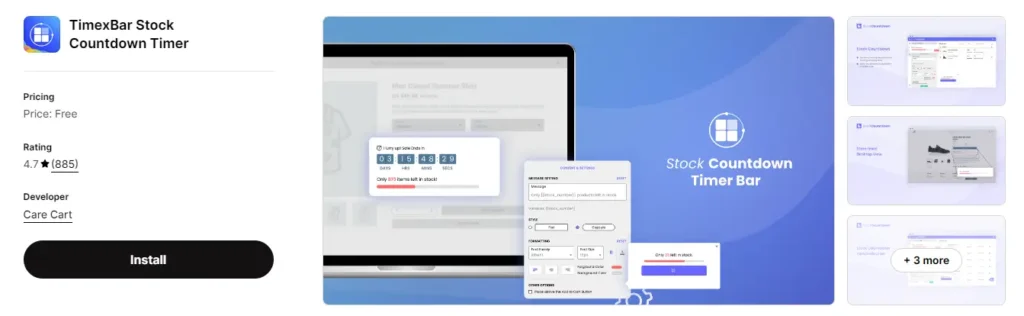
- Key Features: This app adds a countdown timer to your product pages, showing how fast your items are selling. It’s particularly useful for creating urgency with low stock or limited-time offers.
- Pros:
- Free plan available.
- Highly customizable timer to fit your store design.
- Cons:
- Not many advanced features on the free plan.
- Pricing: Free for basic use, paid options start at $5/month.
- Rating: 4.7/5
- Why it’s the best: Best for stores looking for a free and easy-to-use stock counter to increase sales fast.
Read More:10 Best Shopify Analytics Apps
3. Scarcity++ Low Stock Counter

- Key Features: Scarcity++ is perfect for building urgency around low stock alerts, especially during the holiday season. It offers preset countdown styles for various product categories and special occasions.
- Pros:
- Seasonal designs, great for holidays.
- Helps create urgency and drive sales.
- Cons:
- Learning curve with advanced customization.
- Pricing: Free plan available, paid plans start at $9.99/month.
- Rating: 5/5
- Why it’s the best: This app is perfect for stores that want to run holiday promotions and need built-in templates for stock alerts.
4. Sold Count: Sold Stock Counter

- Key Features: This app displays both sold and available stock counts in real time, making it easier for customers to know how many products are left. It also emphasizes urgency through scarcity, encouraging faster purchases.
- Pros:
- Customizable stock displays to match your store’s style.
- Real-time updates on inventory and sales numbers.
- Cons:
- Syncing issues with certain themes.
- Pricing: Free, with premium plans starting at $9.99/month.
- Rating: 4.1/5
- Why it’s the best: Ideal for store owners looking for a simple but powerful way to display stock levels and sold counts to drive sales through urgency.
Read More:11 Best Shopify Dashboard Apps for Analytics
5. Hey!Scarcity Low Stock Counter

- Key Features: This app automatically updates your inventory display and shows low stock alerts in real time. It’s simple to set up and works great for any Shopify store looking to boost conversions.
- Pros:
- Customizable stock alerts for better urgency.
- Real-time updates without manual input.
- Cons:
- Limited customization options on lower plans.
- Pricing: Free, with premium plans starting at $4.99/month.
- Rating: 4.5/5
- Why it’s the best: Hey!Scarcity is great for store owners who want real-time stock updates without complicated setups.
6. Sales Countup

- Key Features: Sales Countup lets you display real-time sales and product counts to highlight popular items. This app is also great for stores wanting to showcase eco-friendly product sales or donation tracking.
- Pros:
- Perfect for highlighting social proof through sold counts.
- Customizable displays to fit any Shopify store.
- Cons:
- Limited to showcasing sales and sold items, no stock tracking.
- Pricing: Free, with premium plans starting at $4.95/month.
- Rating: 4.8/5
- Why it’s the best: Great for store owners who want to highlight their sales impact through custom sales counters.
Read More:Top 9 Best Shopify Analytics Apps to Boost Your Store
7. Urgency Shopper & Stock Counter

- Key Features: This app uses social proof and urgency tactics by showing how many people are viewing a product, how many are left in stock, and recent purchases. It helps create a sense of urgency for buyers.
- Pros:
- Combines stock alerts with real-time customer activity.
- Boosts trust by showing recent purchases.
- Cons:
- May require some time to configure for new users.
- Pricing: $4.95/month.
- Rating: 4.9/5
- Why it’s the best: Urgency Shopper is perfect for store owners looking to combine stock counters with real-time social proof.
How to Choose the Right Shopify Stock Counter App
Selecting the right stock counter app for your Shopify store depends on several factors. Here’s a guide to help you make the best choice:
1. Ease of Setup and Use
The app you choose should be easy to set up without requiring technical knowledge. If you’re not a developer, look for apps that offer one-click installation and built-in settings that let you customize the stock counter without coding. Many apps on the Shopify App Store allow for seamless integration with your store’s theme, so you won’t have to worry about compatibility issues.
2. Customization Options
Your store’s design is an important part of its branding, so the stock counter app should allow for enough customization. Look for apps that let you adjust the appearance of stock alerts, countdown timers, and other elements to fit your store’s colors, fonts, and overall theme. This ensures that the app enhances your customer experience while remaining aligned with your brand identity.
3. Features and Functionality
Evaluate the app’s features based on your specific needs:
- Real-time stock updates: The app should track inventory automatically so that your stock levels stay accurate at all times.
- Social proof: Some apps include features that show how many people have recently bought or viewed a product, adding urgency and building trust.
- Scarcity and urgency triggers: Look for apps that can trigger low stock alerts, countdown timers, and sold item displays to push customers toward quicker purchases.
4. Free Plans and Pricing
Start with apps that offer a free plan or a trial period. This way, you can test out the app before committing to a paid version. If your business is in the early stages, a free or affordable app may be a good starting point until you scale. For example, TimexBar and Sold Count offer free plans, making them great for testing without a budget.
5. Customer Support and Updates
Choosing an app with solid customer support is crucial, especially if you’re new to Shopify or have complex inventory needs. Look for apps that provide live chat, email support, or even dedicated assistance to help you if issues arise. Also, make sure the app receives regular updates to ensure it stays compatible with new Shopify features.
6. Scalability
If your business grows, you’ll need an app that can scale with you. Some stock counter apps are designed for smaller stores but may lack the robust features needed by high-volume stores. Consider whether the app can handle increasing product numbers, multiple warehouses, or complex inventory systems.
7. Compatibility with Other Tools
If you use other tools or apps for marketing, inventory management, or customer engagement, ensure that the stock counter app integrates well with them. For instance, some apps may offer bundles with countdown timers or free shipping bars, which can be very useful for creating an urgency-driven sales funnel.
FAQs
What is a stock counter app?
A stock counter app tracks and displays the available quantity of products in real-time. It shows customers how many items are left in stock, creating urgency and encouraging faster purchases. These apps help store owners manage inventory and boost sales by leveraging scarcity tactics.
How does a stock counter app increase sales?
Stock counter apps use real-time data to display low stock alerts, sold counts, and countdown timers. This creates a sense of urgency that motivates customers to make faster buying decisions, leading to higher conversions. By showing products are running low, shoppers feel a stronger need to purchase before they miss out.
Are there free Shopify stock counter apps?
Yes, many stock counter apps offer free plans with basic features. Apps like TimexBar Stock Countdown Timer and Sold Count provide free versions that are suitable for small to medium-sized stores. These free versions often have limited features, but they still offer enough functionality to create urgency and manage stock.
How do I choose the right stock counter app for my store?
Choosing the right stock counter app depends on your needs. Consider factors like ease of setup, customization options, pricing, and whether the app offers essential features like real-time stock updates and urgency triggers. It’s also important to ensure the app provides good customer support and can scale as your business grows.
Can I customize the stock alerts to match my store’s design?
Yes, most stock counter apps allow customization to match your store’s branding. You can adjust the appearance of stock alerts, countdown timers, and product displays to fit your store’s colors, fonts, and overall designWhy it’s the best: Best for store owners who need a powerful and customizable stock tracking tool with added features.
Conclusion
Stock counter apps are essential for Shopify store owners who want to increase sales by creating urgency and transparency around product availability. By using these apps, you can track inventory in real-time, display low stock alerts, and create scarcity to push customers toward faster purchases.
Whether you’re running a small store with a few products or a large dropshipping business with complex inventory needs, there’s a stock counter app that can fit your requirements. From free options like TimexBar and Sold Count, to feature-rich apps like NEON and Avyya, these tools make managing inventory and driving conversions much easier. With the right stock counter app, you’ll not only improve your store’s efficiency but also boost your Shopify store sales in 2024.


