Shopify store owners know that ranking high on search engines like Google can make a huge difference in attracting traffic. But with so many SEO tasks to handle, optimizing your store manually can feel overwhelming. Thankfully, there are apps designed to do the heavy lifting for you. Whether it’s optimizing meta tags, speeding up your site, or generating structured data, the right Shopify SEO app can give your store a competitive edge.
In this article, you’ll discover eight of the best Shopify SEO apps to help you boost your rankings, drive organic traffic, and improve the overall visibility of your store. From free tools to advanced solutions, there’s an app for every business size and SEO need. Ready to learn more? Let’s dive into the best options available in 2024.
The top categories for Shopify stores include apparel (520,321 stores), home and garden (221,381), and beauty and fitness (186,706). (source)
What to Look for in a Shopify SEO Apps
When choosing a Shopify SEO app, it’s important to focus on features that will make a real difference in how your store ranks and how efficiently you can manage SEO. Here are the key factors to look for:
1. Meta Tag Optimization
The app should allow you to edit meta titles, descriptions, and keywords easily. Bulk editing features are especially helpful if you have many products. Meta tags are essential for improving how search engines and customers see your pages
2. Structured Data (Schema Markup)
Look for apps that automatically add JSON-LD structured data to your store. This helps search engines understand your content better and can improve how your products appear in search results (like showing rich snippets). Apps like Schema Plus or Smart SEO excel in this
3. Image Optimization
Since page load speed is a ranking factor, apps that can compress images without sacrificing quality are crucial. Look for features like image compression and automatic alt text optimization. Apps like TinyIMG or SEO Image Optimizer are great options
4. 404 Error Management & Redirects
SEO apps should help identify broken links (404 errors) and offer tools to fix them. The ability to set up 301 redirects is crucial to avoid losing traffic when products are out of stock or URLs change
5. Sitemap Management
Your Shopify SEO app should automatically generate and manage your XML sitemaps. This ensures search engines can crawl and index your site effectively. Features for integrating with Google Search Console are also valuable for tracking your site’s health
6. Page Speed Optimization
Speed is a critical SEO factor. Apps like Tapita SEO & Speed Optimizer not only help with meta tags but also optimize your store’s loading speed by managing bulky scripts and images
7. Automation & Reporting
Automation tools save time, especially for busy store owners. Look for apps that automate SEO scans, image optimization, and broken link checks. Some apps, like SEO Booster, also offer regular SEO reports so you can track your progress
8. Ease of Use
Shopify store owners may not always have technical knowledge. So, the app should be beginner-friendly, offering step-by-step guides, built-in templates, and an easy-to-navigate dashboard. Apps like SEO Manager or Plugin SEO are known for their simplicity
Read More:5 Easy Purchase Orders – Streamlined Shopify Apps for Inventory Management
8 best Shopify SEO apps
1. Plugin SEO
Introduction: Plugin SEO is an all-in-one SEO tool that helps you manage SEO tasks like meta tags, structured data, and error detection in bulk. It’s suitable for both beginners and advanced users.
- Key Features:
- Bulk editing of meta titles and descriptions.
- Structured data (JSON-LD) support.
- Automatic SEO health checks.
- 404 error notifications.
- Google Search Console integration.
- Pros:
- Free plan available.
- User-friendly for beginners.
- Covers most basic SEO tasks.
- Cons:
- Limited features in the free version.
- Advanced tasks may require more manual effort.
- Pricing: Free plan; $20/month for advanced features.
- Ratings: 4.7/5
- User Review: “Great app for beginners who want to easily manage SEO basics without spending too much time.”
2. SEO Manager
Introduction: SEO Manager is popular for its beginner-friendly interface and step-by-step guides. It includes a built-in SEO scan and offers more advanced features for experienced users.
- Key Features:
- Bulk meta tag editor.
- 404 error tracking.
- Google Search Console integration.
- Structured data and JSON-LD support.
- Real-time SEO feedback.
- Pros:
- Comprehensive set of tools.
- Real-time feedback on SEO improvements.
- Easy-to-follow tutorials.
- Cons:
- Customer support can be slow.
- Some users report it being resource-heavy.
- Pricing: $20/month with a 7-day free trial.
- Ratings: 4.5/5
- User Review: “A powerful tool, but it can be a bit slow at times.”
3. Smart SEO

Introduction: Smart SEO automates your meta tag creation and structured data setup, making it easier for small businesses to optimize their site without technical knowledge.
- Key Features:
- Auto-generation of meta tags.
- JSON-LD for rich snippets.
- Sitemap management.
- Broken link detection and fixes.
- Pros:
- Affordable.
- Focuses on automating repetitive SEO tasks.
- Great for structured data and Google indexing.
- Cons:
- Lacks advanced SEO reporting features.
- Can feel limited for bigger stores.
- Pricing: $4.99/month.
- Ratings: 4.9/5
- User Review: “Does all the basic SEO tasks without fuss, highly recommend for smaller stores.”
4. TinyIMG SEO Image Optimizer
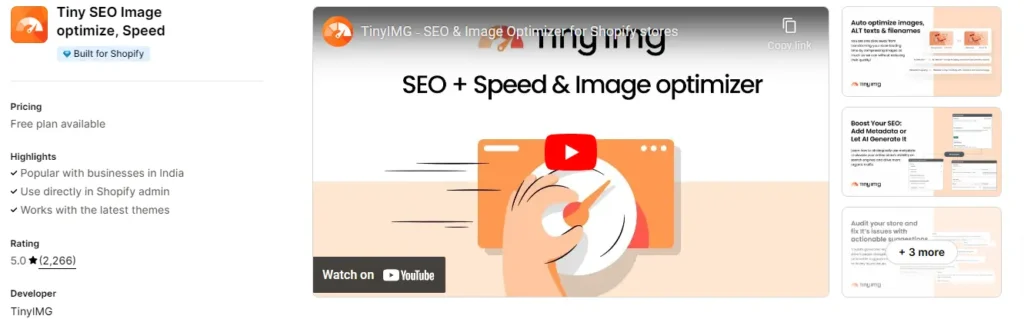
Introduction: TinyIMG helps optimize your store’s images to improve loading times, which is crucial for both user experience and SEO rankings.
- Key Features:
- Compress images without losing quality.
- Automatic ALT text generation.
- Image backup and restore option.
- Bulk image optimization.
- Pros:
- Drastically improves page speed.
- Easy to use with a clean interface.
- Works automatically once set up.
- Cons:
- Free plan is limited to a small number of images.
- Lacks broader SEO features beyond image optimization.
- Pricing: Free plan available; paid plans start at $9/month.
- Ratings: 5/5
- User Review: “TinyIMG has been a lifesaver for improving our website’s load time.”
5. SEO Booster – SEO Marketing
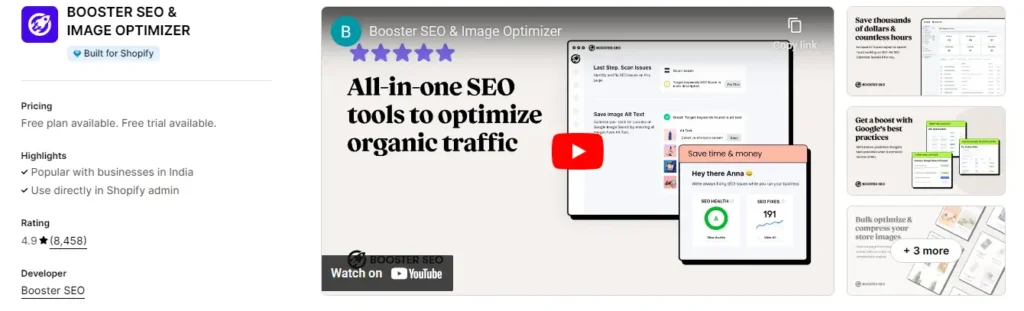
Introduction: SEO Booster focuses on improving your Shopify store’s SEO performance with automatic error checking and fixes, making it ideal for users looking for an all-in-one solution.
- Key Features:
- Real-time SEO health checks.
- Keyword research tool.
- Fixes broken links and optimizes structured data.
- Integration with Google Analytics.
- Pros:
- Automated SEO fixes.
- Detailed keyword insights and suggestions.
- Great for improving page speed and structured data.
- Cons:
- The free version has limited features.
- May not be suitable for advanced users looking for more control.
- Pricing: Free plan available; starts at $39/month.
- Ratings: 4.8/5
- User Review: “It saved us tons of time by automatically detecting and fixing issues.”
6. Schema Plus for SEO
Introduction: Schema Plus helps you optimize your Shopify store for rich results by adding advanced structured data to your site. It’s one of the best apps for those looking to improve their Google search presence.
- Key Features:
- Auto-generation of structured data (JSON-LD).
- Adds rich snippets for products and reviews.
- Works well with Google Search Console.
- Pros:
- No coding required for setup.
- Improves visibility on search engines with rich snippets.
- Automatic updates to schema data.
- Cons:
- Limited to structured data and rich snippets.
- Pricier than some other apps with similar features.
- Pricing: $14.99/month with a 7-day free trial.
- Ratings: 4.9/5
- User Review: “Perfect for anyone looking to improve Google rankings through structured data.”
7. Tapita SEO & Speed Optimizer
Introduction: Tapita is relatively new but highly rated for its speed and SEO optimization tools. It’s designed to boost your store’s Google rankings by improving page load times and offering ready-made meta templates.
- Key Features:
- Page speed optimization.
- AMP support.
- Meta title and description templates.
- Rich snippet support.
- Pros:
- Boosts page load speed immediately.
- Easy to use and requires minimal setup.
- Comprehensive SEO tools and page speed improvements.
- Cons:
- Relatively new, so not as widely tested.
- Limited advanced features compared to competitors.
- Pricing: Free plan available; paid plans start at $9/month.
- Ratings: 5/5
- User Review: “This app made a big difference in our page load times, and we saw a quick boost in rankings.”
8. SEO King
Introduction: SEO King is a robust app that tackles image optimization, alt text generation, and meta data for product pages, making it one of the most versatile SEO tools on the market.
- Key Features:
- Bulk edit image ALT text, meta titles, and descriptions.
- Image compression and resizing.
- Google Search Console integration.
- 404 error tracking.
- Pros:
- Versatile tool covering multiple SEO needs.
- Ideal for large stores with many products.
- Affordable pricing tiers.
- Cons:
- Advanced features like structured data are limited.
- Some users report theme compatibility issues.
- Pricing: Free plan available; paid plans start at $9.99/month.
- Ratings: 4.7/5
- User Review: “Great for large stores that need help managing product data and images in bulk.”
Which SEO app would you suggest for a beginner?
For a beginner, I would suggest starting with Plugin SEO or SEO Manager. Here’s why:
Plugin SEO
- Why it’s great for beginners:
- User-Friendly: The app is straightforward to use, making it easy for someone new to SEO.
- Comprehensive Features: It covers essential SEO tasks like meta tag management, structured data, and error detection without being too overwhelming.
- Free Plan: You can start with the free plan to get familiar with SEO basics before deciding to upgrade.
SEO Manager
- Why it’s beginner-friendly:
- Step-by-Step Guidance: It provides real-time feedback and tutorials, making it easy to learn SEO as you go.
- Complete SEO Solution: It covers everything from keyword optimization to broken link management, so beginners can see quick improvements.
- Simple Interface: Even though it has powerful features, it’s designed in a way that’s easy for beginners to navigate.
Both apps offer beginner-friendly features but also have room to grow as you become more experienced with SEO.
How to choose best Shopify SEO App
When choosing the best Shopify SEO app, especially for your specific needs, it’s important to consider a few key factors that will directly impact your store’s SEO performance. Here’s how to make the right choice:
1. Identify Your SEO Needs
Different apps offer a range of features, from basic SEO like meta tags and descriptions to more complex functionalities like structured data or page speed optimization. Identify which tasks you want help with:
- Basic SEO: Meta tag optimization, image alt text, and basic keyword management.
- Advanced SEO: Structured data (JSON-LD), rich snippets, and technical SEO like 404 errors, sitemaps, or page speed improvements.
2. Consider the Size of Your Store
- Small Store: If you have a small store with a limited number of products, you can start with a basic app like Smart SEO or Plugin SEO, which offer easy-to-use features at affordable prices.
- Large Store: For larger stores with many products and pages, you may need a more advanced app like SEO Manager or SEO King, which can handle bulk optimization tasks efficiently.
3. Automation vs. Manual Control
Decide how much control you want over your SEO tasks. Some apps, like SEO Booster, automate many aspects of SEO, including meta tags and fixing broken links. Others, like SEO Manager, offer more manual control if you prefer to oversee every detail.
4. Integration with Other Tools
Make sure the app integrates with essential tools like Google Search Console and Google Analytics. This will give you insights into your SEO performance and allow you to track your progress easily. Apps like SEO Booster and Tapita SEO are great for this.
5. Pricing and Features
- Free vs. Paid Plans: Start with a free plan if you’re testing the waters, but look for apps with affordable upgrades if you need more advanced features. Most apps offer free trials, so you can try before committing to a subscription.
- Compare what features you get in the free vs. paid plans. Some apps, like TinyIMG, offer basic features for free but charge for advanced optimizations.
6. Customer Support
If you’re new to SEO, having access to good customer support can make a huge difference. Check if the app offers live chat, email support, or a knowledge base to help you troubleshoot any issues.
7. Focus on Page Speed
Page speed is an important SEO ranking factor. Apps like Tapita SEO & Speed Optimizer or TinyIMG can improve your site’s load time by compressing images and optimizing scripts, which will improve user experience and SEO.
8. Scalability
Choose an app that can grow with your business. If you’re starting small but plan to expand, make sure the app can handle the increasing load of products and pages. Apps like SEO King and SEO Booster are great for scalability.
FAQs
Can I use more than one Shopify SEO app at a time?
It’s generally recommended to use only one comprehensive SEO app, as using multiple apps can lead to conflicting features or duplicated efforts (such as two apps generating the same meta tags or structured data). Choose an app that meets your needs to avoid complications.
Do Shopify SEO apps improve my store’s ranking immediately?
SEO improvements take time to reflect in search engine rankings. While an app can help optimize your store’s SEO, search engines need time to crawl and index the changes. It can take a few weeks or even months before you see significant changes in your search rankings.
Are free Shopify SEO apps good enough for small stores?
Free apps like Plugin SEO or TinyIMG offer basic features that can work well for small stores, such as meta tag generation and image optimization. However, for more advanced SEO needs like structured data or keyword tracking, a paid version may be more beneficial as your store grows.
How do Shopify SEO apps handle broken links (404 errors)?
Many SEO apps, like SEO Manager and SEO Booster, include tools that scan your store for broken links and 404 errors. They provide options to fix or redirect these broken links, ensuring that your visitors and search engines don’t encounter dead pages.
Do I need to have coding knowledge to use a Shopify SEO app?
No, most Shopify SEO apps are designed to be user-friendly and do not require coding knowledge. Apps like SEO Manager and Plugin SEO come with tutorials and simple interfaces that guide you through the process of optimizing your store’s SEO.
What is structured data, and why is it important?
Structured data (also known as schema markup) helps search engines understand your content better, allowing them to display rich snippets in search results (like product ratings, prices, and availability). Apps like Schema Plus automatically add this data, improving your store’s chances of appearing in rich results, which can attract more clicks.
How do I know if an SEO app is working?
Most SEO apps provide performance reports and integrations with Google Search Console or Analytics. These reports will show you improvements in areas like site speed, traffic, and keyword rankings. Additionally, you can track your search rankings over time to see the impact of the optimizations.
Are paid SEO apps worth the cost?
Paid SEO apps usually offer more advanced features, such as automatic structured data generation, bulk meta tag updates, and comprehensive SEO audits. If your store is growing and you need more robust features, a paid SEO app can save you time and improve your chances of ranking higher in search results.
Conclusion
Choosing the right SEO app for your Shopify store is crucial to improving your search rankings, driving organic traffic, and ultimately boosting sales. Whether you’re a beginner looking for a simple tool or a larger store needing advanced SEO automation, there are plenty of options available to fit your needs. Plugin SEO and SEO Manager are great for those just starting, offering user-friendly interfaces and essential SEO features. For larger stores or those wanting to focus on speed and structured data, apps like Tapita SEO or Schema Plus provide more advanced tools to handle technical SEO tasks.
Remember, the key is to choose an app that aligns with your business size, SEO needs, and technical expertise. Start with a free plan or trial, and gradually upgrade as your store grows. With the right SEO app, you can ensure that your store is well-optimized for search engines, helping you stand out in a crowded eCommerce market.
If you’re ready to take your Shopify SEO to the next level, try one of these top apps and see the difference in your store’s visibility and performance.


