For Shopify store owners, optimizing the checkout experience is a top priority to boost conversion rates and reduce abandoned carts. A good Shopify add to cart app makes the buying process seamless, offering customers an easy way to add products to their cart and complete their purchase quickly. In this guide, we’ll cover the 9 best Shopify add to cart apps that will help you improve the shopping experience and boost sales in 2024. Whether you’re looking for a sticky add to cart button or want advanced features like upsells and cross-sells, these apps have you covered.
Shopify stores generate an average of $5,583 in revenue per month, amounting to about $66,996 annually.( Source )
What to Look For in the Best Shopify Add to Cart Apps
When choosing a Shopify app to improve the add to cart process, consider these key features:
- Customization options for your add-to-cart button: Being able to tweak the design, color, or position can help it align with your store’s branding.
- Sticky bar functionality: Keeping the cart buttons visible as customers scroll through your product pages improves conversion rates.
- Mobile-friendly design: Ensure the add to cart buttons work smoothly on mobile.
- Upsell and cross-sell features: Some apps help you boost sales by suggesting related products at checkout.
- Analytics integration: Track performance using Google Analytics or Facebook Pixel to monitor how your cart apps are improving conversion rates.
Read More:Top 9 Best Content Marketing Apps for Shopify – Shopify App Store
The Top 9 Shopify Add to Cart Apps for 2024
Here’s a curated list of the 9 best Shopify add to cart apps that can help you improve your Shopify store:
1. Buy Me – Sticky Buy Button by MakeProSimp
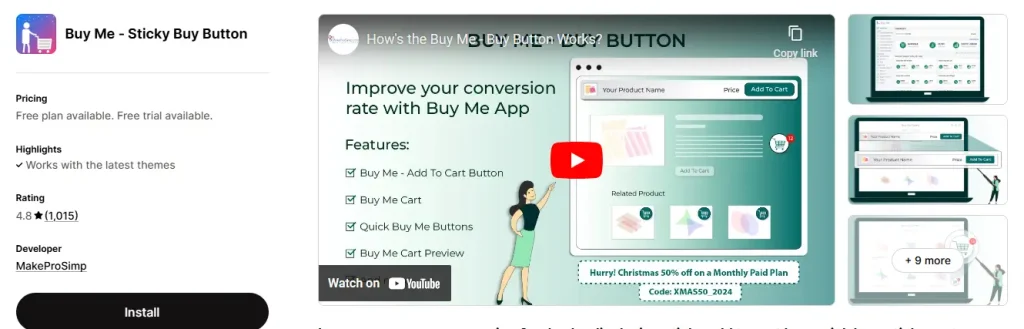
This Shopify app offers a customizable sticky add to cart button that remains visible as customers scroll through your product pages. It also integrates with social sharing features to let customers share what they’ve added to their cart on platforms like Facebook.
Key Features:
- Sticky add-to-cart button stays visible
- Social sharing widgets
- Free plan available
Pricing: Free plan, paid plans start at $2.95/month.
2. Sticky Add to Cart Booster Pro by Codeinero
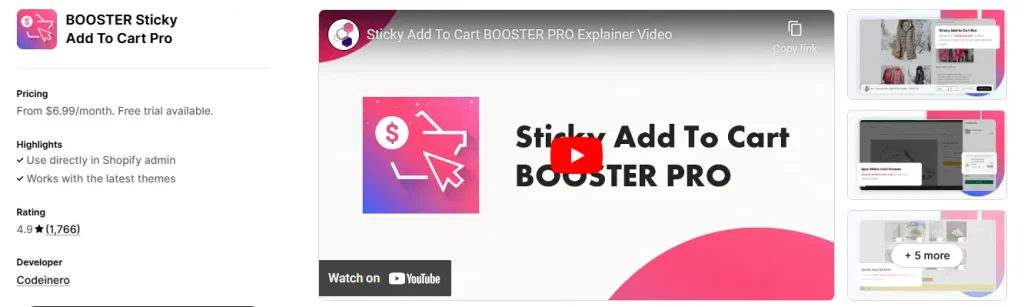
Codeinero’s app provides a floating sticky bar that follows users as they scroll, making it easier for customers to add products and check out. This app is known for its customizable button animations and quick buy options.
Key Features:
- Floating sticky add to cart button
- Customizable buttons with animations
- Supports upsell and cross-sell
Pricing: Plans start at $8.99/month.
Read More:7 Best Notification Apps for Shopify – Shopify App Store
3. Uplinkly Sticky Cart

This app simplifies the checkout process by adding a sticky cart button that allows customers to add products without leaving the page. It’s highly customizable and mobile-friendly.
Key Features:
- Sticky cart for mobile and desktop
- Customizable design
Pricing: Starts at $9.99/month.
4. Cartly Cart Drawer & Upsell
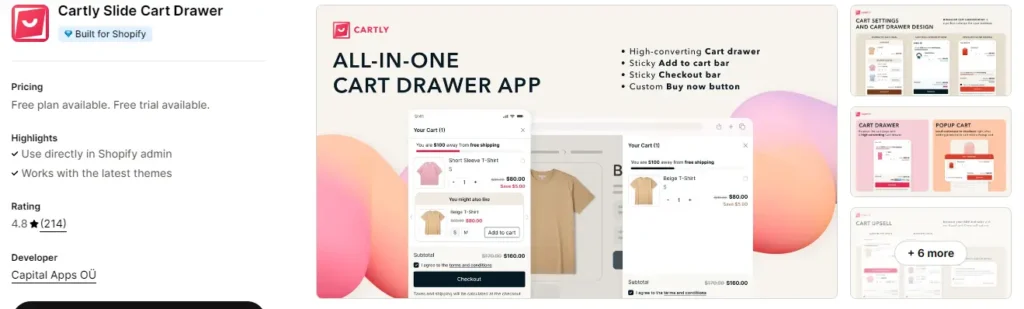
A powerful Shopify add to cart app that not only offers a sticky add to cart button but also encourages upsells and cross-sells with AI-powered product recommendations.
Key Features:
- AI-based upsell suggestions
- Sticky add to cart buttons on every product
Pricing: $9.99/month for basic features.
Read More:08 Best SMS Marketing Apps for Shopify
5. Instant Buy by Eggflow

Perfect for those wanting a quick buy option, this app adds an instant add-to-cart button to every product page. It’s designed to reduce friction in the checkout process by directing customers straight to checkout.
Key Features:
- One-click add to cart
- Mobile-friendly design
Pricing: Free plan available.
6. Ultimate Sticky Add-to-Cart by Conversion Bear
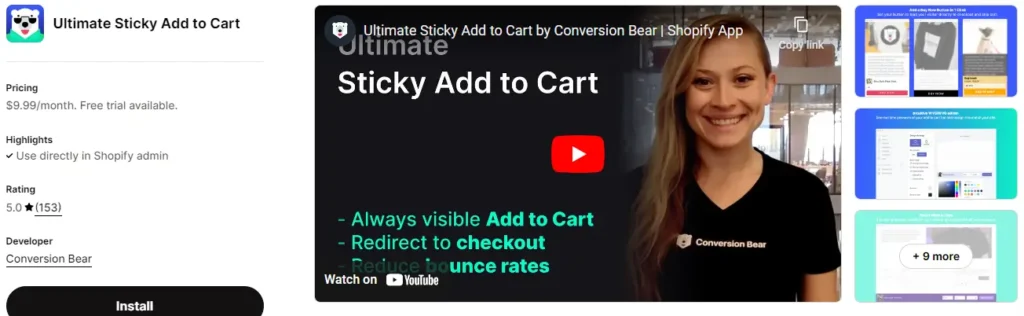
This app improves conversions by including a timer that creates urgency. It’s great for boosting sales during flash sales or holiday shopping.
Key Features:
- Sticky bar and countdown timer
- Customizable add to cart button
Pricing: $9.99/month.
Read More:8 Best Shopify Discount Apps
7. Fast Checkout Sales Bundle
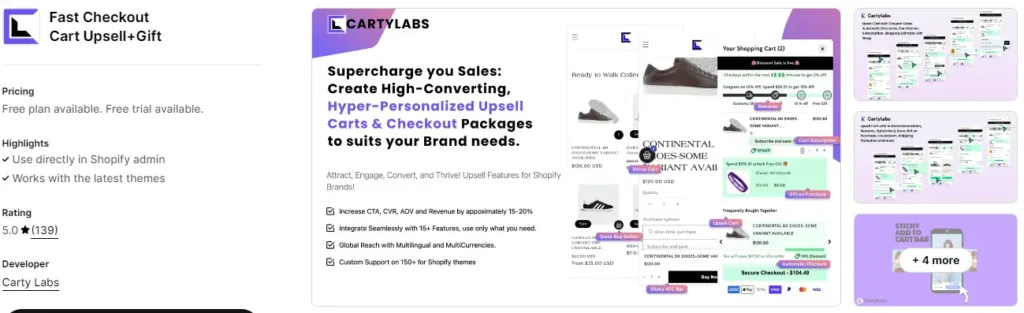
Combining several useful features, this app allows customers to skip straight to checkout using the sticky add to cart button. It’s ideal for Shopify stores looking to boost sales through quicker transactions.
Key Features:
- Sticky bar with skip-to-checkout option
- Bundle deals feature
Pricing: Free.
8. CartBot
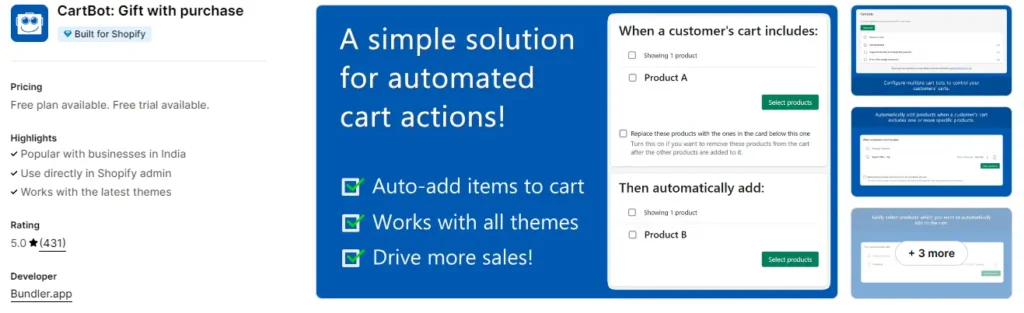
This app automates product additions to the cart, making it perfect for stores with frequent upsell opportunities.
Key Features:
- Automation of add to cart tasks
- Smart cart buttons with upsell features
Pricing: $5.99/month.
Read More:Top 08 Shopify Apps for Free Gifts with Purchase
9. RT: Corner Ribbon Add to Cart
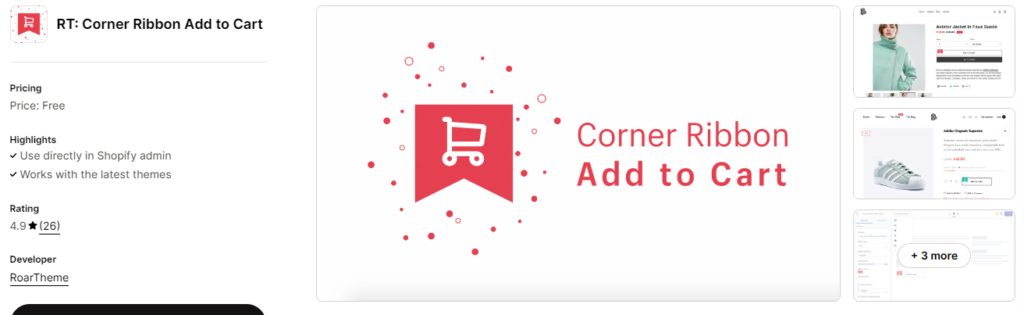
A unique app that adds customizable ribbons to the add to cart buttons on your store, attracting attention and boosting conversion rates.
Key Features:
- Eye-catching ribbon design
- Customizable sticky cart
Pricing: Free.
How to Choose the Best Shopify Add to Cart App for Your Store
Here’s what to consider:
- Budget: Opt for a free plan if you’re just starting out, but paid plans usually offer better customization and analytics.
- Customization options: Choose apps with a flexible design for your store’s add to cart button and sticky bar.
- Integration: Ensure it integrates smoothly with your existing Shopify store and other marketing tools like email.
Conclusion: Boost Your Shopify Store with the Right Add to Cart App
Choosing the best Shopify add to cart app is crucial for improving the shopping experience and increasing conversion rates. With options like sticky add to cart buttons, upsell features, and mobile optimization, there’s a perfect app for every store’s needs in 2024.
Frequently Asked Questions (FAQ)
What’s the difference between a regular Add-to-Cart button and a sticky cart?
A regular Add-to-Cart button is static and usually found only on product pages, meaning customers have to scroll back up to add items. A sticky cart button, however, remains visible as customers scroll through the store, making it easier for them to add items and proceed to checkout. This boosts conversions by keeping the cart accessible at all times.
How can I use Add-to-Cart apps to increase my average order value (AOV)?
Many Add-to-Cart apps offer upsell and cross-sell features. These apps can recommend additional items or bundle deals once a customer adds a product to their cart. For example, apps like CartBot automatically add related products or promotional items to the cart, increasing the overall order value.
Do these apps work well on mobile devices?
Yes, the best Add-to-Cart apps are optimized for mobile. Apps like Uplinkly Sticky Cart and Buy Me – Buy Button ensure that Add-to-Cart buttons are responsive and easy to use on mobile devices, which is crucial since many customers shop via mobile.
Can I use more than one Add-to-Cart app at the same time?
It’s possible to use multiple apps, but it’s recommended to be cautious. Using more than one Add-to-Cart app could lead to overlapping features, which might confuse customers or slow down your store’s performance. It’s better to choose an all-in-one app or one that fits most of your needs.
Are there free versions of these apps?
Yes, many Add-to-Cart apps offer free versions or trials. For instance, Sticky Cart and Instant Buy both offer free plans with essential features, while more advanced options may require a subscription.
Can Add-to-Cart apps help recover abandoned carts?
Yes, some Add-to-Cart apps include cart abandonment recovery tools. For example, apps like CartBot and Fast Checkout Upsell Bundle can send automated reminders or emails to customers who leave items in their cart without completing the purchase


