Running a successful Shopify store requires more than just great products; you need insights. The right Shopify analytics apps can help you dive deep into your data, giving you a clear picture of what’s working and what’s not. Whether you’re tracking conversion rates, monitoring the effectiveness of your marketing campaigns, or analyzing customer behavior, having the best analytics tools at your fingertips is crucial.
In this post, we’ll explore the 8 best Shopify analytics apps that can elevate your store’s performance in 2024. We’ll look at how these apps can help you understand the customer journey, optimize your marketing strategies, and ultimately boost your Shopify store to new heights. From eCommerce analytics tools to specialized marketing attribution apps, we’ve got you covered.
There are over 7,000 Shopify Plus stores globally, used by enterprise-level businesses. (source)
Read More:5 Best Retargeting Apps for Shopify
Top 8 Best Shopify Marketing Analytics Apps
Here’s a detailed look at the 10 best Shopify analytics apps that can transform how you understand and optimize your store’s performance. Each app offers unique features, catering to different aspects of eCommerce analytics and marketing attribution.
1. Polar Analytics

- Overview: Polar Analytics provides a unified data platform designed specifically for Shopify merchants. It’s known for its deep integrations and real-time insights.
- Key Features:
- Real-time analytics across all your marketing channels.
- Customer lifetime value (CLV) tracking.
- Marketing attribution and ROI tracking.
- Customizable dashboards with data visualization.
- Integration with tools like Google Analytics, Klaviyo, and Facebook Ads.
- Automated reporting to keep track of your key metrics.
- Pricing: Starts at $49/month. Offers a free plan with limited features.
- Rating: ★★★★☆ (4.5/5)
- Best Use Cases: Ideal for Shopify store owners needing comprehensive marketing insights and real-time data.EcomSutra
2. Google Analytics (with GA4 Integration)

- Overview: Google Analytics 4 (GA4) is essential for tracking your store’s traffic and understanding customer behavior across multiple platforms.
- Key Features:
- Cross-platform tracking for a holistic view of customer interactions.
- Real-time data on website performance.
- Customizable reports and dashboards.
- Enhanced conversion tracking and marketing attribution.
- Integration with Google Ads, Google Search Console, and more.
- Support for Google Tag Manager and Google Analytics 4.
- Pricing: Free.
- Rating: ★★★★☆ (4.8/5)
- Best Use Cases: Essential for all Shopify merchants needing a comprehensive, free analytics tool.(NovoChat)
Read More:08 Best Email Marketing Apps for Shopify
3. Lifetimely

- Overview: Lifetimely focuses on customer lifetime value (CLV) and helps store owners understand the long-term profitability of their customers.
- Key Features:
- CLV projections and cohort analysis.
- Attribution tracking to see which marketing channels drive the most profitable customers.
- Profitability tracking including net profit, ad spend, and marketing ROI.
- Integration with Google Analytics, Facebook Ads, and email marketing platforms like Klaviyo.
- Customizable dashboards for key metrics.
- Pricing: Starts at $19/month.
- Rating: ★★★★☆ (4.4/5)
- Best Use Cases: Best for Shopify store owners focused on long-term customer value and maximizing profitability. ( Addlly AI )
4. Supermetrics
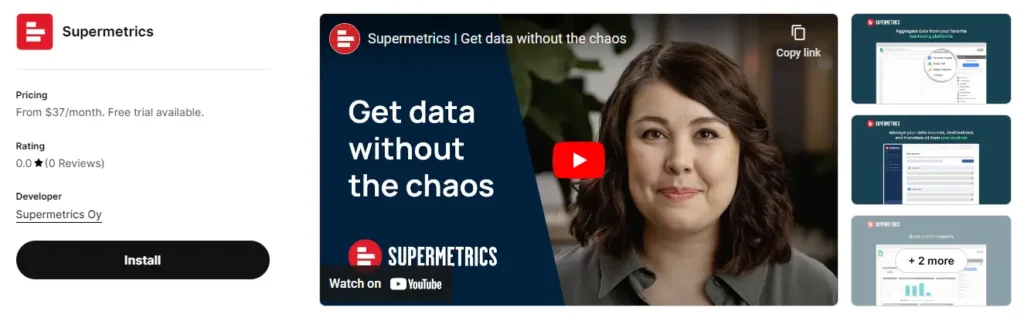
- Overview: Supermetrics automates data collection and reporting from multiple marketing platforms, bringing everything into one place.
- Key Features:
- Data aggregation from multiple sources like Facebook, Google Ads, and email marketing platforms.
- Customizable reports in tools like Google Sheets and Data Studio.
- Automated data transfers to keep your analytics up to date.
- Data visualization for easier interpretation of complex metrics.
- Support for Google Analytics and other key platforms.
- Advanced reporting capabilities that simplify multi-channel analytics.
- Pricing: Starts at $69/month.
- Rating: ★★★★☆ (4.2/5)
- Best Use Cases: Ideal for stores running multi-channel campaigns who need a streamlined solution for reporting and data visualization.
5. Hotjar
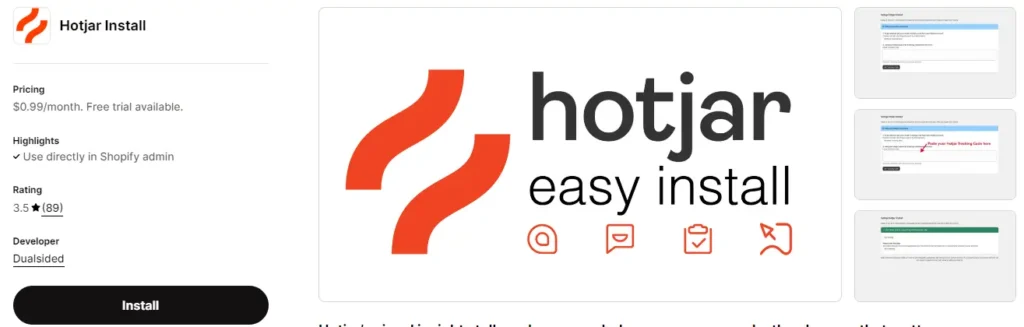
- Overview: Hotjar is a powerful behavioral analytics tool that provides insights into how visitors interact with your Shopify store.
- Key Features:
- Heatmaps to see where users click and scroll the most.
- Session recordings to watch real user interactions.
- Conversion funnel tracking to identify drop-off points.
- User feedback tools like surveys and polls.
- Integration with Google Analytics for deeper insights.
- Data visualization that helps you optimize the customer experience.
- Pricing: Free plan available, with premium plans starting at $39/month.
- Rating: ★★★★☆ (4.6/5)
- Best Use Cases: Perfect for stores looking to enhance UX/UI by understanding customer behavior in depth.
6. Triple Whale

- Overview: Triple Whale offers an AI-powered dashboard that centralizes all your Shopify and marketing data in one place.
- Key Features:
- Predictive analytics for forecasting sales and marketing outcomes.
- Attribution tracking to measure the effectiveness of marketing campaigns.
- AI-driven insights for data-driven decision-making.
- Customer journey mapping to understand the path to purchase.
- Integration with Google Analytics, Facebook Ads, and other platforms.
- Automated reporting that saves time and enhances accuracy.
- Pricing: Starts at $100/month.
- Rating: ★★★★☆ (4.5/5)
- Best Use Cases: Best suited for stores needing advanced predictive analytics and comprehensive marketing attribution.
7. SegMetrics
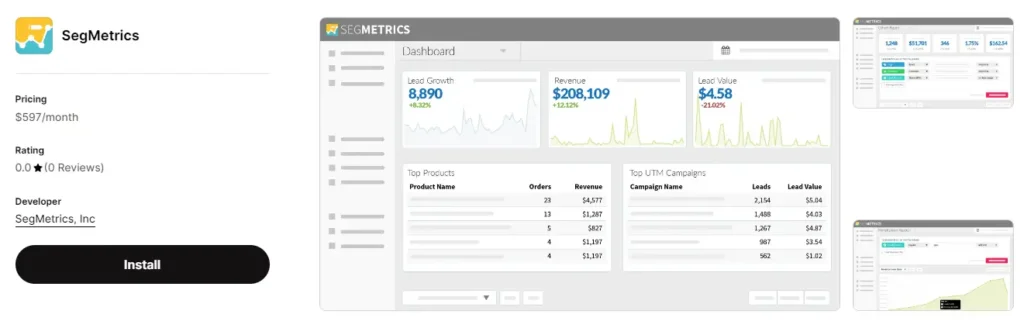
- Overview: SegMetrics specializes in tracking and analyzing customer behavior across multiple touchpoints, providing deep insights into marketing effectiveness.
- Key Features:
- Attribution tracking for email marketing, social media, and PPC campaigns.
- Customer journey mapping with detailed segmentation.
- Integration with email marketing platforms like Klaviyo and automation tools.
- Detailed reporting on CLV, ROAS, and customer interactions.
- Automated reporting to keep track of key metrics.
- Pricing: Starts at $120/month.
- Rating: ★★★★☆ (4.4/5)
- Best Use Cases: Best for stores heavily invested in email marketing and seeking to optimize their return on investment.
8. Metorik
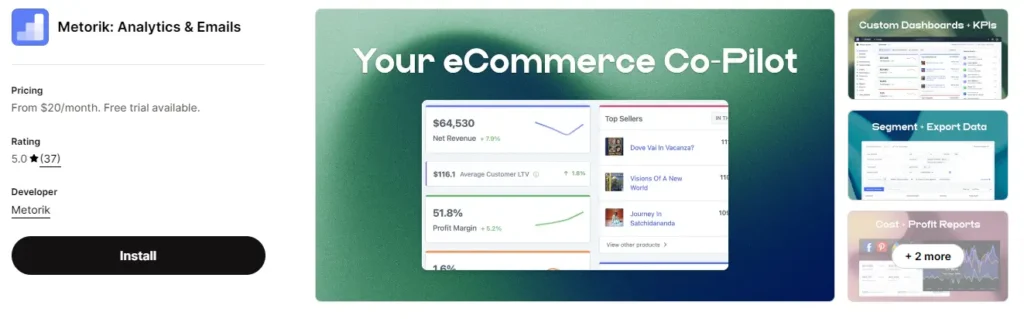
- Overview: Metorik is a comprehensive eCommerce analytics tool that offers powerful reporting and customer management features for Shopify store owners.
- Key Features:
- Customizable dashboards with real-time data.
- Automated reporting on sales, customer segments, and more.
- Integration with email marketing tools and helpdesk features.
- Customer segmentation for targeted marketing.
- Data visualization that simplifies complex analytics.
- Advanced reporting capabilities including profitability and customer retention.
- Pricing: Starts at $50/month.
- Rating: ★★★★☆ (4.5/5)
- Best Use Cases: Perfect for stores looking for a comprehensive analytics solution with additional customer support features.
How to Choose the Right Shopify Analytics App for Your Store
Selecting the best Shopify analytics app for your store is crucial for making data-driven decisions that will help you grow your business. Here are some steps to guide you in choosing the right analytics tool:
1. Identify Your Store’s Needs
- Marketing Goals: Start by defining your marketing objectives. Are you focused on improving conversion rates, tracking customer lifetime value, or optimizing marketing campaigns? Different apps specialize in different areas, so understanding your priorities will narrow down your choices.
- Customer Insights: Consider how much insight you need into customer behavior. If you need detailed tracking of the customer journey and customer interactions, look for apps with advanced behavioral analytics and segmentation features.
- Data Sources: Identify which data sources you use most frequently. If you rely heavily on platforms like Google Analytics, Klaviyo, or Google Ads, choose an app that integrates seamlessly with these tools.
2. Evaluate Key Features
- Real-time Data: Choose an app that offers real-time analytics if immediate insights are crucial for your business decisions.
- Customizable Dashboards: Look for apps that allow you to create dashboards tailored to your key metrics, making it easier to monitor your store’s performance at a glance.
- Marketing Attribution: If understanding the effectiveness of your marketing channels is important, select an app with strong attribution tracking capabilities.
- Automated Reporting: Automated reporting can save time and ensure you regularly receive updates on key metrics without manual input.
3. Consider Ease of Use
- User Interface: Make sure the app has an intuitive user interface that doesn’t require extensive training. The easier it is to use, the quicker you can start making informed decisions.
- Support and Resources: Check if the app offers robust customer support, tutorials, and documentation. This is particularly important if you’re new to Shopify analytics or need help integrating the tool with your existing systems.
4. Budget and Pricing
- Free vs. Paid Plans: Determine if a free plan meets your needs or if you’ll require premium features. Free plans are great for small stores or those just starting, but larger stores might need advanced features available in paid versions.
- Scalability: Choose an app that can grow with your business. Look for pricing models that offer scalability, ensuring you only pay for what you need as your store expands.
5. Integration Capabilities
- Compatibility with Shopify: Ensure the app is fully compatible with Shopify and can easily integrate with your store.
- Third-Party Integrations: If you use other tools like Google Analytics, Klaviyo, or Google Tag Manager, ensure the app supports these integrations to keep all your data synchronized in one place.
6. Test the App
- Trial Periods: Take advantage of any free plan or trial periods to test the app’s features and see how well it meets your store’s needs.
- Analyze Performance: During the trial, assess how well the app helps you monitor key metrics, track the effectiveness of your marketing strategies, and provide actionable insights.
- User Feedback: Pay attention to customer reviews and ratings on the Shopify App Store to gauge the app’s reliability and performance in real-world scenarios.
7. Review Security and Privacy
- Data Privacy: Ensure the app complies with data privacy regulations and has a clear privacy policy to protect your customer data.
- Data Ownership: Confirm who owns the data collected and how it is stored, especially if you handle sensitive customer information.
FAQs About Shopify Analytics Apps
Is There a Free Shopify Analytics App for My Store?
Yes, several Shopify analytics apps offer free plans or trial periods. For example, Google Analytics is a powerful free tool that integrates with Shopify, providing essential insights into your store’s traffic and customer behavior. Other apps like Hotjar also offer free versions with basic features, which can be upgraded as your needs grow.
How Do I Integrate These Shopify Analytics Tools with My Store?
Most Shopify analytics apps are designed to integrate seamlessly with your store. The integration process typically involves installing the app from the Shopify App Store and following the setup instructions provided. Some apps may require additional configuration, such as connecting with other tools like Google Analytics or Klaviyo. Always refer to the app’s documentation or support resources for detailed guidance.
Can I Use More Than One Analytics App?
Yes, many Shopify merchants use multiple analytics apps to gain a more comprehensive view of their store’s performance. For example, you might use Google Analytics for traffic analysis, Hotjar for understanding customer interactions, and Lifetimely for tracking customer lifetime value. However, it’s important to ensure that the data from these tools is consistent and doesn’t lead to conflicting insights.
What Are the Signs That an Analytics App Isn’t Providing Accurate Data?
If you notice discrepancies between the data reported by your analytics app and other sources, this could indicate an issue. Common signs include unexpected drops in traffic, conversion rates that seem unusually low or high, and inconsistencies in attribution reports. To troubleshoot, check that all integrations are properly configured and that your tracking codes (e.g., Google Analytics tags) are correctly installed on your site.
Which App is Best for Email Marketing Analytics?
SegMetrics and Klaviyo are excellent choices for tracking email marketing performance. SegMetrics offers detailed attribution for email campaigns, helping you understand how your email marketing contributes to overall sales. Klaviyo, while primarily an email marketing platform, also provides robust analytics features to measure the effectiveness of your campaigns and optimize marketing communications.
How Do I Ensure My Customer Data is Protected?
When choosing a Shopify analytics app, always review the app’s privacy policy to understand how it handles and protects your data. Look for apps that comply with data protection regulations like GDPR and CCPA. Additionally, consider apps that prioritize first-party data collection, as this ensures that the data remains within your control and reduces reliance on third-party cookies.
Can These Apps Help Improve My Marketing Attribution?
Absolutely. Many of the best Shopify analytics apps offer strong marketing attribution features. Apps like Polar Analytics and Triple Whale are particularly good at tracking the effectiveness of your marketing channels, allowing you to see which campaigns drive the most valuable traffic and conversions. This insight is crucial for optimizing your ad spend and refining your marketing strategies.
What Should I Do if My Store Handles Multiple Markets or Regions?
If you’re managing multiple stores or selling in different regions, look for an app that supports multiple stores and can segment data by market or region. Apps like Glew and Metorik offer advanced features for handling multiple stores, allowing you to track performance individually or collectively across all your markets.
Conclusion
Choosing the right Shopify analytics app is essential for understanding your store’s performance and making informed decisions that drive growth. Each app we’ve covered offers unique features that cater to different needs, whether it’s tracking customer behavior, analyzing the effectiveness of your marketing campaigns, or optimizing conversion rates.
Investing in a robust analytics tool not only helps you gain valuable insights into your store’s data but also empowers you to refine your marketing strategies and improve overall efficiency. With the right analytics in place, you can confidently make decisions that will help your Shopify store thrive in a competitive market.
Take the time to assess your store’s specific needs, explore the features of these top apps, and choose the one that aligns best with your business goals. By doing so, you’ll be well-equipped to unlock your store’s full potential and achieve sustained success.


