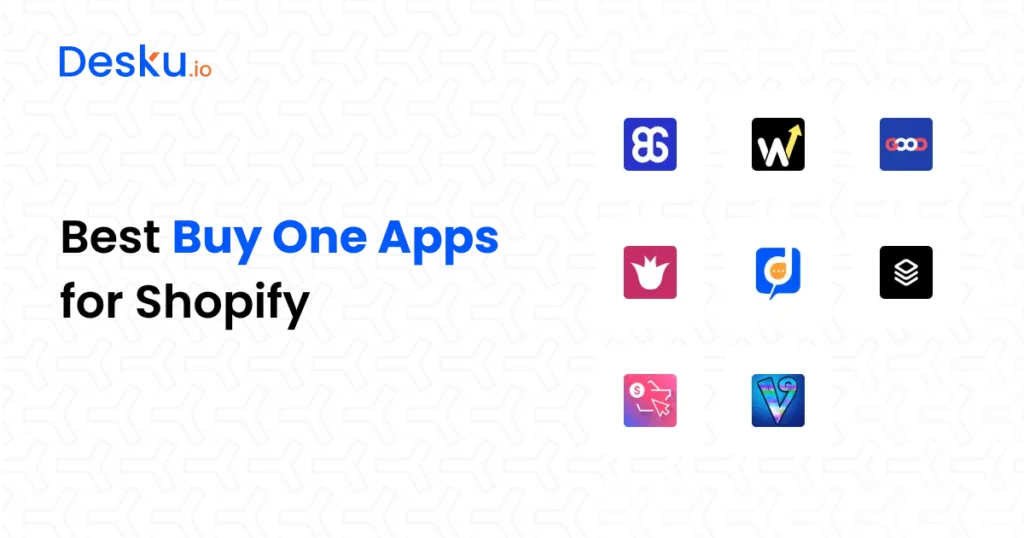Buy One apps, often referred to as “Buy One, Get One” (BOGO) or “Buy X, Get Y” apps, allow Shopify store owners to create special promotions where customers can receive additional items for free or at a discount. These offers are a proven way to boost sales by encouraging customers to add more items to their carts. Whether it’s giving away free gifts, offering percentage discounts on bulk purchases, or creating custom bundle deals, these apps make it easy to run promotions that otherwise would require manual tracking and coordination.
Shopify has a 17.31% share of the global eCommerce platform market in 2024 (source)
Why Do You Need These Apps?
For Shopify store owners and eCommerce agencies, running promotions like BOGO offers can be a great way to:
- Increase Average Order Value (AOV): Offering an additional product for free or at a discount incentivizes customers to spend more. Shoppers are more likely to buy extra items if they feel like they’re getting a deal.
- Move Inventory Faster: If you have slow-moving stock or seasonal items that need to be cleared out, BOGO deals can help you get rid of that inventory quickly.
- Boost Customer Loyalty: Promotions like these create a sense of value for customers, which can lead to increased loyalty and return visits.
- Improve Customer Experience: These apps simplify the checkout process, automatically applying promotions or discounts without needing customers to manually add codes or extra items.
Finally, these apps are designed to seamlessly integrate with Shopify, making it easier for businesses of all sizes to set up and manage promotions. From a small startup to a large-scale eCommerce operation, Buy One apps can help automate and simplify your promotional campaigns, allowing you to focus on growth.
Top 7 Best Buy One Apps for Shopify to Boost Your Sales
When it comes to increasing sales and customer engagement, offering buy-one-get-one (BOGO) deals or similar promotions can be a game changer for Shopify store owners. Whether you’re looking to clear slow-moving inventory, increase average order value, or simply offer more value to customers, Buy One apps can make this process much easier and more effective.
In this section, we’ll cover the top 9 Buy One apps for Shopify, each with a brief introduction, key features, and pricing info to help you decide which one is the best fit for your store.
1. BOGOS.io Free Gift Buy X Get Y (Secomapp)
Introduction:
BOGOS.io is a versatile Buy One app that allows Shopify store owners to create various types of BOGO campaigns, from Buy X Get Y to free gift offers. It integrates well with other Shopify apps and provides detailed analytics to track your campaign’s performance.
Key Features:
- Advanced customization options for BOGO campaigns.
- Integration with PageFly and Checkout apps.
- Detailed analytics and performance tracking.
- Mobile-friendly interface.
Pricing:
7-day free trial, plans start at $29.99 per month.
Rating: 4.9/5
2. Wizio Bundle: Quantity Breaks
Introduction:
Wizio Bundle helps store owners create bulk pricing deals, such as “Buy One, Get One at a Discount” or similar offers. It’s a great tool for increasing average order value and boosting sales through product bundling and quantity discounts.
Key Features:
- Supports bulk pricing, dynamic pricing, and volume discounts.
- Cross-sell and up-sell widgets to increase order value.
- Customizable cart drawer for easy access and checkout.
- Free for up to 50 store orders per month.
Pricing:
Free for up to 50 orders, with paid plans starting at $8.99.
Rating: 4.9/5
3. Free Gift Box: BOGO + Buy X Get Y (GoodApps)
Introduction:
Free Gift Box is a completely free Shopify app that lets store owners offer free gifts or BOGO deals to boost sales and customer satisfaction. It’s especially useful for businesses that want to clear old stock or reward loyal customers with minimal effort.
Key Features:
- Create unlimited custom offers.
- Free usage with mobile-friendly design.
- Simple setup with no technical skills required.
- Offers a ‘free gift pop-up’ feature for a seamless user experience.
Pricing:
Completely free to use.
Rating: 4.7/5
4. Wide Bundles – Quantity Breaks
Introduction:
Wide Bundles allows Shopify stores to create highly customizable BOGO offers and other discount deals that encourage customers to buy more. Its integration with third-party apps and flexible language support makes it a popular choice for international stores.
Key Features:
- Multiple discount options for flexible offers.
- Integration with other third-party Shopify apps.
- Customizable promotions to fit your branding and customer base.
- Available in multiple languages for global usage.
Pricing:
Plans start at $18 per month.
Rating: 4.9/5
5. Bundle Builder (SpurIT)
Introduction:
Bundle Builder allows Shopify store owners to create custom bundles without affecting inventory or SKUs. The app offers a simple, no-code solution for creating product bundles and boosting sales through bundled promotions.
Key Features:
- Build exclusive product bundles quickly and easily.
- Fully customizable bundle options and discounts.
- No impact on inventory or SKU tracking.
- Great for selling product combinations or multipacks.
Pricing:
Starts at $19.95 per month.
Rating: 4.7/5
6. Sticky Add to Cart Booster Pro (Codeinero)
Introduction:
Sticky Add to Cart Booster Pro is designed to improve the checkout process by offering a sticky cart button that follows customers as they scroll through your store. It helps ensure that customers can easily add items to their cart and proceed to checkout, thus improving conversion rates.
Key Features:
- Sticky “Add to Cart” button that follows customers.
- Quick Buy button on product listings for fast checkout.
- Customizable to match your store’s theme.
- Animated checkout button for a seamless shopping experience.
Pricing:
Plans start at $8.99 per month.
Rating: 4.9/5
7. Vivid Buy Button
Introduction:
Vivid Buy Button is perfect for customizing your store’s buy buttons with various animations and styles. This app allows you to create visually appealing, easy-to-click buttons that match your store’s design, enhancing the overall shopping experience.
Key Features:
- Fully customizable button designs and animations.
- Easy-to-install, no coding required.
- Compatible with various store layouts.
- Mobile-friendly with responsive design.
Pricing:
Plans start at $6.95 per month.
Rating: 4.8/5
Criteria for Choosing the Best Buy One App for Your Shopify Store
When choosing the right Buy One app for your Shopify store, it’s important to focus on a few key features that will ensure smooth operation, improve customer experience, and boost sales. Here’s a breakdown of the main criteria to keep in mind:
1. Ease of Setup and Use
A major factor when selecting a Buy One app is how easy it is to set up and start running. Ideally, the app should not require any coding or extensive configuration. Look for apps that offer intuitive dashboards, quick installation, and step-by-step guides. If you’re an eCommerce agency managing multiple client stores, an easy-to-use app will save time when setting up promotions across different sites.
2. Customization Options
Your promotional offers should align with your store’s branding. The best apps will allow you to customize the look and feel of your promotion banners, pop-ups, and checkout displays. This includes choosing colors, fonts, and layouts that match your store’s theme, as well as being able to tweak the offer rules—like defining exactly which products are eligible for the deal.
3. Mobile-Friendly Compatibility
Since many customers shop via mobile devices, it’s essential that any app you choose is fully responsive and mobile-friendly. Check if the app adapts well to mobile screens, ensuring that users can still engage with the promotions while on the go. Apps that don’t work well on mobile could hurt conversions.
4. Integration with Other Shopify Apps
To streamline operations, your Buy One app should integrate smoothly with other apps you’re already using, such as email marketing, analytics tools, or payment gateways. For instance, some apps integrate with Shopify’s native checkout system, while others sync with third-party tools like PageFly or Mailchimp, allowing you to extend your promotional campaigns across multiple platforms without additional headaches.
5. Analytics and Performance Tracking
Understanding the effectiveness of your promotions is key to optimizing your marketing strategy. Look for apps that provide detailed reports and analytics. You should be able to track metrics like:
- How many customers used the offer
- The total value of items sold through the promotion
- Customer behavior after engaging with the BOGO offer
Analytics can help you refine future promotions and ensure you’re getting the most value from the app.
6. Pricing and Scalability
If you’re just starting out or managing a small store, a free or low-cost plan may be suitable. Many apps offer free plans or trials, which can be great for testing the app before committing. However, for stores with larger inventories or higher sales volumes, it’s important to consider scalability. Paid plans typically unlock more features, such as the ability to run multiple campaigns at once or offer unlimited customizations.
7. Customer Support and Reviews
Customer support is critical when using third-party apps. Look for apps with a good reputation for support, as indicated by user reviews in the Shopify App Store. Fast and helpful support can save you a lot of time, especially when you’re troubleshooting issues during a promotion. Similarly, check user ratings and testimonials to see how other store owners rate the app’s performance and ease of use.
Frequently Asked Questions
Can I run multiple BOGO or Buy One promotions at the same time?
Yes, many of the Buy One apps on Shopify allow you to run multiple promotions simultaneously. However, the number of active campaigns you can run often depends on the app’s pricing plan. For instance, BOGO+ Free Gift offers a free plan for a single campaign, but upgrading to a paid plan unlocks the ability to manage multiple offers. Similarly, BOGOS.io and Wide Bundles allow for more complex and numerous campaigns under their premium plans.
Are these apps mobile-friendly?
Absolutely! Mobile compatibility is crucial, especially since a large percentage of online shoppers use their smartphones. Most of the top Buy One apps like BOGOS.io, Free Gift Box, and Sticky Add to Cart Booster Pro are fully responsive and work well across mobile devices. Always test the app during its trial phase to ensure it fits seamlessly with your store’s mobile layout.
Do I need coding knowledge to use these apps?
No, the Buy One apps mentioned do not require any coding skills to set up or customize. These apps are designed for easy, no-code installation, allowing you to create and manage promotions directly from their user-friendly dashboards. Apps like BOGO+ Free Gift and Wizio Bundle offer simple setup instructions and allow for easy customization without touching the code.
How do these apps track the performance of promotions?
Many Buy One apps come with built-in analytics to track how well your promotions are performing. For instance, BOGOS.io provides detailed reports on campaign performance, including metrics like the number of offers used and the total value generated from promotions. This allows you to optimize future offers based on data. Similarly, Upsellio includes an analytics tool to track sales generated from BOGO offers and upsell campaigns.
How much do these apps cost, and are there free options?
Pricing varies depending on the app and its features. Some apps like Free Gift Box are completely free, while others like BOGOS.io or Wizio Bundle offer tiered pricing plans starting around $8.99 to $29.99 per month. Most apps offer a free trial, allowing you to test out the features before committing to a paid plan. These free trials are especially useful for determining if the app suits your store’s needs.
Conclusion
Choosing the best Buy One app for your Shopify store involves considering your store’s size, the type of promotions you want to run, and how well the app integrates with your existing tools. Whether you’re a small store looking for simple, free tools or a large eCommerce business in need of advanced features, there’s an app out there that fits your needs. Make sure to take advantage of free trials to test the functionality and customer support before committing to a paid plan.