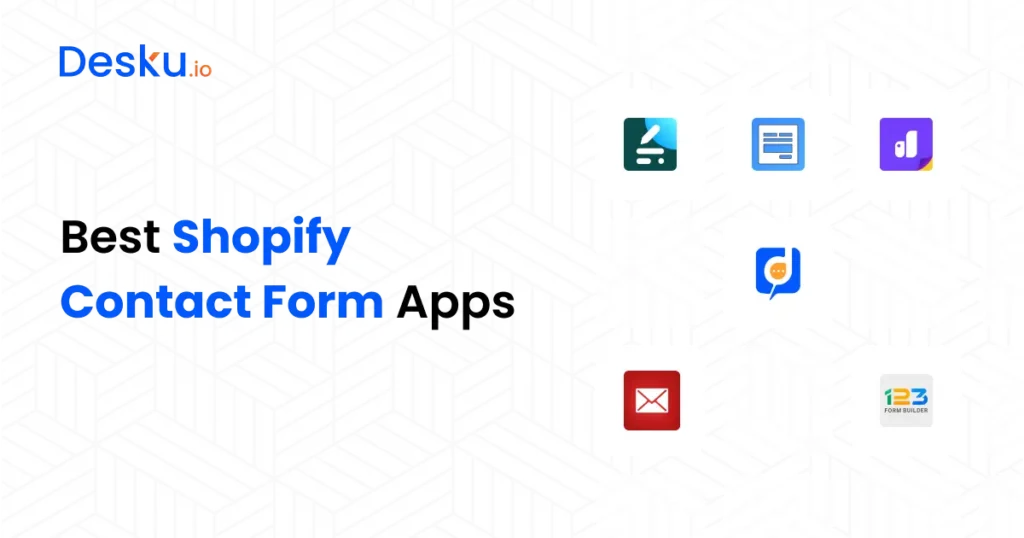Finding the best Shopify contact form app is essential if you want to improve customer communication and boost your store’s performance. A well-designed contact form on your contact page makes it easy for customers to get in touch, ask questions, or even resolve issues—leading to better customer satisfaction and more sales.
In this post, we’ll explore the best Shopify contact form apps that let you easily add a contact form to your online store. Whether you’re looking for a simple form to collect customer data, or you need a custom contact form with advanced features like file upload, we’ve got you covered.
Curious about which apps for Shopify can help you build that perfect Shopify contact form? Let’s jump into the top 5 contact form apps for your Shopify store, including apps like Hulk Form Builder, POWr Contact Form Builder, and Qikify Contact Form.
52% of Shopify merchants are female.( Source )
Why Shopify Stores Need a Powerful Contact Form App
Every Shopify store needs an efficient way for customers to reach out. A Shopify contact form app can do more than just provide a simple way to add a contact button. It can boost customer interaction, streamline inquiries, and even improve customer support.
A powerful contact form builder allows you to create a seamless experience for your customers to contact you, increasing customer engagement and trust. By adding a well-placed contact form to your contact page on Shopify, you’re encouraging better communication, which can lead to better customer satisfaction and higher conversion rates.
Benefits of Using a Shopify Contact Form App
- Customization: Many apps allow you to create a custom contact form with custom fields to match your store’s branding and specific needs.
- Integration: The right app should integrate with your email or CRM systems, so you can manage form submissions and customer data efficiently.
- Customer Support: Providing a contact us form on your website helps your customers get in touch with you directly, making your online store feel more approachable.
- Lead Capture: A contact form can double as a lead generation tool, capturing essential customer data that can help with marketing and customer retention.
- Flexibility: Many apps offer features like file upload or even a popup form to help you better understand your customers’ needs and inquiries.
A Shopify contact form app is crucial for any ecommerce store looking to streamline communication and improve customer satisfaction. Now, let’s explore the best Shopify contact form apps to help you decide which one fits your Shopify store.
Best Features to Look for in Shopify Contact Form Apps
When choosing the right contact form builder for your Shopify store, it’s important to know which features will help your online store thrive. Here’s what to look for in a form builder app:
1. Customization
The ability to customize the form fields, design, and overall layout is crucial. Your contact form should match your Shopify theme and feel like a natural part of your site. Apps like Hulk Form Builder allow you to add custom fields without needing to code.
2. Ease of Use
No one wants to spend hours figuring out how to add a contact form. A good app simplifies the process and offers a drag-and-drop builder to make it quick and easy to set up your form.
3. Integration
Look for apps that integrate seamlessly with your existing tools, like your email service or CRM. This ensures that every time a customer submits a form, the data is automatically sent to the right place.
4. Free vs. Paid Plans
Some apps offer a free version of the app, which might be ideal for smaller stores or those just starting. However, if you need advanced features like file upload or automated responses, consider investing in a premium version.
5. Mobile-Friendly and Responsive
Your contact form should look great and work smoothly on all devices, especially mobile, since a large portion of customers browse online stores on their phones.
With these features in mind, let’s jump into the top Shopify contact form apps you can add to your store today.
Read More:Top 9 Best Shopify Order Tracking Apps
5 Best Shopify Contact Form Apps for 2024
Here’s our list of the best Shopify contact form apps to enhance customer communication and create a contact form that fits your business needs. Each app comes with unique features, so whether you’re looking for something simple or more advanced, this list has you covered.
1. Hulk Form Builder: Best Custom Contact Form for Shopify

- Key Features: Customizable forms, drag-and-drop interface, supports file upload.
- Pros: Easy to use, highly customizable, supports custom CSS.
- Cons: Limited integrations with third-party apps.
- Best for: Stores needing a flexible form builder with custom options.
2. POWr Contact Form Builder
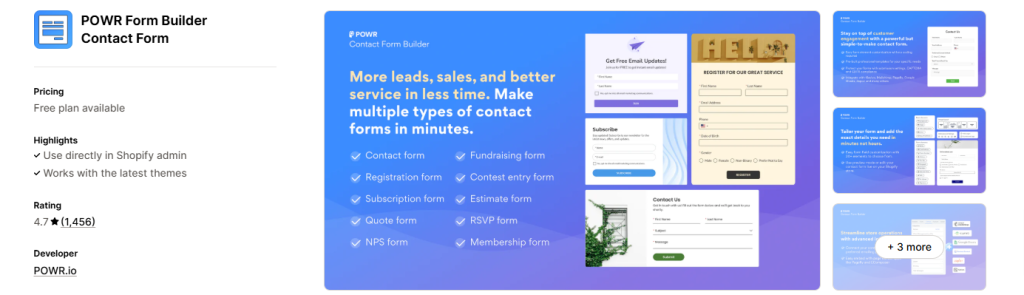
- Key Features: Custom templates, integrations with Mailchimp and Google Sheets.
- Pros: Free version available, integrates with popular tools, responsive design.
- Cons: Advanced features only available in paid plans.
- Best for: Stores looking for a contact form builder with email marketing integrations.
3. Qikify Contact Form & Popup
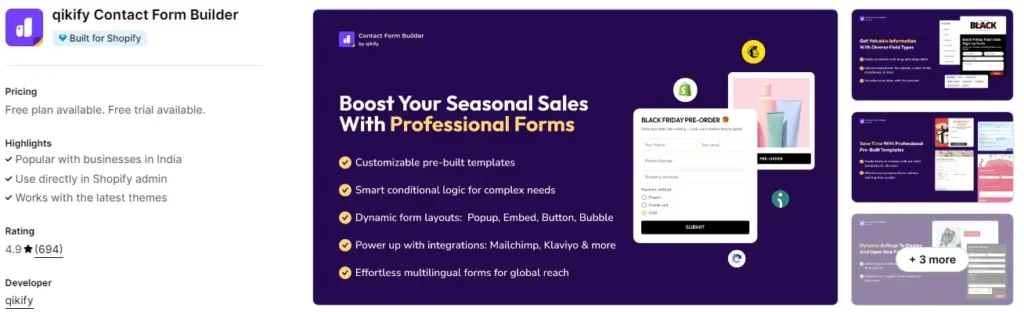
- Key Features: Popup form option, customizable design, quick setup.
- Pros: Easy to install, works well with any Shopify theme.
- Cons: Fewer custom options than some other apps.
- Best for: Stores looking for a simple way to add popup forms and boost customer interaction.
4. Easy Contact Form by Zotabox
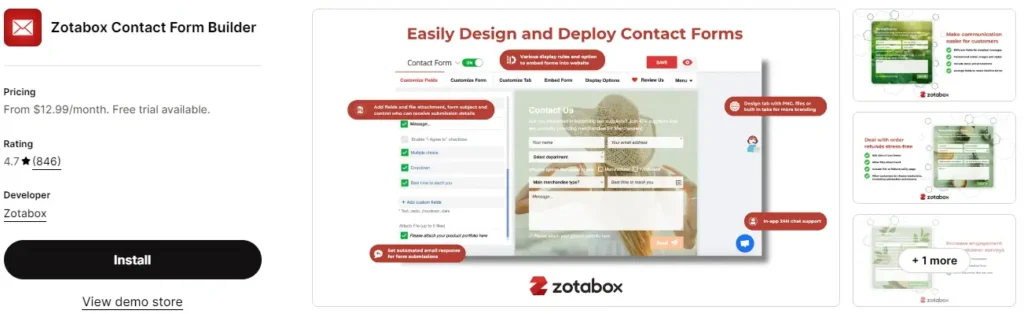
- Key Features: Drag-and-drop form builder, customizable design.
- Pros: Simple to set up, beginner-friendly.
- Cons: Limited customization for advanced users.
- Best for: Store owners looking for an easy contact form solution.
How to Choose the Right Shopify Contact Form App
Choosing the right Shopify contact form app depends on your store’s specific needs. Here’s a quick checklist:
- Do you need a custom form? If your store requires specific fields or a custom design, apps like Hulk Form Builder or Pify Custom Contact Form are great choices.
- What’s your budget? Some apps have free versions, while others offer premium plans with advanced features like file upload and automation.
- How easy is it to use? If you’re a beginner, stick to apps that offer a simple drag-and-drop builder.
- Do you need integrations? Apps like POWr Contact Form Builder integrate with tools like Mailchimp, which is great for email marketing.
FAQs for Shopify Contact Form Apps
How do I add a contact form to my Shopify store?
Most Shopify apps make it easy to add a contact form using a simple editor. Just install the app, navigate to the online store section, and add your contact form to your contact page.
Can I customize the contact form?
Yes! Many apps allow you to customize form fields, colors, and design to match your Shopify theme.
Will adding a contact form slow down my site?
No, most Shopify contact form apps are optimized for speed and won’t impact your store’s performance.
Conclusion:
Choosing the right contact form app can make a huge difference for your ecommerce store. Whether you’re looking for a simple custom contact form or a more advanced solution with file upload and email integration, there’s a tool for every Shopify store.To boost your Shopify store with apps, focus on ease of use, customization, and customer support. Apps like Hulk Form Builder and Qikify Contact provide a great balance of functionality and ease of use.