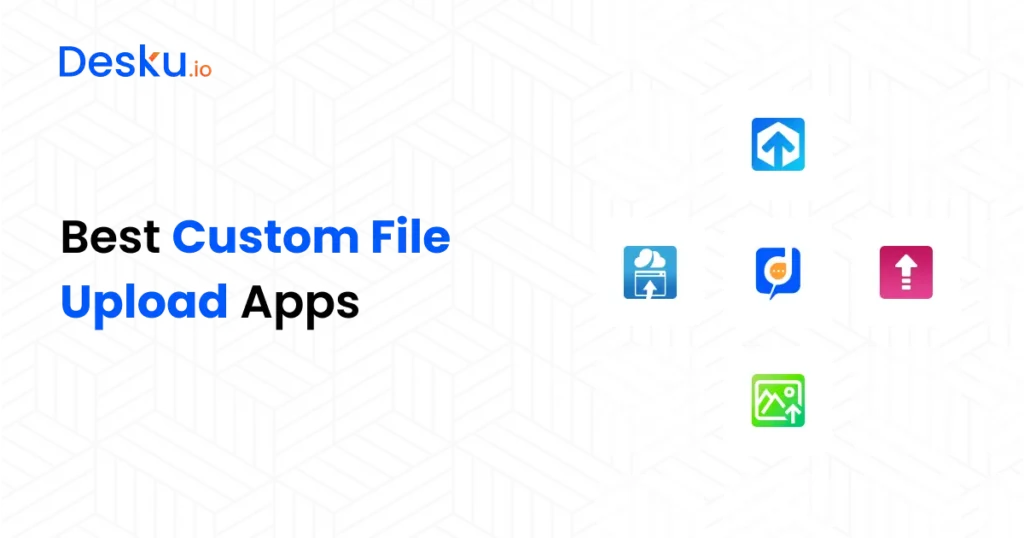Custom file upload apps allow Shopify store owners to give customers the ability to upload files directly on product pages or during checkout. These apps make it easy for your customers to provide specific information—like images, documents, or text files—needed for personalized products or orders. For example, if you sell custom T-shirts, your customers can upload their designs, logos, or text that they want printed.
Shopify can be translated into 20 languages, increasing its global accessibility.(source)
Why Do You Need a Custom File Upload App?
Without these apps, Shopify’s native functionality doesn’t allow file uploads. That means you’d miss out on personalization options that can really set your store apart. Whether you’re selling print-on-demand products, custom engraved items, or personalized gifts, having a file upload feature makes it easier for customers to submit what they need.
Here are a few reasons why custom file upload apps are important:
- Better Customer Experience: Customers can quickly upload files during checkout, reducing back-and-forth communication and making the process smoother.
- Streamlined Orders: You can automatically receive customer files with their orders, which means less manual work and fewer chances for mistakes.
- More Personalization: Offering custom products is a big selling point for many Shopify stores. Custom file upload apps allow you to cater to that market.
By installing one of these apps, you’re making it easier for customers to share files and get exactly what they want. In the next section, I’ll cover what to look for when choosing the right app for your store.
The 4 Best Custom File Upload Apps for Shopify
1. UploadKit
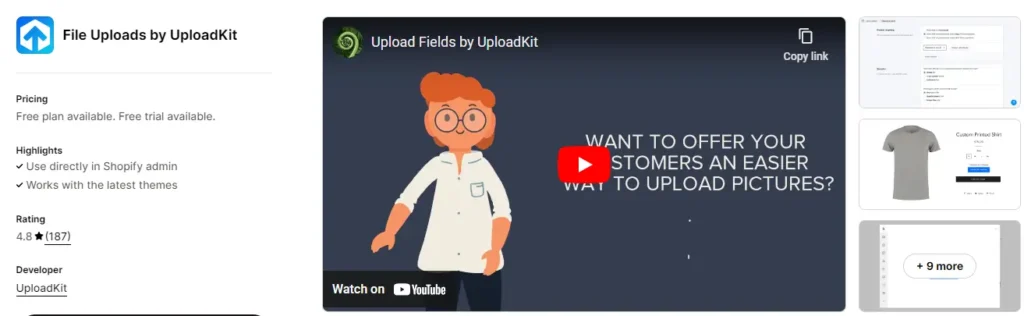
- Overview: UploadKit is known for its clean interface and ease of use. It allows customers to upload files in various formats (images, PDFs, documents) directly on the product page or at checkout.
- Pricing: Starts with a free plan, with premium plans from $9/month.
- Top Features:
- Drag-and-drop file uploads
- Mobile-friendly interface
- Supports multiple file formats, including large files
- File size restrictions to ensure performance
- Why It’s Great for eCommerce Agencies: UploadKit scales easily, making it a good choice if you manage multiple Shopify stores for clients. The app’s user-friendly interface reduces the amount of support you’ll need to offer clients.
2. Uploadery
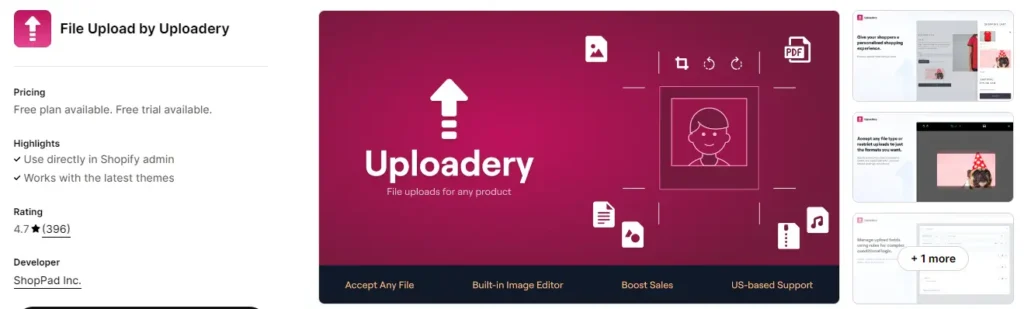
- Overview: Uploadery is one of the more popular custom file upload apps on Shopify. It’s designed to allow customers to upload files of any size during the checkout process or on product pages.
- Pricing: Starts at $19.99/month, with a 14-day free trial.
- Top Features:
- Unlimited file sizes (no restrictions)
- Drag-and-drop functionality
- Image preview before checkout to ensure accuracy
- Responsive customer support
- Why It’s Great for eCommerce Store Owners: Uploadery is perfect for store owners who want a straightforward solution that allows customers to upload large files for custom products. It’s easy to use and offers a seamless experience for your customers.
3. File Uploads by Upload-Lift
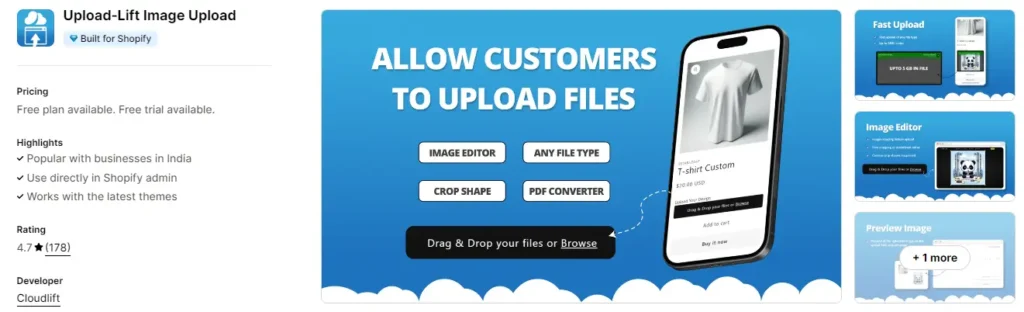
- Overview: File Uploads by Upload-Lift provides a simple and customizable file upload solution. It allows customers to upload files of different types and sizes, directly on product pages.
- Pricing: Free plan available, with premium plans starting at $9.99/month.
- Top Features:
- Easy integration with Shopify themes
- File size and type restrictions for better control
- Multi-language support
- Integration with Google Drive for storage
- Best For: This app works well for small to medium-sized stores looking for an affordable and reliable solution.
4. Uploadly
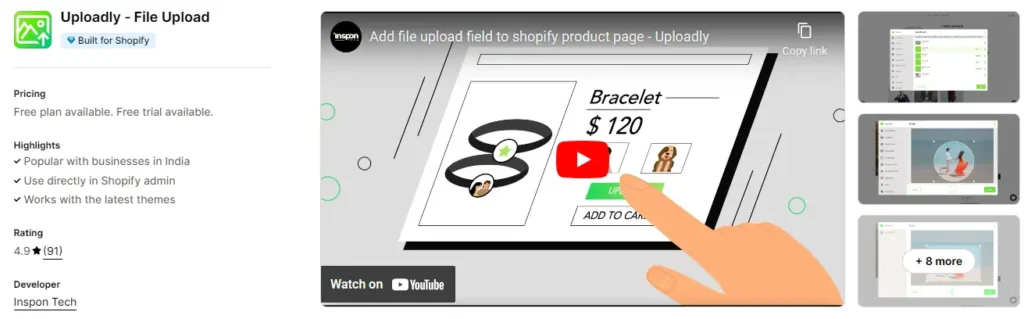
- Overview: Uploadly offers advanced file management and is built for larger stores that need to handle a lot of customer uploads regularly.
- Pricing: $12.99/month with a free trial.
- Top Features:
- Secure file storage
- Supports multiple file types and large files
- Allows for file renaming and categorization
- Strong customer support
- Why It’s Great for High-Volume Stores: Uploadly is ideal for stores that process many orders with file uploads. It offers strong backend management tools to keep everything organized.
Criteria for Choosing the Best Custom File Upload App
With so many custom file upload apps available on Shopify, it’s important to know what features to look for before making a decision. Depending on your store’s needs, here are some key factors to consider when picking the right app:
1. Ease of Use
- The app should be easy for both you and your customers. Your customers should be able to upload files quickly without confusion or extra steps. For you, managing these uploads should be seamless, from the dashboard to the order process.
2. Customization Options
- Can the app be customized to match your store’s look and feel? Look for apps that allow you to adjust the layout, button design, and instructions so they blend seamlessly with your Shopify theme.
3. Integration with Shopify Workflows
- Ensure the app integrates smoothly with your existing Shopify workflow. The file uploads should automatically attach to orders, making it easier to fulfill custom requests without manual intervention.
4. Supported File Types and Limits
- Check what file types and sizes the app supports. Some apps may limit file size, which might not work if you need high-quality image files for products like posters or custom prints. Ensure it supports formats like JPG, PNG, PDF, and others relevant to your business.
5. Pricing
- Pricing varies across apps, with some offering free plans and others charging a monthly fee. Consider your budget and see if the features provided in each pricing tier align with your store’s needs. Some apps offer more advanced features in higher-priced tiers.
6. Performance and Speed
- File uploads should not slow down your store. Look for reviews or test the app yourself to make sure it doesn’t impact your site’s performance, especially on mobile devices.
7. Customer Support
- Make sure the app offers reliable customer support. This could be crucial if you run into technical problems or need help with setup. A good support team can save you a lot of time and frustration.
Frequently Asked Questions
Are custom file upload apps free to use on Shopify?
Not all custom file upload apps are free. While some apps offer free plans with limited features, most apps that provide advanced functionality, like larger file uploads or additional customization, will require a monthly subscription. Prices typically range from $5 to $20 per month, depending on the app and the features included.
Can I limit the types or sizes of files customers can upload?
Yes, most custom file upload apps allow you to control both the types and sizes of files that customers can upload. For example, you can restrict uploads to certain formats like JPG, PNG, or PDF and set size limits to ensure your store’s performance isn’t impacted by large files.
Will adding a file upload feature slow down my Shopify store?
It depends on the app you choose, but reputable custom file upload apps are optimized to minimize any performance impact on your store. However, you should ensure that the files customers upload aren’t too large, as this could slow down the page load times. Many apps offer file size limits and compression features to help with this.
How do I access and manage the files uploaded by customers?
Most apps will automatically attach customer-uploaded files to their orders, which you can access from the Shopify dashboard or directly from the app’s admin panel. Some apps also offer integration with cloud storage services like Google Drive to help manage and store large files.
Can I use a custom file upload app for multiple product pages?
Yes, most file upload apps allow you to enable file uploads on multiple product pages. You can usually configure the settings to specify which products or variants should have the file upload option, making it flexible for stores offering a wide range of customizable items.
Conclusion
Custom file upload apps are essential for Shopify store owners who offer personalized products or services. They make it easy for your customers to upload the necessary files for custom orders while streamlining your workflow by attaching these files directly to their orders.
Whether you need simple functionality or advanced file management options, there’s an app that fits your store’s needs. From beginner-friendly apps like EasyUpload to more robust solutions like Uploadery, each option offers unique features that can enhance your customer experience and simplify your order management.
Before making your decision, consider the size of your store, the types of products you offer, and your budget. With the right custom file upload app, you’ll be able to offer seamless customization options that keep your customers coming back.