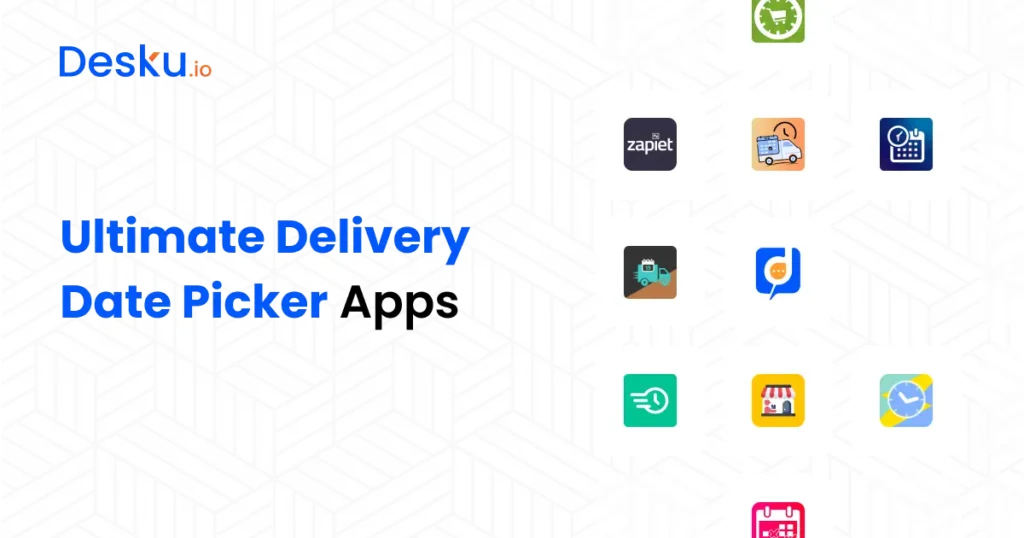When you’re running an ecommerce store, one of the most common questions you’ll hear from customers is, “When will my order arrive?” Giving them a clear answer isn’t just about convenience—it can make or break the sale. That’s where delivery date apps come in. These tools help you provide accurate delivery estimates, setting the right expectations and reducing the number of cart abandonments.
In this post, we’ll break down the 10 best Shopify delivery date apps available in 2024. We’ll look at each app’s features, pros and cons, pricing, and the types of businesses they’re best suited for. By the end, you’ll have a clear idea of which app will help you enhance your customer experience and keep your fulfillment process running smoothly.
Shopify’s merchant solutions revenue rose by 21.3% in Q4 2023, driven by GMV growth.(source)
The 10 Best Shopify Delivery Date Apps
1. Zapiet – Delivery Date & Pickup
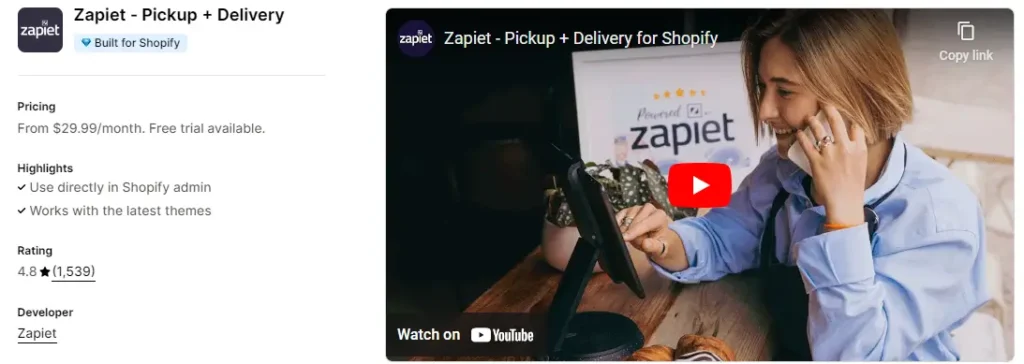
- Key Features:
- Supports both delivery and in-store pickup options.
- Fully customizable delivery schedules, including blackout dates and cut-off times.
- Real-time Google Calendar sync.
- Multi-location support for businesses with several outlets.
- Advanced reporting and analytics.
- User Ratings: ★★★★☆ (4.6/5 )
- Pricing: Starts at $29.99 per month, with a 14-day free trial.
- User Review:
“Zapiet has transformed how we manage local deliveries. The setup was a bit complex, but their support team was incredibly helpful. It’s pricey, but the flexibility it offers is unmatched.”
— Jane, Local Bakery Owner - Best For: Stores that offer both delivery and pickup options, and need a robust, customizable solution.
2. Estimated Delivery Date Range

- Key Features:
- Displays delivery date estimates on product pages.
- Automatically updates based on shipping method and location.
- Customizable messaging to align with your brand.
- Supports multiple languages and currencies.
- Integration with Google Analytics for tracking.
- User Ratings: ★★★★☆ (4.3/5)
- Pricing: Free plan available, premium features start at $5.99 per month.
- User Review:
“This app is super easy to use and gives my customers peace of mind knowing when their order will arrive. The free version has a lot of value, but the premium features are worth the upgrade.”
— Mark, Owner of a Print-On-Demand Store - Best For: Small to medium-sized businesses looking for a simple, straightforward delivery date solution.
3. Omega Estimated Shipping Date
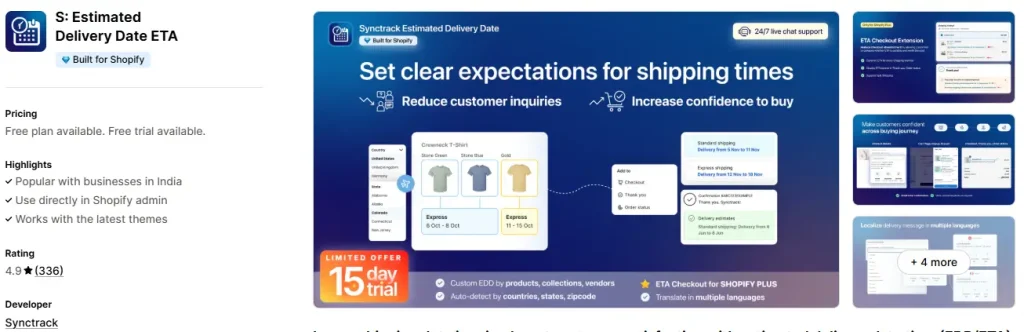
- Key Features:
- Highly accurate delivery estimates based on product and location.
- Customizable date displays on product pages, cart, and checkout.
- Supports both domestic and international shipping.
- Flexible cut-off times and blackout dates.
- Extensive customization and multilingual support.
- User Ratings: ★★★★☆ (4.7/5)
- Pricing: Free plan available, premium starts at $6.99 per month.
- User Review:
“Omega’s precision with international orders has been a game-changer for us. The ability to customize everything from cut-off times to specific product rules has really streamlined our process.”
— Linda, Global Fashion Retailer - Best For: Stores with complex shipping needs, including international shipping.
4. Delivery Date Pro by SetuBridge

- Key Features:
- Allows customers to select their preferred delivery date during checkout.
- Location-based delivery date options.
- Multi-language support with customizable messages.
- Ability to block holidays and weekends.
- Includes detailed delivery rules and lead times.
- User Ratings: ★★★★☆ (4.5/5 )
- Pricing: Starts at $7.99 per month.
- User Review:
“Delivery Date Pro makes it so easy for my customers to choose when they want their orders delivered. The app is very intuitive and has helped reduce the number of inquiries we get about delivery times.”
— Chris, Specialty Food Store Owner - Best For: Businesses that want to offer customers control over their delivery dates at checkout.
5. Order Delivery Date by Identixweb
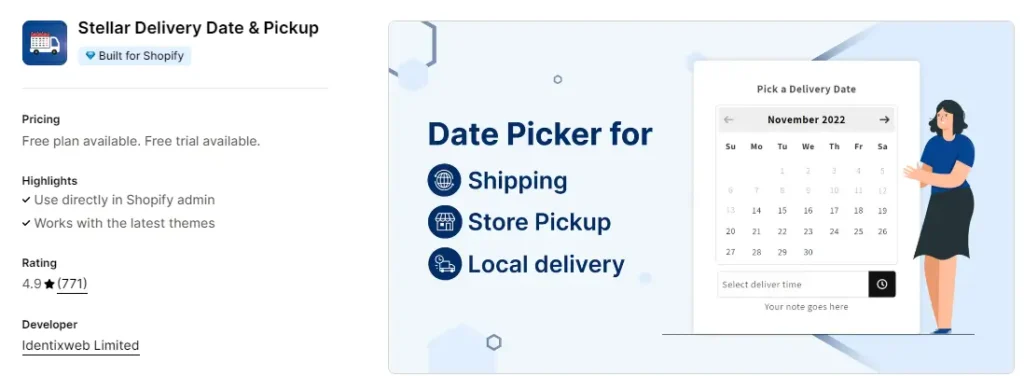
- Key Features:
- Allows customers to choose a delivery date at checkout.
- Supports multiple languages and time zones.
- Blackout dates, cut-off times, and lead time management.
- Custom CSS for advanced design customization.
- Integration with Google Calendar and iCal.
- User Ratings: ★★★★☆ (4.6/5)
- Pricing: Free plan available, premium features start at $9.99 per month.
- User Review:
“The customization options are fantastic, especially the ability to block specific dates. It’s perfect for our store that ships internationally and needs to manage different time zones.”
— Anna, Handmade Jewelry Seller - Best For: International stores or those with specific delivery date requirements.
6. Delivery Timer
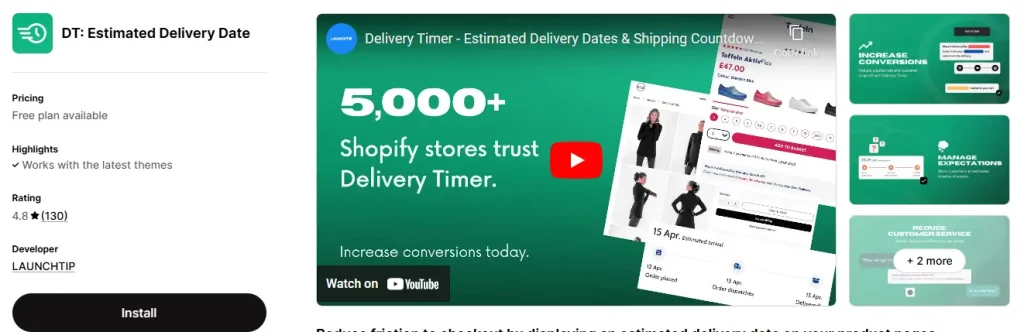
- Key Features:
- Adds a countdown timer to product pages, showing the order cut-off time.
- Customizable design to fit your store’s theme.
- Simple setup with no coding required.
- Optimized for mobile and desktop.
- Supports different time zones for global stores.
- User Ratings: ★★★★☆ (4.4/5)
- Pricing: Starts at $6.99 per month.
- User Review:
“Delivery Timer has definitely helped increase our conversions by creating urgency. The app is straightforward and does exactly what it promises. Setup was a breeze.”
— Tom, Electronics Store Owner - Best For: Stores looking to boost conversions by adding urgency to their product pages.
7. Delivery Date Schedule by Amai
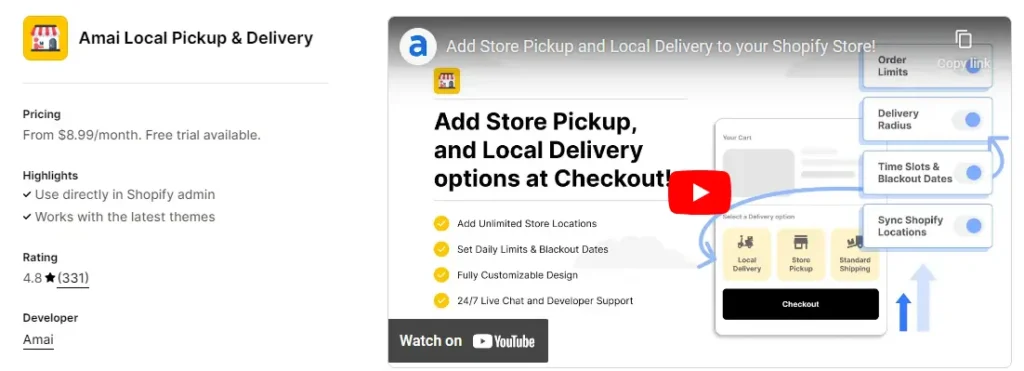
- Key Features:
- Customers can choose a delivery date and time at checkout.
- Supports same-day and next-day delivery.
- Ability to block out holidays and weekends.
- Multi-location support with individual settings.
- Customizable delivery schedules based on location.
- User Ratings: ★★★★☆ (4.5/5)
- Pricing: Starts at $8.99 per month.
- User Review:
“We offer same-day delivery, and this app makes managing it a breeze. Customers love being able to pick their delivery time, and we love how easy it is to configure.”
— Samantha, Flower Shop Owner - Best For: Stores offering same-day or next-day delivery options.
8. Supertime Delivery Estimator
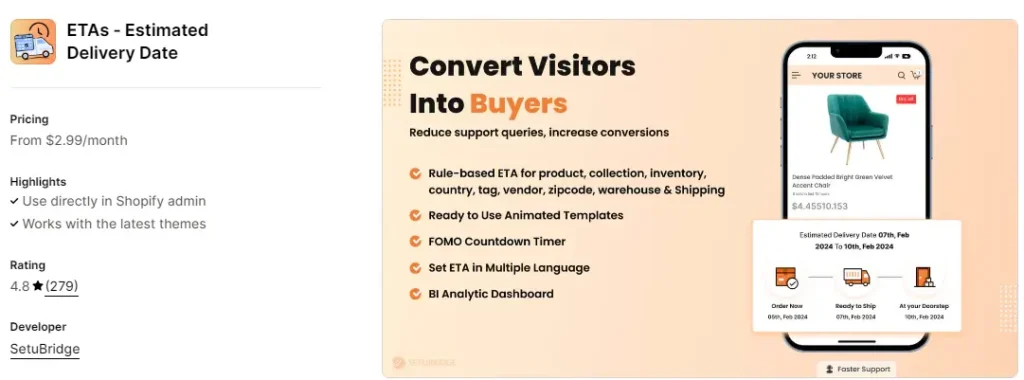
- Key Features:
- Displays delivery estimates directly on product pages.
- Calculates based on shipping settings and zones.
- Customizable display options to match your brand.
- Integrates with other shipping and logistics apps.
- Supports multiple currencies and languages.
- User Ratings: ★★★★☆ (4.3/5)
- Pricing: Free plan available, premium features start at $7 per month.
- User Review:
“Supertime has simplified our shipping process and gives our customers clear expectations. It’s straightforward and gets the job done without any fuss.”
— David, Apparel Store Owner - Best For: Stores with varying shipping zones looking for a straightforward solution.
9. Delivery Date Selector by CodeBlackbelt
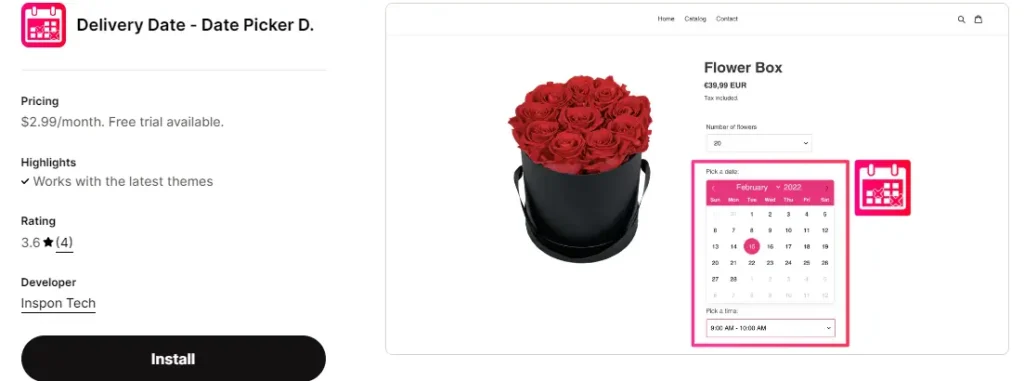
- Key Features:
- Customers can select a delivery date during checkout.
- Supports delivery time slots and custom messages.
- Ability to block specific dates and set custom lead times.
- Supports multiple languages and currencies.
- Works seamlessly with Shopify’s native checkout process.
- User Ratings: ★★★★☆ (4.4/5)
- Pricing: Starts at $8.99 per month.
- User Review:
“This app is simple but powerful. It does exactly what we need it to do—let customers pick a delivery date. The support team is also very responsive and helpful.”
— Michael, Gourmet Food Store Owner - Best For: Stores needing detailed delivery date options at checkout.
10. Order Deadline
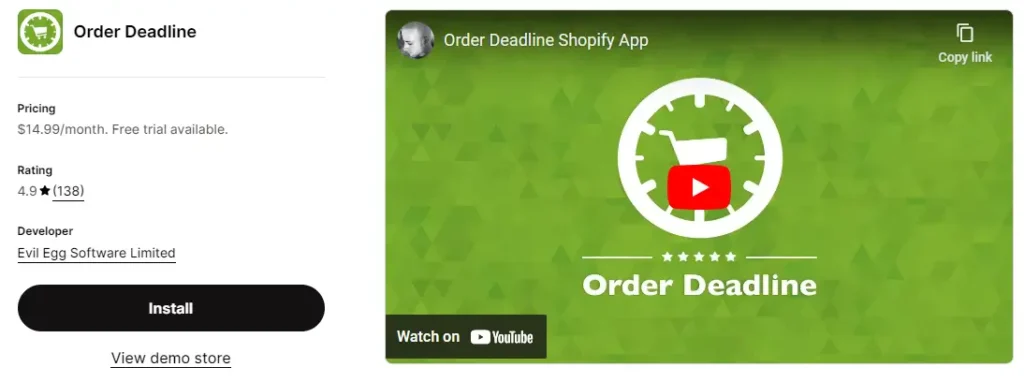
- Key Features:
- Displays a countdown timer on product pages to create urgency.
- Configurable cut-off times based on different shipping methods.
- Customizable to fit your store’s design and brand voice.
- Supports multi-location fulfillment centers.
- Offers detailed reporting on conversion rates linked to urgency.
- User Ratings: ★★★★☆ (4.3/5)
- Pricing: Starts at $4.99 per month.
- User Review:
“Order Deadline has been a great addition to our store. It’s a simple tool, but it really does help push customers to make faster decisions, especially during sales.”
— Lisa, Home Decor Retailer - Best For: Stores looking to encourage quick purchases through urgency.
How to Choose the Right App for Your Store
With so many great options available, picking the right delivery date app for your Shopify store can feel overwhelming. But don’t worry, here’s a step-by-step guide to help you make the best choice based on your specific needs.
1. Assess Your Business Needs
Start by evaluating what your store truly requires from a delivery date app. Consider these questions:
- Do you need to offer both delivery and pickup options? If yes, look for an app like Zapiet – Delivery Date & Pickup that excels in both areas.
- Are you managing a global customer base? If so, you’ll want an app with strong international shipping support, such as Omega Estimated Shipping Date.
- Do you want to create urgency to drive sales? Apps like Delivery Timer or Order Deadline might be what you need.
Understanding your specific needs will help you filter out apps that don’t offer the essential features your store requires.
2. Compare Features
Next, compare the features of the top apps you’re considering. Focus on the functionalities that are most critical to your operations:
- Customization Options: Do you need to offer specific delivery time slots, block out holidays, or adjust lead times based on the product or location?
- Ease of Use: How user-friendly is the app? Can you and your team easily navigate the settings, or will you need technical support for setup?
- Mobile Responsiveness: With a growing number of shoppers using mobile devices, it’s important that the app is fully optimized for mobile users.
For example, if customization is key, Delivery Date Pro by SetuBridge offers extensive options, while Supertime Delivery Estimator is better for stores with simpler needs.
3. Consider Your Budget
While some apps offer free plans, others come with premium pricing. Here’s how to decide:
- Determine Your Budget: How much are you willing to spend on a delivery date app? Remember, this is an investment in customer satisfaction and operational efficiency.
- Evaluate Pricing vs. Features: Sometimes paying a bit more gets you features that can save time and reduce headaches in the long run. For instance, Zapiet is on the pricier side but offers extensive features that might be worth the cost for complex operations.
- Free Trials: Take advantage of free trials offered by many apps to test their features before committing. This allows you to see firsthand if the app is worth the investment.
4. Look at Integration Capabilities
If your store uses other apps for inventory management, shipping, or customer support, you need a delivery date app that integrates seamlessly with your existing systems:
- Check Compatibility: Ensure the delivery date app is compatible with your other Shopify apps. Some apps, like Delivery Date Selector by CodeBlackbelt, work well within Shopify’s ecosystem and integrate smoothly with other tools.
- API Support: If you’re using custom apps or systems, look for delivery date apps that offer API support for more complex integrations.
5. Read User Reviews and Ratings
User reviews and ratings can provide valuable insights into how an app performs in real-world scenarios:
- Check for Common Complaints: Pay attention to any recurring issues mentioned in reviews. For example, if many users mention that an app has poor customer support, that’s something to consider.
- Focus on Recent Reviews: Apps are frequently updated, so focus on the most recent reviews to get a sense of the app’s current performance.
- Look for Use Cases Similar to Yours: Try to find reviews from businesses similar to yours. This will give you a better idea of how the app might perform for your specific needs.
6. Test Customer Support
Reliable customer support is crucial, especially during the initial setup phase:
- Test Response Times: Reach out to the app’s support team with a few questions to gauge their response time and helpfulness. Apps like Zapiet and Omega are known for their responsive and helpful customer support.
- Check Available Resources: Look for knowledge bases, FAQs, or tutorial videos that can help you troubleshoot issues on your own.
7. Evaluate Performance During a Trial
Finally, use the app during its free trial to test its performance:
- Set Up a Few Test Orders: See how the app handles different scenarios, like varying shipping zones or peak shopping periods.
- Monitor Its Impact on Conversion Rates: If possible, track whether the app has a noticeable impact on your store’s conversion rates or customer satisfaction.
- Test on Mobile Devices: Make sure the app’s features work seamlessly on mobile, as a significant portion of ecommerce transactions now occur on mobile devices.
Tips for Implementing Delivery Date Apps on Your Shopify Store
Once you’ve chosen the right delivery date app for your Shopify store, the next step is implementing it effectively. Proper setup and configuration will ensure that you get the most out of the app and that your customers have a seamless experience.
1. Plan Your Delivery Strategy
Before diving into the app setup, it’s important to outline your delivery strategy. Consider the following:
- Determine Your Delivery Options: Will you offer standard shipping, expedited shipping, in-store pickup, or all three? Decide what makes the most sense for your business and customers.
- Set Realistic Delivery Expectations: Be honest with yourself about what your fulfillment process can handle. Over-promising and under-delivering is a quick way to lose customers.
- Account for Holidays and Peak Times: Identify potential bottlenecks in your delivery process, such as holidays or sales events, and plan accordingly. Make sure your delivery dates reflect these realities.
2. Customize the App to Fit Your Brand
Most delivery date apps offer customization options that allow you to align the app with your store’s branding:
- Adjust Messaging: Customize the wording that appears next to delivery dates to match your brand’s voice. Whether it’s casual and friendly or formal and precise, make sure the tone is consistent with your other customer communications.
- Match Your Store’s Design: Modify the app’s appearance, such as colors and fonts, to ensure it blends seamlessly with your store’s theme. This helps maintain a cohesive shopping experience.
- Set Delivery Rules: Depending on your app, you may be able to set specific rules for certain products, locations, or shipping methods. Take time to configure these rules so that they reflect your delivery capabilities accurately.
3. Test the App Thoroughly
Before making the app live on your store, it’s crucial to test it thoroughly to avoid any issues:
- Place Test Orders: Simulate different customer scenarios by placing test orders. Try different shipping options, locations, and delivery dates to ensure the app handles them correctly.
- Check for Mobile Responsiveness: Make sure the app looks good and functions properly on mobile devices. Given the increasing number of mobile shoppers, this step is essential.
- Verify Notifications: If the app sends out delivery-related notifications (e.g., confirmation emails, SMS updates), test these as well to ensure they’re triggered correctly and that the messaging is clear.
4. Inform Your Customers
Once the app is live, let your customers know about the new delivery options available to them:
- Update Product Pages: Clearly display delivery date information on your product pages. Customers should be able to see when they can expect their order before they even add it to the cart.
- Announce on Social Media: Use your social media channels to inform customers about the new delivery options. Highlight any special features, like the ability to choose a specific delivery date or pick a preferred time slot.
- Include in Email Newsletters: If you send regular newsletters, mention the new delivery options in an upcoming issue. Explain how it works and the benefits it offers to your customers.
5. Monitor Performance and Make Adjustments
After implementing the app, keep an eye on how it’s performing and make adjustments as needed:
- Track Conversion Rates: Monitor whether offering delivery dates impacts your conversion rates. If you notice a positive change, it’s a good sign that customers appreciate the added transparency.
- Gather Customer Feedback: Pay attention to customer reviews and feedback about the new delivery options. If customers mention any issues or confusion, address them quickly.
- Optimize Based on Data: Use any analytics features within the app to track how well it’s working. If certain delivery options are more popular, consider emphasizing them or offering more slots.
6. Provide Clear Support Channels
If customers encounter issues with their delivery dates, make sure they know how to reach you:
- Offer Multiple Contact Methods: Provide clear information on how customers can get in touch if they have questions or concerns about their delivery. This could include email, phone support, or live chat.
- Create a FAQ Section: Add a section to your website or app where customers can find answers to common questions about delivery dates, such as how to change their delivery date or what to do if they miss a delivery.
Why Accurate Delivery Dates Matter for Your Shopify Store
Setting accurate delivery dates isn’t just a nice-to-have feature for your Shopify store; it’s essential. Here’s why:
1.Building Trust with Customers :
Shoppers are more likely to complete their purchases when they know exactly when their order will arrive. Accurate delivery dates help set clear expectations, reducing the uncertainty that often leads to abandoned carts. When you promise a delivery date and stick to it, you build trust, making customers more likely to return for future purchases.
2.Reducing Cart Abandonment :
Did you know that one of the top reasons customers abandon their carts is unclear or delayed shipping information? By using a delivery date app, you can provide the exact delivery timeframe at checkout, which can significantly reduce the chances of losing a sale at the last minute.
3.Enhancing Customer Satisfaction :
Nothing frustrates a customer more than expecting a package on a certain day and then having it arrive late. On-time delivery is a crucial part of the customer experience. By providing accurate delivery dates, you not only meet customer expectations but exceed them, leading to higher satisfaction rates and positive reviews.
4. Streamlining Order Fulfillment :
Knowing when orders need to be delivered helps you manage your logistics better. Delivery date apps allow you to optimize your shipping processes, ensuring that orders are prioritized and shipped according to their promised delivery date. This not only keeps your customers happy but also makes your fulfillment process more efficient.
5. Competitive Advantage :
In a crowded ecommerce market, any edge you can get over the competition matters. Offering accurate delivery dates can set you apart from competitors who may be vague or inconsistent with their shipping timelines. Customers are more likely to choose a store that gives them a precise delivery date over one that leaves them guessing.
6. Managing Customer Expectations During Peak Seasons :
During busy shopping seasons like Black Friday or the holidays, managing customer expectations becomes even more critical. Delivery date apps help you adjust timelines based on order volume and shipping delays, ensuring that customers are always informed about when they can expect their purchases.
Key Features to Look For in Shopify Delivery Date Apps
1. Delivery Date Selection
- Customer-Controlled Dates: Allows customers to choose their preferred delivery date during checkout. This feature enhances the customer experience by giving them control over when they receive their orders.
- Time Slot Selection: Some apps also offer the ability to select specific delivery time slots, which is particularly useful for businesses that offer local deliveries.
2. Customizable Delivery Rules
- Lead Time and Cut-Off Times: Set specific lead times (e.g., orders placed before 3 PM ship the same day) and cut-off times for deliveries. This ensures that your delivery schedule is realistic and manageable.
- Blackout Dates: Block specific dates (e.g., holidays, weekends) when deliveries are not available. This feature helps in managing customer expectations during non-operational days.
- Product-Specific Rules: Configure delivery options based on different products or categories. For instance, perishable goods might need faster delivery options compared to non-perishables.
3. Multi-Location Support
- Location-Based Scheduling: If you have multiple warehouses or stores, this feature allows you to set different delivery schedules and rules for each location. It’s essential for businesses that operate in various regions with different delivery timelines.
- Geo-Targeted Options: Offer different delivery dates based on the customer’s location. This can be particularly useful for businesses with global or regional shipping variations.
4. Integration with Shipping and Calendar Apps
- Shipping Carrier Integration: Connect directly with popular shipping carriers (like UPS, FedEx, DHL) to automatically calculate and display delivery dates based on real-time data.
- Calendar Sync: Sync with Google Calendar, iCal, or other calendar apps to automatically block out unavailable dates and streamline delivery scheduling.
5. Mobile Responsiveness
- Mobile-Friendly Interface: Ensure that the delivery date selection and scheduling features are fully responsive on mobile devices. With a significant number of users shopping via mobile, this is a critical feature for a seamless customer experience.
6. Analytics and Reporting
- Delivery Performance Metrics: Track and analyze delivery performance, including on-time deliveries, delays, and customer satisfaction related to delivery dates. This data can help optimize your logistics over time.
- Conversion Rate Impact: Measure how the availability of delivery dates affects your store’s conversion rates. Some apps offer integrated analytics to help you understand this impact.
7. Custom Messaging
- Customizable Notifications: Send customized emails or SMS notifications to customers about their chosen delivery date, ensuring clear communication.
- Checkout Messaging: Display custom messages at checkout, such as delivery guarantees or additional information about chosen dates.
FAQs
Can I offer different delivery dates for different products?
Yes, many delivery date apps allow you to set product-specific delivery rules. For example, you can offer faster delivery for perishable goods and standard delivery for non-perishable items. This flexibility helps you manage your inventory and fulfillment process more effectively.
How can I handle international shipping with delivery date apps?
If you sell internationally, look for delivery date apps that support geo-targeted options and international shipping. These apps can calculate delivery dates based on the customer’s location, taking into account time zones, customs processing, and international shipping delays.
What happens if I need to block certain dates, like holidays or weekends?
Most delivery date apps allow you to block out specific dates, such as holidays, weekends, or any non-operational days. This feature ensures that customers cannot select these dates for delivery, helping you manage expectations and avoid logistical issues.
Can these apps integrate with my existing shipping carriers?
Yes, many delivery date apps offer integration with popular shipping carriers like UPS, FedEx, and DHL. These integrations allow the app to automatically calculate delivery dates based on real-time shipping data, improving accuracy and efficiency.
Is it possible to customize the messaging and design of the delivery date selector?
Absolutely. Most apps allow you to customize the design to match your store’s branding, including colors, fonts, and layout. You can also tailor the messaging to align with your brand’s tone and provide clear instructions or information to your customers.
How do these apps affect my store’s mobile experience?
A good delivery date app will be fully responsive, ensuring that the delivery date selection process works seamlessly on mobile devices. This is crucial, as a significant portion of online shopping now happens on mobile, and a smooth experience can boost conversions.
Can I track the impact of offering delivery dates on my sales?
Yes, many delivery date apps come with built-in analytics and reporting tools. These tools help you track how delivery dates affect conversion rates, customer satisfaction, and overall order fulfillment. Using this data, you can optimize your delivery strategy.
Conclusion
Choosing the right delivery date app for your Shopify store can significantly enhance your customer experience and streamline your order fulfillment process. From giving customers control over their delivery dates to reducing cart abandonment and improving operational efficiency, the benefits are clear.
When selecting an app, focus on features that align with your business needs, such as customizable delivery rules, multi-location support, and integration with your existing tools. Don’t forget to test the app thoroughly before going live, and continuously monitor its impact on your store’s performance.
By implementing a robust delivery date app, you’re not just offering a service—you’re building trust with your customers, increasing satisfaction, and ultimately boosting your sales.