Managing inventory can be one of the biggest headaches for Shopify store owners. One of the most common questions is: What’s the easiest way to manage inventory on Shopify? The answer is simple: Use an inventory tracking app that integrates seamlessly with your Shopify store.
Whether you’re running a small online shop or managing multiple clients through an eCommerce agency, tracking your inventory in real-time is crucial. Without the right tools, you risk overselling, stockouts, or even losing revenue due to manual errors.
In this article, we’ll look at 6 of the best Shopify inventory tracking apps that can help you streamline your inventory processes. We’ll cover everything from simple, budget-friendly solutions to advanced, multi-channel options for bigger stores and agencies. Let’s dive in!
Shopify merchants have installed over 10,000 store design and marketing apps, enhancing customer experiences. (source)
Why Inventory Management is Crucial for eCommerce
Inventory management is the backbone of any eCommerce business. Whether you’re selling a few dozen products or managing thousands of SKUs, keeping your inventory in check ensures your business runs smoothly.
Here’s why it matters:
- Prevent Stockouts and Overselling: One of the most frustrating experiences for a customer is to purchase a product that turns out to be out of stock. Overselling can lead to canceled orders and negative customer experiences. On the flip side, understocking means missed sales opportunities.
- Reduce Human Errors: Manually updating inventory is not only time-consuming, but it’s also prone to mistakes. With the right inventory tracking app, you can automate the process and ensure your data stays accurate.
- Scale Efficiently: As your business grows, managing stock across multiple platforms (Shopify, Amazon, eBay, etc.) becomes more complex. Inventory tracking apps can centralize stock management across different sales channels, allowing you to scale without worrying about inventory mismanagement.
- For eCommerce Agencies: If you’re an agency managing multiple Shopify stores, accurate inventory tracking is even more critical. Managing multiple clients without a reliable system could result in lost sales or operational headaches.
What to Look for in a Shopify Inventory Tracking App
Not all inventory tracking apps are created equal. Choosing the right app for your Shopify store or your clients requires understanding what features matter most. Here’s what you should look for:
User-Friendly Interface:
An app should be easy to use, especially for small business owners who may not have a tech background. Look for clean, intuitive designs and simple navigation.
Real-Time Syncing:
The best apps sync your inventory across all sales channels in real time. This ensures that your inventory is always up to date and you avoid selling products you don’t actually have in stock.
Alerts & Notifications:
Automated alerts are a game-changer. Whether it’s for low stock levels, out-of-stock items, or shipment delays, getting notifications helps you stay on top of your inventory without constantly checking it manually.
Multi-Channel Integration:
Many businesses sell on more than just Shopify. You’ll want an app that integrates seamlessly with other platforms like Amazon, eBay, Etsy, and even brick-and-mortar locations. This centralizes all your inventory tracking in one place.
Reporting & Analytics:
Basic inventory tracking apps just show you current stock. Advanced ones offer detailed reports and analytics that help you forecast demand, identify slow-moving products, and optimize purchasing decisions.
Pricing & Affordability:
Every business has a different budget. While some apps cater to enterprise-level businesses with tons of features, there are plenty of affordable options for small stores and agencies just starting out.
Read More:Top 7 Inventory Management Apps for Shopify
06 Best Shopify Inventory Tracking Apps for 2024
1. Stocky by Shopify
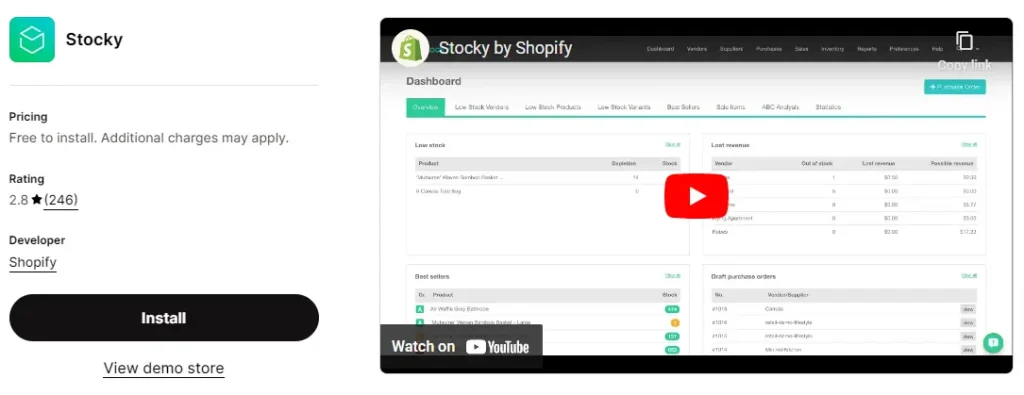
- Overview: Stocky is Shopify’s in-house inventory management app, designed specifically for merchants using Shopify POS. It allows store owners to track inventory levels and forecast demand with ease.
- Key Features:
- Demand forecasting based on historical sales data.
- Multi-location inventory tracking.
- Purchase order management to help you restock efficiently.
- Integration with Shopify POS for real-time inventory updates.
- Pros:
- Free for Shopify POS Pro users.
- Seamless integration with Shopify’s ecosystem.
- Great for brick-and-mortar stores using Shopify POS.
- Cons:
- Limited features for non-POS users.
- Lacks advanced analytics and forecasting for eCommerce-only businesses.
- Pricing: Free for Shopify POS Pro users; not available as a standalone app.
- Ratings: 4.5/5
- User Review: “Stocky works great for our physical store, but we wish it had more features for our online shop.”
2. TradeGecko (QuickBooks Commerce)
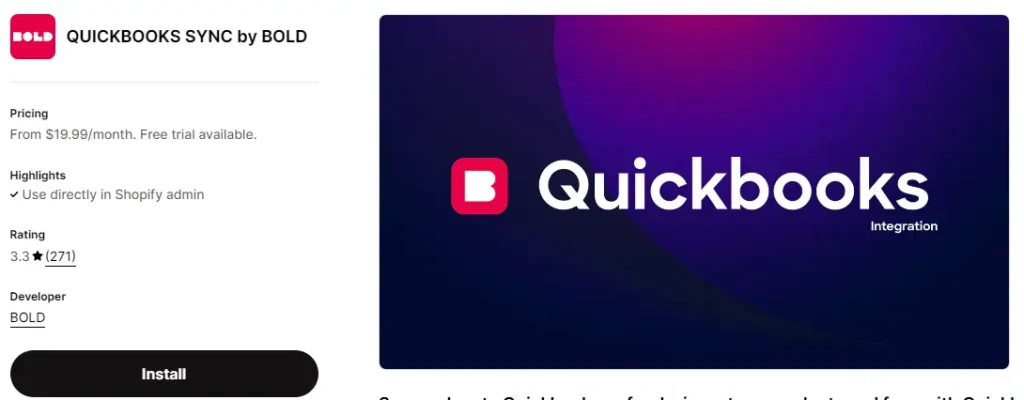
- Overview: Acquired by QuickBooks, TradeGecko has evolved into a robust inventory management tool, especially useful for businesses that want to integrate their financial data with inventory tracking.
- Key Features:
- Multi-channel inventory tracking across platforms like Shopify, Amazon, eBay, and Etsy.
- Real-time order and inventory syncing.
- Advanced demand forecasting based on historical sales and trends.
- Seamless integration with QuickBooks for accounting and inventory management.
- Pros:
- Ideal for businesses looking to combine accounting and inventory tracking.
- Great for businesses managing multiple sales channels.
- Real-time updates ensure inventory accuracy.
- Cons:
- Can be expensive for smaller stores.
- Requires some time to set up and fully understand all features.
- Pricing: Plans start at $39/month, with higher-tier plans costing up to $249/month for advanced features.
- Ratings: 4.2/5
- User Review: “The integration with QuickBooks is fantastic, but we had to go through a learning curve to get everything running smoothly.”
Read More:5 Best Shopify Order Sync Apps
3. Katana

- Overview: Katana is a manufacturing ERP that goes beyond simple inventory tracking. It’s designed for businesses that produce their own goods, offering both inventory management and production scheduling.
- Key Features:
- Real-time inventory and raw materials tracking.
- Production scheduling and shop floor control.
- Barcode scanning for better order and inventory management.
- Visual dashboards for an easy overview of stock and manufacturing progress.
- Pros:
- Perfect for businesses that manufacture their own products.
- Offers detailed insights into both production and inventory.
- Easy to use, with a clean and intuitive interface.
- Cons:
- Overkill for simple retail stores that don’t handle production.
- Mid-tier pricing, which may not be ideal for small businesses.
- Pricing: Starts at $99/month, with higher tiers for more advanced features.
- Ratings: 4.3/5
- User Review: “Katana is a game-changer for our business. The production scheduling and material tracking features are exactly what we needed. It’s easy to use, though it might be too complex if you don’t manufacture products.”
Read More:Top 07 Pre-Order Apps for Shopify
4. Inventory Planner

- Overview: Inventory Planner focuses on advanced demand forecasting and replenishment planning. It helps businesses avoid overstocking or understocking by providing insights into which products to reorder and when.
- Key Features:
- Demand forecasting based on historical data.
- Automated replenishment suggestions to prevent stockouts.
- Multi-warehouse management with stock transfers.
- Analytics on sales trends and product performance.
- Pros:
- Excellent for large stores or agencies managing complex inventories.
- Saves time with automated replenishment orders.
- Powerful forecasting features help reduce excess inventory.
- Cons:
- Can be overwhelming for smaller businesses without complex inventory needs.
- Pricing may be high for some small to medium businesses.
- Pricing: Starts at $99/month for basic features, scaling based on the size of your inventory.
- Ratings: 4.7/5
- User Review: “The forecasting tool has saved us a lot of money by keeping our stock levels in check. It took some time to learn, but the results are worth it.”
5. Stock Sync
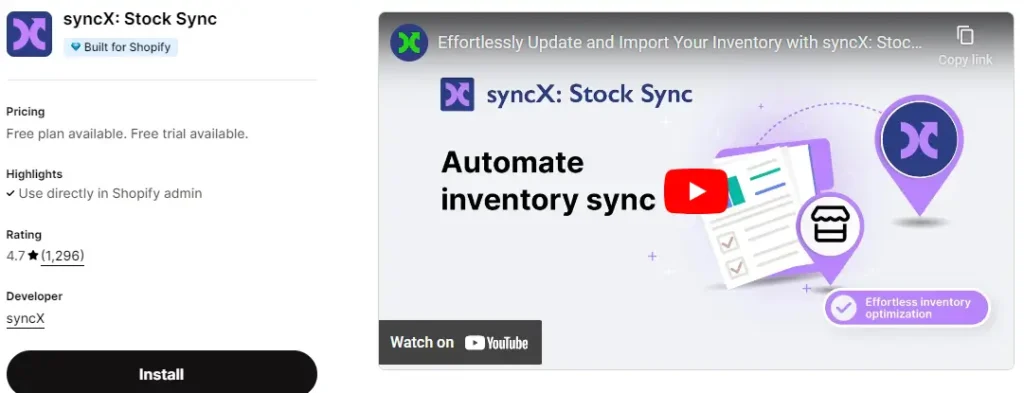
- Overview: Stock Sync is a budget-friendly inventory management app that helps small businesses keep track of stock levels across multiple suppliers. It’s great for automating manual inventory updates.
- Key Features:
- Bulk product updates, including prices and quantities.
- Syncing inventory from multiple suppliers via CSV, XML, or API.
- Automated low-stock alerts and out-of-stock notifications.
- Supports multi-location inventory syncing.
- Pros:
- Affordable pricing, ideal for small businesses with tight budgets.
- Easy to set up and automate inventory tasks.
- Supports multiple file formats and supplier integrations.
- Cons:
- Lacks advanced features like demand forecasting or analytics.
- Not as suitable for large businesses with complex needs.
- Pricing: Starts at $5/month, with additional features available at higher tiers.
- Ratings: 4.8/5
- User Review: “Stock Sync has been a lifesaver for our small store. It’s simple, effective, and doesn’t break the bank.”
Read More:9 Best Shopify Subscription Apps
6. Zoho Inventory
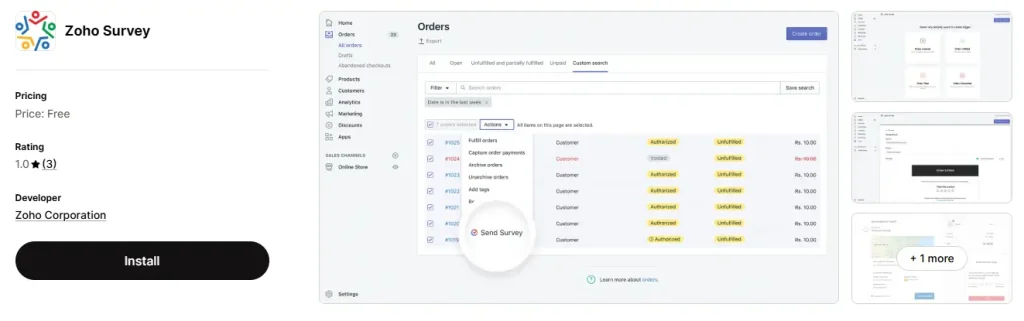
- Overview: Zoho Inventory is part of the larger Zoho suite of business tools. It’s a robust inventory management system that integrates seamlessly with other Zoho applications like Zoho Books, Zoho CRM, and Zoho Analytics.
- Key Features:
- Multi-channel selling across platforms like Shopify, Amazon, eBay, and Etsy.
- Warehouse management with stock transfers between locations.
- Inventory tracking with serial numbers and batch tracking.
- Integrates with Zoho suite for accounting, CRM, and more.
- Pros:
- Ideal for businesses already using Zoho products.
- Offers a complete business management solution beyond just inventory tracking.
- Strong integration with third-party logistics providers and shipping carriers.
- Cons:
- Pricing can add up quickly if you’re not already using Zoho’s ecosystem.
- Learning curve due to the wide range of features.
- Pricing: Free for up to 50 orders per month, with paid plans starting at $49/month.
- Ratings: 4.3/5
- User Review: “Zoho Inventory works perfectly with our other Zoho tools. It’s incredibly flexible, but the interface can be overwhelming at first.”
Read More:Top 10 Best Shopify Dropshipping Apps
How to Choose the Right Inventory Tracking App for Your Store/Agency
With so many options available, picking the right inventory tracking app can feel overwhelming. Here are a few things to consider when making your choice.
1.Business Size:
- Small Stores: If you’re running a small eCommerce store, you might want to opt for a budget-friendly solution like Stock Sync or Ecomdash. These tools are easy to set up and don’t come with the hefty price tags of enterprise-level software.
- Large Businesses & Agencies: For those managing multiple sales channels or larger stores, tools like Skubana, DEAR Inventory, or Inventory Planner offer the features you need for complex inventory needs and scalability.
2.Sales Channels:
- If you’re only selling on Shopify, you can get away with a simpler app like Stocky. But if you’re selling across multiple platforms like Amazon, eBay, or Walmart, you’ll need a multi-channel solution like Skubana, Ecomdash, or TradeGecko.
3.Budget:
- Smaller businesses or those just starting out may want to stick with cost-effective apps like Stock Sync. Meanwhile, larger businesses or agencies managing multiple clients might justify higher costs for tools like DEAR Inventory or Skubana based on the added features and scalability.
4.Ease of Use:
- Some apps, like Stock Sync and Ecomdash, are relatively easy to set up and start using right away. Others, such as DEAR Inventory and Inventory Planner, may require more time for setup and training, but the long-term benefits might outweigh the complexity.
5.Advanced Features:
- If you need advanced features like batch tracking, multi-warehouse management, or demand forecasting, tools like DEAR Inventory, Inventory Planner, and TradeGecko are good choices.
6.Integrations:
- Consider the other tools your business relies on. If you’re already using QuickBooks, then TradeGecko might be a natural fit. If you’re deep into the Zoho suite, then Zoho Inventory would integrate seamlessly into your current operations.
Key features to look in Shopify inventory tracking apps
1. Real-Time Inventory Syncing
- Ensures your inventory is updated across all sales channels (Shopify, Amazon, eBay, etc.) instantly, reducing the risk of overselling or stockouts.
2. Multi-Channel Integration
- If you sell on platforms besides Shopify, such as Amazon or Etsy, an app that integrates with multiple channels allows for centralized management of all your inventory.
3. Automated Alerts & Notifications
- Set alerts for low stock, out-of-stock items, or inventory discrepancies to avoid losing sales or overstocking items.
4. Demand Forecasting
- Predict future inventory needs based on historical data, trends, and seasonality. This helps in optimizing stock levels and preventing overstocking or stockouts.
5. Bulk Inventory Updates
- The ability to update stock levels, prices, or product descriptions in bulk saves time, especially for stores with large catalogs or frequent changes.
6. Multi-Warehouse Management
- If you have multiple fulfillment centers or locations, an app that tracks stock levels across all locations ensures you know exactly where your inventory is.
7. Purchase Order Management
- Automate and track purchase orders directly from the app, making it easier to restock when inventory levels are low.
8. Barcode Scanning & Batch Tracking
- Simplifies tracking by allowing you to scan barcodes for fast updates. Batch tracking also helps track product batches for items with expiration dates or specific lot requirements.
FAQs (Frequently Asked Questions)
What’s the best Shopify inventory tracking app for beginners?
Stock Sync is a great option for beginners, offering simple, affordable inventory tracking with easy setup.
Which apps work best for multi-channel sellers?
Skubana, Ecomdash, and TradeGecko are designed to manage inventory across multiple sales channels, including Shopify, Amazon, and eBay.
Can I manage multiple Shopify stores with a single app?
Yes, apps like Skubana, Ecomdash, and Inventory Planner allow you to manage inventory across multiple Shopify stores and sales channels.
Are there any free Shopify inventory tracking apps?
Zoho Inventory offers a free plan for up to 50 orders per month. Stocky by Shopify is also free, but only for Shopify POS Pro users.
How do I integrate inventory tracking apps with my Shopify store?
Most inventory tracking apps integrate directly through the Shopify App Store. Simply install the app, sync your product catalog, and configure your settings according to your business needs.
Conclusion
Picking the right inventory tracking app for your Shopify store or eCommerce agency depends on your specific needs. For small businesses, simple, cost-effective apps like Stock Sync or Ecomdash might be perfect. For larger businesses and agencies, advanced tools like Skubana, Inventory Planner, or DEAR Inventory offer a wide range of features that can help manage inventory across multiple locations and platforms.
By understanding what your business requires in terms of features, budget, and scalability, you’ll be better equipped to choose an app that can support your growth. Don’t hesitate to take advantage of free trials and test the apps before making your final decision.


