If you’re a Shopify store owner, you’ve probably wondered how you can boost your Shopify store’s performance. The answer? The right Shopify analytics app. With all the data your store generates, using a powerful analytics tool is crucial for making informed decisions about marketing strategies, conversion rates, and customer behavior.
Shopify merchants can unlock insights about their customers’ lifetime value, optimize their Google Ads campaigns, and streamline their marketing efforts by choosing the right analytics app. In this article, we’ll walk you through 9 of the best Shopify analytics apps in 2024, detailing how they can help you track metrics, run effective email marketing and SMS campaigns, and stay on top of your store’s e-commerce analytics.
Beyond just listing apps, we’ll dive into how these tools work with Google Analytics, real-time data tracking, and more. Each app comes with its own pros and cons, free plan options, and reporting capabilities, so you can choose the app for your store that best fits your business needs.
Shopify Payments handles over 60% of Shopify’s GMV, totaling $45.1 billion in Q4 2023.( Source )
Why Every Shopify Merchant Needs a Shopify Analytics App
Running a successful Shopify store requires more than just great products; it’s about leveraging data to make informed decisions. A good Shopify analytics app gives store owners access to vital metrics that help them understand their customers, optimize Google Ads campaigns, and improve overall business performance.
Here’s why every Shopify merchant should consider integrating an analytics tool:
1. Track Key Metrics Like Conversion and Lifetime Value
A Shopify analytics app enables merchants to track important data like customer conversion rates, lifetime value, and revenue. With insights into these metrics, you can tailor your marketing campaigns—whether it’s through email marketing, Google Ads, or SMS—to increase engagement and sales. This helps Shopify merchants optimize their store’s performance and grow their customer base.
2. Real-Time Data for Fast Decision-Making
Most of the best Shopify analytics apps offer real-time insights, helping store owners react quickly to changes in customer behavior, product performance, and Google Ads campaigns. For example, if a campaign is underperforming, you can adjust it instantly to save your ad spend, improving your overall return on ad spend (ROAS). Real-time data is crucial for making fast, data-driven adjustments to stay competitive in the market.
3. Custom Reports and Data Visualization
Customizing reports allows store owners to focus on the metrics that matter most. Advanced apps like Better Reports give merchants the flexibility to create custom reports and visualize their data in an easy-to-digest format. This is especially useful for businesses with complex needs, such as tracking multiple Shopify stores or monitoring detailed customer segments.
4. Integration with Marketing Channels
Many Shopify analytics apps integrate with major marketing platforms like Google Analytics, Facebook Ads, and even Klaviyo for email marketing. These integrations allow merchants to see how their marketing channels are performing and how they contribute to overall store success. With accurate data attribution, you can refine your strategies, ensuring that your Google Ads and other channels deliver the best ROI.
5. Automate Reporting to Save Time
With most Shopify analytics tools, you can automate reporting, freeing up time for other important tasks. Apps like Polar Analytics and Conversific even allow Shopify merchants to schedule email reports summarizing their key metrics. This automation helps you stay on top of your store’s performance without spending hours crunching numbers.
By using a Shopify analytics app, Shopify merchants can make informed decisions based on data, optimize their marketing efforts, and track crucial KPIs. This is especially useful for small businesses that need to maximize their return on investment without an in-house data team.
What to Look for in the Best Shopify Analytics Apps
Choosing the right Shopify analytics app is key to understanding your Shopify data and improving your store’s performance. Whether you’re optimizing Google Ads campaigns, tracking customer behavior, or generating custom reports, the best Shopify analytics apps offer critical features that make a difference. Here are the must-have features to consider:
1. Seamless Shopify Integration
The best analytics apps should integrate seamlessly with your Shopify store. This ensures accurate data collection from customer interactions, purchases, and marketing channels like Google Ads and email marketing. A smooth integration helps prevent data loss and allows you to access your data in real-time. Look for apps that also connect with other tools like Google Analytics, Klaviyo, and Google Tag Manager for enhanced data analysis.
2. Custom Reports & Dashboards
Your analytics tool should allow you to create custom reports tailored to your business needs. Better Reports, for example, offers over 80 pre-built reports and an easy-to-use drag-and-drop report builder. This is perfect for store owners who need to track specific metrics like net profit, conversion rates, and customer lifetime value. Having a customizable dashboard helps simplify complex data and makes it easy to monitor your store’s key performance indicators (KPIs) at a glance.
3. Real-Time Data Insights
Fast decision-making is crucial for Shopify merchants, especially when running Google Ads or other time-sensitive campaigns. Many Shopify analytics apps provide real-time data updates, which allow you to track performance as it happens. This helps you respond immediately to trends, such as tweaking ad spend or adjusting marketing strategies, ensuring that you always optimize your campaigns for better results.
4. Advanced Attribution Features
If you’re running multi-channel campaigns, you’ll want an app that offers accurate attribution for Shopify stores. This means being able to trace a sale or conversion back to the right marketing source, whether it’s from Google Ads, social media, or email marketing. Apps like Polar Analytics and Conversific excel in multi-channel attribution, helping you see which marketing efforts are driving the most value for your store.
5. Ease of Use
Not every store owner has the time to navigate a complicated analytics app. Look for apps that are easy to install and come with an intuitive interface. This is especially important for small businesses with limited time and resources. Apps like BeProfit and Peel Analytics are known for their user-friendly dashboards, which make it easier for store owners to stay on top of their Shopify data without spending hours digging through complex reports.
6. Free Plan & Budget Considerations
Pricing is always a factor, especially for small businesses. Many Shopify analytics apps offer a free plan or trial version, allowing you to test their features before committing. Some apps, like Report Toaster, offer a wide range of analytics features for free, while others, like Lifetimely, offer free trials with premium features available in higher-tier plans. Be sure to assess the cost of the app in relation to the features you need.
Top 9 Shopify Analytics Apps for Your Store in 2024
Here’s a detailed look at the best Shopify analytics apps that can help you track essential metrics, optimize marketing campaigns like Google Ads, and make data-driven decisions for your e-commerce business.
1. Report Pundit
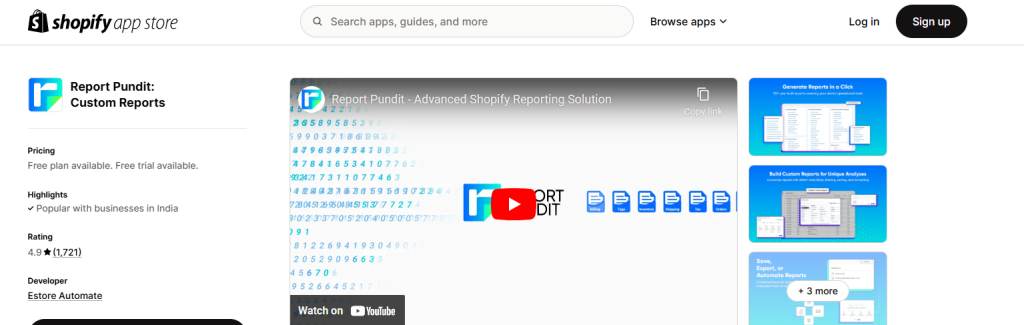
Report Pundit is an excellent app for Shopify merchants looking for advanced custom reports and deep insights. It allows you to create custom dashboards that can track everything from sales and profit margins to inventory and customer behavior. You can automate email reports for specific metrics, saving time and ensuring you stay on top of your store’s performance. This app integrates well with Shopify and external tools like Google Analytics.
Key Features:
- Over 80 pre-built reports.
- Fully customizable reports and filters.
- Automated email reports and scheduling.
Pricing: Free plan available, paid plans start at $10/month.
2. BeProfit – Profit Tracker
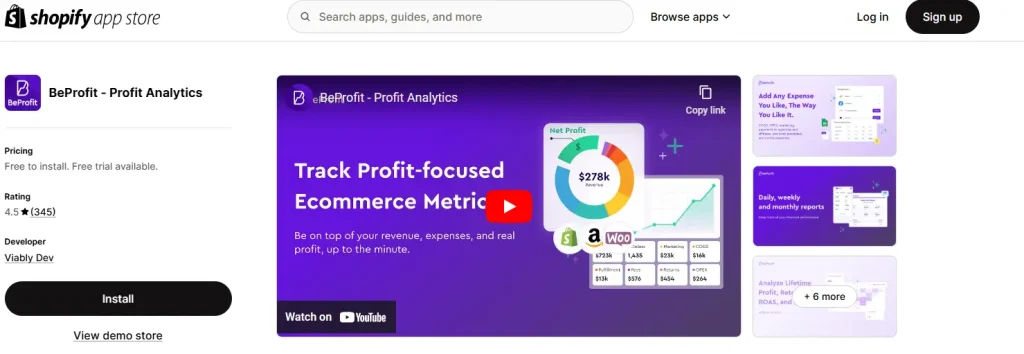
BeProfit focuses on one of the most critical aspects of any e-commerce business—net profit. It provides an intuitive dashboard that tracks real-time profit margins, expenses, and order-level profitability. With features like product cost analysis and advertising expenses tracking (including Google Ads), this app helps you get a clear understanding of your financial health.
Key Features:
- Real-time profit tracking.
- Comprehensive reports on order costs and profit margins.
- Integration with Google Ads and Facebook Ads.
Pricing: Free plan available; paid plans start at $9.99/month.
3. Google Analytics (via Analyzify)
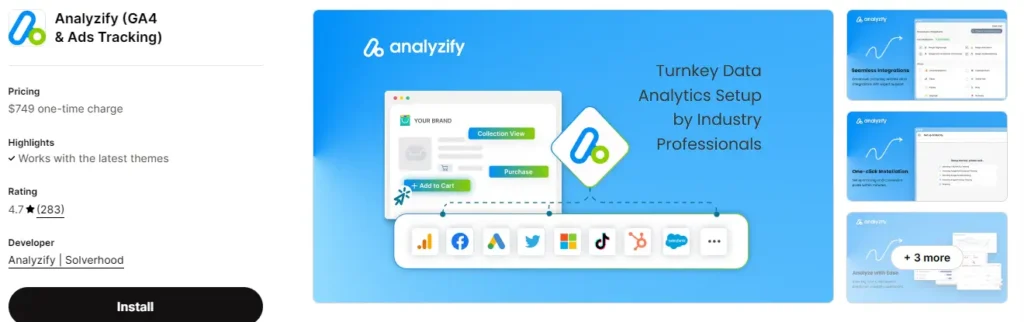
For those who prefer the familiarity of Google Analytics, Analyzify makes it easy to connect Google Analytics 4 with your Shopify store. It allows merchants to track customer behavior across multiple channels, including Google Ads, helping you understand traffic sources, conversion rates, and marketing attribution.
Key Features:
- Seamless integration with Google Analytics 4.
- Event tracking for Shopify data.
- Ideal for tracking customer behavior and marketing performance.
Pricing: One-time payment of $179.
4. Lifetimely – LTV & Profit

If understanding your customer lifetime value is critical to your business strategy, Lifetimely is a fantastic choice. It specializes in tracking LTV, helping merchants calculate the value of a customer over time. It also offers robust profitability analytics and cohort analysis, allowing you to focus your marketing strategies effectively.
Key Features:
- Tracks LTV and profitability.
- Helps in marketing attribution for Shopify stores.
- Offers custom cohort analysis to improve retention.
Pricing: Free trial available; paid plans start at $19/month.
5. Better Reports
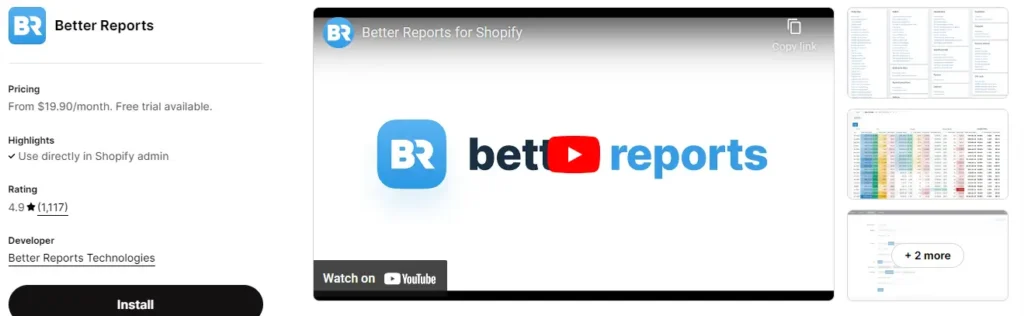
Better Reports is a highly rated Shopify analytics app that offers extensive customization options for reporting. It comes with over 80 pre-built reports and allows store owners to create custom dashboards for tracking a range of Shopify metrics like revenue, conversion rates, and customer segmentation.
Key Features:
- Drag-and-drop custom report builder.
- Comprehensive filtering options.
- Automated email reports for quick insights.
Pricing: Paid plans start at $19.90/month.
6. Peel Analytics
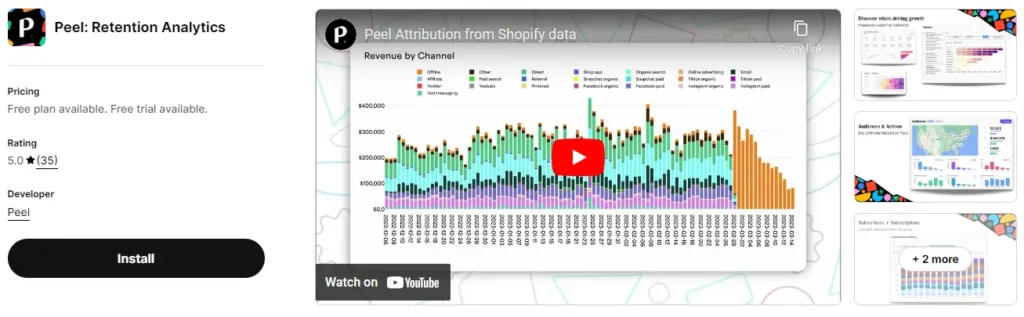
Peel Analytics is perfect for Shopify merchants who need daily reports and detailed cohort analysis. This app sends email reports directly to you, allowing you to track customer behaviors, sales trends, and other essential data points without manually pulling reports.
Key Features:
- Daily performance reports delivered via email.
- In-depth cohort analysis for detailed customer insights.
- User-friendly dashboard to visualize Shopify data.
Pricing: Paid plans start at $149/month.
7. RetentionX
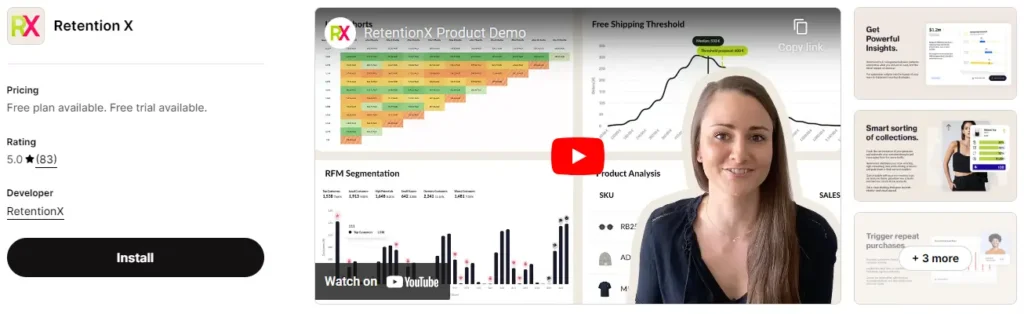
RetentionX focuses on improving your customer retention rate by offering insights into customer behavior and profitability. It’s ideal for subscription-based businesses and allows you to monitor customer churn and behavior, helping you keep your most valuable customers.
Key Features:
- Powerful customer segmentation tools.
- Real-time customer journey tracking.
- Automated reports for easy data tracking.
Pricing: Paid plans start at $79/month.
8. Polar Analytics

Polar Analytics is a well-rounded Shopify analytics app that integrates with multiple platforms, including Google Analytics, TikTok Ads, and Snapchat Ads. It allows Shopify merchants to track the effectiveness of various marketing campaigns, with real-time alerts for important KPIs. This app also enables smart reporting on metrics like ROAS (Return on Ad Spend).
Key Features:
- Multi-channel marketing integration (Google Ads, Facebook, TikTok).
- Automated reports via Slack or email.
- Custom KPIs and dashboard alerts.
Pricing: Paid plans start at $149/month.
9. Analyzely – Google Analytics 4
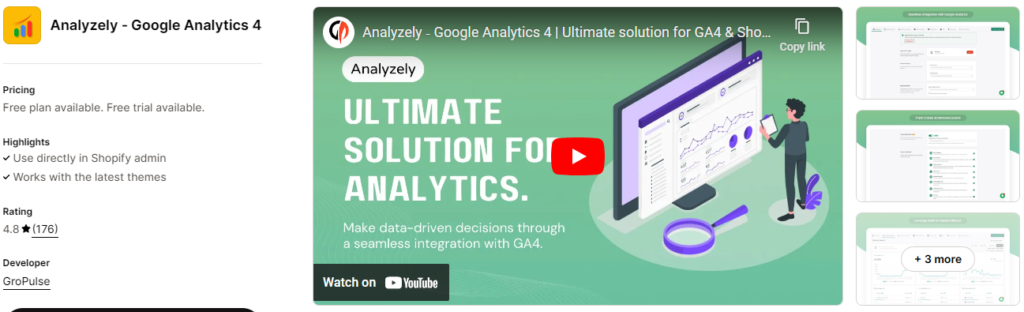
For Shopify merchants looking to leverage the latest version of Google Analytics (GA4), Analyzely offers seamless integration. The app provides an easy-to-use dashboard to track Shopify store data in real-time and monitor marketing campaigns like Google Ads.
Key Features:
- Full integration with Google Analytics 4.
- Detailed eCommerce reports.
- Real-time Shopify data tracking.
Pricing: Free.
How to Set Up and Use Shopify Analytics Apps in Your Store
Now that you’ve seen the best Shopify analytics apps, the next step is setting them up and learning how to get the most out of them. Implementing these tools correctly will help you track key metrics, analyze your Shopify data, and optimize your store’s performance across marketing channels like Google Ads and email marketing.
1. Installing the Shopify Analytics App
Most of the apps can be found in the Shopify App Store, and installation is generally straightforward:
- Step 1: Go to the Shopify App Store and search for the analytics app you want to install. For example, you might search for BeProfit, Better Reports, or Polar Analytics.
- Step 2: Click “Add app” and follow the instructions to integrate it with your Shopify store.
- Step 3: Grant necessary permissions. Most apps require access to your Shopify data, such as sales, orders, and customer information, to provide accurate insights.
After installation, most apps will automatically sync with your store’s data, so you can start generating reports and tracking your Shopify metrics immediately.
2. Configuring Custom Reports and Dashboards
Once the app is installed, it’s time to configure your custom reports and set up your dashboard to monitor your most important KPIs:
- Custom Reports: Apps like Better Reports and Report Pundit offer easy drag-and-drop builders to help you create customized reports. You can select the metrics you want to track, such as conversion rates, net profit, or customer lifetime value.
- Dashboard Setup: Set up a user-friendly dashboard that displays your key metrics at a glance. Most apps offer real-time data tracking, helping you stay updated on your store’s performance.
- Email Reports: Automate the generation of reports and have them sent directly to your inbox. This saves time and ensures you always have the latest performance updates without logging in.
3. Analyzing Shopify Data
The core purpose of these apps is to provide actionable insights from your Shopify data. Here’s how to make the most of it:
Track Customer Behavior: Use Peel Analytics or Conversific to monitor how customers interact with your store. Identify high-value customer segments and understand which products or promotions drive the most conversions.
Multi-Channel Marketing Insights: Tools like Polar Analytics and Lifetimely help you analyze how your marketing efforts (e.g., Google Ads, email marketing, and social media) perform. Use this data to adjust your campaigns and optimize ad spend.
Conversion Rate Optimization (CRO): Monitor your store’s conversion rates and test different strategies to improve customer retention and sales. By understanding which marketing channels lead to the most conversions, you can refine your approach for better results.
4. Making Data-Driven Decisions
One of the key benefits of using Shopify analytics apps is the ability to make informed decisions based on real-time data:
Campaign Optimization: Use real-time data from apps like BeProfit or Report Toaster to track the success of marketing campaigns and make adjustments on the fly.
Lifetime Value (LTV) Analysis: With apps like Lifetimely, you can dive deep into your customer lifetime value data. Understanding LTV helps you tailor your marketing strategies to focus on your most valuable customers, improving ROI and customer retention.
5. Advanced Features and Integrations
Maximizing your app’s potential involves leveraging some of its more advanced features:
- Attribution and ROAS Tracking: Use apps like Conversific and Polar Analytics to track the return on ad spend (ROAS) for different campaigns. With multi-channel attribution, you can see where each sale originated from and refine your ad targeting for better results.
- Integration with Google Analytics: Many Shopify analytics apps, like Analyzely, offer seamless integration with Google Analytics. This allows you to combine Shopify data with broader website analytics, giving you a holistic view of your customers’ journeys across platforms.
- Automated Alerts: Apps like Polar Analytics allow you to set up smart alerts that notify you when a key metric reaches a certain threshold, such as a dip in conversion rates or an increase in cart abandonment.
6. Ongoing Monitoring and Optimization
The key to long-term success is continuous monitoring and optimization:
- Monitor Reports Regularly: Schedule weekly or monthly reviews of your reports to track progress and identify areas for improvement.
- Refine Marketing Campaigns: Regularly use insights from these apps to tweak your marketing campaigns—whether it’s a Google Ads campaign or an email promotion—to boost your Shopify store’s performance.
- Stay Agile: Make data-driven adjustments in real time. Whether it’s cutting costs on underperforming ads or doubling down on high-conversion products, the data you collect will guide you.
FAQ Section for Shopify Analytics Apps
What is the best app for analyzing customer lifetime value (LTV) in a Shopify store?
Lifetimely – LTV & Profit is the top choice for tracking customer lifetime value. It helps merchants understand how much value each customer brings over time, allowing you to make smarter decisions about where to invest your marketing budget. The app also offers cohort analysis, which tracks customer behavior over different time periods to improve retention.
How can these apps help optimize email marketing?
Apps like Conversific and Peel Analytics offer features that help analyze your email marketing campaigns, tracking open rates, click-through rates, and conversions. They integrate with tools like Klaviyo, allowing you to see how your email campaigns are impacting customer behavior and sales. With these insights, you can refine your email marketing strategies for better engagement and higher conversion rates.
Do these apps integrate with social media platforms?
Yes, many of these apps offer integration with social media and advertising platforms. For example, Polar Analytics and Segments Analytics allow you to connect data from TikTok Ads, Facebook Ads, and Google Ads. These integrations provide a comprehensive view of your marketing performance across multiple channels, helping you optimize your ad spend and targeting.
Can I automate reporting with these Shopify analytics apps?
Absolutely. Many apps, like Report Pundit and Better Reports, allow you to schedule automated email reports. This helps save time by regularly delivering updates on your store’s performance directly to your inbox, so you don’t have to log in to view the latest data.Absolutely. Many apps, like Report Pundit and Better Reports, allow you to schedule automated email reports. This helps save time by regularly delivering updates on your store’s performance directly to your inbox, so you don’t have to log in to view the latest data.
Conclusion:
In 2024, using the right Shopify analytics app can be a game-changer for Shopify store owners. Whether you’re running Google Ads campaigns, optimizing your conversion rates, or tracking customer lifetime value, these apps provide the insights you need to make informed decisions.
Here’s a quick recap to help you choose the best app for your store:
- For tracking profit margins: BeProfit is perfect for monitoring net profit and expenses in real-time, helping you keep track of your financial health.
- For in-depth customer insights and LTV analysis: Lifetimely is the go-to app, offering powerful analytics to understand long-term customer value.
- If you need customizable reports and dashboards: Better Reports and Report Pundit allow you to build custom reports and automate regular updates, so you can stay on top of your Shopify data.
- For marketing attribution and multi-channel integration: Polar Analytics and Conversific stand out, especially for businesses running complex, multi-channel campaigns across Google, Facebook, TikTok, and more.
Each of these Shopify analytics apps offers unique features, so consider your store’s needs—whether you need real-time data, deeper insights into Google Ads, or automated reports.
To get started, make use of free plans or trial versions to test the apps and see which one fits your business best. Once you’ve chosen your app, configure custom reports, set up automated alerts, and track your metrics to stay competitive in the ever-growing world of e-commerce.


