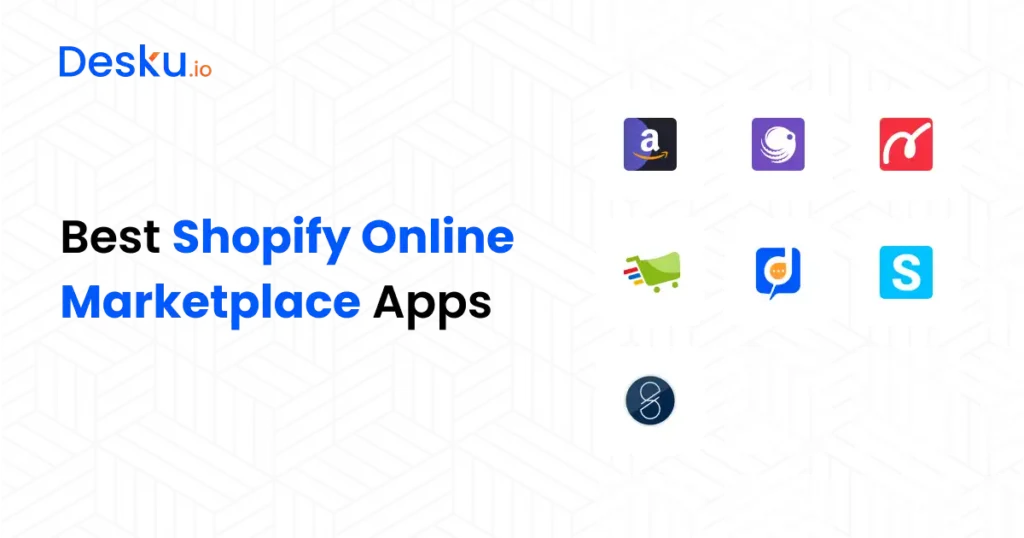Are you looking for ways to increase your Shopify store’s visibility and sales by reaching more customers? Integrating with online marketplaces like Amazon, eBay, or Etsy can open the door to millions of potential buyers. But managing listings, inventory, and orders on multiple platforms can get overwhelming. That’s where Shopify marketplace apps come in handy.
In this post, we’ll explore the 6 best Shopify online marketplace apps that help streamline the process. Whether you’re aiming to grow on Amazon, manage multiple platforms, or simply find a user-friendly tool, this guide covers everything. From budget-friendly options to feature-packed solutions, we’ll break down the pros and cons so you can choose the right app to scale your business.
There are over 7,000 Shopify Plus stores globally, used by enterprise-level businesses.( Source )
Why Integrating with Marketplaces is Important for Shopify Stores
Expanding your eCommerce business often means reaching customers where they already shop. Integrating your Shopify store with popular marketplaces is one of the best ways to do this. Here’s why it’s such a game-changer for eCommerce owners and agencies.
1. Expand Your Reach
Marketplaces like Amazon, eBay, and Etsy have massive built-in audiences. By listing your products on these platforms, you instantly expose them to millions of potential customers who may not find your Shopify store on their own. This can give your products more visibility and help you capture new segments of shoppers.
2. Increase Sales Through Multichannel Selling
Selling on multiple platforms diversifies your revenue streams. You’re not putting all your eggs in one basket. Instead, you’re offering your products on multiple channels where customers are already looking to buy. This multichannel strategy often leads to increased sales and better brand awareness.
3. Simplify Inventory and Order Management
Without the right tools, managing products across multiple platforms can become chaotic. Shopify marketplace apps help centralize your inventory, orders, and listings, so everything syncs seamlessly between platforms. If you sell out on one marketplace, the app will update inventory across all channels, avoiding overselling or running out of stock.
4. Save Time with Automation
Many marketplace apps automate tedious tasks like listing products, updating prices, and managing inventory. This saves you from manually updating each marketplace every time you make changes. Automation also ensures that your listings are accurate and consistent, no matter where customers are shopping.
5. Build Brand Recognition
The more places people see your products, the more recognizable your brand becomes. When shoppers encounter your products across multiple marketplaces, they’re more likely to remember your brand and make a purchase, especially if they recognize your store from Shopify.
Criteria for Choosing a Shopify Marketplace App
With so many Shopify marketplace apps available, it can be tough to know which one will best suit your business. The right app can streamline your operations and help you scale, but the wrong choice could create unnecessary headaches. Here are the key factors to consider when choosing the perfect app for your Shopify store:
1. Integration Capabilities
The app should integrate with the marketplaces you want to sell on. Whether it’s Amazon, eBay, Etsy, Walmart, or others, you’ll want to ensure the app supports the platforms that align with your business goals. Some apps specialize in certain marketplaces, while others offer broader support for multiple platforms.
2. Automation Features
Look for apps that can automate time-consuming tasks. Features like automated product listings, real-time inventory sync, and automated order fulfillment will save you a lot of manual work. Automation helps ensure that your inventory and pricing are always up to date across all platforms, preventing overselling or miscommunication with customers.
3. Inventory and Order Management
Managing inventory across multiple platforms is crucial for eCommerce success. The best apps provide centralized control over your inventory, so when an item sells on one marketplace, it’s automatically updated everywhere. Additionally, you’ll want robust order management tools to handle shipping, tracking, and returns from one place.
4. Pricing
Pricing is a significant factor. While some apps offer free versions or trials, advanced features typically come with paid plans. Depending on your business size, you might need more complex features that cost more. Always balance your budget with the features that will save you time and help increase sales.
5. Ease of Use
Not everyone is a tech expert, and that’s okay. A marketplace app should be user-friendly, with a clean interface and intuitive navigation. If it’s too complicated, it might slow down your workflow rather than speeding it up. Many apps offer free trials, so take advantage of those to test out the interface before committing.
6. Customer Support and Reliability
When dealing with multiple sales channels, problems can arise. Good customer support can make all the difference when you need help fast. Choose an app with a solid reputation for customer service, ideally one that offers support through multiple channels like chat, email, or phone.
7. Scalability
As your business grows, your needs will change. Choose an app that can grow with you. Whether it’s adding more marketplaces, handling higher volumes, or unlocking advanced features, you’ll want an app that scales with your business without requiring a complete overhaul.
8. Reviews and Ratings
Check user reviews and ratings before making a decision. Other eCommerce store owners will give you a sense of the app’s strengths and weaknesses. Pay attention to feedback about how well the app integrates with Shopify, how reliable it is, and how responsive customer service is.
9. Trial Period or Freemium Options
Many apps offer a trial period or free tier, which allows you to try out the app’s core features without any risk. This can be a great way to see if the app fits your workflow before committing to a paid plan.
The 6 Best Shopify Online Marketplace Apps
1. CedCommerce

CedCommerce is one of the most popular Shopify marketplace apps, and for good reason. It supports integration with a wide range of marketplaces including Amazon, eBay, Walmart, and more. This app allows you to easily manage listings, inventory, and orders all in one place.
Key Features:
- Real-time synchronization between your Shopify store and marketplaces for inventory and order management.
- Bulk listing and editing tools to upload and manage multiple products at once.
- Multi-account management, allowing you to sell on multiple marketplace accounts from one dashboard.
- Supports global selling by allowing you to list products on different Amazon and eBay marketplaces (USA, UK, Europe, etc.).
Pricing:
- Plans start at $29/month for basic integration with major marketplaces.
- They also offer custom pricing based on additional features and the number of marketplaces.
Pros:
- Great for managing large inventories across multiple platforms.
- Real-time syncing ensures you won’t oversell products.
- Offers excellent customer support with dedicated account managers.
Cons:
- The interface may have a learning curve, especially for beginners.
- Some users report that the setup can be time-consuming due to the wide range of features.
2. Sellbrite
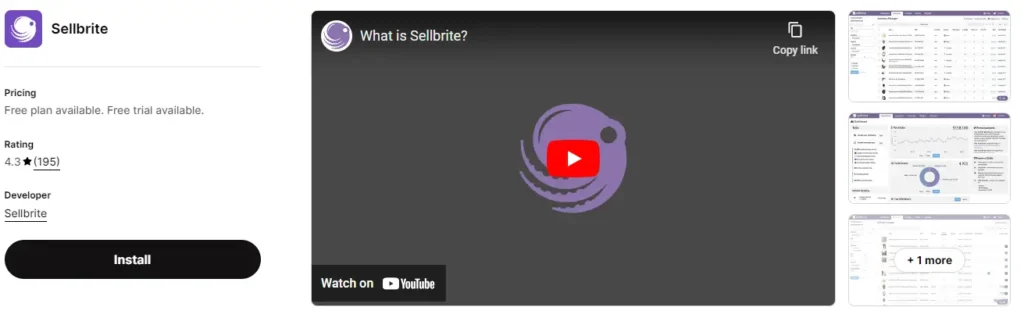
Sellbrite simplifies multichannel selling by making it easy to list and manage products on Amazon, eBay, Walmart, and more. This app is particularly good for businesses that want to avoid the hassle of dealing with multiple dashboards for each marketplace.
Key Features:
- Bulk listing tools for publishing products across multiple marketplaces in one go.
- Automated syncing of inventory, orders, and pricing between Shopify and marketplaces.
- Offers detailed analytics to help track performance and spot trends.
- Built-in inventory management that prevents overselling by syncing stock levels across all platforms.
Pricing:
- Free plan available for up to 30 orders per month.
- Paid plans start at $29/month, scaling up depending on your order volume.
Pros:
- Intuitive user interface that’s easy to navigate.
- Free plan is great for smaller businesses or those just getting started.
- Supports a wide range of major marketplaces.
Cons:
- Some advanced features are locked behind the higher-priced plans.
- Limited customization options for listings compared to other apps.
3. Nembol
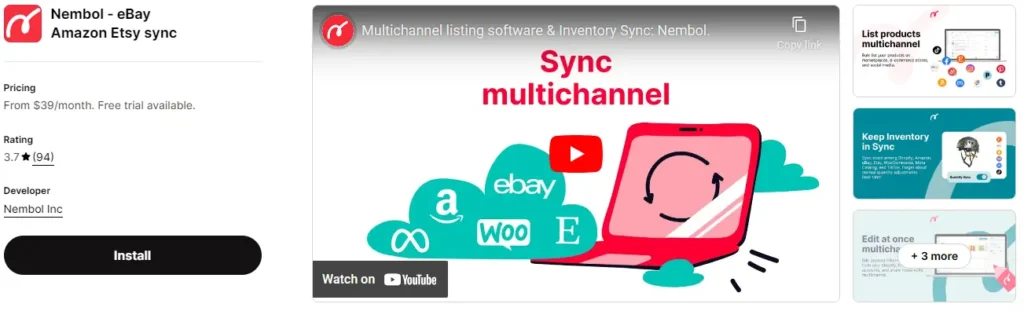
Nembol is a solid option for those who want to connect Shopify with platforms like eBay, Etsy, and even social media channels. It’s particularly great for sellers who need multi-channel integration that includes both marketplaces and social platforms.
Key Features:
- Multi-channel listing allows you to connect with eBay, Etsy, Facebook, and more.
- Auto-sync features keep product details and inventory in sync across all platforms.
- Import/export tools help manage listings and product data between Shopify and other platforms.
- Integration with social selling, making it easy to share and sell your products on Facebook and Instagram.
Pricing:
- Pricing starts at $19/month for basic features, with scaling options based on the number of channels.
Pros:
- Great for sellers wanting to include social media in their multichannel strategy.
- Offers a wide range of integrations, beyond just marketplaces.
- User-friendly interface that’s easy to set up.
Cons:
- Limited customization options for product listings.
- Not as feature-rich for larger stores with massive inventory needs.
4. Multichannel Fulfillment by Amazon (FBA)
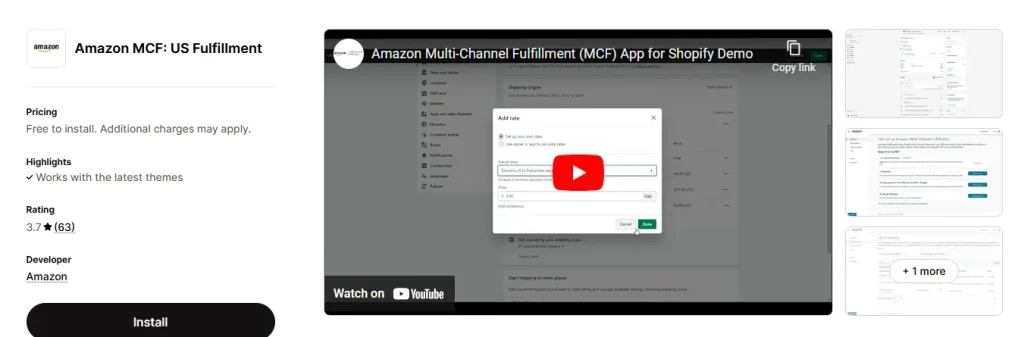
Multichannel Fulfillment by Amazon is ideal for Shopify stores that use Amazon’s fulfillment services to manage orders. This app makes it easier to sell on Shopify and fulfill orders using Amazon’s logistics and shipping network.
Key Features:
- Amazon’s fulfillment services for orders from any sales channel, including Shopify.
- Automated shipping and tracking, handled through Amazon FBA.
- Seamless integration with Shopify, allowing you to manage Amazon FBA orders directly from your Shopify store.
- Supports multi-channel inventory management, syncing stock between Amazon and Shopify.
Pricing:
- Pricing is based on Amazon FBA fees, which depend on product size, weight, and shipping requirements.
Pros:
- Ideal for sellers who already use Amazon FBA and want to expand to Shopify.
- Automates fulfillment and shipping, saving time on logistics.
- Helps leverage Amazon’s powerful logistics network for faster delivery.
Cons:
- Only useful for businesses already using or planning to use Amazon FBA.
- FBA fees can add up, especially for smaller, lower-margin products.
5. Spreadr App
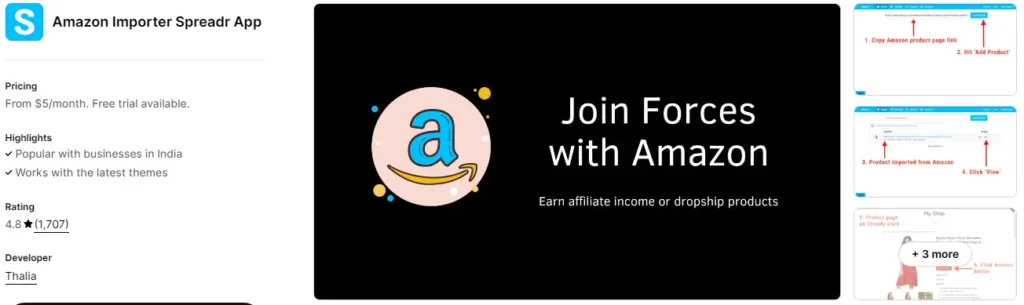
Spreadr App is designed for Shopify store owners who want to leverage Amazon’s affiliate program. It allows you to import products from Amazon to your Shopify store and earn affiliate commissions when visitors purchase through your links.
Key Features:
- Easy product importing from Amazon’s vast catalog into your Shopify store.
- Earn affiliate commissions from Amazon on every sale.
- Supports automatic updates to product details like price and availability, ensuring your listings stay accurate.
- Customizable widgets and buttons for displaying Amazon products in your Shopify store.
Pricing:
- Plans start at $5/month, with higher tiers available for advanced features.
Pros:
- Low-cost way to add Amazon products to your Shopify store.
- Allows you to generate passive income through Amazon affiliate commissions.
- Easy to set up, with automatic product sync.
Cons:
- Only works for affiliate sales, so you won’t own the customer data or handle the fulfillment process.
- Not ideal for businesses looking to sell and fulfill their own products.
6. Shoppingfeed

Shoppingfeed is a versatile marketplace integration app that allows Shopify store owners to manage listings on multiple platforms, including Amazon, eBay, Walmart, and Google Shopping. It’s known for its robust automation tools and user-friendly interface.
Key Features:
- Bulk product listing and editing across all major marketplaces.
- Automated inventory syncing between your Shopify store and marketplaces, ensuring stock levels are always accurate.
- Offers powerful analytics tools to track product performance across different channels.
- Built-in support for advertising campaigns on Google Shopping and other platforms.
Pricing:
- Plans start at $79/month, with custom pricing options available for businesses with higher volumes or specific needs.
Pros:
- Highly efficient for managing multiple marketplaces from a single dashboard.
- Great automation features for syncing inventory and managing orders.
- Strong analytics and performance tracking for better decision-making.
Cons:
- Pricing is on the higher side, making it less suitable for smaller businesses.
- Some users report that initial setup can be complicated due to the range of features.
How to Choose the Right App for Your Shopify Store
Choosing the right Shopify marketplace app for your business depends on several factors. Here’s a simple guide to help you narrow down the options and pick the one that fits your store’s needs.
1. Consider Your Business Size and Needs
Before you choose an app, think about the size of your business and the volume of products you sell. For smaller stores or startups, apps like Nembol or Spreadr might be more suitable due to their lower pricing and simpler features. If you’re managing a larger operation, ChannelAdvisor or CedCommerce could be a better fit because they handle more complex tasks like bulk uploading and multi-account management.
2. Which Marketplaces Do You Want to Connect With?
Not all apps support every marketplace. If you’re only looking to connect with major platforms like Amazon and eBay, apps like Codisto LINQ or Sellbrite are great options. But if you also want to list products on more niche platforms like Etsy, consider apps like Nembol or ExportFeed, which offer broader marketplace integrations.
3. How Much Automation Do You Need?
Automation can save you a lot of time, but it’s important to choose an app with the right balance of features. Apps like CedCommerce and Shoppingfeed offer real-time syncing for orders and inventory, which is essential for busy stores. If your business relies on manual updates or you’re just starting, apps with basic automation, like Sellbrite or OmniSeller, may work well without overwhelming you.
4. Look at Your Budget
Pricing can vary widely among Shopify marketplace apps. Free or low-cost apps, like Spreadr or ExportFeed, are good for smaller businesses that don’t need advanced features. However, if you’re looking for more comprehensive tools with robust automation and support, it’s worth investing in apps like ChannelAdvisor or CedCommerce, which offer custom plans for scaling businesses.
5. Do You Need Customer Support?
Running an eCommerce store can get complicated, especially when integrating with multiple platforms. That’s why customer support is crucial. Apps like CedCommerce and ChannelAdvisor are known for providing excellent customer support, including dedicated account managers. If you anticipate needing help, look for apps with strong support systems to ensure smooth operation.
6. Try Before You Buy
Many apps offer free trials or freemium options that let you test out their features before committing to a paid plan. Take advantage of these trials to see if the app integrates smoothly with your Shopify store and meets your needs. Apps like Sellbrite and ExportFeed offer free plans that can be upgraded later as your business grows.
Conclusion
Integrating your Shopify store with online marketplaces can significantly boost your sales and reach. By choosing the right marketplace app, you streamline your workflow, prevent overselling, and ensure that your inventory is up to date across all channels. Whether you’re just starting out or managing a large eCommerce operation, there’s an app that fits your needs.
From CedCommerce and Sellbrite offering robust automation tools to manage multiple marketplaces, to Spreadr for those who want to earn affiliate income from Amazon, each app has its unique strengths. If you’re looking for versatility, Shoppingfeed or OmniSeller might be the perfect choice for managing listings on a variety of platforms. On the other hand, if your focus is Amazon and eBay, Codisto LINQ is an excellent option for direct integration and control.
The key is to evaluate what fits best with your store’s needs, whether it’s automation, multi-channel capabilities, or ease of use. Many of these apps offer free trials or low-cost plans, so you can test them out and see how they work for your business.
FAQs
What is a Shopify online marketplace app?
A Shopify online marketplace app helps you connect your Shopify store with external marketplaces like Amazon, eBay, Etsy, and Walmart. These apps simplify tasks like listing products, syncing inventory, and managing orders across multiple platforms.
Are there free Shopify marketplace apps available?
Yes, many Shopify marketplace apps offer free trials or freemium versions. For example, Sellbrite offers a free plan for up to 30 orders per month, and ExportFeed has a free tier for smaller stores. However, advanced features usually require paid subscriptions.
Which marketplaces should I prioritize for my Shopify store?
The choice of marketplaces depends on your product niche. Amazon and eBay are great for a wide variety of products, while Etsy is better suited for handmade or unique items. If your products are fashion-focused, you may want to consider adding platforms like Walmart or even Facebook Marketplace.
Can I manage inventory across multiple platforms with these apps?
Yes, most Shopify marketplace apps offer real-time inventory syncing. This means that when a product sells on one marketplace, the inventory is updated across all platforms to avoid overselling. Apps like CedCommerce and Shoppingfeed excel in this area.
How do I know which app is right for my Shopify store?
The right app depends on several factors, including your budget, the size of your store, the number of platforms you want to connect to, and the level of automation you need. It’s a good idea to test a few apps using their free trials to see which one suits your business best.
How difficult is it to set up these apps?
Most Shopify marketplace apps are designed to be user-friendly, but the setup process can vary. Apps like Sellbrite and Nembol are known for their ease of use, while more advanced apps like ChannelAdvisor may require a longer setup time due to their extensive features.