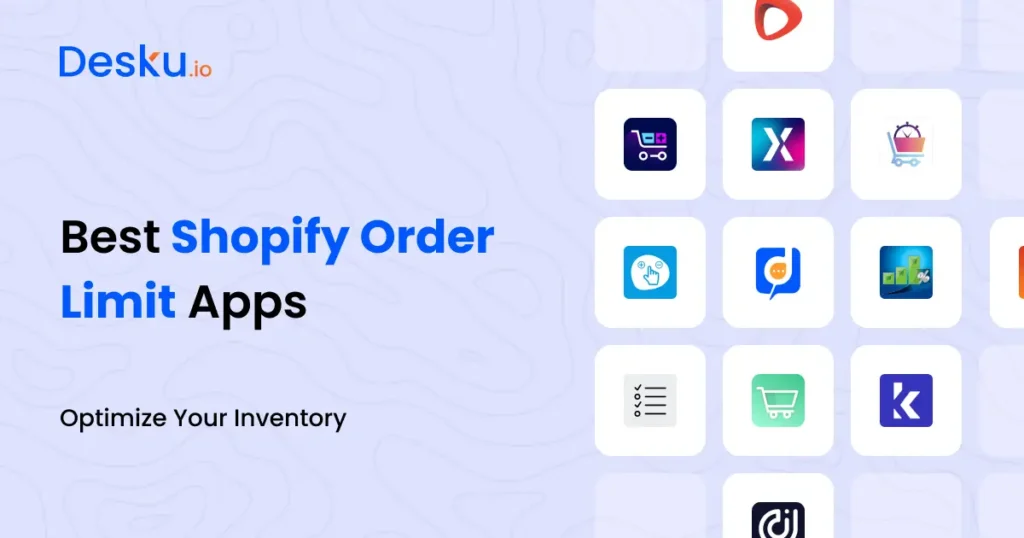If you’re running a Shopify store and need to control how many items a customer can order—whether it’s setting a minimum order quantity or preventing bulk purchases—you need a reliable Shopify order limit app. These apps make it easy to limit purchases per order, product, or even customer group.
In this article, we’ll highlight 8 of the best Shopify order limit apps, comparing their key features, pricing, and use cases to help you decide which one fits your store’s needs. Whether you run a small eCommerce store or manage multiple clients as a Shopify agency, there’s a solution here for you.
Shopify’s market share globally is 10.32%, ranking it as the third largest eCommerce platform after WooCommerce and Wix.( Source )
Why Do You Need an Order Limit App?
As a Shopify store owner, setting order limits might not be the first thing you think about—but it can make a huge difference for your business. Order limit apps allow you to control how many products your customers can buy in a single order. Here are a few reasons why you might need one:
1. Prevent Bulk Buying
If you have a product that’s in high demand, you might not want one customer to buy up your entire stock. An order limit app lets you cap the number of items any single customer can purchase, helping you distribute products more evenly.
2. Encourage Higher Order Value
Order limit apps aren’t just about setting maximums. They’re also perfect for setting minimum order limits, encouraging customers to buy more. For example, you might require customers to purchase at least 5 units of a product, which can increase your average order value.
3. Wholesale or Bulk Orders
If you sell both to regular customers and wholesalers, you may want to set different rules for each group. For instance, wholesalers might have a minimum order requirement, while your regular customers won’t. Many apps allow you to set order limits based on customer groups, so you can easily manage bulk or B2B purchases.
4. Manage Shipping and Logistics
Handling orders that vary wildly in size can make your shipping process more complicated. By setting reasonable limits on the number of items per order, you can make logistics smoother and more predictable. This can be especially important for D2C brands or stores with limited inventory.
5. Protect Against Fraud or Misuse
Order limits can also help safeguard your store against potential fraud. Limiting the quantity or frequency of high-value purchases can help prevent resellers from abusing your promotions or pricing strategies.
Key Factors to Consider When Choosing an Order Limit App
Not all Shopify order limit apps are the same. Depending on the size of your store and the type of products you sell, some apps may be a better fit than others. Here are the key factors you should keep in mind when choosing the right app for your store:
1. Store Size and Volume
If you’re a small eCommerce store with only a handful of products, you may only need basic order limit functionality. But if you manage a large store or a multi-brand eCommerce setup, you’ll likely need more advanced features to handle complex order limits, such as limits by customer type, product category, or even geographic region. Larger stores might also need an app that can handle higher order volumes without slowing down.
2. Ease of Use
You don’t want to waste hours figuring out how to set up an app. Look for apps that offer easy installation, a simple dashboard, and clear guides or customer support to help you get started quickly. Some apps provide drag-and-drop interfaces or pre-configured templates to make things easier. Reading user reviews about how intuitive the app is can save you a lot of headaches.
3. Flexibility in Setting Limits
Every business has unique needs, so it’s important that the app you choose offers flexibility. Some apps only allow basic limits on the total number of items in the cart, while others let you set more granular rules. Depending on your business, you may want to set:
- Per-product limits
- Category-specific limits
- Customer group limits (e.g., different rules for wholesale and retail customers)
- Order value minimums or maximums
- Limits based on shipping location or customer type
Make sure the app can adapt to your specific requirements.
4. Integration with Other Apps
Many Shopify stores rely on multiple apps for things like inventory management, shipping, or email marketing. Make sure that your order limit app integrates smoothly with the other apps and tools you use. Some apps may also offer API access or work seamlessly with Shopify Plus, which can be important if you’re running an enterprise-level store or using custom-built features.
5. Pricing
Order limit apps usually come with a range of pricing plans. Some have free versions with limited features, while others require a monthly subscription. For stores with a low order volume, free or lower-cost apps might be enough. But for larger stores or those with complex requirements, investing in a premium app may save you time and offer more robust functionality.
When considering pricing, also check if the app offers:
- Free trials to test the features before committing
- Scalable plans that grow with your business
- Refund or cancellation options if it doesn’t meet your expectations
6. Customer Support
You don’t want to get stuck with an app that doesn’t work when you need it most. Look for apps that offer strong customer support—whether it’s live chat, email support, or a detailed FAQ section. Some apps have support teams available 24/7, while others may only offer help during business hours. Be sure to check reviews or support documentation to ensure you’re covered when things go wrong.
7. Reviews and Ratings
Finally, don’t just take the app’s word for it—check the reviews! Other store owners like you have already tried these apps, so use their feedback to guide your decision. Pay attention to what they say about ease of use, performance, and customer service. Apps with consistently high ratings and positive feedback are a safer bet, especially when you’re handling something as critical as order limits.
Top 8 Shopify Order Limit Apps
Here’s a breakdown of the best Shopify order limit apps, complete with features, pricing, and the type of store they’re best suited for. Whether you’re a small eCommerce store, a D2C brand, or managing clients as a Shopify agency, one of these apps should fit your needs.
1. MinMaxify – Order Limits by Limitsify

Key Features
MinMaxify lets you set both minimum and maximum quantity and value limits on products in your Shopify store. It’s ideal for setting rules on individual products, the entire cart, or specific product groups. The app integrates seamlessly with Shopify, ensuring that customers don’t exceed or fall short of your predefined limits.
- Set limits on per-product or per-order basis.
- Specify minimum/maximum order values.
- Restrict order limits based on variants or product categories.
- Control limits for specific customer types (e.g., wholesalers vs. regular customers).
Who It’s Best For
MinMaxify is great for small-to-medium stores that need basic, flexible order limit functionality. It’s also useful for stores managing wholesale or bulk buyers who want to control order sizes.
Pricing
Starts at $4.99/month, with a 14-day free trial.
Ease of Use
MinMaxify is super easy to set up, and its dashboard is intuitive enough for non-tech-savvy users. Installation takes just a few minutes, and there’s excellent support available for troubleshooting.
2. Order Limit (Minimum/Maximum) by AppHQ

Key Features
AppHQ’s Order Limit app is designed to handle both minimum and maximum quantity limits across different levels of your store: product, cart, or customer. It’s particularly helpful for D2C brands that want to encourage larger orders by setting minimum purchase requirements.
- Set minimum and maximum quantity limits for products or variants.
- Limit total cart value or item quantity.
- Configure custom error messages when limits are breached.
- Set different limits for wholesale or VIP customers.
Who It’s Best For
This app works well for both small and large stores, but it’s particularly suited for D2C brands looking to boost their average order value by setting minimum purchase requirements.
Pricing
Starts at $6.99/month, with a 7-day free trial.
Ease of Use
The user interface is clean, and the setup process is straightforward. Plus, they offer live chat support to help you along the way.
3. Advanced Minimum/Maximum Quantity by Molsoft

Key Features
As the name suggests, this app gives you more control over minimum and maximum order quantities, including options for restricting based on shipping methods or even payment types. It’s a powerful option for stores with very specific requirements for how orders are placed.
- Set product-specific or store-wide order limits.
- Block checkout if the conditions aren’t met.
- Customizable error messages to guide customers.
- Option to limit based on shipping method (e.g., express vs. standard).
Who It’s Best For
Advanced Minimum/Maximum Quantity is best for large eCommerce stores or businesses with complex order fulfillment processes that need highly customizable options for setting limits.
Pricing
Starts at $4.99/month, with a 7-day free trial.
Ease of Use
Though it offers a lot of features, the app remains relatively user-friendly, and the customer support team is quick to assist with any issues.
4. Limit Qty Purchase by ITORIS Inc.

Key Features
Limit Qty Purchase gives you fine-grained control over the number of items a customer can purchase. It’s flexible, allowing you to limit by product, customer group, or even specific promotional campaigns. If you’re running a flash sale and want to limit bulk buying, this is a solid choice.
- Set purchase limits on individual products, variants, or categories.
- Control limits based on customer groups or customer tags.
- Special limits for promotional campaigns or product launches.
- Works well with both B2C and B2B models.
Who It’s Best For
This app is perfect for Shopify agencies managing multiple client stores, as well as D2C brands running limited-time campaigns. It’s also ideal for eCommerce stores with regular product launches where you want to limit bulk buying.
Pricing
Starts at $9.99/month, with a 7-day free trial.
Ease of Use
Though it’s packed with features, the app is fairly easy to install and configure. The detailed documentation helps with setting up advanced features.
Learn more!ou through setting up time-based limits.
5. OrderLogic – Min & Max Limits by Oiizes

Key Features
OrderLogic focuses on making it easy to set up minimum and maximum order limits for your Shopify store, helping to prevent over-ordering or under-ordering issues. It also integrates well with Shopify POS, making it useful for stores with both online and in-person sales.
- Set up order limits per product or across the entire cart.
- Apply different limits to wholesale or retail customers.
- Works with Shopify POS to enforce limits in physical stores.
- Provides clear error messages and prompts at checkout when limits are exceeded.
Who It’s Best For
OrderLogic is ideal for eCommerce stores with brick-and-mortar locations that want to enforce the same order limits both online and in-store through Shopify POS.
Pricing
Starts at $4.99/month, with a 14-day free trial.
Ease of Use
The app’s interface is clean and easy to navigate. Setup is quick, and you can apply limits to specific products or collections with just a few clicks. It also has excellent customer support.
6. MinCart by Molsoft
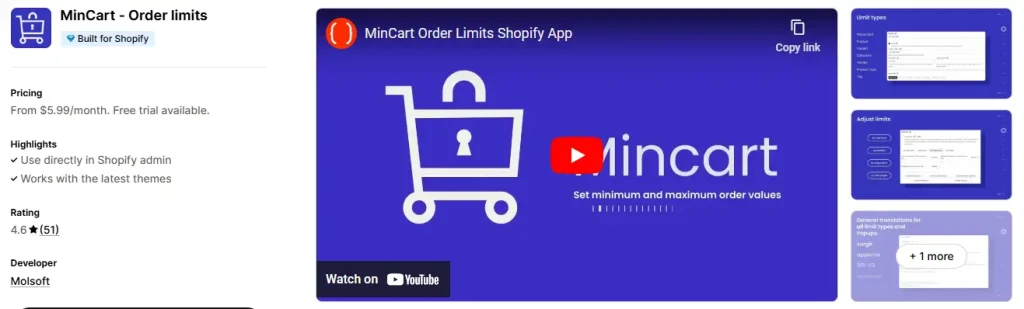
Key Features
MinCart offers a no-frills solution for enforcing both minimum and maximum limits on your store’s products. Whether it’s for the entire cart or specific products, this app allows you to create flexible rules to ensure customers are purchasing within your required range.
- Set minimum or maximum quantities and order values.
- Apply limits per product, variant, or entire order.
- Prevent checkout if the cart doesn’t meet the criteria.
- Display custom messages to inform customers of limit requirements.
Who It’s Best For
This app is best for small to medium eCommerce stores that want a simple, cost-effective solution for enforcing order limits without advanced, complicated settings.
Pricing
Starts at $3.99/month, with a 7-day free trial.
Ease of Use
MinCart is simple to install, with a minimal setup process. It’s a great choice for users who don’t want to mess with complex configurations. Customer reviews praise the app for its simplicity and fast support.
7. Wholesale Order Limits by Wholesale Helper
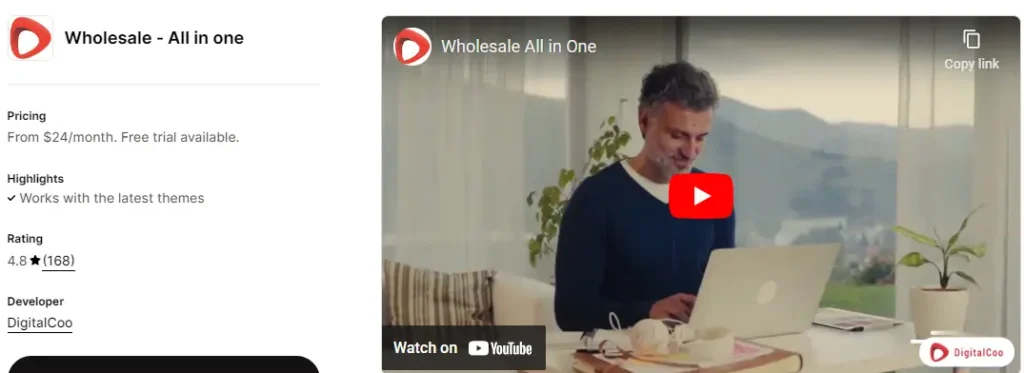
Key Features
Wholesale Order Limits is built specifically for stores that deal with wholesale or bulk orders. The app allows you to set different limits for wholesale customers compared to retail buyers, making it perfect for stores that serve both types of audiences.
- Different limits for wholesale and retail customers.
- Set up minimum and maximum order quantities for wholesale orders.
- Integrates with other Wholesale Helper apps to create a full wholesale solution.
- Customizable error messages and checkout restrictions.
Who It’s Best For
This app is perfect for B2B stores and eCommerce businesses that manage both wholesale and retail customers. It’s a great fit for businesses that sell in bulk and need to enforce different rules for large orders.
Pricing
Starts at $19.99/month, with a 7-day free trial.
Ease of Use
Though it has more advanced features, the app remains relatively user-friendly. It’s highly customizable but may require some initial setup time to configure wholesale-specific settings.
8. MultiVariants – Bulk Order by MultiVariants
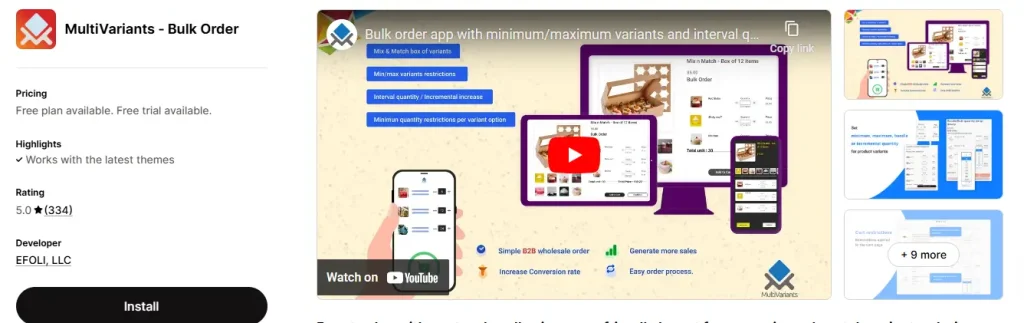
Key Features
MultiVariants is designed for stores selling in bulk quantities. It allows you to set minimum and maximum order limits, but also lets you group products into specific quantities (e.g., only sell items in batches of 10 or more). This is particularly useful for B2B eCommerce or wholesale orders.
- Set minimum, maximum, or fixed quantity rules.
- Allow products to only be sold in bulk quantities (e.g., increments of 5, 10, etc.).
- Apply limits per variant, collection, or the entire order.
- Works well for wholesale or B2B stores.
Who It’s Best For
This app is ideal for bulk sellers, wholesalers, or B2B eCommerce stores that deal with larger orders and need customers to purchase in specific quantities.
Pricing
Starts at $7.99/month, with a 30-day free trial.
Ease of Use
MultiVariants is intuitive, with a simple user interface and quick setup. It’s particularly praised for its flexibility in handling bulk orders, making it a favorite for B2B stores.
Best Apps for Different Use Cases
Now that we’ve reviewed the top 11 Shopify order limit apps, let’s break down which apps are best for different scenarios to help you narrow down your choices.
Best for Small Stores
- MinCart by Molsoft or MinMaxify – These apps offer simple and cost-effective ways to manage order limits without complicated features.
Best for Enterprise or Large Stores
- Order Limits by Mageworx or Advanced Minimum/Maximum Quantity by Molsoft – Both offer advanced features that allow you to set complex rules for large stores with high volumes of orders.
Best for Wholesalers and B2B
- Wholesale Order Limits by Wholesale Helper or MultiVariants – Bulk Order – Perfect for stores that sell in bulk and need to control orders from wholesale customers.
Best Free or Budget Option
- MinCart by Molsoft – One of the lowest-priced apps, offering essential features for a small store on a budget.
Best for Agencies Managing Multiple Clients
- Limit Qty Purchase by ITORIS Inc. – Offers flexibility for agencies handling multiple clients with unique requirements.
Pro Tips for Using Order Limit Apps Effectively
- Use Minimum Limits to Increase Average Order Value (AOV)
If your goal is to increase revenue, setting a minimum order limit can push customers to add more items to their cart. This works well for D2C brands with low-margin products, encouraging customers to bundle purchases. - Apply Limits to High-Demand or Limited-Edition Products
For items that are in high demand or part of a limited-time sale, set maximum limits to prevent bulk buyers from wiping out your inventory. This keeps your products accessible to a wider customer base. - Segment Your Customers with Different Limits
If you run both a B2B (wholesale) and B2C (retail) store, using customer-specific order limits can help manage expectations for each group. Wholesalers often require higher minimum quantities, while retail buyers might have smaller orders.
Test Different Limits
It’s a good idea to experiment with different order limits over time. Start small and scale up if needed, depending on customer behavior and how it impacts your sales.
FAQs
What’s the best free Shopify order limit app?
There aren’t many fully free options, but some apps, like MinCart by Molsoft, offer very low-cost plans that start as low as $3.99/month. While not technically free, these options can give you the features you need at a minimal cost.
Can I set different order limits for wholesale and retail customers?
Yes! Apps like Order Limits by Mageworx or Wholesale Order Limits by Wholesale Helper allow you to set different order limits for various customer groups, such as wholesalers and retail buyers. This is particularly helpful if you’re running a B2B and B2C operation.
Can I set order limits on specific products or categories?
Yes, most of the apps we’ve covered (like MinMaxify or OrderLogic) allow you to apply limits to individual products, product variants, or entire collections. You can even restrict limits based on certain categories.
What if I want to limit how often customers can purchase?
Some apps, like Order Limits by CreativeR, offer time-based limits. This means you can restrict how often a customer can buy certain products within a specific time period (e.g., once a week or once a month). This feature is particularly useful for subscription products or limited-edition items.
Do these apps work with Shopify POS (Point of Sale)?
Yes, apps like OrderLogic are compatible with Shopify POS, which means you can enforce order limits both online and in your physical store locations.
Will setting order limits hurt my sales?
Not necessarily. Setting minimum order limits can actually help increase your average order value (AOV) by encouraging customers to add more items to their cart. Meanwhile, maximum order limits protect your inventory and ensure more customers have access to your products. Just make sure to set limits that match your store’s goals and customer behavior.
How difficult is it to install and configure these apps?
Most order limit apps are easy to install through the Shopify App Store and offer a one-click setup. The level of customization varies by app, but all the apps we’ve covered provide either customer support or detailed documentation to help you set everything up smoothly.
Conclusion
Choosing the right Shopify order limit app can make a big difference in how smoothly your store operates and how satisfied your customers are. Whether you need to prevent bulk buying, enforce minimum order quantities, or cater to different customer groups, there’s an app for every scenario.
We’ve reviewed 11 of the best Shopify order limit apps, ranging from simple, budget-friendly options to advanced tools for wholesale and bulk orders. Now it’s up to you to decide which app best fits your store’s specific needs.
Remember, if you’re unsure which app is right for you, most offer free trials, so you can test out the features before committing. And don’t forget to monitor how customers respond to your order limits and make adjustments as needed to ensure the best shopping experience.
By setting the right limits, you can protect your inventory, increase average order value, and ensure that your store runs more efficiently.