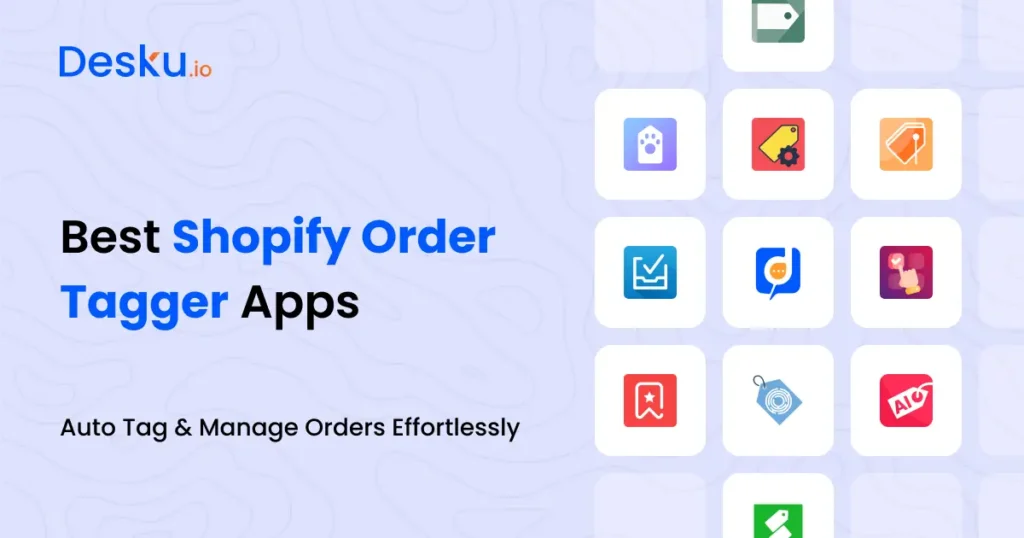If you’ve been struggling with managing orders in your Shopify store, using an order tagger app can make a world of difference. These apps help automate the tagging process, allowing you to categorize orders based on specific criteria like customer location, product type, or payment method.
But with so many options out there, how do you know which one to pick? We’ve narrowed it down to the 7 best Shopify order tagger apps to help streamline your order management and boost your store’s efficiency.
In this article, we’ll break down the top apps available, highlighting their key features, pricing, and the types of businesses they’re best suited for. Whether you’re an ecommerce store owner, part of a Shopify agency, or running a direct-to-consumer (D2C) brand, this guide will help you find the perfect solution to meet your needs.
What You’ll Learn:
- What to look for in a Shopify order tagger app.
- A detailed comparison of the top 10 apps, including their pros and cons.
- Tips on choosing the right app for your business.
- Best practices for using these apps to their full potential.
Shopify merchants generated $446 million in free cash flow in Q4 2023, representing 21% of total revenue. (source)
The 7 Best Shopify Order Tagger Apps
1. Order Tagger by Union Works Apps
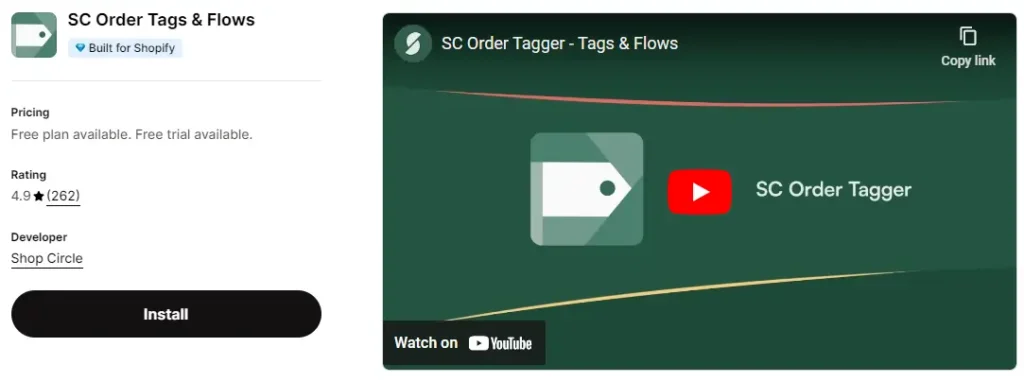
Overview: Order Tagger by Union Works Apps is a powerful tool that automates the order tagging process based on customizable rules. It’s widely used for segmenting orders for fulfillment, marketing, and reporting purposes.
Key Features:
- Automates tagging based on rules like order value, product type, or location.
- Tags orders as they are created or updated.
- Pre-built workflows for common tagging tasks.
- Custom tag triggers to suit unique business needs.
Pros:
- Highly customizable tagging rules.
- Easy-to-use interface with a clean design.
- Responsive customer support.
Cons:
- The learning curve for setting up complex rules.
- Can be pricey for stores with high order volumes.
Rating: ★★★★☆ (4.8/5)
User Reviews: Users praise the app’s ability to handle complex tagging needs and the support team’s responsiveness. Some mention that the pricing could be steep for stores with a large number of orders, but the value provided justifies the cost.
2. Auto Tags: Customer & Order Tags by Leap Apps
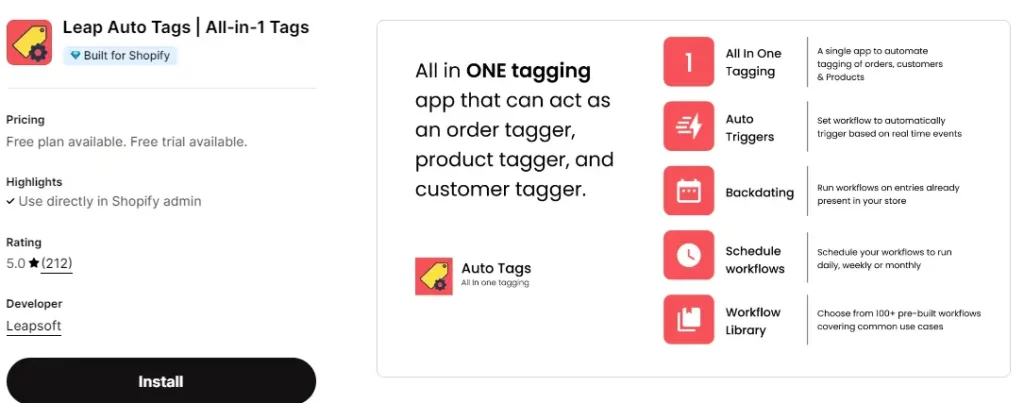
Overview: Auto Tags by Leap Apps simplifies order and customer management by automatically tagging orders, customers, and products based on customizable conditions.
Key Features:
- Automatically tags orders, customers, and products.
- Multiple rule combinations for tagging.
- Real-time tagging as soon as orders are placed.
- Bulk tagging for existing orders.
Pros:
- Covers both order and customer tagging.
- Efficient for bulk operations.
- Real-time processing ensures up-to-date tagging.
Cons:
- Interface can be overwhelming for beginners.
- Limited to a few predefined triggers.
Rating: ★★★★☆ (4.7/5)
User Reviews: Many users appreciate the app’s versatility in handling multiple types of tags and its ability to bulk tag orders efficiently. Some users have mentioned that the interface could be more user-friendly, especially for those new to automation.
3. Advanced Order Tags & Flows by Ventful
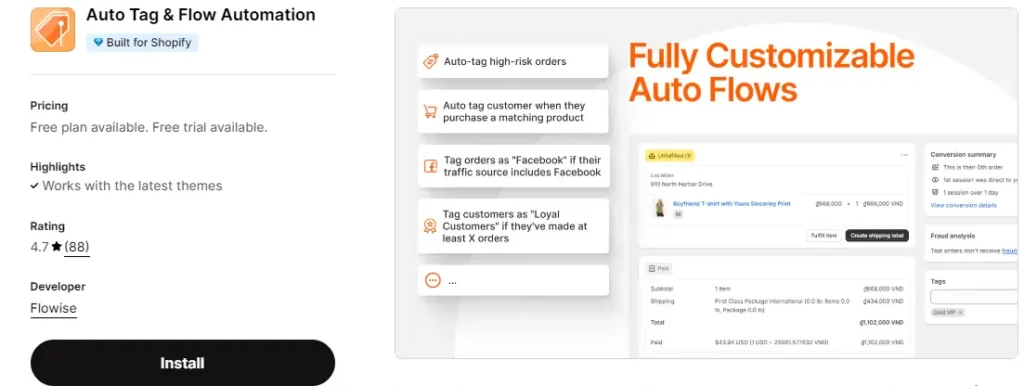
Overview: Advanced Order Tags & Flows by Ventful provides a robust tagging system that integrates seamlessly with Shopify Flow, enabling more complex automation tasks.
Key Features:
- Integrates with Shopify Flow for advanced automation.
- Supports complex tagging scenarios.
- Allows for dynamic tag generation based on multiple conditions.
Pros:
- Great for stores needing advanced automation.
- Deep integration with Shopify Flow.
- Flexible tagging options.
Cons:
- Best suited for more technical users.
- Higher learning curve compared to simpler apps.
Rating: ★★★★☆ (4.6/5)
User Reviews: Users who need advanced tagging and automation features find this app to be a game-changer. However, the complexity can be daunting for those not familiar with Shopify Flow or who need simpler tagging solutions.
4. Order Automator by Speed Boostr
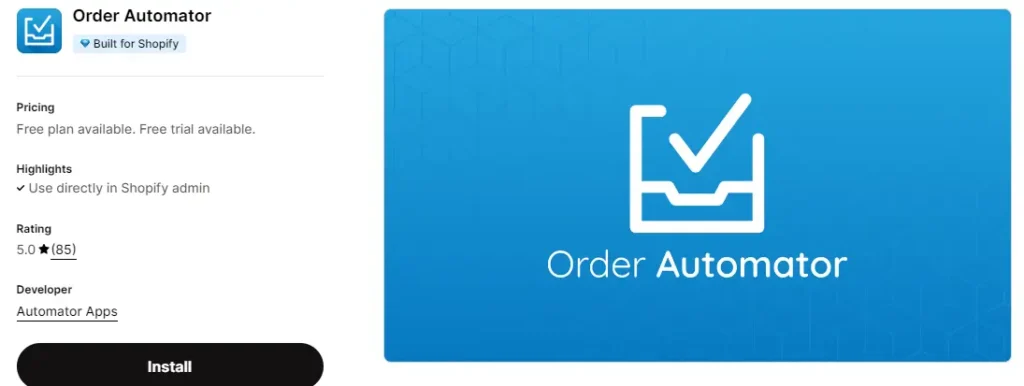
Overview: Order Automator by Speed Boostr is designed to automate order tagging and other repetitive tasks, streamlining the order fulfillment process.
Key Features:
- Auto-tagging based on order details like products, locations, and payment methods.
- Bulk tag existing orders.
- Custom workflows to automate repetitive tasks.
Pros:
- Highly efficient for order processing.
- Custom workflows allow for broad use cases.
- Excellent customer support.
Cons:
- Limited free version features.
- No customer tagging options.
Rating: ★★★★☆ (4.8/5)
User Reviews: Users appreciate the app’s focus on speeding up order fulfillment and its customization options for automating repetitive tasks. Some note that while it’s powerful, the free version’s limitations may push users towards the paid plan quickly.
5. Auto Tags Manager by Globo
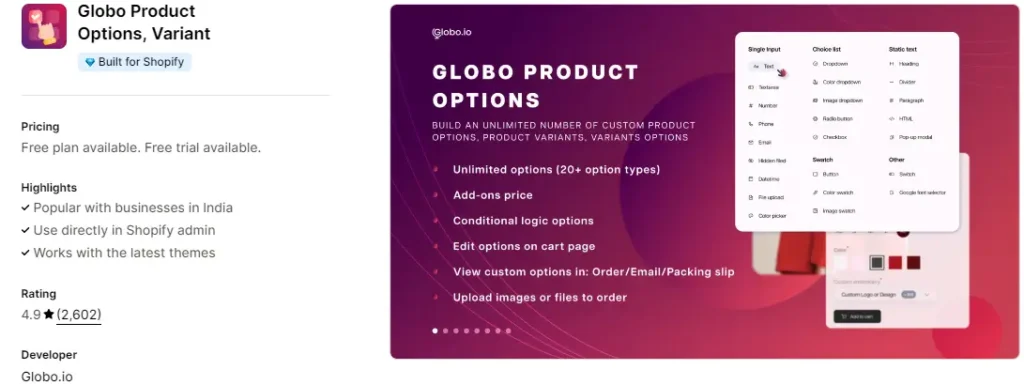
Overview: Auto Tags Manager by Globo is a straightforward app for automatically tagging orders, customers, and products using simple rule-based logic.
Key Features:
- Tag orders, customers, and products automatically.
- Simple rule-based interface.
- Bulk tag existing records.
Pros:
- Easy to set up and use.
- Covers multiple tagging needs in one app.
- Affordable pricing.
Cons:
- Lacks advanced automation features.
- Limited to basic tagging scenarios.
Rating: ★★★★☆ (4.5/5)
User Reviews: Many users highlight the app’s simplicity and affordability as major benefits. However, those needing more advanced features may find it lacking.
6. Customer & Order Tags by Smart Ecom Tech

Overview: This app focuses on tagging customers and orders based on detailed criteria, helping store owners manage segmentation for marketing and fulfillment.
Key Features:
- Tag customers and orders based on various criteria.
- Automated workflows for tagging.
- Option to tag manually for specific cases.
Pros:
- Detailed tagging options for customer segmentation.
- Supports manual and automatic tagging.
- Clear and easy-to-use interface.
Cons:
- Limited integration with other Shopify tools.
- Some users report occasional delays in tagging.
Rating: ★★★★☆ (4.7/5)
User Reviews: Users love the app’s ease of use and detailed tagging options, especially for customer segmentation. However, some users have mentioned minor delays in the tagging process.
7. TagRobot by 2can Apps
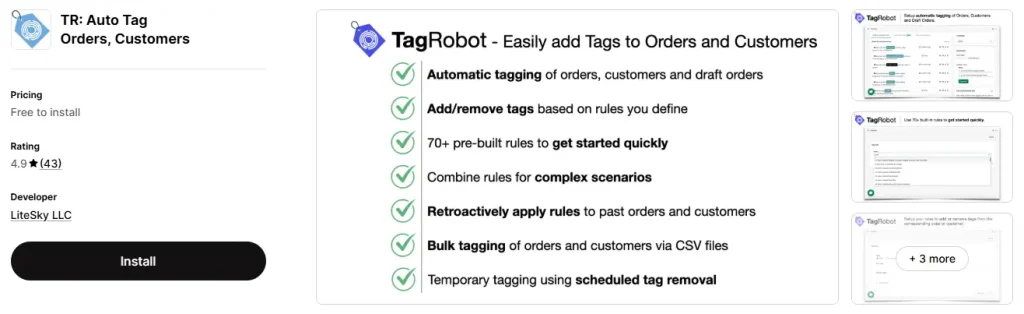
Overview: TagRobot offers a user-friendly interface with a focus on simplifying the tagging process for orders, customers, and products.
Key Features:
- Automatically tags orders, customers, and products.
- Bulk tagging capabilities.
- Simple setup and management.
Pros:
- Quick and easy setup.
- Ideal for beginners.
- Reliable customer support.
Cons:
- Basic features compared to competitors.
- Not ideal for stores needing complex tagging rules.
Rating: ★★★★☆ (4.5/5)
User Reviews: Users appreciate the simplicity and straightforward approach of TagRobot. However, advanced users might find the app too basic for more complex tagging needs.
What to Look for in a Shopify Order Tagger App
Before jumping into our top 10 picks, it’s important to know what features and factors to consider when choosing an order tagger app for your Shopify store. Not all apps are created equal, and the right one for you depends on your specific business needs.
1. Key Features to Consider
- Automation Capabilities: The primary reason for using an order tagger app is to automate the tagging process. Look for apps that allow you to set up rules and conditions for automatically tagging orders. For example, you might want to tag all orders over a certain dollar amount or all orders containing specific products.
- Customization Options: Your store has unique requirements, so it’s important that the app lets you customize tags to fit your criteria. Some apps offer predefined tags, while others allow you to create your own from scratch.
- Integration with Other Apps: If you’re already using other apps for inventory management, customer service, or marketing, make sure the order tagger app integrates smoothly with them. This can save you a lot of time and headaches down the road.
2. Pricing Models
- Free vs. Paid: Many Shopify apps come with both free and paid versions. The free versions usually have limited features, while the paid versions unlock more advanced capabilities. Evaluate whether the free version meets your needs or if it’s worth investing in the paid version for additional functionality.
- Subscription Plans: Some apps operate on a subscription model with different tiers based on the number of orders or features. Make sure to choose a plan that matches your store’s size and volume.
3. Ease of Use
- User-Friendly Interface: An intuitive, easy-to-navigate interface is crucial, especially if you or your team aren’t particularly tech-savvy. The app should make it easy to set up tagging rules and manage orders without requiring a steep learning curve.
- Onboarding and Tutorials: Look for apps that offer tutorials, guides, or customer support to help you get started. A well-supported app can make implementation much smoother.
4. Support and Updates
- Customer Support: Check if the app developer provides reliable customer support, whether through email, live chat, or a knowledge base. This is especially important if you run into issues that could impact your store’s operations.
- Regular Updates: Shopify frequently updates its platform, so it’s important that your apps stay up-to-date as well. Choose apps that are actively maintained and updated by their developers to ensure compatibility with the latest Shopify features.
How to Choose the Right App for Your Store
With so many options available, choosing the right Shopify order tagger app can feel overwhelming. However, by focusing on your store’s specific needs, you can narrow down the choices and find the perfect fit. Here’s how:
1. Match Features with Your Business Needs
- Identify Your Priorities: Do you need simple order tagging, or do you also need to tag customers and products? If your focus is solely on order management, apps like Order Tagger by Union Works or Order Tagger by Shop Circle might be sufficient. However, if you require customer or product tagging, consider apps like Auto Tags: Customer & Order Tags by Leap Apps.
- Consider Automation vs. Manual Control: Some apps are designed to fully automate tagging based on preset rules, while others allow for more manual control. For example, Auto Tags Manager by Globo offers a straightforward approach for those who want to keep things simple, while Advanced Order Tags & Flows by Ventful is ideal if you need more complex automation.
2. Budget Considerations
- Free vs. Paid Versions: If you’re just starting out, a free version might suffice, but be aware of its limitations. For instance, Order Automator by Speed Boostr and Auto Tags Manager by Globo offer free plans with limited features. As your store grows, investing in a paid version may become necessary to access advanced features and support.
- Understand Pricing Models: Some apps charge based on the number of orders processed, while others offer a flat monthly fee. Make sure to choose a pricing model that aligns with your store’s order volume. For example, if your store handles a high volume of orders, apps with a flat fee might be more cost-effective.
3. Ease of Use and Integration
- User Experience: If you or your team are not particularly tech-savvy, opt for apps with user-friendly interfaces and good onboarding support. TagRobot by 2can Apps is known for its simplicity and quick setup, making it ideal for beginners.
- Integration with Existing Tools: Ensure the app integrates smoothly with other tools you’re using. For instance, if you’re already using other Fera.ai tools, Tagit by Fera.ai could be a great addition thanks to its seamless integration and AI-driven insights.
4. Trial and Testing
- Take Advantage of Free Trials: Most Shopify apps offer free trials or free versions. Use these to test out the app’s features and see if it fits your needs before committing to a paid plan. For example, Order Tagger by Union Works offers a trial period, allowing you to explore its full capabilities without a financial commitment.
- Monitor Performance During the Trial: While testing, pay attention to how the app performs. Is it tagging orders as expected? Does it integrate well with your existing setup? Does it save you time and reduce errors? These insights will help you make an informed decision.
- our store in the future. Also, check if the app offers reliable customer support in case you run into issues.
5. Future-Proofing Your Choice
- Scalability: Consider how well the app will scale with your business. As your store grows, you might need more advanced features or higher volume processing. Apps like Advanced Order Tags & Flows by Ventful are designed with scalability in mind, making them a good long-term investment.
- Regular Updates and Support: Choose an app that is actively maintained and updated. Regular updates ensure compatibility with Shopify’s evolving platform and can introduce new features that might benefit your store in the future. Also, check if the app offers reliable customer support in case you run into issues.
Best Practices for Using Order Tagger Apps
Now that you’ve selected the right Shopify order tagger app, it’s time to ensure you’re using it to its full potential. Here are some best practices to help you get the most out of your order tagging system.
1. Automate and Simplify Workflows
- Leverage Automation Rules: Set up rules to automatically tag orders based on conditions like order value, product type, customer location, or payment method. This reduces manual work and minimizes the risk of errors. For instance, if you often run promotions, you can create a rule to tag all orders using a specific discount code, making it easier to track the success of your campaigns.
- Use Pre-built Workflows: Many apps come with pre-built workflows that can save you time. These workflows are designed for common tasks like tagging orders over a certain amount or tagging customers based on their first purchase. Utilize these as a starting point and customize them as needed.
2. Tagging for Marketing and Customer Segmentation
- Segment Customers for Targeted Campaigns: Use order tags to segment your customers for more personalized marketing efforts. For example, tag orders from repeat customers to create a VIP segment that can receive exclusive offers. Apps like Auto Tags: Customer & Order Tags by Leap Apps allow you to tag customers based on their purchase history, enabling you to tailor your marketing messages.
- Track Marketing Campaign Performance: Tag orders associated with specific marketing campaigns or discount codes. This helps you easily track the effectiveness of different campaigns, analyze which ones are driving the most sales, and adjust your strategy accordingly.
3. Streamline Fulfillment and Inventory Management
- Prioritize Order Fulfillment: Use tags to prioritize order fulfillment. For instance, tag orders that include high-demand or limited-stock items so they can be fulfilled first. This can help prevent stockouts and ensure that your most valuable customers receive their orders quickly.
- Manage Inventory More Efficiently: Tag orders to monitor inventory levels. For example, create tags for products that are frequently out of stock or slow-moving. This allows you to keep a closer eye on your inventory and make informed decisions about reordering and promotions.
4. Monitor and Adjust Tagging Rules Regularly
- Review Tagging Performance: Periodically review how well your tagging rules are working. Are they accurately tagging orders and customers as intended? If you notice any discrepancies or inefficiencies, adjust your rules accordingly.
- Adapt to Changes in Your Business: As your business evolves, so too should your tagging rules. For example, if you introduce a new product line, update your tagging rules to account for this. Regularly updating your tags ensures they remain relevant and useful for your store’s current operations.
5. Use Tags for Reporting and Analytics
- Generate Reports Based on Tags: Use tags to generate reports and gain insights into your store’s performance. For instance, you can create reports based on order tags to analyze sales trends, customer behavior, or product popularity. This data can inform your business decisions and help you optimize operations.
- Identify Patterns and Opportunities: Tags can reveal patterns in your orders and customer behavior that might not be immediately obvious. For example, if you notice a tag associated with a particular product is frequently paired with high-value orders, this could indicate an opportunity for upselling or bundling.
6. Communicate with Your Team
- Ensure Consistency: Make sure everyone on your team understands the tagging system and uses it consistently. This is especially important if multiple people are handling order processing or customer management. Consistent tagging helps maintain order and ensures that everyone is on the same page.
- Document Tagging Processes: Create documentation that outlines how tags should be used in your store. This can serve as a reference for your team and help new employees get up to speed quickly. Detailed documentation ensures that your tagging system remains effective even as your team grows.
FAQs
Can I use multiple order tagger apps simultaneously on my Shopify store?
Yes, you can use multiple order tagger apps simultaneously, but it’s important to ensure they don’t conflict with each other. For instance, if both apps are tagging based on the same criteria, you could end up with duplicate tags or unexpected results. To avoid this, clearly define the roles of each app and regularly review your tagging rules.
What’s the difference between free and paid Shopify order tagger apps?
Free versions of Shopify order tagger apps usually offer basic features and limited customization. Paid versions, on the other hand, provide more advanced features like complex rule creation, integration with other Shopify apps, bulk tagging, and better customer support. If your store handles a high volume of orders or requires specific tagging criteria, investing in a paid version might be necessary.
How do these apps integrate with other Shopify tools?
Most Shopify order tagger apps integrate well with other tools on the platform, such as inventory management systems, marketing apps, and analytics tools. For instance, apps like Advanced Order Tags & Flows by Ventful integrate with Shopify Flow for advanced automation, while others like Tagit by Fera.ai offer AI-driven insights that can enhance your overall store management. Always check the app’s integration capabilities before choosing it to ensure it fits into your existing setup.
Are there any risks associated with using order tagger apps?
While order tagger apps are generally safe to use, there are a few things to watch out for. Misconfigured tagging rules can lead to incorrect tags, which might affect order processing or marketing campaigns. Additionally, using too many tags or overly complex rules could slow down your store’s operations. To mitigate these risks, start with simple rules and gradually build complexity as you become more comfortable with the app.
How can I test if an order tagger app is right for my store?
Most order tagger apps offer a free trial period or a free version with limited features. Use this opportunity to test the app in a live environment. Monitor how it tags orders, how it integrates with your other tools, and whether it improves your workflow. Gather feedback from your team and make adjustments as needed before committing to a paid plan.
Conclusion
Choosing the right Shopify order tagger app can significantly enhance your store’s efficiency, helping you automate routine tasks, improve customer segmentation, and streamline order fulfillment. By carefully evaluating your needs—whether it’s simple tagging, advanced automation, or integration with other tools—you can find the app that best suits your business.
Remember, it’s not just about picking an app from a list. Take the time to trial a few options, consider your budget, and think about how your tagging needs might evolve as your business grows. Once you’ve selected an app, leverage best practices like automating workflows, tagging for marketing purposes, and regularly reviewing your tags to keep your operations running smoothly.
With the right order tagger app, you’ll be able to focus more on growing your business and less on manual order management. Whether you’re an ecommerce store owner, part of a Shopify agency, or running a D2C brand, the right tools can make all the difference in your efficiency and success.