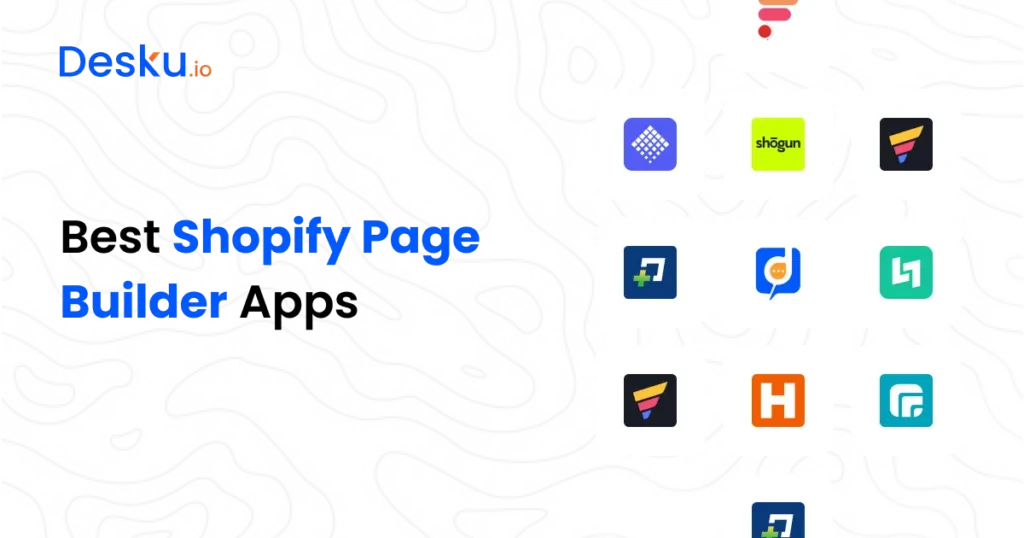If you’re running a Shopify store, you already know how crucial a well-designed site is for attracting customers and boosting your conversion rate. But what if you don’t know how to code? That’s where Shopify page builder apps come in. These tools let you create stunning and high-converting landing pages without code, thanks to their drag-and-drop functionality and customizable templates.
In this article, we’re going to highlight the best Shopify page builder apps available for 2024. We’ll break down the key features, pricing, and why these apps are a must-have for Shopify store owners. Whether you’re looking for a fast page builder or a Shopify landing page builder with a free plan, we’ve got you covered. So, let’s dive in and find out which of these apps will help you create the perfect online store.
Shopify Payments handles over 60% of Shopify’s GMV, totaling $45.1 billion in Q4 2023. (source)
The 09 Best Shopify Page Builder Apps for 2024
Choosing the right Shopify page builder app can transform your online store, making it more attractive and easier to navigate. Below, we’ve compiled a list of the best Shopify page builder apps available in 2024, focusing on their unique features, pricing, and why they stand out.
1. PageFly
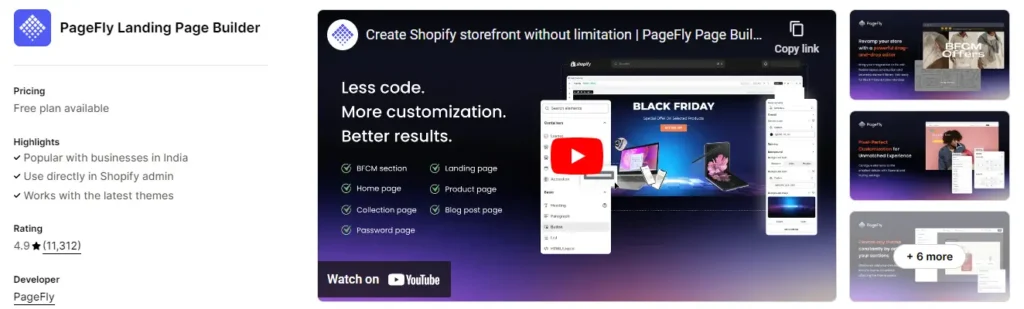
PageFly is one of the most popular Shopify page builder apps, known for its flexibility and robust drag-and-drop features. Whether you’re building landing pages, product pages, or blog pages, PageFly offers an intuitive interface that’s easy to use even for beginners.
- Key Features:
- Drag-and-Drop: Easily customize your Shopify pages with drag-and-drop elements.
- Mobile Responsive: Automatically optimizes pages for mobile devices.
- SEO-Friendly: Built-in SEO features to help boost your Shopify store’s visibility.
- Templates: A wide range of pre-built templates for various page types.
- Integration: Works seamlessly with Shopify and other third-party apps.
- Pros:
- Extensive customization options.
- Great customer support with a free plan that includes many features.
- PageFly offers a wide range of page elements to help you create custom landing pages.
- Cons:
- Can be overwhelming for absolute beginners due to the abundance of features.
- Pricing: Free plan available; paid plans start at $19/month.
- User Review:
“PageFly has been a game-changer for my Shopify store! The drag-and-drop functionality is super intuitive, and the customization options are endless. I was able to create a professional-looking landing page in just a few hours without touching any code. Plus, their customer support is top-notch. Highly recommend it for anyone looking to enhance their store’s design.” - User Rating: 4.9/5.0 ( Avada Commerce )
2. Shogun
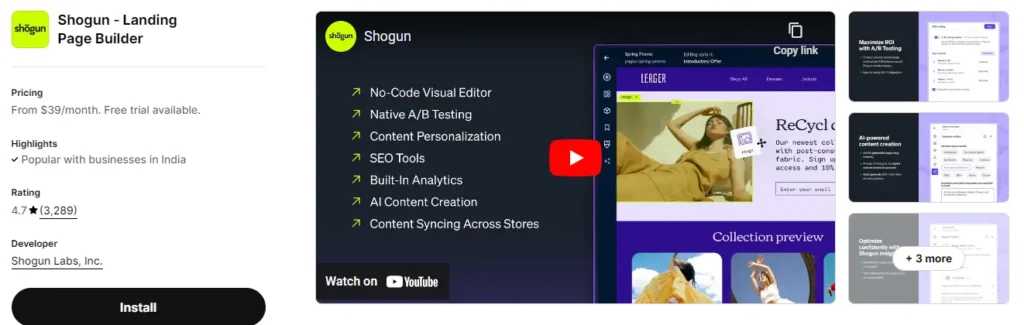
Shogun is another top contender among Shopify page builders. It’s ideal for those who want to create dynamic landing pages and product pages without any coding. Shogun helps you maintain full control over your page design while ensuring everything remains mobile-responsive and SEO-friendly.
- Key Features:
- Drag-and-Drop Editor: Allows easy customization of page layouts.
- Pre-Built Templates: High-quality templates designed for conversions.
- SEO Tools: Optimize your pages for search engines with built-in SEO features.
- A/B Testing: Test different page versions to see what converts best.
- Pros:
- A comprehensive toolset for professional Shopify stores.
- Excellent for creating custom landing pages that convert.
- Shogun helps improve page loading times, crucial for user experience.
- Cons:
- More expensive than some other page builders, but offers a lot of value for the price.
- Pricing: Starts at $39/month with a 10-day free trial.
- User Review:
“Shogun is hands down the best page builder I’ve used. The level of customization is amazing, and the ability to A/B test different page versions has really helped me boost my conversion rates. It’s a bit pricier than other options, but the features are worth it, especially if you’re serious about optimizing your store’s performance.” - User Rating: 4.8/5.0 ( ThemeMove )
3. GemPages
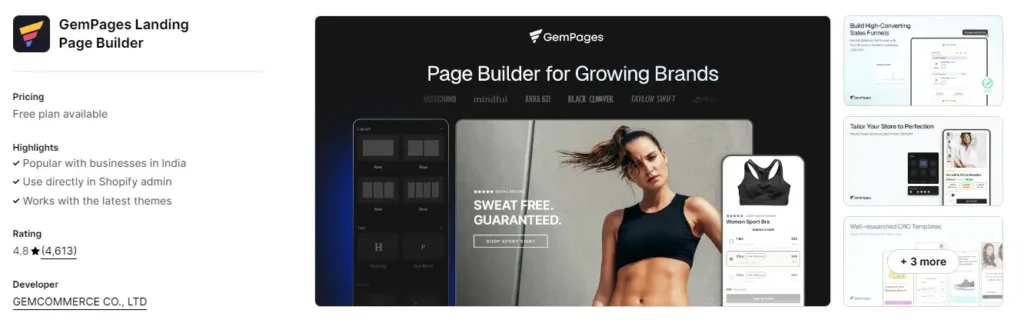
GemPages is designed for Shopify store owners who need a fast page builder that’s also user-friendly. With its drag-and-drop functionality, you can build landing pages and customize your store pages without hassle.
- Key Features:
- Responsive Design: Ensures your store pages look great on all devices.
- Drag-and-Drop Interface: No coding skills required to build professional pages.
- Product Page Builder: Easily customize your product pages for better conversions.
- Pros:
- User-friendly, making it easy for beginners.
- Fast loading times, enhancing the customer experience.
- Offers a variety of elements and templates for customization.
- Cons:
- Limited advanced features compared to PageFly and Shogun.
- Pricing: Free plan available; paid plans start at $15/month.
- User Review:
“GemPages is incredibly easy to use, even for a non-techie like me. The drag-and-drop interface is smooth, and the templates are beautiful. I was able to design my entire store quickly, and it looks fantastic on both desktop and mobile. The free plan is great for beginners, but the premium features are definitely worth upgrading for.”
4. Zipify Pages

Zipify Pages is a Shopify landing page builder that offers a wide range of conversion-focused templates. It’s particularly useful for store owners who want to create high-converting sales pages without spending too much time on design.
- Key Features:
- Drag-and-Drop Builder: Simple drag-and-drop functionality for easy page creation.
- High-Converting Templates: Pre-built pages designed to boost your conversion rate.
- Analytics Integration: Track the performance of your pages with built-in analytics.
- Pros:
- Excellent for creating sales-focused pages.
- Easy to use, even for those with no design experience.
- Strong customer support.
- Cons:
- Not as flexible as some other page builders when it comes to design options.
- Pricing: Starts at $67/month.
- User Review:
“Zipify Pages is perfect for creating high-converting sales pages. The templates are designed specifically for e-commerce, and I’ve seen a noticeable increase in sales since using it. The app is very easy to use, but it is a bit on the expensive side. However, the results speak for themselves—worth every penny!”
5. LayoutHub
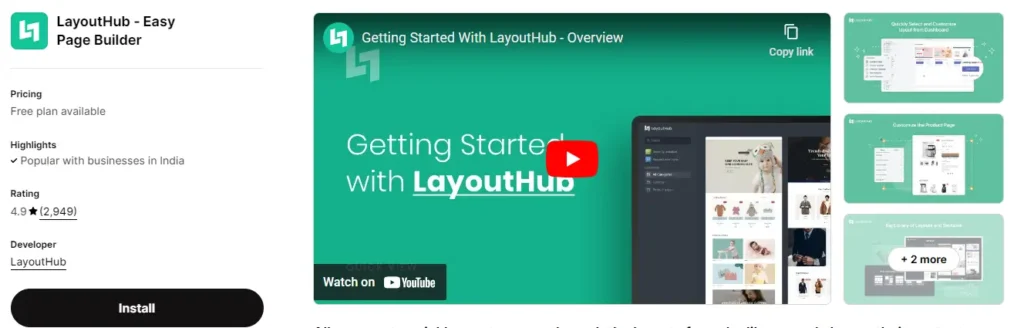
LayoutHub is an easy page builder designed for Shopify users who want to create professional pages quickly. It’s especially popular for its extensive library of pre-built templates.
- Key Features:
- Template Library: Access to hundreds of templates for different page types.
- Drag-and-Drop Page Builder: Customize templates with a simple drag-and-drop editor.
- Responsive Design: All templates are mobile-friendly.
- Pros:
- Extensive template options.
- Affordable pricing, with a free plan available.
- Fast page builder with minimal learning curve.
- Cons:
- Limited customization compared to some other apps.
- Pricing: Free plan available; paid plans start at $14.99/month.
- User Review:
“LayoutHub made it so easy to design my store pages. The template library is extensive, and the drag-and-drop editor is super intuitive. Even though I have no design experience, my site looks professional and clean. The best part? It’s budget-friendly, especially with the free plan. I highly recommend it for small businesses.”. - User Rating: 4.7/5.0 ( OneCommerce.io )
6. Hypervisual Page Builder
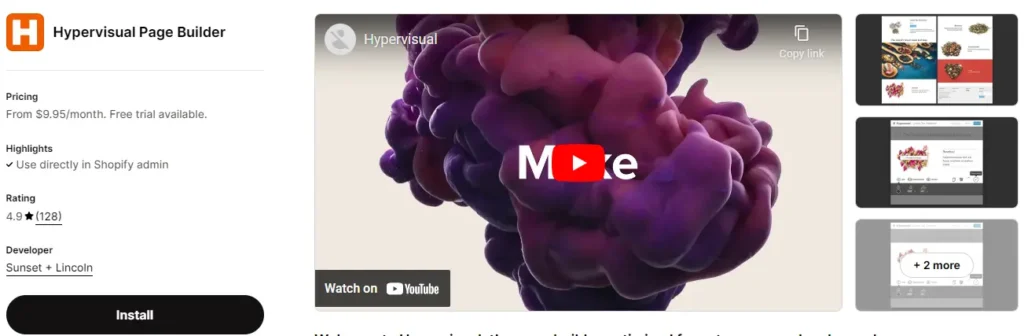
Hypervisual focuses on creating visually stunning, fast-loading pages. It’s great for Shopify store owners who want to create landing pages with a strong emphasis on imagery and visual storytelling.
- Key Features:
- Visual Page Builder: Drag-and-drop builder focused on creating visually appealing pages.
- Fast Loading Times: Optimized for speed, ensuring your pages load quickly.
- Responsive Design: Mobile-friendly layouts that work on any device.
- Pros:
- Excellent for image-heavy pages.
- Simple, intuitive interface.
- Fast page loading, which is critical for keeping visitors on your site.
- Cons:
- Limited features beyond visual design.
- Pricing: Starts at $9/month.
- User Review:
“Hypervisual is great if you want to create visually stunning pages without slowing down your site. The focus on imagery and fast loading times really sets this builder apart. It’s not as feature-rich as some others, but it’s perfect if you want to showcase products with beautiful, fast-loading pages.”
7. EComposer Page Builder
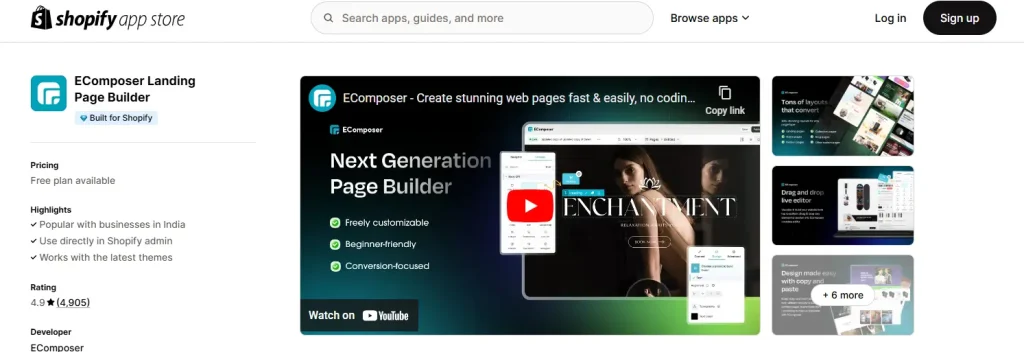
EComposer is a powerful Shopify page builder that provides a wide range of customization options. It’s suitable for store owners looking to build landing pages, product pages, and other custom pages with advanced design needs.
- Key Features:
- Drag-and-Drop Editor: Easily build landing pages and more with drag-and-drop.
- Pre-Designed Sections: Includes various sections for Shopify that you can mix and match.
- Responsive Design: Ensures pages look great on any device.
- Pros:
- Highly customizable.
- A strong set of features for the price.
- Great for building dynamic landing pages.
- Cons:
- The learning curve may be steeper for beginners.
- Pricing: Free plan available; paid plans start at $9.99/month.
- User Review:
“EComposer offers a fantastic balance between customization and ease of use. I love how flexible the editor is—I can tweak almost every detail to match my brand perfectly. The learning curve was a bit steep at first, but once you get the hang of it, it’s incredibly powerful. The customer support has also been very responsive and helpful.” - User Rating: 5.0/5.0 ( Mailmodo )
8. Tapita Page Builder
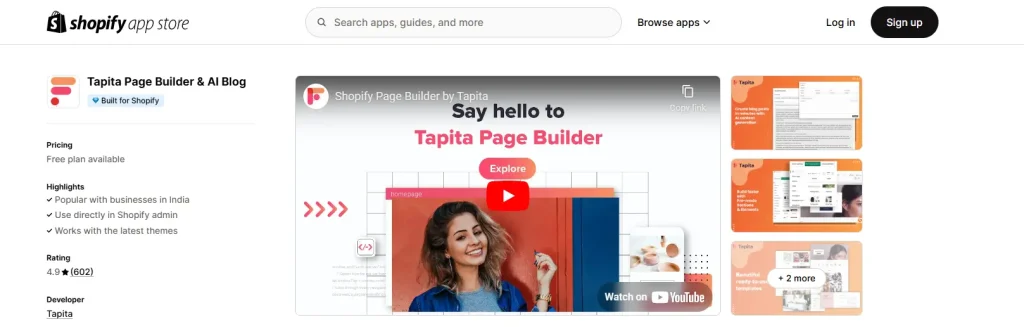
Tapita is a Shopify page builder that is great for those who need a versatile tool for creating different page types, from landing pages to blog pages.
- Key Features:
- Drag-and-Drop Functionality: Easy page creation with drag-and-drop.
- Responsive Design: Pages automatically adjust to look great on mobile.
- Pre-Built Templates: Save time with templates optimized for conversions.
- Pros:
- Easy to use with a variety of templates.
- Affordable pricing.
- Supports multiple page types.
- Cons:
- Limited advanced features.
- Pricing: Free plan available; paid plans start at $9.99/month.
- User Review:
“Tapita is a solid page builder that’s super easy to use. The templates are modern and responsive, and I was able to create my store pages without any hassle. It’s great for beginners, and the free plan has more than enough features to get you started. The premium features add even more flexibility.”
9. Zipify Pages Builder
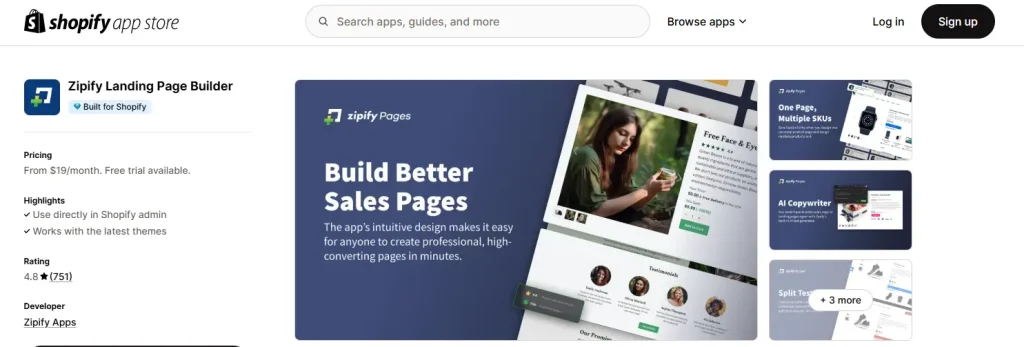
Zipify Pages offers a comprehensive set of tools for creating high-converting landing pages. It’s particularly useful for Shopify stores focused on direct-response marketing.
- Key Features:
- Drag-and-Drop Editor: Easy-to-use interface for building custom pages.
- Conversion-Focused Templates: Pre-built pages designed to boost conversions.
- Integrations: Seamlessly integrates with Shopify and other marketing tools.
- Pros:
- Focused on increasing conversions.
- User-friendly, even for non-techies.
- Strong support and resources.
- Cons:
- Higher price point.
- Pricing: Starts at $67/month.
- User Review:
“Zipify Pages Builder is ideal for creating sales-focused landing pages. The app is designed with conversion in mind, and I’ve seen an uptick in sales since implementing it. It’s very user-friendly and doesn’t require any design experience. It’s a bit more expensive, but the return on investment makes it worth it.”
Key features
When it comes to choosing the best Shopify page builder app, not all are created equal. Depending on your store’s needs, you might prioritize different features, but there are a few must-haves that will ensure you get the most out of your page builder. Here’s what you should look for:
1. Drag-and-Drop Functionality
The core feature of any good Shopify page builder is drag-and-drop functionality. This feature allows you to design your store pages by simply dragging elements—like text boxes, images, and buttons—into place. It makes the process of creating custom landing pages intuitive and fast, perfect for store owners who want stunning landing pages without having to code.
2. Mobile Responsiveness
With more shoppers using mobile devices, having a mobile-responsive design is crucial. The best Shopify page builder apps automatically optimize your store pages for mobile devices, ensuring a seamless shopping experience on any screen size. A mobile-responsive design not only enhances user experience but also positively impacts your SEO.
3. Integration with Shopify and Third-Party Apps
A good page builder app should integrate smoothly with your existing Shopify setup and other apps you might be using. For example, apps like PageFly and Shogun are known for their excellent integration with Shopify, allowing you to use them alongside other tools for email marketing, SEO, and analytics. This seamless integration helps you customize and enhance your store without compatibility issues.
4. Pre-Built Templates and Customization Options
Look for a Shopify page builder that offers a wide range of pre-built templates. These templates save you time and are designed to be high-converting. Whether you need a product page, blog page, or landing page design, having a variety of templates allows you to create professional Shopify pages quickly. Additionally, customization options should be extensive, letting you tweak colors, fonts, and layouts to match your brand.
5. SEO-Friendly Features
SEO is critical for driving organic traffic to your Shopify store. Choose a page builder that allows you to optimize meta titles, descriptions, and alt tags for images. Features that improve page loading times and ensure clean code are also beneficial for SEO. For instance, page builders like Shogun help ensure your pages are optimized for search engines right out of the box.
6. Ease of Use
Especially if you’re not a web design expert, you’ll want a page builder that’s easy to use. Apps that are intuitive and straightforward can save you hours of work. Whether you’re a new Shopify user or a seasoned store owner, the ability to build landing pages, product pages, and other store pages without a steep learning curve is essential.
7. Reliable Customer Support
Finally, having access to reliable customer support can make a big difference when you encounter issues or have questions. Top Shopify page builder apps like PageFly and Shogun offer extensive support through tutorials, live chat, and community forums, ensuring you can get help when you need it.
How to Implement Page Builder Apps Effectively in Your Shopify Store
1. Choose the Right Page Builder App for Your Needs
- Identify Your Goals: Determine what you want to achieve with the page builder. Are you focusing on creating landing pages, product pages, or an entire store redesign? Your goals will guide your choice.
- Test Multiple Options: Take advantage of free trials and plans offered by different apps. Experiment with the features, templates, and ease of use to find the one that fits your needs best.
- Consider Your Skill Level: If you’re a beginner, opt for a user-friendly app like GemPages or LayoutHub. For more advanced customization, Shogun or PageFly might be better suited.
2. Plan Your Page Layouts Before You Start Building
- Sketch Your Ideas: Before diving into the builder, sketch or map out your page layouts. This will give you a clear vision and save time during the actual building process.
- Focus on User Experience (UX): Ensure your pages are easy to navigate, with clear calls to action (CTAs) and intuitive design. Prioritize mobile responsiveness, as a significant portion of users will access your store via mobile devices.
- Optimize for Speed: Keep your designs clean and avoid overloading pages with too many elements, which can slow down loading times. Fast pages improve user satisfaction and SEO.
3. Use Pre-Built Templates to Save Time
- Leverage Templates: Most page builder apps come with pre-built templates that are designed for specific purposes, such as product pages or landing pages. Start with these templates to save time and then customize them to match your brand.
- Customize Thoughtfully: While it’s tempting to change everything, focus on customizing only the key elements that align with your brand’s identity, such as colors, fonts, and images.
4. Optimize for SEO
- Use SEO Tools: Many page builders, like Shogun and PageFly, include built-in SEO features. Make sure you’re using these tools to optimize your meta tags, headings, and image alt texts.
- Clean Code and Fast Loading: Ensure your page builder produces clean code and doesn’t add unnecessary bulk to your pages. Fast-loading pages are crucial for maintaining good SEO rankings.
5. Test and Preview Your Pages
- Check on Multiple Devices: Before publishing, preview your pages on different devices (desktop, tablet, and mobile) to ensure they look and function correctly across all screen sizes.
- Test Page Speed: Use tools like Google PageSpeed Insights to check your page loading times. If necessary, make adjustments to optimize speed.
- A/B Testing: If your page builder supports it, like Shogun, conduct A/B testing to see which page versions perform better in terms of conversions.
6. Publish and Monitor Performance
- Go Live: Once you’re satisfied with the design and functionality, publish your pages. Monitor their performance over time, focusing on metrics like bounce rate, conversion rate, and average session duration.
- Gather Feedback: Ask customers for feedback on the new page designs. Their input can provide valuable insights into any adjustments that might be needed.
- Regular Updates: Keep your pages updated with fresh content and seasonal promotions. Regularly review and optimize your designs based on performance data.
7. Provide Ongoing Maintenance
- Monitor for Issues: Regularly check your pages for any issues or bugs, especially after Shopify updates or app changes.
- Update SEO Practices: SEO trends and best practices evolve, so keep your pages optimized by staying informed about the latest developments.
- Stay Responsive to Changes: If your business or product offerings change, update your pages accordingly to reflect new information or branding.
FAQs
Can I Create Stunning Landing Pages Without Using a Page Builder?
While it’s possible to create landing pages using Shopify’s default page builder, the level of customization is limited compared to dedicated page builder apps. With apps like PageFly or Shogun, you get drag-and-drop functionality, pre-built templates, and advanced customization options that make it easier to create stunning and high-converting landing pages without code.
Will Using a Shopify Landing Page Builder Slow Down My Store Pages?
Page loading times are crucial for user experience and SEO. Most top Shopify page builders, like Shogun and Hypervisual, are optimized for speed, ensuring that your pages load quickly even with heavy customizations. However, it’s important to regularly monitor your page performance and avoid overloading your pages with too many elements or large images.
Are There Any Easy-to-Use Free Shopify Page Builder Apps?
Yes, several Shopify page builders offer free plans that are easy to use. PageFly and GemPages both offer free versions with basic features, making them accessible for small stores or those on a tight budget. These free plans often include drag-and-drop functionality and a selection of templates, but you might need to upgrade to access more advanced features.
What Happens to My Pages If I Uninstall a Page Builder App?
Uninstalling a page builder app can affect your store’s layout and design, especially if the pages were created using that app. Some apps, like PageFly, offer the ability to export and save your page designs. However, it’s recommended to back up your page content before uninstalling any app to avoid losing your work.
Can I Use Multiple Page Builders on the Same Store?
Technically, you can install multiple page builder apps on your Shopify store, but it’s not recommended as it can create conflicts and affect your store’s performance. Instead, it’s better to choose one app that meets most of your needs. Apps like PageFly and Shogun offer a comprehensive set of features that should cover all your page-building requirements.
How Do Page Builders Affect SEO?
Using a well-optimized page builder can actually enhance your store’s SEO. Features like meta tags, clean code, and fast page loading times contribute positively to SEO. Builders like Shogun and EComposer Page Builder include SEO tools that allow you to optimize your pages directly within the app. However, poorly optimized pages, such as those with large images or excessive code, can negatively impact SEO, so it’s essential to choose a page builder that prioritizes performance.
Can I Customize Shopify Theme Pages with These Builders?
Yes, most Shopify page builders allow you to customize various aspects of your Shopify theme pages. Apps like Builder.io and PageFly integrate well with Shopify themes, letting you tweak product pages, blog pages, and even your homepage. You can either start from a blank page or use your existing Shopify theme as a base, adding elements and custom sections as needed.
Conclusion
Choosing the right Shopify page builder app can significantly impact the look and performance of your online store. Whether you’re a new store owner looking for an easy-to-use tool or an experienced merchant needing advanced customization options, there’s a Shopify page builder out there that will meet your needs.
PageFly stands out as a versatile option with a strong balance of features, customization, and pricing. For those looking for advanced features like A/B testing and in-depth analytics, Shogun is a powerful choice, albeit at a higher price point. If budget is a concern, GemPages and LayoutHub offer excellent free plans that still provide robust functionality for building beautiful store pages.
Remember, the best Shopify page builder for your store will depend on your specific needs, whether that’s speed, customization, SEO features, or customer support. By considering the factors discussed—such as store size, budget, and the importance of SEO—you can select a page builder that not only helps you design stunning pages but also boosts your conversion rates and overall store performance.