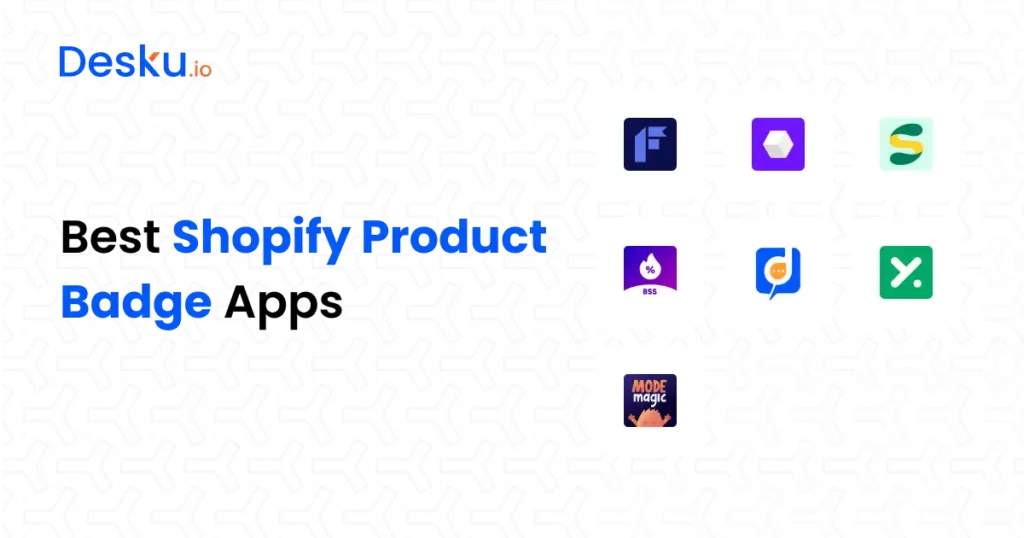Product badges can help grab attention, improve your Shopify store’s conversion rate, and boost sales. Whether you’re looking for trust badges or labels to highlight discounts, these apps provide a variety of options. Let’s explore the 06 best Shopify product badge apps for 2024.
Shopify’s merchant solutions revenue rose by 21.3% in Q4 2023, driven by GMV growth.( Source )
Why Use Product Badges in Your Shopify Store?
Product badges play a crucial role in grabbing attention and boosting sales. They act as visual cues that help customers quickly spot important details on a product, such as discounts, free shipping, or limited stock. Here are the key reasons to use product badges in your Shopify store:
Increase Visibility:
Badges make key products stand out, whether it’s a best-seller, a new arrival, or an item on sale. Eye-catching badges highlight these features and draw customers’ attention immediately.
Boost Conversions:
By using labels like “Only a few left!” or “Limited Time Offer,” you can create urgency, nudging customers toward a purchase. Trust badges (e.g., payment security or authenticity labels) also build confidence, leading to higher conversions.
Highlight Key Features:
Whether you want to showcase products with free shipping, eco-friendly options, or best-reviewed items, badges allow you to instantly communicate these product attributes.
Build Customer Trust:
Using trust badges can reassure customers about payment security, shipping reliability, and product authenticity. Trust is key for converting visitors into buyers, especially for new customers.
Enhance Store Design:
Badges and stickers can add a professional look to your Shopify store. When customized to match your branding, they elevate your store’s overall appearance while also being functional.
In summary, product badges help highlight key features, build trust, and guide customers toward buying decisions, making them essential for a successful Shopify store.
What to Look for in Shopify Product Label Apps
When choosing the right Shopify product label app, there are several factors to keep in mind. The right app can help you set product badges effectively and enhance your store’s performance. Here’s what to look for:
Ease of Use:
The app should be easy to use, allowing you to quickly create and apply badges without technical knowledge. Look for a simple interface where you can drag and drop badges onto your products and customize them without hassle.
Customization Options:
Choose an app that allows you to fully customize your badges and labels. Whether you want to change colors, shapes, or text, the app should offer flexibility to match your store design and branding. Some apps let you upload your own icons or graphics for a more tailored look.
Mobile Optimization:
Since a majority of shoppers browse on mobile devices, your badges must display correctly on both desktop and mobile. Ensure the Shopify app you choose offers mobile-optimized badges that look good on any screen size.
Performance Impact:
Be mindful of apps that could slow down your store. The app should not negatively affect your site’s speed, as this can impact both user experience and SEO. Look for reviews that mention the app’s performance impact.
Pricing and Free Plans:
Many apps offer a free plan with limited features, while others provide premium options for more customization and features like unlimited labels per product. Consider whether the app’s pricing aligns with your budget, and check if the free version offers enough features to get started.
App Support and Updates:
Reliable customer support is essential, especially when integrating apps into your Shopify store. Look for apps that offer responsive support and regular updates to stay compatible with Shopify’s platform changes.
In summary, a great Shopify product label app will be easy to use, customizable, optimized for mobile, performance-friendly, and offer solid support.
Read More:Top 8 Accessibility Apps on Shopify
6 Best Shopify Product Badge Apps for Your Store
1. Flair Product Badges
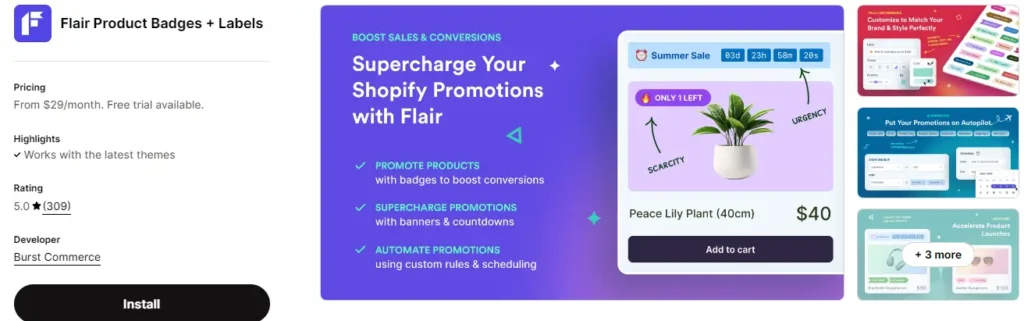
- Rating: 4.9/5
- Pricing: Starts with a free plan, with premium options starting at $19/month.
- Overview: Flair Product Badges offers a wide variety of badges for your Shopify store. This app helps to set eye-catching product badges like “Best Sellers” and “Limited Time Offer.” The app allows store owners to create custom badges and display them on both the product and collection pages.
- Best For: Store owners looking for flexible and customizable product badges.
2. Labels Pro
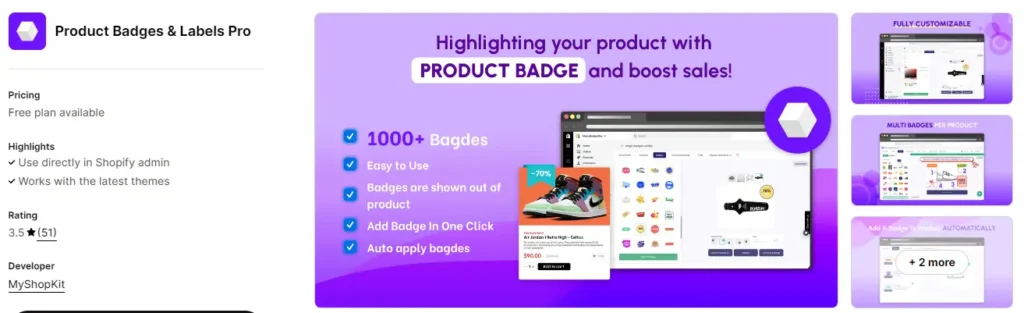
- Rating: 4.7/5
- Pricing: Free plan available; paid plans start at $15/month.
- Overview: Labels Pro offers smart product badges that help store owners highlight product features such as free shipping, discounts, or new arrivals. This Shopify product badge app is easy to use and allows you to add badges quickly, with a simple drag-and-drop feature.
- Best For: Beginners who want to set labels for unlimited products without hassle.
Read More:9 Best Event Calendar Apps for Shopify – Shopify App Store
3. Sami Product Labels
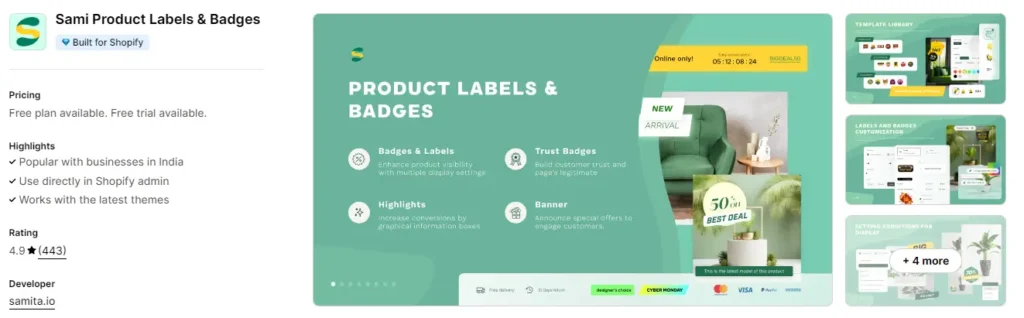
- Rating: 4.6/5
- Pricing: Free plan available, premium plans from $12/month.
- Overview: Sami Product Labels provides a wide variety of badges to boost attention on your product pages. With features like discount labels and trust badges, it’s ideal for any Shopify store that needs simple yet effective badges and banners to boost sales.
- Best For: Store owners who want badges for products on sale or promotion.
4. BSS Product Labels & Badges
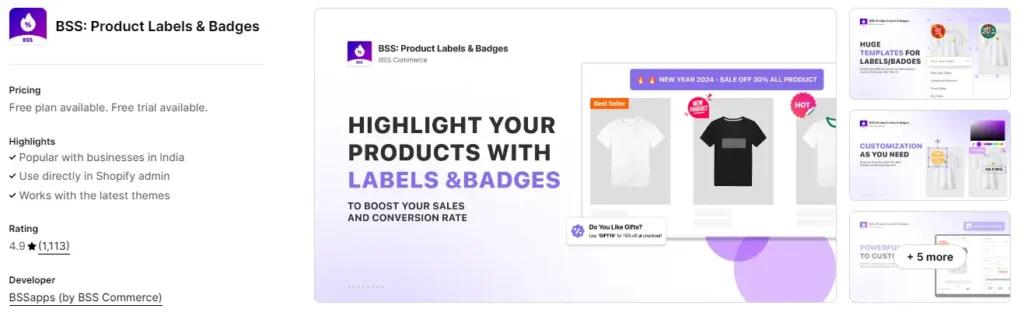
- Rating: 4.8/5
- Pricing: Free plan with paid plans starting at $9.99/month.
- Overview: This app helps store owners add smart product badges to both product and collection pages. With BSS Product Labels, you can customize your product labels and badges to match your store’s design.
- Best For: Shopify store owners who need unlimited product badges and icons.
Read More:Top 8 Shopify Store Locator Apps
5. Yeps – Smart Notifications and Badges
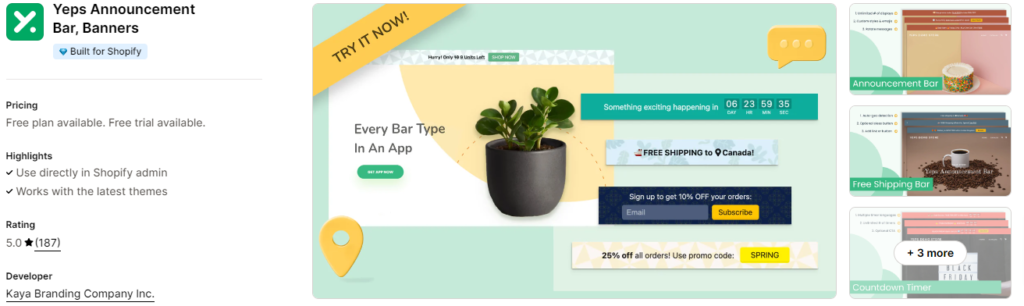
- Rating: 4.6/5
- Pricing: Starts at $7.99/month, with a free plan available.
- Overview: Yeps combines notifications and badges in one app, helping store owners add attention-grabbing product badges like free shipping and discount labels to boost conversions.
- Best For: Stores looking for an app that combines notifications and badges in one.
6. ModeMagic Badges and Stickers
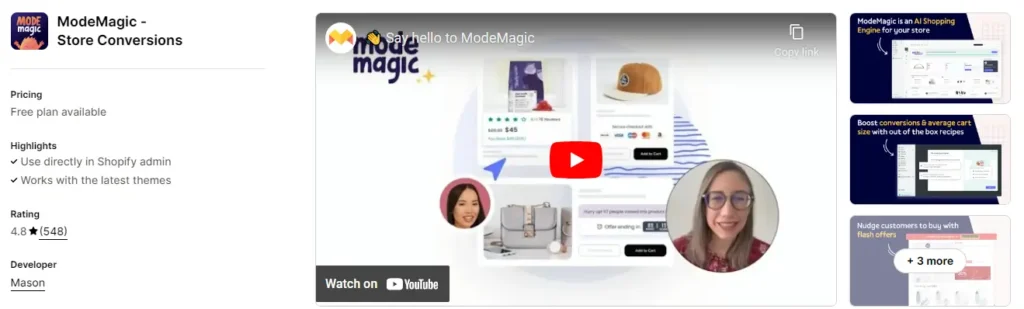
- Rating: 4.9/5
- Pricing: Free plan, with premium options starting at $9/month.
- Overview: ModeMagic offers a wide variety of product badges stickers to improve your store design. It supports customization for labels per product or collection page, and it works well on mobile, ensuring a seamless experience.
- Best For: Store owners looking for mobile-optimized badges.
Read More:Top 9 Shopify Review Apps: Best Product Review Solutions
How to Set Product Badges for Your Shopify Store
- Choose the right app: Start by selecting an app that fits your store’s needs, whether it’s basic trust badges or custom product labels.
- Install the app: Go to the Shopify app store, download the app, and connect it to your store.
- Customize the badges: Use the app to design badges for your products, ensuring they align with your brand’s colors and style.
- Assign badges: Set specific badges to highlight products based on their features (e.g., sale items, new arrivals).
- Test and adjust: After you’ve set the badges, check how they display on both the product page and collection page. Make any necessary adjustments to optimize visibility.
Best Practices for Using Shopify Product Badges and Stickers
Using product badges and stickers effectively can boost your Shopify store’s visual appeal and sales. Here are the best practices to get the most out of them:
1. Keep It Simple
Don’t overwhelm your products with too many badges. Using a single, clear badge—like “Best Seller” or “Free Shipping”—can be more impactful than covering your product with multiple labels. Focus on the key product features that matter most to your customers.
2. Match Your Branding
Customize your badges to match the look and feel of your Shopify store. The badges should align with your brand colors, fonts, and overall design. Consistent branding not only makes the badges look professional but also creates a seamless shopping experience for customers.
3. Use Strategic Placement:
Position your badges where they are easily visible, such as near the product title or price. Avoid placing them in areas where they might go unnoticed, like the bottom of the product page. For best results, try adding them to both product and collection pages.
4. Highlight Important Information:
Use badges to call out crucial product details, like free shipping, discounts, or limited-time offers. This creates urgency and helps customers make faster decisions. Trust badges (e.g., secure payments) can also reduce hesitation during the checkout process.
5. Optimize for Mobile:
Make sure your badges look just as good on mobile as they do on desktop. Since many shoppers use their phones, mobile-friendly badges are crucial for ensuring your message is clear no matter the device.
6. A/B Test Badge Designs:
Run experiments with different badge colors, sizes, and wording to see what drives the best results. A/B testing helps you discover which badges resonate most with your audience and encourage conversions.
7. Avoid Clutter:
While badges are great for grabbing attention, too many can confuse customers. Use badges sparingly, and prioritize highlighting your best sellers, promotions, or products with free shipping.
By following these best practices, you’ll ensure your Shopify product badges are both attractive and effective at increasing engagement and sales.
Read More:Top 11 Countdown Timer Apps for Shopify – Shopify App Store
Common Challenges When Using Product Badge Apps
While Shopify product badge apps offer many benefits, there are some common challenges you might encounter. Understanding these issues can help you avoid them and make the most of your badges.
1. App Conflicts:
If you’re using multiple apps in your Shopify store, they may conflict with each other. Some badge apps can interfere with other features like reviews, upsell plugins, or custom themes. This can cause your badges to not display properly or disrupt the functionality of your site. To prevent this, check app compatibility before installing and consult customer support if issues arise.
2. Performance Impact:
Certain apps may slow down your store, especially if they add heavy code or multiple image files to each product page. A slower store can lead to poor user experience and even lower search rankings. Make sure to choose lightweight apps that don’t significantly affect your store’s loading speed. Testing your store’s speed before and after adding badges can help you identify any performance issues.
3. Overuse of Badges:
Adding too many badges to your products can clutter the page and confuse customers. When every product has multiple labels, they lose their impact. To avoid this, use badges strategically to highlight only your most important product features, such as best sellers, free shipping, or new arrivals.
4. Limited Customization:
Some apps may not offer enough customization options for your specific branding needs. You might find the badge designs too generic or not aligned with your store’s style. If you need unique badge designs or more flexibility, consider apps that allow for custom badges or offer a variety of design templates.
5. Mobile Display Issues:
Badges that look great on desktop might not display well on mobile. Since many customers shop from their phones, it’s important to ensure that your badges are mobile-optimized. Always test your store on different devices to confirm the badges are responsive and fit properly.
6. Difficulty Tracking Badge Performance:
It can be hard to measure how effective your badges are at driving sales. Some apps may not have built-in analytics to track which badges are converting. To overcome this, consider using additional tools like Google Analytics or Shopify’s built-in analytics to monitor product performance before and after adding badges.
FAQs
Can I use multiple product badge apps at the same time?
Yes, you can use multiple badge apps in your Shopify store, but be cautious. Too many apps can cause conflicts or slow down your store, so it’s best to test for compatibility and choose apps that work well together.
How do I know which badge is best for my products?
The best badges are those that highlight key product features your customers care about, like “Best Seller,” “Free Shipping,” or “Limited Stock.” A/B testing different badges can help you find which ones boost conversions.
Will using product badges slow down my Shopify store?
Some apps may affect your store’s speed, especially if they add heavy images or code. To minimize this, choose lightweight apps and avoid using too many badges on each product page. Always test your store’s performance after adding a new app.
Can I create custom badges with these apps?
Yes, most Shopify product badge apps offer customization options. You can usually change colors, shapes, and text, and some apps allow you to upload your own badge designs to better match your store’s branding.
Are product badges mobile-friendly?
Not all badge apps are optimized for mobile, so it’s important to choose one that ensures badges display properly on both desktop and mobile. Always test your badges on various devices to confirm they look good and are functional across all screens.
Conclusion
Product badges are a simple yet powerful way to make your Shopify products stand out, drive customer attention, and increase conversions. Whether you’re highlighting best sellers, promoting discounts, or adding trust badges to boost confidence, using the right product badge app can make a big difference. Just be mindful of challenges like app conflicts, mobile optimization, and performance impact. By choosing apps that are easy to use, customizable, and mobile-friendly, you can enhance your store’s visual appeal and ultimately, its sales.
Start by selecting an app from our recommended list, customize your badges for your products, and watch how they help your store grow in 2024!