This is one of the first questions that comes up when you’re ready to scale your Shopify store and need reliable products without managing inventory yourself. In this article, we’re going to cover the top 9 Shopify apps that make product sourcing a breeze, whether you’re a dropshipping newbie, running a direct-to-consumer brand, or managing multiple stores through an agency.
Choosing the right product sourcing app can be the difference between a streamlined operation and a logistical headache. The right app helps you find quality products, manage orders effortlessly, and integrate smoothly with your Shopify store. Stick around as we break down the best options, so you can pick the one that fits your business needs perfectly.
Shopify merchants processed 300 million orders in 2019, demonstrating the platform’s scale. (source)
The 7 Best Shopify Product Sourcing Apps
When it comes to product sourcing on Shopify, there’s no shortage of apps to choose from. Here’s a look at the top 9 options that can help you streamline your product sourcing, whether you’re into dropshipping, print-on-demand, or direct sourcing.
1. Spocket
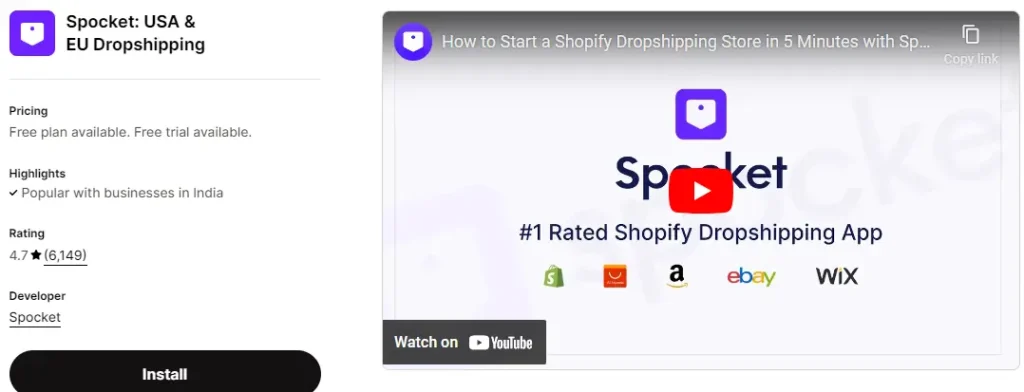
Overview : Spocket connects Shopify store owners with a network of suppliers in the US, EU, and globally, focusing on high-quality products and fast shipping. It’s ideal for those who want to minimize delivery times while maintaining product quality.
Key Features:
- Access to US/EU-based suppliers for faster shipping.
- Branded invoicing and packaging options.
- Bulk ordering features for large-scale operations.
- Integration with AliExpress for diversified product sourcing.
- Premium products with exclusive discounts.
Pros:
- Fast shipping, especially for US/EU customers.
- High-quality, curated products.
- User-friendly platform with easy product search and import.
Cons:
- Limited product range compared to global suppliers.
- Higher pricing on some products due to quality focus.
Rating: 4.7/5 (based on Shopify app reviews)
Best for:
- Store owners who prioritize fast shipping and high-quality products.
- Those looking to source products from the US and EU.
Why Choose Spocket?
- Fast Shipping: Most Spocket suppliers are based in the US and EU, ensuring quicker delivery times compared to overseas suppliers.
- High-Quality Products: Spocket offers a curated selection of products, often with branded invoicing and unique packaging options.
- Discounted Products: Spocket offers exclusive discounts on many products, helping you maintain better profit margins.
Pricing:
- Free plan available with access to a limited product selection.
- Paid plans start at $24.99/month, offering access to premium products and suppliers.
2. Printful

Overview : Printful is a print-on-demand app that lets you design and sell custom products, such as apparel and accessories. It handles everything from printing to shipping, making it an excellent choice for those looking to offer unique, personalized products.
Key Features:
- Extensive catalog of customizable products.
- Automatic order fulfillment and shipping.
- High-quality printing and embroidery services.
- Custom branding options, including labels and packaging inserts.
- Integration with multiple ecommerce platforms, not just Shopify.
Pros:
- No upfront inventory costs—products are printed and shipped on demand.
- High-quality, reliable print services.
- Easy-to-use design tools for product customization.
Cons:
- Higher product costs, which can reduce profit margins.
- Shipping times may vary depending on product type and location.
Rating: 4.5/5 (based on Shopify app reviews)
Best for:
- Entrepreneurs looking to sell custom print-on-demand products.
- Brands interested in offering a wide range of personalized merchandise.
Why Choose Printful?
- No Inventory Needed: Printful only prints and ships products when you make a sale, which eliminates the need for upfront investment in inventory.
- High-Quality Printing: Printful is known for its high-quality print services, which can help you create products that stand out.
- Wide Product Range: From apparel to home décor, Printful offers a vast selection of customizable products.
Pricing:
- Free to use; you only pay for the products and shipping after a customer places an order.
- Optional subscription plan ($49/month) for additional features like embroidery file digitization and premium branding services.
3. Modalyst
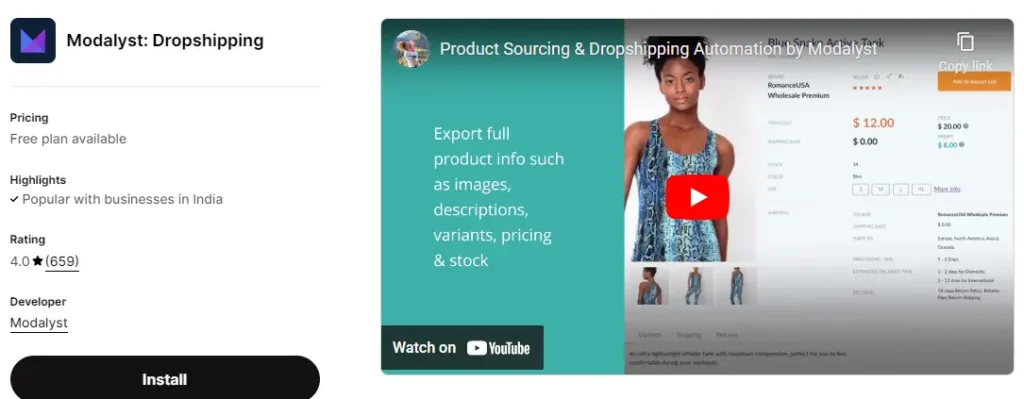
Overview : Modalyst is a dropshipping app that focuses on fast shipping and high-quality products, including name-brand items. It offers automated inventory management and order processing, making it a robust choice for store owners who want reliable, branded products.
Key Features:
- Access to a wide range of name-brand and independent products.
- Fast shipping options, often within 3-8 days.
- Automated inventory updates and pricing sync.
- Custom labels and branded packaging options.
- Integration with multiple ecommerce platforms.
Pros:
- Access to branded products increases store credibility.
- Reliable suppliers with fast shipping.
- Easy-to-use interface and automated processes.
Cons:
- Higher costs for branded products.
- Limited to suppliers that partner with Modalyst.
Rating: 4.4/5 (based on Shopify app reviews)
Best for:
- Store owners who want to dropship branded products.
- Those focused on fast shipping and a unique selection of products.
Why Choose Modalyst?
- Name-Brand Products: Modalyst offers access to a variety of branded products, which can help build trust and credibility with your customers.
- Automated Inventory Management: The app automatically updates inventory and pricing, so you don’t have to worry about selling out-of-stock items.
- Custom Labeling: Modalyst allows you to brand your orders with custom labels and packaging, providing a more personalized customer experience.
Pricing:
- Free plan available with access to a limited number of products.
- Paid plans start at $35/month for additional features and a larger product selection.
4. DSers
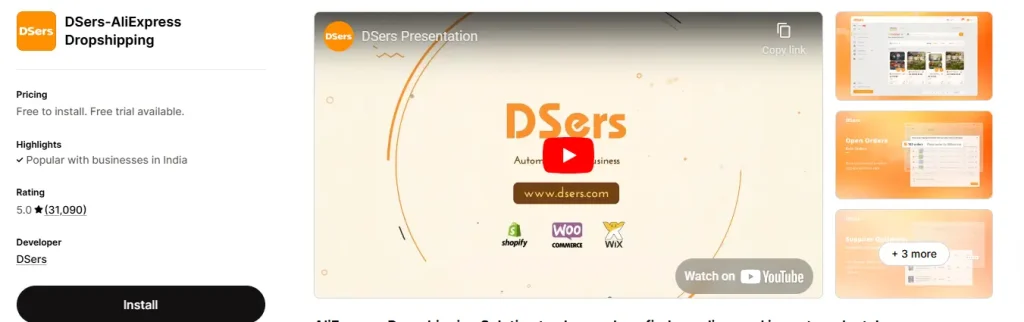
Overview : DSers is a dropshipping tool that is particularly effective for managing bulk orders from AliExpress. It’s designed to help advanced dropshippers scale their operations with powerful automation features.
Key Features:
- Bulk order processing for AliExpress products.
- Supplier mapping to find and compare multiple suppliers for the same product.
- Automatic order tracking and updates.
- Multi-store management from a single dashboard.
- Integration with various payment and shipping methods.
Pros:
- Excellent for handling high-volume orders.
- Saves time with automated bulk order processing.
- Strong integration with AliExpress and multiple suppliers.
Cons:
- Geared more towards advanced users—might be overwhelming for beginners.
- Limited to AliExpress and a few other platforms.
Rating: 4.6/5 (based on Shopify app reviews)
Best for:
- Advanced dropshippers who need efficient bulk order management.
- Store owners focusing on AliExpress as a primary supplier.
Why Choose DSers?
- Bulk Orders: DSers allows you to place hundreds of orders to AliExpress suppliers at once, significantly reducing order processing time.
- Multi-Store Management: If you run multiple Shopify stores, DSers lets you manage all of them from a single dashboard, simplifying your operations.
- Supplier Optimization: The app helps you find and work with the best suppliers, ensuring high-quality products and reliable shipping.
Pricing:
- Free plan available with basic features.
- Paid plans start at $19.90/month for advanced features like bulk ordering and multiple store management.
5. Dropified
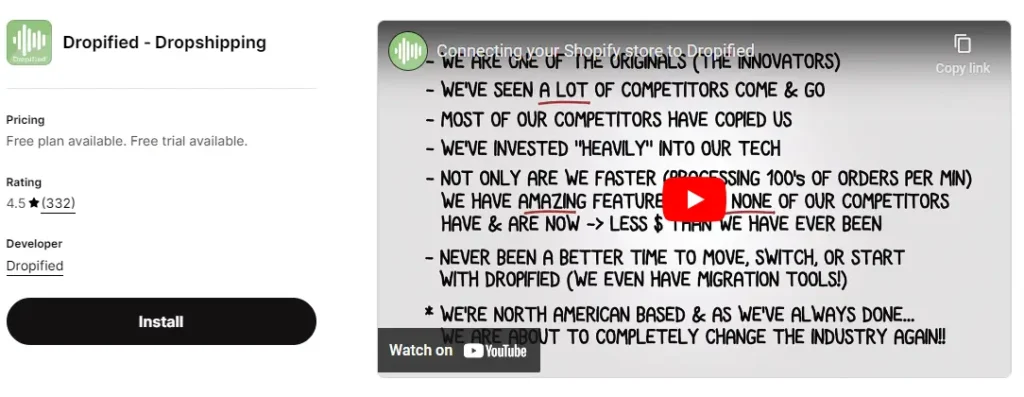
Overview : Dropified is a versatile dropshipping app that offers integration with multiple platforms like AliExpress, eBay, and Amazon. It’s packed with automation features designed to make dropshipping as efficient as possible.
Key Features:
- Multi-platform product sourcing from AliExpress, eBay, Amazon, and more.
- Automated order fulfillment and tracking updates.
- Built-in image editor and product customization tools.
- Advanced product research tools to find trending items.
- Custom branded invoicing and packaging.
Pros:
- Wide range of product sources, not limited to AliExpress.
- Strong automation tools for efficient order processing.
- Good for scaling businesses with multiple stores.
Cons:
- Slight learning curve for beginners.
- Higher pricing for advanced features.
Rating: 4.5/5 (based on Shopify app reviews)
Best for:
- Store owners looking for advanced automation and product sourcing from multiple platforms.
- Entrepreneurs who want to offer product customization options.
Why Choose Dropified?
- Multi-Platform Integration: Unlike some other apps, Dropified allows you to source products from a variety of platforms, not just AliExpress, giving you more flexibility.
- Automated Order Fulfillment: The app automates many aspects of order processing, including placing orders, tracking shipments, and updating customers.
- Product Customization: Dropified includes tools that let you personalize products, adding a unique touch that can set your store apart.
Pricing:
- Free 14-day trial available.
- Paid plans start at $47/month, offering access to automation features and product sourcing from multiple platforms.
6. Zendrop
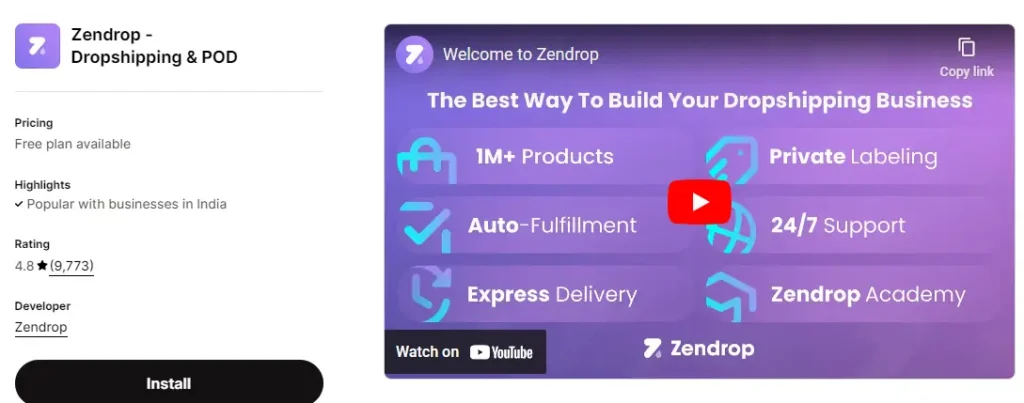
Overview : Zendrop is a dropshipping app that focuses on providing fast, reliable shipping, especially from US-based suppliers. It’s designed to make dropshipping simple and efficient, with an emphasis on brand-building features.
Key Features:
- Fast shipping from US-based suppliers for quick delivery times.
- Automated order fulfillment and customer notifications.
- Custom branding options for invoicing and packaging.
- 24/7 customer support with dedicated account managers.
- Access to product bundling and upsell features.
Pros:
- Fast shipping and reliable suppliers, particularly for US-based customers.
- Strong branding options to enhance customer experience.
- Easy-to-use platform with good customer support.
Cons:
- Pricing can be higher due to the focus on fast shipping and quality.
- Limited supplier network compared to global dropshipping apps.
Rating: 4.6/5 (based on Shopify app reviews)
Best for:
- Store owners who want to offer fast, reliable shipping.
- Those looking for a simple, user-friendly dropshipping app with strong branding options.
Why Choose Zendrop?
- Fast Shipping: Zendrop partners with reliable suppliers, many of whom are based in the US, ensuring faster delivery times compared to other dropshipping apps.
- Branded Invoicing: The app allows you to add custom branding to your invoices and packaging, providing a professional experience for your customers.
- User-Friendly Interface: Zendrop is designed with ease of use in mind, making it a great choice for beginners and experienced dropshippers alike.
Pricing:
- Free plan available with limited access to products.
- Paid plans start at $49/month, offering advanced features like branding and priority support.
7. Printify
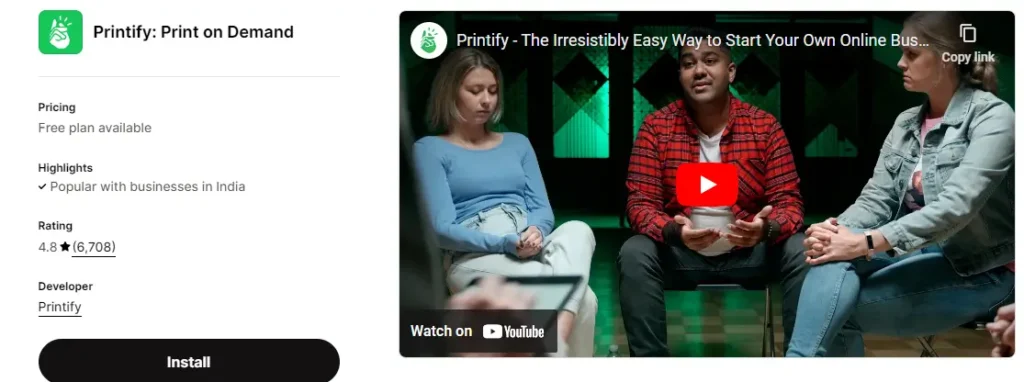
Overview : Printify is a print-on-demand app that offers a wide selection of customizable products. It connects Shopify store owners with a global network of print providers, allowing you to choose the best options based on your needs.
Key Features:
- Large catalog of customizable products, from apparel to home décor.
- Multiple print providers with varying pricing and quality.
- Automated order fulfillment and shipping.
- Integration with various ecommerce platforms, not just Shopify.
- Design tools for creating unique product designs.
Pros:
- Wide range of products and print providers to choose from.
- Competitive pricing, especially with the Premium plan.
- No upfront inventory costs, making it ideal for startups.
Cons:
- Quality and shipping times can vary depending on the chosen print provider.
- Some users report occasional issues with product consistency.
Rating: 4.4/5 (based on Shopify app reviews)
Best for:
- Entrepreneurs interested in starting a print-on-demand business.
- D2C brands looking to offer personalized merchandise.
Why Choose Printify?
- Extensive Product Catalog: Printify offers one of the largest selections of customizable products, giving you plenty of options to diversify your store’s offerings.
- Multiple Print Providers: The app lets you choose from a network of print providers around the world, so you can select the best one based on quality, price, and shipping time.
- Cost-Effective: Printify is known for its competitive pricing, making it a great choice if you want to keep costs low while offering high-quality products.
Pricing:
- Free to use; you only pay for the products and shipping after an order is placed.
- Optional Premium plan ($29/month) offers up to 20% discount on all products, increasing your profit margins.
How to Integrate and Optimize These Apps in Your Shopify Store
Integrating and optimizing product sourcing apps in your Shopify store can significantly impact your ecommerce business’s efficiency and profitability. Here’s a step-by-step guide on how to make the most out of these apps:
Step 1: Install and Connect the App to Your Shopify Store
- Search for the App in the Shopify App Store: Find the desired app by searching its name or browsing through categories.
- Install the App: Click on the “Add app” button, and follow the prompts to install it.
- Connect Your Store: Most apps will require you to connect your Shopify store by logging into your account and granting the necessary permissions.
- Configure Basic Settings: Once connected, configure basic settings such as currency, shipping options, and payment methods.
Step 2: Import Products to Your Store
- Browse the App’s Product Catalog: Use the app’s search and filter features to find products that fit your store’s niche.
- Customize Product Details: Edit product titles, descriptions, and images to match your brand’s voice and aesthetic.
- Set Pricing and Markups: Adjust the pricing to ensure a healthy profit margin. Most apps provide recommended pricing based on cost and competition.
- Import Products: Once customized, import the products to your Shopify store. They will appear in your store’s backend under “Products.”
Step 3: Optimize Product Listings for SEO
- Use Relevant Keywords: Ensure that product titles, descriptions, and meta tags are optimized with keywords your target audience is likely searching for.
- High-Quality Images: Use high-resolution images that clearly show the product. Consider adding multiple images showing different angles.
- Detailed Descriptions: Write detailed product descriptions that highlight the key features and benefits, addressing any potential customer questions.
Step 4: Set Up Automated Order Fulfillment
- Enable Automation Features: Many apps offer automated order fulfillment. Enable this feature so that when a customer places an order, it’s automatically forwarded to the supplier.
- Configure Notifications: Set up notifications for when an order is processed, shipped, or delayed, so you can keep your customers informed.
- Track Orders: Use the app’s tracking features to monitor orders and ensure they’re delivered on time. Most apps will sync tracking information with Shopify, keeping customers in the loop.
Step 5: Monitor and Optimize Performance
- Track Sales and Performance: Use the analytics tools provided by both Shopify and the app to monitor which products are selling well and which are not.
- A/B Testing: Consider testing different product images, descriptions, or prices to see what performs best.
- Adjust Supplier Settings: If a particular supplier’s products are not meeting your expectations, consider switching suppliers or adjusting the products you offer.
Step 6: Scale Your Operations
- Expand Product Range: As your store grows, you can use these apps to quickly expand your product range, offering new items or entering new niches.
- Leverage Multi-Store Management: If you run multiple Shopify stores, some apps, like DSers or Dropified, allow you to manage all your stores from one dashboard, simplifying operations.
- Invest in Premium Features: Consider upgrading to premium plans as your business scales to access advanced features like branded packaging, faster shipping, and bulk ordering.
Case Studies and User Testimonials
Here are a few examples of how ecommerce businesses have benefited from using these apps:
Case Study 1: Oberlo + Newbie Store Owner
- A first-time entrepreneur launched a Shopify store using Oberlo to source products from AliExpress. The user-friendly interface helped them quickly set up their store, and with automated order fulfillment, they scaled to over 100 sales in their first month with minimal effort.
Case Study 2: Spocket + D2C Brand
- A direct-to-consumer brand focused on eco-friendly products used Spocket to source high-quality items from US suppliers. The fast shipping times and branded packaging helped build trust with customers, resulting in a 25% increase in repeat purchases.
Case Study 3: Printful + Niche Merchandise
- A niche apparel brand used Printful to offer custom t-shirts and hoodies with unique designs. With Printful handling production and shipping, the store owner was able to focus on marketing and saw a 40% profit margin on each sale.
key features to look in shopify product sourcing apps
When choosing a Shopify product sourcing app, it’s essential to consider several key features to ensure that the app will meet your business needs effectively. Here’s a list of the most important features to look for:
1. Ease of Use
- User-Friendly Interface: The app should have an intuitive interface that’s easy to navigate, even for beginners.
- Quick Setup: Look for apps that offer a quick and simple setup process, allowing you to start sourcing products immediately.
2. Product Variety and Quality
- Wide Product Range: The app should offer a broad selection of products, allowing you to diversify your store’s offerings.
- Quality Control: Reliable apps typically vet their suppliers for product quality, ensuring that you offer your customers high-quality items.
3. Seamless Shopify Integration
- Direct Shopify Integration: The app should integrate seamlessly with Shopify, enabling easy import of products, automatic inventory updates, and order management.
- Sync with Shopify Backend: Automatic syncing of product details, inventory, and pricing ensures your store stays up to date.
4. Supplier Network
- Reliable Suppliers: The app should connect you with trustworthy suppliers who have a track record of delivering quality products on time.
- Global Reach: A diverse supplier network that includes both local and international suppliers can help you meet the needs of a global customer base.
5. Shipping and Fulfillment
- Automated Order Fulfillment: The app should automate the order fulfillment process, saving you time and reducing manual errors.
- Fast Shipping Options: Access to fast and reliable shipping options is crucial for customer satisfaction, especially for US/EU-based customers.
- International Shipping: If you sell globally, the app should support international shipping with reasonable delivery times and costs.
6. Pricing and Costs
- Transparent Pricing: Clear pricing structures, including any transaction fees or monthly subscriptions, help you calculate costs and profit margins.
- Cost-Effective Plans: Look for apps that offer competitive pricing, especially if you’re on a budget or just starting out.
7. Customization and Branding
- Product Customization: Some apps offer customization options, allowing you to create personalized products or add unique touches like branded packaging.
- Branding Options: If branding is important for your store, choose apps that allow you to add your logo or custom packaging to orders.
8. Automation and Scalability
- Bulk Order Processing: For scaling your store, the app should support bulk order processing to save time.
- Automated Inventory Management: Automated updates for inventory and pricing prevent overselling and ensure your store always reflects accurate product availability.
- Multi-Store Management: If you run multiple Shopify stores, some apps allow you to manage all of them from a single dashboard.
9. Customer Support
- Responsive Support Team: Look for apps with a strong reputation for customer service, including quick response times and helpful support agents.
- Comprehensive Help Resources: Access to detailed FAQs, tutorials, and community forums can help you troubleshoot issues on your own.
FAQs
Can I use more than one product sourcing app at the same time?
Yes, you can use multiple apps simultaneously to diversify your product offerings and test different suppliers. Just be mindful of managing inventory and orders across multiple platforms.
Do these apps charge any additional fees beyond their monthly subscription?
Most apps have additional fees based on transactions or the cost of goods sold. For instance, Printful and Printify charge for the cost of the product and shipping after each sale, while apps like Oberlo may include transaction fees on free plans.
What happens if a supplier runs out of stock?
Most apps sync inventory levels with your store in real-time. If a product goes out of stock, the app will usually update your store automatically, preventing customers from ordering unavailable items.
Can I switch suppliers or apps if I’m not satisfied with the current one?
Yes, you can switch suppliers or apps at any time. Just make sure to update your product listings and inventory settings accordingly to avoid any disruptions.
Do these apps support international shipping?
Yes, most of these apps support international shipping. However, shipping times and costs will vary depending on the supplier’s location and the destination.
Conclusion
Choosing the right product sourcing app for your Shopify store is crucial for streamlining operations and scaling your business. Whether you’re starting out with dropshipping, looking to offer custom merchandise, or simply want a more automated approach to ecommerce, there’s an app in this list that will meet your needs.
Take the time to explore the features, pricing, and integrations of each app to find the one that aligns with your business goals. Remember, the right app can save you time, reduce costs, and improve customer satisfaction, all of which are essential for long-term success in the competitive world of ecommerce.


