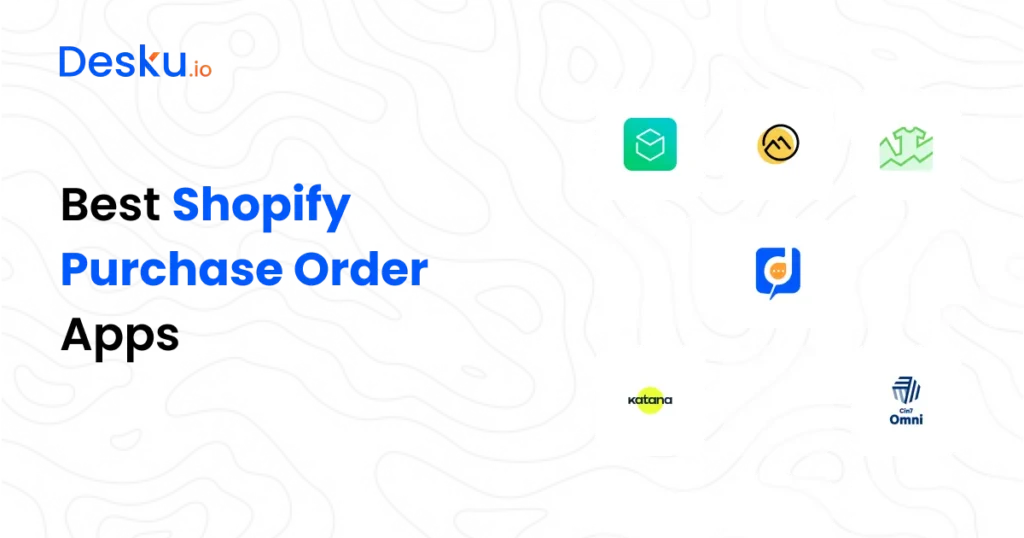Managing purchase orders manually can be a headache for any Shopify store owner. Errors in order quantities, delays in supplier communication, and the sheer time it takes to process everything can slow down your business. This is where purchase order apps come into play.
So, what are the best Shopify purchase order apps out there? In this article, we’ll dive into nine of the top options, each with unique features that can help streamline your operations, cut down on manual work, and ensure your inventory is always under control.
Whether you’re running a small ecommerce store, managing a Shopify agency, or leading a rapidly growing D2C brand, there’s an app here that can make a difference. Let’s get into it and find the one that fits your needs best.
Shopify Plus accounts for 31% of Shopify’s monthly recurring revenue, which reached $149 million in Q4 2023. (source)
Why Do You Need a Purchase Order App for Shopify?
As your Shopify store grows, so does the complexity of managing inventory and supplier relationships. Handling purchase orders manually might work when you’re starting out, but it quickly becomes a bottleneck as your business scales. Here’s why a purchase order app is essential for your Shopify store:
- Automation Saves Time: A purchase order app automates the process of creating and sending purchase orders to your suppliers. This means no more manually entering product details, quantities, or supplier information, reducing the risk of human error.
- Improved Inventory Management: Keeping track of your stock levels is critical. A purchase order app can help by automatically updating inventory levels when new stock arrives, ensuring you always know what’s in stock and what needs to be reordered.
- Seamless Supplier Communication: These apps often come with built-in communication tools that make it easier to send orders, track their status, and handle any issues that arise. This streamlines your relationship with suppliers and keeps everything running smoothly.
- Scalability: As your business grows, your purchase order process needs to scale with it. Purchase order apps are designed to handle increased volume, allowing you to manage more suppliers and larger orders without added stress.
- Cost Efficiency: By automating your purchase order process, you can avoid costly mistakes such as over-ordering or under-ordering products. This ensures you have the right amount of stock at the right time, optimizing your cash flow and storage costs.
In short, a purchase order app is more than just a convenience—it’s a crucial tool for scaling your Shopify store efficiently and effectively.
The 5 Best Shopify Purchase Order Apps
Let’s dive deeper into each app, adding more key features, ratings, and a summary of user reviews. This will give you a comprehensive view to help you choose the best one for your Shopify store.
1. Stocky by Shopify
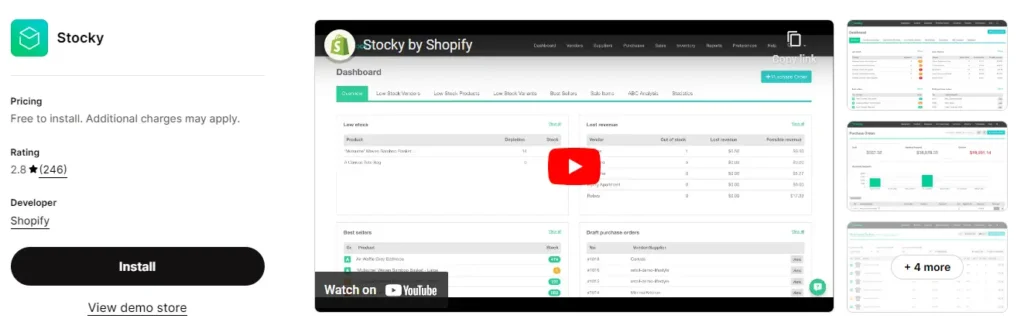
- Key Features:
- AI-driven demand forecasting to optimize purchase orders.
- Detailed supplier management with purchase history tracking.
- Direct integration with Shopify POS for brick-and-mortar stores.
- Easy-to-use interface with intuitive navigation.
- Stock and purchase order syncing across locations.
- Reporting on product performance and inventory turnover.
- Ratings: 4.0/5 on the Shopify App Store
- Pros:
- Directly integrated with Shopify, ensuring smooth operation.
- Ideal for brick-and-mortar stores using Shopify POS.
- Cons:
- Limited features for advanced inventory management.
- User Reviews:
- Positive: Users love its seamless integration with Shopify POS and the accurate forecasting tools. It’s also praised for its ease of use.
- Negative: Limited advanced features for more complex inventory management, and some users report issues with reporting accuracy.
- Best For: Small to medium-sized businesses using Shopify POS.
2. Orderhive

- Key Features:
- Multi-channel inventory management with automatic updates.
- Purchase order automation based on predefined rules.
- Supplier management with bulk ordering and drop shipping support.
- Integration with over 100 marketplaces and platforms.
- Customizable workflows and order statuses.
- Real-time inventory tracking and reporting.
- Barcode scanning for quick stock updates.
- Ratings: 4.3/5 on the Shopify App Store
- Pros:
- Versatile tool with a lot of integrations.
- Good customer support.
- Cons:
- Interface may feel cluttered to some users.
- User Reviews:
- Positive: Users praise its wide range of integrations and excellent customer support. The automation features and centralized dashboard are highlighted as key strengths.
- Negative: Some users mention that the interface can be overwhelming due to the many features available.
- Best For: Ecommerce businesses managing multiple channels and suppliers.
3. Inventory Planner
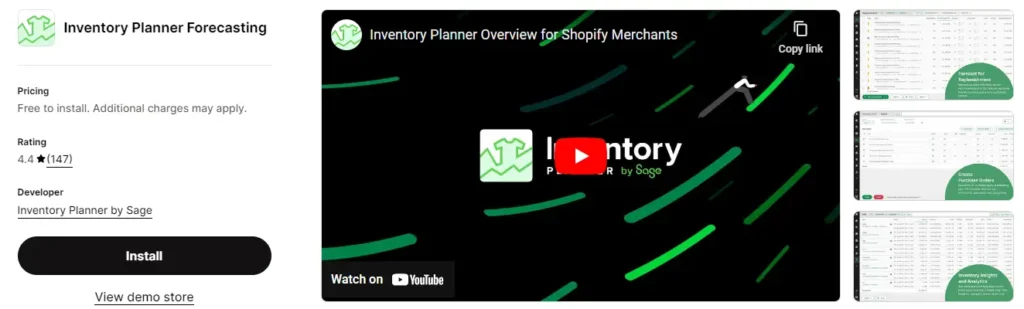
- Key Features:
- AI-powered demand forecasting based on sales data.
- Automated replenishment recommendations tailored to your sales trends.
- Detailed supplier lead time tracking and purchase order management.
- Customizable reports and analytics for inventory planning.
- Multi-location inventory management.
- Integration with popular ecommerce platforms and accounting software.
- Ratings: 4.6/5 on the Shopify App Store
- Pros:
- Powerful forecasting tools.
- Customizable reports.
- Cons:
- More complex setup process.
- User Reviews:
- Positive: Users find the forecasting tools extremely accurate and valuable for maintaining optimal stock levels. The customizable reports are also highly appreciated.
- Negative: The setup process can be complex, and some users feel that the pricing is on the higher side.
- Best For: Stores that rely heavily on data-driven inventory management.
4. Katana

- Key Features:
- Real-time inventory management with integrated production planning.
- Purchase order management that syncs with manufacturing workflows.
- Visual drag-and-drop interface for easy order and production management.
- Integration with ecommerce, accounting, and shipping platforms.
- Multi-channel order management.
- Real-time updates on raw material availability.
- Priority-based production scheduling.
- Ratings: 4.7/5 on the Shopify App Store
- Pros:
- Excellent for manufacturers and makers.
- Seamless integration with Shopify.
- Cons:
- Not ideal for pure retail operations without manufacturing.
- User Reviews:
- Positive: Users praise Katana’s visual interface and its ability to manage both inventory and production seamlessly. The integration with Shopify is smooth and reliable.
- Negative: Not ideal for businesses without manufacturing needs, and some users find the pricing steep for smaller operations.
- Best For: Small manufacturers and D2C brands with in-house production.
5. Cin7

- Key Features:
- End-to-end inventory management with integrated POS and B2B features.
- Automated purchase orders based on sales and stock levels.
- Supplier management with built-in CRM features.
- Integration with over 400 ecommerce platforms, marketplaces, and accounting software.
- Advanced reporting and analytics for inventory, sales, and supplier performance.
- Multi-location stock management and order fulfillment.
- Customizable workflows for different sales channels.
- Ratings: 4.5/5 on the Shopify App Store
- Pros:
- Very comprehensive with a wide range of features.
- Supports complex inventory needs and multiple sales channels.
- Cons:
- Expensive for smaller businesses.
- User Reviews:
- Positive: Users love the comprehensive feature set and the ability to manage complex inventory needs across multiple locations. The integration with other platforms is highly praised.
- Negative: The cost is high, making it less suitable for smaller businesses. Some users also report that the interface can be difficult to navigate.
- Best For: Large businesses with complex inventory and purchasing processes.
How to Choose the Right Purchase Order App for Your Shopify Store
Choosing the right purchase order app for your Shopify store is crucial to streamlining your inventory management and ensuring smooth operations. Here’s a step-by-step guide to help you make the best choice:
1. Assess Your Business Needs
- Size of Your Business: Consider whether your store is small, medium, or large. Smaller stores may need a simple, affordable app with basic features, while larger businesses might require advanced tools with multi-channel and multi-warehouse capabilities.
- Sales Volume: High sales volume requires robust inventory tracking and automation to avoid stockouts and delays. Choose an app that can handle your sales load.
- Complexity of Operations: If you manage multiple suppliers, warehouses, or sales channels, opt for an app with strong integration and automation features.
2. Identify Must-Have Features
- Automation: Look for apps that can automate purchase orders, inventory syncing, and supplier communication.
- Real-Time Inventory Tracking: Choose an app that offers real-time updates to avoid discrepancies and ensure accurate stock levels.
- Supplier Management: If you work with multiple suppliers, select an app that helps you track orders, manage relationships, and evaluate supplier performance.
- Integration: Ensure the app integrates with other tools you use, like accounting software, shipping carriers, or multi-channel platforms.
- Scalability: If you plan to grow, choose an app that can scale with your business. Consider future needs like multi-location management or more complex reporting.
3. Consider the User Experience
- Ease of Use: The app should have an intuitive interface that’s easy to navigate. This is especially important if your team will be using it daily.
- Setup and Onboarding: Some apps require a complex setup process. Check if the app offers good onboarding support, tutorials, or customer service to assist you.
4. Review Pricing and Value
- Budget: Compare the pricing plans of each app. Ensure the features you need are available at a price point that makes sense for your budget.
- Free Trials and Demos: Take advantage of free trials or demos to test the app’s features and see if it fits your workflow before committing.
- Long-Term Costs: Consider the long-term value rather than just the initial cost. Sometimes, paying a bit more upfront for a robust solution can save you money and hassle down the line.
5. Read Reviews and Case Studies
- User Reviews: Check the Shopify App Store and other review platforms to see what current users are saying. Look for feedback on customer support, reliability, and any issues users have encountered.
- Case Studies: Some apps offer case studies or testimonials from businesses similar to yours. These can provide insights into how the app might perform for your specific needs.
6. Consider Future Needs
- Growth Plans: If you’re planning to expand your product range, enter new markets, or increase sales volume, choose an app that can grow with you.
- Feature Updates: Look for apps that are regularly updated with new features and improvements. This ensures the app stays relevant as your needs evolve.
By following these steps, you can confidently choose a purchase order app that aligns with your business goals, streamlines your operations, and sets you up for success.
Key Features to Look for in a Purchase Order App
Choosing the right purchase order app for your Shopify store involves more than just picking the one with the best reviews. You need to consider the specific features that align with your business needs. Here are the key features to look for:
1.Automation and Customization
- Why It Matters: Automation reduces manual work, but customization ensures the app fits your unique workflows.
- What to Look For: Choose an app that automates the entire purchase order process, from creation to sending to suppliers. Look for options that allow you to customize templates, order thresholds, and approval processes to match your business’s specific requirements.
2.Real-Time Inventory Syncing
- Why It Matters: Avoid stockouts or overstock situations by always having up-to-date inventory information.
- What to Look For: Ensure the app syncs your purchase orders with your Shopify inventory in real-time. This way, when an order is fulfilled, your stock levels automatically update across all sales channels.
3.Supplier Management
- Why It Matters: Efficient supplier management can streamline your operations and prevent delays.
- What to Look For: Opt for an app that centralizes all your supplier details and tracks communication, order history, and payment terms. Some apps even allow direct integration with suppliers’ systems for seamless ordering and tracking.
4.Order Tracking and Alerts
- Why It Matters: Keeping track of orders and knowing when stock will arrive is crucial for planning and customer satisfaction.
- What to Look For: Look for apps that provide detailed tracking of each purchase order’s status. Alerts for key events, such as delays or when an order is received, help you stay on top of your inventory needs.
5.Reporting and Analytics
- Why It Matters: Data-driven decisions lead to better inventory management and cost savings.
- What to Look For: An app that offers robust reporting and analytics will give you insights into your purchasing patterns, supplier performance, and overall inventory health. This information is invaluable for making informed decisions and optimizing your operations.
6.Integration with Other Tools
- Why It Matters: Integration ensures your purchase order app works seamlessly with other tools you use.
- What to Look For: Check if the app integrates with your accounting software, shipping tools, or other inventory management systems. This can save you time and reduce the risk of errors by having all your tools connected.
7.User-Friendly Interface
- Why It Matters: A complex or clunky interface can slow down your operations and frustrate your team.
- What to Look For: Choose an app with an intuitive, easy-to-navigate interface. This is particularly important if multiple team members will be using the app, as it reduces the learning curve and increases productivity.
8.Scalability
- Why It Matters: As your business grows, your needs will change. You don’t want to outgrow your purchase order app.
- What to Look For: Ensure the app can handle an increasing number of orders, suppliers, and products without compromising performance. Scalability might also include support for multi-location inventory management.
9.Pricing and Value
- Why It Matters: You need an app that fits your budget but also provides good value for the features it offers.
- What to Look For: Compare the pricing plans and see what’s included at each tier. Consider whether the app offers a free trial or a money-back guarantee, which can help you test its features before committing.
By focusing on these key features, you can narrow down your choices and select a purchase order app that not only meets your current needs but also grows with your business.
FAQs
What is a purchase order app, and why do I need one for my Shopify store?
A purchase order app automates the process of creating and managing purchase orders, which are requests sent to suppliers for inventory restocking. For Shopify store owners, these apps streamline inventory management, reduce manual errors, and ensure that stock levels are always accurate.
Can I use a purchase order app if I have multiple suppliers?
Yes, most purchase order apps are designed to handle multiple suppliers. They allow you to manage supplier details, track order histories, and even compare supplier performance, all from one centralized platform.
How do purchase order apps integrate with other tools I use?
Many purchase order apps integrate seamlessly with tools like accounting software (e.g., QuickBooks, Xero), shipping carriers, and other ecommerce platforms. This integration helps ensure that your purchase orders, inventory, and sales data are always in sync across all your tools.
Are there free purchase order apps available for Shopify?
Some apps offer free plans or trials, but these may have limited features. If you’re running a small store, these might be sufficient. However, for more advanced needs, you might need to invest in a paid plan.
What should I consider when scaling my business with a purchase order app?
As your business grows, look for a purchase order app that can handle increased order volume, multiple warehouses, and more complex supplier relationships. Ensure the app offers features like multi-location inventory management, detailed reporting, and strong integrations to support your scaling needs.
How can a purchase order app help with demand forecasting?
Some purchase order apps come with demand forecasting features that analyze your sales data to predict future inventory needs. This helps you order the right amount of stock at the right time, reducing the risk of stockouts or overstocking.
Conclusion
Selecting the right purchase order app for your Shopify store can significantly enhance your inventory management, reduce manual errors, and streamline supplier communication. Whether you’re a small business looking for a simple, affordable solution or a large-scale operation in need of advanced features, there’s an app on this list that fits your needs.
As you evaluate your options, remember to consider your current business needs, budget, and future growth plans. Test the apps using free trials or demos, and don’t hesitate to invest in a solution that will save you time and money in the long run.
With the right purchase order app in place, you can focus more on growing your business and less on the complexities of inventory management.