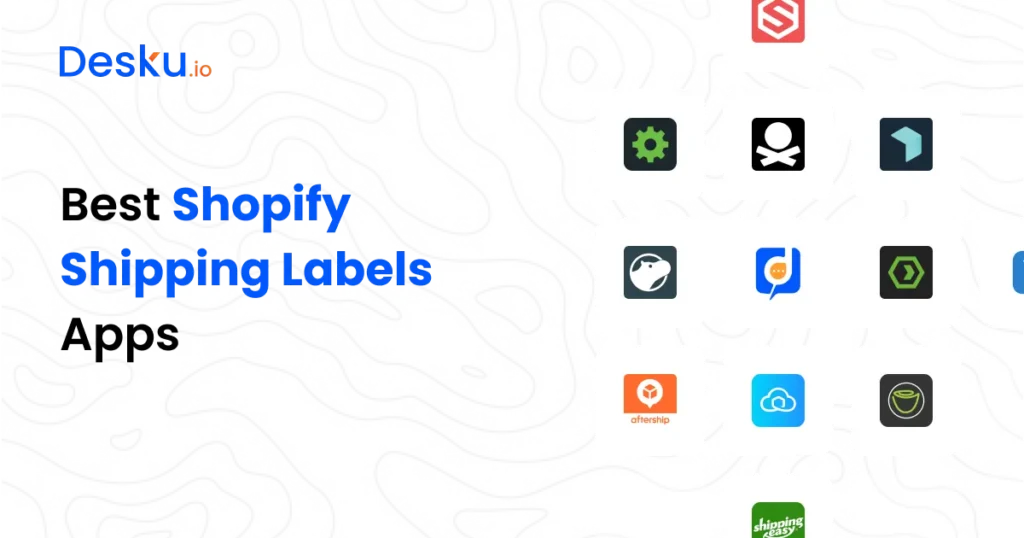If you’ve been running an eCommerce store on Shopify, you know how crucial shipping is. A smooth shipping process can make or break your customer’s experience, and that’s where shipping labels apps come in. These apps help you automate label creation, integrate with multiple carriers, and sometimes even get you better shipping rates.
In this article, we’ll review 12 of the best Shopify shipping labels apps. Whether you’re a small business just getting started, a Shopify agency managing multiple stores, or a D2C brand looking to streamline your shipping, there’s an app here for you. We’ll dive into key features, pricing, and which types of businesses will benefit the most from each app.
Stick around to find out which app can take the headache out of your shipping process and help you save both time and money. And if you’re in a hurry, we’ve got a quick comparison table coming up later to help you choose at a glance!
Shopify POS (Point of Sale) powers over 100,000 merchants worldwide. (source)
Why You Need a Shopify Shipping Labels App
Managing shipping can be one of the most time-consuming and error-prone tasks for any eCommerce store owner. Without the right tools, it’s easy to get bogged down in printing labels, manually inputting customer information, and dealing with various shipping carriers. This is where a Shopify shipping labels app comes into play.
1. Automation of Label Creation
Shipping labels apps automate the entire label creation process. Instead of manually entering each order’s details, these apps pull customer information directly from your Shopify store and generate shipping labels in just a few clicks. This not only saves you time but also reduces the risk of human error, ensuring that your packages are labeled correctly every time.
2. Integration with Multiple Carriers
Most shipping label apps integrate with multiple shipping carriers, allowing you to choose the best option for each order based on cost, delivery speed, or customer preference. This is especially useful if you ship internationally or need to offer different shipping options at checkout. Instead of managing separate accounts for each carrier, these apps bring everything under one roof.
3. Cost Savings
Many shipping labels apps offer discounted shipping rates by partnering with major carriers like USPS, UPS, DHL, and FedEx. These discounts can be significant, especially if you ship large volumes of products. Some apps even offer rate comparison tools, helping you find the cheapest option for each shipment. Over time, these savings can add up, making a noticeable difference to your bottom line.
4. Enhanced Customer Experience
Shipping label apps often come with features that improve the overall customer experience, such as automatic tracking updates, branded shipping labels, and easy returns management. These features not only make your life easier but also ensure that your customers have a smooth and positive experience from the moment they place an order to when it arrives at their door.
5. Scalability for Growing Businesses
As your business grows, handling an increasing volume of orders can become overwhelming. A reliable shipping labels app can scale with your business, allowing you to process hundreds or even thousands of orders with ease. This scalability is crucial for maintaining efficiency and keeping up with customer demand during busy seasons or after a successful marketing campaign.
6. Streamlined Operations
Finally, using a dedicated shipping labels app streamlines your overall shipping operations. Instead of juggling multiple platforms and manual processes, you can manage everything from one central dashboard. This integration helps you stay organized, reduce shipping errors, and maintain consistency across all your orders.
The 11 Best Shopify Shipping Labels Apps
Now that we’ve covered why you need a shipping labels app and what to look for when choosing one, let’s dive into the top 12 Shopify shipping labels apps. Each of these apps offers unique features, pricing, and benefits, making them suitable for different types of eCommerce businesses.
1. ShipStation
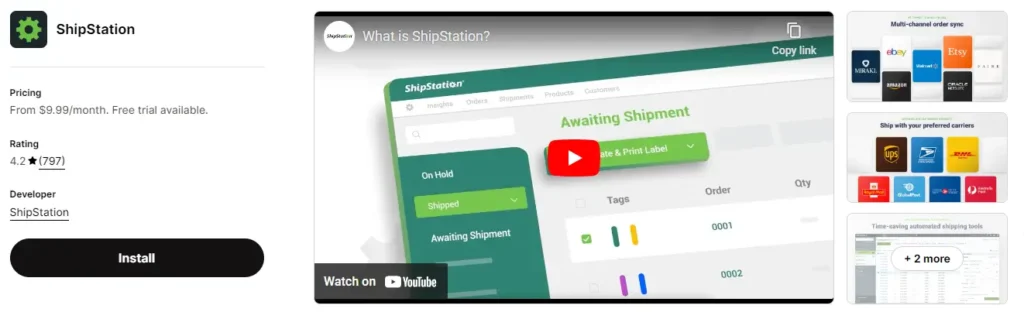
Overview: ShipStation is a top-tier shipping solution trusted by thousands of eCommerce businesses. It’s known for its robust multi-carrier support, powerful automation features, and seamless integration with Shopify. ShipStation is ideal for businesses of all sizes that need to streamline their shipping processes.
- Key Features:
- Multi-carrier support with discounted shipping rates.
- Branded shipping labels and packing slips.
- Automation rules to streamline shipping processes.
- Order tracking and notifications for customers.
- Pricing: Starts at $9 per month for the Starter plan, which includes up to 50 shipments. Higher volume plans are available.
- Pros:
- Extensive carrier support.
- Robust automation features.
- Excellent customer support.
- Cons:
- The interface can be overwhelming for beginners.
- Some advanced features are only available on higher-tier plans.
- Best for: Businesses of all sizes, especially those that need multi-carrier support and advanced automation.
- Rating: ★★★★☆ (4.5/5) – Highly rated for its extensive features and reliability, but the interface may be complex for beginners.
2. Pirate Ship

Overview: Pirate Ship is a favorite among small businesses for its simplicity and cost-effectiveness. It offers the lowest possible USPS rates with no hidden fees, making it a fantastic choice if you primarily ship with USPS.
- Key Features:
- Commercial pricing for USPS labels.
- Simple and user-friendly interface.
- No subscription fees; pay per label.
- Bulk label printing and batch processing.
- Pricing: Free to use; you only pay for the labels you print.
- Pros:
- No monthly fees.
- Access to discounted USPS rates.
- Easy to use, even for beginners.
- Cons:
- Limited to USPS; no support for other carriers.
- Fewer advanced features compared to other apps.
- Best for: Small businesses and those primarily shipping through USPS.
- Rating: ★★★★☆ (4/5) – Excellent for cost savings and ease of use, but limited to USPS.
3. Easyship
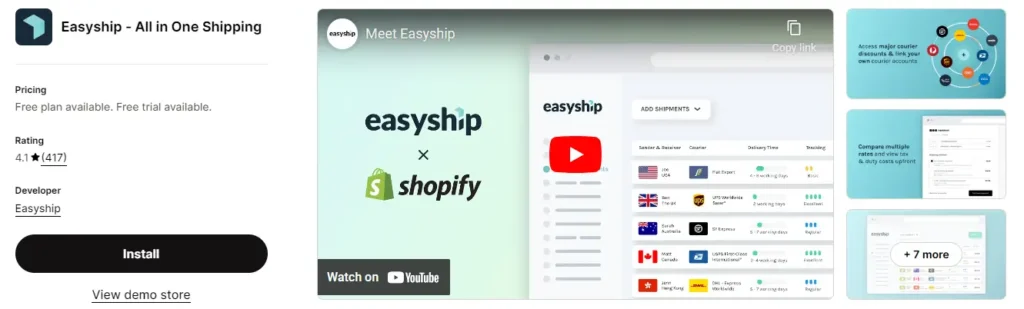
Overview: Easyship stands out for its global reach, offering access to over 250 shipping solutions worldwide. It’s perfect for D2C brands and businesses that ship internationally, providing transparency with duties, taxes, and a variety of carriers.
- Key Features:
- Support for multiple carriers with real-time rate comparisons.
- Automated tax and duty calculations for international shipments.
- Branded tracking pages and email notifications.
- Integration with multiple eCommerce platforms, including Shopify.
- Pricing: Free for up to 50 shipments per month. Paid plans start at $29 per month.
- Pros:
- Excellent for international shipping.
- Customizable tracking and notifications.
- Transparent pricing and tax calculations.
- Cons:
- The interface can be complex for first-time users.
- Higher costs for advanced features and high-volume shipping.
- Best for: D2C brands and businesses with significant international shipping needs.
- Rating: ★★★★☆ (4/5) – Great for international shipping, though the interface can be complex
4. Shippo

Overview: Shippo is a versatile shipping platform that balances affordability and features. It offers access to discounted rates with major carriers and a straightforward pay-as-you-go pricing model, making it suitable for small to medium-sized businesses.
- Key Features:
- Discounts on USPS, UPS, and DHL Express rates.
- Global carrier support.
- Real-time tracking and notifications.
- Batch label printing and returns management.
- Pricing: Pay-as-you-go model with a $0.05 per label fee or subscription plans starting at $10 per month.
- Pros:
- Affordable pricing structure.
- Extensive carrier options.
- Easy-to-use interface with solid features.
- Cons:
- The per-label fee can add up for high-volume shippers.
- Limited customization options for labels and packing slips.
- Best for: Small to medium-sized businesses looking for a cost-effective shipping solution.
- Rating: ★★★★☆ (4/5) – Affordable and feature-rich, but the per-label fee can add up for high-volume shippers.
5. Ordoro
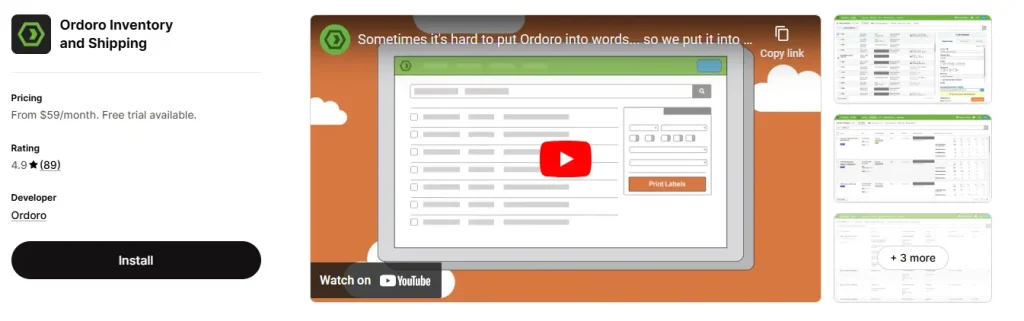
Overview: Ordoro is a powerful shipping and inventory management tool designed for growing businesses. It offers a unified dashboard for managing shipping, inventory, and order fulfillment, making it ideal for businesses that need a comprehensive solution.
- Key Features:
- Unified dashboard for shipping, inventory, and order management.
- Discounted shipping rates with major carriers.
- Dropshipping automation.
- Multichannel support, including Amazon, eBay, and more.
- Pricing: Starts at $59 per month for the Express plan, which includes up to 1,000 shipping labels.
- Pros:
- Combines shipping and inventory management.
- Supports dropshipping and multichannel selling.
- Advanced automation features.
- Cons:
- Higher starting price compared to other apps.
- May be overkill for small businesses with simple needs.
- Best for: Medium to large businesses, particularly those managing multiple sales channels and needing inventory management.
- Rating: ★★★★☆ (4/5) – Ideal for medium to large businesses, though the cost is higher than simpler solutions.
6. AfterShip

Overview: AfterShip is a comprehensive tracking and shipment management tool that also offers label creation. It’s particularly well-suited for businesses that want to improve their post-purchase customer experience with branded tracking and automated notifications.
- Key Features:
- Branded tracking pages.
- Automated shipment notifications.
- Integration with over 700 carriers.
- Returns management.
- Pricing: Free for up to 50 shipments per month. Paid plans start at $11 per month.
- Pros:
- Extensive carrier support.
- Excellent tracking and notification features.
- Customizable tracking pages for branding.
- Cons:
- The free plan has limited features.
- Label creation tools are less advanced than other apps.
- Best for: Businesses focused on improving customer experience through better tracking and communication.
- Rating: ★★★★☆ (4/5) – Excellent for customer experience, though limited in advanced label creation features.
7. SendCloud
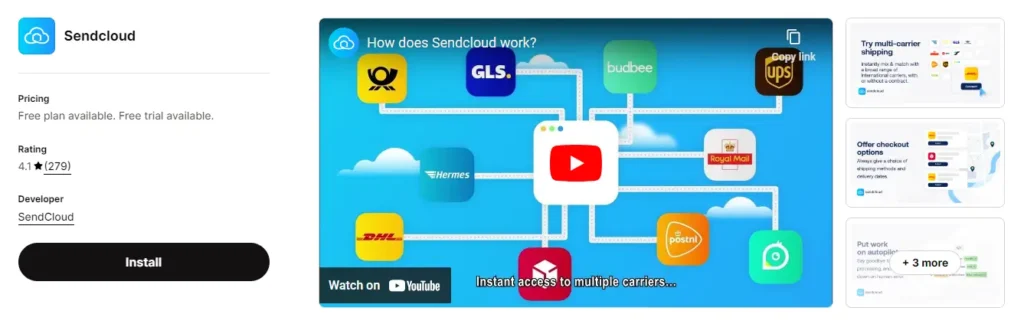
Overview: SendCloud offers an all-in-one solution for eCommerce shipping with a strong focus on automation. It’s designed to simplify the shipping process with multi-carrier support and customizable shipping rules.
- Key Features:
- Multi-carrier support with dynamic rate calculations.
- Customizable shipping rules and automation.
- Integrated returns portal.
- Detailed analytics and reporting.
- Pricing: Free plan available with basic features. Paid plans start at $45 per month.
- Pros:
- Extensive automation capabilities.
- Supports a wide range of carriers.
- Strong focus on user-friendly design and ease of use.
- Cons:
- Higher starting cost for premium features.
- Limited support for smaller, regional carriers.
- Best for: Growing eCommerce businesses that need robust shipping automation.
- Rating: ★★★★☆ (4.5/5) – Great for automation and ease of use, but higher costs for premium features.
8. OrderCup

Overview: OrderCup is known for its ease of use and strong customer support, making it a reliable choice for small to medium-sized businesses. It supports a variety of carriers and offers competitive rates.
- Key Features:
- Discounted rates with major carriers.
- Batch label printing and bulk order processing.
- Automated tracking and customer notifications.
- Integrations with multiple eCommerce platforms.
- Pricing: Plans start at $20 per month for up to 500 shipments.
- Pros:
- User-friendly interface.
- Strong customer support.
- Cost-effective for small businesses.
- Cons:
- Limited advanced features for large businesses.
- Fewer customization options.
- Best for: Small to medium-sized businesses looking for a reliable and easy-to-use shipping solution.
- Rating: ★★★★☆ (4/5) – User-friendly with great support, but lacks some advanced features.
9. ShipHero

Overview: ShipHero is a comprehensive warehouse and shipping management solution, designed for larger eCommerce operations. It’s packed with features to handle high order volumes and complex logistics.
- Key Features:
- Warehouse management tools.
- Order management and fulfillment.
- Shipping label creation with multiple carriers.
- Real-time inventory tracking.
- Pricing: Custom pricing based on business needs. Typically starts at $499 per month.
- Pros:
- Comprehensive features for large-scale operations.
- Excellent warehouse and inventory management.
- Robust integration with Shopify.
- Cons:
- High cost, suitable only for large businesses.
- Complexity may be overwhelming for small businesses.
- Best for: Large eCommerce businesses with complex logistics and high order volumes.
- Rating: ★★★★☆ (4.5/5) – Ideal for large businesses with complex needs, though expensive for small stores.
10. Veeqo
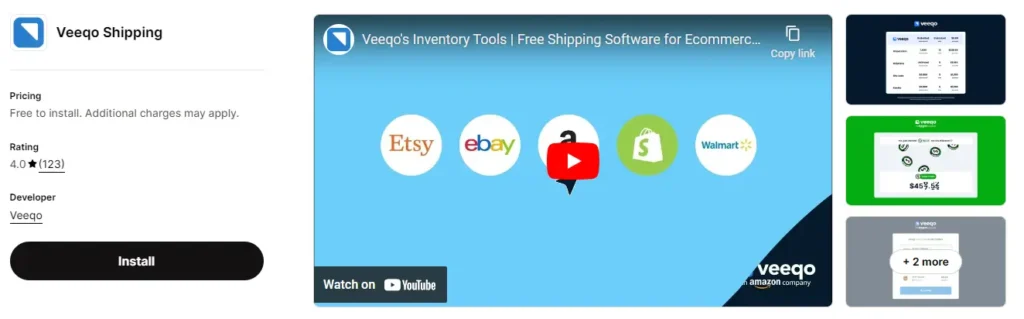
Overview: Veeqo is a powerful tool for managing shipping and inventory across multiple sales channels. It’s designed to help businesses keep track of inventory in real-time while handling shipping efficiently.
- Key Features:
- Multi-channel order management.
- Integrated shipping with multiple carriers.
- Real-time inventory updates across all sales channels.
- Advanced reporting and analytics.
- Pricing: Starts at $156 per month, based on order volume and features.
- Pros:
- Strong multi-channel integration.
- Comprehensive inventory management.
- Advanced analytics and reporting tools.
- Cons:
- High starting price.
- May be too complex for smaller businesses.
- Best for: Businesses that sell on multiple platforms and need integrated shipping and inventory management.
- Rating: ★★★★☆ (4/5) – Excellent for multi-channel sellers, but high starting price.
11. ShippingEasy

Overview: ShippingEasy combines shipping, inventory management, and customer marketing tools into a single platform. It’s user-friendly and offers a range of features that make it a strong choice for small to medium-sized businesses.
- Key Features:
- Discounted shipping rates.
- Easy-to-use label creation interface.
- Inventory management and order tracking.
- Customer marketing tools like email campaigns.
- Pricing: Free for up to 50 shipments per month. Paid plans start at $29 per month.
- Pros:
- All-in-one solution with shipping, inventory, and marketing.
- Affordable for small businesses.
- Excellent customer support.
- Cons:
- Limited scalability for very large businesses.
- The interface may be too simple for advanced users.
- Best for: Small to medium-sized businesses looking for an all-in-one shipping solution with added marketing features.
- Rating: ★★★★☆ (4/5) – Affordable and easy to use, but may not scale well for very large businesses.
Criteria for Selecting the Best Shipping Labels App
With so many Shopify shipping labels apps available, choosing the right one can feel overwhelming. Not every app will suit your specific business needs, so it’s essential to consider a few key factors before making your decision. Here’s what to keep in mind:
1. Integration with Shopify
First and foremost, the app must integrate seamlessly with your Shopify store. A good shipping labels app should automatically sync with your store, pulling in order details, customer information, and shipping preferences without any manual input. This ensures that you can manage your entire shipping process directly from your Shopify dashboard.
2. Supported Carriers
Not all apps support the same shipping carriers, so it’s crucial to choose one that aligns with your preferred carriers or offers a range of options. If you ship internationally, ensure the app supports global carriers and offers competitive international shipping rates. The more carriers an app supports, the more flexibility you have in choosing the best shipping options for your customers.
3. Ease of Use
The app should be user-friendly, with an intuitive interface that makes it easy to generate and print labels, track shipments, and manage returns. Look for apps that offer a straightforward setup process and a clean, organized dashboard. The goal is to simplify your shipping operations, not add more complexity.
4. Pricing and Value for Money
Pricing structures vary significantly across shipping labels apps. Some charge a monthly subscription fee, while others operate on a pay-per-label basis. Make sure to compare the cost of using the app against the potential savings it offers through discounted shipping rates or improved efficiency. Also, consider if the app provides a free trial or a freemium version, allowing you to test its features before committing to a paid plan.
5. Advanced Features
Depending on your business needs, you may require specific advanced features. These could include bulk label printing, custom branding on shipping labels, automation rules for different shipping scenarios, or integration with other apps like inventory management or order tracking tools. If your store has unique shipping needs, ensure the app you choose can accommodate them.
6. Customer Support
Reliable customer support is essential, especially if you encounter any issues with the app. Check whether the app offers 24/7 support, live chat, email, or phone support. Also, look at user reviews to see how responsive and helpful the support team is. Quick and efficient support can save you a lot of headaches, especially during peak sales periods.
7. Scalability
If you’re planning to grow your business, choose a shipping labels app that can scale with you. Some apps are better suited for small stores, while others are designed to handle high-volume shipping operations. Make sure the app can support your business as it expands, without significant increases in cost or complexity.
8. User Reviews and Ratings
Lastly, consider what other users are saying about the app. Read reviews on the Shopify App Store to gauge the experiences of other eCommerce store owners. Pay attention to any common issues or praises, as these can give you insight into how well the app performs in real-world scenarios.
How to Choose the Right App for Your Business
Selecting the best Shopify shipping labels app depends on your specific business needs, budget, and shipping volume. Here’s a step-by-step guide to help you make the right choice:
1. Assess Your Shipping Needs
- Business Size: Small businesses might prioritize cost-effective solutions with easy setup, while larger businesses may need advanced features like bulk label printing or warehouse management.
- Shipping Volume: If you’re shipping a high volume of orders, look for apps that offer discounted rates with multiple carriers and can handle bulk processing.
- Carrier Preferences: Identify which carriers you primarily use. If you frequently ship internationally, choose an app that offers global carrier support and competitive international rates.
2. Consider Your Budget
- Cost Structure: Determine whether you prefer a pay-as-you-go model or a subscription-based service. Calculate the total cost based on your shipping volume and the features you need.
- Free Trials: Take advantage of free trials or freemium versions to test an app before committing to a paid plan. This will help you assess its suitability without financial risk.
3. Evaluate Features
- Automation: If you want to streamline your operations, look for apps with automation features that match your workflow. This includes automatic label creation, shipping rules, and order tracking.
- User Experience: Choose an app that is user-friendly and integrates seamlessly with Shopify. The easier it is to use, the quicker you can get started.
- Scalability: Ensure the app can scale with your business. As your store grows, you’ll want an app that can handle increased order volume without a significant increase in costs or complexity.
4. Look at Customer Support
- Support Channels: Check what kind of support the app offers—24/7 availability, live chat, phone support, or email. Reliable customer support is crucial, especially during peak sales periods.
- User Reviews: Read reviews to gauge how responsive and helpful the support team is. Consistent positive feedback on customer service can be a good indicator of a reliable app.
5. Prioritize Customization and Branding
- Branding Options: If presenting a cohesive brand image is important to you, choose an app that allows custom branding on shipping labels, packing slips, and tracking pages.
- Customization Features: Some apps offer extensive customization options for shipping rules, notifications, and returns management. These features can enhance your customer’s experience.
FAQs
Do these apps support international shipping?
Yes, many of the apps listed, such as Easyship and Shippo, offer robust international shipping support, including carrier integrations and automated customs forms.
Can these apps handle bulk label printing?
Yes, apps like ShipStation, Shippo, and Pirate Ship offer bulk label printing, which is especially useful for businesses with high order volumes.
Are there any free shipping label apps for Shopify?
Pirate Ship is a free app that offers USPS shipping labels with no monthly fees. Shopify Shipping is also included with your Shopify account at no extra cost.
How do these apps help with returns management?
Many apps, including Easyship and AfterShip, offer features for managing returns, such as automated return labels and a portal where customers can process their returns.
Which app is best for small businesses?
Pirate Ship and Shopify Shipping are excellent choices for small businesses due to their affordability and ease of use.
Can I try these apps before committing?
Most apps offer free trials or freemium versions, allowing you to test their features before deciding on a paid plan.
Conclusion
Choosing the right Shopify shipping labels app is crucial for streamlining your shipping process, saving time, and reducing costs. Whether you’re a small business looking for an affordable solution, a growing D2C brand needing international shipping support, or a Shopify agency managing multiple stores, there’s an app that fits your needs.
Start by assessing your specific requirements, considering your budget, and prioritizing features like carrier support, ease of use, and scalability. Don’t forget to take advantage of free trials to find the best fit for your business. Once you have the right app in place, you’ll be able to focus more on growing your store and less on managing the complexities of shipping.