Losing sales because products run out of stock? You’re not alone. Many Shopify store owners face the challenge of customers leaving when their favorite items aren’t available. This is where back-in-stock alerts come in. These handy tools notify customers the moment a product is back in stock, helping you recover lost sales and boost revenue.
In this article, we’ll cover the 6 best Shopify back-in-stock apps in 2024. These apps seamlessly integrate with Shopify, offering features like restock alerts, back in stock notifications, and more. Whether you’re looking for an app with a free plan or one with advanced customization options, we’ve got you covered. Let’s dive in!
52% of Shopify merchants are female. (source)
What to Look for in a Shopify Back-in-Stock Alert App
When choosing the right back-in-stock alert app for your Shopify store, there are several key factors to consider. Here’s what you should keep in mind:
1. Integration with Shopify
Your chosen app should integrate seamlessly with your Shopify store. This means it should be easy to set up without needing a developer. Look for apps that are built for Shopify and offer smooth integration to ensure everything works flawlessly.
2. Multi-Channel Notifications
Different customers prefer different channels for notifications. The best back-in-stock apps provide options to notify customers via email, SMS, and even push notifications. This flexibility ensures that you can reach your audience where they are most likely to respond.
3. Customization Options
Being able to customize your back in stock alerts is crucial. Whether it’s the message content, design, or the timing of the alerts, you should have control over how notifications appear to your customers. Some apps also allow you to add a featured images gallery in the alert emails, making them more appealing.
4. Automation and Analytics
Automation is key to efficiently managing your stock alerts. Look for automatic back-in-stock alerts that trigger as soon as products are restocked. Additionally, having access to analytics allows you to track how effective these alerts are in recovering lost sales and adjusting your strategy accordingly.
5. Pricing and Free Plans
Pricing is always a consideration, especially if you’re just starting out. Some back in stock apps offer a free plan, which can be a great way to get started without any upfront investment. However, also consider the features included in paid plans, as they may offer more advanced functionality that could be worth the cost.
6. Customer Support
Lastly, ensure that the app provides reliable customer support. Whether you encounter setup issues or need help with customization, having access to responsive support can save you a lot of time and frustration.
Read More:07 Ultimate Stock Alert App for Shopify: Back in Stock & Low Stock Alerts
The 6 Best Shopify Back-in-Stock Alert Apps in 2024
Here’s a rundown of the 6 best Shopify back-in-stock apps in 2024. Each of these apps offers unique features, from automatic alerts to customizable back in stock notifications. Whether you need a basic solution with a free plan or a more robust tool with advanced analytics, you’ll find something that fits your needs.
1. Back in Stock – Restock Alerts by Appikon
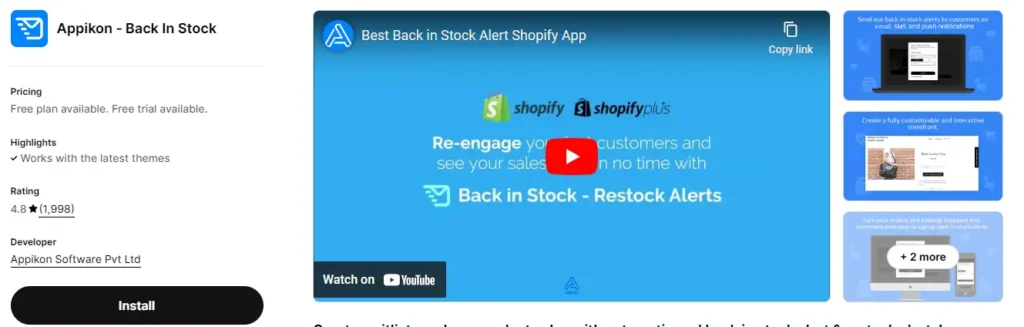
- Overview: This popular app is highly rated for its ease of use and powerful features. It allows customers to sign up for notifications when products are back in stock.
- Key Features:
- Automatic alerts via email, SMS, and push notifications.
- Multi-language support for international stores.
- Bulk alert management for large inventories.
- Detailed analytics for tracking customer engagement.
- Customization: Allows you to customize the look and feel of notifications, including the use of a featured images gallery.
- Pricing: Offers a free plan with basic features; premium plans include more customization options.
- Pros and Cons: Easy to set up and use, but advanced features are limited in the free version.
- Featured Images Gallery: Displays alert templates and examples of notification designs.
- Rating: ★★★★★ (5/5)
- Summary: Highly recommended for its ease of use, powerful automation, and extensive customization options. Best for stores looking for a reliable and versatile solution.
2. Klaviyo – Email & SMS Marketing
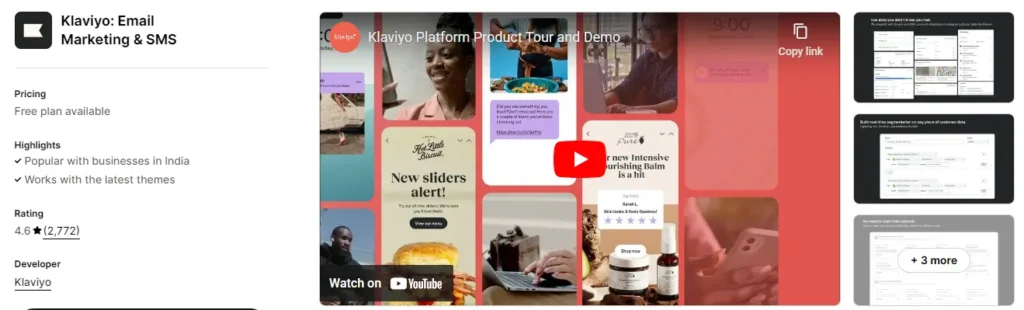
- Overview: Known for its powerful marketing capabilities, Klaviyo offers a built-in back-in-stock notification feature that integrates with your existing email and SMS campaigns.
- Key Features:
- Integration: Seamlessly integrates with your existing Klaviyo email and SMS campaigns.
- Advanced segmentation: Send targeted notifications based on customer behavior.
- Custom workflows: Automate complex workflows, including back in stock alerts.
- A/B testing for optimizing notification messages.
- Pricing: Includes a free plan for small businesses; pricing scales with the size of your contact list.
- Pros and Cons: Great for stores already using Klaviyo, but might be overkill for those only looking for stock alerts.
- Featured Images Gallery: Includes examples of custom alert designs within Klaviyo.
- Rating: ★★★★☆ (4/5)
- Summary: Ideal for stores already using Klaviyo for marketing. Offers robust features but might be more than what’s needed if you’re just looking for stock alerts.
3. Back in Stock – Alerts by Swym

- Overview: Swym’s app is designed to help Shopify merchants notify customers as soon as products are restocked. It’s well-suited for growing businesses looking to improve customer retention.
- Key Features:
- Omnichannel alerts: Notify customers via email, SMS, and push notifications.
- Customizable notification templates with drag-and-drop editor.
- Wishlist integration: Works with Swym’s other apps to enhance customer experience.
- Advanced reporting and analytics for tracking performance.
- Multi-store support for merchants running multiple Shopify stores.
- Pricing: Free plan available; paid plans offer more customization and reporting features.
- Pros and Cons: Offers extensive customization, but the interface can be a bit complex for beginners.
- Featured Images Gallery: Showcases different alert styles and customization options.
- Rating: ★★★★☆ (4/5)
- Summary: A solid choice for growing stores. Offers extensive customization and multi-channel alerts but may be complex for beginners.
4. Restock Alerts by Zooomy
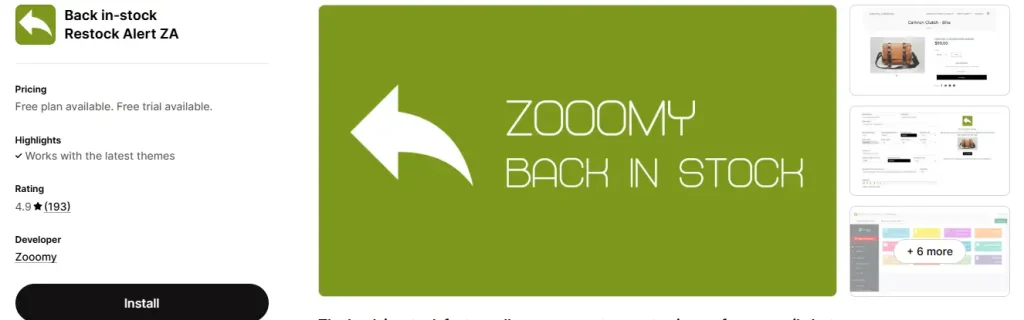
- Overview: This app focuses on simplicity and effectiveness, allowing you to set up back in stock notifications quickly.
- Key Features:
- Automated notifications via email and SMS.
- Simple setup with minimal configuration required.
- Customizable alert templates with basic editing tools.
- Basic analytics for monitoring notification effectiveness.
- Multi-channel support limited to email and SMS.
- Pricing: Offers a free plan; paid plans unlock additional features like advanced analytics.
- Pros and Cons: User-friendly, but lacks some advanced features found in other apps.
- Featured Images Gallery: Displays basic alert templates available with the app.
- Rating: ★★★★☆ (4/5)
- Summary: Simple and effective, this app is perfect for smaller stores that need a straightforward back in stock notification solution.
5. Back in Stock – Restock Alerts by Booster Apps
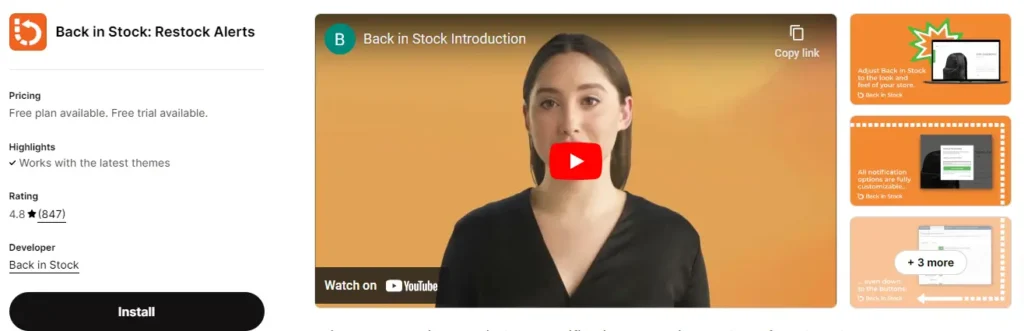
- Overview: Booster Apps offers a straightforward solution for Shopify stores needing stock alert apps with robust functionality.
- Key Features:
- Real-time notifications via email and SMS.
- Customizable templates to match your brand’s look and feel.
- Shopify Flow integration for advanced automation.
- Quick setup with detailed tutorials.
- Multi-channel support with email, SMS, and push notifications.
- Pricing: Offers a free plan; premium features include enhanced customization.
- Pros and Cons: Easy to integrate, but the free plan is limited in features.
- Featured Images Gallery: Visual examples of how alerts can be customized.
- Rating: ★★★★☆ (4/5)
- Summary: Easy to integrate and use. Ideal for stores that need a reliable back-in-stock alert app without a lot of frills.
6. Back in Stock Pro
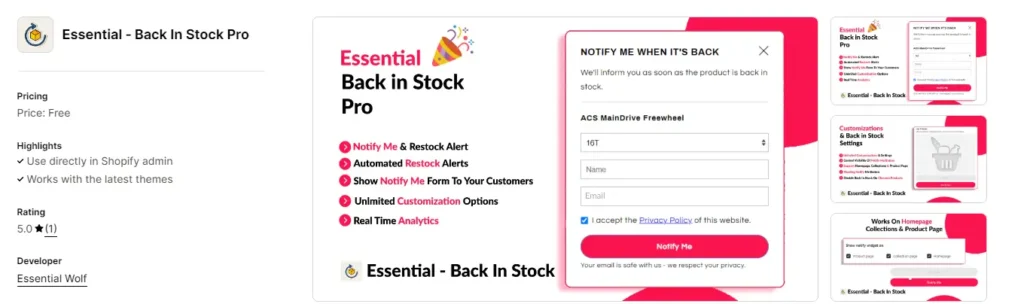
- Overview: Back in Stock Pro is tailored for larger stores that need more robust back-in-stock notification systems.
- Key Features:
- Multi-channel notifications via email, SMS, and push.
- Advanced analytics to track the effectiveness of your notifications.
- Customizable templates with multi-language support.
- Integration with other marketing tools and Shopify apps.
- Scalable solution for large inventories and high volumes.
- Pricing: Paid plans only, but includes a free trial period.
- Pros and Cons: Offers extensive features, but might be too complex for small stores.
- Featured Images Gallery: Includes examples of multi-language notifications and custom designs.
- Rating: ★★★★☆ (4/5)
- Summary: Designed for larger stores with advanced needs. Offers powerful features but might be too complex for smaller operations.
How to Choose the Right Shopify Back-in-Stock Alert App
Choosing the right Shopify back-in-stock alert app depends on your store’s specific needs, budget, and the level of customization you’re looking for. Here are some tips to help you decide:
1. Evaluate Your Store’s Needs
- Store Size: Larger stores might need more advanced features, such as detailed analytics and multi-channel notifications. Smaller stores may benefit from simpler apps with easy setup and basic functionality.
- Customer Base: Consider the preferences of your customers. Do they prefer SMS alerts, emails, or push notifications? Choose an app that supports your customers’ preferred communication channels.
2. Consider the App’s Features
- Customization: How much control do you need over the design and content of your back in stock notifications? Some apps offer extensive customization options, while others provide more straightforward, template-based solutions.
- Automation: Look for apps that offer automatic alerts and integration with Shopify’s native tools. This can save you time and reduce the chances of manual errors.
- Analytics: If you want to track the effectiveness of your restock alerts, choose an app that provides detailed analytics.
3. Budget and Pricing
- Free Plan vs. Paid Plans: If you’re just starting out, a free plan might be sufficient. However, as your store grows, you might need to upgrade to a paid plan that offers more advanced features and better customer support.
4. Customer Support and Reviews
- Customer Support: Ensure that the app offers responsive customer support, especially if you’re new to using back-in-stock apps.
- User Reviews: Check the reviews on the Shopify App Store to see what other merchants say about the app. Look for feedback on ease of use, reliability, and customer support.
FAQs
Do I need a developer to set up these Shopify back-in-stock apps?
Most back-in-stock apps are designed to be user-friendly and don’t require a developer for setup. However, if you want to implement advanced customizations or integrations, a developer might be helpful.
How do these apps notify customers about restock alerts?
These apps typically send notifications via email, SMS, and sometimes push notifications. The method depends on the app’s features and the preferences you set.
Can I customize the product alert messages?
Yes, most apps allow you to customize the alert messages, including the text, design, and even the timing of the notifications. Some apps offer more customization options than others.
Are these stock alert apps compatible with all Shopify themes?
Generally, yes. Most back-in-stock apps are designed to be compatible with all Shopify themes. However, it’s always a good idea to check the app’s compatibility or contact customer support if you’re unsure.
What happens if my stock runs out again?
If a product goes out of stock again, the app can continue to notify customers who have signed up for alerts. Some apps even allow customers to be notified multiple times if the stock fluctuates.
Are there any free back-in-stock apps available?
Yes, several apps offer a free plan with basic features. As your needs grow, you may want to consider upgrading to a paid plan for more advanced functionality.
How do these apps integrate with Shopify?
These apps integrate directly with your Shopify store, allowing you to manage back-in-stock alerts from within your Shopify admin. Some apps also integrate with other Shopify tools like Shopify Flow for more advanced automation.
Can I send back-in-stock notifications via SMS?
Yes, many of these apps support SMS notifications in addition to email alerts, allowing you to reach customers on their preferred communication channels.
How can I track the effectiveness of my back-in-stock notifications?
Most apps include analytics and reporting tools that allow you to monitor the performance of your restock alerts. This can include metrics like open rates, click-through rates, and conversion rates.
Conclusion
Choosing the right back-in-stock app for your Shopify store can make a significant difference in recovering lost sales and improving customer satisfaction. Whether you need a simple solution or a robust tool with advanced features, the apps listed above offer a range of options to fit different business needs.
Back in Stock – Restock Alerts by Appikon stands out as the top choice, especially for its powerful automation, ease of use, and extensive customization options. However, each app has its strengths, so consider your store’s specific needs, budget, and customer preferences when making your decision.
Implementing the right back-in-stock notification app can help you turn potential lost sales into revenue by keeping your customers informed and engaged. Start with a free plan if you’re unsure, and as your store grows, you can explore more advanced features to maximize your success.


