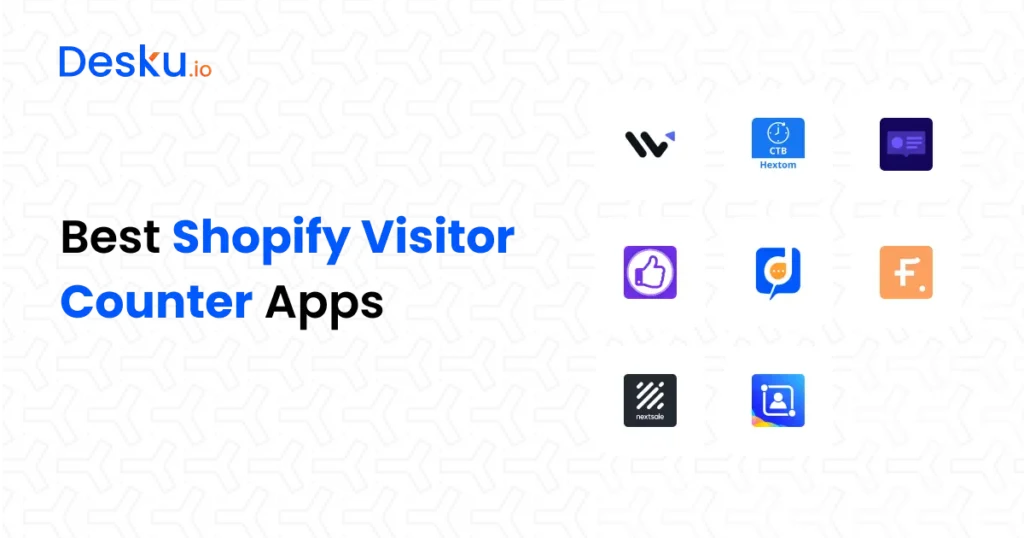If you’re running a Shopify store, tracking visitor traffic is key to optimizing sales and improving customer experience. But how do you know how many visitors are coming to your store, which product pages they’re viewing, and how to convert those visits into sales? This is where a visitor counter app comes into play.
Visitor counter apps help you analyze traffic, showcase social proof, and build trust with potential customers. They can even create a sense of urgency, encouraging shoppers to make purchases by displaying how many others are currently viewing the same products.
In this guide, we’ll review the 9 best Shopify visitor counter apps for 2024. We’ll break down their features, pricing, and why they’re essential tools for any Shopify merchant looking to boost conversions. Whether you’re just starting out or already have many visitors, these apps will help you make data-driven decisions to optimize your website and grow your sales.
The average conversion rate on Shopify is 1.4%, with top-performing stores reaching above 3.3%. (source)
What to Look for in a Shopify Visitor Counter App
Choosing the right visitor counter app for your Shopify store can feel overwhelming with so many options available on the Shopify App Store. To make the best choice, here are some key features and factors you should consider:
1. Real-Time Visitor Tracking
- Why It’s Important: Real-time tracking shows the exact number of visitors on your site at any given moment. This can create a sense of urgency for other customers, especially when they see many visitors on a popular product page. For instance, seeing that a product is being viewed by multiple people can encourage a shopper to make a purchase sooner rather than later, reducing abandoned carts.
2. Ease of Use and Installation
- Why It’s Important: A good visitor counter app should be easy to install and set up without needing a developer. The app should integrate smoothly with your Shopify store and be user-friendly, so you can quickly start displaying visitor data without any complications. Some apps even offer a one-click installation, ensuring you can add a visitor counter to your store effortlessly.
3. Customization Options
- Why It’s Important: Customization lets you tailor the visitor counter to match your brand’s aesthetic and build trust with your customers. Look for apps that allow you to adjust the display settings, such as colors, fonts, and placement on your website. This ensures the visitor counter complements your store’s design rather than detracts from it.
4. Detailed Analytics
- Why It’s Important: Detailed analytics provide insights into visitor behavior, helping you optimize your site and product pages for better conversions. This can include tracking how many visitors viewed a product, their journey through your store, and how these visits impact sales. An app with robust analytics can help you make data-driven decisions to increase sales and establish credibility with your audience.
5. Pricing and Value for Money
- Why It’s Important: Pricing is always a consideration, especially for smaller businesses. Some visitor counter apps offer free versions with limited features, while others might have subscription plans. Consider the value you’re getting for the price – does the app offer all the essential features you need, and is it within your budget?
6. Customer Support
- Why It’s Important: Reliable customer service is crucial. You want an app with a support team that’s quick to respond and solve any issues that arise. Look for apps with strong customer support reviews to ensure you’re not left in the dark if something goes wrong.
Read More:5 Best Shopify Quick View Apps – Enhance Shopping Experience
The 7 Best Shopify Visitor Counter Apps
Now that we’ve covered what to look for in a visitor counter app, let’s dive into the top 9 apps for Shopify in 2024. We’ll review their key features, pricing, and why they stand out in the crowded Shopify App Store.
1. WiserNotify – Social Proof & FOMO App
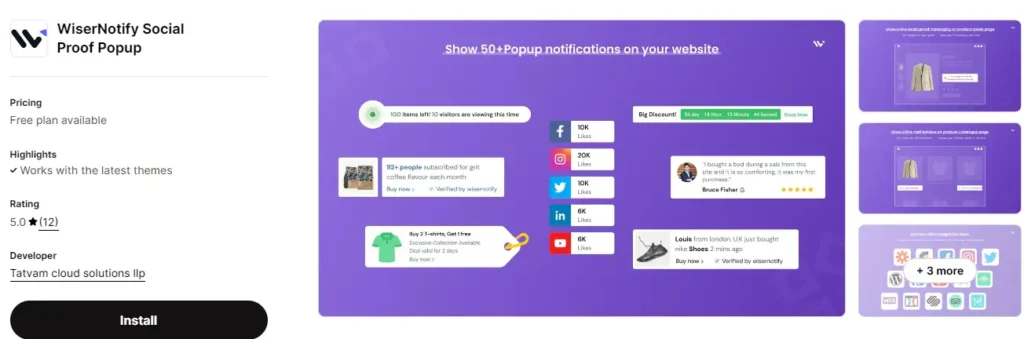
Key Features:
- Real-time visitor tracking and notifications to build trust and urgency.
- Integration with Google Analytics for deeper insights into customer behavior.
- Customizable widgets to match your store’s look and feel.
- Social proof popups showing recent customer activity, including sign-ups and purchases.
Pros:
- Easy to install with a one-click setup.
- Offers social proof by displaying the number of current visitors and other real-time actions.
- Integration with popular marketing tools for enhanced performance tracking.
- Highly customizable display options to fit various themes.
Cons:
- The free version has limited features and functionalities.
Pricing: Free plan available; paid plans start at $4.99/month.
2. Countdown Timer & Visitor Counter by Hextom
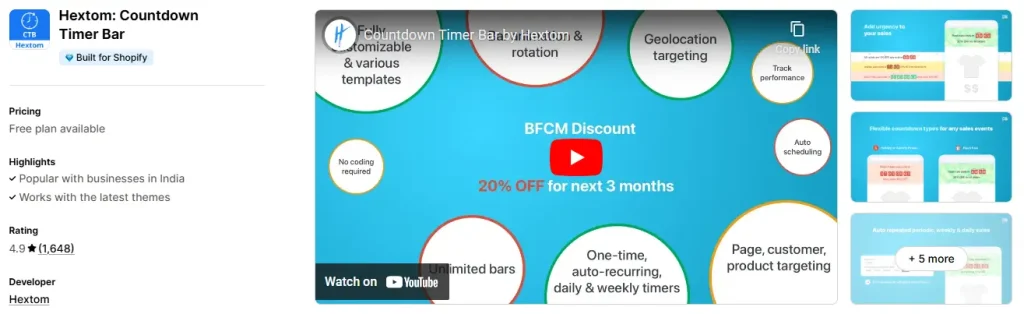
- Key Features:
- Combines a countdown timer with a visitor counter to drive urgency.
- Customizable display settings for different pages on your store.
- Supports multiple languages, making it ideal for international stores.
- Pros:
- Increases conversions by displaying both time scarcity and visitor count.
- Easy to set up and manage.
- Excellent customer support.
- Cons:
- Some users may find the combined features overwhelming if they only need a visitor counter.
- Pricing: Free plan available; premium features start at $9.99/month.
- Learn more!
Read More:7 Best Buy One Get One Apps for Shopify
3. Sales Pop by Beeketing
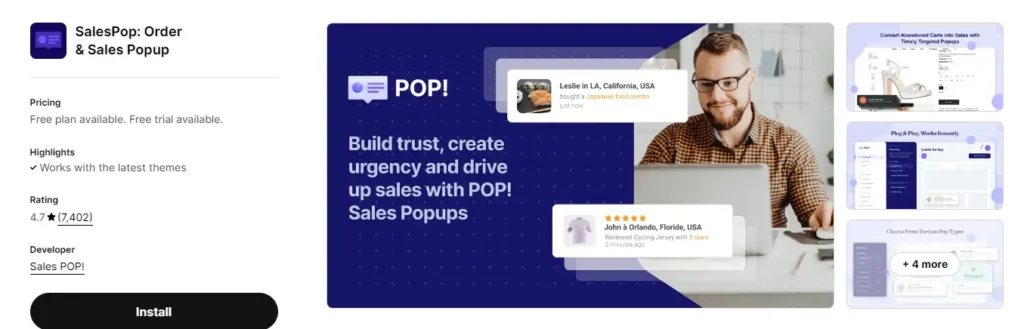
- Key Features:
- Displays recent orders and real-time visitor count to encourage shoppers.
- Customizable pop-ups showing product popularity.
- Analytics dashboard to track the effectiveness of pop-ups.
- Pros:
- Boosts sales by using social proof and urgency tactics.
- Integrates seamlessly with your existing Shopify theme.
- Cons:
- Some users report that the pop-ups can slow down their site.
- Pricing: Free to install with premium features starting at $29/month.
4. ProveSource Social Proof

- Key Features:
- Displays live visitor counts, recent purchases, and customer activity.
- Helps build trust by showcasing real-time data.
- Fully customizable widgets to fit your store’s branding.
- Pros:
- Increases trust by using real-time social proof.
- Easy to install and customize.
- Cons:
- Pricing can be steep for small stores.
- Pricing: Free plan available; paid plans start at $18/month.
5. FOMO by Social Proof

- Key Features:
- Live notifications showing visitor activity and recent sales.
- Customizable to display different types of social proof, including visitor counters.
- Analytics to track the performance of notifications.
- Pros:
- Builds urgency and trust through real-time social proof.
- Easy to use with a clean, intuitive interface.
- Cons:
- Some users find the pricing high for small stores.
- Pricing: Starts at $19/month with a free trial available.
6. Nextsale Social Proof
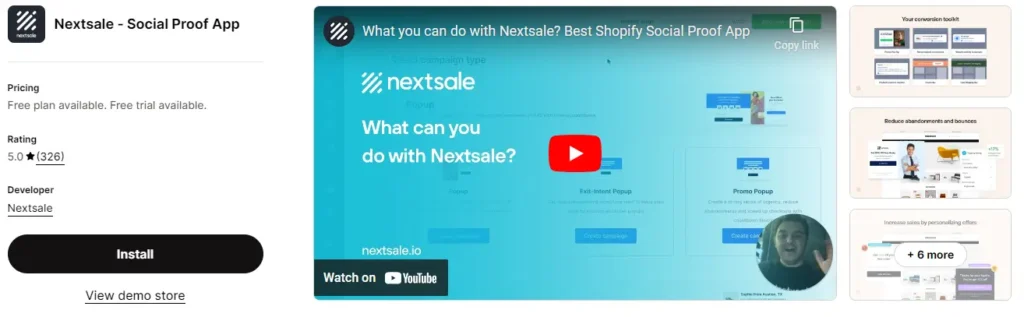
- Key Features:
- Displays live visitor counts, recent orders, and product popularity.
- Integrates with Shopify and other major platforms.
- Offers advanced targeting and segmentation features.
- Pros:
- Boosts sales by using targeted social proof notifications.
- Great customer support.
- Cons:
- Some users may find the app’s interface complex.
- Pricing: Free plan available; premium features start at $29/month.
7. Trafficly – Visitors Counter & Popups
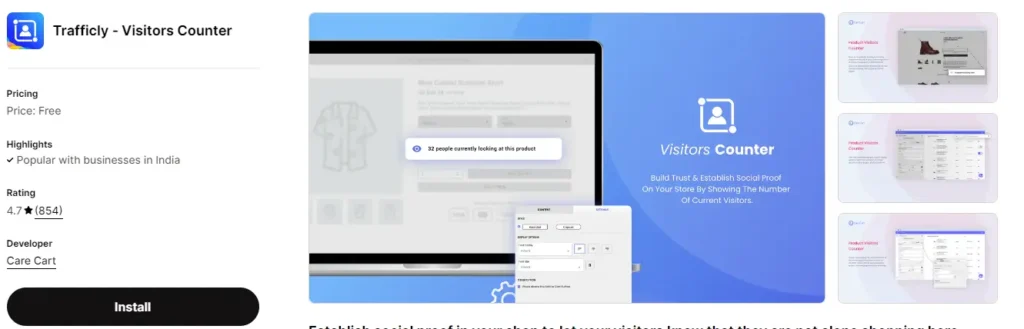
- Key Features:
- Displays live visitor counts on product pages and across your site.
- Customizable pop-ups to encourage purchases.
- Lightweight app that doesn’t slow down your site.
- Pros:
- Easy to set up and customize.
- Helps convert visitors into buyers by creating urgency.
- Cons:
- The free plan is limited in functionality.
- Pricing: Free plan available; paid plans start at $5/month.
How to Choose the Right Visitor Counter App for Your Shopify Store
With so many visitor counter apps available on the Shopify App Store, choosing the right one for your store can be a bit challenging. To help you make the best decision, here are some key factors to consider when selecting a visitor counter app:
1. Define Your Goals
- What Do You Want to Achieve?
Start by defining what you want the visitor counter app to do for your store. Are you looking to create urgency and drive sales by showing how many visitors are viewing a product? Or do you want to analyze traffic and improve your website’s performance? Understanding your primary goals will guide your decision.
2. Consider Your Store Size and Traffic Volume
- Match the App to Your Store’s Needs
If you’re just starting out with low traffic, a simple visitor counter app with basic features might suffice. However, if your store gets many visitors or you’re scaling up, you might need a more advanced app that can handle higher traffic and offer detailed analytics. Some apps even offer traffic segmentation and targeting, which can be useful as your store grows.
3. Evaluate Pricing vs. Features
- Get the Best Value for Your Money
Pricing is an important consideration, especially for small businesses. While some apps offer free plans, they may have limited features. Compare the pricing plans and features of different apps to find the one that offers the best value for your needs. For instance, if an app provides comprehensive analytics, real-time tracking, and customization options that align with your goals, it might be worth investing in a paid plan.
4. Prioritize Ease of Use and Customization
- Choose an App That’s Easy to Install and Customize
The visitor counter app should be easy to install without requiring technical skills or the help of a developer. Additionally, customization options are crucial to ensure the counter seamlessly integrates with your store’s design and branding. Look for apps that allow you to easily adjust the counter’s appearance, placement, and behavior to fit your site’s look and feel.
5. Check for Integration and Compatibility
- Ensure Smooth Integration with Shopify and Other Tools
The app you choose should integrate smoothly with your Shopify store and any other tools you’re using, like Google Analytics or marketing automation tools. Compatibility is key to avoiding any issues with your store’s performance or visitor experience. Check user reviews or the app’s documentation to confirm it plays well with other apps and doesn’t cause any slowdowns or conflicts.
How to Install and Set Up Your Chosen Visitor Counter App on Shopify
Installing and setting up a visitor counter app on your Shopify store is usually a straightforward process, but it’s important to follow the steps carefully to ensure everything works correctly. Here’s a step-by-step guide to help you get started:
1. Install the Visitor Counter App
- Step 1: Visit the Shopify App Store
- Go to the Shopify App Store and search for the visitor counter app you’ve chosen. You can do this by entering the app’s name directly into the search bar or browsing through the analytics or sales tools categories.
- Step 2: Add the App to Your Store
- Once you find the app, click on it to view more details, including features, pricing, and user reviews. If the app meets your needs, click the “Add app” button. This will start the installation process.
- Step 3: Grant Necessary Permissions
- After clicking “Add app,” Shopify will ask you to grant the app the necessary permissions to access your store data. Review the permissions carefully and click “Install app” to proceed. Most visitor counter apps require access to your store’s order history, product pages, and customer data to function correctly.
2. Initial Setup and Customization
- Step 1: Access the App Dashboard
- Once the app is installed, you’ll be redirected to the app’s dashboard. This is where you can manage all settings, view analytics, and customize how the visitor counter will be displayed on your store.
- Step 2: Customize the Visitor Counter Display
- Most visitor counter apps allow you to customize the counter’s appearance to match your store’s branding. You can typically adjust the counter’s position on the page (e.g., product pages, homepage), colors, fonts, and the number format (e.g., showing exact numbers vs. ranges). Take the time to explore these settings to ensure the counter blends seamlessly with your site’s design.
- Step 3: Configure Display Rules
- Depending on the app, you might have the option to set rules for when and where the visitor counter appears. For example, you could choose to display the counter only on specific product pages or when a certain number of visitors are viewing a product. This is useful for creating a sense of urgency or scarcity by showing that an item is popular.
3. Test the Visitor Counter on Your Store
- Step 1: Preview the Counter
- After setting up the visitor counter, preview it on your store to see how it looks. Most apps provide a preview mode where you can see the counter in action without it being live for all visitors. This is a great way to catch any display issues or make final adjustments.
- Step 2: Test Across Different Devices
- Make sure to test the visitor counter on various devices, including desktop, tablet, and mobile. Ensure that it displays correctly and doesn’t interfere with the user experience on smaller screens. This is crucial since many visitors will view your store from their mobile devices.
- Step 3: Monitor Performance
- Once the visitor counter is live, monitor its performance through the app’s analytics dashboard. Look at metrics like how many visitors the counter has tracked, its impact on sales, and any feedback from customers. This data will help you understand how effective the counter is at driving conversions and whether any adjustments are needed.
4. Optimize and Refine
- Step 1: Adjust Settings Based on Performance
- After collecting some initial data, you may want to tweak the visitor counter’s settings. For example, if you notice that visitors are not responding to the counter as expected, try changing its position on the page or adjusting the frequency at which it updates.
- Step 2: A/B Test Different Configurations
- Consider running A/B tests with different configurations of the visitor counter to see which version drives the most conversions. Some apps have built-in A/B testing features, or you can use a separate tool to conduct these tests.
- Step 3: Gather Customer Feedback
- Don’t hesitate to ask for customer feedback on the visitor counter. If you notice any confusion or complaints, it might indicate that the counter’s design or placement needs to be adjusted. This direct feedback can be invaluable in optimizing your store’s user experience.
5. Ensure Privacy Compliance
- Step 1: Update Your Privacy Policy
- Make sure your store’s privacy policy is updated to reflect the use of visitor tracking tools. Clearly state how visitor data is collected, stored, and used. This transparency helps build trust with your customers and ensures compliance with data protection regulations.
- Step 2: Enable Opt-In Features if Required
- Some regions require you to obtain explicit consent from visitors before tracking their data. Check the app’s settings to see if it includes an opt-in feature for visitor tracking, and enable it if necessary to comply with local regulations.
FAQs
What is a visitor counter app, and why do I need one for my Shopify store?
A visitor counter app tracks and displays the number of visitors currently on your Shopify store or specific product pages. It’s useful for creating urgency, enhancing social proof, and building trust with potential customers by showcasing the popularity of your store or products. This can help increase conversions and reduce abandoned carts.
How do visitor counter apps impact my store’s performance?
Most visitor counter apps are designed to be lightweight and won’t significantly slow down your site. However, it’s always a good idea to test the app after installation to ensure it doesn’t negatively impact page load times, especially on mobile devices. If performance issues arise, consider optimizing the app settings or trying a different app.
Can I customize the appearance of the visitor counter on my Shopify store?
Yes, most visitor counter apps offer customization options, allowing you to adjust the display’s colors, fonts, and position to match your store’s branding. This ensures the counter looks professional and blends seamlessly with your site’s design.
Do visitor counter apps work on all Shopify themes?
Most visitor counter apps are compatible with all Shopify themes. However, it’s a good idea to check the app’s documentation or customer reviews to ensure compatibility, especially if you’re using a highly customized theme. If you encounter issues, reaching out to the app’s support team can help resolve them.
Are there free visitor counter apps available for Shopify?
Yes, several visitor counter apps offer free plans with basic features. These can be a great option if you’re just starting out and have a limited budget. However, as your store grows, you may want to upgrade to a paid plan to access advanced features like detailed analytics and enhanced customization options.
How can a visitor counter app help boost my sales?
By displaying the number of visitors on your store or product pages in real time, a visitor counter app can create a sense of urgency, encouraging shoppers to make a purchase before the item sells out. Additionally, it builds social proof by showing that other people are interested in your products, which can increase trust and conversions.
Is it necessary to update my privacy policy after installing a visitor counter app?
Yes, it’s important to update your privacy policy to reflect the use of visitor tracking tools. Transparency about data collection practices helps build trust with your customers and ensures compliance with data protection regulations.
What should I do if the visitor counter app doesn’t work as expected?
If the app isn’t working correctly, start by checking the app’s settings and Shopify’s theme editor for any conflicts. Ensure that you’ve granted the necessary permissions during installation. If the problem persists, contact the app’s customer support for assistance. Reading user reviews or consulting the Shopify community can also provide solutions.
Conclusion
Installing a visitor counter app on your Shopify store is a smart move for any merchant looking to boost sales and improve customer engagement. These apps not only help you track and analyze visitor traffic, but they also create urgency, build social proof, and establish trust with potential customers.
Whether you’re just starting out or running a high-traffic store, there’s a visitor counter app that can meet your needs. By following the steps outlined in this guide, you can easily install, set up, and optimize the right app to enhance your store’s performance.
Incorporating a visitor counter app into your Shopify strategy is a simple yet effective way to drive conversions and grow your online business. With the right tool, you can turn visitor data into actionable insights, creating a better shopping experience for your customers and a more successful store for you.