Handling support tickets effectively is a key challenge for customer service teams. As businesses grow, the sheer volume of incoming support tickets can overwhelm support agents, leading to longer response times, unhappy customers, and reduced productivity. This is where AI ticket triage transforms the ticket triage process into a more streamlined and efficient operation. AI-powered ticket triage uses advanced algorithms to analyze and categorize tickets, automatically route them to the right team or appropriate team members, and prioritize tickets based on urgency. This means customer support teams can respond faster to high-priority issues, ensuring better compliance with service level agreements (SLAs) and significantly improving the customer experience.
In this guide, we’ll explore why ticket triage is important, how AI enhances the process, and the key benefits it offers for customer support teams. By the end, you’ll have a roadmap for leveraging AI ticket triage to reduce manual work, boost efficiency, and improve customer satisfaction.
Understanding AI-Driven Ticket Triage
Ticket triage is a crucial process in service management, designed to ensure that each incoming support ticket is properly categorized, prioritized, and assigned to the right person or appropriate team members. Traditional triaging tickets relies heavily on manual sorting, which can be time-consuming and prone to errors, especially when dealing with high volumes of incoming requests.
With AI ticket triage, this process becomes automated and smarter. AI systems analyze incoming tickets based on data such as ticket content, past ticket resolutions, and routing rules. They can automatically route tickets to the right team or escalate high-priority issues, ensuring they are addressed quickly. This reduces delays, minimizes errors, and boosts overall service desk efficiency.
How AI Improves the Triage Process
- Automatic Categorization: AI scans and tags tickets based on content, identifying categories like feature requests, complaints, or technical issues.
- Prioritization of Tickets: Tickets are ranked based on urgency, allowing support agents to focus on urgent issues that impact the customer experience the most.
- Smart Routing: AI uses pre-defined routing rules and learning from past tickets to send the ticket to the most suitable team or agent.
- Handling Similar Tickets: AI clusters similar tickets, allowing customer support teams to address recurring issues more efficiently.
Key Features of AI-Driven Triage
- Incident Management: Automatically triage and escalate critical incidents to ensure SLA compliance.
- Integration with Existing Systems: AI tools work seamlessly with existing help desks and service desk platforms.
- Continuous Learning: AI adapts and improves over time by analyzing ticket trends and user feedback.
By implementing AI-powered ticket triage, customer service teams can streamline the support process, reduce the burden on support agents, and ensure that no ticket falls through the cracks.
Benefits of Implementing AI in Ticket Triage

The adoption of AI ticket triage brings a range of advantages for customer support teams. By automating the ticket triage process, businesses can achieve faster resolutions, enhanced customer satisfaction, and improved operational efficiency. Here’s a closer look at the key benefits:
1. Faster Response Times
With AI automatically routing tickets to the right team or appropriate team members, the time taken to assign and address issues drops significantly. High-priority and urgent issues are flagged immediately, ensuring timely intervention and compliance with service level agreements (SLAs).
2. Reduced Workload for Support Agents
AI-powered systems handle repetitive tasks like categorizing tickets and assigning priorities. This frees up support agents to focus on complex issues that require human expertise, boosting their overall productivity and morale.
3. Improved Service Desk Efficiency
The ability to triage support tickets based on severity, urgency, and category leads to better organization and execution within the service desk. AI ensures a smooth workflow, reducing bottlenecks and enhancing the efficiency of the support process.
4. Enhanced Customer Experience
AI-driven ticket triage improves the speed and accuracy of responses, directly impacting customer satisfaction. When customer queries are resolved quickly and effectively, it builds trust and loyalty, leading to better business outcomes.
5. Valuable Insights for Continuous Improvement
AI systems analyze ticket patterns and provide valuable insights into recurring issues and trends. Businesses can use this data to:
- Enhance their knowledge base.
- Address root causes of incoming tickets.
- Identify areas where processes can be optimized for maximum efficiency.
6. Scalability
AI can handle large volumes of incoming requests without additional resources, making it an ideal solution for growing businesses, such as SaaS companies, SMBs, and e-commerce businesses.
7. Cost Savings
By automating time-consuming tasks and improving efficiency, AI reduces operational costs. It also minimizes the need for additional hiring as ticket volumes grow.
8. Better Ticket Prioritization
AI ensures that tickets are prioritized based on severity levels, ensuring that critical issues are resolved first. This not only improves the ticket resolution process but also helps businesses avoid potential customer churn.
Real-World Impact
For example, a growing e-commerce business struggling with an influx of customer queries saw a 40% reduction in response times and a 30% boost in customer satisfaction after implementing AI-powered ticket triage. These results illustrate how businesses can turn automation into a competitive advantage.
Steps for Implementing AI in Your Support System
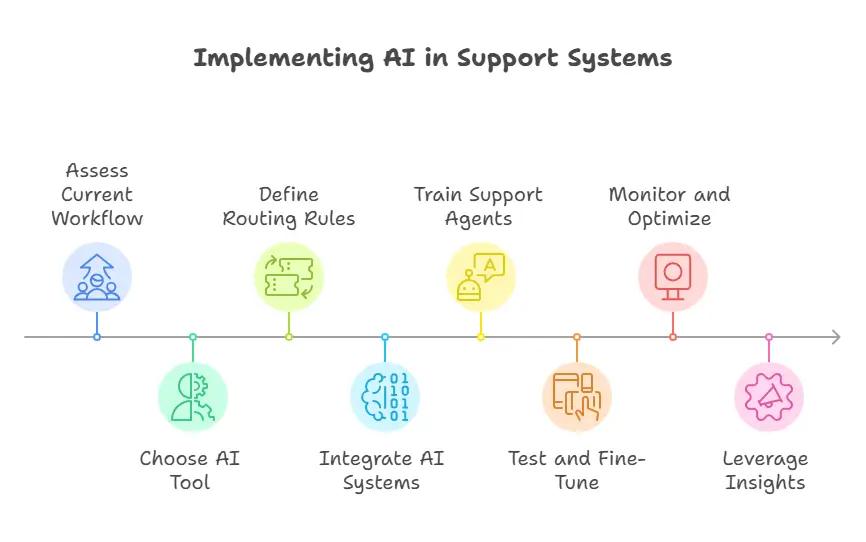
Introducing AI ticket triage into your support process requires careful planning and execution to ensure smooth integration with your existing systems. Follow these steps to effectively implement AI in your service desk operations:
1. Assess Your Current Support Workflow
Before implementing AI, analyze your current ticket triage process. Identify:
- The volume and types of incoming tickets.
- Bottlenecks in the triage process.
- Areas where manual effort is highest.
Understanding your existing workflow will help pinpoint where AI can deliver the most value.
2. Choose the Right AI Tool
Select an AI-powered solution that aligns with your business size and requirements. Look for tools that:
- Seamlessly integrate with your help desk or service desk platforms.
- Offer features like automated ticket triage, routing rules, and priority tagging.
- Provide analytics for tracking performance and valuable insights into ticket trends.
3. Define Clear Routing Rules and Priorities
Work with your team to set up routing rules that ensure tickets are assigned to the right team or appropriate team members. Define ticket priority levels, considering factors like:
- Severity levels of customer issues.
- Time sensitivity of requests.
- Impact on the customer experience.
4. Integrate AI with Existing Systems
Ensure that the AI tool integrates seamlessly with your existing systems, such as your incident management or service management platforms. A well-integrated system improves collaboration between support teams and eliminates disruptions in the workflow.
5. Train Your Support Agents
Introduce your support agents to the AI system and provide training on how to leverage it effectively. This includes:
- Understanding how tickets are prioritized and routed.
- Learning to interpret AI-generated insights.
- Adjusting workflows to work harmoniously with automation.
6. Test and Fine-Tune the System
Begin with a trial phase to monitor the AI tool’s performance. Use this time to:
- Adjust routing rules based on ticket trends.
- Evaluate how well the AI handles similar tickets and complex issues.
- Gather feedback from support agents to improve the system.
7. Monitor and Optimize
Once fully deployed, continuously monitor the system’s performance using key metrics like:
- Average response time.
- Resolution rates for high-priority tickets.
- Overall customer satisfaction levels.
Regularly fine-tune the system to adapt to changes in ticket volumes, customer needs, or business goals.
8. Leverage Insights for Improvement
Use the data collected by the AI system to improve your knowledge base, address recurring issues, and enhance the overall support process. Insights from triaging tickets can also inform business decisions and product development.
By following these steps, your organization can unlock the full potential of AI ticket triage, making your service desk operations more efficient and elevating the customer experience.
Case Studies and Success Stories
Businesses across industries have successfully implemented AI ticket triage to streamline their support process, reduce workloads, and enhance customer satisfaction. Here are a few examples demonstrating the impact of AI-powered triage systems:
1. SaaS Company: Reducing Response Times by 50%
A mid-sized SaaS provider faced challenges with managing high volumes of incoming tickets from enterprise clients. Manual triaging tickets was causing delays and impacting their service level agreements (SLAs).
Solution:
- Implemented an AI ticket triage system that automatically categorized tickets and assigned them to the right team.
- Integrated AI with their service management platform for seamless workflows.
Results:
- Achieved a 50% reduction in response times.
- Improved compliance with SLAs, leading to a 25% increase in customer satisfaction scores.
- Identified recurring issues using AI-generated insights, enabling proactive fixes and fewer support requests.
2. E-commerce Business: Tackling Seasonal Ticket Surges
A growing e-commerce company struggled with an influx of incoming support tickets during holiday seasons. Delayed resolutions were affecting customer satisfaction and resulting in negative reviews.
Solution:
- Deployed automated ticket triage to prioritize urgent queries, such as delivery issues and returns.
- Used AI to group similar tickets and resolve them in bulk wherever possible.
Results:
- Managed a 30% increase in ticket volume without additional staffing.
- Resolved high-priority tickets 40% faster than before.
- Reduced negative customer reviews by 15% during peak seasons.
3. SMB: Streamlining Help Desk Operations
An SMB with a small customer service team was overwhelmed with managing customer queries, leading to burnout and errors in routing tickets.
Solution:
- Implemented a lightweight AI-powered solution tailored for smaller teams.
- AI handled categorization, ticket priority, and routing while flagging issues that needed manual attention.
Results:
- Increased service desk efficiency by 35%.
- Improved the ticket resolution rate for urgent issues by 20%.
- Allowed support agents to focus on complex cases, improving their productivity and reducing burnout.
Challenges and Considerations
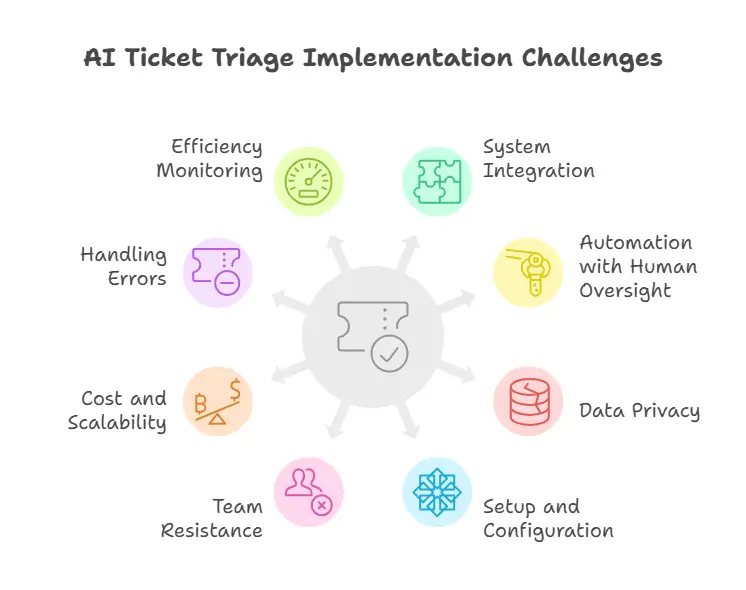
While AI ticket triage offers numerous benefits, it’s important to understand the challenges and considerations associated with its implementation. By addressing these upfront, businesses can ensure a smoother transition and maximize the value of their investment.
1. Integration with Existing Systems
Integrating AI tools with existing systems, such as help desks or service management platforms, can be complex. Ensuring seamless compatibility requires technical expertise and may involve system upgrades.
Solution: Choose AI tools designed to work with your current infrastructure. Test integration in a controlled environment before full deployment.
2. Balancing Automation with Human Oversight
While AI excels at handling repetitive tasks and automatically routing tickets, certain complex issues or nuanced customer interactions require human judgment. Over-reliance on AI can lead to missed opportunities for personalized support.
Solution: Implement a hybrid approach where AI handles routine tasks, and support agents address cases needing human empathy and creativity.
3. Data Privacy and Security
AI systems process sensitive customer data, raising concerns about privacy and compliance with regulations like GDPR or CCPA.
Solution: Ensure the AI tool complies with relevant data protection standards. Use secure encryption methods and limit data access to authorized personnel only.
4. Initial Setup and Configuration
The effectiveness of automated ticket triage depends on setting up accurate routing rules and categories. Poor configuration can result in misrouted tickets or delays.
Solution: Collaborate with your customer service teams to define clear categories and routing rules based on historical data from past tickets.
5. Resistance from Support Teams
Introducing AI might be met with skepticism or resistance from support teams concerned about job security or unfamiliarity with the technology.
Solution: Involve support agents in the implementation process and provide training on how AI can enhance their roles rather than replace them.
6. Cost and Scalability Concerns
While AI tools are cost-effective in the long run, the initial investment in software, integration, and training can be significant for smaller businesses.
Solution: Start with scalable solutions that allow gradual upgrades. Many AI tools offer flexible pricing models to accommodate growing needs.
7. Handling Exceptions and Errors
AI systems might misclassify tickets or fail to recognize unique situations, especially during the initial phase.
Solution: Regularly review AI performance and refine the system based on user feedback and ticket trends. Incorporate manual review processes for flagged or ambiguous tickets.
8. Ensuring Maximum Efficiency
Achieving the best results requires continuous monitoring and fine-tuning of the AI ticket triage system. Without regular updates, the system may become less effective over time.
Solution: Monitor key metrics like response times, ticket accuracy, and SLA compliance to identify areas for improvement. Schedule periodic updates to the AI tool.
By proactively addressing these challenges, businesses can overcome implementation hurdles and fully realize the potential of AI-powered ticket triage to improve their support process and boost customer satisfaction.
Future Trends in AI and Customer Support
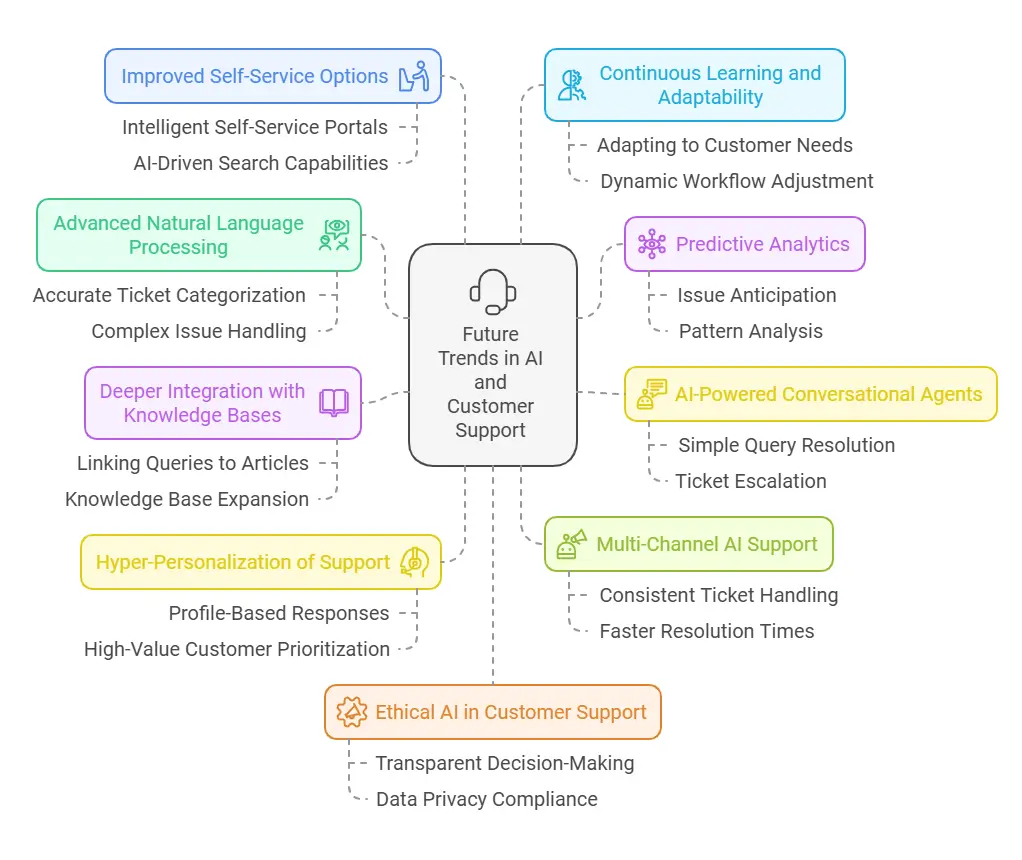
The landscape of customer support continues to evolve, and AI-powered ticket triage is just the beginning. Emerging technologies and trends are set to reshape how businesses manage support tickets and deliver exceptional service. Here are some future trends to watch:
1. Advanced Natural Language Processing (NLP)
As NLP technologies become more sophisticated, AI systems will better understand the nuances of customer language. This will lead to:
- More accurate categorization of incoming tickets.
- Enhanced ability to address complex issues.
- Improved interpretation of unstructured data, such as customer comments and reviews.
2. Predictive Analytics for Proactive Support
AI will move beyond reactive support by using predictive analytics to:
- Identify potential issues before they arise.
- Analyze patterns in customer queries to anticipate needs.
- Suggest proactive solutions to improve customer satisfaction and retention.
3. AI-Powered Conversational Agents
AI-driven chatbots and virtual assistants will integrate with ticket triage systems, offering seamless support by:
- Resolving simple queries without human intervention.
- Collecting relevant information before escalating tickets to support agents.
- Providing real-time updates to customers about ticket status.
4. Deeper Integration with Knowledge Bases
Future AI tools will utilize dynamic knowledge bases to:
- Provide immediate solutions by linking customer queries to relevant articles.
- Learn from resolved tickets to continually expand the knowledge base.
- Suggest content updates based on gaps in existing documentation.
5. Hyper-Personalization of Support
AI will enable highly personalized support experiences by:
- Tailoring responses based on customer profiles, history, and preferences.
- Prioritizing tickets for high-value customers or time-sensitive issues.
- Offering targeted recommendations to improve the customer experience.
6. Multi-Channel AI Support
AI systems will provide unified support across channels, including email, social media, live chat, and voice. This will ensure:
- Consistent handling of incoming support tickets regardless of the channel.
- Faster resolution times through centralized ticket management.
7. Improved Self-Service Options
AI will empower customers to resolve their own issues through:
- Intelligent self-service portals.
- AI-driven search capabilities within FAQs and knowledge bases.
- Virtual assistants that guide users step-by-step.
8. Continuous Learning and Adaptability
Future AI systems will incorporate real-time learning, allowing them to:
- Adapt to changes in customer needs and business priorities.
- Improve accuracy in ticket triage based on evolving data.
- Fine-tune routing rules and workflows dynamically.
9. Ethical AI in Customer Support
As AI adoption grows, ethical considerations will play a central role, focusing on:
- Transparent decision-making in ticket prioritization and escalation.
- Ensuring data privacy and compliance with global regulations.
- Maintaining a balance between automation and human involvement.
10. AI and Augmented Reality (AR) in Support
In industries like retail and tech, AI-driven AR tools will enhance support by:
- Providing virtual troubleshooting guides.
- Allowing support agents to visually assist customers in real time.
- Streamlining the resolution of hardware and product-related issues.
The integration of these trends will not only refine ticket triage processes but also transform the overall customer support landscape. Businesses that embrace these innovations will stay ahead in delivering exceptional service.
FAQs
Here are some common questions related to AI ticket triage and its role in improving the ticket triage process for businesses:
1. What is AI ticket triage?
AI ticket triage is the use of artificial intelligence to analyze, categorize, and prioritize incoming support tickets. It automates tasks like ticket routing and tagging, ensuring tickets are assigned to the right team quickly and accurately.
2. Why is the ticket triage process important?
The ticket triage process ensures that customer issues are resolved efficiently. It helps prioritize high-priority and urgent issues, reduces response times, and improves overall customer satisfaction.
3. How does AI prioritize tickets?
AI analyzes ticket data, such as keywords, past resolutions, and severity levels, to assign ticket priority. This ensures critical issues are addressed first, helping meet service level agreements (SLAs) and enhancing the customer experience.
4. Can AI work with my existing help desk system?
Yes, most AI-powered ticket triage tools integrate seamlessly with existing systems, such as help desks, CRMs, and service management platforms, making implementation smooth and efficient.
Conclusion
In today’s fast-paced environment, efficient ticket triage is essential for delivering top-notch customer support. AI ticket triage revolutionizes the triage process by automating routine tasks, reducing response times, and enhancing the customer experience. By integrating AI into your service desk, you can handle incoming tickets more effectively, prioritize urgent issues, and empower your support teams to focus on what truly matters—solving customer needs.
Whether you’re a SaaS company, e-commerce business, or SMB, the advantages of AI-powered ticket triage are undeniable. From faster resolutions to valuable insights that drive process improvements, this technology is a game-changer for modern support operations.
Now is the time to embrace AI ticket triage and take your support process to the next level, ensuring happy customers and a more productive team.
- About the Author
- Latest Posts
Gaurav Nagani was the Founder of Desku, an AI-powered customer service software platform.
- Email Management: Best Strategies, Tools & Tips for SaaS and Ecommerce
- Shared Inbox Guide: Definition, Benefits, Tools & Best Practices 2025
- LivePerson Pricing Exposed: What They Don’t Show You on Their Website
- Automate Customer Support with AI A Practical Guide
- Desku vs UsePylon: Which One Scales Better for Startups?


