Add the TikTok Pixel to your Shopify store today and leverage this growing popularity of TikTok which is a great facilitator in booting your e-commerce sales. This move will also see your business benefit from the Shopify TikTok pixel setup that came into full effect in October 2020 after TikTok partnered with Shopify. So, pay heed to this guide on how to install TikTok Pixel on Shopify and enjoy the fruits of an awesome e-commerce union.
Key Takeaway :
To successfully integrate the TikTok Pixel into your Shopify store, first, ensure compliance with TikTok’s data sharing practices and update your privacy policy accordingly. Then, create a TikTok Business account, generate the pixel code, and connect it to your Shopify store through the API. This will allow you to track visitor actions, enrich your customer data, and run targeted ads, ultimately optimizing your marketing strategies for the best results.
Understanding the Importance of TikTok Pixel for Your Shopify Store
TikTok pixel integration on Shopify has become a game-changer in the world of e-commerce marketing, serving as an important tool for all owners of Shopify stores. WHAT THE TIKTOK PIXEL IS & WHY IT MATTERS FOR E-COMMERCE MARKETING IN CHINESE MARKETS + CASES USING TIKTOK ANALYTICS TO BOOST YOUR SHOPIFY PERFORMANCE “TEMPLATES” SECTION.
Why TikTok Pixel is a Game Changer for E-Commerce Marketing
TikTok Pixel enables businesses to evaluate the progress of their TikTok ads and campaigns. Such an analysis makes it possible to understand the behaviour of customers and thus improves the targeting and efficiency of ad campaigns. TikTok focuses more on video content therefore merchant enjoys a niche advantage compared to other platforms such as Instagram that is getting crowded. Additionally, merchants can take advantage of TikTok ads on Shopify to have more insightful opinions and survive in the ongoing revolution of social media promotions.
Enhancing Shopify Store Performance with TikTok Analytics
Merchants can use the data tracked by TikTok Pixel to tailor their adverts to the store’s performance metrics. TikTok Pixel provides in-depth analytics into customer actions – a functionality that can significantly improve Shopify store performance. Doing so can help store owners refine their marketing strategies, tune ad campaigns and even boost conversion rates. Merchants who want to remain relevant in the competitive world of e-commerce and with such copycat platforms must include TikTok pixel tracking for Shopify as part of their sets.
Setting Up Your TikTok Business Account
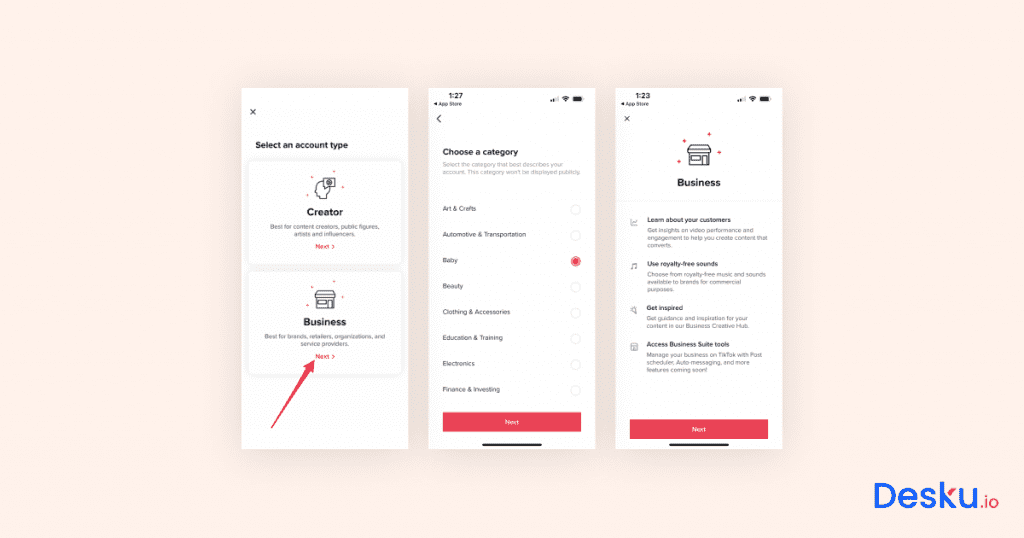
The first step to integrating Shopify with TikTok for business on your store is creating a TikTok business account. To set up a TikTok business account, follow these simple steps:
Visit TikTok’s business website at https: //www.tiktok.com/business.
👉🏻To register, simply tap on the “Get Started” or “Create an Ad” button.
👉🏻Fill out the form fields with your email address, country, business name and industry.
👉🏻Press “Sign up”, accept the terms and conditions and register your account.
Integrating TikTok Pixel with Shopify: A Seamless Process
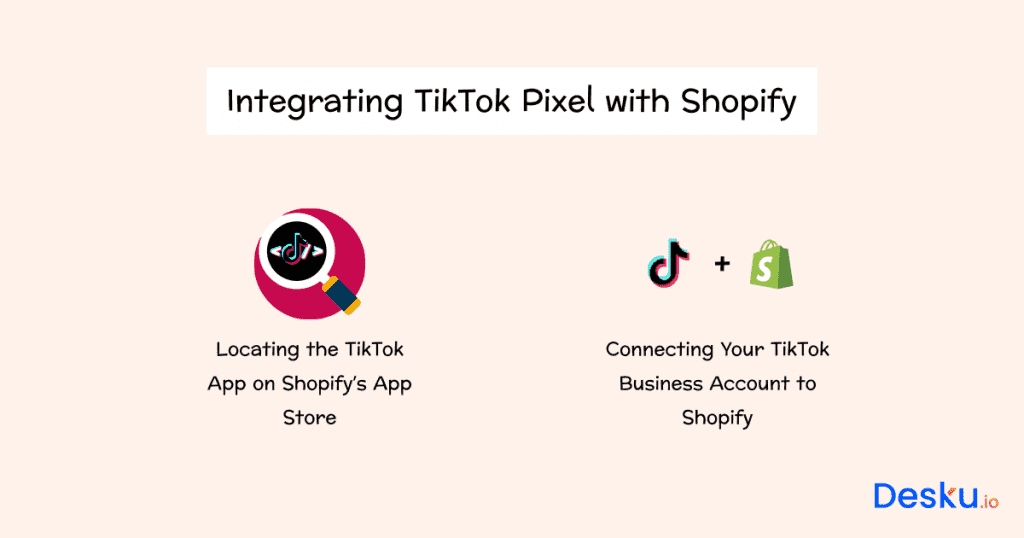
The process of installing TikTok pixel to your Shopify store is simple and provides you with meaningful outcomes. Locating and Connecting your TikTok Business Account to Shopify on the Shopify App Store.
Locating the TikTok App on Shopify’s App Store
To integrate start by looking for the TikTok app in Shopify App Store. From there, add it to your Shopify platform as a sales channel once you find the app. This allows for a seamless connection of both platforms without having to implement complex configurations or integration. Once the TikTok app is added, you should add it to your store and proceed to link your TikTok Business account.
Connecting Your TikTok Business Account to Shopify
You need your TikTok Business account connected to the Shopify store for a smooth customer experience and easy data passage. To connect your TikTok Business account, go to the TikTok Channel Overview section in your Shopify. From here, just click through the prompts and your accounts are connected. Now that the link has been made, you can then proceed to the other steps involved in this setup.
Generating and Installing Your Unique TikTok Pixel ID
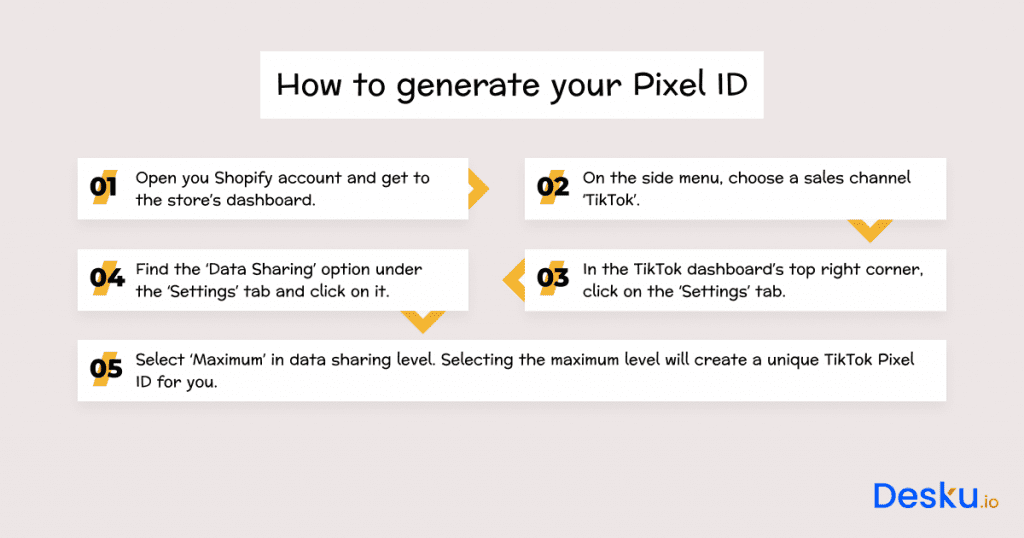
One critical aspect of reaping the full benefits of integrating TikTok into your Shopify store is generating and installing your unique TikTok Pixel ID. This ID allows you to accurately monitor valuable data from your customer’s actions on your Shopify store, which in turn can be used to optimize your TikTok marketing campaigns. In this section, we’ll dive into how you can generate your TikTok Pixel ID and install it on your Shopify platform.
Having installed the TikTok app and connected your TikTok business account with Shopify, you can now generate a unique Tiktok Pixel ID for your store and set up data sharing. By the end of these procedures, you will have great insights on how to boost your marketing game and leverage TikTok for the success of your Shopify store.
Diving into Shopify’s Data Sharing Settings
You can start by going to the TikTok sales channel on Shopify and then data sharing settings so that you will be able to create your own unique TikTok Pixel ID. Here’s a step-by-step guide on how to access these settings and generate your Pixel ID:
- Open your Shopify account and get to the store’s dashboard.
- On the side menu, choose a sales channel ‘TikTok’.
- In the TikTok dashboard’s top right corner, click on the ‘Settings’ tab.
- Find the ‘Data Sharing’ option under the ‘Settings’ tab and click on it.
- Select ‘Maximum’ in the data sharing level. Selecting the maximum level will create a unique TikTok Pixel ID for you.
With this, you now have your TikTok Pixel ID that is unique to the account of your store. Afterwards, the TikTok pixel should be installed in Shopify.
You can use the TikTok sales channel to install your TikTok Pixel ID on Shopify. The process is streamlined to be hassle-free and user-friendly:
- In the “Data Sharing” section in which you ended up, click on “Add tracking code” under the heading of ‘Pixel & Cookie Preferences”.
- Copy the Pixel ID that appeared when you selected ‘Maximum’.
- You should simply copy the Pixel ID and paste it into a particular field of ‘Add tracking code’.
- To this, you should simply click ‘Save’ to install your TikTok Pixel ID.
With these steps, it will be possible to install the TikTok Pixel on your Shopify store and utilise the features of TikTok for boosting precision targeting and optimizing marketing campaigns.
Maximizing Data Sharing Levels to Optimize TikTok Ads
It is vitally important to the success of your TikTok advertising efforts that you explicitly maximize data sharing levels between your TikTok pixel on Shopify and your TikTok business account. With the ‘Maximum’ data sharing level, you enable the richest source of data that is essential for tracking, audience segmentation and ad performance improvement.
Data sharing level “Maximum” means that the TikTok pixel on Shopify will gather data about the user behaviour at your online store including their browsing history, add-to-cart and purchase events. The data points are invaluable and make it possible to fine-tune TikTok ads for more effectual ad viewing, engagement and high conversion rates.
Sharing the most information possible means you maximize data sharing and help optimize your TikTok ads so that advertising effort meets store performance. It means you can take data-driven actions in your marketing campaigns, refining your ad targeting and making more successful ads. The more data you gather, the more insight you have into your audience and can better optimize decisions to grow your business.
Ensuring Successful TikTok Pixel Installation on Shopify
As a Shopify store owner, you must ensure that TikTok Pixel is correctly set on your website. This enables you to monitor the behaviour of your users and optimize your TikTok advertising appropriately. A TikTok Pixel Helper is a Chrome extension that simplifies the process of verifying if your installation was successful.
Using TikTok Pixel Helper for Installation Verification
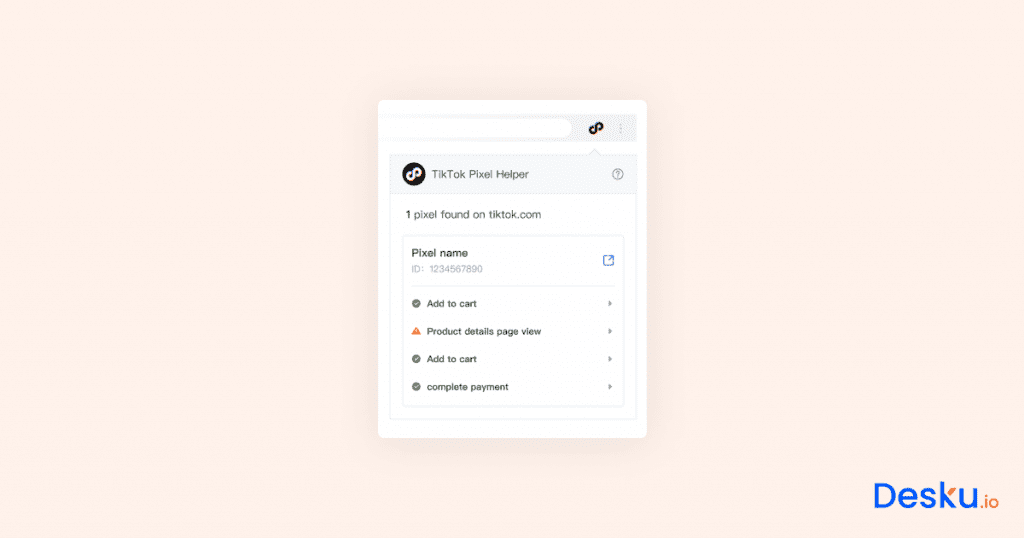
TikTok Pixel Helper is a little helper tool that verifies the functionality of your installed TikTok Pixel on your Shopify store. First of all, just add the extension from the Chrome Web Store. After adding it to your browser, go to your website and click on the TikTok Pixel Helper icon found in the toolbar through which data detected will be shown about the present TikTok pixel.
When the extension checks your website for TikTok Pixel, the status will say “Active”, and there will be information about multiple events tracked. If there are any problems or errors during the installation, the helper tool will provide you with the next steps to get through them and continue on your way optimizing your TikTok ad campaigns.
Therefore, the effective installation of TikTok Pixel on your Shopify store is essential to capitalize on the returns from TikTok marketing efforts. Do not disregard this aspect and be on the watch for the correct way of operating TikTok Pixel Helper. So, it will help to keep your campaign on track and better directed towards your audience which eventually converts into more business.
Understanding TikTok’s Advanced Matching for Enhanced Tracking
With TikTok Feature a part of TikTok Pixel, you can elevate the efficiency and accuracy of your ad targeting and performance measurement. The advanced matching boosts tracking precision by capturing user additional information like emails and mobile numbers. This leads to increased precision in ad targeting as well as informative measurement possibilities, which help you shape more successful marketing campaigns for your Shopify store.
Having this enriched dataset at your disposal, you will be able to analyze the behavior of your target audience in essence optimizing ad campaigns and making the most out of Shopify store promotions. This, in turn, would mean a superior understanding of your customers’ preferences and actions leading to a higher conversion rate and greater return on investment.
While it’s already of critical importance to comply with data privacy regulations and maintain user trust even when you use basic functionality on TikTok Pixel, that becomes an absolute must as you start leveraging the platform’s advanced features. You will then continue to have enhanced tracking which is why you should update your privacy policy transparently and in doing so, ensure customers are aware of the information collected.
Tailoring TikTok Pixel’s Event Tracking to Your Business Needs
Before starting your optimization process of TikTok ad campaigns for a Shopify store, you’d better know the possibilities that customization of event tracking by TikTok Pixel gives to your business. You can, therefore, develop more customized and targeted ad campaigns that support your specific goals as well as increase user engagement by tracking the actions of users.
TikTok Pixel’s event tracking is an impressive power tool that helps you monitor different types of user actions within your Shopify store. Common events include page views, product clicks, cart additions and checkouts This way, you follow these events and learn a lot about customer behaviour which ultimately assists in defining your advertising strategy through powerful campaigns.
You can start by finding out all the key events that go together with your business goals and customer journey. For instance, if you are looking to increase sales of a certain product, focus on monitoring product clicks, add-to-cart events and purchase conversions. It is also a powerful targeted approach so that you can make the utmost of all your resources and advertise much more effectively to your audience.
However, the most important part remains that TikTok Pixel event tracking can be specifically customized rather than just monitor common events. Lastly, the platform is customizable to meet your business’s unique needs and create custom events that you can use to collect relevant data for your marketing campaigns. For example, if the objective of your marketing strategy is to gather customer reviews, you can use custom events for tracking these when they are posted in a Shopify store.
In essence, clarifying your business need and customizing TikTok Pixel’s event tracking will ultimately result in successful TikTok ad campaigns. Focusing on the desired outcomes and understanding the tracked data will help you make well-informed decisions, improve your marketing efforts and create a more engaging experience for your audience.
Staying Compliant: Updating Privacy Policies with TikTok Pixel Integration
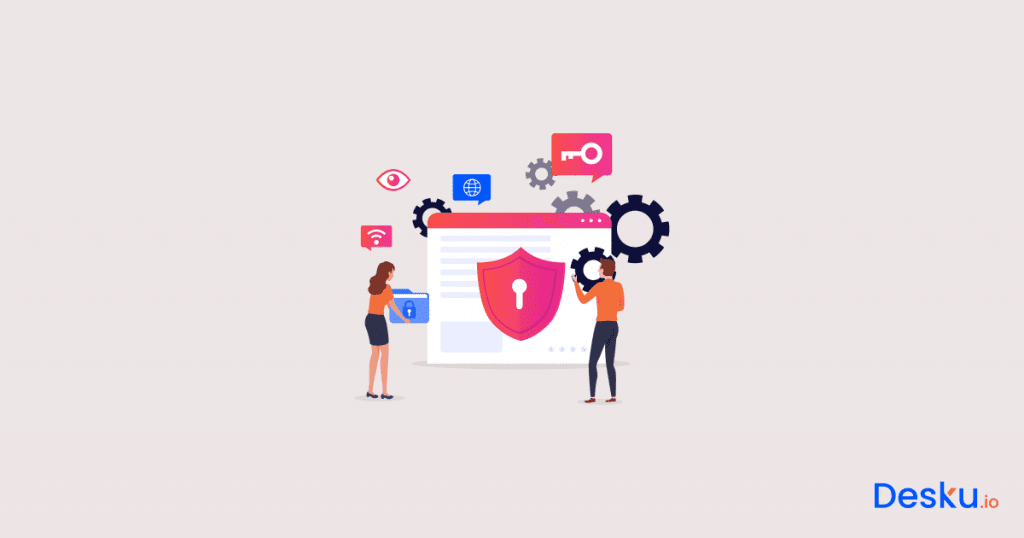
The integration of the TikTok pixel into your Shopify store is a great move towards realizing success in your marketing endeavours. Nevertheless, this requires gathering and monitoring user information to develop your advertising tactics. Your store’s privacy policy will need to be updated so that it reflects these new practices for you to continue with the data protection acts which are very crucial.
By updating your privacy policy, you can create a feeling of consumer trust and keep your clients informed about the process of data collection, storage and usage. According to the General Data Protection Regulation (GDPR) and California Consumer Privacy Act (CCPA), transparency is a crucial aspect.
To update your privacy policy, take the following steps:
May you do a review of your current policy and note any need changes in the process of data collection and tracking, particularly as relates to TikTok pixel integration?
- You can note the kinds of data, collected with a TikTok pixel in your store (like user behaviour, browsing history or demographic information).
- Explain the purpose of data, including but not limited to, content optimization or better-targeted advertising campaigns.
- To inform users about their data rights, which includes opting out of such activities and how to exercise this right on your store.
- Show your dedication to protecting personal data by providing a breakdown of how you store and safeguard customer information or any details shared with outside sources.
An all-encompassing privacy policy that sheds light on integrations of TikTok pixel allows your store to meet data-protection laws requirements and build users’ trust. In turn, this can help improve user retention, which is good for business.
Maintaining Data Control: How to Disconnect TikTok Pixel
Steps for Disconnecting TikTok Pixel and Respecting User Privacy
However, there may come a time when you will want to disconnect the two because of issues related to your data’s control or compliance with your users’ privacy. To do so, follow these simple steps:
- After logging in to your Shopify admin, go to the TikTok sales channel.
- Navigate to Data Sharing Settings in the TikTok sales channel.
- Locate the TikTok Pixel settings.
- To remove TikTok Pixel from your Shopify store, click the ‘Disconnect’ button.
These are the steps to disconnect your TikTok pixel successfully from your Shopify store. It enables you to keep control of your data and illustrates to customers that you are dedicated to keeping their privacy, fostering trust.
Frequently Asked Questions
Q: What is TikTok Pixel and why should I add it to my Shopify store?
A: TikTok Pixel is a snippet of code which supports counting various visitor events in your product and checkout flows. You can also analyse visitor actions better and target ads easily on TikTok to potential customers by simply adding it to your Shopify store.
Q: How do I install TikTok Pixel on Shopify?
A: To install TikTok Pixel on Shopify, you should create a TikTok Business account and generate the pixel code. From there, the pixel code can be added to the Shopify store after which Shopify API is used in tracking visitor actions for accuracy purposes.
Q: What is TikTok data sharing and how does it impact my Shopify store?
A: TikTok data sharing, where customer data and browsing behaviour are shared with TikTok for purposes of business. By adding TikTok Pixel to your Shopify store, you are agreeing to share customer data with TikTok, so that the platform can create and run targeted ads as well as provide an understanding of the customers for effective marketing promotions.
Q: Can I connect an existing TikTok ad account to my Shopify store?
A: Sure, you could connect your TikTok existing ad account with Shopify and use the TikTok Pixel to track visitor actions and improve your ad campaigns’ outcomes.
Q: What are the steps to add TikTok Pixel to Shopify?
A: The procedures for adding TikTok Pixel to Shopify include creating a TikTok Business account, obtaining the pixel code, connecting it with your Shopify store through API and aligning the data sharing practices by making sure that your privacy policy reflects how you shall be sharing data. Moreover, it requires you to monitor the events of website visitors and add further demographic information to make it work well.
Q: How does TikTok Pixel help in running successful ad campaigns on Shopify?
A: TikTok Pixel on Shopify also gives you useful information about your product and checkout flows, so you can track the events on the website visitor path and serve them relevant ads. This is useful for optimizing ad campaigns and improving the accuracy of match rates to achieve better results.
Q: Can I create multiple pixels for different aspects of my Shopify store?
A: Indeed, multiple TikTok Pixels can be created in your Shopify store for different assets and ad accounts. This allows you to collect certain insights into different customer behaviours and appropriately target your marketing.
Q: What should I consider before installing TikTok Pixel on my Shopify store?
A: You will need to go through TikTok data sharing practices and accept it before you install the TikTok Pixel. Also, see to it that your privacy policy shows you collect and share data meaningfully for your customers’ marketing.
Q: Why is it important to install the TikTok Pixel correctly on my Shopify store?
A: Properly installing the TikTok Pixel to your Shopify store allows you to easily track the data and browsing behaviour of a customer for a successful advertising campaign. It also assists in reducing error and having accurate information about your audience which effort is for segmented marketing.
Q: How can I leverage TikTok Pixel for business success on Shopify?
A: With this software, you will be able to track visitor actions, enrich your customer data and run targeted ads to prospective customers on TikTok. This guarantees that you can analyze customer behaviours well and optimize marketing strategies to deliver the fastest and best results.
Conclusion
The essence of the TikTok Pixel for Shopify comes out as an integral part of the ever-changing world of e-commerce marketing. By installing the TikTok Pixel on your Shopify store, you open up a world of possibilities to enhance the effectiveness and reach of your marketing campaigns. This article has provided a well-structured guide that you can use to integrate the TikTok Pixel and easily track the performance of your ad campaigns with accuracy.
The insights into customer behaviour that you can get from TikTok Pixel integration are priceless, especially when it comes to your marketing strategy optimization. Placing the TikTok Pixel on your Shopify store can significantly help increase your return on investment (ROI) given the enormous possibilities that come with a large and engaged users of TikTok.
Above all, maintain data control and respect user privacy to guarantee long-term success in your marketing efforts.

