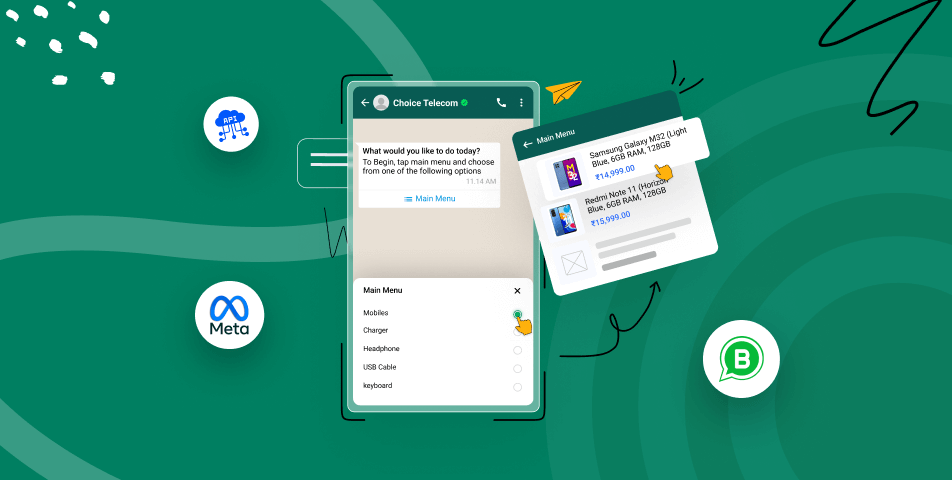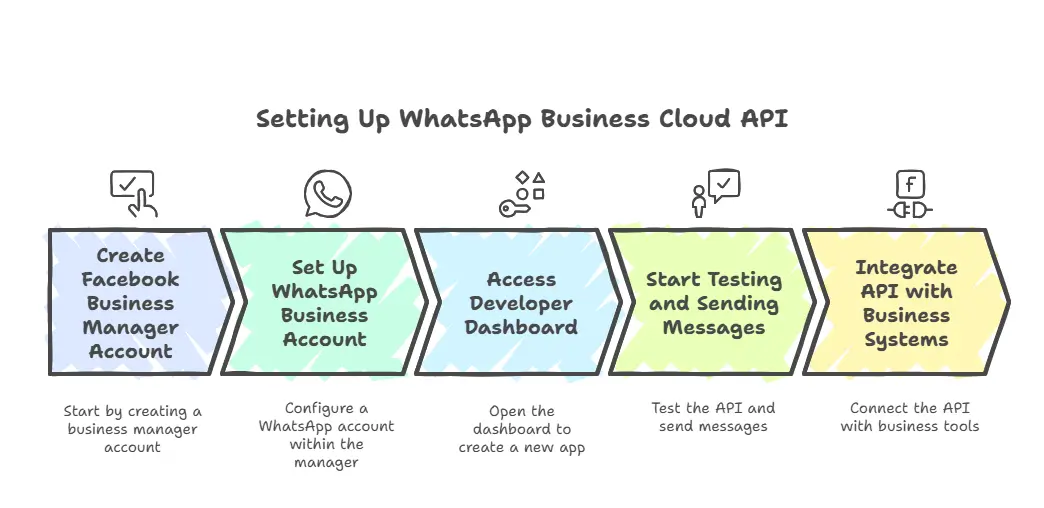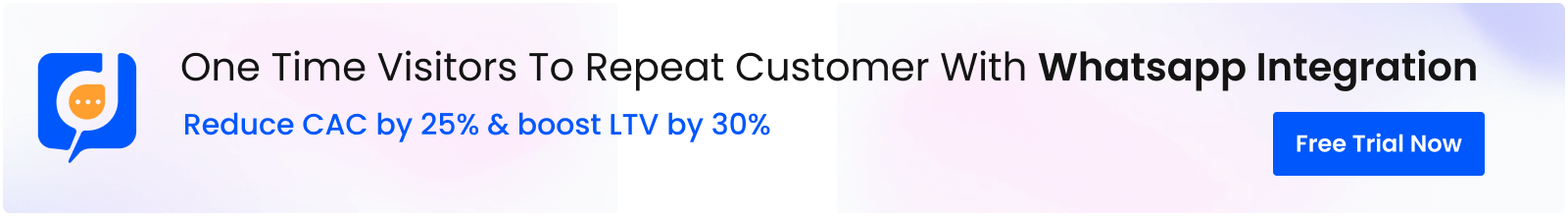The WhatsApp Business Cloud API is a cloud-hosted version of the WhatsApp Business Platform, giving businesses direct access to WhatsApp’s business messaging tools. Unlike the on-premises API, it allows companies to send messages, manage customer conversations, and integrate with CRM and other systems without hosting on their own servers.
With a WhatsApp Business Account set up in Facebook Business Manager, businesses can use message templates, automate responses, and improve the customer experience. Whether you need to receive messages, send notifications, or test features using the developer dashboard, this guide will help you get started quickly.
We’ll cover everything from creating an account, setting up a callback URL, and verifying a phone number to exploring new features like automated template messages. By the end, you’ll know how to scale your business operations with WhatsApp API and allowing businesses to engage with customers quickly. Click continue to dive in!
Understanding WhatsApp Business Cloud API
The WhatsApp Business Cloud API is a cloud-hosted version of the WhatsApp Business Platform, designed to help businesses manage conversations at scale. Unlike the on-premises API, which requires businesses to maintain their own servers, this cloud API is hosted by Meta, providing direct access to WhatsApp’s business messaging features without complex infrastructure setup.
Key Features of WhatsApp Cloud API
-
Cloud-Based Convenience
-
No need to manage own servers; everything is handled in Meta’s cloud-hosted version.
-
Easily integrate with existing CRM, customer support tools, and other systems.
-
-
Scalable Business Messaging
-
Send and receive messages in real time using an approved WhatsApp Business Account.
-
Use template messages for automated responses, order updates, and notifications.
-
-
Secure and Compliant
-
Ensures data privacy and compliance with WhatsApp’s policies.
-
Requires phone number verification through Facebook Business Manager.
-
WhatsApp Cloud API vs. WhatsApp Business API
|
Feature |
WhatsApp Cloud API |
WhatsApp Business API (On-Premises) |
|---|---|---|
|
Hosting |
Hosted by Meta (cloud API) |
Requires own servers |
|
Setup |
Faster setup via Facebook Business Manager Account |
Complex setup & maintenance |
|
Scalability |
Scales automatically |
Limited by own servers capacity |
|
Updates |
Meta handles updates |
Manual updates required |
Businesses can start using the WhatsApp Cloud API free for testing through the developer dashboard before integrating it into full-scale business operations.
This API is ideal for SaaS companies, SMBs, e-commerce businesses, and customer support teams looking to connect with customers quickly, automatically send messages, and improve the customer experience.
Benefits of WhatsApp Cloud API for SMBs
The WhatsApp Business Cloud API offers small and medium-sized businesses (SMBs) a powerful way to improve business messaging and customer engagement. With its cloud-hosted version, companies no longer need to manage their own servers, making it easier to scale communication and integrate with existing tools like CRM and customer support platforms.
1. Faster and More Reliable Customer Conversations
-
Receive messages instantly and respond to customers quickly without delays.
-
Automate responses using message templates for FAQs, order updates, and notifications.
-
Use the app dashboard to monitor and manage conversations.
2. Easy Integration and Automation
-
Seamlessly connect with CRM and customer support tools.
-
Use callback URLs to trigger automated workflows.
-
Start testing with the developer dashboard before full deployment.
3. Cost-Effective Communication
-
Unlike traditional SMS, WhatsApp Cloud API Free allows businesses to test messaging features before scaling.
-
Reduce operational costs by automating responses and handling customer queries efficiently.
4. Secure and Compliant Messaging
-
Verified WhatsApp Business Accounts through Facebook Business Manager Account ensure data privacy and security.
-
Maintain compliance with WhatsApp’s guidelines while using approved message templates.
5. Scalable for Growing Businesses
-
No need to manage an on-premises API—Meta handles everything in the cloud API environment.
-
Support high message volumes while keeping response times low.
-
Enable new features quickly without manual updates.
By leveraging the WhatsApp Business Platform, SMBs can send messages, improve customer experience, and streamline business operations without worrying about infrastructure or maintenance.
Setting Up WhatsApp Business Cloud API
To start using the WhatsApp Business Cloud API, businesses need to create a WhatsApp Business Account, set up a Facebook Business Manager Account, and configure the API through the developer dashboard. This setup allows companies to send messages, manage conversations, and integrate with their existing business operations.
Step 1: Create a Facebook Business Manager Account
-
Go to Facebook Business Manager.
-
Click Create Account and enter your business name, business address, and contact details.
-
Verify your business account to gain full access to API features.
Step 2: Set Up a WhatsApp Business Account
-
Navigate to Business Settings in Facebook Business Manager.
-
Under Accounts, select WhatsApp Accounts and click Create Account.
-
Add a phone number for your WhatsApp account and verify it via SMS.
Step 3: Access the Developer Dashboard
-
Open the developer dashboard in Facebook Business Manager.
-
Click Create New App to generate API credentials.
-
Select WhatsApp as the product and complete the setup.
Step 4: Start Testing and Sending Messages
-
Use the test message feature to check API functionality.
-
Set up message templates to automate customer interactions.
-
Add a callback URL to receive delivery updates and customer replies.
Step 5: Integrate API with Business Systems
-
Connect the API with your CRM or customer support tools.
-
Configure webhooks to receive messages and automate responses.
-
Monitor metrics in the app dashboard to track engagement.
By following these steps, businesses can get started quickly, allowing businesses to improve customer experience and automate business messaging with the WhatsApp API.
Integrating WhatsApp Cloud API with Existing Systems
Once the WhatsApp Business Cloud API is set up, businesses can integrate it with CRM, helpdesk platforms, and automation tools to streamline business operations. This integration helps companies send messages, manage conversations, and improve the customer experience efficiently.
1. Connecting WhatsApp Cloud API to CRM Systems
-
Use the developer dashboard to link your WhatsApp Business Account with CRM software like Salesforce, HubSpot, or Zoho.
-
Sync customer data automatically and track conversations across multiple channels.
-
Enable notifications and follow-ups directly from the CRM.
2. Automating Customer Support with Chatbots
-
Set up message templates to handle FAQs, support requests, and order tracking.
-
Use callback URLs to trigger automated responses based on customer inquiries.
-
Integrate AI-powered chatbots to improve response times and handle high message volumes.
3. Linking WhatsApp API with E-commerce Platforms
-
Connect the API with Shopify, WooCommerce, or Magento for real-time order updates.
-
Send messages for abandoned cart reminders and personalized offers.
-
Use business messaging to answer product queries and assist with purchases.
4. Ensuring Security and Compliance
-
Verify all WhatsApp accounts through Facebook Business Manager Account.
-
Follow data privacy policies to protect customer information.
-
Monitor API metrics using the app dashboard to track engagement and performance.
5. Scaling Business Messaging Effortlessly
-
The cloud-hosted version eliminates the need for own servers.
-
Businesses can start with the WhatsApp Cloud API free for testing before upgrading.
-
Enable new features like automated replies and analytics without manual updates.
By integrating the WhatsApp Business Platform with existing tools, companies can connect with customers quickly, streamline support, and enhance business operations without heavy infrastructure management.
Best Practices for Using WhatsApp Cloud API
To maximize the benefits of the WhatsApp Business Cloud API, businesses need to follow best practices for business messaging, security, and compliance. Proper usage ensures a smooth customer experience, prevents message blocking, and helps companies make the most of WhatsApp’s business platform.
1. Follow WhatsApp’s Messaging Policies
-
Use message templates for transactional updates like order confirmations and notifications.
-
Avoid excessive promotional messages to prevent restrictions on your business account.
-
Ensure all customers have opted in before you send messages.
2. Optimize Response Time for Better Engagement
-
Receive messages instantly and set up automated replies using template messages.
-
Use the app dashboard to track conversations and respond to customers quickly.
-
Maintain a high-quality rating on the WhatsApp Business Platform to avoid restrictions.
3. Secure Customer Data and Ensure Compliance
-
Use Facebook Business Manager to verify your WhatsApp Business Account and enable data privacy settings.
-
Protect sensitive customer details and avoid sharing personal information in business messaging.
-
Implement callback URLs to monitor events and manage security logs.
4. Integrate with CRM for Personalized Messaging
-
Connect the API with your CRM to personalize interactions based on customer data.
-
Use automation tools to streamline workflows and manage high message volumes.
-
Track metrics in the developer dashboard to analyze response rates and engagement.
5. Use API Features to Improve Business Operations
-
The cloud-hosted version allows businesses to scale without managing own servers.
-
Test API functionality with WhatsApp Cloud API free before full implementation.
-
Enable new features as they are released to enhance business messaging.
By following these best practices, businesses can effectively integrate the WhatsApp API, enhance customer experience, and scale their business operations while maintaining compliance with WhatsApp’s policies.
Use Cases and Success Stories
The WhatsApp Business Cloud API is transforming business messaging by helping companies send messages, automate conversations, and enhance the customer experience. Businesses across different industries—SaaS companies, e-commerce stores, SMBs, and customer support teams—are leveraging the WhatsApp Business Platform to improve business operations and scale customer interactions.
1. E-Commerce: Order Updates & Customer Support
Challenge: An online retailer struggled with delayed order updates and high customer service response times.
Solution: By integrating the WhatsApp Business API with their CRM, they automated order confirmations, shipping updates, and customer queries using template messages. Customers received messages instantly, improving satisfaction.
Results:
✔ 40% reduction in support tickets.
✔ Faster responses with customers quickly getting their order details.
2. SaaS Companies: Automating Customer Onboarding
Challenge: A SaaS platform needed an efficient way to onboard new users and provide instant support.
Solution: Using WhatsApp Cloud API, they sent onboarding guides, answered FAQs, and allowed users to reach support directly from the app. The cloud-hosted version eliminated the need for own servers.
Results:
✔ 30% increase in onboarding completion rate.
✔ Improved user retention through direct access to support.
3. Customer Support Teams: Enhancing Response Time
Challenge: A global customer service team struggled to manage high query volumes.
Solution: They used WhatsApp API with callback URLs to route messages to the right agents automatically. The developer dashboard helped track metrics like response time.
Results:
✔ 50% faster response times.
✔ Higher CSAT scores due to personalized business messaging.
4. SMBs: Boosting Engagement with Notifications
Challenge: A local business wanted a cost-effective way to notify customers about appointments and promotions.
Solution: They set up WhatsApp Business Account via Facebook Business Manager Account and used message templates to send appointment reminders and special offers.
Results:
✔ 25% increase in repeat customers.
✔ Automated reminders reduced no-shows.
5. E-Learning Platforms: Interactive Student Support
Challenge: An online course provider needed a better way to engage students and provide support.
Solution: Using WhatsApp Business Cloud API Free, they tested automated responses and personalized messages to improve student engagement.
Results:
✔ Higher student engagement rates.
✔ Increased course completion by 20%.
By leveraging the WhatsApp Business Platform, businesses can integrate with their existing tools, send messages efficiently, and improve business operations without technical complexity. The cloud API offers a scalable solution for customer engagement, ensuring a seamless customer experience across industries.
Conclusion
The WhatsApp Business Cloud API is a game-changer for SMBs, SaaS companies, customer support teams, and e-commerce businesses looking to improve business messaging. With its cloud-hosted version, companies can send messages, automate conversations, and integrate WhatsApp with CRM and support tools without managing their own servers.
By setting up a WhatsApp Business Account in Facebook Business Manager, businesses can receive messages, use message templates, and leverage the developer dashboard for automation. Whether you’re handling customer service, sending notifications, or scaling business operations, this API helps you connect with customers quickly and securely.
With the right setup, best practices, and troubleshooting knowledge, businesses can take full advantage of WhatsApp API to enhance the customer experience and streamline business operations.
Frequently Asked Questions (FAQs)
1. What is the difference between WhatsApp Business API and WhatsApp Business Cloud API?
The WhatsApp Business Cloud API is a cloud-hosted version managed by Meta, eliminating the need for own servers. The on-premises API requires businesses to host and manage their infrastructure.
2. Is WhatsApp Cloud API free?
Yes, businesses can use the WhatsApp Cloud API free for testing through the developer dashboard. However, live usage requires approval and may have messaging costs based on volume.
3. How do I integrate WhatsApp Cloud API with my CRM?
You can connect the API to your CRM by setting up webhooks, configuring a callback URL, and using automation tools for business messaging.
4. Can I use WhatsApp Cloud API to send promotional messages?
Yes, but you must use approved message templates and ensure recipients have opted in. Excessive promotional messaging may lead to restrictions on your business account.