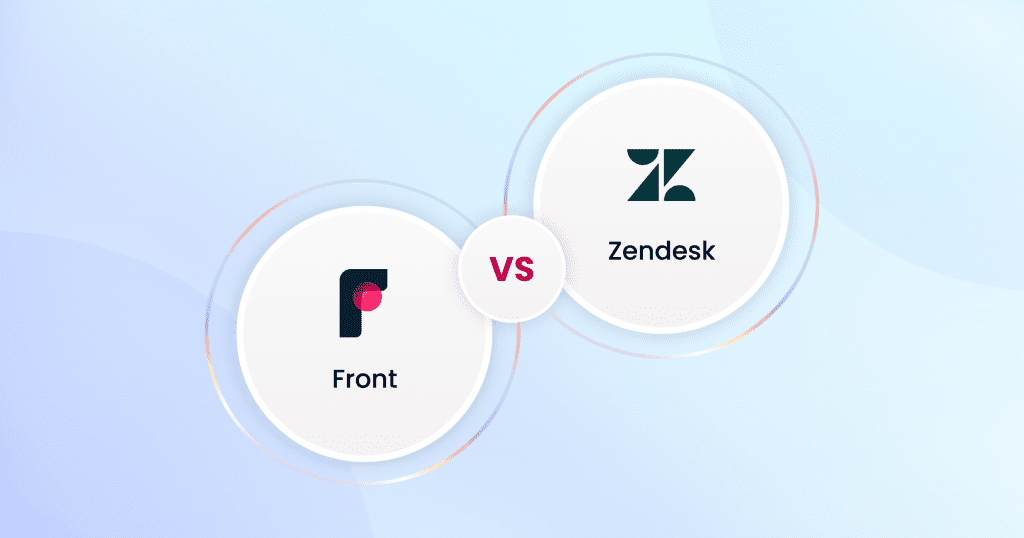Effective Customer Communication with Front vs Zendesk
Effective customer communication is vital for delivering exceptional service and boosting customer satisfaction. Popular customer support tools like Front and Zendesk have revolutionized how businesses manage customer experience, allowing enables teams to handle customer issues effectively and improve satisfaction. Choosing the right support tool, such as Front vs Zendesk, can transform how your customer support teams manage inquiries across multiple channels. Popular customer support tools like these revolutionize customer experience by simplifying streamline workflows and enables agents to resolve issues faster.
Front excels in internal collaboration with features like shared inboxes and Private annotations, making it ideal for customer-facing teams. Meanwhile, Zendesk provides a robust helpdesk solution with omnichannel support, workflow automation, and advanced Zendesk reporting tools to manage the entire customer journey. In this post, we’ll explore their essential features, usability, and benefits, helping you determine the right fit for your team.
What Are Front and Zendesk?
When evaluating customer support tools, understanding their core features is the first step. Both Front and Zendesk offer powerful solutions for managing customer communication, but they serve different needs. Let’s break them down.
Front: A Tool for Collaboration
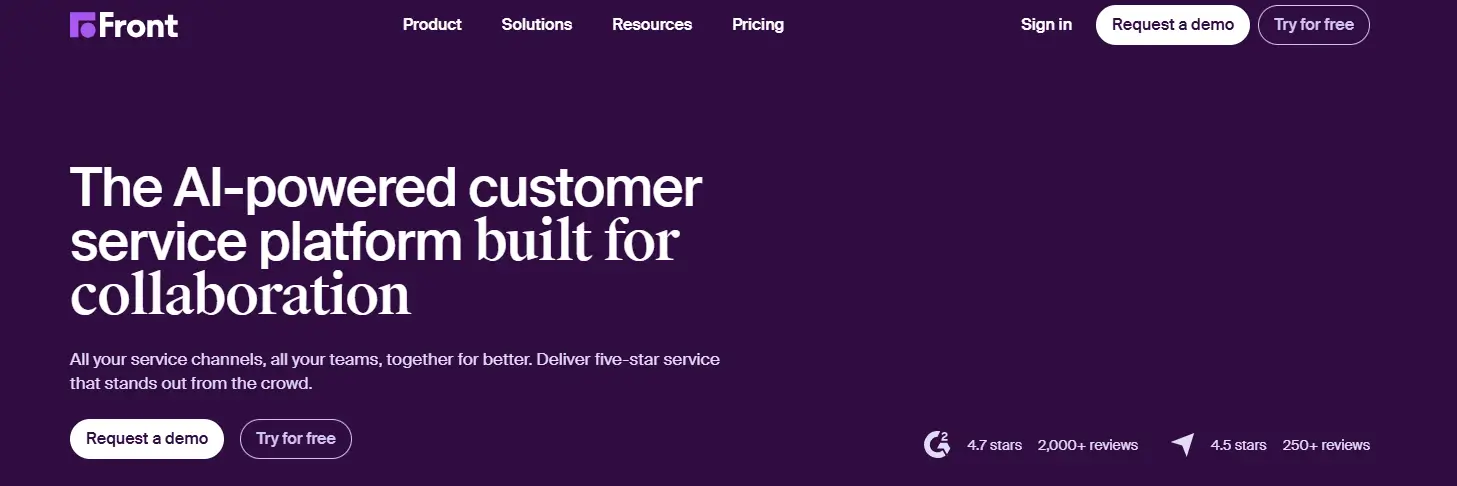
Front is built for internal collaboration and efficient team workflows. It offers tools like shared inboxes, Private annotations, and integrations with third-party apps, enabling multiple team members to handle customer issues effortlessly.
Its user interface is perfect for smaller teams and businesses focused on simplifying customer interactions without the complexity of large-scale support channels. Teams can stay on the same page by assigning messages, leaving internal notes, and managing multiple communication channels like email, SMS, and social media—all from one dashboard.
Zendesk: A Comprehensive Helpdesk Solution
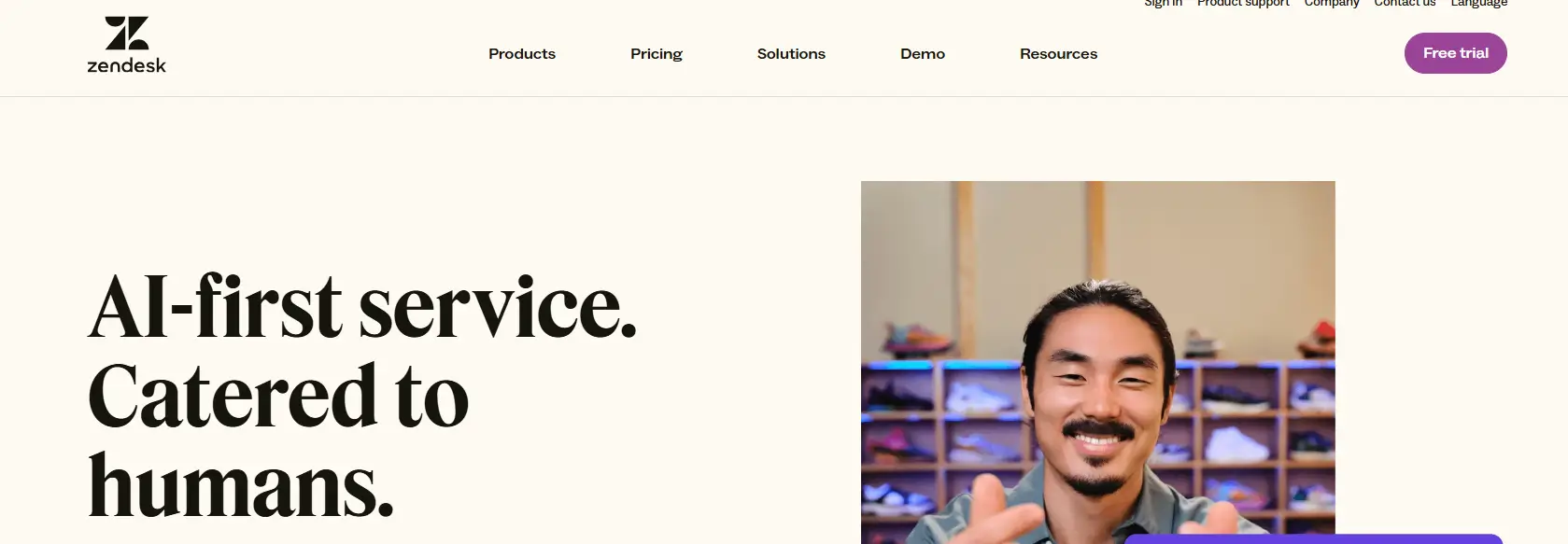
Zendesk is designed for customer support teams that require advanced features to handle the entire customer journey. It shines with tools like omnichannel support, In-depth analysis through Operational statistics, and options to create Specific dashboards. It offers omnichannel support, Extensive evaluation with Zendesk reporting, and robust tools for account management.
Zendesk delivers solutions for large enterprises and smaller businesses looking to scale. With features like a robust knowledge base, workflow automation, and Comprehensive onboarding through community forums, Zendesk empowers teams to deliver seamless support. However, its Difficult adjustment and premium features may require onboarding and training.
Feature Comparison: What Each Platform Excels At
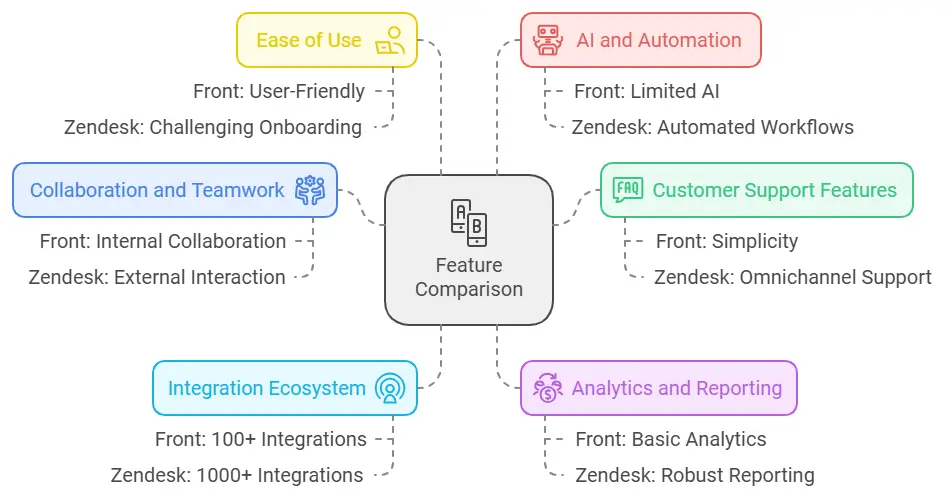
Understanding how Front and Zendesk differ in their features is crucial for determining which one aligns with your team’s goals. Let’s compare their strengths across key areas.
1. Collaboration and Teamwork
- Front: Designed with internal collaboration at its core. It offers:
- Shared inboxes for managing customer conversations collaboratively.
- Shared feedback to enable teams to discuss customer issues without switching tools.
- Simple assignment of tasks to multiple team members for clarity and accountability.
- Ideal for teams prioritizing communication within the customer service team.
- Zendesk: Collaboration exists but is not the main focus. It provides:
- Basic tools for communication between support agents.
- Advanced ticketing workflows for distributing customer queries.
- Greater emphasis on external customer interaction rather than internal teamwork.
2. Customer Support Features
- Front: Prioritizes simplicity with essential tools to manage offer support channels like email and SMS. Its feature set is suitable for businesses that handle straightforward customer communication.
- Zendesk: Offers a wide range of High-level tools:
- Omnichannel support to manage customer issues across chat, email, social media, and phone.
- Knowledge base for self-service options.
- Tools for account management and customer data insights.
3. Integration Ecosystem
- Front: Seamlessly integrates with over 100 External integrations, focusing on productivity apps like Slack and Salesforce. However, it has limited native integrations compared to Zendesk vs front .
- Zendesk: Integrates with over 1,000 applications, making it a versatile solution for connecting to CRMs, billing systems, and other third-party apps.
4. Analytics and Reporting
- Front: Basic analytics to monitor Team effectiveness and customer satisfaction.
- Zendesk: Stands out with robust Reporting systems that offer:
- Detailed Workforce output metrics.
- Options to create Customized summaries
- Insights into customer interactions and workflow optimization.
5. Ease of Use
- Front: Known for its consumer-friendly interface, making it simple for all its users, including smaller teams and freelancers.
- Zendesk: Offers a comprehensive platform but comes with a Challenging onboarding, requiring training for new Zendesk users.
6. AI and Automation
- Front: Features limited AI capabilities, focusing more on streamlined workflows rather than automation.
- Zendesk: Includes automated workflows and AI tools to improve response times and support team’s efficiency.
Pricing Breakdown: Finding Value for Money
Cost plays a crucial role in selecting the right support tool for your team. Both zendesk and front offer multiple pricing tiers, each designed to cater to different business sizes and needs. Here’s a detailed comparison.
Front Pricing
Front keeps its pricing straightforward, targeting businesses that prioritize internal collaboration and simplicity.
- Starter Plan: Ideal for smaller teams or startups, covering basic communication channels like email and SMS.
- Growth Plan: Includes additional features like integrations with Partner applications and basic Team effectiveness metrics.
- Scale Plan: Adds premium features like advanced analytics and enhanced customer data management.
Front’s pricing is generally lower than Zendesk’s, making it an attractive option for freelancers, solopreneurs, and small to mid-sized businesses.
Zendesk Pricing
Zendesk supplies a wider range of plans with more advanced options:
- Team Plan: Covers essential features like basic ticketing and access to a knowledge base.
- Professional Plan: Adds tools like workflow automation, omnichannel support, and robust analytics.
- Enterprise Plan: Designed for large enterprises needing Bespoke reporting, detailed insights, and premium AI capabilities.
Zendesk’s professional tiers provide significant value for teams managing Intricate processes and larger customer bases, but they come at a higher cost. Its scalability and Thorough skill development resources justify the price for businesses requiring advanced customer support.
Use Cases: Which Platform Is Right for You?
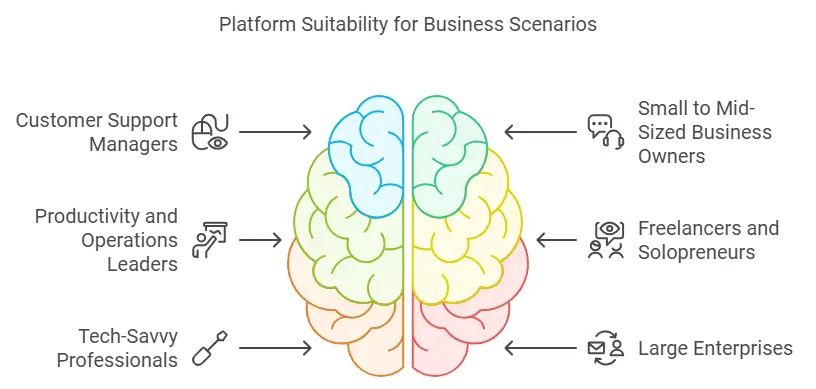
The best platform depends on your business needs, team size, and the complexity of your customers communication workflows. Let’s explore which platform fits different scenarios.
1. Customer Support Managers
- Zendesk: Ideal for managers overseeing customer support teams who need to track Staff performance metrics and improve support staff’s efficiency. The platform’s robust analytics, Operations automation, and omnichannel support make it a go-to for scaling operations.
- Front: Better suited for smaller teams prioritizing internal collaboration. Features like internal comments and Group email tools help streamline responses to customer queries.
2. Small to Mid-Sized Business Owners
- Zendesk: Suitable for businesses handling customer inquiries across various communication channels, from chat to social media. Its ability to create Personalized analytics and manage Complicated tasks provides long-term scalability.
- Front: Perfect for businesses needing a user-friendly interface to manage high volumes of email and straightforward customer conversations. Its simplicity reduces the learning curves for team members.
3. Productivity and Operations Leaders
- Zendesk: Supports advanced tools for tracking Group productivity and creating detailed insights into workflow optimization. Ideal for leaders focused on improving customer satisfaction through efficient systems.
- Front: Offers streamlined tools for smaller-scale operations, enabling faster response times and improving team productivity through seamless integrations.
4. Freelancers and Solopreneurs
- Zendesk: Overkill for single-person operations. The feature set is too advanced unless they plan to scale their customer-facing teams.
- Front: Perfect for solo professionals managing customer interaction across email, SMS, and social media. Its affordability and intuitive setup make it the ideal choice for freelancers.
5. Tech-Savvy Professionals
- Zendesk: A great fit for tech-savvy users who can leverage its Detailed instruction, community forums, and integrations with over 1,000 apps.
- Front: Appeals to professionals who value simplicity but still need integrations with key Independent software.
6. Large Enterprises
- Zendesk: Unquestionably the better choice for large enterprises handling a diverse customer base. Its Superior add-ons, AI tools, and self-service options support complex needs.
- Front: Less suited for enterprises. Its design caters to small to mid-sized teams needing internal Teamwork utilities.
Pros and Cons of Front vs Zendesk
Every tool has its strengths and limitations. Let’s break down the pros and cons of both zendesk and front to help you evaluate which platform fits your business needs best.
Front: Pros and Cons
Pros:
- User-Friendly Interface: Designed with simplicity in mind, making it easy for all its users, including smaller teams and freelancers.
- Internal Shared work resources: Features like internal comments and Unified email systems improve team coordination.
- Seamless Integrations: Works well with popular third-party applications like Slack, Salesforce, and Trello.
- Affordable Pricing: Great for small businesses and startups with limited budgets.
- Streamlined Workflows: Simplifies handling of users conversations and team communication.
Cons:
- Limited AI Capabilities: Lacks advanced automation features compared to Zendesk.
- Fewer Integrations: Supports fewer Auxiliary tools, which may limit scalability.
- Basic Analytics: Offers fewer options for tracking team performance metrics and creating Tailored reports
Zendesk: Pros and Cons
Pros:
- Omnichannel Support: Handles user communication across multiple platforms, including chat, email, phone, and social media.
- Advanced Features: Includes AI-driven automated workflows, self-service options like a knowledge base, and detailed Evaluation tools
- Scalable Solution: Ideal for businesses of all sizes, from small teams to large enterprises.
- Extensive Training Resources: Offers community forums, onboarding help, and tutorials to reduce the learning curve.
- Robust Analytics: Provides detailed insights into customer interactions and support team performance.
Cons:
- Steep Learning Curve: Requires time and resources for onboarding assistance , especially for new Zendesk users.
- Higher Costs: Pricing can be a barrier for smaller teams or businesses.
- Complex Workflows: The wide range of features may feel overwhelming for teams that don’t need such advanced tools.
Choosing the Best Platform for Your Needs
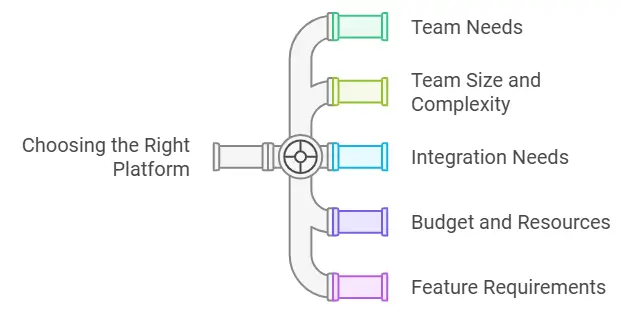
Selecting the right platform depends on your business size, team dynamics, and the complexity of your client communication processes. Here’s a practical guide to help you make the best choice between zendesk vs front.
1. Prioritize Your Team’s Needs
- If your customer service team relies heavily on internal collaboration, tools like Collaborative mailboxes and internal comments in Front are perfect.
- If managing customer interactions across multiple channels and tracking Collective efficiency metrics are top priorities, Zendesk offers unmatched capabilities.
2. Evaluate Your Team’s Size and Complexity
- Small Teams and Freelancers:
- Front: Ideal for smaller operations needing a user-friendly interface to handle simple workflows.
- Avoid Zendesk unless you have plans to scale significantly.
- Medium to Large Teams:
- Zendesk is better for managing diverse customer inquiries with its Workflow optimization and advanced Support desk platform.
3. Focus on Integration Needs
- Front: Great for teams requiring straightforward integrations with tools like Slack or Asana.
- Zendesk: Supports a diverse range of integrations, making it suitable for businesses using third-party tools extensively.
4. Consider Budget and Resources
- Front: More budget-friendly, with straightforward pricing that suits startups and small businesses.
- Zendesk: Offers more Exclusive capabilities but may require significant investment in training and setup.
5. Assess Feature Requirements
- Choose Front if:
- You need streamlined collaboration for customer-facing teams.
- A lightweight tool meets your needs for customer communication.
- Choose Zendesk if:
- You need detailed Insight platforms to create custom reports.
- Your team requires robust AI capabilities and omnichannel support
FAQs
1. Is Zendesk overkill for small businesses?
- Answer: Zendesk’s features are robust, making it ideal for larger teams or businesses with complex customer communication needs. However, its steep learning curve and higher costs may not suit small businesses unless they plan to scale.
2. Can Front handle large-scale customer support operations?
- Answer: Front excels at Team collaboration and is best for smaller teams. While it’s great for managing consumer conversations efficiently, it lacks the advanced tools and scalability needed for large-scale operations.
3. Which platform is better for multiple communication channels?
- Answer: Zendesk offers comprehensive omnichannel support, including chat, email, phone, and social media. Front supports essential communication channels like email and SMS but is not an extensive.
4. Are there any free plans available for Front and Zendesk?
- Answer: Neither platform offers a free plan, but both provide free trials. Zendesk’s pricing tends to be higher, especially for its professional tiers, while Front’s plans are more cost-effective.
5. Which tool has better analytics and reporting?
- Answer: Zendesk leads with its Data analysis software and options to create Personalized analytics, providing deeper insights into team performance and customer interactions. Front offers basic analytics, sufficient for smaller teams.
6. What’s the onboarding experience like for these platforms?
- Answer: Front is known for its user-friendly interface, making onboarding simple for new users. Zendesk provides extensive training through community forums and documentation, but the process can take longer due to its complex workflows.
7. Can Zendesk or Front integrate with third-party tools?
- Answer: Both platforms support Partnered platforms. Zendesk integrates with over 1,000 tools, offering more flexibility, while Front focuses on key productivity integrations.
8. Which is more cost-effective for small teams?
- Answer: Front is the more affordable option with plans tailored for smaller teams and freelancers. Zendesk’s features are more suitable for businesses that can justify its higher price.
Conclusion
Choosing between zendesk vs front ultimately depends on your team’s needs and goals. Both platforms excel in different areas of customer communication, so understanding what matters most to your customer support teams is key.
- Front: The go-to choice for teams prioritizing Internal teamwork, a user-friendly interface, and a streamlined approach to handling customer issues across essential communication channels. It’s ideal for freelancers, small businesses, and customer-facing teams looking for simplicity.
- Zendesk: A powerhouse platform for managing the entire customer journey with tools like omnichannel support, workflow automation, and advanced analytics tools. It’s best suited for large enterprises, scaling teams, and businesses with complex consumer interaction needs.
Regardless of your choice, both platforms can help you deliver exceptional service and improve customer happiness. Evaluate your budget, team size, and workflow requirements to pick the right tool for your customer communication strategy.