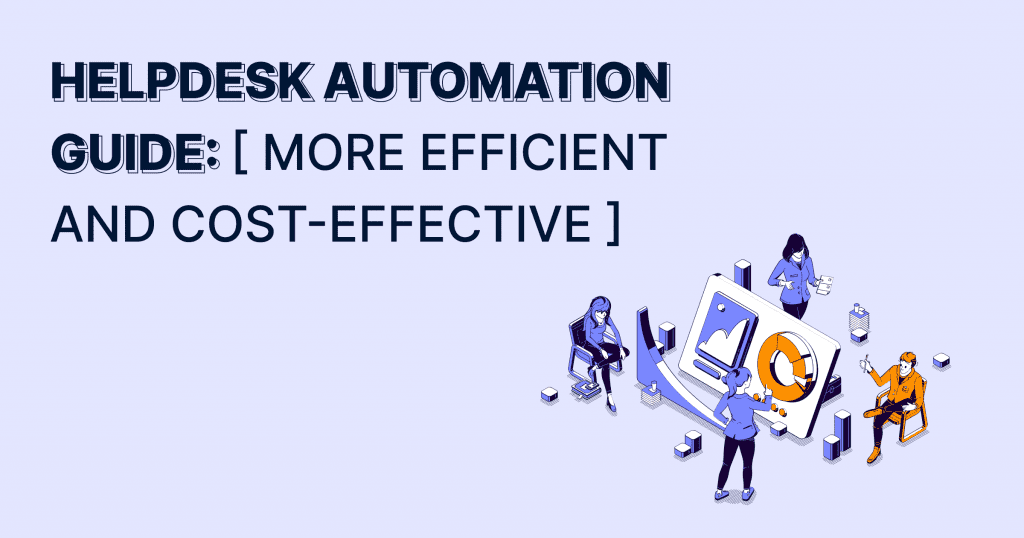Can you imagine a scenario where your helpdesk is swamped, drowning in an endless sea of tickets, with customer complaints skyrocketing? Certainly not a vision any of us would want to turn into reality. Yet, in the world of AI customer service, this nightmarish scenario can all too quickly become the day-to-day norm if left unchecked.
Automation equips you to deftly handle a plethora of tasks, from smart ticket routing and managing a deluge of emails to conducting insightful customer surveys—all with the grace and efficiency of a well-oiled machine. The cherry on top? This isn’t just about turbocharging efficiency; it’s also a masterstroke for slashing costs.
Join us, and let’s explore the transformative power of automation in making your helpdesk a paragon of efficiency and a beacon of cost-effectiveness.
Helpdesk Automation: Most Efficient and Cost Effective Help Desk Ideas
| Automation | What It Does |
| Ticket Management | Automate the process of tagging, categorizing, and directing tickets to the appropriate agent efficiently. |
| Unified Communications | Provide immediate responses to customer queries while consolidating communications across all platforms automatically. |
| Automated Self-Service | Streamline onboarding, manage accounts, automate password resets, and offer support through an automated knowledge base. |
| Notifications and Alerts | Proactively inform both customers and agents regarding updates on their tickets. |
| Proactive Feedback Collection | Engage customers automatically to gather their feedback post-service. |
| Performance Metrics Tracking | Seamlessly monitor and report on essential service metrics and Key Performance Indicators (KPIs) without manual intervention. |
| Efficient Time Management | Precisely account for and manage every minute that can be billed, ensuring accurate and fair billing. |
| SLA Compliance Monitoring | Ensure deadlines are automatically set and adherence to Service Level Agreements (SLAs) is meticulously tracked. |
| Asset Lifecycle Management | Automate the oversight of assets, including sending reminders about the expiration of contracts and warranties. |
| Seamless System Integrations | Leverage automation to execute custom tasks through integrations with platforms like Google Apps and Zapier. |
The Benefits of Using HelpDesk Automation
![Helpdesk Automation Guide: [ More Efficient And Cost-Effective ] - Desku 9d72b6f3 e55e 4354 8d12 9542002a572a](https://images.surferseo.art/9d72b6f3-e55e-4354-8d12-9542002a572a.webp)
Increased Efficiency:
Help desk automation significantly enhances operational efficiency by automating the ticketing process. This includes the automatic categorization, prioritization, and assignment of tickets to the appropriate agents based on their expertise and current workload.
Such automation minimizes the time spent on administrative tasks, allowing for a quicker resolution of customer issues. The streamlined process ensures that no ticket goes unnoticed and that each is addressed in a timely manner, ultimately speeding up the entire support workflow.
Enhanced Customer Satisfaction:
Automation plays a crucial role in improving customer satisfaction levels. By ensuring that customer inquiries are promptly acknowledged and addressed, automation helps in maintaining a high level of responsiveness.
Automated responses can provide immediate assistance for common questions or issues, while more complex queries are routed to human agents. This blend of automation and personal touch ensures customers feel valued and supported, leading to a positive experience with the help desk service.
Reduced Operational Costs:
Implementing automation within the help desk can lead to substantial cost savings. By automating routine tasks such as ticket sorting and response to frequently asked questions, businesses can reduce the workload on their support staff. This efficiency allows for a leaner team that can manage the same volume of customer inquiries, thereby lowering the need for a large staff and reducing labor costs.
Additionally, automation reduces the likelihood of errors, further cutting down costs related to issue resolution and rework.
24/7 Service Availability:
One of the standout benefits of help desk automation is the ability to offer continuous, 24/7 support to customers. Automated systems can handle inquiries, provide basic support, and route tickets without human intervention, ensuring that customer support is available at all times, regardless of business hours.
This around-the-clock availability is particularly valuable in today’s global market, where customers expect immediate responses at any time of day, enhancing customer satisfaction and loyalty.
Improved Agent Productivity:
Automation boosts agent productivity by taking over the repetitive and time-consuming tasks that often bog down support teams. With automation handling initial customer interactions, ticket routing, and other administrative processes, agents are free to focus on solving more complex issues that require human insight and expertise.
This not only makes better use of the agents’ skills but also improves job satisfaction by removing the monotony of routine tasks. Consequently, agents can handle cases more efficiently and effectively, contributing to the overall productivity of the help desk.
Consistent Service Quality:
Automation ensures that every customer interaction follows a predefined standard, leading to consistent service quality across all support tickets. By automating responses for common queries and standardizing the ticket escalation process, help desks can maintain a uniform level of service.
This consistency is crucial for building trust and reliability in the eyes of the customers, as they can expect the same high-quality support regardless of the issue or the time of day it is reported.
Scalability:
Help desk automation provides the scalability needed to handle an increasing volume of support requests without a proportional increase in support staff. As a business grows, so does the volume of customer inquiries.
Automation enables the help desk to manage this growth efficiently by automatically handling routine questions and issues, allowing human agents to focus on more complex problems. This scalability ensures that the quality of customer support is maintained, even as demand increases.
Enhanced Reporting and Analytics:
With automation, help desks gain access to advanced reporting and analytics tools that track and analyze every interaction and ticket. These tools provide valuable insights into common issues, agent performance, customer satisfaction levels, and more.
By leveraging this data, businesses can identify trends, anticipate potential problems, and make informed decisions to improve their services. Furthermore, data-driven insights can help in optimizing resource allocation and enhancing the overall efficiency of the help desk.
Proactive Problem Resolution:
Automation allows help desks to become more proactive in identifying and resolving issues before they escalate into bigger problems. By monitoring customer interactions and support tickets, automated systems can detect patterns that may indicate a systemic issue.
This enables businesses to address these issues proactively, often before customers are even aware of them. Such preemptive action can significantly improve customer satisfaction and reduce the volume of incoming support requests related to the same issue.
HelpDesk Automation Use Cases
![Helpdesk Automation Guide: [ More Efficient And Cost-Effective ] - Desku 989a2451 6e8b 4785 9f64 7cd586b4e3bb](https://images.surferseo.art/989a2451-6e8b-4785-9f64-7cd586b4e3bb.webp)
Enhanced Real-Time Employee Support
Empowering Instantaneous Query Resolution: Imagine transforming your company’s service desk into a powerhouse of instant solutions, leveraging the digital age to provide immediate support. We delve into four innovative strategies to elevate your support services:
- Deploy Chatbots: Unleash digital assistants to handle straightforward inquiries, freeing up your support team to address more complex challenges.
- Launch Self-Service Portals: Create a digital repository of solutions, enabling employees to find answers independently, streamlining the resolution process.
- Automate Updates: Keep your employees informed with automated updates on their requests, enhancing the transparency and smoothness of the support experience.
- Streamline Routine Tasks: Automate mundane tasks for cost savings and operational efficiency, simplifying the workload and improving workplace productivity.
Leveraging Desku for Streamlined Operations
Maximizing Efficiency with Desku Integrations: Elevate your service desk automation by integrating Desku with powerhouse tools like Slack, Salesforce, and Jira. These integrations automate critical tasks like ticket management and customer history access, significantly boosting efficiency.
You can connect with over 2,000 apps, unveiling endless automation possibilities. This strategic enhancement simplifies workflows, reduces manual effort, and optimizes both efficiency and cost-effectiveness, upgrading your service desk’s operational capabilities.
Simplifying Ticket Management for Employees
Facilitating Seamless Ticket Handling: Enhancing your service desk with tools like Desku and Salesforce isn’t just about backend optimization; it’s crucial to make ticket submission and tracking straightforward for your team. This approach promotes operational fluidity and employee satisfaction.
Automation Serves as a Catalyst by:
- Easing Ticket Submission: Let your team report IT issues effortlessly, enhancing communication and response times.
- Promoting Self-Service: Enable employees to monitor their ticket status independently, reducing follow-up queries and increasing autonomy.
- Focusing on Complex Issues: With simpler issues managed autonomously, your IT team can dedicate more attention to intricate problems.
- Boosting Overall Efficiency: Streamlining these processes minimizes manual intervention, leading to a more efficient and contented team.
Amplifying Feedback Collection and Analysis
Transforming Service Desk Feedback Collection: Leveraging automation revolutionizes how you collect and interpret customer feedback, acting as a force multiplier in enhancing support strategies.
Automation tools efficiently gather feedback, identify trends, and pinpoint improvement areas, enabling a proactive approach to service enhancement. They ensure customer satisfaction levels are meticulously monitored, allowing for swift resolution of emerging issues.
Challenges Associated with Using HelpDesk Automation
![Helpdesk Automation Guide: [ More Efficient And Cost-Effective ] - Desku 8acfc74c a07e 4222 b84c 257dbb591d7d](https://images.surferseo.art/8acfc74c-a07e-4222-b84c-257dbb591d7d.webp)
Integration with Existing Systems:
Integrating automated help desk solutions with existing IT infrastructure can be complex and time-consuming. Organizations often use a variety of systems for different purposes, and ensuring seamless integration requires significant technical expertise. This process can involve compatibility issues, data migration challenges, and the need for custom development, which can increase the project timeline and costs.
Over-Reliance on Automation:
While automation can significantly improve efficiency, over-relying on it can lead to a depersonalized customer experience. Striking the right balance between automated responses and human interaction is crucial. Customers may feel frustrated if they perceive the service as too robotic or if they struggle to reach a human agent for complex issues that require empathy and understanding.
Training and Adaptation:
Implementing new automated systems requires staff to adapt to new workflows and processes. This change can meet resistance from employees accustomed to traditional methods.
Adequate training is essential to ensure smooth adoption, but it requires time and resources. Additionally, ongoing support is necessary to help staff navigate any issues that arise during the transition.
Maintaining and Updating Systems:
Automated help desk systems need regular maintenance and updates to remain effective and secure. This ongoing requirement can strain resources, especially for smaller organizations without dedicated IT teams. Furthermore, as technology advances, systems may become obsolete, necessitating further investment in newer solutions.
Privacy and Security Concerns:
Automated systems collect and store vast amounts of sensitive customer data, raising privacy and security concerns. Ensuring data is handled securely and in compliance with regulations such as GDPR is paramount. Breaches can lead to significant legal and reputational damage. Organizations must invest in robust security measures and continuously monitor systems to protect against threats.
Costs:
Although automated help desk systems can reduce costs in the long run, the initial investment can be substantial. Costs include not only the software purchase or subscription but also integration, customization, training, and ongoing maintenance. These expenses may be prohibitive for smaller organizations or those with limited IT budgets.
Technical Glitches and Downtime:
Like any technology, automated help desk systems can experience technical glitches and downtime. These issues can disrupt service delivery and lead to customer dissatisfaction. Organizations must have contingency plans and reliable support from vendors to address these challenges promptly.
Interesting facts to Know About HelpDesk Automation
Automated help desk systems are becoming increasingly sophisticated and offer a range of capabilities that might not be immediately obvious to everyone. Here are some lesser-known points about automated help desks that highlight their advanced features and potential impact:
- Beyond just managing tickets and routing inquiries, some automated help desk systems leverage predictive analytics to forecast future support needs or customer issues based on historical data. This can help organizations proactively address concerns before they escalate, improving customer satisfaction.
- Advanced automated help desks use NLP to understand customer inquiries better and provide more accurate responses. This technology allows the system to interpret the intent behind a customer’s question, enabling it to deliver responses that are not only relevant but also contextually appropriate.
- Some automated systems incorporate machine learning algorithms that enable them to learn from every interaction. Over time, these systems become more efficient and effective at handling inquiries, as they continuously refine their responses based on what has worked well in the past.
- Automated help desks can integrate with Internet of Things (IoT) devices to provide real-time support and diagnostics. For example, a smart home device manufacturer might use an automated help desk to remotely diagnose issues or guide users through troubleshooting steps, often resolving problems without the need for human intervention.
- Cutting-edge automated help desks can analyze the sentiment and emotional tone of customer inquiries using emotion detection technology. This allows the system to tailor its responses not just to the content of the message but also to the customer’s emotional state, enhancing the level of personalized care.
- Some systems are designed to automatically update their knowledge bases and refine their algorithms based on new information and customer interactions. This means that the help desk can become more knowledgeable and efficient over time, without manual updates or intervention.
- Given the increasing importance of data privacy, some automated help desks are equipped with features to monitor and ensure compliance with data protection regulations. This can include automatically redacting sensitive information from communications or ensuring data is handled according to specific legal requirements.
Conclusions
In conclusion, the integration of automation into help desk operations represents a transformative shift towards creating more efficient, responsive, and cost-effective support services. Automation technologies, including ticket management systems, chatbots, self-service portals, and advanced analytics, not only streamline operational processes but also significantly enhance the customer experience.
By automating routine tasks, organizations can allocate human resources to more complex and nuanced issues, thereby improving both the speed and quality of service delivery. The implementation of automated help desks brings to the fore the potential to revolutionize customer support through predictive analytics, natural language processing, and self-learning capabilities.
These sophisticated tools allow for proactive problem resolution, personalized customer interactions, and continuous system improvement without significant manual intervention. Moreover, the ability to integrate with IoT devices and support multi-language communication further extends the reach and effectiveness of helpdesk services on a global scale.
FAQs on HelpDesk Automation
Q. What role does automation play in enhancing help desk efficiency?
Automation streamlines help desk operations by swiftly handling routine inquiries and directing complex issues to the appropriate agents, significantly improving response times and efficiency.
Q. In what ways does automation contribute to cost reduction in help desk operations?
Automation minimizes the need for manual labor by handling repetitive tasks, reducing labor costs, and enhancing operational efficiency, leading to substantial cost savings.
Q. How does automation boost the efficiency of help desk services?
Automation accelerates the resolution process, ensures 24/7 support availability, and optimizes resource allocation, greatly enhancing overall service efficiency.
Q. What steps are involved in automating a help desk?
Automating a help desk involves implementing software solutions that can manage ticket routing, provide automated responses, and offer self-service options to users, streamlining the support process.
Q. What innovations do automated help desks incorporate?
Automated help desks include predictive analytics and natural language processing, enhancing efficiency and customer interaction.
Q. Can automated systems understand customer emotions?
Yes, advanced systems utilize emotion detection to tailor responses to the customer’s emotional state.
Q. Do automated help desks support multiple languages?
Yes, they offer multi-language support, enabling global customer service without the need for multilingual staff.