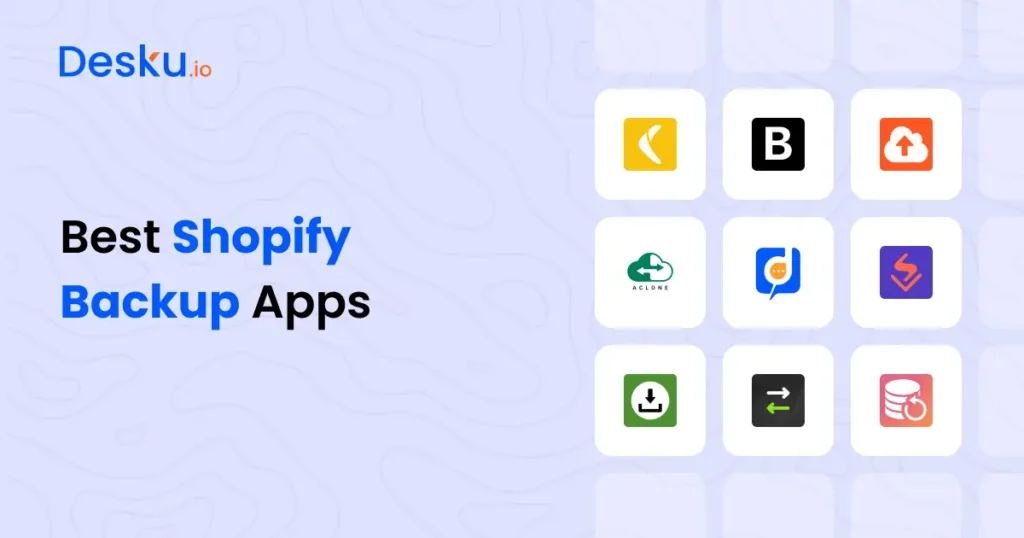As a Shopify store owner, the last thing you want to deal with is data loss. Whether it’s due to accidental changes, a technical glitch, or a malicious attack, losing vital store data can severely impact your business. Unfortunately, Shopify doesn’t offer automatic backups for your store data. This is why having the best Shopify backup app is crucial for keeping your store safe and secure.
In 2024, several backup apps for Shopify make it easy to back up and restore your store with a click of a button. These apps offer automatic real-time backups, data export options, and reliable restore processes, ensuring your store is protected no matter what.
In this article, we’ll review the 8 best Shopify backup apps that provide automatic backups, easy restoration, and robust data security to help you safeguard your ecommerce business. Whether you need to back up products, themes, orders, or even customer data, these apps have you covered.
Shopify’s market cap as of August 2024 is $96.61 billion, a recovery from a drop in 2022.( Source )
Read More:10 Best Shopify Apps for Analytics
8 Best Shopify Backup Apps for 2024
1. Rewind Backups – The Most Popular Shopify Backup App
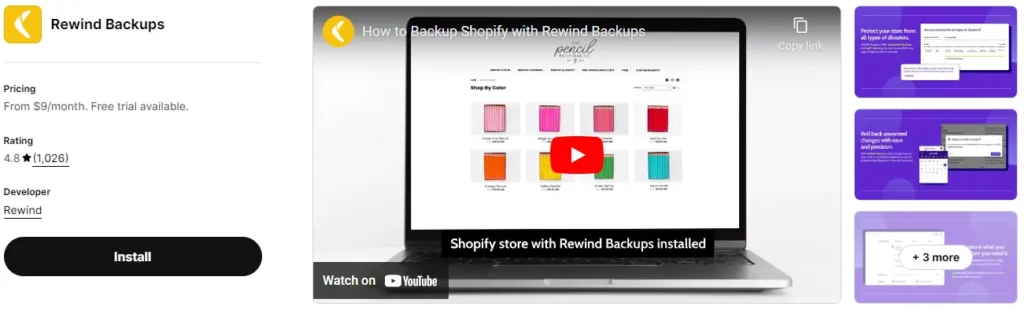
When it comes to backing up your Shopify store, Rewind Backups is one of the most reliable and widely-used solutions. Merchants highly recommend this app due to its user-friendly interface and robust backup capabilities. Whether you’re dealing with accidental data loss or need to restore specific files, Rewind has got you covered.
Key Features:
- Automatic daily backups: Once set up, Rewind automatically backs up your Shopify store data, including products, themes, orders, blog posts, and more.
- Easily restore: If something goes wrong, you can easily restore your entire store or specific parts of it with just a few clicks.
- Secure and compliant: Rewind ensures your data is stored securely and is compliant with GDPR, making it a trusted choice for ecommerce store owners.
- Rewind Protection Suite: This feature helps safeguard your store from data loss in the event of unexpected changes or downtime.
Pricing:
Rewind offers plans starting at $3/month for basic users, with more comprehensive options available for larger stores.
If you’re looking for a reliable Shopify backup app with solid data protection features, Rewind Backups is one of the top choices for automatic backups and quick data restoration.
2. BackupMaster – Best for Store Cloning and Automatic Backups
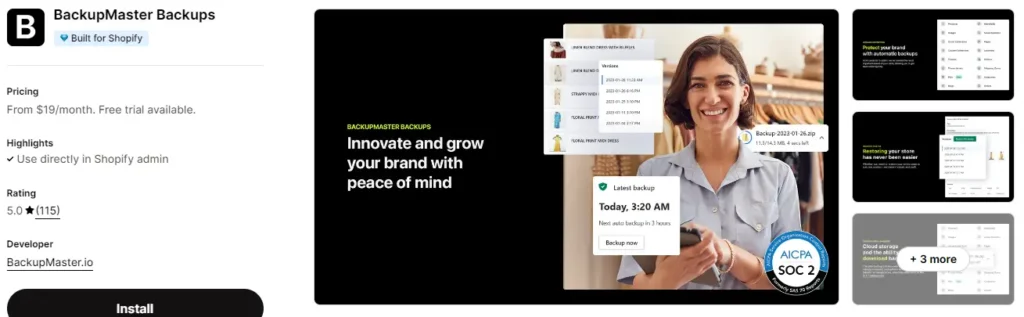
For those looking for a backup solution with a bit more versatility, BackupMaster is a fantastic option. Not only does it offer automatic cloud backups, but it also allows store owners to duplicate their Shopify store—ideal for testing or expansion.
Key Features:
- Automatic real-time backups: BackupMaster ensures that your store data is always up-to-date by backing up your store in real time.
- Google Drive integration: Backups are automatically saved to Google Drive, giving you extra flexibility and peace of mind.
- Store duplication: Easily clone your entire store to create a staging environment or for expansion across multiple stores.
- Restore process: BackupMaster allows you to quickly restore specific data or your entire store from a backup whenever you need.
Pricing:
BackupMaster offers several pricing tiers, starting from $4.99/month. Whether you need daily backups or a complete clone of your store, BackupMaster has plans that cater to your needs.
Read More:Top 9 Live Chat Apps for Shopify – Best Picks from the Shopify App Store
3. Talon Backups – Advanced Customization for Your Shopify Store

Talon Backups is a strong contender for store owners who need a more customizable solution. With Talon, you get automatic real-time backups and the ability to restore individual files or your entire store based on specific needs.
Key Features:
- Snapshot revision history: Talon allows you to track changes and review a complete revision history of your store.
- Custom restore options: You can restore your store to a previous state or recover individual records, such as product data, with precision.
- Automatic backups: Every 24 hours, Talon saves a snapshot of your store’s data, ensuring you always have a fallback in case of issues.
Pricing:
Starting at $9/month, Talon Backups offers flexible pricing plans depending on the size and complexity of your store.
4. AClone – Simplifying Data Migration and Cloning

If you’re looking to export and duplicate your Shopify store, AClone is a perfect tool for streamlining data migration and store duplication tasks. This app allows you to seamlessly back up and transfer store data from one Shopify store to another, saving you time.
Key Features:
- Automated data migration: AClone automatically duplicates product data, images, blog posts, and themes.
- Scheduled backups: Set up scheduled exports to ensure your data is consistently backed up.
- Secure testing: Safely test new themes and code by duplicating your store, keeping your live site safe from any changes.
Pricing:
AClone starts at $59/month for larger stores that require regular data migrations.
Read More:Top 5 Shopify Contact Form Apps – Shopify App Store
5. Storelapse – Free Shopify Backup App for Product Data
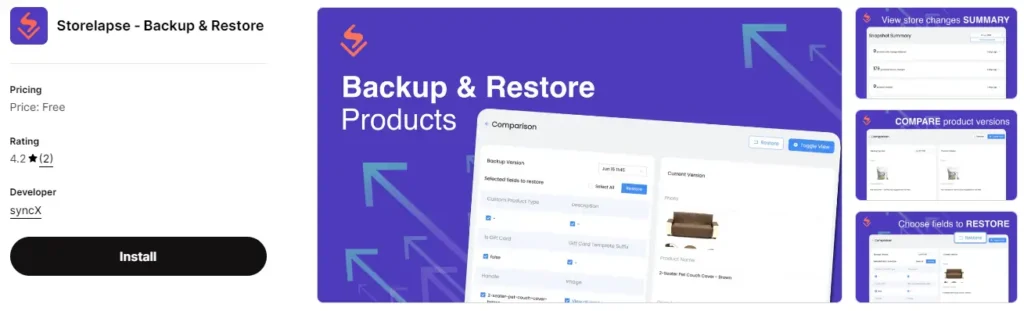
Storelapse offers a free solution for Shopify stores that need automatic backups of specific products. Although it doesn’t back up the entire store, it’s a great tool for tracking and restoring product versions.
Key Features:
- Product-specific backups: Storelapse tracks changes to your products and lets you restore previous versions with ease.
- Free plan: Storelapse is free, making it an excellent choice for stores focused on product management.
6. Filey – Best for Backing Up Shopify Store Media

Filey is a great choice if your primary need is to back up and export media files from your Shopify store. This app focuses on backing up files like images, videos, and documents, making it easy to store and transfer these assets between stores.
Key Features:
- Backup and export media files: Filey allows you to export media assets in bulk, including images, product videos, and other store files.
- Easily restore: All media files are saved in a zip format, ensuring you can quickly restore them without hassle.
- Automatic backups: Filey takes regular backups, so you don’t have to worry about manually saving your store’s media.
Pricing:
Filey offers a free plan, making it an affordable option for store owners who need a basic media backup solution.
7. ExIm – Best for Exporting Pages and Blogs

If you’re looking to back up or move content between stores, ExIm (Export Import Pages) is one of the best apps for exporting pages, blog posts, and theme settings. It’s especially helpful for developers or store owners who manage multiple Shopify stores or want to duplicate content.
Key Features:
- One-click export and import: Export your store’s pages, blogs, and themes with a single click, making it easier to move data between your staging environment and live store.
- Efficient store duplication: Ideal for developers who need to clone Shopify stores or move settings between multiple sites.
- Automatic backups: ExIm automates the backup process for your store’s content, saving time for busy store owners.
Pricing:
ExIm is priced affordably, starting at $0.99/month, making it a budget-friendly option for small and mid-sized stores.
8. Go Back – Theme Backup App for Shopify Stores
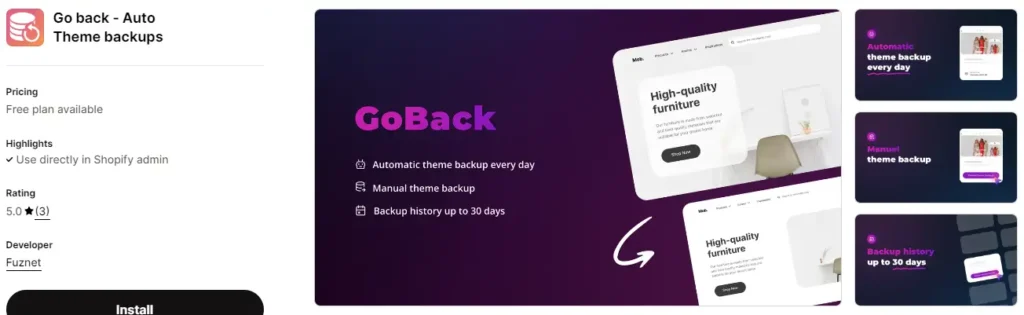
Go Back is a specialized app focusing on backing up your Shopify store’s theme. It provides automatic backups for themes, allowing you to quickly restore your theme to any previous version if something goes wrong during customization or development.
Key Features:
- Automatic theme backups: The app saves a version of your store’s theme every hour, ensuring you can restore it if a problem arises.
- Easy restore: With just a click, you can revert your theme to a previous version without losing any customizations or edits.
- Perfect for developers: If you frequently modify your store’s theme or test new features, Go Back is ideal for protecting your store’s design.
Pricing:
Go Back offers both free and paid plans starting at $4.99/month, making it an affordable option for store owners who rely heavily on theme customizations.
FAQs
Why doesn’t Shopify automatically back up my store?
Shopify doesn’t include automatic backups in its core features, meaning that without a third-party backup app, store owners are at risk of losing data due to accidents, technical issues, or malicious attacks.
Can I recover only parts of my store instead of the whole store?
Yes! Many Shopify backup apps like Rewind and BackupMaster offer options to restore specific parts of your store, like products, themes, or customer data, instead of the entire store.
What should I consider when choosing a Shopify backup app?
Look for features like automatic backups, easy restore options, cloud integration (e.g., Google Drive), and data export capabilities. Also, consider the type of data the app backs up—whether it’s entire store data or specific elements like themes or media files.
Are there free Shopify backup apps available?
Yes, apps like Storelapse and Filey offer free plans, making them suitable for small stores or businesses with specific backup needs like media or product data.
Conclusion
Backing up your Shopify store is critical to avoid data loss and downtime. By choosing the right backup app, you can safeguard your store’s data and restore it whenever needed. Whether you’re using Rewind, BackupMaster, or a more specialized solution like Go Back, these apps offer automatic backups, quick restore processes, and the peace of mind that your store is always protected.Let me know if you need any adjustments or want to expand on specific sections.