Running an eCommerce store means juggling multiple moving parts: inventory, orders, customers, and finances. This is where Enterprise Resource Planning (ERP) software can help streamline operations. ERPs integrate all aspects of a business into one system, offering real-time data that helps store owners make smarter decisions. But with so many options available, what’s the best ERP for Shopify?
If you’re a Shopify store owner or an eCommerce agency looking to improve your business’s efficiency, this guide will show you the 8 best Shopify ERP apps. These apps can help you manage inventory, sales, financials, and customer relationships, all while seamlessly integrating with Shopify. By the end, you’ll have a clear understanding of which ERP solution best suits your business.
Shopify’s top-selling products worldwide include t-shirts, vitamins, and shoes, although these vary by country.( Source )
Why Shopify Stores Need ERP Integration
Managing a growing eCommerce business can quickly become overwhelming. As your Shopify store scales, so do the challenges: inventory across multiple warehouses, managing returns, handling supplier relationships, and tracking orders. This is where ERP (Enterprise Resource Planning) systems come into play. An ERP system integrates all your business processes—sales, inventory, customer management, and accounting—into one platform, offering you real-time data and automating repetitive tasks.
Key Benefits of ERP for Shopify Stores
Streamlined Operations
With all your business data in one place, there’s no need to juggle different apps or spreadsheets. ERPs can handle everything from orders to financials, giving you a single source of truth. This boosts efficiency and reduces errors caused by manual data entry
- Real-Time Inventory Management
An ERP system can update inventory levels across all your sales channels, helping you avoid costly stockouts or overstocking. This is crucial for Shopify stores managing multiple warehouses or selling across platforms - Centralized Data for Better Decision-Making
With a clear view of your sales, inventory, and customer data, you can make more informed decisions. This centralization helps you spot trends, optimize stock, and identify your most profitable sales channels. - Enhanced Customer Experience
A well-integrated ERP ensures that your customers receive their orders accurately and on time. Plus, you can offer personalized experiences based on the customer data stored in the system. - Financial Automation and Insights
ERP systems sync your financial data in real-time, helping you with budgeting, forecasting, and accounting. The automated financial reports ensure that your store’s books are accurate and up to date.
Criteria for Selecting a Shopify ERP App
Choosing the right ERP solution for your Shopify store is not a one-size-fits-all process. Your choice depends on several factors, including your business size, industry, and specific operational needs. Here’s a breakdown of the key criteria to consider when selecting an ERP app for your Shopify store:
1. Integration Ease
The ERP app must integrate seamlessly with Shopify to avoid data syncing issues. Some apps provide plug-and-play integration, while others might require technical assistance or custom development. Opt for a solution that minimizes the integration complexity based on your technical skillset.
2. Scalability
As your business grows, so will your ERP needs. Make sure the app can scale with your operations, allowing you to add more features, users, and data as required. Some ERPs offer modular solutions, where you can start small and expand over time.
3. Real-Time Updates
An ERP system is only as good as its ability to update data in real-time. Look for solutions that offer live synchronization across inventory, orders, and financials. This helps avoid situations like overselling products or mismanaging stock.
4. Features that Matter Most
Every ERP solution offers a different set of tools. Some focus heavily on inventory management, while others shine in financial reporting or customer relationship management (CRM). Identify your biggest pain points (e.g., managing multi-warehouse inventory, automating financial reports, etc.) and choose the app that covers those needs.
5. Pricing and Cost of Ownership
ERP solutions can range from affordable to enterprise-level pricing. Consider both the upfront cost and ongoing expenses such as licenses, support, and customization. While it’s tempting to go for a cheaper option, keep in mind that a higher initial investment might pay off in long-term operational efficiency.
6. Support and Maintenance
Look for an ERP provider with robust support, whether it’s through 24/7 customer service, training programs, or technical support. This can be especially critical during the setup phase and when scaling your business.
Read More:7 Best Shopify Staff Manager Apps – Streamline Your Store Operations
The Top 8 Shopify ERP Apps with Ratings
Choosing the right ERP solution for your Shopify store can transform the way you manage your business. From inventory control to financial reporting, these top ERP apps integrate seamlessly with Shopify and can help streamline your operations. Here are the 8 best ERP apps for Shopify, along with their key features, pricing, and user ratings.
1. NetSuite ERP

Rating:(4.8/5)
Key Features:
- Cloud-based ERP with real-time inventory and order management
- Advanced financial management and forecasting
- Multi-channel sales tracking, ideal for scaling businesses
Best For: Large eCommerce businesses with complex needs.
Pricing: Starts at $999/month
2. Microsoft Dynamics 365

Rating:(4.4/5)
Key Features:
- AI-powered CRM with sales, marketing, and financial management tools
- Deep integration with other Microsoft products like Excel, Power BI, and Outlook
- Real-time data synchronization between Shopify and Dynamics 365
Best For: Businesses looking for advanced CRM and automation features.
Pricing: Starts at $70/user/month
Read More:Top 4 Shopify Survey Apps – Best Post Purchase Survey Tools
3. Brightpearl
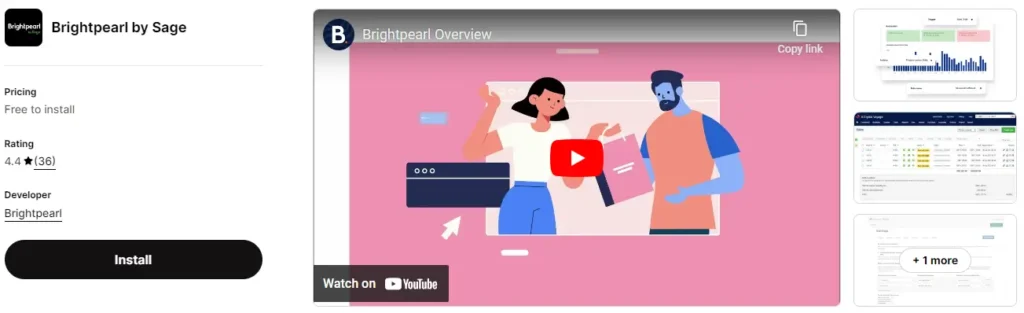
Rating:(4.5/5)
Key Features:
- Real-time inventory management across multiple channels
- Automated order processing, fulfillment, and accounting
- Detailed analytics for better decision-making
Best For: Medium-sized retailers and wholesalers.
Pricing: Starts at $500/month
4. Acumatica
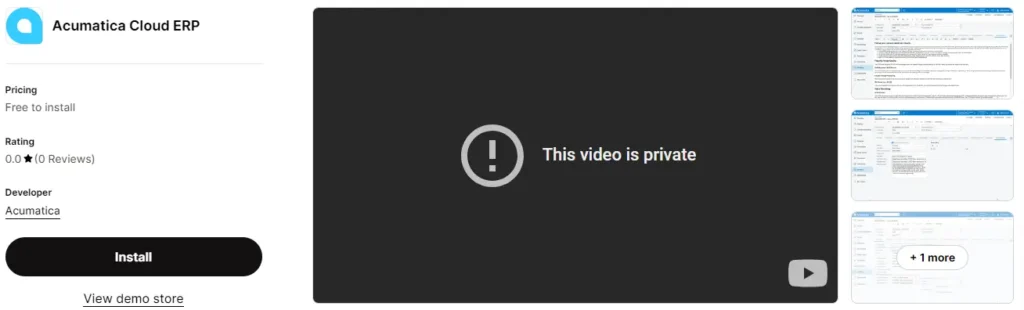
Rating:(4.3/5)
Key Features:
- Comprehensive cloud-based ERP with distribution, financials, and CRM
- Real-time data tracking for faster decision-making
- Customizable modules for different business needs
Best For: Small to mid-sized eCommerce businesses with global operations.
Pricing: Available upon request
Read More:5 Best Lookbook Apps for Shopify: Create Shoppable Galleries!
5. Odoo ERP

Rating:(4.2/5)
Key Features:
- Open-source ERP with modules for eCommerce, CRM, accounting, and more
- Modular, allowing businesses to add features as needed
- Affordable and highly customizable
Best For: Businesses that need a flexible and customizable ERP solution.
Pricing: Free basic version; premium add-ons available
6. Cin7

Rating:(4.4/5)
Key Features:
- Advanced inventory management and sales forecasting
- Multi-channel order processing, including marketplaces and physical stores
- Real-time inventory synchronization across locations
Best For: Inventory-heavy businesses with complex supply chains.
Pricing: Starts at $299/month
Read More:9 Best Shopify Custom Pricing and Quotes Apps | Shopify App Store
7. SAP Business One

Rating:(4.5/5)
Key Features:
- Robust financial, sales, and inventory management tools
- Multi-warehouse support with automated order placement
- Designed for small to medium-sized businesses with global ambitions
Best For: Small to mid-sized enterprises managing multiple warehouses.
Pricing: From $3,000/year
8. ERPAG
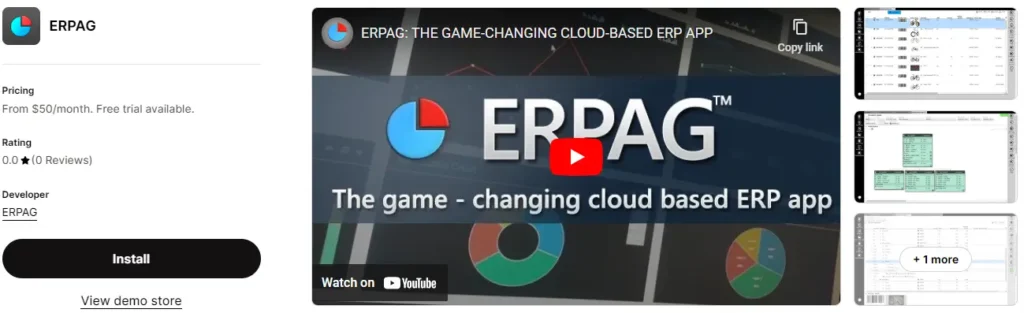
Rating:(4.1/5)
Key Features:
- Cloud-based ERP with tools for production planning and order automation
- Real-time inventory updates and sales order tracking
- Affordable pricing, making it ideal for small businesses
Best For: Manufacturers selling products via Shopify.
Pricing: From $25/user/month
Read More:Top 6 Shopify Online Marketplace Apps – Shopify App Store Guide
How to Choose the Best Shopify ERP for Your Business
Selecting the right ERP app for your Shopify store is a critical decision. It can transform how you run your business, but you need to ensure the solution fits your specific needs. Here’s how to narrow down your options:
1. Business Size and Industry
First, consider the size of your business and your industry’s specific needs.
- Small to Medium-Sized Businesses: If you’re a smaller operation, ERP solutions like ERPAG or Odoo are great because they offer affordable, scalable options. They also cater to businesses with simple operations that don’t require advanced features from day one.
- Larger Enterprises: If your Shopify store has complex operations, such as multi-warehouse inventory or a large customer base, you’ll need something more robust. Solutions like NetSuite, Microsoft Dynamics 365, and SAP Business One provide advanced features for financial management, order fulfillment, and sales forecasting.
2. Specific Features You Need
Think about the features your business can’t operate without.
- Inventory Management: If managing inventory across multiple locations or channels is crucial, Cin7 and Brightpearl are excellent options because they offer real-time tracking and automation.
- Financial Management: If you need help with accounting and financial automation, NetSuite or Microsoft Dynamics 365 could be ideal, offering in-depth financial reporting, forecasting, and automation.
- CRM and Customer Insights: For businesses that rely heavily on customer data and insights, Microsoft Dynamics 365 and Skubana are great options, as they offer advanced CRM tools and customer behavior tracking.
3. Budget and Pricing
ERP solutions range widely in terms of pricing, so your budget will play a huge role in your decision.
- Affordable Options: For small businesses, ERPAG (starting at $25/user/month) and Odoo (free for basic features) offer great value for money.
- Mid-Range Pricing: For medium-sized businesses, Cin7 and Brightpearl (starting around $299–$500/month) offer robust features without breaking the bank.
- Enterprise-Level Pricing: For large-scale businesses with advanced needs, NetSuite, SAP Business One, and Skubana are more costly but come packed with enterprise-grade features and scalability options.
4. Support and Scalability
Consider whether the ERP solution can grow with your business. As you expand, you’ll need additional features, user capacity, and support. Look for an ERP system that offers scalable options:
- Scalable ERP Solutions: ERPs like NetSuite and Acumatica are designed to grow with your business, offering flexibility and modular solutions that you can add as your needs change.
- Customer Support: It’s important to evaluate the level of customer support provided. ERP systems like Brightpearl and Acumatica offer dedicated support and onboarding services, which can make a big difference when implementing complex systems.
5. Ease of Integration with Shopify
Not all ERP systems integrate with Shopify seamlessly. Check whether the app you’re considering has direct integration or if it requires additional connectors or middleware:
- Easy Shopify Integration: Apps like NetSuite and Microsoft Dynamics 365 have native Shopify integrations, making it easier to sync your store’s data without much technical work.
- Technical Complexity: Some ERP systems may require help from a developer to integrate properly. Ensure you have access to the right technical resources if you choose a more complex solution like SAP Business One
Common Challenges with ERP Integration & How to Overcome Them
While ERP integration offers significant advantages, getting it right can come with challenges. The process is not always smooth, and there are certain obstacles that many businesses face. Let’s explore these common challenges and how to overcome them.
1. Technical Complexity
One of the biggest hurdles in ERP integration is the technical complexity. Many ERP systems require extensive customization and technical knowledge to integrate with Shopify. This can be daunting, especially if you don’t have an in-house tech team or if the system needs to connect multiple data sources.
How to Overcome It:
- Choose ERPs with easy Shopify integration: Look for ERP solutions like NetSuite or Microsoft Dynamics 365, which offer native integration with Shopify. This minimizes the need for complex setups.
- Consider hiring expert help: For more complex ERP systems like SAP Business One or Acumatica, it’s a good idea to work with a Shopify Partner or an ERP consultant to ensure a smooth integration.
2. Cost of Implementation
ERP systems can be expensive to implement, especially for smaller businesses. Beyond the software cost, there are hidden expenses like setup fees, training, and ongoing maintenance. If the ERP isn’t properly set up from the start, it can lead to even more costly mistakes.
How to Overcome It:
- Start small with scalable solutions: For smaller businesses, start with affordable, scalable ERPs like Odoo or ERPAG, and expand as your business grows.These solutions allow you to pay only for the features you need at first, reducing the upfront cost.
- Plan for long-term ROI: While the initial cost of an ERP can be high, it’s important to think about the long-term benefits, such as time saved on manual tasks, better inventory management, and more accurate financial tracking.
3. User Training and Adoption
Another challenge businesses face is ensuring that their team knows how to use the ERP effectively. ERP systems can be complex, and without proper training, employees may struggle to adopt the new system, leading to inefficiencies.
How to Overcome It:
- Choose an ERP with user-friendly interfaces: Some ERP systems, like Brightpearl and Skubana, are known for their easy-to-use dashboards and intuitive design.
- Provide training and support: Ensure you allocate time and resources to train your team properly. Many ERP providers offer training sessions, online documentation, or video tutorials to get your team up to speed.
4. Data Migration
Migrating data from your existing system to a new ERP can be tricky. This includes moving customer data, inventory, orders, financial information, and more, while ensuring that none of it is lost or corrupted in the process.
How to Overcome It:
- Use data migration tools: Many ERP solutions come with built-in tools for data migration, or you can use third-party apps to help transfer your data to the new system.
- Back up your data: Before starting any migration process, ensure that all of your data is backed up to prevent any loss during the transfer.
5. Customization Limitations
Not all ERP solutions are one-size-fits-all, and some businesses may need custom features or workflows. Depending on the ERP solution, you might encounter customization limitations, particularly with out-of-the-box solutions.
How to Overcome It:
- Opt for modular ERP solutions: Systems like Odoo and Acumatica offer a high level of customization and modularity, allowing you to add or modify features as your business grows.
- Work with a developer or partner: If customization is essential, partner with a developer or an ERP consultant who can modify the system to meet your unique business needs.
By understanding these common challenges and implementing the right strategies, Shopify store owners and eCommerce agencies can ensure a smooth ERP integration process. The effort is well worth it, as the benefits of an efficient ERP system will greatly outweigh the initial hurdles.
Conclusion
Integrating an ERP system with your Shopify store can be a game-changer for scaling your eCommerce business. From managing multi-channel sales to optimizing inventory and automating financial processes, the right ERP solution can streamline your operations, save time, and boost profitability.
However, the key is choosing the ERP that fits your unique business needs. Whether you’re a small business looking for an affordable solution like ERPAG or Odoo, or a larger enterprise needing robust features from NetSuite or Microsoft Dynamics 365, there’s a Shopify ERP app for every stage of business growth. Remember to factor in your business size, necessary features, budget, and the ease of integration when making your decision.
By overcoming the challenges of implementation, such as technical complexity and data migration, you can ensure your Shopify store runs efficiently and is well-prepared for future growth. An ERP is not just a tool; it’s an investment in your store’s scalability, offering long-term rewards in efficiency and profitability.
FAQ: Common Questions About Shopify ERP Integration
What is an ERP, and why does my Shopify store need it?
An ERP (Enterprise Resource Planning) system integrates key business processes like inventory management, order fulfillment, customer relationships, and financial tracking into one platform. For Shopify stores, ERPs help manage everything from stock levels to customer orders in real-time, saving time and reducing errors. It’s essential for businesses looking to scale and streamline their operations
How difficult is it to integrate an ERP with Shopify?
The complexity of integration depends on the ERP system you choose. Some, like NetSuite and Microsoft Dynamics 365, offer native Shopify integration, which makes the process easier. However, more complex ERPs like SAP Business One may require technical expertise or a Shopify Partner to assist with the integration.
Which ERP solution is best for small businesses?
For small businesses, affordable and scalable ERPs like ERPAG and Odoo are ideal. They offer essential features like inventory management and order tracking without the high costs of enterprise-level solutions. Both allow you to start small and add more features as your business grows.
How much does an ERP cost?
ERP systems vary in pricing depending on the features, business size, and customization required. Small businesses can find options starting as low as $25/user/month (like ERPAG), while more advanced systems like NetSuite and SAP Business One can cost thousands per year. Be sure to consider setup, support, and maintenance costs as well.
What are the ongoing costs of using an ERP system?
Beyond the initial implementation costs, ERPs often come with ongoing expenses like software licensing, maintenance, and support. Some systems charge by the user, so as your team grows, your costs may increase. Additionally, regular updates, customizations, and cloud storage fees might also factor into the ongoing expenses.


