Getting customer feedback is critical for any eCommerce business that wants to improve its products, services, and overall user experience. Feedback helps store owners understand their customers’ preferences, identify pain points in the shopping process, and optimize everything from product offerings to website design.
A well-timed survey can help identify why a product isn’t selling, why cart abandonment rates are high, or even what features customers are missing. Survey and feedback apps can automate this process and make gathering insights much easier.
Shopify has over 9,700 apps available in its App Store as of 2024, covering everything from marketing to inventory management.( Source )
Criteria for Choosing a Feedback and Survey App
When selecting the right feedback and survey app for your eCommerce business, several important factors need to be considered. Here are the key criteria that can help you make an informed decision:
1. Customizability of Surveys
You need a platform that allows you to create customized surveys that match your brand’s voice and look. This includes various question types (multiple choice, open-ended, rating scales) and design options to align with your website’s style. The ability to customize surveys increases the likelihood of customer engagement and makes the feedback more relevant to your business needs.
2. Multi-Channel Distribution
The best feedback and survey tools should support multi-channel distribution. You should be able to send surveys via email, SMS, social media, or pop-ups on your website. This ensures that you’re reaching your customers where they are most active, allowing for higher response rates.
3. Automation and Personalization
Automation is crucial for businesses to save time while still gathering real-time feedback. Look for tools that allow you to trigger surveys automatically after a specific customer action, like a purchase or cart abandonment. Additionally, the app should support personalized follow-ups that make customers feel valued.
4. Advanced Analytics and Reporting
Collecting feedback is just the first step; understanding the data is equally important. Look for tools with advanced analytics like sentiment analysis, NPS tracking, and custom reporting. These features will help you gain deeper insights into customer sentiment and prioritize improvements.
5. Integration with Other Tools
A good feedback app should integrate seamlessly with your existing eCommerce tools such as Shopify, Mailchimp, Zapier, and Google Sheets. This allows you to collect feedback within your existing workflow, saving time and avoiding manual data entry.
6. Security and Compliance
Data security is a major concern for any online business. Ensure the feedback tool is GDPR and CCPA-compliant, which guarantees that your customers’ data is secure and handled according to international privacy laws.
7. Ease of Use
The tool should be easy to set up and use for both the business and customers. Look for a platform with intuitive dashboards, easy survey setup, and minimal friction for your customers when responding to surveys.
8. Cost and Scalability
Consider your budget and how well the tool scales as your business grows. Some platforms offer free versions or free trials with limited features, which is ideal for small businesses. However, if you anticipate scaling up, opt for a tool that offers tiered pricing plans with features that match your business needs at each stage
Read More:5 Best Lookbook Apps for Shopify: Create Shoppable Galleries!
Top 4 Feedback and Survey Apps for eCommerce
1. Hotjar
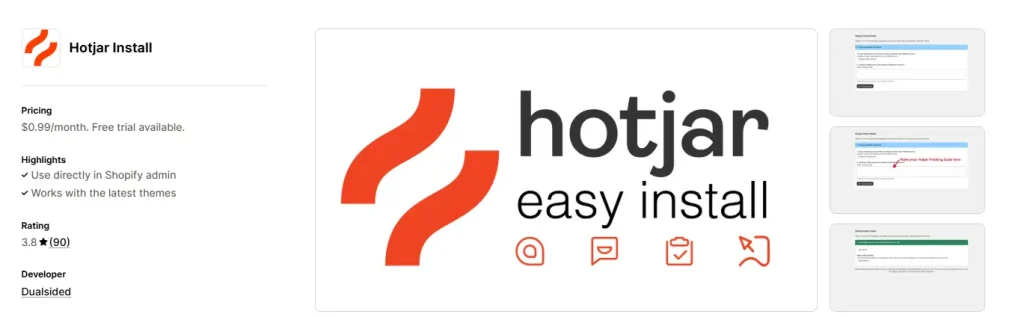
Key Feature: Hotjar stands out with its ability to track user behavior on your website using heatmaps, session recordings, and surveys. This gives you deep insights into what parts of your website attract the most attention, where visitors are dropping off, and what elements are driving conversions. It also allows you to ask questions directly to your customers with customizable surveys to get actionable feedback.
Pricing:
Hotjar offers a free plan, which includes unlimited heatmaps, and their paid plans start at $32/month for access to more advanced features like user session recordings and additional survey capabilities.
Rating:4.7/5
Best For:
eCommerce businesses wanting to understand website usability and optimize customer experience through insights into how users interact with the site.
2. Feedbackify

Key Feature: Feedbackify offers a real-time feedback system that captures user responses via website pop-ups. It’s a lightweight solution that allows you to gather customer thoughts instantly while they’re interacting with your site. Feedbackify’s easy setup and fast integration make it great for eCommerce businesses that want to start collecting feedback without the hassle.
Pricing:
Plans start at $19/month, and they offer a free trial so you can test the platform before committing.
Rating:4.5/5
Best For:
Small to medium-sized eCommerce stores looking for a simple and effective feedback tool that doesn’t require extensive customization.
Read More:9 Best Shopify Custom Pricing and Quotes Apps | Shopify App Store
3. POWR Customer Survey & Poll

Key Feature: POWR is a Shopify-integrated feedback tool that helps you create and manage customer satisfaction surveys directly from your store. It supports post-purchase feedback to assess your customer’s experience with checkout, product selection, and customer service. It’s a simple drag-and-drop tool with customizable elements like star ratings, multiple-choice questions, and conditional logic for personalized feedback.
Pricing:
Free plan available, with paid plans starting at $9.99/month. Higher-tier plans offer more elements per survey and advanced submission controls.
Rating:4.7/5
Best For:
Shopify store owners looking for an easy-to-use feedback solution to gather insights from post-purchase interactions.
4. Typeform
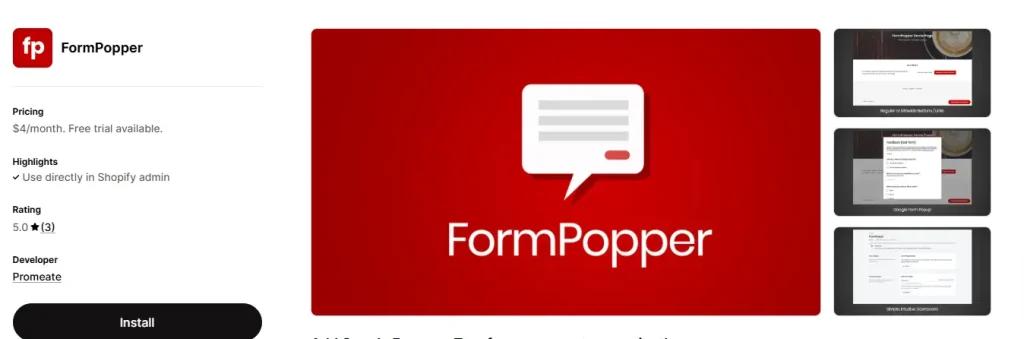
Key Feature: Typeform offers an interactive, conversational survey design that makes it easy to engage users. The platform supports a wide range of question types and provides seamless integration with eCommerce platforms. Typeform surveys are known for their engaging format, which helps increase response rates compared to traditional surveys.
Pricing:
Typeform offers a free plan, with paid plans starting at $25/month for additional features like advanced reporting and custom branding.
Rating:4.7/5
Best For:
eCommerce businesses that want to create engaging, user-friendly surveys with a focus on improving response rates.
Read More:Top 6 Shopify Online Marketplace Apps – Shopify App Store Guide
How to Maximize the Value of Feedback and Survey Data
Collecting feedback is just the beginning. The real power comes from how you analyze and act on that data to improve your eCommerce business. Here are key strategies to help you extract the most value from your feedback and survey data:
1. Segment Feedback Based on Customer Profiles
Segmenting feedback by customer type (first-time buyers, repeat customers, high-spending customers) or purchase behavior can offer more tailored insights. For example, first-time buyers may have different concerns than loyal customers. This helps you address specific pain points for each group and create targeted solutions. Advanced feedback tools often allow segmentation to get deeper insights into customer behavior.
2. Prioritize Actionable Insights
Not all feedback will be equally valuable, so it’s important to prioritize. Look for patterns in customer responses to identify recurring issues or suggestions. For instance, if many customers complain about slow checkout, that becomes a high-priority problem to fix. Tools like sentiment analysis and trend tracking can help you sift through large volumes of feedback to find the most critical action points.
3. Use Feedback to Improve Products and Services
Feedback should guide your product development and service improvement. For example, customers might suggest new product features or changes that make existing products easier to use. Incorporating these suggestions can lead to higher satisfaction and better customer retention. Canny is a great tool that helps collect, organize, and prioritize feature requests from your customer base.
4. Automate Feedback Loops
Set up automated systems to continuously collect and act on feedback. For example, trigger post-purchase surveys or automated follow-ups after customer interactions. Regularly updated feedback allows you to adjust your strategy in real-time. Zonka Feedback and Podium are examples of tools that help automate survey triggers, especially after key customer actions like purchases or customer service interactions.
5. Analyze the Data Using Advanced Tools
Most feedback tools come with built-in analytics, but the more advanced your reporting, the better insights you can gain. Look for tools that offer features like NPS (Net Promoter Score), CSAT (Customer Satisfaction Score), and CES (Customer Effort Score). These metrics give you an easy way to measure and track customer sentiment over time, helping you make data-driven decisions.
6. Integrate Feedback with Other Data Sources
To get a complete picture of customer behavior, integrate survey data with other analytics, such as Google Analytics or your eCommerce platform’s data. This allows you to see how feedback aligns with actions like cart abandonment rates, product returns, or time spent on your site. This integrated approach provides a 360-degree view of your customers’ experiences.
7. Close the Feedback Loop with Customers
Once you’ve acted on feedback, let your customers know. This could be through personalized thank-you messages or public announcements about changes based on customer input. Closing the feedback loop shows that you value their opinions, which improves customer loyalty and trust.
8. Test Changes and Measure Impact
Use the feedback to make changes, and then measure the impact. For example, if customers are dissatisfied with delivery times, improve your shipping process and survey customers again after implementation. Compare the results to see if satisfaction improves. This continuous cycle of feedback, action, and measurement will lead to ongoing improvements.
FAQs
What is the best time to send out feedback surveys?
The ideal time to send out feedback surveys is usually right after a key interaction, such as a purchase or customer service interaction. For example, a post-purchase survey immediately after checkout is non-intrusive and can give valuable insights while the experience is fresh. Similarly, after resolving a support ticket, it’s effective to ask how well the issue was handled. Many tools like Zonka Feedback and POWR allow automated triggers for surveys at the right moments
How can I increase the response rate of my surveys?
To increase response rates, keep surveys short and focused. Use engaging, interactive formats like those offered by Typeform, and make sure the survey is easy to complete on both desktop and mobile devices. Offering small incentives like discounts or coupons can also help. Additionally, personalize your surveys so they feel more tailored to the individual
Which metrics should I focus on from my survey data?
The most common and effective metrics are Net Promoter Score (NPS), Customer Satisfaction Score (CSAT), and Customer Effort Score (CES). NPS measures overall customer loyalty, CSAT measures satisfaction with a specific interaction, and CES tracks how easy it was for customers to complete an action. These metrics can be tracked over time to identify trends and improvements
How do I choose between an in-app survey and a post-purchase survey?
An in-app survey is useful for gathering feedback while customers are actively using your site or app, especially to gauge user experience or identify usability issues. A post-purchase survey, on the other hand, is ideal for evaluating the checkout process, delivery, and product satisfaction. Both serve different purposes, so consider using both at appropriate touchpoints
Can feedback surveys really improve my eCommerce store’s conversion rate?
Yes! By understanding the pain points and preferences of your customers through surveys, you can optimize your store’s design, checkout flow, and product offerings. Tools like Hotjar and Qualaroo provide deep insights into why customers are dropping off, helping you address those issues and ultimately boost conversions
Conclusion:
Choosing the right feedback and survey tool is critical for improving customer satisfaction and driving growth in your eCommerce store. Whether you need to understand website usability through tools like Hotjar, gather post-purchase feedback with POWR, or shape your product development based on customer input with Canny, the key is to align the tool with your specific business needs.
By acting on the feedback you receive, you can make meaningful changes that improve customer experiences, reduce churn, and increase sales. Remember to continuously measure the impact of your changes and close the feedback loop by informing your customers about how their input has led to improvements.
In summary, feedback is not just about collecting data—it’s about using that data to evolve your eCommerce business and create better experiences for your customers.


