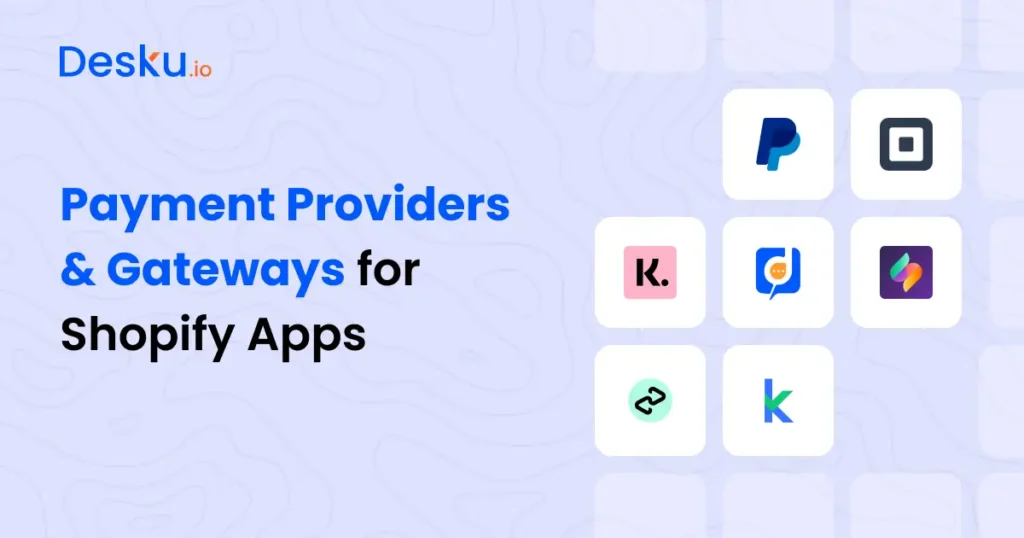When running an ecommerce store, payment providers are crucial. They help your customers make secure and seamless transactions, keeping them happy and coming back for more. But with so many payment provider apps available for Shopify, how do you choose the right one for your store?
In this article, we’re breaking down the top 6 Shopify payment provider apps. Whether you’re looking for low transaction fees, multi-currency support, or “buy now, pay later” options, you’ll find the best solutions for your business. We’ll cover key features, pricing, ratings, and which types of stores each app is best suited for. By the end, you’ll have all the info you need to pick the perfect payment provider for your Shopify store.
Shopify stores average 2.1 million daily active users, showing the platform’s high engagement.( Source )
Why Your Payment Provider Matters
The payment process is one of the most critical steps in any ecommerce transaction. A smooth, secure payment experience can be the difference between a completed sale and an abandoned cart. If customers encounter high fees, limited payment options, or insecure checkout pages, they might leave your store and never return. That’s why choosing the right payment provider is so important.
1. Transaction Fees Can Eat Into Your Profits
Every payment provider charges a transaction fee, usually a percentage of each sale plus a fixed amount. While a few cents here and there may not seem like much, it can add up quickly, especially if you’re running a high-volume store. Choosing a provider with lower fees or no additional Shopify transaction fees can significantly increase your profit margins.
2. International Sales and Multi-Currency Support
If you’re selling internationally, your payment provider needs to support multiple currencies and regions. Customers feel more comfortable when they can pay in their local currency, and your provider should ensure that their payment goes through smoothly, no matter where they are.
3. Security and Fraud Prevention
Security is a top priority in ecommerce. A payment provider with advanced fraud detection can help protect your store and customers from fraud and chargebacks. Providers with PCI compliance and SSL encryption ensure that sensitive data, like credit card information, is processed securely.
4. Ease of Integration with Shopify
Your payment provider should be easy to integrate with Shopify, allowing you to get up and running fast. Some providers, like Shopify Payments, come pre-integrated and save you the headache of connecting third-party apps. Others, like Stripe or PayPal, require some setup but offer more flexibility and customization.
5. Customer Experience and Trust
Offering trusted payment providers like PayPal or “buy now, pay later” options like Klarna can increase customer trust. When shoppers see familiar logos during checkout, they feel safer and more inclined to complete their purchase.
In short, the right payment provider not only affects your profit margins but also your customers’ satisfaction. The right app can make the difference between a quick, hassle-free checkout and a frustrating experience that causes cart abandonment.
Top 6 Shopify Payment Provider Apps
1. Shopify Payments
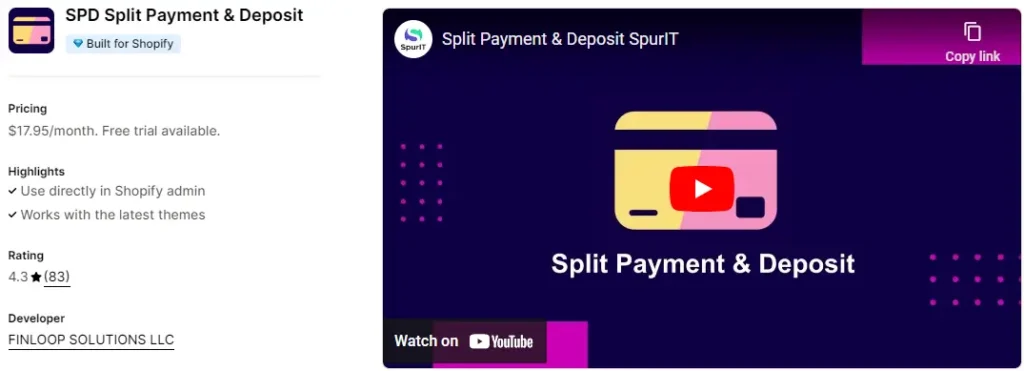
Introduction: Shopify Payments is Shopify’s built-in payment solution, eliminating the need for third-party integrations. It’s perfect for store owners who want a seamless setup and the lowest transaction fees, as it’s directly integrated into the platform. It’s a great starting point, especially for beginners or those who want an easy, reliable option.
- Key Features:
- No transaction fees when using Shopify Payments.
- Supports major credit cards and Apple Pay.
- Multi-currency support to sell globally.
- Fraud prevention tools included.
- Pricing: Shopify Payments charges standard credit card processing fees:
- 2.9% + 30¢ per transaction (Basic Shopify Plan).
- Fees decrease with higher-tier Shopify plans.
- Rating:4.8/5
- Best For: Store owners who want a hassle-free payment solution with the lowest fees on Shopify.
2. PayPal
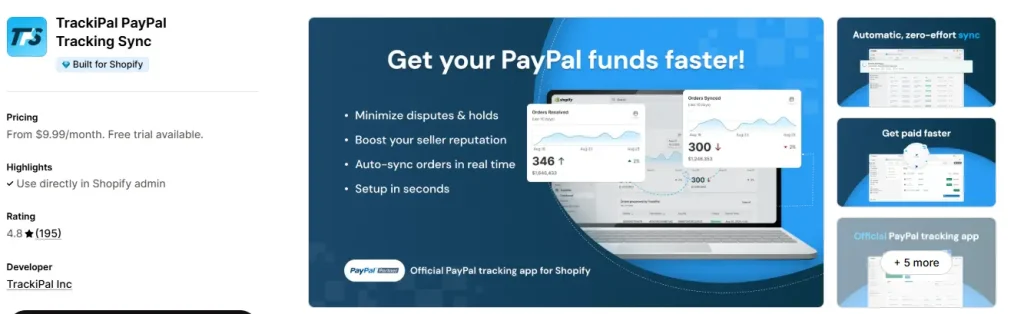
Introduction: PayPal is one of the world’s most recognized and trusted payment platforms. It’s widely accepted, supports international payments, and is a great option for stores with global customers. PayPal’s simple integration with Shopify makes it a go-to for ecommerce businesses that want to offer a familiar and reliable payment option.
- Key Features:
- Supports over 25 currencies.
- Instant payment processing.
- Trusted by over 200 million users globally.
- Secure transactions with built-in fraud protection.
- Pricing: For U.S. payments:
- 2.9% + 30¢ per transaction (fees vary for international payments).
- Rating:4.5/5
- Best For: Ecommerce stores with international customers or those looking for a trusted, widely-used payment option.
3. Square
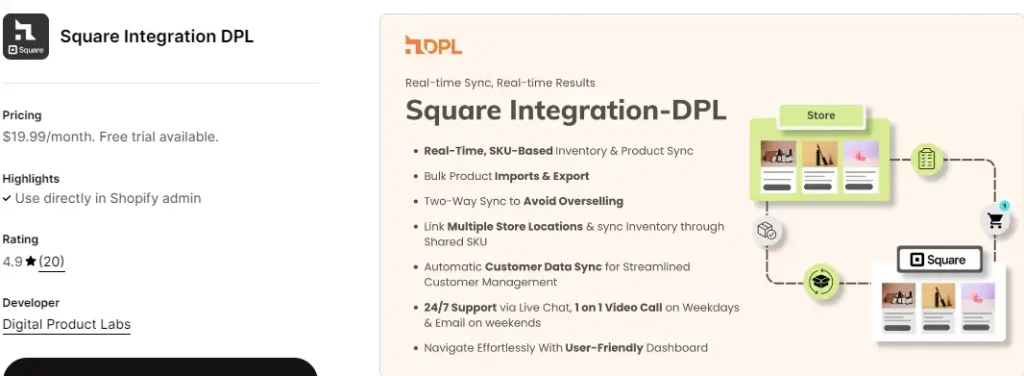
Introduction: Square is an excellent solution for businesses that sell both online and in physical stores. It offers a seamless integration between its point-of-sale (POS) system and online payment processing. For Shopify users with offline sales, Square is an ideal choice, known for its ease of use and transparent pricing.
- Key Features:
- Simple POS and ecommerce integration.
- Transparent, flat-rate pricing.
- No monthly fees.
- In-depth sales reports and analytics.
- Pricing:
- 2.6% + 10¢ per swipe (in-person payments).
- 2.9% + 30¢ for online transactions.
- Rating:4.4/5
- Best For: Businesses with both online and offline sales needing a combined POS and payment solution.
4. Klarna
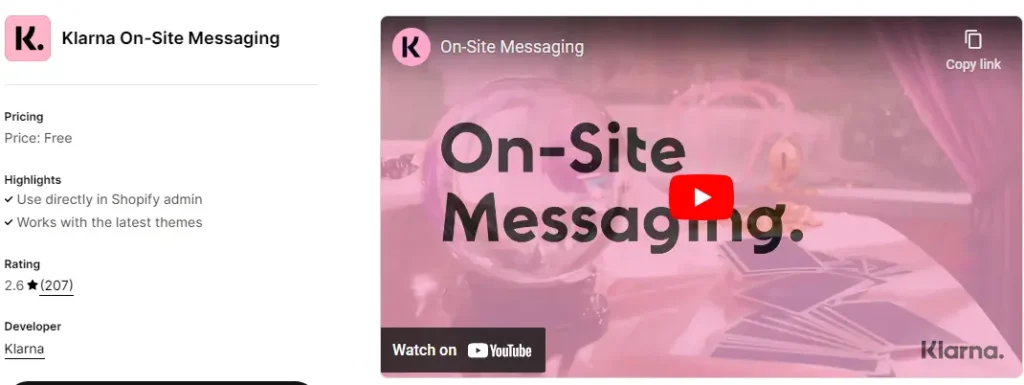
Introduction: Klarna offers a “buy now, pay later” service that allows customers to split their payments into smaller, more manageable installments. This option is becoming increasingly popular, especially for ecommerce businesses selling higher-ticket items. Klarna can help reduce cart abandonment and increase sales by giving customers more payment flexibility.
- Key Features:
- Split payments into 4 interest-free installments.
- Instant approval for customers.
- Flexible payment options to increase conversion rates.
- Easy integration with Shopify.
- Pricing:
- 2.99% + 30¢ per transaction (varies by region and transaction type).
- Rating:4.5/5
- Best For: Shopify stores offering higher-ticket items and wanting to reduce cart abandonment with “buy now, pay later” options.
5. Sezzle

Introduction: Sezzle is another “buy now, pay later” option that lets customers make interest-free payments over time. It’s particularly popular among younger shoppers, offering them a way to pay for purchases without the need for credit. Sezzle is a great addition to any Shopify store that wants to provide more flexible payment terms to boost sales.
- Key Features:
- Interest-free installment payments.
- Approval in seconds for customers.
- U.S.-based customer support.
- Easy integration with Shopify.
- Pricing:
- 6% + 30¢ per transaction.
- Rating:4.4/5
- Best For: Small to mid-sized ecommerce stores targeting younger shoppers looking for flexible, interest-free payment plans.
6. Afterpay
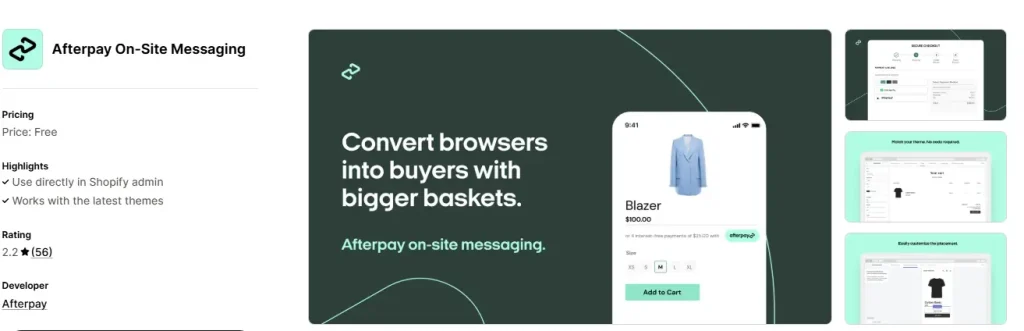
Introduction: Afterpay, like Klarna, is a popular “buy now, pay later” app that allows customers to split their purchases into four interest-free payments. Afterpay is known for targeting millennials and Gen Z, making it a great option for businesses aiming to attract a younger audience. It’s an effective tool to reduce cart abandonment for stores selling mid to high-range products.
- Key Features:
- Interest-free payments for customers.
- Increased conversion rates, especially for younger shoppers.
- Easy-to-use interface for both customers and merchants.
- Pricing:
- Typically, 4% – 6% + 30¢ per transaction.
- Rating:4.3/5
- Best For: Shopify stores targeting millennials and Gen Z with a focus on fashion, electronics, and lifestyle products.
Key Factors When Choosing a Payment Provider
Choosing the right payment provider for your Shopify store can directly impact your bottom line, customer experience, and business growth. Here are the most important factors to consider when deciding on a payment provider for your Shopify store:
1. Transaction Fees
Every payment provider charges transaction fees, which can range from a small percentage to additional fixed costs per sale. Understanding these fees is crucial because they will affect your profit margins, especially for high-volume stores.
- Look For: Providers that offer low or competitive fees based on your business size. For example, Shopify Payments offers no additional fees beyond standard credit card processing if you use their system.
- Tip: Pay attention to how fees change if you’re selling internationally, as cross-border transactions typically cost more.
2. Multi-Currency Support
If your Shopify store caters to international customers, you’ll want a payment provider that supports multiple currencies. This allows your customers to pay in their local currency, which can significantly improve conversion rates.
- Look For: Providers like PayPal, Stripe, and 2Checkout, which offer strong international support with multi-currency processing.
- Tip: Be mindful of any additional currency conversion fees that some providers charge.
3. Security and Fraud Protection
Ecommerce fraud is a growing concern, and your payment provider plays a huge role in securing your transactions. Ensuring that your provider complies with PCI-DSS standards (Payment Card Industry Data Security Standards) and offers robust fraud detection tools is crucial for protecting your business and customers.
- Look For: Providers like Authorize.net, Stripe, and Worldpay, which have built-in fraud protection and monitoring tools to minimize the risk of chargebacks and fraudulent activity.
- Tip: Ensure your payment provider offers SSL encryption for secure data transmission and chargeback protection for high-risk transactions.
4. Ease of Integration
One of the most important aspects of choosing a payment provider is how easily it integrates with Shopify. Some providers, like Shopify Payments, come pre-integrated, making setup a breeze. Other providers, while not pre-integrated, should have simple instructions or support to get you set up without much hassle.
- Look For: Payment providers with direct Shopify integration or easy-to-follow setup guides.
- Tip: Consider how much technical expertise is required. Providers like Stripe offer more customization but may require developer assistance for advanced features.
5. Payment Options for Customers
Offering multiple payment methods (e.g., credit cards, digital wallets, “buy now, pay later” services) can help increase your store’s conversion rate. Giving your customers the option to choose how they want to pay can make the checkout process more convenient and reduce cart abandonment.
- Look For: Providers that support various payment methods such as credit/debit cards, PayPal, Google Pay, Apple Pay, and “buy now, pay later” options like Klarna or Afterpay.
- Tip: Tailor your payment options to your target audience. For example, younger shoppers might prefer options like Sezzle or Afterpay, while international customers might rely on PayPal.
6. Customer Support
Running an online store means things can go wrong. Whether it’s payment processing errors or issues with integration, you’ll need fast and reliable support from your payment provider to avoid downtime. Some providers offer 24/7 support, while others may only provide limited hours.
- Look For: Providers with a strong reputation for customer service, especially if you’re new to using payment processors.
- Tip: Check if the provider offers various support channels such as live chat, email, or phone support.
7. Scalability
As your business grows, you’ll want a payment provider that can grow with you. Whether you’re handling 100 transactions per day or 10,000, your payment system should handle your volume efficiently and without added costs or slowdowns.
- Look For: Providers that cater to businesses of all sizes, like Shopify Payments, Stripe, or Authorize.net.
- Tip: Check if there are limits to the number of transactions or if pricing structures change with increased volume.
8. Additional Features
Some payment providers go beyond basic payment processing by offering tools that can enhance your store’s performance. These may include features like detailed sales analytics, customer retention tools, or integrated subscription management.
- Look For: Providers like Square, which offer additional services like point-of-sale integration, or 2Checkout, which supports recurring billing and subscriptions.
- Tip: Consider your store’s needs and whether these extra features justify any additional costs or complexity.
How to Set Up a Payment Provider in Shopify
Setting up a payment provider in Shopify is an essential step to ensure that your store can process transactions smoothly. Fortunately, Shopify makes this process relatively simple, whether you’re using Shopify Payments or integrating a third-party provider. Follow these steps to get your payment provider up and running:
1. Step-by-Step Guide to Setting Up Shopify Payments (Native Solution)
If you’re using Shopify Payments, the setup process is straightforward since it’s already built into the Shopify platform.
- Log In to Your Shopify Dashboard:
- Head over to your Shopify admin panel and log in.
- Go to Settings:
- On the left-hand menu, scroll down and click on Settings at the bottom of the page.
- Select Payment Providers:
- Once in the Settings section, find and click on Payments to view your payment options.
- Activate Shopify Payments:
- Under the Shopify Payments section, click Activate Shopify Payments. You’ll be asked to provide details about your business, such as your legal business name, tax information, and banking details for payouts.
- Choose Your Payment Methods:
- Shopify Payments automatically supports major credit cards (Visa, Mastercard, American Express), but you can also activate other payment methods like Apple Pay and Google Pay by toggling them on.
- Confirm and Save:
- Review your details, confirm everything is correct, and click Save. Your Shopify store is now equipped to accept payments through Shopify Payments!
2. Step-by-Step Guide to Adding Third-Party Payment Providers
If you want to use a third-party payment provider like PayPal, Stripe, or Authorize.net, the setup process requires a few additional steps.
1. Log In to Your Shopify Dashboard:
- As before, log in to your Shopify admin.
2. Go to Settings:
- Click on Settings at the bottom left of the page.
3. Click on Payment Providers:
- In the Payments section, look for the Third-party providers section.
4. Choose a Payment Provider:
- From the list of available payment providers, choose the one you want to integrate with your store. For example, you can select PayPal, Stripe, Authorize.net, or others that support Shopify integration.
- Pro Tip: If you’re adding PayPal, you’ll notice that Shopify automatically sets up PayPal Express Checkout for you with the email address you used to sign up for Shopify. To change this, click Edit next to PayPal and input your PayPal Business account email.
5. Create/Connect Your Account:
- For most third-party payment providers, you will need to either create an account with the provider (if you don’t already have one) or log in to your existing account to connect it with Shopify.
- You’ll typically need to provide API keys or other credentials that the payment provider gives you. Each provider will have specific instructions on how to get this information.
6. Set Up Payment Methods:
- Depending on the provider you choose, you may be able to offer different payment methods, such as credit cards, digital wallets (like PayPal or Apple Pay), or buy now, pay later options like Klarna or Sezzle.
7. Test Your Payment Gateway:
- Before going live, it’s a good idea to test your payment gateway to ensure that everything is working correctly. You can do this by making a small test purchase through your store.
FAQs
Can I use more than one payment provider on Shopify?
Yes. Shopify allows you to enable multiple payment providers at the same time. For example, you can use Shopify Payments as your primary option for credit cards and also offer PayPal or Klarna as alternative payment methods. This gives your customers more flexibility at checkout.
Which payment provider has the lowest transaction fees?
For Shopify users, Shopify Payments generally has the lowest fees since it doesn’t charge extra transaction fees beyond the standard credit card processing rates. Using Shopify Payments eliminates the additional 1-2% fees Shopify charges for third-party payment gateways. This makes it the most cost-effective solution for many store owners.
What happens if a customer’s payment fails?
If a payment fails, Shopify will notify you and the customer immediately. Common reasons for failed payments include incorrect card information, insufficient funds, or fraud detection. Most payment providers, like PayPal and Stripe, automatically send an email to the customer explaining why their payment was declined and asking them to try again.
How do I handle refunds with Shopify payment providers?
Refunds can be processed directly from your Shopify admin panel. If you’re using Shopify Payments, refunds are issued automatically to the customer’s original payment method, and the processing fee (2.9% + 30¢, for example) is refunded. However, the fixed transaction fee (30¢) usually isn’t returned. With third-party providers like PayPal or Stripe, you’ll need to process refunds through their respective dashboards, but Shopify makes it easy by syncing refund requests.
Are payment provider apps secure?
Yes. All payment providers listed in this article are PCI-DSS compliant, meaning they meet industry standards for securely handling credit card information. Additionally, Shopify provides SSL encryption for all stores, ensuring that sensitive customer data, like payment details, are transmitted securely.
How can I reduce cart abandonment related to payment options?
Offering multiple payment methods can help reduce cart abandonment. Many customers prefer using trusted platforms like PayPal or “buy now, pay later” solutions like Klarna or Afterpay. Additionally, ensuring that your checkout process is smooth and secure will give customers confidence to complete their purchase.
Conclusion
Choosing the right payment provider for your Shopify store can significantly impact your business’s success. Whether you’re a small business owner looking for low fees, a direct-to-consumer brand needing global payment support, or a Shopify agency that wants flexibility for clients, finding the right payment provider is key.
In this article, we explored the Top 10 Shopify Payment Provider Apps:
- Shopify Payments stands out for its seamless integration and low fees, making it a top choice for most Shopify users.
- PayPal and Stripe offer trusted, flexible solutions with strong international support.
- Square is a great choice for businesses with both online and offline sales, thanks to its easy integration with Shopify’s POS system.
- Providers like Klarna, Sezzle, and Afterpay offer popular “buy now, pay later” solutions, which are perfect for increasing conversion rates and reducing cart abandonment.
- Authorize.net and Worldpay provide robust security and fraud detection for businesses with high transaction volumes or those in high-risk industries.
- 2Checkout (Verifone) shines when it comes to handling subscriptions and international payments, making it ideal for businesses that sell digital goods or operate globally.
When choosing the best payment provider, consider factors like transaction fees, security, multi-currency support, customer trust, and how easily the provider integrates with Shopify. By making an informed decision, you can improve customer experience, reduce cart abandonment, and boost your store’s bottom line.