Pre-orders can be a game-changer for ecommerce businesses. They allow you to sell products before they’re officially available, helping you gauge demand, manage inventory, and generate buzz. If you’re running a Shopify store, setting up pre-orders can give you a competitive edge, especially during product launches or high-demand seasons.
This guide is here to help you find the best pre-order app for your Shopify store. Whether you’re an ecommerce store owner, a Shopify agency, or a D2C brand, we’ll break down the top 8 pre-order apps for 2024. We’ll dive into their features, pricing, pros and cons, and help you decide which one is the right fit for your needs.
By the end of this article, you’ll have a clear understanding of which pre-order app to choose, how it can benefit your business, and how to get started with pre-orders on Shopify.
Shopify merchants account for 21% of the world’s top 10,000 eCommerce sites, based on traffic. (source)
Read More:9 Best Shopify Subscription Apps
Top 07 Shopify Pre-Order Apps in 2024
1. Pre-Order Manager 2.0 by Amai
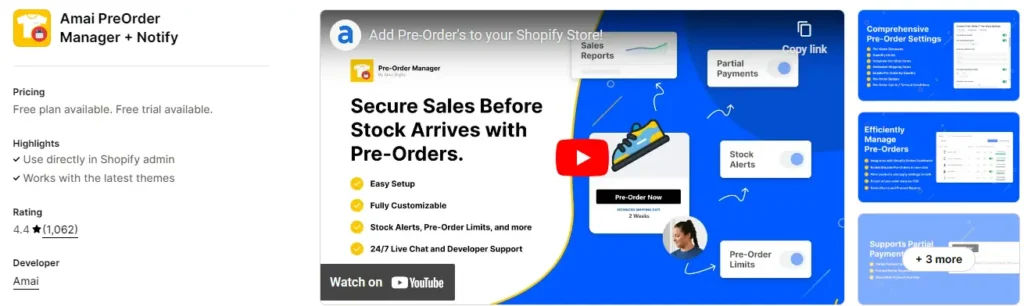
- Overview:
Pre-Order Manager 2.0 by Amai is a popular choice for Shopify store owners due to its robust feature set and ease of use. It offers a seamless experience for setting up and managing pre-orders, helping stores capitalize on out-of-stock and upcoming products. - Key Features:
- One-Click Setup: Easily enable pre-orders with a single click.
- Customizable Pre-Order Button: Design the pre-order button to match your store’s theme.
- Stock Control: Prevents overselling by managing inventory levels for pre-order products.
- Automated Email Notifications: Keep customers informed about their order status with automated emails.
- Multi-language Support: Ideal for stores catering to a global audience.
- Partial Payments: Option to collect partial payments during pre-order.
- Pros:
- Intuitive and easy to use.
- Strong customer support, available 24/7.
- Free plan available with basic features.
- Seamless integration with Shopify’s checkout process.
- Reliable performance with minimal bugs.
- Cons:
- Limited features in the free plan.
- Some users report occasional syncing issues.
- Not as customizable as some other options.
- User Ratings: ★★★★☆ (4.6/5) based on over 1,500 reviews.
- Pricing:
- Free plan available with basic features.
- Paid plans start at $24.95/month.
- User Review: “Pre-Order Manager 2.0 has been a game-changer for my store. The setup was a breeze, and the customer support is excellent. The app works as advertised, and my customers appreciate the ability to pre-order items that are temporarily out of stock.”
2. PreProduct
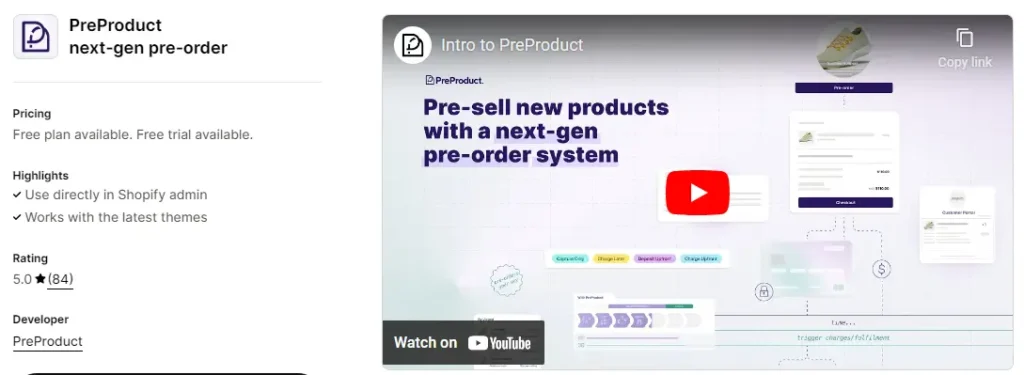
- Overview:
PreProduct is designed to help store owners test the market and generate revenue before a product is officially available. It’s perfect for new product launches, allowing you to capture sales without charging customers until the product is ready to ship. - Key Features:
- Flexible Payment Options: Capture pre-orders without immediate payment, charging customers only when the product is ready to ship.
- Customizable Pre-Order Flows: Tailor the pre-order process to fit your brand’s style and tone.
- Launch Notifications: Automatically notify customers when the pre-ordered product is available.
- Crowdfunding Capabilities: Suitable for crowdfunding-style product launches.
- Integrated Analytics: Track pre-order performance and customer engagement.
- Post-Purchase Flow: Upsell or cross-sell other products after the pre-order is completed.
- Pros:
- Ideal for new product launches and market testing.
- Strong customer communication tools.
- Highly customizable pre-order and post-purchase experiences.
- Reliable customer support.
- Cons:
- Higher pricing compared to other apps.
- Limited customization options for email templates.
- Some users find the interface slightly complex.
- User Ratings: ★★★★☆ (4.5/5) based on over 300 reviews.
- Pricing:
- Plans start at $19/month with a 14-day free trial.
- User Review: “PreProduct helped us successfully launch our new product line by allowing customers to place orders before the official release. The payment flexibility was crucial for our business, and the app’s customer support team was always there when we needed help.”
Read More:Top 10 Best Shopify Dropshipping Apps
3. Advanced Pre-Order by Shine Dezign Infonet
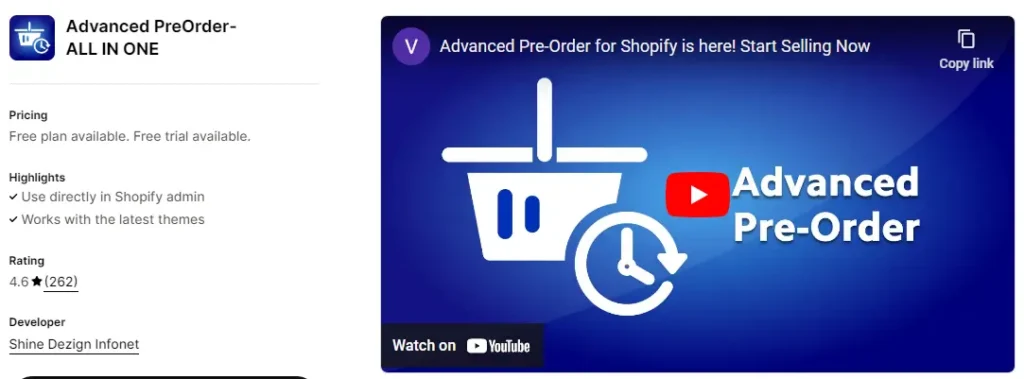
- Overview:
Advanced Pre-Order is a powerful app with a focus on flexibility and customization, making it ideal for stores with complex pre-order needs. It offers a range of features designed to give you full control over the pre-order process. - Key Features:
- Partial Payments: Option to collect partial payments upfront and the remaining balance upon product availability.
- Customizable Pre-Order Messages: Tailor pre-order notifications, labels, and messages to match your brand’s voice.
- Stock Alerts: Automated back-in-stock alerts for both customers and store owners.
- Order Management: Detailed order management tools for tracking and fulfilling pre-orders.
- Integration with Other Apps: Seamlessly integrates with other Shopify apps for enhanced functionality.
- Multi-Store Support: Manage pre-orders across multiple Shopify stores from one dashboard.
- Pros:
- Highly customizable, suitable for advanced users.
- Comprehensive reporting and analytics tools.
- Supports multiple payment options and scenarios.
- Excellent customer service with quick response times.
- Cons:
- Can be overwhelming for beginners due to the range of features.
- Higher price point than simpler pre-order apps.
- Some users report a steep learning curve.
- User Ratings: ★★★★☆ (4.4/5) based on over 500 reviews.
- Pricing:
- Plans start at $24.99/month.
- User Review: “Advanced Pre-Order offers the flexibility and control I need to manage complex pre-order scenarios. It’s a bit challenging to set up initially, but once you get the hang of it, the app is incredibly powerful. The support team is very helpful in guiding you through the process.”
Read More:Top 9 Best Shopify Buying Wholesale Apps
4. Timesact – Pre-Order & Back in Stock
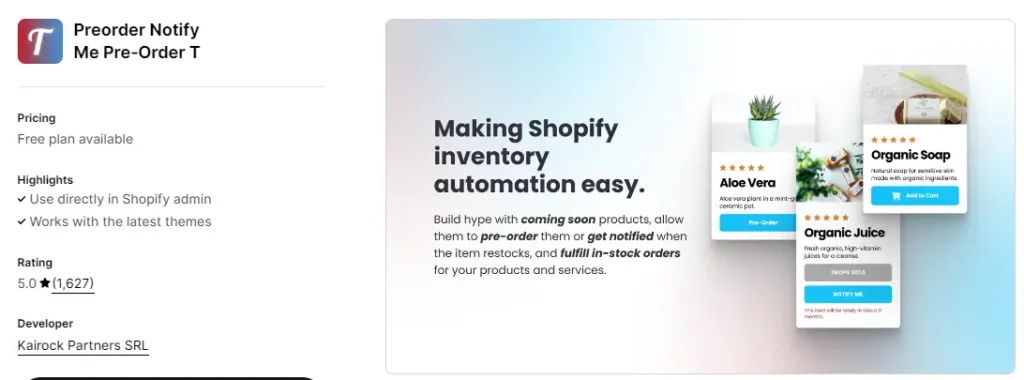
- Overview:
Timesact is a versatile app that combines pre-order functionality with back-in-stock notifications, making it a great choice for stores that frequently sell out of popular items. It’s user-friendly and integrates well with Shopify. - Key Features:
- One-Click Pre-Order Setup: Quickly enable pre-orders with minimal configuration.
- Back-in-Stock Alerts: Notify customers via email when sold-out items are back in stock.
- Customizable Notifications: Adjust the content and design of notifications to align with your brand.
- Pre-Order Countdown Timer: Add urgency with a countdown timer for limited-time pre-orders.
- Integration with Google Analytics: Track the performance of pre-order campaigns.
- Multi-Currency Support: Ideal for stores with a global customer base.
- Pros:
- Combines pre-orders with back-in-stock alerts in one app.
- Easy to use with a straightforward setup process.
- Excellent customer support, known for quick responses.
- Affordable pricing with a free plan available.
- Cons:
- Limited features on the lower-tier plans.
- Customization options could be improved.
- Some users experience minor glitches with the countdown timer.
- User Ratings: ★★★★★ (4.8/5) based on over 800 reviews.
- Pricing:
- Free plan available; paid plans start at $19/month.
- User Review: “Timesact is an excellent tool for managing pre-orders and back-in-stock notifications. The integration was seamless, and our customers love the timely notifications when products are back in stock. The customer service is top-notch as well.”
5. Globo Pre-Order – Preorder NOW
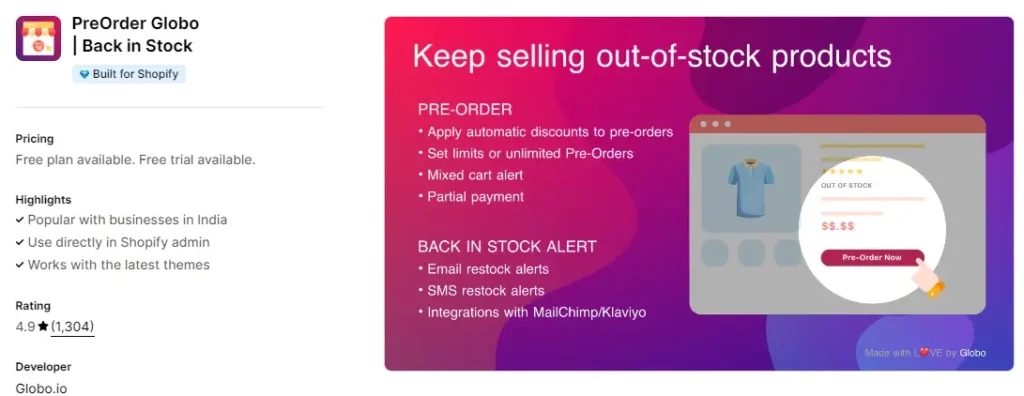
- Overview:
Globo Pre-Order is a user-friendly app that helps Shopify store owners easily set up pre-orders for out-of-stock or upcoming products. It’s designed for simplicity, making it a good choice for small to medium-sized stores. - Key Features:
- Auto-Detection of Out-of-Stock Products: Automatically enables pre-orders when items go out of stock.
- Multi-Language Support: Customize pre-order buttons and notifications in multiple languages.
- Partial Payment Support: Offer customers the option to pay a deposit or the full amount at the time of pre-order.
- Scheduled Pre-Orders: Set specific dates for when pre-orders begin and end.
- Customizable Pre-Order Buttons: Easily design buttons to match your store’s theme.
- Comprehensive Reporting: Track pre-order sales and performance with built-in analytics.
- Pros:
- Easy to install and configure, even for beginners.
- Affordable pricing, with a feature-rich free plan.
- Multi-language support is great for international stores.
- Responsive customer support team.
- Cons:
- Limited advanced features compared to pricier apps.
- Some users report occasional syncing issues with inventory.
- Basic design customization options.
- User Ratings: ★★★★★ (4.7/5) based on over 1,000 reviews.
- Pricing:
- Free plan available; paid plans start at $9.90/month.
- User Review: “Globo Pre-Order is perfect for my small store. It’s easy to use and does exactly what I need without any unnecessary complexity. The customer support is responsive, and the pricing is very reasonable for the features it offers.”
- Learn more!
Read More:Top 10 Shopify Outsourced Fulfillment Apps
6. Pre-Order Alpha by Orichi
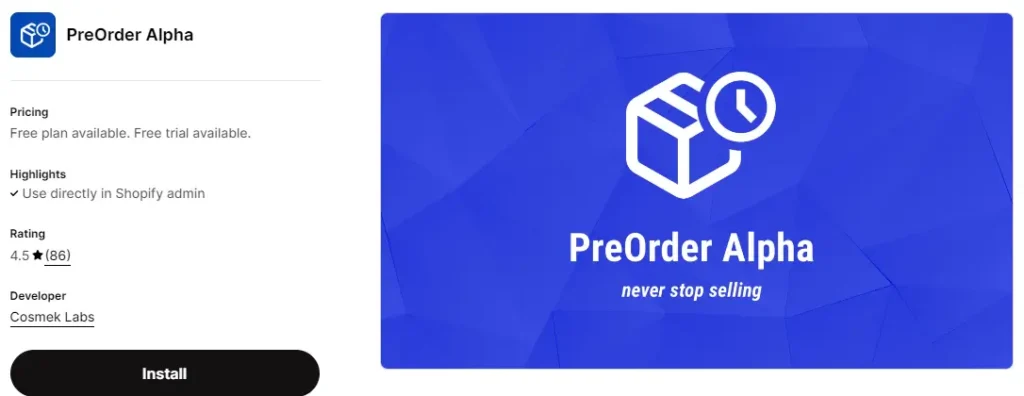
- Overview:
Pre-Order Alpha is a relatively new app that’s gaining traction due to its affordability and ease of use. It’s designed to make the pre-order process as simple and straightforward as possible, making it ideal for smaller stores. - Key Features:
- Quick Setup: Enable pre-orders with just a few clicks.
- Customizable Pre-Order Labels: Match pre-order labels and buttons to your store’s branding.
- Partial Payments: Allows customers to pay a portion of the total upfront.
- Automated Email Notifications: Keep customers updated on their pre-order status.
- Integration with Shopify Discounts: Apply discounts to pre-orders easily.
- User-Friendly Dashboard: Manage all pre-orders from a single, intuitive dashboard.
- Pros:
- Affordable pricing, with a free plan available.
- Easy to set up and use, perfect for beginners.
- Great customer support, known for quick problem resolution.
- No coding required.
- Cons:
- Lacks some advanced features found in other apps.
- Limited customization options on the free plan.
- Some users report issues with the partial payment feature.
- User Ratings: ★★★★☆ (4.5/5) based on over 200 reviews.
- Pricing:
- Free plan available; paid plans start at $14.99/month.
- User Review: “Pre-Order Alpha is a fantastic app for stores that want a simple and effective pre-order solution. It’s easy to set up, and the support team is very responsive. While it lacks some advanced features, it’s great value for the price.”
7. Pre-Order & Waiting List by SpurIT
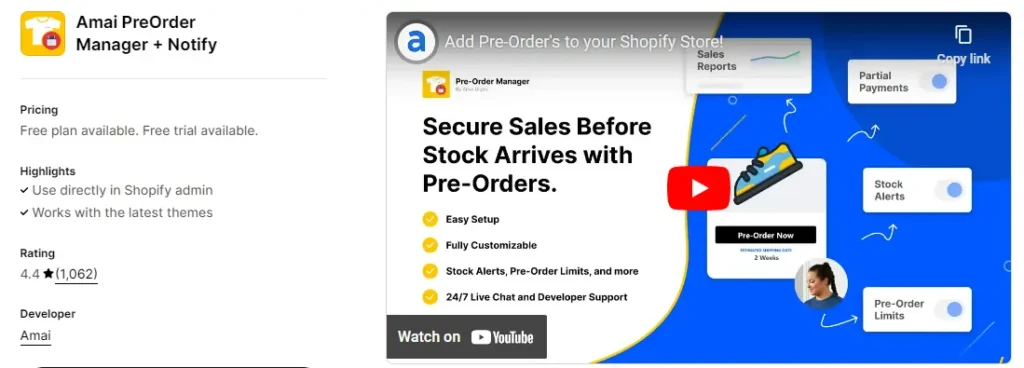
- Overview:
This app offers a dual function: pre-order management and waiting list functionality. It’s designed for stores that often deal with high-demand products that sell out quickly, helping them capture customer interest and orders before items are back in stock. - Key Features:
- Pre-Order and Waiting List: Manage pre-orders and customer waitlists for out-of-stock products.
- Customizable Notifications: Send personalized email notifications to customers on the waitlist.
- Detailed Analytics: Track pre-orders, waiting list conversions, and customer behavior.
- Integration with Google Analytics: Measure the impact of pre-orders on overall store performance.
- Bulk Actions: Apply pre-order settings to multiple products at once.
- Multi-Store Management: Handle pre-orders and waitlists across multiple stores from a single account.
- Pros:
- Combines pre-order and waiting list features in one app.
- Highly customizable, suitable for complex needs.
- Excellent analytics and reporting tools.
- Bulk actions save time for large stores.
- Cons:
- Higher price point than simpler apps.
- Can be complex to set up and use.
- Some users report issues with email customization.
- User Ratings: ★★★★☆ (4.4/5) based on over 400 reviews.
- Pricing:
- Plans start at $24.95/month.
- User Review: “Pre-Order & Waiting List has been invaluable for our store, allowing us to capture sales and customer interest even when items are out of stock. The app is feature-rich, and while it takes some time to set up, the results are worth it.”
Read More:11 Best Inventory optimization Apps for Shopify
What to Look for in a Shopify Pre-Order App
Choosing the right pre-order app for your Shopify store isn’t just about picking the most popular one. Different apps come with different features, pricing, and integration capabilities. Here’s what you should consider:
Key Features to Consider
- Ease of Use
You don’t want to spend hours figuring out how to set up pre-orders. Look for an app that’s intuitive and easy to navigate, with clear instructions and minimal setup time. Some apps offer one-click installation, which can be a huge time-saver. - Customization Options
Customization is crucial for maintaining brand consistency. Choose an app that allows you to tweak the design of your pre-order buttons, product pages, and email notifications to match your store’s branding. - Inventory Management
A good pre-order app should sync seamlessly with your inventory, updating stock levels automatically as pre-orders come in. This feature helps prevent overselling and ensures that your customers are aware of availability. - Payment Flexibility
Some pre-order apps allow you to capture payment immediately, while others only authorize payment until the product is ready to ship. Depending on your business model, you might prefer one method over the other. - Customer Communication
Keeping customers informed is key to maintaining trust. Look for apps that offer automated email notifications to update customers on their pre-order status, shipping dates, or any delays.
Importance of Customer Support and Reliability
When dealing with pre-orders, any hiccup can lead to frustrated customers and lost sales. That’s why reliable customer support is essential. Check whether the app offers 24/7 support, live chat, or comprehensive FAQs. You should also consider user reviews to gauge the app’s reliability—frequent bugs or downtimes can cause major headaches.
Cost Considerations: Free vs. Paid Options
There are both free and paid pre-order apps available on Shopify. While free apps can be tempting, they often come with limited features or ads that could affect your store’s professionalism. Paid apps usually offer more robust features, better customer support, and no ads. Decide on your budget beforehand and weigh the costs against the potential benefits of each app.
How to Choose the Right Pre-Order App for Your Shopify Store
Now that you’ve seen what the top apps have to offer, it’s time to decide which one is right for your store. Here are some steps to help you make the best choice:
Evaluate Your Store’s Needs
- Size of Your Store: If you’re a small store, a simple app like Pre-Order Hero might be sufficient. Larger stores might benefit from more advanced apps like Advanced Pre-Order.
- Type of Products: Are you launching new products, or do you often have items that go out of stock? Choose an app that aligns with your inventory needs.
- Budget: Consider your budget and the potential ROI from using a pre-order app. Sometimes, paying a bit more can lead to significant returns if the app fits your needs perfectly.
Considerations for Scaling
- Scalability: As your store grows, your pre-order app should grow with it. Look for apps that offer advanced features and the ability to handle a large number of orders without issues.
- Support: Consider the quality of customer support. If you encounter problems as your store scales, you’ll want quick and effective solutions.
Tips for Integrating the Chosen App
- Test Thoroughly: Before launching pre-orders to your customers, thoroughly test the app to ensure everything works as expected. This includes the pre-order button, payment processing, and notifications.
- Communicate Clearly: Make sure your customers understand they are placing a pre-order and when they can expect the product. This can be done through customized messages on the product page and via email notifications.
Best Practices for Using Pre-Orders on Shopify
Setting up pre-orders is just the beginning. To make the most of this feature, follow these best practices:
Setting Up and Launching Pre-Orders Effectively
- Create Hype: Use your marketing channels—social media, email newsletters, and your website—to build anticipation for the pre-order launch.
- Clear Messaging: Ensure your product pages clearly state that the item is a pre-order, with expected delivery dates and any other relevant information.
- Limit Quantities: Consider limiting the number of pre-orders to create a sense of urgency and exclusivity.
Marketing Strategies to Maximize Pre-Order Sales
- Offer Incentives: Encourage pre-orders by offering discounts, free shipping, or exclusive bonuses.
- Use Scarcity: Highlight the limited availability of pre-order items to drive urgency.
- Leverage Social Proof: Share testimonials, reviews, or user-generated content from past pre-orders to build trust.
Common Mistakes to Avoid
- Overpromising on Delivery Dates: Ensure your delivery timelines are realistic to avoid disappointing customers.
- Poor Communication: Keep customers informed about their order status, especially if there are any delays.
- Ignoring Feedback: Listen to customer feedback on the pre-order process to make improvements for future launches.
FAQs
Can I use more than one pre-order app on my Shopify store?
It’s generally not recommended to use multiple pre-order apps simultaneously as they might conflict with each other, leading to technical issues. It’s best to choose one app that meets all your needs.
Are there any free pre-order apps for Shopify?
Yes, several apps offer free plans with basic features, such as Pre-Order Manager 2.0 and Globo Pre-Order. However, these plans might come with limitations, so consider upgrading if you need more features.
How do pre-order apps affect inventory management?
Most pre-order apps sync with your Shopify inventory, ensuring that stock levels are updated as pre-orders are made. This helps prevent overselling and allows you to manage inventory more effectively.
What should I do if a pre-order app doesn’t work well with my current theme?
If you encounter compatibility issues, try contacting the app’s customer support for assistance. If the problem persists, consider trying a different pre-order app that is more compatible with your theme.
Is it necessary to offer discounts on pre-orders?
Offering discounts is not mandatory, but it can incentivize customers to place a pre-order. Consider offering a small discount, free shipping, or exclusive bonuses to encourage more pre-orders.
Conclusion
Choosing the right pre-order app for your Shopify store can significantly impact your sales, customer satisfaction, and overall business efficiency. Whether you’re a small store just starting with pre-orders or a large enterprise needing advanced features, there’s an app that fits your needs. Pre-Order Manager 2.0 by Amai stands out for its user-friendly interface and balanced feature set, making it a reliable choice for most businesses. If you’re launching new products and need flexible payment options, PreProduct is ideal for capturing early sales without immediate payment. On the other hand, if your store deals with frequent stockouts, Timesact – Pre-Order & Back in Stock offers a comprehensive solution by combining pre-orders with back-in-stock notifications. No matter which app you choose, the key is to ensure it aligns with your business goals and customer expectations. By setting up pre-orders effectively, you can boost your sales, manage inventory better, and keep your customers engaged, all while preparing for future growth.


