If you’ve been wondering how to let customers personalize their shopping experience on your Shopify store, you’re not alone. Adding product options like custom text fields, color swatches, or file uploads can completely change how customers engage with your products.
The right app can let you offer these customizations without dealing with complicated code. But with so many apps out there, how do you know which one is right for your business? That’s where this guide comes in. Below, you’ll find a list of 9 of the best Shopify product options apps that can help you improve your store’s user experience, boost sales, and stay ahead of your competition.
28% of all eCommerce sites in the U.S. use Shopify, making it the most popular platform in the country.( Source )
Why Shopify Product Options Matter
If you’re running a Shopify store, offering customizable product options can make a huge difference in how customers interact with your site. Product options allow shoppers to personalize their orders—whether it’s adding a monogram to a product, choosing different sizes and colors, or even uploading custom images. This flexibility can improve customer satisfaction, increase sales, and help your store stand out.
Improved User Experience
Shoppers are more likely to make a purchase when they can tailor products to their preferences. Whether it’s selecting different color swatches, adding custom text, or choosing from a variety of sizes, product options make it easier for customers to find exactly what they want.
Increased Average Order Value (AOV):
Custom options often give you the ability to offer add-ons, like engraving services, gift wrapping, or product bundles. These extras can push customers to spend more per order.
More Competitive:
In a crowded eCommerce market, offering custom product options helps you stand out. Stores with limited customization options might lose customers to those that offer a more personalized experience.
Higher Conversion Rates:
Product options remove friction from the buying process. Shoppers are less likely to abandon their cart when they can quickly find the exact configuration they need without contacting support or looking elsewhere.
Better Customer Satisfaction:
Personalized products feel more thoughtful, whether you’re running a D2C brand or managing multiple client stores as a Shopify agency. The ability to customize makes customers feel they’re getting exactly what they want, which leads to more positive reviews and repeat business.
How to Choose the Right Product Options App
With so many Shopify product options apps available, picking the right one can feel overwhelming. Each app comes with its own set of features, pricing plans, and limitations, so it’s important to consider what’s best for your store’s needs. Here’s a breakdown of the key factors to consider when choosing the right app:
1. Ease of Use
- Why it matters: You want an app that’s intuitive and easy to set up without needing to hire a developer. Some apps have drag-and-drop interfaces, while others require coding or complex configurations.
- What to look for: Check for a user-friendly dashboard, easy integration with Shopify themes, and clear documentation or support guides.
2. Flexibility and Customization
- Why it matters: Not all stores need the same level of customization. For example, a clothing store might need custom size charts, while a jewelry store might need engraving options. Ensure the app you choose can handle all the variations and custom fields your store requires.
- What to look for: Support for custom text fields, file uploads, color swatches, size options, or conditional logic that changes based on a customer’s selection.
3. Performance and Speed
- Why it matters: Some apps can slow down your store, which leads to a poor user experience and a lower conversion rate. Make sure the app you choose won’t negatively impact your store’s performance.
- What to look for: Read reviews or performance tests to ensure the app runs smoothly without causing delays. Look for comments from other users regarding how it affects their store speed.
4. Pricing
- Why it matters: Pricing can vary widely across different apps, with some charging a flat monthly fee and others taking a percentage of sales or imposing limits on the number of products or customizations. Choose an app that fits your budget but also meets your needs.
- What to look for: Compare free trials, free plans, or whether the pricing is based on the number of products/customizations. Make sure to account for any hidden costs or extra fees for advanced features.
5. Integration with Other Apps
- Why it matters: If you use other Shopify apps like upsell tools, review apps, or shipping calculators, it’s important to make sure everything integrates seamlessly. The last thing you want is for your product options app to break the functionality of other tools.
- What to look for: Check compatibility with other apps you rely on. Some apps may include integration details in their descriptions, while others may require custom development.
6. Support and Updates
- Why it matters: Technical issues can come up, and you’ll want to make sure there’s solid customer support when things go wrong. Additionally, regular updates ensure the app continues to work with the latest Shopify features and security standards.
- What to look for: Look at the reviews to see how responsive the support team is. Some apps offer 24/7 chat or email support, while others have limited hours or paid premium support.
7. Reviews and User Feedback
- Why it matters: User reviews can give you insight into real-life experiences, especially around installation, usability, and support. Highly-rated apps are often worth the investment.
- What to look for: Check the app’s rating on the Shopify App Store and read detailed reviews to see how it’s performing for other store owners. Look for feedback that matches your needs—whether it’s ease of use, pricing, or flexibility.
Read More:Top 9 Shopify Custom Product Variant Apps
The 9 Best Shopify Product Options Apps
Here’s a detailed list of the 9 best product options apps available on Shopify. These apps offer a range of features from simple customization options to advanced conditional logic, making it easier for your customers to personalize their purchases.
1. Infinite Options by ShopPad
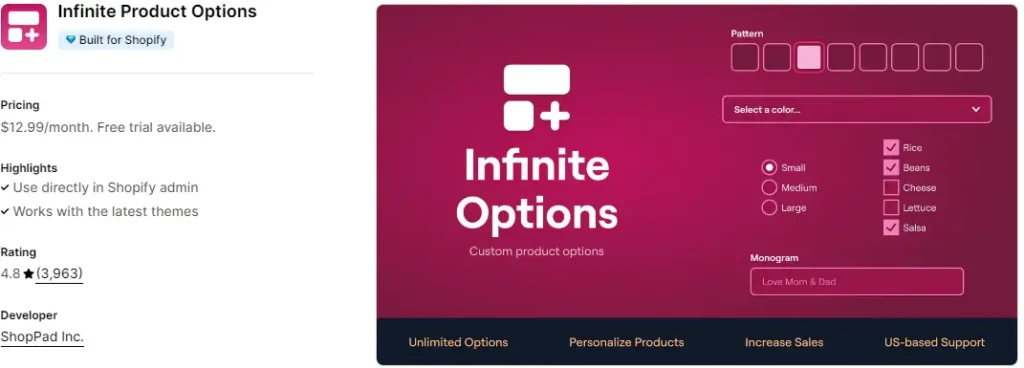
Infinite Options is one of the most popular Shopify apps for adding unlimited product variations. It offers custom fields like text boxes, dropdowns, swatches, and file uploads. It’s great for stores that need a lot of product flexibility.
- Top Features:
- Unlimited product customizations
- Dropdowns, radio buttons, text inputs, and file uploads
- Customizable product option styles (colors, fonts, etc.)
- Supports conditional logic to show/hide options based on user choices
- Pricing: $9.99/month (7-day free trial)
- Pros:
- Highly flexible with unlimited options
- Easy to set up and customize
- Works with any Shopify theme
- Cons:
- Lacks some advanced features like inventory management for variations
- Best For: Stores that need lots of product variations but don’t need complex inventory tracking.
2. Bold Product Options by Bold Commerce
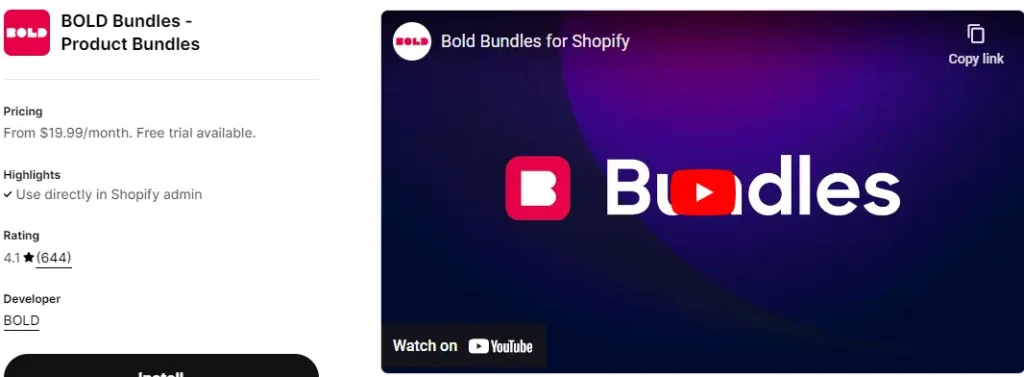
Bold Product Options is one of the most powerful and advanced product options apps on Shopify. It supports conditional logic, file uploads, and even custom pricing based on the options selected.
- Top Features:
- Create unlimited product options
- Conditional logic to display options based on previous selections
- Charge additional fees for certain customizations (e.g., engraving or gift-wrapping)
- Bulk apply options to multiple products at once
- Pricing: $19.99/month (14-day free trial)
- Pros:
- Advanced customization options, including pricing adjustments
- Excellent for stores with more complex products or pricing structures
- Cons:
- Slightly more expensive than simpler apps
- Can have a steeper learning curve
- Best For: Stores that need advanced customization, conditional logic, and variable pricing options.
Read More:8 Best Shopify Purchase Options Apps for Customization and Subscriptions
3. Product Personalizer by Zepto Apps
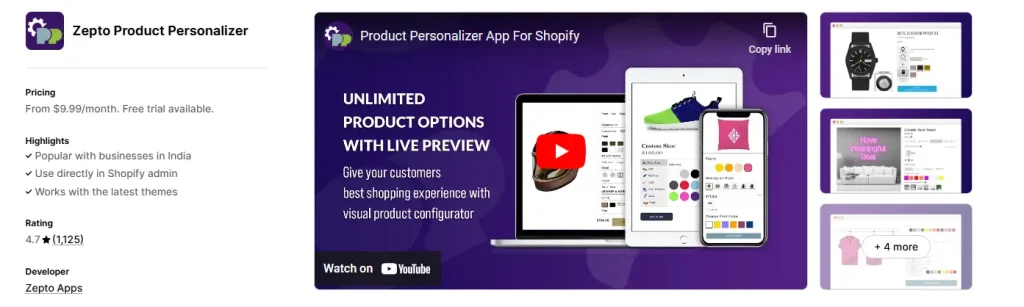
Product Personalizer focuses on giving customers the ability to create truly customized products. Customers can upload images, add text, or make specific custom requests, which is perfect for stores offering personalized gifts or print-on-demand services.
- Top Features:
- Real-time product preview for customers
- Custom text, image, and monogramming options
- Supports file uploads and personalized messages
- Conditional logic for dynamic product options
- Pricing: $9.99/month (7-day free trial)
- Pros:
- Real-time preview helps customers visualize their customizations
- Great for personalization-based businesses
- Cons:
- Some users report a learning curve with the setup
- Best For: Stores offering personalized items like gifts, apparel, and accessories.
4. Best Custom Product Options by Relentless Apps
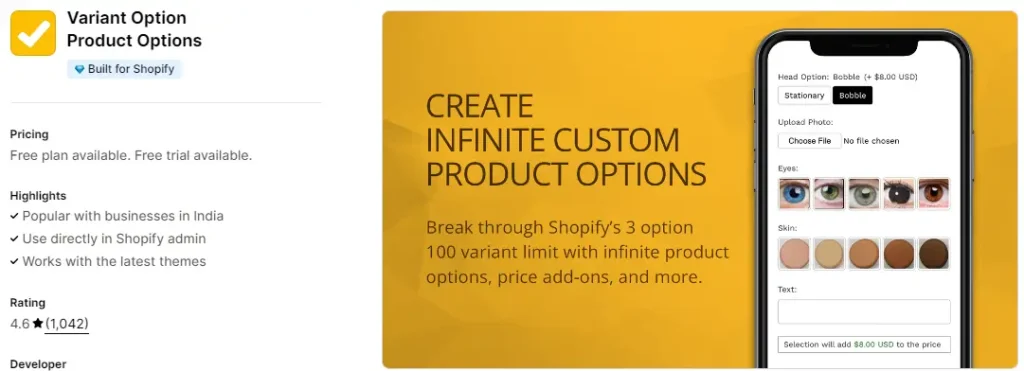
Best Custom Product Options allows you to offer a wide variety of product variations without the complexity. It supports image swatches, file uploads, and multiple option types.
- Top Features:
- Unlimited custom options (text fields, radio buttons, dropdowns, and file uploads)
- Image swatches for product variations
- Add extra charges for customizations like gift wrapping
- Supports conditional logic for dynamic options
- Pricing: $8.99/month (7-day free trial)
- Pros:
- Budget-friendly pricing
- Easy to set up and start using
- Supports a wide range of customization options
- Cons:
- Limited advanced features compared to some premium apps
- Best For: Small to mid-sized stores that need flexible customization options without a high price tag.
Read More:9 Top Custom Storefront Apps for Shopify
5. Advanced Product Options by MageWorx
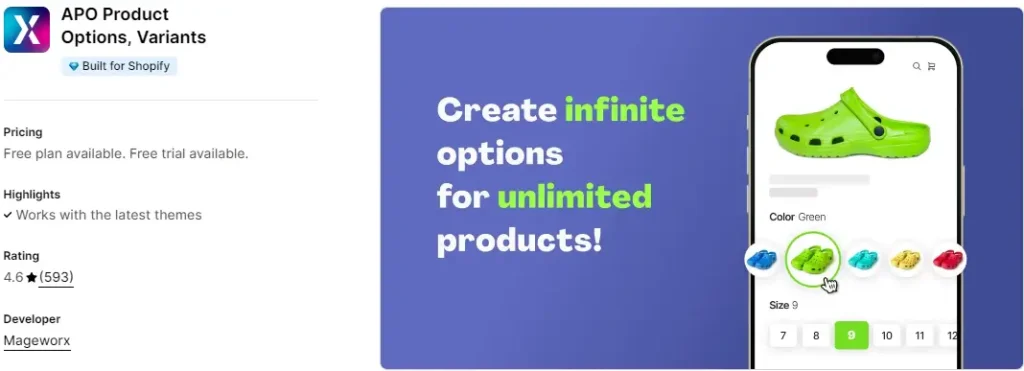
This app offers a highly customizable experience for stores that need complex product options. It allows for different pricing models based on variations, product bundling, and a variety of custom fields.
- Top Features:
- Unlimited product variations and custom fields
- Conditional logic to show or hide options based on customer selections
- Add pricing for custom options (e.g., gift wrapping, engraving)
- Bulk apply options across multiple products
- Pricing: $19.99/month (7-day free trial)
- Pros:
- Highly customizable with support for complex products
- Advanced conditional logic and price adjustments
- Cons:
- Higher price point for advanced features
- Best For: Large stores that need advanced product options, especially those dealing with complex product structures or large inventories.
6. Custom Product Options by HulkApps

HulkApps’ Custom Product Options is a robust app that offers unlimited customization for product options. It includes advanced features like conditional logic, file uploads, and the ability to create different types of input fields.
- Top Features:
- Create unlimited custom product options
- Use swatches, dropdowns, file uploads, and text fields
- Conditional logic to tailor the shopping experience
- Customizable option styles (e.g., colors, sizes)
- Pricing: Free plan available; paid plan starts at $9.90/month
- Pros:
- Great free option for stores on a budget
- Wide range of customization options
- Cons:
- Free version has limited features compared to premium competitors
- Best For: Stores looking for a free solution to add basic custom product options.
Read More:Top 6 Best Shopify Mobile App Builders for Your Store
7. MultiVariants – Bulk Order by MultiVariants
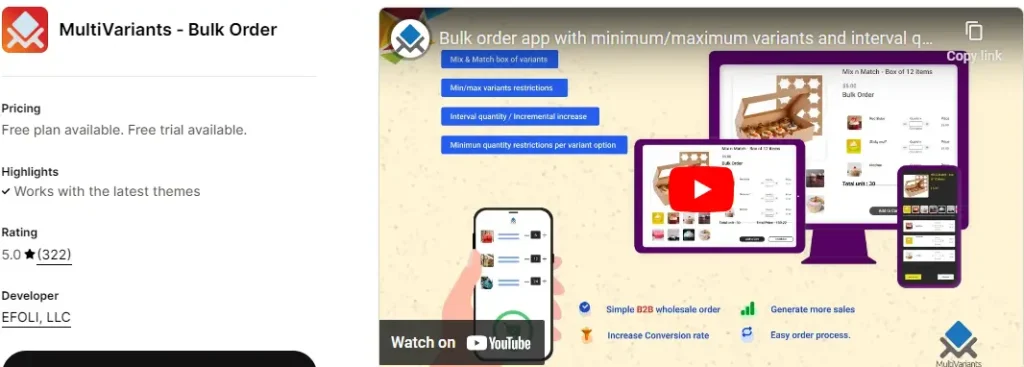
MultiVariants is tailored for stores that offer bulk purchases with different product options. It’s perfect for B2B stores or retailers that offer discounts on large orders.
- Top Features:
- Create bulk order forms with multiple variants
- Set minimum and maximum order quantities
- Customize product variants with multiple options
- Conditional logic for bulk purchases
- Pricing: $11.99/month (14-day free trial)
- Pros:
- Ideal for B2B stores and bulk ordering
- Simple interface for creating bulk order forms
- Cons:
- Less relevant for B2C stores or those not offering bulk discounts
- Best For: Wholesale or B2B stores needing bulk product customization.
8. Zepto Product Personalizer by Zepto Apps
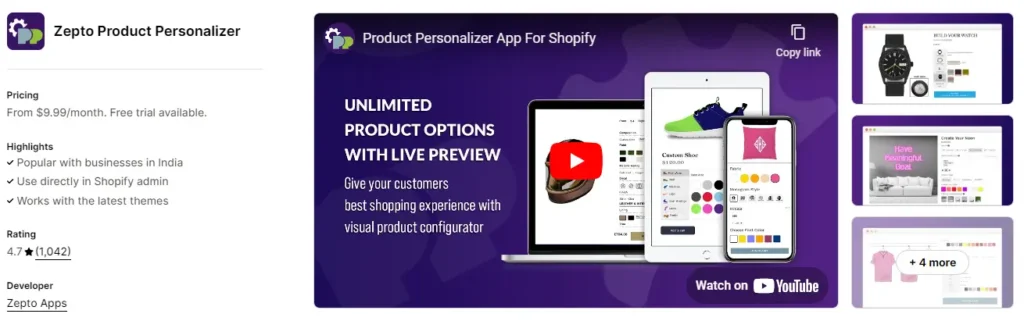
Zepto’s Product Personalizer allows customers to make visual customizations on your products in real-time. It’s particularly useful for stores offering personalized products like gifts, apparel, or home decor.
- Top Features:
- Real-time preview of product customization
- Supports text, image, and file uploads
- Conditional logic to show specific options based on previous selections
- Pricing: $9.99/month (7-day free trial)
- Pros:
- Great for personalized and custom product stores
- Real-time customization previews improve customer experience
- Cons:
- Limited advanced features beyond visual customization
- Best For: Stores that specialize in custom and personalized products.
Read More:12 Best Shopify Retail Apps: Top Products Apps on the Shopify App Store
9. Live Product Options by Cloudlift
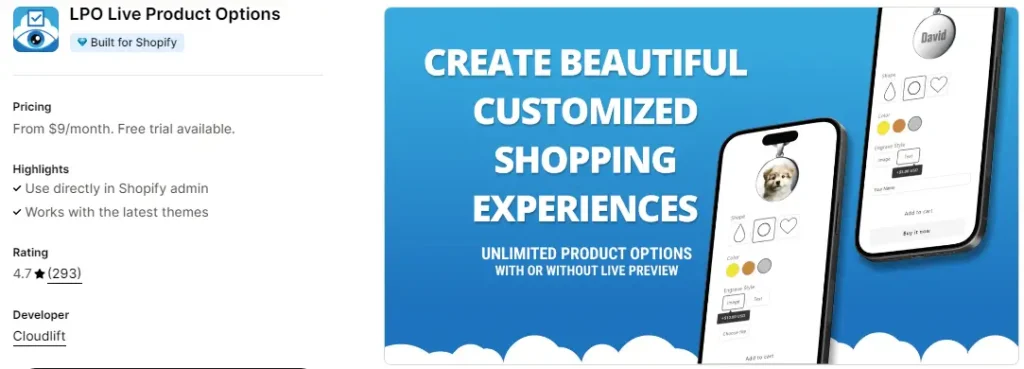
Live Product Options lets customers see a real-time preview of the product as they customize it. This is ideal for businesses where customers can create truly unique products, like personalized gifts or custom-printed items.
- Top Features:
- Real-time product preview for customer customizations
- Supports conditional logic for complex product options
- Customizable option styles and inputs
- Pricing: $14.99/month (14-day free trial)
- Pros:
- Real-time product previews enhance the customer experience
- Easy to use with a lot of customization flexibility
- Cons:
- Slightly higher price point than simpler apps
- Best For: Custom product businesses that want to offer live previews of product customizations.
What to Look for in Product Options Apps: A Detailed Checklist
Choosing a Shopify product options app isn’t just about picking the one with the highest ratings or the most features. You need to make sure the app fits your business model and meets your store’s unique needs. Here’s a checklist of the most important features and considerations to keep in mind when evaluating product options apps.
1. Type of Customization Options
- Why it’s important: Depending on what you sell, you’ll need different kinds of customizations. For instance, clothing stores might need dropdowns for sizes, while personalized gift shops might need file upload options.
- Look for:
- Text fields for custom messages or names
- Dropdowns for size, color, or material
- Radio buttons for quick, simple choices
- File upload for custom designs or images
- Image swatches for product variations (like color or texture)
2. Conditional Logic
- Why it’s important: Conditional logic allows you to show or hide options based on customer selections. For example, if a customer selects “Yes” for engraving, then a text box can appear for them to enter their message.
- Look for:
- Conditional display options that appear only after the customer makes a certain choice
- Dynamic pricing changes based on selected options (like charging extra for engraving or gift-wrapping)
3. Real-Time Previews
- Why it’s important: Real-time previews let customers see how their customizations will look before they buy. This helps reduce returns and improves customer satisfaction.
- Look for:
- Live product previews that show customers how their text, images, or colors will appear
- Compatibility with your Shopify theme to make sure the previews display correctly
4. Mobile Responsiveness
- Why it’s important: A large portion of online shopping happens on mobile devices. It’s crucial that your product options app looks good and works well on smaller screens.
- Look for:
- Mobile-friendly design that adapts options like text fields, dropdowns, and image swatches to smaller screens
- Smooth, responsive performance without lagging on mobile devices
5. Custom Pricing Adjustments
- Why it’s important: Some customizations may require an additional charge. For instance, if a customer adds gift wrapping or engraving, you’ll want to increase the price of the product.
- Look for:
- The ability to set additional pricing for specific options (like $5 extra for custom engraving)
- Pricing that adjusts dynamically based on customer selections
6. Integration with Other Apps
- Why it’s important: Your product options app should integrate seamlessly with other tools you’re using, like upsell apps, review apps, or even shipping calculators.
- Look for:
- Compatibility with other Shopify apps, especially if you’re using apps for upselling, cart recovery, or reviews
- App support for theme customizations and third-party plugins
7. Support for Inventory Tracking
- Why it’s important: If you offer different product variations, like sizes or colors, you’ll want the app to manage your inventory accurately. This ensures you don’t oversell out-of-stock options.
- Look for:
- Automatic inventory tracking for each product variant or option
- Alerts when stock for a certain variation is low or out of stock
8. Free Trials and Pricing Plans
- Why it’s important: Before committing to a paid app, it’s always a good idea to test it out. Free trials and transparent pricing help you avoid overpaying for features you don’t need.
- Look for:
- Free plans or free trials that give you enough time to test the app before you purchase
- Clear pricing plans that match your store’s size and needs, especially if you’re scaling or plan to use the app for a long time
9. Performance and Speed
- Why it’s important: Slow-loading apps can frustrate customers and negatively impact your store’s performance. A well-optimized app won’t drag down your store’s speed.
- Look for:
- Apps that don’t significantly impact site speed or performance
- Customer reviews that mention load times or app performance
10. Customer Support and Documentation
- Why it’s important: Having solid customer support is crucial in case something breaks or you run into technical difficulties during setup. Apps with robust documentation and responsive support teams will save you time and headaches.
- Look for:
- 24/7 chat, email, or phone support
- Comprehensive documentation, tutorials, and setup guides
- User reviews mentioning positive (or negative) experiences with customer support.
FAQs
What are Shopify product options apps?
Shopify product options apps allow store owners to offer customizable features to products, such as size, color, text fields, file uploads, and more. These apps make it easy to present customers with a range of options and let them personalize products before making a purchase.
How much do product options apps cost?
The cost of product options apps varies. Many apps offer free trials or free plans, with premium plans typically starting at around $8 to $20 per month. Higher-tier plans often include more advanced features like conditional logic or inventory tracking for product variations.
Do I need a developer to install these apps?
No, most product options apps are designed to be user-friendly and easy to install without the need for coding. However, some advanced features or customizations might require help from a Shopify developer, especially if the app doesn’t fully integrate with your theme.
Can I customize more than one product with these apps?
Yes, most product options apps allow you to apply customizations to multiple products. Some apps even allow you to create bulk option sets that can be applied to a group of products at once, saving you time.
Which is the best free Shopify product options app?
There are several free product options apps available, such as Custom Product Options by HulkApps and Variant Option Product Options by Best. These apps offer basic customization features, and they may be a good fit for smaller stores or those that only need simple customizations.
How do conditional logic options work in product options apps?
Conditional logic allows you to display certain options based on customer selections. For example, if a customer selects “Yes” for gift wrapping, a text box might appear to let them add a gift message. This helps simplify the customer experience by only showing relevant options based on their previous choices.
Do product options apps slow down my store?
Some product options apps can affect your store’s loading times, especially if they rely on heavy scripts or handle a large number of options. To avoid performance issues, choose apps that are well-optimized and check reviews for any mentions of slow load times.
What if I need to track inventory for customized product options?
Not all product options apps offer inventory tracking for variants or customizations. If tracking stock levels for different options (like sizes or colors) is important for your store, make sure to choose an app that supports inventory management or offers integration with inventory tracking systems.
Can product options apps increase my sales?
Yes, offering custom product options can boost sales by improving the shopping experience, increasing customer satisfaction, and offering upsells like premium customizations (e.g., engraving, gift wrapping). It can also help increase average order value and reduce cart abandonment.
Conclusion
Product customization is a game-changer for any Shopify store looking to offer a more personalized shopping experience. Whether you’re running a small eCommerce business or managing multiple clients as a Shopify agency, the right product options app can help you improve conversion rates, boost customer satisfaction, and ultimately increase your revenue.
The apps we’ve reviewed in this guide offer a wide range of customization options—from simple dropdowns and text fields to advanced conditional logic and real-time previews. While there’s no one-size-fits-all solution, the best app for your store will depend on your specific needs, budget, and level of complexity.
As you consider your options, keep in mind the factors we discussed, such as ease of use, compatibility with your theme and other apps, and pricing. And remember, it’s always a good idea to test a few apps before settling on the one that’s right for your store. Most apps offer free trials, so you can experiment without making a long-term commitment.


