Looking for the best knowledge base software for your customer support team? You’re not alone. As businesses grow, the need for efficient knowledge management software becomes critical. Whether you’re a SaaS company, a small business, or an e-commerce giant, having the right knowledge base platform can make a huge difference in how you handle customer queries, empower your support agents, and streamline your knowledge management processes.
This guide lists the 10 best knowledge base software solutions for 2024. From tools to help you create self-serve online libraries to advanced AI-powered knowledge management systems, we’ll cover everything you need to know to make an informed choice.
The 10 Best Knowledge Base Software Platforms in 2024
1. Desku.io
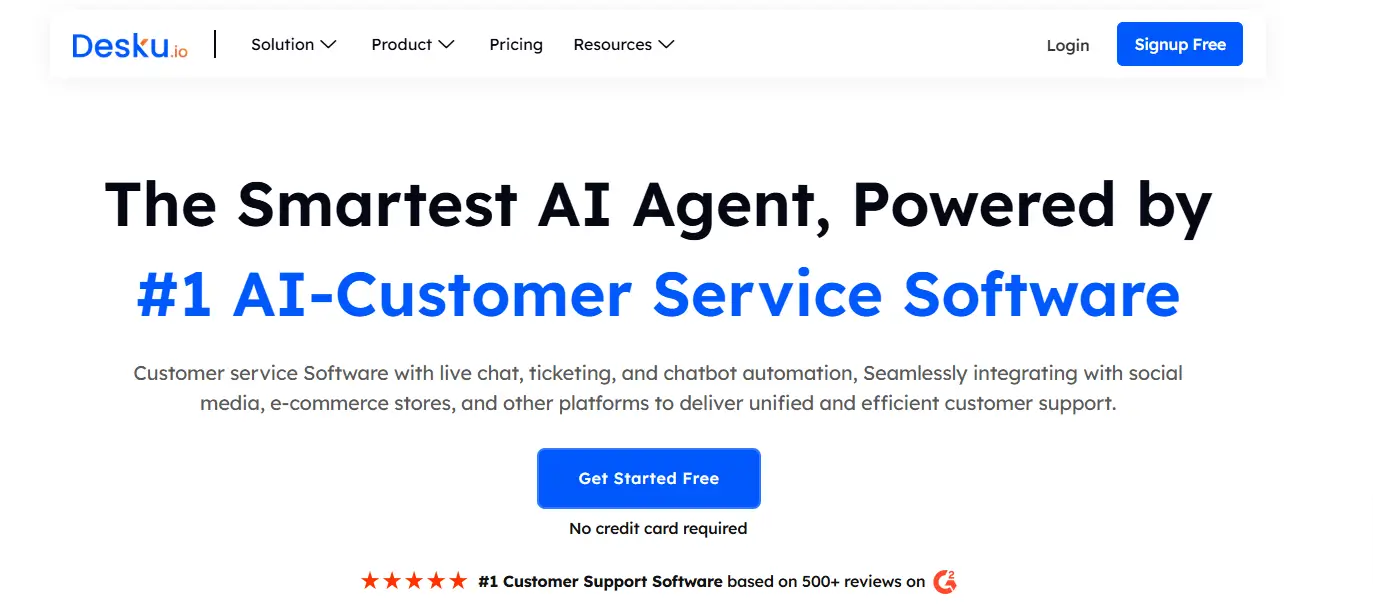
Desku.io is a powerful knowledge base platform designed to simplify customer support for teams of all sizes. With its intuitive interface and robust features, it’s a great option for businesses looking to centralize their organizational knowledge and improve team collaboration.
Key Features:
- Customizable Knowledge Base: Build your own knowledge base that reflects your brand identity.
- Self-Serve Knowledge Base: Empower customers with a self-service library of relevant articles to answer questions without contacting customer support.
- AI-Powered Insights: Leverage artificial intelligence to fill knowledge gaps and improve the accuracy of information.
- Team Collaboration: Enhance collaboration among support agents and ensure that everyone has access to up-to-date knowledge.
- Search Functionality: Advanced search tools help customers and agents find relevant articles quickly.
Why Desku.io Stands Out:
Desku.io makes it easy to organize both internal knowledge bases and external knowledge bases. Support teams can create articles, troubleshooting guides, and detailed insights to assist customers and train employees. It even integrates with tools like Google Docs and Microsoft Teams, ensuring seamless workflows.
Pricing:
Desku.io offers flexible pricing plans suitable for SMBs, SaaS companies, and larger enterprises. It’s competitively priced, making it one of the most affordable knowledge base solutions without compromising on features.
Best For:
- Customer Support Teams looking to reduce tickets.
- SaaS Companies needing an intuitive and scalable knowledge management system.
- E-commerce Businesses aiming to provide instant access to solutions for their customers.
2. Zendesk Guide
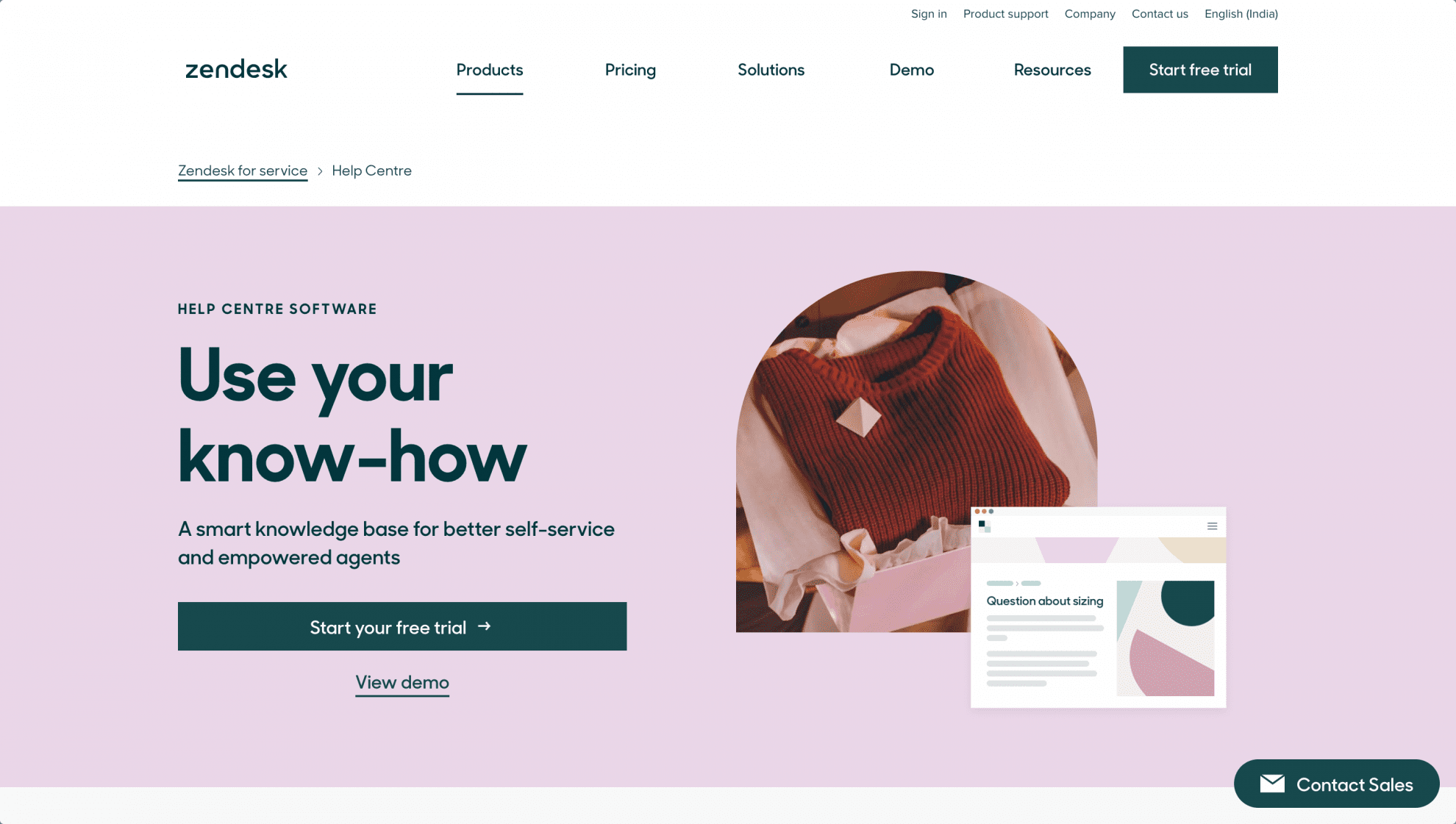
Zendesk Guide is a feature-rich knowledge base tool that integrates seamlessly with the larger Zendesk ecosystem. Designed for larger customer support operations, it’s ideal for companies aiming to enhance team collaboration while delivering excellent customer service.
Key Features:
- Pre-Made Templates: Quickly create a branded self-service knowledge base with customizable templates.
- AI-Powered Search: Customers and agents can find relevant knowledge faster with AI-enhanced search functionality.
- Internal and External Knowledge Management: Organize both internal processes and customer-facing knowledge bases.
- Advanced Analytics: Gain detailed insights into how customers interact with your knowledge base articles.
Why Zendesk Guide Stands Out:
Zendesk Guide simplifies the knowledge management process with its intuitive design. It also integrates with the Zendesk Suite, making it perfect for businesses already using Zendesk for ticket management. Its focus on continuous improvement ensures that your knowledge management system evolves as your company grows.
Pricing:
Zendesk Guide offers tiered pricing starting with an affordable plan for SMBs and scaling up to more comprehensive packages for enterprises.
Best For:
- Enterprises with complex customer support teams.
- Businesses needing strong integration with help desk software.
- Teams looking for advanced analytics to identify knowledge gaps.
3. Freshdesk
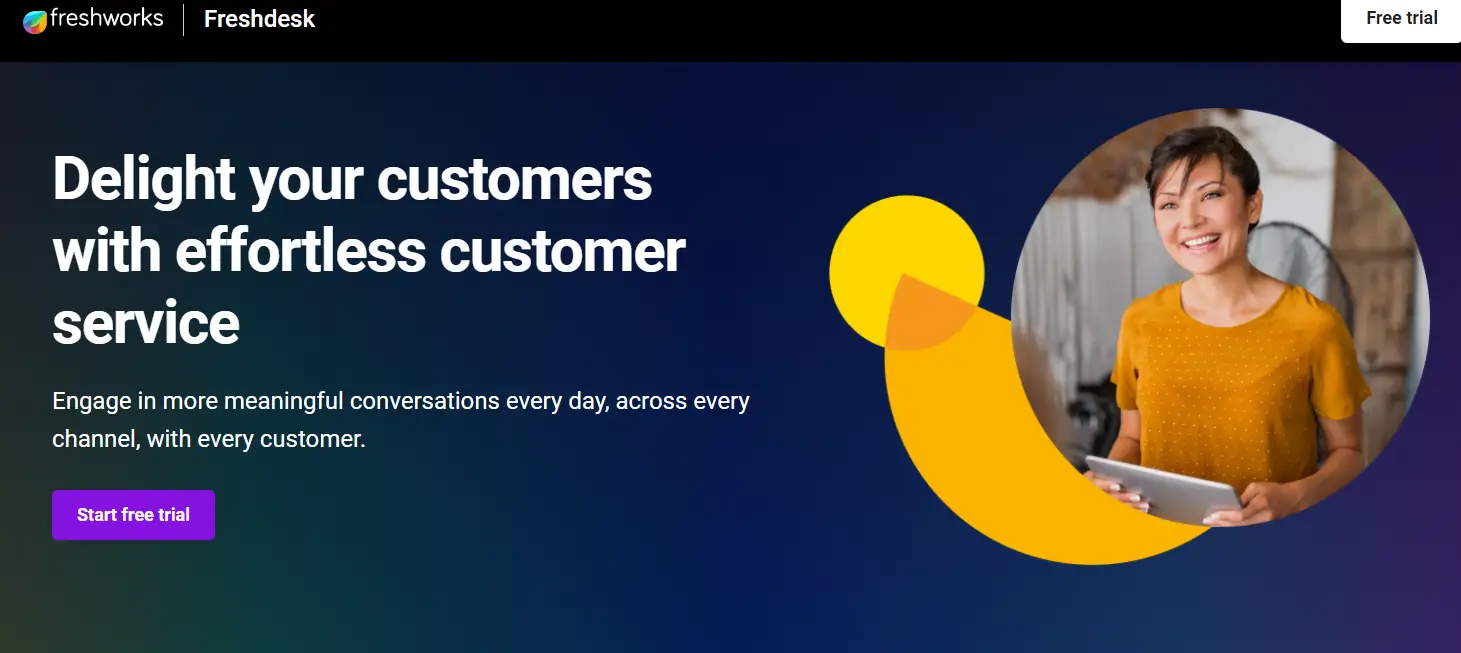
Freshdesk by Freshworks is a versatile knowledge management system designed to simplify customer support for growing businesses. Its focus on ease of use and self-service capabilities makes it ideal for SMBs and e-commerce businesses.
Key Features:
- Self-Service Portal: Create a self-serve online library for customers to find solutions quickly.
- Team Collaboration Tools: Improve efficiency by sharing company knowledge among support agents.
- AI Integration: Use AI tools to identify gaps in your knowledge base platform and optimize content.
- Customization Options: Build a branded knowledge base solution tailored to your business needs.
Why Freshdesk Stands Out:
Freshdesk excels in making internal knowledge bases and external knowledge bases easy to manage. It also provides integrations with help desk software and CRMs, ensuring seamless business operations.
Pricing:
Freshdesk offers a free tier for small teams, with paid plans that scale with your business.
Best For:
- Customer Support Managers seeking cost-effective knowledge base software.
- E-commerce businesses needing an easy-to-use platform.
- Support teams that require strong integrations with existing tools.
4. ProProfs Knowledge Base
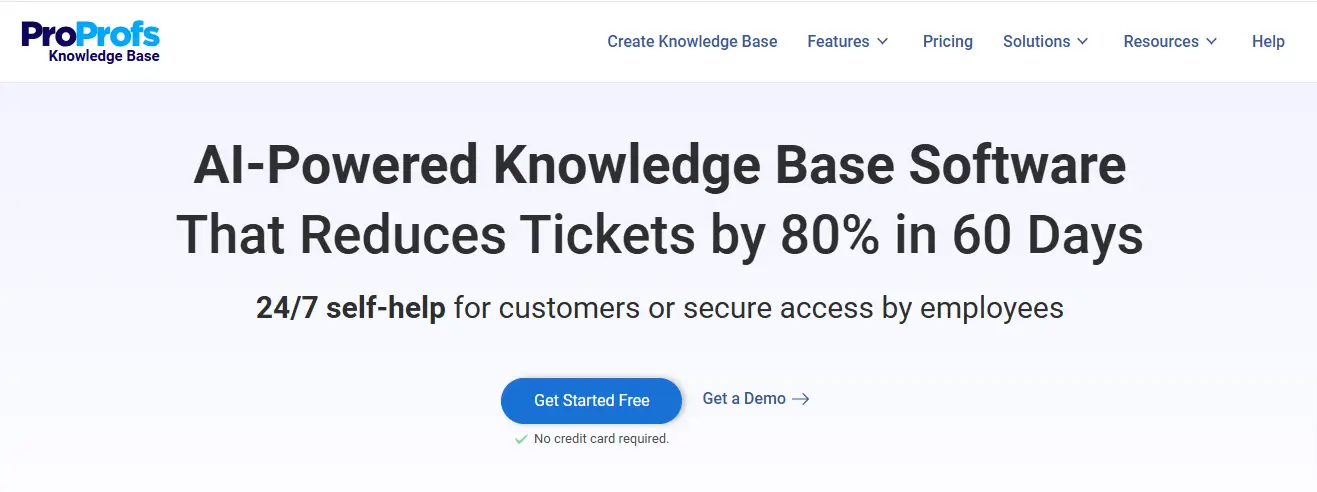
ProProfs Knowledge Base is known for its simplicity and effectiveness. It’s a great choice for businesses looking for a no-fuss solution to document and share organizational knowledge.
Key Features:
- Pre-Made Templates: Quickly create guides, FAQs, and knowledge base articles.
- Customizable Design: Build an online knowledge base that matches your brand.
- Collaboration Tools: Enable other team members to contribute to content creation.
- Secure Storage: Manage private knowledge bases with robust security features.
Why ProProfs Stands Out:
ProProfs simplifies the process of creating and managing knowledge base software. Its focus on ease of use makes it perfect for teams without technical expertise. The platform also supports multilingual content, catering to a global audience.
Pricing:
ProProfs Knowledge Base offers affordable pricing, starting with free trials and scaling based on business needs.
Best For:
- Small businesses looking for a simple knowledge management tool.
- Teams with limited technical skills.
- Organizations needing multilingual knowledge base solutions.
5. Helpjuice
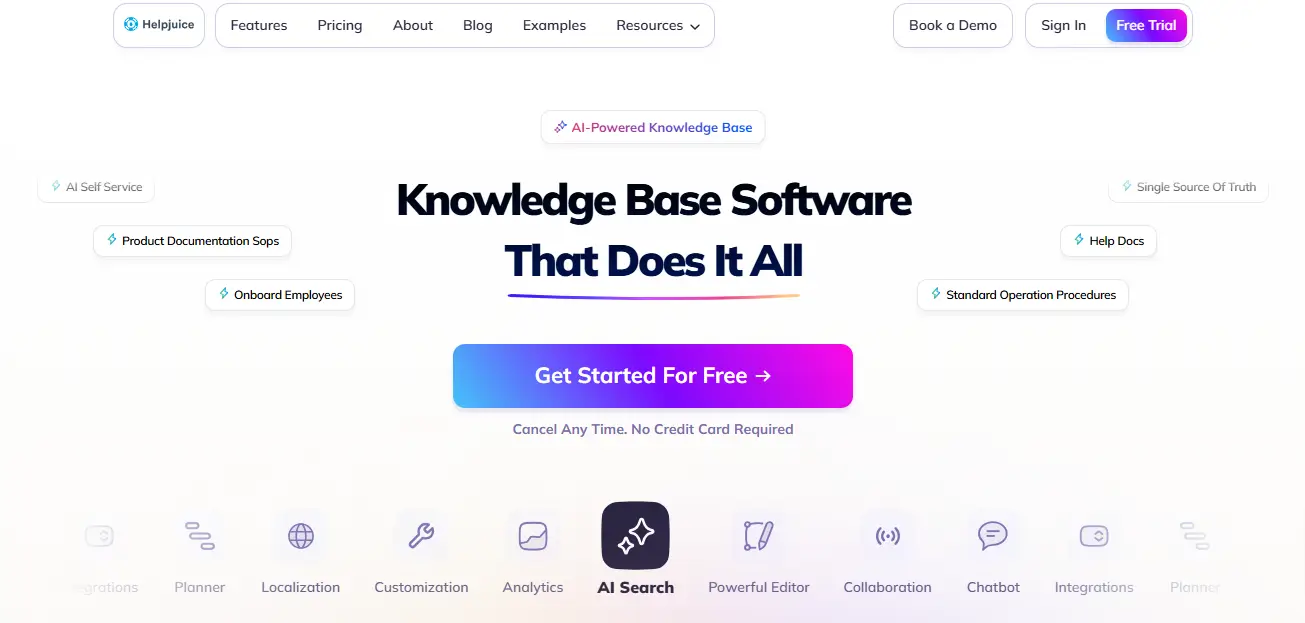
Helpjuice is a specialized knowledge management platform with a strong focus on content searchability and team productivity. It’s designed for businesses that prioritize efficiency and scalability.
Key Features:
- Advanced Search Functionality: Ensure customers and agents can easily locate relevant articles.
- Customizable Interface: Build a branded knowledge base solution to match your company’s needs.
- Analytics Dashboard: Monitor performance and identify knowledge gaps.
- Team Collaboration Tools: Enhance internal processes with collaborative content creation.
Why Helpjuice Stands Out:
Helpjuice’s focus on simplicity and scalability makes it a standout choice for customer support teams. Its analytics tools provide insights into how content is being used, helping businesses continuously improve their knowledge management processes.
Pricing:
Helpjuice pricing starts at $120/month, making it more suitable for teams with a larger budget.
Best For:
- SMEs and SaaS companies with growth-focused goals.
- Teams that need robust analytics for optimization.
- Businesses requiring a highly customizable knowledge base platform.
6. Confluence by Atlassian
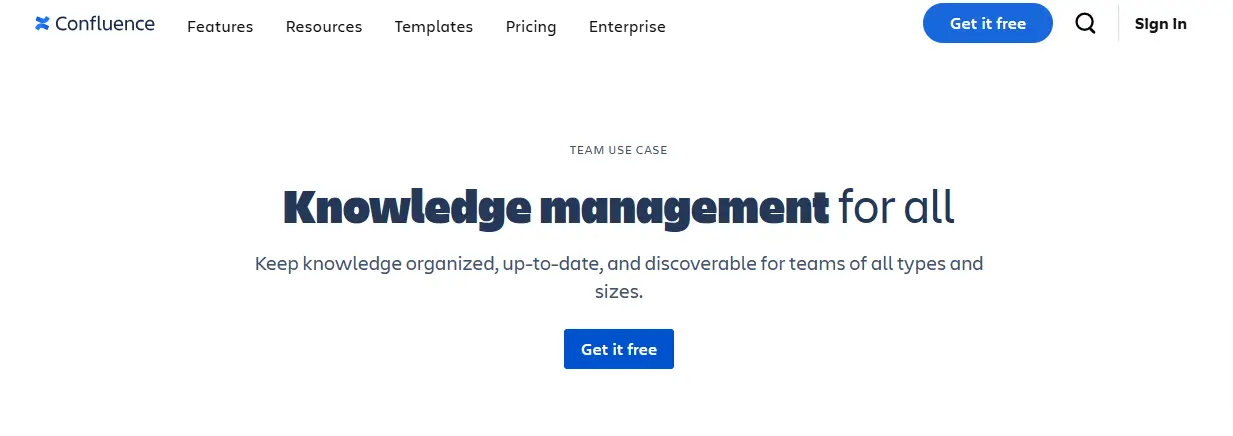
Confluence is a popular knowledge management software by Atlassian. It’s well-suited for teams that need a centralized platform for collaboration and storing knowledge. With its wiki-style format, it’s particularly useful for internal knowledge bases.
Key Features:
- Wiki Software Functionality: Create a dynamic online knowledge base for team collaboration.
- Templates for SOPs: Build standard operating procedures and internal guides easily.
- Integration with Atlassian Tools: Works seamlessly with Jira, Trello, and other Atlassian products.
- Team Collaboration Features: Share content, leave comments, and work together in real-time.
Why Confluence Stands Out:
Confluence excels in fostering collaboration among support teams and other departments. Its ability to integrate with other tools and create a hub for organizational knowledge makes it indispensable for business operations.
Pricing:
Confluence offers a free tier for small teams, with premium plans starting at $5/user/month for larger organizations.
Best For:
- Teams using other Atlassian tools like Jira or Trello.
- Organizations focused on internal collaboration.
- Businesses needing a versatile knowledge management platform.
7. Notion
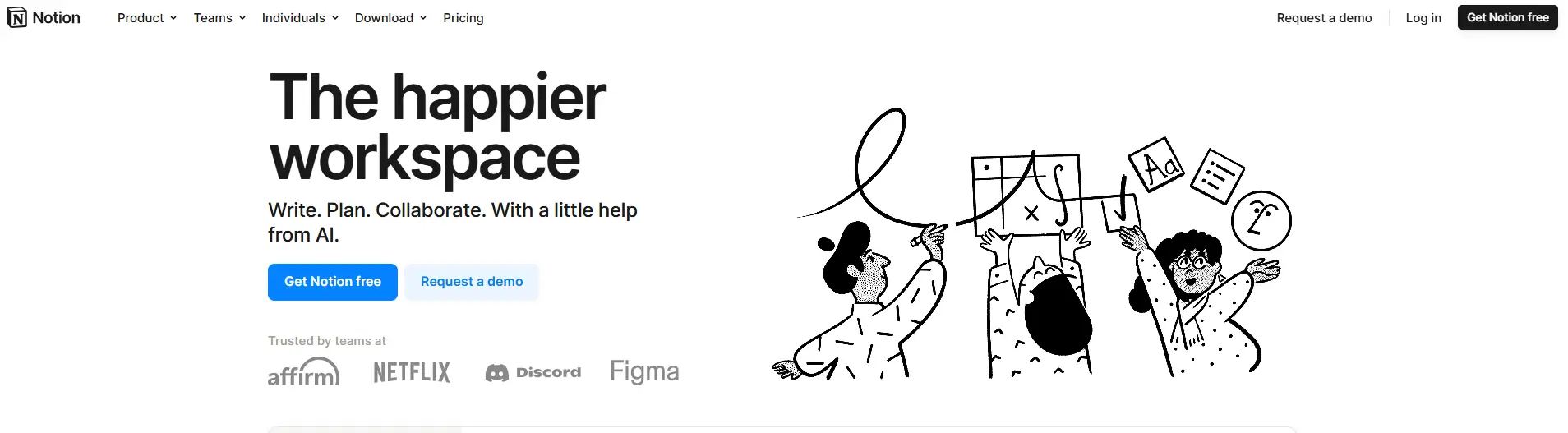
Notion combines the functionality of a knowledge base platform with a flexible workspace for team collaboration. Its drag-and-drop interface makes it easy to create a personalized system for managing organizational knowledge.
Key Features:
- Custom Knowledge Base: Build an internal knowledge base for employee training or customer support.
- Team Collaboration: Share notes, databases, and workflows with other team members.
- Intuitive Interface: Easy to use, even for teams with no technical expertise.
- Integration Capabilities: Connect with tools like Slack, Google Docs, and Trello.
Why Notion Stands Out:
Notion’s flexibility is unmatched. It’s not just a knowledge base solution—it’s an all-in-one tool for team collaboration, project management, and employee training.
Pricing:
Notion offers a free plan with paid options starting at $8/user/month for additional features.
Best For:
- Small to medium-sized teams needing a customizable workspace.
- Businesses looking for a versatile tool to manage internal processes.
- Organizations that value simplicity and adaptability.
8. Document360
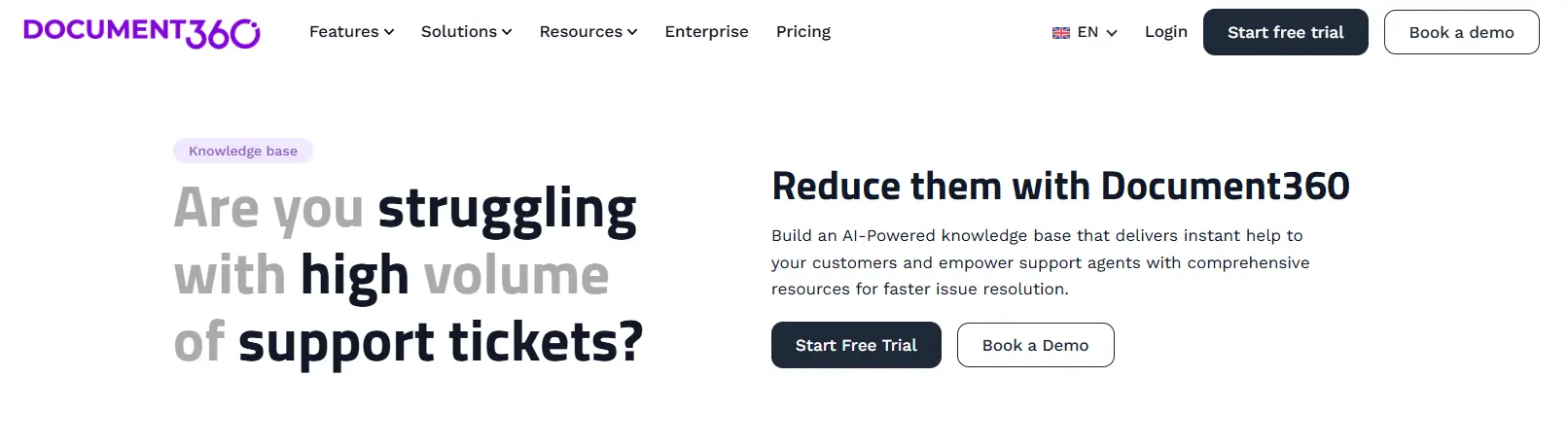
Document360 specializes in creating self-service knowledge bases for customers and employees. It offers robust tools for content creation and management, making it ideal for customer self-service.
Key Features:
- Markdown Editor: Create rich-text knowledge base articles with ease.
- Analytics Dashboard: Track performance and identify knowledge gaps.
- Version Control: Manage updates and keep content up to date.
- Private and Public Knowledge Bases: Support both internal and external audiences.
Why Document360 Stands Out:
Document360 is a dedicated knowledge management software designed specifically for creating and maintaining self-serve online libraries. It supports multilingual content, ensuring accessibility for diverse audiences.
Pricing:
Plans start at $99/month, with higher tiers for advanced features.
Best For:
- Customer support teams looking to enhance customer self-service.
- Businesses needing robust version control for their knowledge base software.
- Organizations with multilingual customer bases.
9. Bloomfire
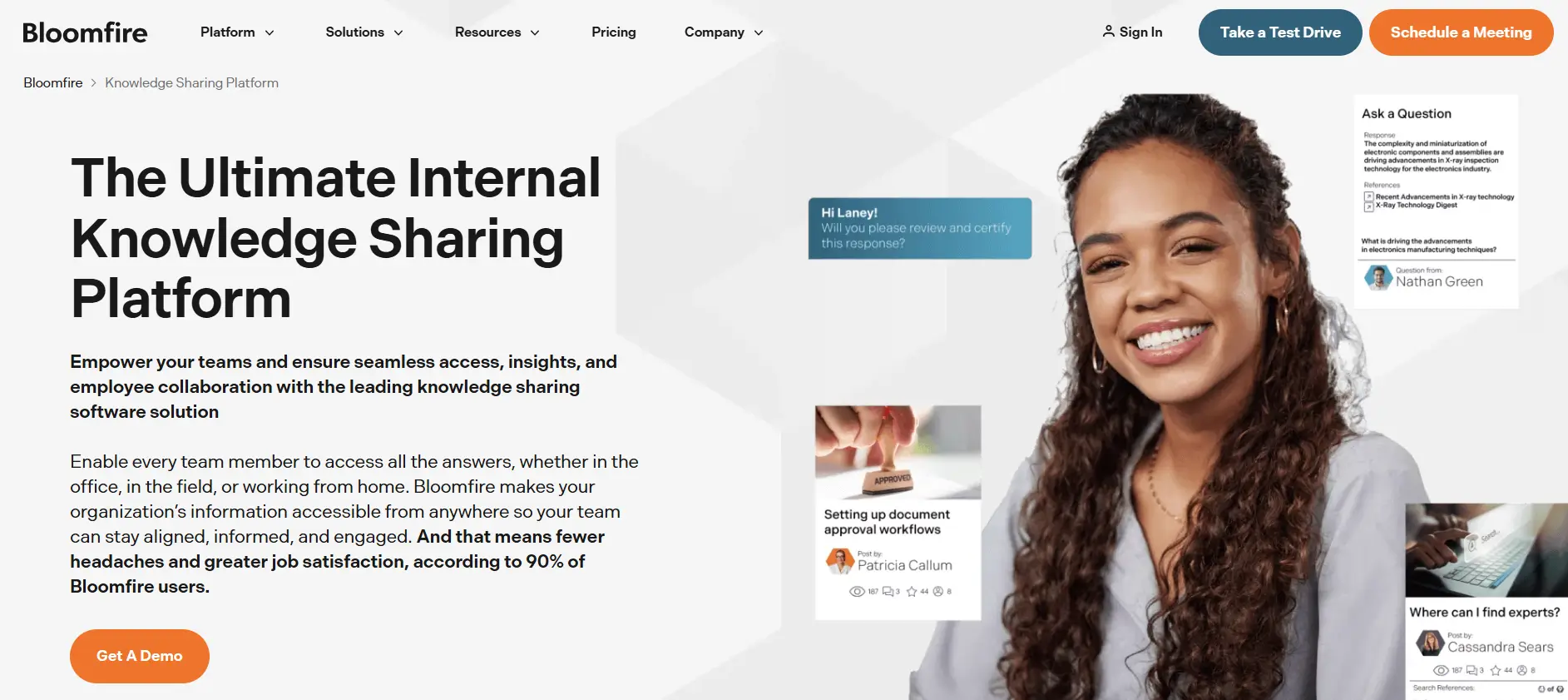
Bloomfire is a collaborative knowledge base solution designed to make information sharing seamless across teams. Its powerful search functionality ensures that support agents and employees can always find the relevant information they need.
Key Features:
- AI-Powered Search: Find documents, videos, and articles quickly.
- Content Categorization: Organize knowledge by tags and categories for easy navigation.
- Analytics Dashboard: Measure content performance and identify areas for improvement.
- Employee Training Tools: Build a self-serve online library for onboarding and training.
Why Bloomfire Stands Out:
Bloomfire’s focus on employee training and knowledge sharing makes it an excellent choice for businesses aiming to improve internal communication and collaboration.
Pricing:
Pricing starts at $25/user/month, tailored for medium to large teams.
Best For:
- Businesses emphasizing continuous improvement through training.
- Teams needing a centralized platform for storing knowledge.
- Organizations requiring robust analytics.
10. Zoho Desk
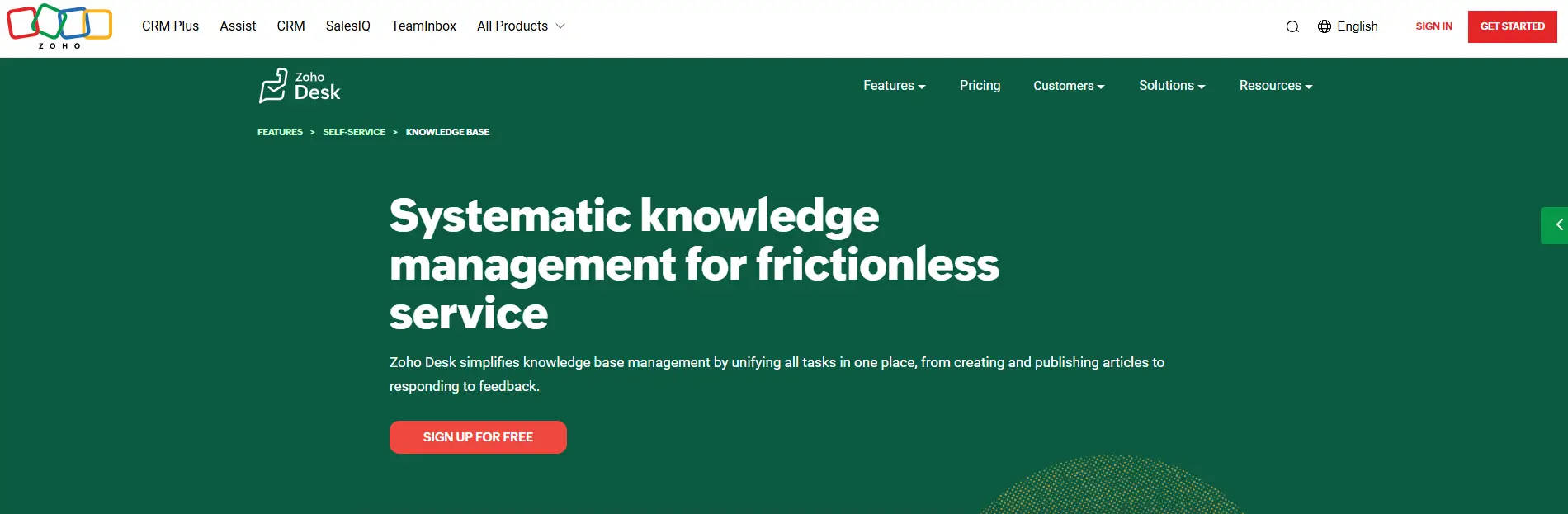
Zoho Desk is part of the Zoho Suite and offers a complete knowledge base solution integrated with help desk tools. It’s perfect for companies looking to combine ticket management with knowledge management.
Key Features:
- Help Desk Integration: Seamlessly links your knowledge base software with customer support tickets.
- Self-Service Portal: Enable customer self-service with a branded portal.
- AI-Powered Suggestions: Suggests relevant articles to customers and agents during interactions.
- Customizable Templates: Build a branded online knowledge base easily.
Why Zoho Desk Stands Out:
Zoho Desk is ideal for businesses already using the Zoho ecosystem. Its focus on customer self-service and internal knowledge bases makes it versatile and efficient.
Pricing:
Zoho Desk’s plans start at $14/user/month, with higher tiers offering advanced features.
Best For:
- Teams already using the Zoho Suite.
- Businesses needing a complete help desk software with a knowledge management process.
- Customer support managers aiming to enhance customer satisfaction.
Factors to Consider When Choosing the Right Knowledge Base Software
Selecting the best knowledge base platform for your organization depends on your team’s unique needs. Here are key factors to evaluate:
1. Scalability
Look for software that can grow with your business. Whether you’re an SMB or an enterprise, the tool should support expanding business operations without requiring frequent changes.
2. Customizability
A fully customizable platform allows you to align the knowledge base tool with your brand’s identity and internal workflows.
3. Integration Capabilities
Ensure the software integrates seamlessly with tools like help desk software, CRMs, and collaboration platforms such as Microsoft Teams or Google Docs.
4. Search Functionality
Advanced search functionality is critical for both support agents and customers to quickly find relevant articles and answers to customer questions.
5. Analytics and Reporting
Tools with robust analytics help you monitor how your knowledge base solution is performing. Metrics such as article views, customer feedback, and time spent on pages can guide continuous improvement.
6. Pricing and Budget
Choose a solution that fits your budget. Free plans or affordable pricing tiers are great for startups and SMBs, while larger organizations may benefit from premium features.
7. Support and Training
Check if the vendor provides training and support to help you get started. Tools like pre-made templates and step-by-step guides can make the onboarding process easier.
Benefits of Using Knowledge Base Software
1. Improves Customer Self-Service
A well-structured self-service knowledge base allows customers to resolve their queries independently, reducing the need to contact support.
2. Enhances Team Collaboration
By centralizing company knowledge, team members can collaborate better and stay on the same page.
3. Increases Efficiency
Access to instant answers reduces time spent searching for information, allowing support agents to focus on complex issues.
4. Boosts Customer Satisfaction
Quick access to accurate information ensures faster responses, leading to happier customers.
5. Reduces Repeated Questions
A robust online knowledge base can eliminate recurring tickets for same questions, helping support teams handle more strategic tasks.
6. Supports Employee Training
Centralizing organizational knowledge helps train new employees faster and maintain up-to-date documentation.
Conclusion: Find the Best Knowledge Base Software for Your Business
Choosing the right knowledge base software is essential for enhancing your team’s productivity and improving customer support. Tools like Desku.io, Zendesk Guide, and Freshdesk offer unique features tailored to different business needs. Whether you’re building a self-serve online library for customers or optimizing internal collaboration, the right platform can give your business a competitive edge.
Take time to evaluate your requirements, explore features like AI-powered insights, intuitive interfaces, and detailed analytics, and select a solution that aligns with your goals.
FAQs
1. What is knowledge base software?
Knowledge base software is a tool designed to help organizations manage, store, and share relevant information with employees and customers. It supports team collaboration, customer self-service, and faster access to relevant knowledge.
2. How can a knowledge base platform help support teams?
It provides support agents with easy access to resources, reduces repeated queries, and allows customers to find answers independently, improving efficiency and customer satisfaction.
3. What are the key features of a good knowledge base tool?
Key features include advanced search functionality, customizable templates, integration capabilities, analytics, and support for both internal knowledge bases and external knowledge bases.
4. Can small businesses use knowledge base software?
Yes, many platforms, like Desku.io and Freshdesk, offer affordable pricing tiers and features tailored for small businesses and startups.
5. How does AI improve knowledge base software?
AI helps identify knowledge gaps, suggest relevant articles, and optimize the knowledge management process for better user experiences.
- About the Author
- Latest Posts
Gaurav Nagani was the Founder of Desku, an AI-powered customer service software platform.
- Email Management: Best Strategies, Tools & Tips for SaaS and Ecommerce
- Shared Inbox Guide: Definition, Benefits, Tools & Best Practices 2025
- LivePerson Pricing Exposed: What They Don’t Show You on Their Website
- Automate Customer Support with AI A Practical Guide
- Desku vs UsePylon: Which One Scales Better for Startups?


