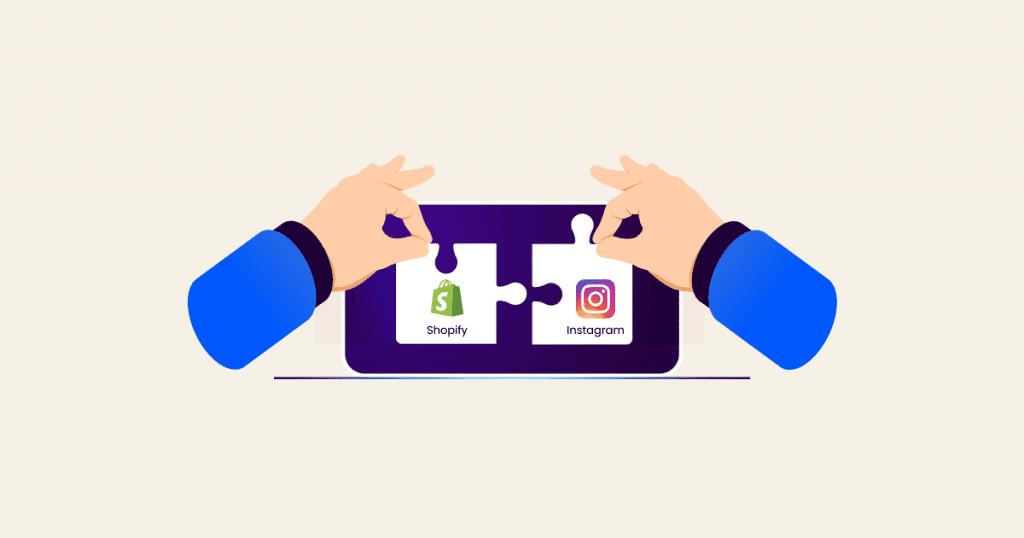Connecting your Shopify store to Instagram as a business owner looking to scale up in the digital space opens up vast opportunities for expanding your audience and boosting sales.
This integration allows you to tap into a broader market and increase your revenue potential significantly. By connecting Shopify to Instagram, you can leverage the platform’s visual appeal and engaged user base to showcase your products effectively and drive conversions, ultimately helping you grow your business in the online realm.
Key Takeaway :
To connect Shopify to Instagram, a business owner can use the essential Instagram sales channel in the Shopify admin to link the two accounts, allowing for a cohesive shopping experience and the ability to tag products in posts and stories. This integration provides a powerful marketing and sales channel, leveraging the over 1 billion monthly active users on Instagram, and can significantly expand the reach and sales potential of your brand.
Understanding the Importance of Shopify Instagram Integration for Your Online Store
For e-commerce businesses, this is essential as it enables them to reach massive followership on Instagram hence increasing the visibility of their products and contacting would-be clients. The first section will focus on the benefits of Instagram Shopify Integration, showing how it can enhance brand recognition, offer a platform for displaying products that can be shopped from and improve user shopping experience.
Reaching a Billion Monthly Active Users on Instagram
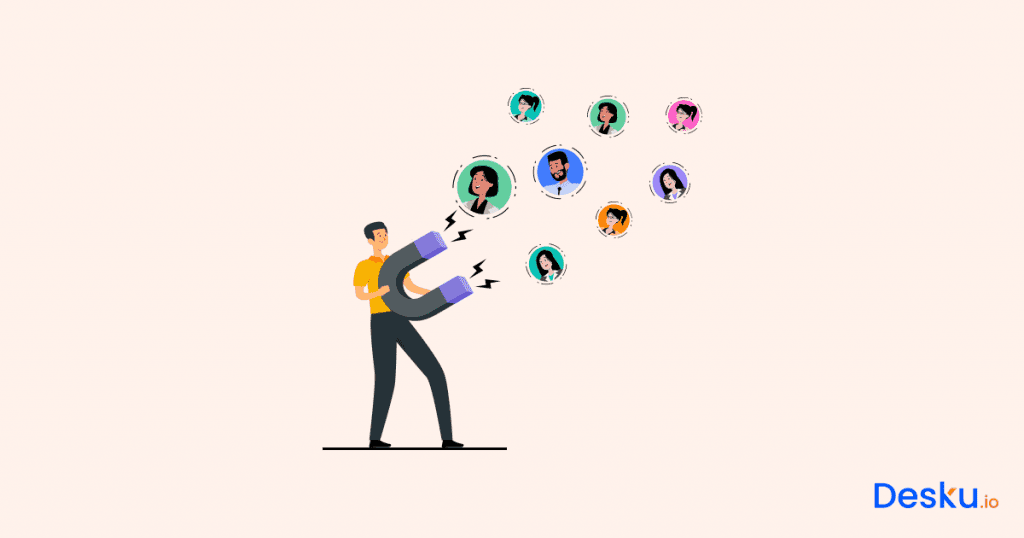
This is why this integration becomes an essential tool that helps to increase the online presence of your brand by integrating Shopify with Instagram – which has more than 1 billion monthly active users. This helps the company reach out to a large audience, which enhances brand visibility and improves customer acquisition strategies that help drive sales growth.
Creating a Shoppable Visual Platform to Showcase Products

Instagram provides a visually focused platform, which allows businesses to showcase their products efficiently. Instagram, featuring an aesthetically pleasing interface, allows you to display your offerings rather directly and in a visually appealing way that may raise user engagement and create a positive brand image. With this integration, your Instagram profile becomes an appealing visual marketplace that entices customers with enticing product displays and consequently makes sales.
Enriching Customer Experience with Seamless Instagram Shopping
The integration of Shopify with Instagram comes with the advantage of improved customer shopping experience. With this new feature, Instagram users can easily find the products on your profile and make their purchases without leaving the app. Revered as a shopper’s paradise, this unnoticeable switch from product discovery to the buying stage creates an easy and friendly shopping situation that is likely to convince some of your potential customers.
Eligibility Criteria for the Instagram Sales Channel
Your business must be eligible to use the Instagram Sales Channel for your Shopify store and access the sales features on Instagram. These criteria are meant to enforce Facebook’s commerce policies and protect a seamless supply of consumer sellers.
To start with, your business should be located in one of the countries supported by the Instagram Sales Channel. It is worth stating that since Instagram belongs to Facebook, the list of supported countries for the Instagram Sales Channel adheres to terms used by Facebook.
You must also follow Facebook’s commerce policies regarding various issues, including prohibited content, product listings, data usage and local legal requirements. Becoming well acclimated to these policies will keep you eligible for the sales channel and will prevent such issues of limitations.
It is advisable to check your eligibility against the official requirements of Shopify to make sure that you can apply for the Instagram Sales Channel at all. Leveraging sales potential from the Instagram Sales Channel will allow you to grow your audience and direct traffic through commonly used social media.
Creating Your Shopify Store and Converting to an Instagram Business Account
First, you should launch a Shopify store so that it is possible to capitalize on an Instagram Business profile and become aware of how to turn an Instagram personal account into a business one. It is a simple procedure which takes a few steps to undertake.
Setting Up Your Online Shopify Store Effortlessly
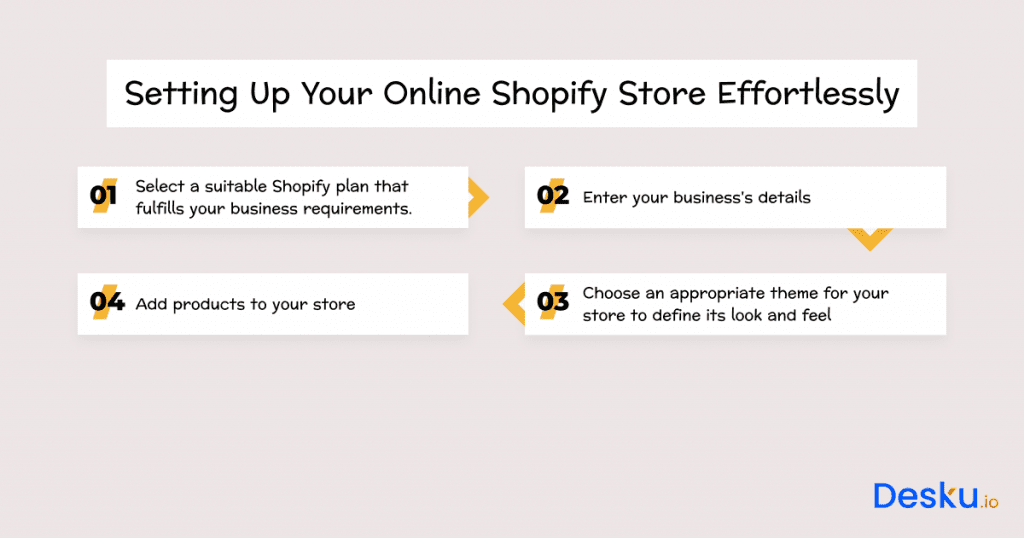
Creating a Shopify store is a straightforward process that can be completed by following these simple steps:
- Choose the Best Shopify Plan for Your Business.
- Provide the details about your business, including store name, address and preferred currency.
- Select a fitting merchandising theme for your store that would reflect the environment associated with the brand image.
- Put the products in your store ensuring each product page contains great images and descriptions.
You end up having a prepared Shopify store after undertaking these steps. The fourth point will be to turn your Instagram personal profile into a business account, which is another step in maximizing your eCommerce potential.
Switching to an Instagram Business Profile: Why and How?
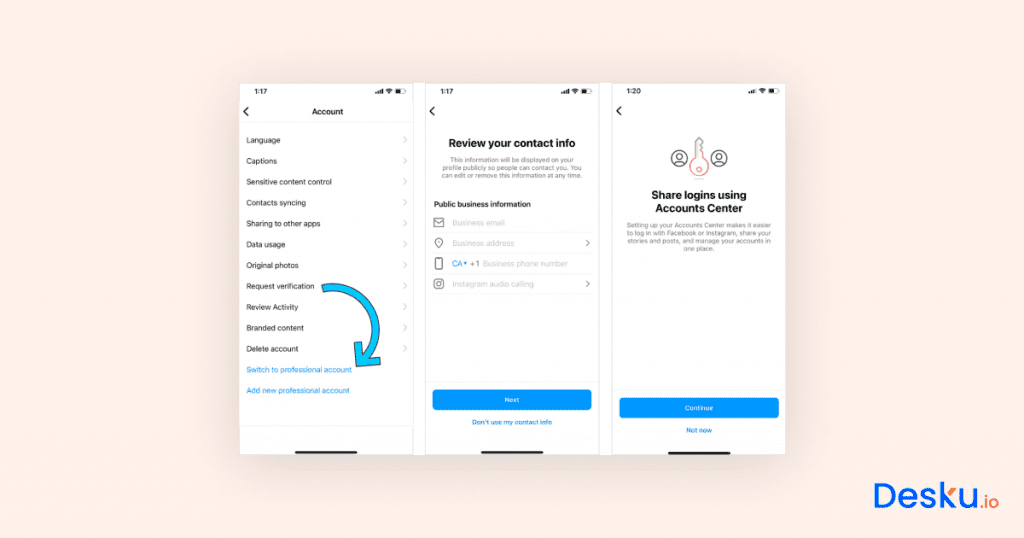
Therefore, transitioning to an Instagram Business profile is important because it opens up several tools and features that are geared towards improving business opportunities and general user engagement. To understand the advantages, let’s first look at the reasons behind making the switch:
- Ability to make decisions based on relevant details such as Instagram analytics.
- Create and manage effective ad campaigns Maximizing your market reach tool.
- Smooth integration with Shopify, shoppable posts.
Converting your profile into a business account is easy and can be completed with the following steps:
- Navigate to the Account Settings of your Instagram profile and opt for “Switch to professional account”.
- You can select “Business” as the preferred category and enter the necessary information like business email address, and phone number.
- Link your Instagram Business profile and Facebook Page together.
- Your transition to the Instagram Business profile was completed successfully. You can now combine the powers of your Instagram Business profile and Shopify store to sell more, for example.
Connect Shopify to Instagram Business Profile
The process of synchronizing your Shopify store and your Instagram Business profile involves two main steps: integrating Shopify with your Instagram account. This process involves the integration of your product catalogue with your Instagram Business profile, thereby allowing you to utilize shopping features while effectively interacting with customers.
To start with, an Instagram sales channel is added to Shopify. To achieve this, go to your Shopify admin dashboard, click on ‘Sales Channels,’ click ‘Add sales channel’ and select Instagram from the available channels. With integration to the Instagram sales channel, you can manage your products, connect with customers and monitor performance via the Shopify dashboard.
The next step after adding the Instagram sales channel is connecting your Instagram account to your Shopify store. To do this, go to the newly added Instagram sales channel in Shopify and click on ‘Connect account,’ then log into your Instagram Business profile. To avoid any challenges while synchronizing, you must be logged in to the right Instagram Business profile.
With your Instagram account linked to your Shopify store, users will be able to see products in the Instagram shopping features and buy them directly from posts or stories on Instagram. This leads to more visibility of your products as well as improving the level at which customers can get involved and purchase goods through Instagram.
To summarise, integrating Shopify with your Instagram Business profile is simple and powerful as it expands the benefits of ecommerce to a larger market, improves customer experience and monetizes your brand.
Linking Your Facebook Page to Instagram for Shopify Integration
Connecting your Instagram account to your Facebook page is the first step in effectively linking this account to the Shopify store. Therefore, this integral process establishes a smooth entryway that facilitates synchronization for straightforward product tagging and effective sales channel management in your Shopify store.
Connecting Instagram to Facebook: A Gateway to Seamless Sales
Adding Instagram to your Facebook platform translates into your ability to manage the eCommerce store easily and almost automatically on both platforms, thus creating a harmonious, well-structured sales strategy. Furthermore, this connection forms the basis for unlocking premium shopping tools on Instagram thereby enhancing the shopping experience of your customers.
Step by Step: Setting Up Your Facebook Shop
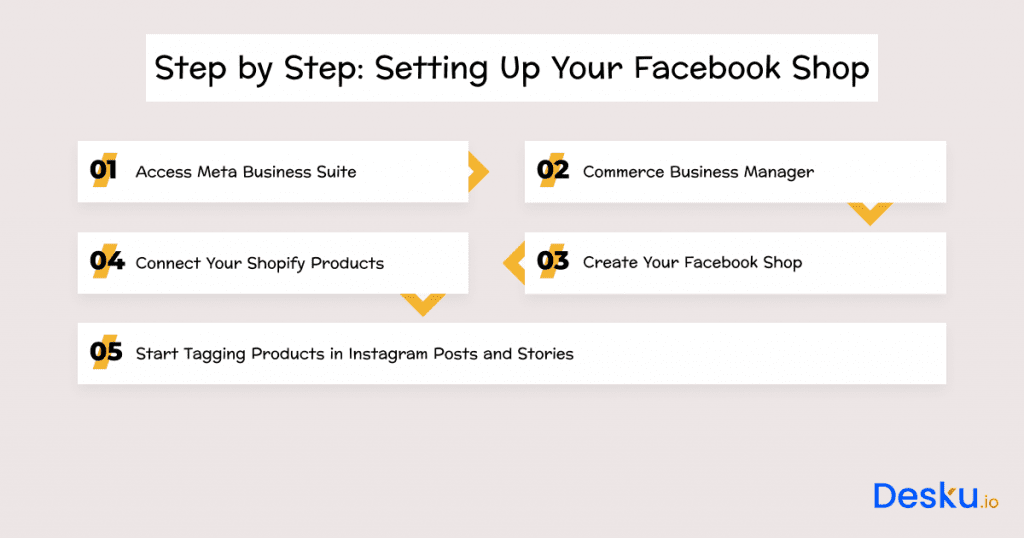
Why Establishing a Facebook Shop is Critical to Truly Harness the Power of Shopify and Instagram Integration for Your Ecommerce. Once you have a Facebook Shop, adverts for Shopify products can be tagged in Instagram posts and stories. Follow these step-by-step instructions to establish a formidable online presence which bolsters conversions and customer engagement:
Step 1: Access Meta Business Suite
Go to Meta Business Suite, formerly Facebook Business Suite. With this platform, you can effectively manage your Facebook and Instagram business.
Step 2: Commerce Business Manager
Go to the “Commerce Business Manager” in the Meta Business Suite. With this module, you can produce and manage your Facebook Shop and any other sales channels running on Facebook as well as Instagram.
Step 3: Create Your Facebook Shop
Complete the process of setting up your Facebook Shop by following the prompted instructions. To allow potential customers to locate you easily, provide appropriate details about your business in addition to customizing the shop for effective brand presentation.
Step 4: Connect Your Shopify Products
Once you have created your Facebook Shop, link it to the Shopify account. This is an essential link that gives you the power to sync your products across both platforms for easy management from your Shopify dashboard.
Step 5: Begin Product Tagging in Instagram Posts and Stories
Now that you have your Facebook Shop teed up and published to your Shopify store, begin tagging products in Gi telegram. By tagging products, you enable your users to view and buy items directly from your Instagram content, giving them an awesome shopping experience inside the Instagram app.
When your Facebook Shop is successfully implemented, it helps maximize the benefits of Shopify Instagram integration for your online store. Join the band-wagon of embracing this interactive sales channel to increase exposure, elevate customer experience and improve your online sales conversion rates. bandwagon
Merging Facebook and Instagram with Your Shopify Dashboard
With this, you can manage product listings and sales across Facebook and Instagram right from your Shopify dashboard. This provides a supreme command of your multichannel marketing and sales strategies, making the most out of your online presence and reach.
Accessing Shopify’s Sales Channels for Facebook and Instagram
Closer to home, you could include a sales channel of Facebook and Instagram within the Shopify dashboard thereby streamlining your entire e-commerce process. To include these sales channels, go to the main menu, click on ‘+’, and select Facebook and Instagram. Please note that to make everything work together you need to link your Facebook and Instagram accounts with the store.
Integration Approval Process: What to Expect
Approval of linking your Facebook and Instagram to the Shopify store usually takes about 48 hours. However, the two platforms will evaluate your business during this period about their policies and guidelines. After your request is approved, you will later start tagging products on your Instagram posts and stories for you to enjoy the sales value of integration.
Therefore, the unification of Facebook and Instagram with your Shopify dashboard enhances the efficiency of your eCommerce process by offering you a single space for administering various aspects involved in online sales. Leap into Instagram/Facebook integration to unlock new growth paths for your business.
Activating Instagram Shopping Features
With all the preliminaries done of setting up your Shopify store, converting to an Instagram business account, and connecting with your Facebook page, you’re now ready to activate the Instagram Shopping feature that will enable you to sell on this platform.
Enabling the Ability to Tag and Sell Products on Instagram
To start shopping on Instagram, you need to connect your Facebook Shop with Shopify. For this, go to the Shopify dashboard and add Facebook as a sales channel via Sale Channels > Add Sales Channel > Facebook.
In the business settings of Instagram, you can enable product tagging once your Facebook Shop is connected to Shopify. Now, visit your Instagram business profile and click on the ‘Settings’ section, then navigate to Business > Shopping > Connect.
Upon completion of these steps, your account will have to undergo a review, in which Instagram will determine your eligibility. The process of this approval could be a time of up 48 hours so just patiently wait.
Once Instagram approves, you can tag your Shopify products in your Instagram posts and stories. Doing so will in turn ensure that the audience enjoys a smooth and seamless shopping experience within the Instagram app which translates browsing users into customers.
With Instagram Shopping activated, your next steps are to craft high-quality posts and tag your products strategically to boost sales and enhance engagement on all of your commerce platforms.
Tagging Products and Curating Posts to Drive Shopify Sales on Instagram
Making the best of your presence and adopting sound product tagging strategies is a must for successful salesmanship via Instagram and Shopify integration. Here are some creative tips that can help you tag products and curate engaging posts on your business’s Instagram profile:
Creative Tips for Effective Product Tagging on Instagram Posts
Optimize your Instagram profile: Firstly, give your profile a tweak; let the photo liven up and revamp your bio such that it shows what you stand for. It therefore becomes easier for potential customers to know what your business is all about and get the urge to engage with your content.
Craft high-quality visuals: Include eye-catching images and videos of your products. Creating a visually cohesive feed helps in promoting your aesthetic brand and encourages users to see what you have to offer.
Run targeted Instagram ads: Develop ad copies inciting action points using Instagram adverts with targeting. Targeting ads to specific demographics can increase ad performance and maximize your marketing spend.
Engage consistently with followers: Audience relations build trust and loyalty. Be sure to respond to comments and messages promptly, but always be friendly and helpful. Create a sense of belonging by appreciating user-generated content about your brand.
Track performance with analytics: Consistently refer to your Instagram Insights to assess engagement, reach, and other performance trends. You should continuously optimize your strategy using such analytics, adjusting your posting schedule, content and targeting to achieve as many results and sales conversions.
With these creative product tag features and Instagram post curation tips, you can easily promote your Shopify offerings, draw more eyes to your online store, and drive sales.
Frequently Asked Questions
Q: How can I link Shopify to Instagram?
A: Your Shopify admin has an Instagram sales channel that enables linking with Shopify. This enables you to include product tags in your posts and stories, thus enhancing the ease with which your customers can shop directly from Instagram.
Q: Can I sell on Instagram using Shopify products?
A: That is correct; you are able to sell your Shopify products on Instagram by connecting your Shopify store with the Instagram business account. You can also now make shoppable posts that tag products to allow for easier purchasing of the items seen in your Instagram feed by your followers.
Q: Is there a step-by-step guide to start selling on Instagram using Shopify?
A: Indeed, Shopify offers step-by-step instructions to assist you in setting up your online store on Instagram. Here you can read a step-by-step manual on the process of Shopify Instagram connection and sales channel setup.
Q: Do I need to subscribe to any app to link Shopify to Instagram?
A: No, there’s no need to subscribe to an additional app to connect Shopify with Instagram. Once your store is connected, you can use the Instagram sales channel directly from your Shopify admin to connect your store to Instagram and start selling on the platform.
Q: How can I use the Instagram sales channel to promote my products?
A: With the help of an Instagram sales channel, you can create shoppable posts and stories on Instagram to market your products. This enables you to add tags to your products for easy discovery and purchase by Instagram users directly from your posts.
Q: What are the eligibility criteria to use the Instagram sales channel with Shopify?
A: You need to have a Facebook account and an active Instagram business account to use the Instagram sales channel with Shopify. You should also satisfy the terms and conditions that Instagram has in place to use the shopping feature, like tagging products correctly and following their rules.
Q: Can I use my personal Instagram account to sell products through Shopify?
A: You can convert your personal Instagram account to a business account and you use the Instagram sales channel for your Shopify store. It allows you to provide your followers with an uninterrupted shopping experience.
Q: How can I create shoppable Instagram posts for my Shopify products?
A: To make your Instagram posts shoppable, you can tag them with product stickers or shopping options when creating your Shopify products. This enables you to market your products and increases sales directly from the Instagram feed.
Q: What are the best practices for promoting products on Instagram using Shopify?
A: When promoting products on Instagram with Shopify, attention should be paid to engaging captions, relevant hashtags and appealing content. Additionally, you can produce Instagram stories and utilize the Instagram shopping tool for your followers to easily find and buy products on social media.
Q: How do I connect my Instagram account to Shopify to start selling?
A: Use the essential Instagram sales channel in your Shopify admin to connect your account with Shopify and start selling. Using this feature, you can connect your Instagram business account to your Shopify store for a cohesive shopping experience.
Conclusion
The success of brands such as Kylie Cosmetics and MVMT Watches shows that Shopify and Instagram integration is a very successful growth strategy. These help to extend the range of businesses as well as marketing potentials offered by Instagram, and together with Shopify, it ensures that there is a proper selection of e-commerce platforms.
However, to leverage this integration, businesses must run through the steps highlighted starting from establishing an online Shopify store and transitioning to an Instagram Business account up until syncing product catalogues and enabling shopping functionalities besides tagging products in creative posts. Through intelligent content curation and regular engagement with followers, brands can secure their loyalty, enhance visibility and perform extraordinarily on these platforms.
Henceforth, Shopify and Instagram integration ought to form an integral part of the digital strategy for every eCommerce business which could open up numerous growth opportunities and improve the entire web presence. So stay in the loop, go with the flow, and boom your Instagram shop for boosting sales.