Every support team knows that delivering reliable support while managing ticket volume can feel overwhelming. This is especially true when working with complex enterprise systems or handling requests from multiple communication channels.
So, what makes enterprise help desk software stand out? It’s not just about a ticketing system. It’s about having the right tools and processes to streamline customer interactions, improve agent productivity, and boost customer satisfaction.
In this guide, we’ll explore 8 key features of enterprise help desk software that can transform your desk operations. From advanced self-service tools to AI-powered solutions, these features help teams reduce support costs, manage technical issues, and deliver excellent customer service on a single platform.
What is Enterprise Help Desk Software?
Enterprise help desk software is a centralized platform used by large organizations to manage and optimize support operations for both external customers and internal teams. It serves as a one-stop solution for handling customer requests, service delivery, and IT-related technical issues.
Unlike basic help desk tools, enterprise solutions are built for scalability, supporting large volumes of service requests across multiple communication channels. They provide advanced features like:
- Ticketing systems to track and resolve issues efficiently.
- Omnichannel support to unify customer interactions across email, chat, phone, and social media.
- Self-service tools, such as knowledge bases and portals, to empower users to solve issues independently.
- AI-powered automation for routing tickets, handling repetitive tasks, and offering instant support.
- Reporting and analytics to track key performance metrics and improve decision-making.
Why is it Important?
For large organizations, managing support processes effectively can make or break customer satisfaction. Enterprise help desk software ensures:
- Faster resolution of support requests.
- Consistent, high-quality service delivery.
- Improved agent productivity by automating routine tasks.
- Better collaboration between support, IT, and other departments through integrations with business systems like CRMs and project management tools.
Whether it’s providing reliable support to customers or streamlining internal service desk tasks, enterprise help desk software is essential for maintaining operational efficiency and delivering an exceptional customer experience.
8 Features for Enterprise Help Desk Software
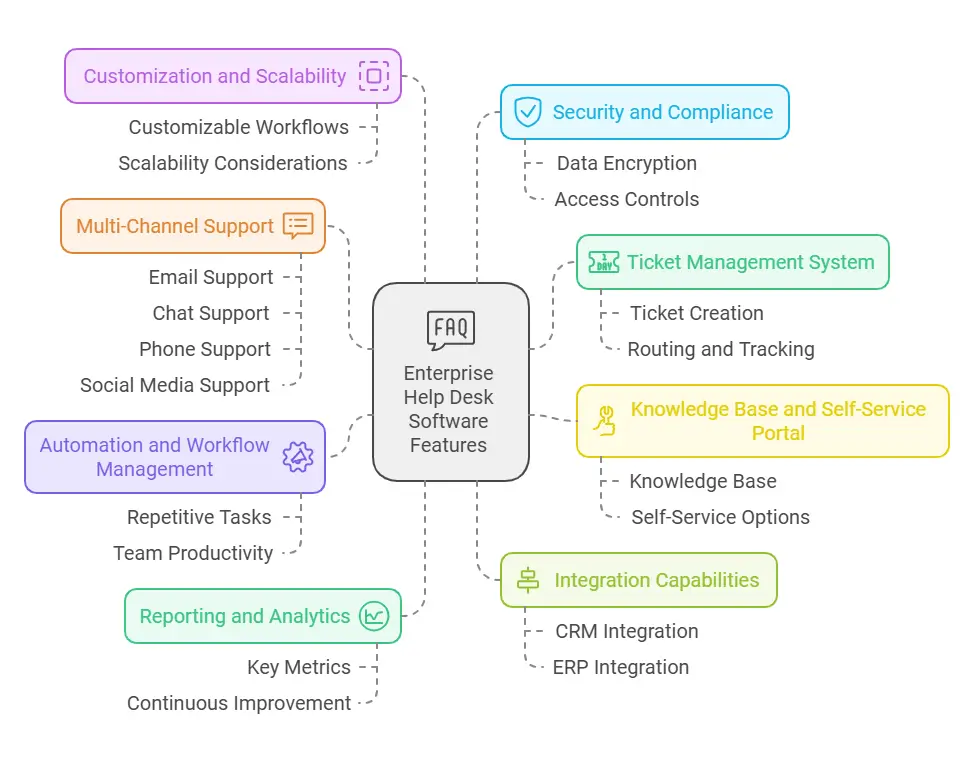
1. Comprehensive Ticket Management System
Managing support requests efficiently is the backbone of any enterprise help desk software. A robust ticketing system helps desk teams organize, prioritize, and resolve issues without missing a beat.
Why it matters:
Support agents deal with a high volume of customer requests daily. Without the right tools, it’s easy for tickets to slip through the cracks. Enterprise help desk tools offer advanced features like automated ticket assignment, which ensures that tickets are routed to the right team or agent based on predefined rules.
Key functionalities:
- Centralized dashboard: A single platform to manage and monitor all incoming support requests across multiple channels.
- Ticket tracking: Keep track of the status, history, and priority of every service request.
- Automated workflows: Reduce repetitive tasks with features like canned responses, ticket escalation, and SLA monitoring.
- Customizable views: Let agents filter and view tickets based on their role, priority, or status.
Benefits for support teams:
- Speeds up response times, enhancing customer satisfaction.
- Lowers the chance of unresolved issues.
- Improves agent productivity by reducing manual workloads.
A strong ticketing system not only improves support processes but also tracks key metrics like resolution time and ticket volume, giving managers insights into their desk operations.
2. Omnichannel Support for Seamless Customer Interactions
Today’s customers use multiple communication channels—email, chat, social media, and more. A top-tier enterprise help desk software provides omnichannel support, ensuring your team can handle all customer requests from one place.
Why it matters:
When customers switch channels mid-conversation, like going from email to chat, they expect the conversation to pick up where they left off. An omnichannel system unifies these interactions so agents have full visibility, improving the overall customer experience.
Key functionalities:
- Integration with multiple communication channels: Handle emails, live chats, social media messages, and calls on a single platform.
- Unified customer data: Store all interaction history in one place, giving agents the context they need to resolve issues faster.
- Real-time updates: Keep every channel in sync, so agents always work with the latest customer information.
- AI-powered tools: Offer instant replies through chatbots and virtual assistants, ensuring 24/7 availability.
Benefits for support teams:
- Reduces confusion and duplication of work across desk teams.
- Enhances user satisfaction by offering faster, more personalized support.
- Simplifies support processes, especially for larger teams handling high ticket volumes.
With omnichannel support, enterprises can offer reliable support while maintaining a consistent experience across all touchpoints. It’s one of the key features that turns a help desk system into a true enterprise help desk solution.
3. Extensive Self-Service Portal
A well-designed self-service portal is a game-changer for enterprise support operations. It empowers customers to resolve their issues independently, reducing the burden on your support agents and lowering support costs.
Why it matters:
Not every customer wants to wait for an agent to respond. Many prefer to find solutions on their own through an extensive knowledge base or FAQs. A self-service portal meets this demand while allowing teams to focus on more complex customer service issues.
Key functionalities:
- Knowledge base integration: Create and organize articles, tutorials, and FAQs to address common questions.
- AI-powered search: Help customers find the right answers quickly by suggesting relevant content based on keywords or phrases.
- Customizable interfaces: Let businesses brand their self-service tools and make navigation intuitive for their users.
- Ticket escalation options: Enable customers to raise tickets directly from the portal if their queries aren’t resolved.
Benefits for support teams:
- Reduces the volume of repetitive tickets by addressing FAQs through automation.
- Enhances customer satisfaction by providing fast, 24/7 assistance.
- Improves agent productivity by freeing up time for critical support tasks.
Self-service options are crucial for large organizations looking to streamline their desk processes. Enterprises that provide an extensive self-service portal see better engagement rates, faster resolution times, and more efficient service delivery overall.
4. AI-Powered Automation for Faster Resolutions
Modern enterprise help desk solutions rely on AI-powered tools to automate repetitive tasks, improve workflows, and speed up issue resolution. This is especially valuable for teams handling high ticket volumes and complex support processes.
Why it matters:
AI eliminates bottlenecks in help desk system operations. By automating tasks like ticket categorization and assignment, support teams can focus on solving critical customer service issues instead of getting bogged down in routine activities.
Key functionalities:
- Automated ticket assignment: AI routes tickets to the right agent or team based on issue type, priority, or workload.
- Predictive analytics: Anticipate potential issues and offer proactive solutions using customer data and trends.
- Chatbots and virtual assistants: Handle common customer requests with instant, round-the-clock responses.
- Sentiment analysis: Identify customer emotions in real-time to prioritize urgent or sensitive issues.
Benefits for support teams:
- Reduces response times and boosts agent productivity.
- Lowers manual errors in service delivery and ticketing system processes.
- Enhances customer experience by offering faster, more accurate solutions.
AI doesn’t just automate—it transforms support operations by adding intelligence to the system. From resolving routine queries to tracking key metrics, automation ensures your team delivers excellent customer service at scale.
5. Robust Reporting and Analytics
Insightful reporting is a must-have for any enterprise help desk software. It helps managers track performance, optimize support processes, and improve overall service delivery.
Why it matters:
Without proper analytics, it’s hard to understand what’s working and where the team is falling short. A strong reporting system gives visibility into key areas like ticket resolution time, agent workload, and customer satisfaction metrics.
Key functionalities:
- Customizable dashboards: Display real-time metrics tailored to your team’s goals.
- Tracking key metrics: Monitor important data like ticket volume, SLA compliance, and average resolution time.
- Agent performance reports: Identify top performers and areas for improvement.
- Customer feedback analysis: Use CSAT (Customer Satisfaction) scores to evaluate the quality of support services.
Benefits for support teams:
- Enables desk managers to make data-driven decisions.
- Improves user satisfaction by addressing recurring customer service issues effectively.
- Helps measure the ROI of the desk tools and identify opportunities for cost-saving.
With actionable insights from reporting and analytics, enterprises can refine their help desk system, enhance agent productivity, and deliver more reliable support.
6. Asset and Facilities Management
Integrating asset management into your enterprise help desk software is essential for tracking the tools, equipment, and resources your team relies on. For larger organizations, facilities management capabilities are equally important to streamline operations.
Why it matters:
Support teams often need to resolve technical issues tied to specific hardware or software. Without proper asset tracking, it’s tough to connect customer requests to the relevant resources. This feature allows teams to manage resources efficiently and minimize downtime.
Key functionalities:
- Asset tracking: Monitor hardware, software licenses, and IT resources within the organization.
- Integration with service requests: Link tickets to specific assets for quicker troubleshooting.
- Facilities management tools: Handle maintenance requests, space allocation, and equipment upkeep from a unified system.
- Lifecycle management: Track the entire lifecycle of assets, from procurement to retirement.
Benefits for support teams:
- Speeds up resolution for technical issues by providing accurate asset data.
- Prevents resource misuse or misallocation.
- Reduces support costs by proactively maintaining critical assets.
This feature is particularly valuable for large organizations managing multiple resources. It ensures smooth support operations and provides agents with the tools they need to deliver excellent customer service.
7. Multi-Level Access and Role-Based Permissions
For enterprise help desk tools, security and organization are paramount. Multi-level access and role-based permissions ensure that the right people have access to the right information without compromising sensitive data.
Why it matters:
Larger teams, especially in enterprises, involve multiple roles—from agents and managers to admins and IT specialists. Without clear access controls, there’s a risk of confusion, inefficiency, or even security breaches.
Key functionalities:
- Role-based permissions: Assign specific roles (e.g., agent, manager, admin) with distinct access to features and data.
- Customizable permissions: Tailor access levels based on team requirements or workflows.
- Audit logs: Track all activities within the help desk system for compliance and troubleshooting.
- Secure data sharing: Ensure customer data and internal communications are shared only with authorized personnel.
Benefits for support teams:
- Improves organizational efficiency by streamlining access to desk features.
- Enhances data security and protects sensitive customer interactions.
- Simplifies onboarding for new agents by restricting access to essential tools only.
For enterprises handling complex desk operations, this feature is critical to maintaining smooth workflows and ensuring compliance with data protection regulations.
8. Integration with Business Systems and Tools
The best enterprise help desk software integrates seamlessly with other essential business systems, creating a unified platform for all support processes. From CRMs to project management tools, these integrations ensure smooth workflows across departments.
Why it matters:
Support teams don’t operate in isolation. They often need access to customer data, billing information, and even development updates. Integrating the help desk system with other tools eliminates silos, speeds up issue resolution, and provides a more cohesive experience for both agents and customers.
Key functionalities:
- CRM integration: Sync customer profiles, purchase histories, and communication logs for personalized support.
- Project management tools: Link support tickets to development or maintenance tasks for faster resolutions.
- Knowledge base sync: Share articles and FAQs across platforms to ensure consistency in self-service tools.
- Third-party apps: Connect with payment processors, analytics tools, and communication platforms to enhance desk operations.
Benefits for support teams:
- Streamlines workflows by reducing the need to switch between tools.
- Enhances collaboration across support, sales, and technical teams.
- Provides a unified view of customer interactions, improving user satisfaction.
An enterprise help desk solution with robust integrations simplifies operations and maximizes the efficiency of your support services, making it an indispensable tool for large organizations and growing businesses alike.
Conclusion: The Right Features Drive Exceptional Support
Selecting the right enterprise help desk software is about finding the features that fit your team’s needs. From automated ticket assignment to self-service tools and omnichannel support, the features we’ve outlined can transform your support operations.
By leveraging these tools, support teams can streamline service delivery, improve agent productivity, and enhance customer satisfaction. Whether you’re managing desk processes for a growing SMB or a large enterprise, these key features ensure your team can offer reliable and scalable support.
The right help desk system is more than a ticketing tool—it’s the foundation of an efficient, customer-centric operation. Evaluate your options carefully, prioritize these features, and empower your team to deliver excellent customer service every day.
FAQ
1. What are the most essential features of enterprise help desk software?
The top features include ticket management systems, omnichannel support, self-service portals, AI-powered automation, reporting and analytics, asset management, role-based permissions, and business system integrations. These tools improve workflows, enhance agent productivity, and ensure customer satisfaction.
2. How does omnichannel support improve customer service?
Omnichannel support connects multiple communication channels (email, chat, social media, etc.) into a single platform, ensuring seamless interactions. This eliminates confusion, speeds up responses, and creates a consistent customer experience across all touchpoints.
3. Why is a self-service portal important for support teams?
A self-service portal empowers customers to resolve issues on their own, using tools like a knowledge base and FAQs. This reduces ticket volume, lowers support costs, and lets agents focus on complex queries, improving overall support operations.
4. Can AI-powered tools really make a difference?
Yes, AI tools automate routine tasks like ticket categorization and assignment, provide instant responses via chatbots, and analyze customer sentiment. These features enhance efficiency, save time, and improve user satisfaction.
5. How do integrations help support teams?
Integrations connect the help desk system to other tools like CRMs, project management software, and analytics platforms. This provides a unified view of customer interactions, streamlines workflows, and fosters better collaboration across departments.
- About the Author
- Latest Posts
Gaurav Nagani was the Founder of Desku, an AI-powered customer service software platform.
- Email Management: Best Strategies, Tools & Tips for SaaS and Ecommerce
- Shared Inbox Guide: Definition, Benefits, Tools & Best Practices 2025
- LivePerson Pricing Exposed: What They Don’t Show You on Their Website
- Automate Customer Support with AI A Practical Guide
- Desku vs UsePylon: Which One Scales Better for Startups?


