What is Enterprise Search, and why does it matter?
Enterprise search refers to the process of enabling users to retrieve relevant information from multiple data sources, both structured and unstructured. Unlike a traditional search engine, which scours the internet, enterprise search focuses on a company’s internal knowledge, spanning documents, databases, emails, and more.
Businesses often struggle with information silos—where critical data is locked away in disconnected systems. Enterprise search software bridges this gap, creating a unified search experience that indexes data from various sources, making it easy to find the information needed.
In this post, we’ll dive deep into what enterprise search is, its key benefits, how enterprise search platforms work, and examples of how companies are leveraging this technology to enhance employee productivity and customer satisfaction.
What is Enterprise Search?
Enterprise search is the technology that enables businesses to retrieve relevant information from vast amounts of structured and unstructured data across various data sources. It goes beyond a simple search bar by using advanced search tools and technologies like artificial intelligence (AI) and natural language processing (NLP) to deliver precise and relevant results.
Unlike traditional search engines, which focus on web data, enterprise search software is designed to work within an organization’s infrastructure. It connects to data repositories, indexes content from multiple systems, and allows users to search across different platforms seamlessly. This technology ensures that employees can locate critical information without having to sift through endless files, emails, or databases.
How Does Enterprise Search Work?
- Data Integration: Enterprise search systems connect with a wide range of data sources, including relational databases, content management systems, and cloud platforms, to create a unified index. This ensures that both structured data (like financial records) and unstructured data (like emails) are searchable.
- Indexing Data: Once connected, the enterprise search tool uses advanced algorithms to index data, categorizing it for quick retrieval. This includes processing metadata, file content, and search history for better relevance.
- Search Functionality: When users perform a search, the system leverages AI-powered features like natural language processing and machine learning to interpret queries, analyze user behavior, and provide relevant results.
- Access Controls: Robust security measures, such as role-based access controls and encryption, ensure that sensitive and critical information is only accessible to authorized personnel.
- Search Capabilities: Many enterprise search platforms offer features like federated search, which allows users to query multiple data sources simultaneously, and cognitive search, which enhances results by understanding user intent.
Why is Enterprise Search Important?
Enterprise search is the backbone of an organization’s knowledge sharing efforts. By enabling quick access to a company’s collective knowledge, it eliminates siloed search and improves both employee productivity and customer satisfaction. Whether finding financial data for a report or retrieving customer data to resolve a query, enterprise search simplifies the process.
Benefits of Enterprise Search
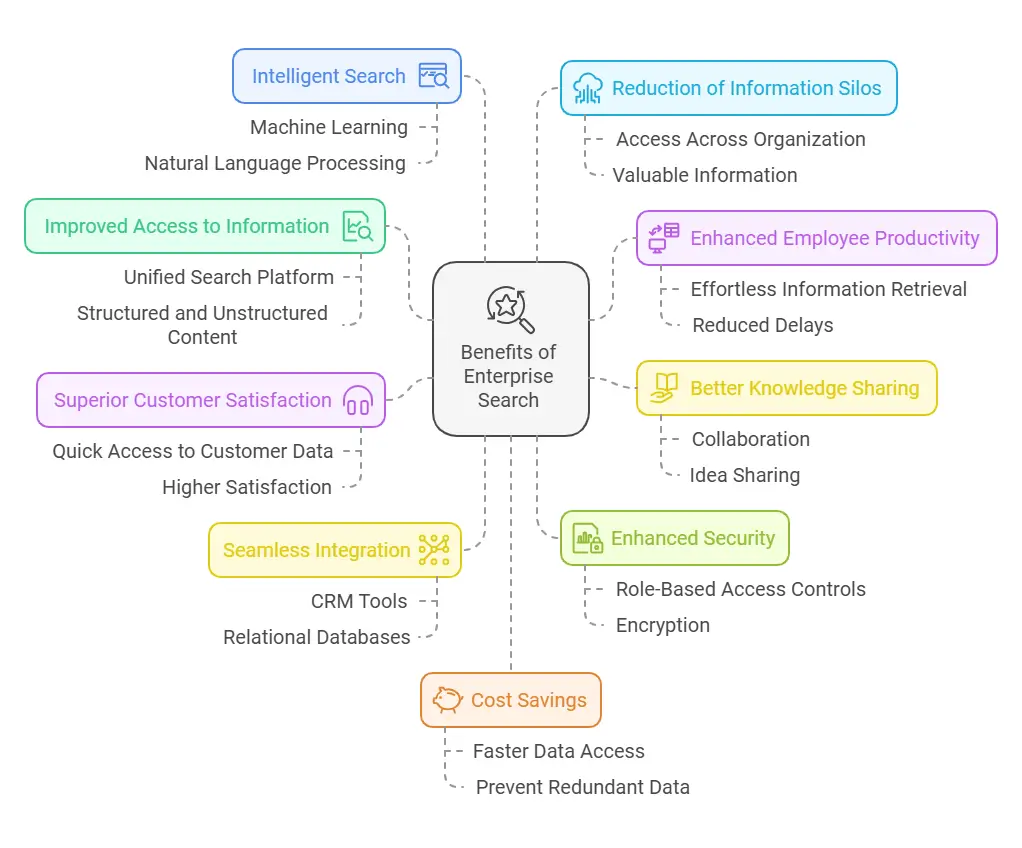
Implementing an enterprise search solution offers a wide range of advantages for businesses, from boosting employee productivity to ensuring better data security. Here are the top benefits of enterprise search:
1. Improved Access to Relevant Information
Enterprise search tools eliminate the need for employees to manually sift through multiple systems and data repositories. By indexing and consolidating data into a unified search platform, users can find relevant results quickly, even when dealing with structured and unstructured content. This saves time and helps teams focus on critical tasks.
2. Enhanced Employee Productivity
Employees spend a significant amount of time searching for information hidden in information silos. Enterprise search systems streamline this process, enabling users to retrieve critical information effortlessly. This boosts overall employee productivity and reduces delays caused by inaccessible data.
3. Better Knowledge Sharing
A strong search system fosters knowledge sharing across the organization. By offering a centralized repository of organizational knowledge, employees can easily collaborate, share ideas, and access the company’s collective knowledge.
4. Superior Customer Satisfaction
For customer support teams, accessing accurate customer data is crucial for resolving issues efficiently. Enterprise search solutions ensure quick retrieval of customer records, order histories, and other key details, leading to faster response times and higher customer satisfaction.
5. Seamless Integration with Multiple Data Sources
Modern enterprise search platforms come with integration capabilities that connect to a wide range of data sources, from CRM tools to relational databases. This ensures that users have a comprehensive view of the data they need without having to switch between applications.
6. Enhanced Security and Compliance
With sensitive data being indexed, maintaining data security is essential. Enterprise search systems offer robust security measures, including role-based access controls, encryption, and monitoring features. This not only protects sensitive data but also helps businesses meet compliance requirements.
7. Intelligent Search Powered by AI
AI-powered search platforms leverage technologies like machine learning and natural language processing to deliver smarter results. By analyzing user behavior and learning from past queries, these systems improve the relevance of results over time, creating a more intuitive search experience.
8. Reduction of Information Silos
Enterprise search platforms break down information silos, allowing teams to access relevant data from across the organization. This ensures that valuable critical information is not trapped in isolated systems.
9. Cost Savings
By enabling faster access to data and improving efficiency, enterprise search reduces the costs associated with lost time and duplication of efforts. Additionally, search technology prevents employees from creating redundant data due to inaccessible information.
10. Data Insights for Strategic Decisions
Modern enterprise search systems analyze search history and query patterns to offer insights into what users are looking for. These insights can guide market research, improve user interface design, and influence business strategies.
Real-World Examples of Enterprise Search in Action
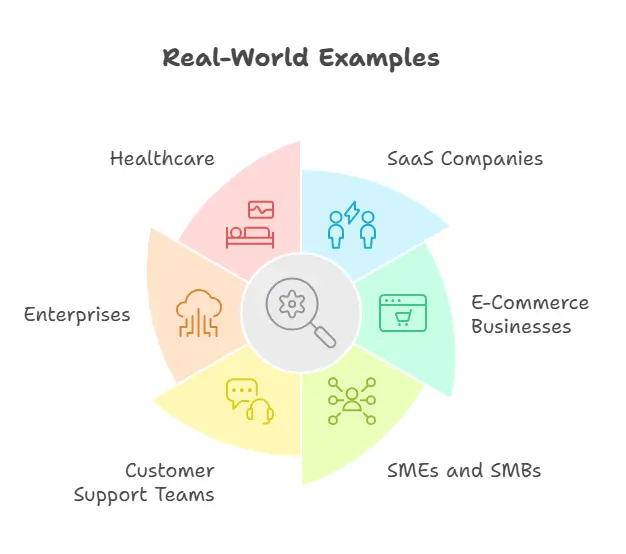
To better understand how enterprise search solutions transform organizations, let’s look at some practical applications across various industries. These examples highlight how businesses are leveraging enterprise search platforms to enhance operations, improve customer experiences, and drive growth.
1. SaaS Companies: Boosting Productivity and Collaboration
SaaS companies often manage vast amounts of structured and unstructured content, from product documentation to user feedback. By implementing an enterprise search engine, these businesses enable teams to access critical information like code repositories, design files, and customer feedback effortlessly.
Example Use Case:
A SaaS company used an AI-powered search tool to integrate its product documentation, support tickets, and user behavior analytics into a unified index. This streamlined access to data reduced customer support resolution times by 30%.
2. E-Commerce Businesses: Enhancing Customer Support
E-commerce businesses manage massive amounts of customer data, including order histories, payment details, and support queries. With an enterprise search system, customer service agents can quickly retrieve relevant information, improving customer satisfaction.
Example Use Case:
A global e-commerce platform integrated its CRM system, support emails, and chatbot logs with a federated search platform. Agents were able to provide personalized assistance faster, resulting in a 25% increase in first-call resolution rates.
3. SMEs and SMBs: Breaking Down Information Silos
Small and medium-sized businesses often struggle with information silos due to using multiple tools that don’t communicate well. Enterprise search systems consolidate data, providing a seamless search experience across departments.
Example Use Case:
An SMB in the logistics industry adopted an enterprise search solution to unify multiple systems, including its inventory management and client databases. Employees gained access to relevant results instantly, improving operational efficiency by 20%.
4. Customer Support Teams: Resolving Issues Faster
For customer support managers and agents, quick access to critical information is essential. Enterprise search tools enhance workflows by providing contextual search results that include previous interactions, product details, and user preferences.
Example Use Case:
A telecom company used natural language processing in its enterprise search platform to analyze support queries and suggest preemptive solutions. This reduced average resolution time by 40% and boosted agent satisfaction.
5. Enterprises: Unlocking Insights from Data Repositories
Large enterprises with multiple data sources often struggle to access their company’s collective knowledge efficiently. Enterprise search systems help these businesses index data from diverse data repositories, enabling insights that guide strategic decisions.
Example Use Case:
A financial services firm implemented an enterprise search tool to connect its financial reports, market data, and internal research papers. Employees leveraged these insights to make quicker, data-driven decisions, improving project turnaround times.
6. Healthcare: Improving Access to Patient Data
Healthcare organizations rely on precise access to patient records, research papers, and compliance data. Enterprise search systems with robust security measures ensure sensitive information is retrieved securely and efficiently.
Example Use Case:
A hospital implemented a cognitive search platform to integrate electronic medical records (EMRs), diagnostic reports, and compliance documents. Doctors and staff could access relevant content instantly, leading to faster diagnoses and better patient outcomes.
Key Features to Look for in an Enterprise Search Solution
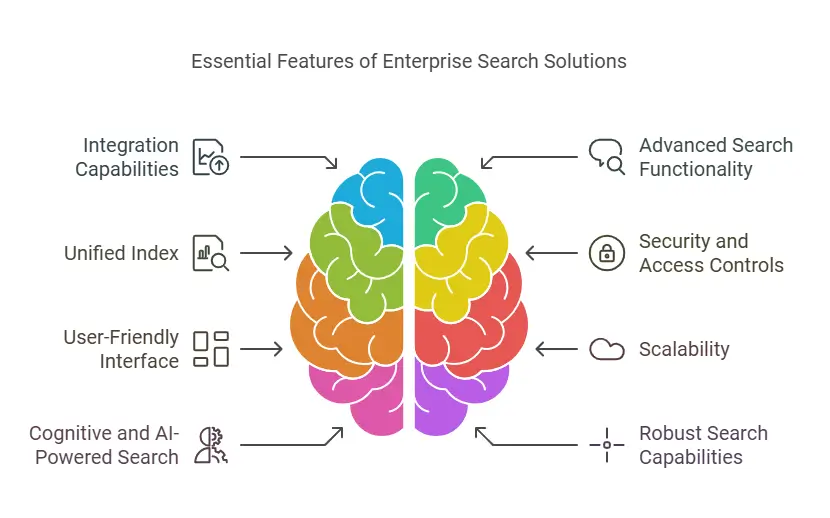
Choosing the right enterprise search platform is critical to ensure seamless integration with your organization’s workflows and maximum value from your data. Below are the most important features to consider when evaluating enterprise search software:
1. Integration Capabilities
An enterprise search system must connect to a wide range of data sources, including CRM systems, ERP platforms, and relational databases. The solution should also handle structured and unstructured data, ensuring a comprehensive view of the organization’s information.
- Why It Matters: Enables users to search across multiple systems and consolidates insights from dispersed data repositories.
2. Advanced Search Functionality
Look for features like federated search, natural language processing (NLP), and AI-powered search capabilities. These tools enhance the search experience by interpreting user queries and delivering relevant results based on context.
- Why It Matters: Improves query accuracy, making it easier to find relevant data, even with vague or complex search terms.
3. Unified Index
A robust enterprise search tool should create a unified index that consolidates content from all connected systems. This allows users to search for information without needing to know where it resides.
- Why It Matters: Breaks down information silos and ensures quick access to the organization’s collective knowledge.
4. Security and Access Controls
Enterprise search platforms should offer role-based access controls, encryption, and compliance monitoring to protect sensitive data. Look for systems that allow granular access settings to ensure that only authorized users can view specific information.
- Why It Matters: Safeguards critical information and helps maintain regulatory compliance.
5. User-Friendly Interface
The user interface should be intuitive and customizable, catering to employees with varying levels of technical expertise. Features like autocomplete, filters, and personalized dashboards can enhance usability.
- Why It Matters: Ensures adoption across teams and reduces the learning curve, leading to higher employee productivity.
6. Scalability
Enterprise search platforms must be scalable to handle growing data volumes and user bases. This includes processing increasing amounts of unstructured data and supporting additional data sources as needed.
- Why It Matters: Future-proofs the system, allowing it to grow alongside the organization.
7. Cognitive and AI-Powered Search
Modern enterprise search systems incorporate machine learning and AI capabilities to analyze user behavior and refine search results over time. Cognitive search goes a step further by interpreting the intent behind queries and suggesting related content.
- Why It Matters: Delivers smarter, more personalized search results and improves the overall search functionality.
8. Robust Search Capabilities
Features like advanced filtering, search history tracking, and search bar optimization ensure users can narrow down results and locate specific critical information with ease.
- Why It Matters: Enhances efficiency and provides users with precise answers quickly.
9. Support for Multilingual and Global Operations
For organizations operating across multiple regions, enterprise search platforms should support multilingual search and localization.
- Why It Matters: Ensures employees and customers across the globe have access to relevant information in their preferred language.
10. Analytics and Reporting
Enterprise search platforms with built-in analytics can track user behavior, search trends, and query performance. These insights help organizations understand what users are searching for and improve data organization.
- Why It Matters: Guides strategic improvements to the search system and boosts overall operational efficiency.
Steps to Implement Enterprise Search
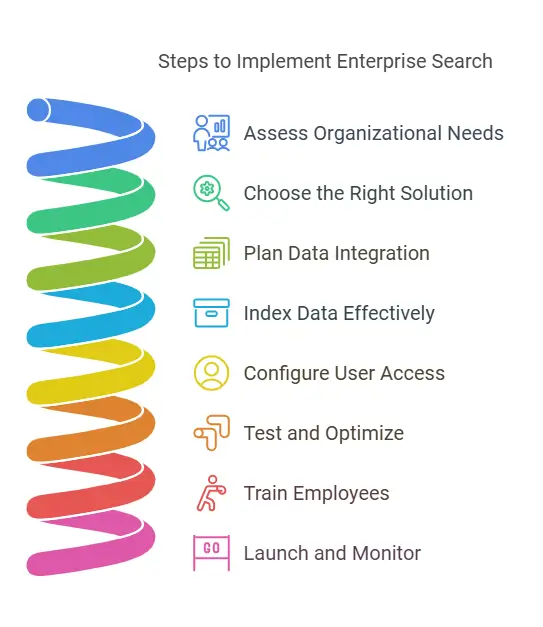
Implementing an enterprise search system involves a strategic approach to ensure it integrates seamlessly with your organization’s infrastructure and meets user needs. Here’s a step-by-step guide to successfully implement enterprise search:
1. Assess Organizational Needs
Start by identifying the key challenges your organization faces with data accessibility. Understand the types of data sources, the nature of structured and unstructured data, and the specific use cases where enterprise search can add value.
- Questions to Ask:
- What kind of information do employees struggle to find?
- Which departments will benefit the most from an enterprise search tool?
2. Choose the Right Enterprise Search Solution
Evaluate various enterprise search platforms based on their features, scalability, and compatibility with your existing systems. Look for tools that support AI-powered search, natural language processing, and robust security measures.
- Key Features to Prioritize:
- Integration capabilities for connecting to multiple systems.
- Role-based access controls for data security.
- Unified search for breaking down information silos.
3. Plan Data Integration
Map out how the enterprise search system will connect to your data repositories, including relational databases, cloud storage, and document management systems. Define a strategy for handling sensitive or critical information and maintaining data security.
- Considerations:
- How to handle siloed search systems.
- Managing access to sensitive financial or customer data.
4. Index Data Effectively
Work with your IT team or vendor to ensure the enterprise search solution indexes all relevant content. This includes metadata, files, emails, and other structured and unstructured content. Implement a unified index to centralize the information.
- Pro Tip:
Leverage machine learning to improve indexing accuracy and enhance search relevance over time.
5. Configure User Access and Permissions
Set up role-based access controls to ensure the right people can access the right data. Define permissions based on user roles, departments, or project teams to safeguard sensitive data.
- Why It Matters:
Protects organizational knowledge and ensures compliance with data privacy regulations.
6. Test and Optimize the Search System
Conduct rigorous testing to ensure the search functionality meets organizational needs. Gather feedback from end-users to identify any gaps in the search experience and refine the system accordingly.
- Key Metrics to Track:
- Query response times.
- Accuracy of relevant results.
- Usability of the search interface.
7. Train Employees
Ensure that all team members understand how to use the new search tools effectively. Provide training sessions that cover the basics of the search platform, including using advanced filters and natural language queries.
- Best Practices for Training:
- Offer role-specific tutorials.
- Create documentation or help guides.
8. Launch and Monitor Performance
Roll out the enterprise search system across your organization. Monitor its performance regularly using built-in analytics to track user behavior, search history, and trends. Use these insights to continually refine the system.
- Key Metrics to Monitor:
- Frequency of relevant content retrieval.
- Popular search queries.
- Gaps in search results.
9. Maintain and Update the System
Enterprise search isn’t a one-time setup. Regularly update the platform to incorporate new data sources, features, and security measures. Use insights from search technology trends to ensure your system remains efficient and future-proof.
- Why It’s Important:
Keeps the system aligned with evolving business needs and ensures continued employee productivity.
Conclusion
Enterprise search is the cornerstone of modern business operations, enabling organizations to unlock their company’s collective knowledge and transform the way they access critical information. By bridging information silos, these systems improve employee productivity, enhance customer satisfaction, and support strategic decision-making.
With features like AI-powered search, natural language processing, and robust security measures, enterprise search platforms offer unparalleled value to businesses of all sizes. Whether you’re managing structured data in databases or vast amounts of unstructured content, enterprise search ensures you have the tools to locate relevant data quickly and securely.
Investing in the right enterprise search solution not only saves time but also positions your organization for success in an increasingly data-driven world. From customer support teams to SaaS companies, every organization can benefit from a well-implemented search system that enables smarter work and better outcomes.
FAQ Section
Q1: What is enterprise search?
A: Enterprise search refers to the process of retrieving relevant information from a company’s internal data sources, including both structured data like databases and unstructured data like emails. It uses advanced search technology to create a unified experience for employees and stakeholders.
Q2: How does enterprise search work?
A: Enterprise search systems index content from multiple data repositories and provide a unified search experience. They use technologies like AI, natural language processing, and machine learning to deliver precise search results tailored to user queries.
Q3: What is the difference between enterprise search and traditional search engines?
A: Traditional search engines like Google index and retrieve public web data. Enterprise search, on the other hand, focuses on a company’s internal data sources and provides secure, role-based access to information.
Q4: How does enterprise search improve customer support?
A: By indexing customer data, order histories, and support tickets, enterprise search enables agents to access critical information instantly. This leads to faster resolution times and improved customer satisfaction.
Q5: Is enterprise search secure?
A: Yes, modern enterprise search solutions include robust security measures, such as encryption, role-based access controls, and compliance tracking. These safeguards ensure that sensitive data is protected and accessible only to authorized users.


