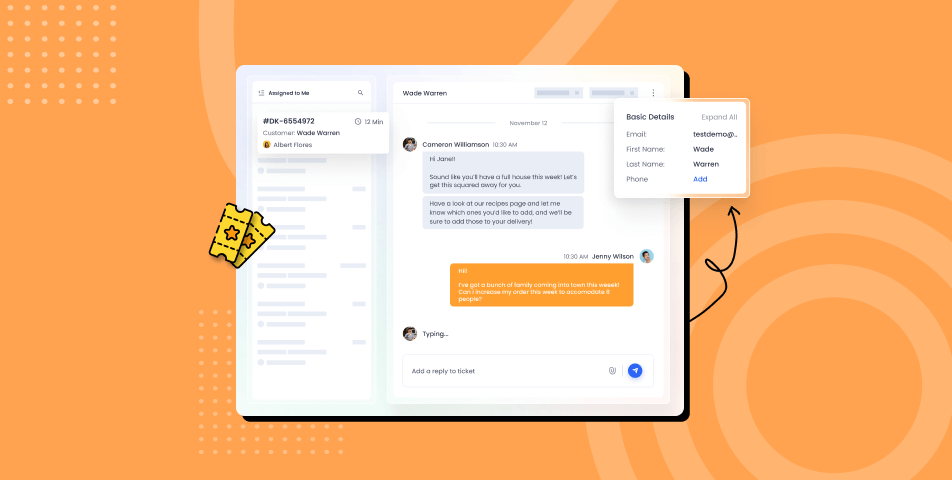This guide will help you choose the right help desk software for your business needs. Small businesses often face challenges managing customer support operations, especially when customer inquiries pile up and the support team struggles to keep up. A well-implemented ticketing software can make all the difference. For small businesses excels in ticket management, helping your team resolve issues efficiently, managing customer service effectively is crucial to retaining loyal customers and competing with larger organizations.
This guide will show you how a desk ticketing system, a type of desk software designed to improve efficiency, helps small business owners streamline support processes, provide support tickets, and even automate repetitive tasks. Whether it’s through managing requests across multiple communication channels like emails, phone calls, or chats, or using a self-service portal to empower customers, the right tools can significantly enhance your customer self service operations. A well-implemented help desk software can make managing customer inquiries a breeze.
We’ll cover:
- The key benefits of a helpdesk ticketing system for small businesses.
- Features to look for when selecting help desk software.
- How to implement and optimize your system for better user satisfaction and efficient support operations.
Let’s dive in and explore how to elevate your customer support with just a few clicks.
What Is a Helpdesk Ticketing System?
A helpdesk ticketing system is a tool designed to organize and manage customer support operations efficiently. It acts as a central hub where support requests from various channels, like emails, chats, or phone calls, are turned into “tickets” that your support team can track, prioritize, and resolve. At its core, help desk software is designed to streamline customer interactions.
This type of desk software simplifies the management of customer inquiries by automating repeated tasks such as ticket assignment or follow-ups. It provides features like automated ticket routing, centralized dashboards, and a knowledge base to streamline the entire support process. help desk solutions. A ticketing software organizes customer inquiries into manageable tasks, ensuring every request is tracked and resolved efficiently. Helpdesk systems are particularly beneficial for small businesses, which often operate with lean support teams and need tools to scale their customer service operations.
Small businesses benefit greatly from these tools because they allow even a small service staff to handle a high ticket volume without compromising support quality. They ensure that customer requests don’t fall through the cracks while enabling Support personnel to focus on tasks that require human attention. Modern help desk software offers automation and centralized management for support tasks.
How Does It Work?
- Organize Support Tickets: Incoming support tickets are categorized based on urgency, type, or source.
- Multiple Channels: Queries from email, social media, chat, or voice calls are managed in one place.
- Automatic Workflows: Tasks like assigning tickets or sending confirmation emails are automated to save time.
- Customer Feedback: Systems often include tools to collect feedback, helping small businesses improve their Client connections.
Why Is It Important?
For small business owners, maintaining smooth customer service operations is critical. A desk ticketing system not only helps manage high ticket volumes but also ensures a seamless customer experience by providing personalized support through tools like a DIY support platform and easy access to customer data.
Why Small Businesses Need a Helpdesk Ticketing System
Running a small business often means juggling multiple tasks, from managing operations to keeping customers happy. A helpdesk ticketing system simplifies these challenges by providing a centralized solution for handling support requests and improving customer service team.
- High Ticket Volume: As your business grows, so do consumer questions, making it hard to track and resolve issues efficiently.
- Limited Resources: Small businesses often operate with smaller support teams and tight budgets.
- Disorganized Requests: Without a system in place, it’s easy for support tickets to get lost or delayed, impacting customer needs.
Many small businesses rely on a help desk system to centralize support requests, manage growing customer inquiries, and ensure consumer satisfaction even with limited resources. Using help desk software, small businesses can reduce response times and improve client satisfaction. Efficient help desk software helps small businesses with limited resources handle growing ticket volumes.
How a Helpdesk Ticketing System Solves These Issues
Streamlined Ticket Management
A desk system organizes all customer requests in one place, making it easier for the support team to prioritize and resolve issues quickly. Whether queries come through email, chat, or Telephone conversations, they’re all tracked in the same system. With a ticketing software, all support requests are captured and prioritized in one place, eliminating delays and improving team productivity.
Automation of Repetitive Tasks
Features like automated ticket routing and status updates save time and ensure faster response times. For instance, routing tickets to the right team members happens with just a few clicks. With advanced ticket management features, businesses can automate ticket assignments and ensure that no request is overlooked.
Improved Customer Satisfaction
Customers appreciate timely responses and easy access to support through multiple channels. Tools like a Knowledge access hub or knowledge base let customers find solutions independently, reducing wait times and boosting the overall customer experience.
Enhanced service Operations
By providing an overview of open tickets, staff workload, and resolution times, a help desk system enables better planning and resource allocation. Key metrics, such as first-response times or resolution rates, help measure and improve support quality. With better visibility into your team’s workload, a helpdesk ticketing system allows you to optimize your service processes, ensuring consistent support quality.
Real-World Benefits for Small Businesses
Small businesses using helpdesk software often see:
- Faster resolution of client inquiries.
- Greater efficiency for their Support staff.
- Higher customer satisfaction through personalized support.
Investing in the right help desk software ensures that your team can handle increasing demands while maintaining excellent Customer engagement.
Key Features to Look for in a Helpdesk Ticketing System
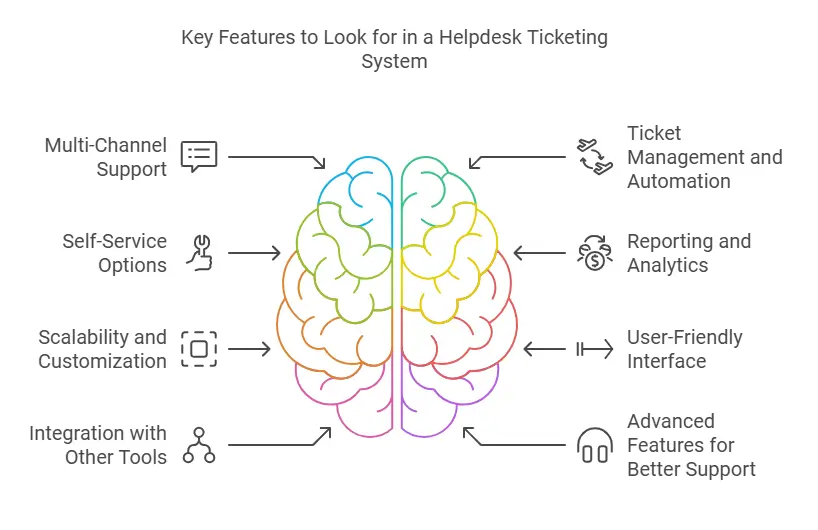
Choosing the best help desk software can transform how your business handles customer Support workflows. A good help desk software supports multi-channel integration to keep all requests organized. To get the best results, look for tools with features tailored to the needs of small businesses, ensuring your support team stays productive and your customers stay happy.
1. Multi-Channel Support
Customers prefer reaching out through their preferred platforms, whether it’s email, chat, or Voice calls. A good Ticketing solution integrates these multiple communication channels, ensuring that all customer questions are centralized and easy to manage.
2. Ticket Management and Automation
A robust ticketing system should organize and prioritize support tickets automatically. Features like automated workflows and ticket routing ensure tickets are assigned to the right support team members based on urgency or type, eliminating delays caused by manual processes.
3. Self-Service Options
Empower customers with a Self-help portal and a knowledge base. These tools allow users to find solutions on their own, reducing Query volume and enabling the support team to focus on complex cases.
4. Reporting and Analytics
Tracking key performance indicators (KPIs) like resolution times, first-response rates, and customer review helps improve the overall support process. Analytics dashboards can provide insights into trends, helping you identify areas for improvement in your customer Help desk workflows. Effective ticket management tools also include reporting features, helping you analyze ticket resolution trends and optimize your support strategies.
5. Scalability and Customization
As your business grows, your help desk system should grow with you. Look for systems that offer scalable options and customizable ticketing system workflows to adapt to your changing needs. A scalable helpdesk solution is crucial for small businesses that anticipate growth and need to manage larger volumes of user inquiries without additional complexity.
6. User-Friendly Interface
A helpdesk software with an intuitive interface ensures your Assistance personnel can learn and use it quickly, reducing training time and boosting efficiency.
7. Integration with Other Tools
Your desk software should connect seamlessly with tools like project management software, email platforms, or CRMs to streamline your Help desk workflows and enhance collaboration.
8. Advanced Features for Better Support
Look for extras like:
- Automated ticket routing for faster issue resolution.
- Tools to manage customer data securely.
- Options to collect and analyze customer feedback.
By choosing a tool with these desk features, you’ll create a streamlined system that enhances both your team’s productivity and the overall client experience.
How to Choose the Right Helpdesk Ticketing System
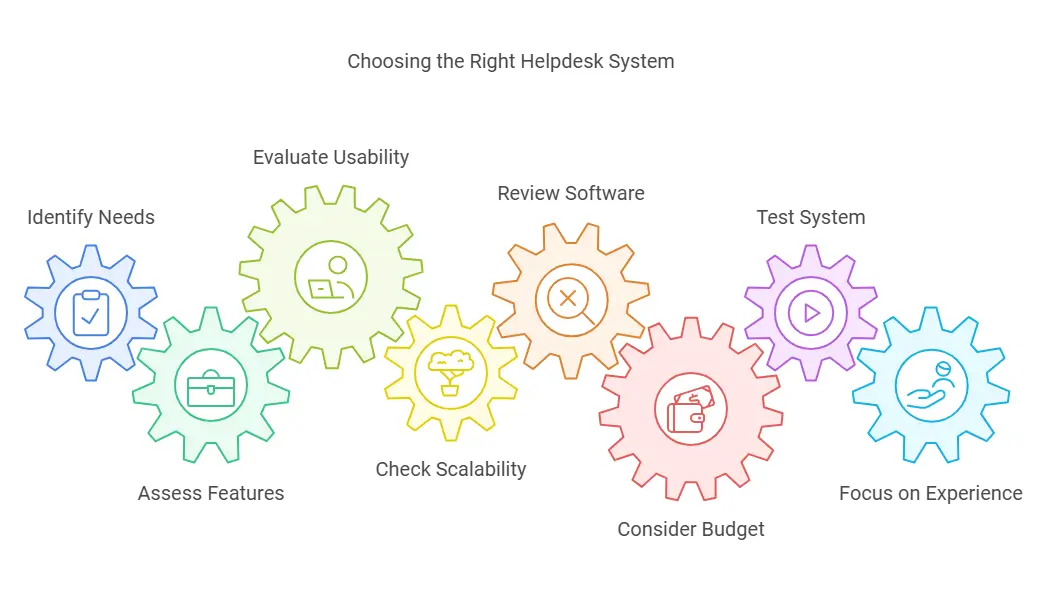
Finding the right help desk solutions is crucial for ensuring seamless Client support systems. The best help desk software for small businesses should offer trial periods to test its functionality. With so many options available, here’s a step-by-step guide to help small business owners make the best choice:
1. Identify Your Business Needs
Start by understanding what your business requires from a helpdesk ticketing system. Consider help desk software that grows with your business needs.
- The volume of support requests you receive daily.
- The multiple communication channels your customers use, such as email, chat, or social media.
- Specific goals like reducing response times or improving customer satisfaction.
2. Assess Key Features
Look for essential features that meet your needs:
- Ticket management for organizing and resolving issues efficiently.
- Automation to handle repetitive tasks like ticket assignment or updates.
- Self-service options, including a knowledge base or FAQ section.
- Reporting tools to track performance and monitor support quality.
3. Evaluate Usability
A customer-friendly interface is a must for small teams. Ensure the software is easy to learn and doesn’t require extensive technical expertise. Systems like Jira Service Management and Freshdesk are known for their intuitive designs.
4. Check Scalability
Choose a tool that can grow with your business. Scalable desk software allows you to add more users, integrate new features, and handle increasing Ticket backlog as your business expands.
5. Review Popular Helpdesk Software
Explore the top help desk software options tailored for small businesses. Examples include:
- Freshdesk: Offers an affordable, customizable solution for small teams.
- Zoho Desk: Known for its integration with other Zoho tools.
- Zendesk: Provides advanced features and multi-channel support.
- Jira Service Management: Ideal for those needing integration with project management software.
6. Consider Your Budget
Compare pricing plans and look for systems offering free trials. Many help desk solutions provide affordable tiers for small businesses, ensuring you get the best value.
7. Test the System
Take advantage of trial periods or demos to test the software with your team. This allows you to assess how well it manages support tickets, integrates with your tools, and aligns with your workflows.
8. Focus on Customer Experience
Ultimately, the goal is to provide personalized support and improve customer bonds. Ensure the system you choose enhances your ability to resolve issues quickly and manage customer conversations effectively.
By following these steps, you’ll find a support platform that not only meets your current needs but also supports your growth and long-term goals.
Best Practices for Implementing a Helpdesk Ticketing System
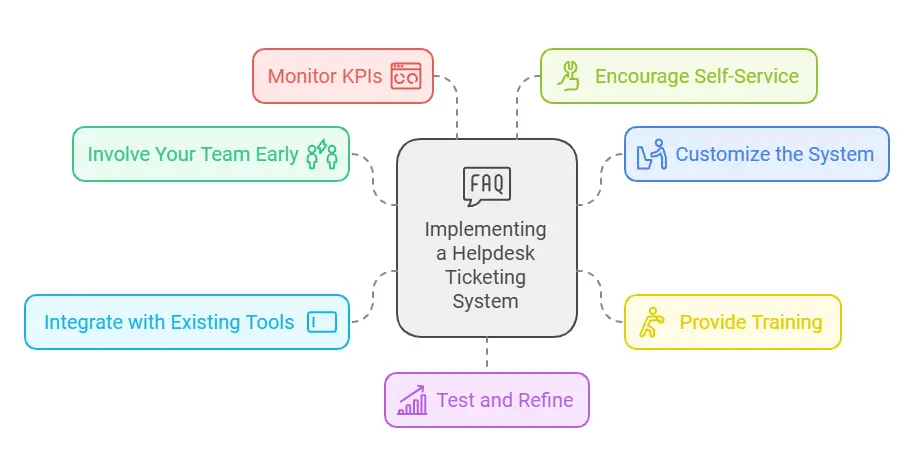
Implementing a helpdesk ticketing system in your business requires careful planning and execution to ensure it delivers the intended benefits. Tailoring your help desk software to match your workflows ensures smoother operations. Here are the best practices to help you deploy your desk system effectively:
1. Involve Your Team Early
Get your support team members involved from the start. Gather their input on the challenges they face with current Help desk process and the features they need most, such as automated workflows or easier ways to organize support tickets.
2. Customize the System for Your Business
Most help desk solutions offer customization options. Tailor the ticketing software to align with your workflows. For example:
- Set up categories and priorities for support requests.
- Define service level agreements (SLAs) for response and resolution times.
- Customize notifications to keep the team informed.
3. Provide Training for the Support Team
A user-friendly interface can only go so far. Ensure your Service agents knows how to use the software effectively. Offer hands-on training sessions covering:
- How to handle consumer inquiries.
- Using features like a Customer help portal or knowledge base.
- Leveraging automation to manage repetitive tasks.
4. Integrate with Existing Tools
To streamline your Service operations, connect the helpdesk software with tools you already use, such as operation management tools, CRMs, or communication platforms. This integration ensures seamless customer interactions and access to critical customer data.
5. Monitor Key Performance Indicators (KPIs)
Track metrics to measure the success of your implementation, such as:
- First response time.
- Average resolution time.
- Customer satisfaction (CSAT) scores.
- Request load trends.
These KPIs provide insights into how well your Customer care functions are performing and highlight areas for improvement.
6. Encourage Self-Service
Promote tools like a self-service portal or knowledge base to reduce the number of incoming support requests. Customers can solve common issues independently, leaving your team free to handle more complex cases.
7. Test and Refine
After implementation, evaluate the system regularly. Gather feedback from your support team and customers to identify pain points and make adjustments. For instance, you may need to fine-tune automation rules or expand the desk features over time.
By following these best practices, your business can ensure a smooth rollout of your helpdesk ticketing system, setting the stage for improved support quality and customer relationships.
Measuring Success: How to Know It’s Working
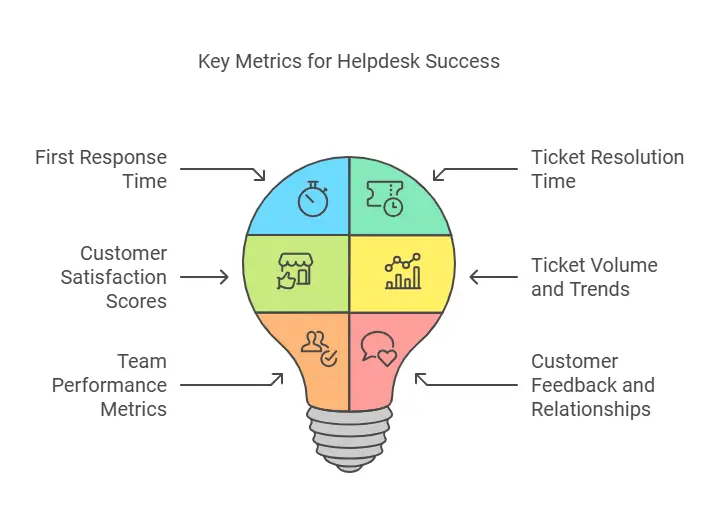
Implementing a helpdesk ticketing system is only the first step. Review how your best help desk software impacts first response times and ticket resolution rates. To ensure your investment is paying off, you need to track specific metrics that reflect the effectiveness of your Customer care functions. Here are the key areas to monitor:
1. First Response Time
This metric measures how quickly your support team members acknowledge a support request. A fast response reassures customers that their issue is being addressed, directly influencing customer satisfaction.
Example Goal: Keep first response time under 30 minutes for high-priority tickets.
2. Ticket Resolution Time
How long does it take to resolve an issue from start to finish? Monitoring this helps identify bottlenecks in your Help desk process and ensures you’re meeting your service level agreements (SLAs).
Example Goal: Reduce resolution time by 20% using automated workflows.
3. Customer Satisfaction (CSAT) Scores
Ask customers for feedback after their tickets are resolved. Use surveys to measure satisfaction and identify areas where your help desk system can improve.
Example Question: “How satisfied were you with the support you received?”
4. Ticket Volume and Trends
Track the number of Trouble tickets your team handles daily, weekly, or monthly. Spikes in Issue volume can indicate new issues with your product or service that need attention.
Example Insight: If tickets about a recurring problem increase, update your knowledge base or implement a self-service option to reduce queries.
5. Team Performance Metrics
Evaluate how your Helpdesk team handles workloads, including the number of tickets resolved per agent and adherence to SLAs. Identify training needs or redistribute tasks to maintain efficiency.
6. Customer Feedback and Relationships
Monitor feedback from your customers to gauge the overall user experience. Positive feedback signals that your help desk solutions are fostering stronger customer relationships. For small businesses, maintaining strong customer relationships through efficient Service operations can lead to higher customer retention and growth.
How to Use These Metrics
Regularly review these KPIs and adjust your strategies to optimize Helpdesk workflows. For example, if first response times are lagging, consider automating ticket assignments or adding more service team members.
By keeping a close eye on these indicators, you can ensure your desk ticketing system is working effectively and contributing to your business’s success.
FAQs
1. How much does a helpdesk ticketing system cost?
The cost of a help desk platform varies depending on its features and scalability. Many desk platforms offer tiered pricing, starting with free or low-cost plans for small businesses. Advanced plans with features like automated workflows, integrations, and analytics can cost between $10 to $50 per user per month. Many help desk software options start with free plans for small businesses.
2. Is it difficult to set up a helpdesk ticketing system?
Most modern desk software is designed to be easy to implement, even for small teams. Systems like Freshdesk or Zoho Desk come with a user-friendly interface and setup wizards. Customization options make it simple to align the system with your business’s Helpdesk workflows.
3. Can small businesses afford to skip a helpdesk ticketing system?
Skipping a helpdesk software might save costs initially, but it can hurt your business in the long run. Without a structured system, you risk disorganized support requests, slower response times, and poor customer satisfaction, all of which impact your customer relationships and growth.
4. What’s the difference between helpdesk software and service desk software?
While both tools manage customer queries and improve Help desk process, a service desk software often includes additional capabilities like asset management or IT support. Helpdesk software focuses on managing Customer assistance processes and resolving Issue logs efficiently.
5. What’s the role of automation in a helpdesk ticketing system?
Automation eliminates repetitive task management like assigning tickets, sending follow-up emails, or routing queries to the right agents. This improves response times, reduces manual errors, and frees up your support staff to focus on delivering Customized help.
Conclusion
Explore popular help desk software options to enhance your customer Assistance workflow. A well-implemented helpdesk ticketing system is a game-changer for small businesses looking to improve their Support service operations. It simplifies how you manage support requests, enhances team efficiency, and ensures a better overall customer experience. Investing in reliable help desk software is key to managing support operations effectively.
By investing in the right help desk solution, you can organize Service requests, streamline workflows, and provide timely, Customized care across multiple channels. Tools like self-service portals, automated ticket routing, and analytics dashboards enable you to meet customer expectations while reducing the load on your support team.
If you’re ready to enhance your support operations, start by assessing your business needs and exploring the top help desk software options available. With the right system in place, your small business can deliver exceptional customer support and build long-lasting customer relationships.