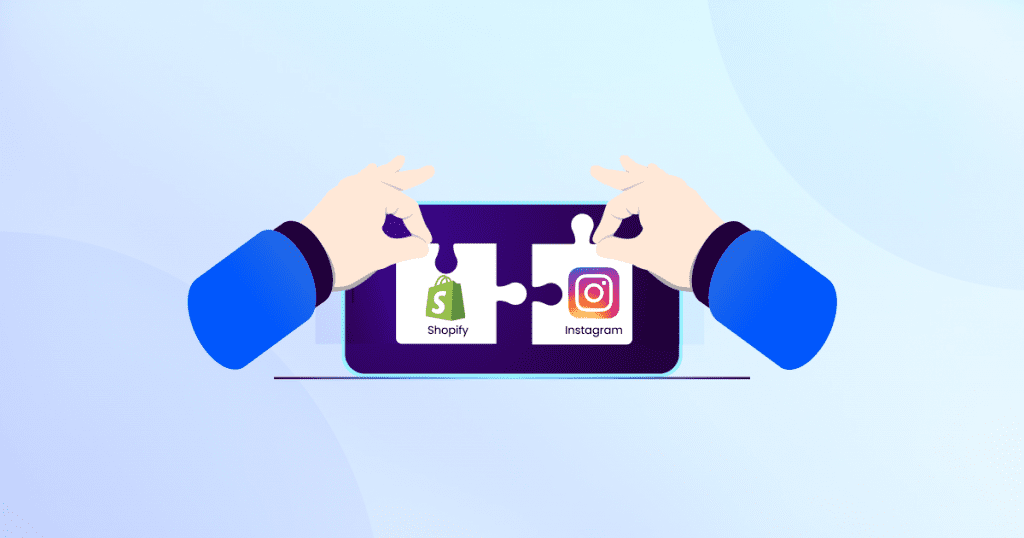Instagram isn’t just a place to share photos; it’s a powerful marketplace with over 1 billion active users. For e-commerce businesses, linking your Shopify store to Instagram unlocks features like shoppable posts, Instagram Shopping, and Instagram stories, making it easy for customers to discover and buy products seamlessly.
This integration helps you reach a broader audience, showcase products, and maintain a consistent brand image. Whether you’re a small business or a growing e-commerce brand, connecting Shopify to Instagram can boost sales, enhance customer engagement, and keep your business competitive in the digital space.
Prerequisites for Integration
Before diving into the process of linking Shopify to Instagram, make sure you have everything ready:
- Instagram Business Account
Switch your personal Instagram account to a business account or professional account. A business account gives access to shopping features, such as product tagging and shoppable Instagram posts. - Facebook Business Page
A Facebook page connected to your Instagram profile is required. This business page acts as the hub for managing your product catalog and sales channels. - Shopify Store
Ensure you have a functional Shopify account with products added to your shopify store. - Meta Business Suite
The Meta Business Suite or Commerce Business Manager is needed to manage your store’s product catalog on Facebook and Instagram. - Compliance with Instagram’s Commerce Policies
Your products must meet Instagram’s commerce policies to enable the Instagram shopping feature.
Step-by-Step: How to Link Shopify to Instagram
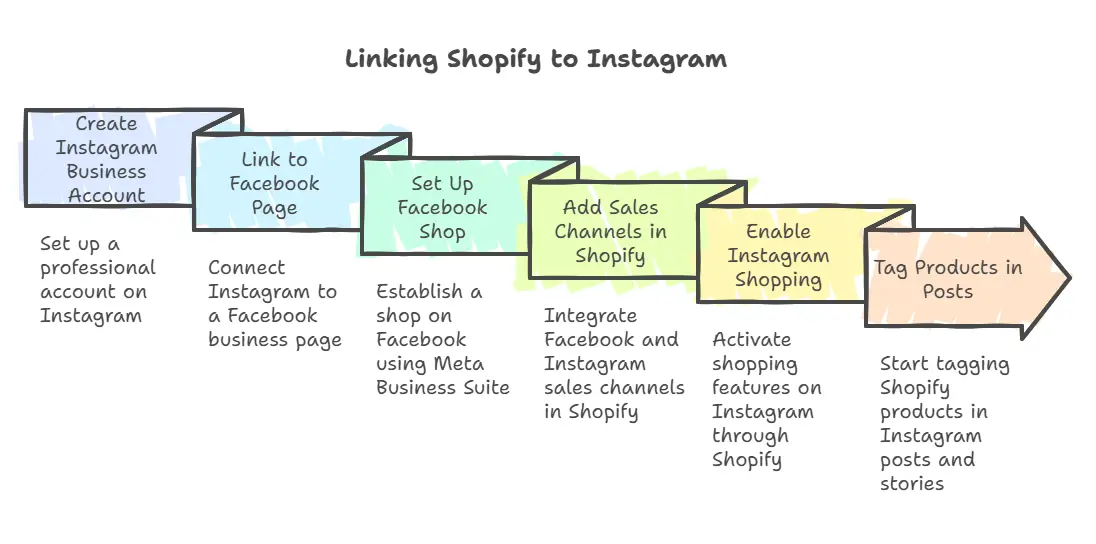
Follow these steps to seamlessly integrate Shopify to Instagram:
1. Create an Instagram Business Account
- Open the Instagram app.
- Go to your Instagram profile and tap Settings.
- Select Account, then tap Switch to Professional Account.
- Choose a business category and complete the setup.
2. Link Your Instagram Account to a Facebook Page
- Go to your Instagram settings.
- Tap Linked Accounts and connect your Facebook account.
- Ensure that your business page on Facebook is selected.
3. Set Up a Facebook Shop
- In the Meta Business Suite, create a Facebook shop if you haven’t already.
- Upload your product details to the product catalog.
4. Add Facebook and Instagram as Sales Channels in Shopify
- Log in to your Shopify admin.
- Navigate to the Shopify dashboard and click on Available Sales Channels.
- Add the Facebook Sales Channel and Instagram Shopping Sales Channel.
5. Enable Instagram Shopping
- In your Shopify account, go to the Sales Channels settings.
- Click Instagram Shopping and follow the prompts to connect your Instagram account.
- Wait for Instagram to review and approve your shopping features.
6. Tag Products in Instagram Posts and Stories
- Once approved, you can start tagging Shopify products in your Instagram posts and Instagram stories.
- To tag a product, select an image, tap Tag Products, and link it to an item in your product catalog.
Common Challenges and Troubleshooting Tips
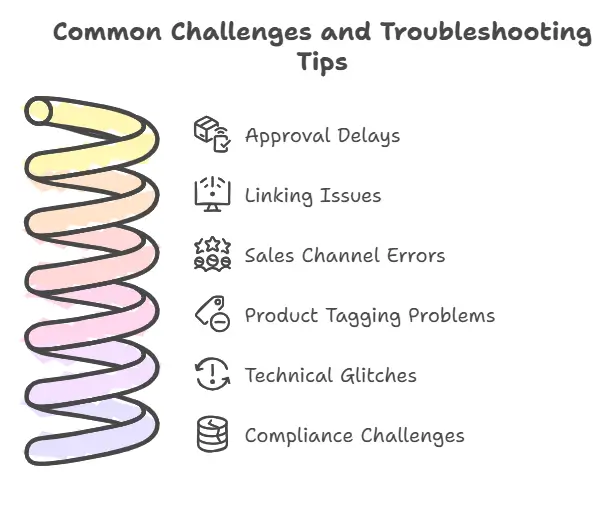
While integrating Shopify with Instagram, you might encounter a few roadblocks. Here’s how to overcome them:
1. Approval Delays for Instagram Shopping
Instagram reviews your account before enabling shopping features. Common reasons for delays include:
- Non-compliance with Instagram’s commerce policies.
- Missing or incomplete product catalog details.
Solution:
Ensure your products meet Instagram’s commerce guidelines. Double-check your product descriptions, pricing, and images for accuracy.
2. Issues Linking Accounts
Problems may arise when linking your Instagram business profile to your Facebook Business Page or Shopify store.
Solution:
- Verify that your Instagram account is correctly connected to your Facebook account in Instagram settings.
- Check the Meta Business Suite for proper page management permissions.
3. Errors Adding the Instagram Sales Channel
Sometimes, the Instagram Shopping Sales Channel won’t appear in your Shopify dashboard.
Solution:
- Confirm that your Shopify store and Facebook Shop are fully set up.
- Use the Facebook Sales Channel in Shopify as the gateway to integrate Instagram.
4. Product Tagging Not Working
If you cannot tag products in your Instagram posts, it may be due to an incomplete setup.
Solution:
- Confirm that your product catalog in the Meta Business Suite is linked to your Instagram account.
- Refresh your Instagram product catalog under Commerce Business Manager.
5. Technical Glitches with Shopify Integration
Some Shopify admin settings or sales channels might not sync properly.
Solution:
- Update your Shopify account and apps.
- Clear cache and cookies if errors persist.
- Contact Shopify Support or Instagram’s Help Center for further assistance.
6. Compliance with Policies
Failure to adhere to Instagram’s commerce policies can result in denied access to shopping features.
Solution:
Read and follow Instagram’s updated Commerce Policies carefully. Make sure your products align with their guidelines.
Benefits of Shopify Instagram Integration
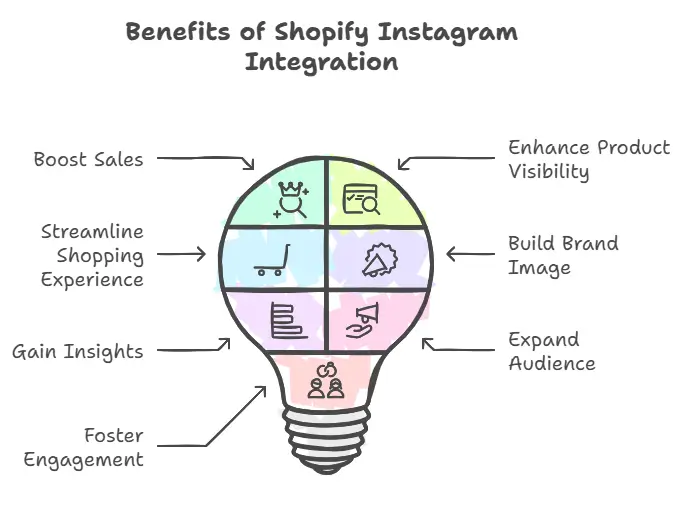
Integrating Shopify with Instagram unlocks new ways to connect with your audience and grow your business. Here’s why it’s a game-changer for ecommerce businesses:
1. Boost Sales by Meeting Customers Where They Are
Instagram is a highly visual platform, and many users are already shopping there. By enabling the Instagram shopping feature, you let customers:
- Discover your products directly in their Instagram feed or stories.
- Buy items in just a few clicks through Instagram checkout.
2. Enhance Product Visibility
With product tagging, your products appear in Instagram posts, Instagram stories, and even the Explore tab. This increased visibility can:
- Attract new customers.
- Showcase products to potential buyers who weren’t actively searching.
3. Streamline the Shopping Experience
By linking your Shopify store to Instagram:
- Customers can move seamlessly from discovery to checkout.
- The process is fast and user-friendly, reducing cart abandonment rates.
4. Build a Consistent Brand Image
Tagging products in a curated Instagram feed reinforces your brand’s identity. Whether it’s through aesthetic visuals or interactive content, your loyal customers stay engaged.
5. Gain Insights and Analytics
Integration with Meta Business Suite provides detailed analytics about:
- Which products perform best on Instagram.
- How your Instagram posts and ads drive traffic to your Shopify store.
6. Expand to a Broader Audience
With features like Instagram ads and shoppable posts, you can:
- Reach more customers beyond your existing followers.
- Target specific demographics with tailored campaigns.
7. Foster Customer Engagement
Interactive content such as stories, reels, and live sessions with product tagging helps you build stronger connections with your audience. These interactions often translate to better brand loyalty and higher conversion rates.
Conclusion: Make Your Products Shoppable on Instagram
Integrating Shopify with Instagram isn’t just about adding another sales channel; it’s about meeting your customers where they already are. By setting up Instagram Shopping, you turn your social media content into a dynamic shopping experience. With features like shoppable posts, product tagging, and Instagram stories, your products are always just a tap away from being discovered by potential customers.
The steps may seem technical at first, but with tools like Meta Business Suite and Shopify’s seamless sales channel integration, the process becomes manageable for businesses of all sizes. This setup allows you to build a consistent brand image, connect with loyal customers, and attract new customers, all while driving growth for your e-commerce store.
Whether you’re starting small or scaling up, linking Shopify to Instagram is a game-changing move for any business looking to leverage social media for higher visibility and increased sales.
FAQs: Shopify to Instagram Integration
Here are answers to some common questions businesses have about integrating Shopify with Instagram:
1. What do I need to link Shopify to Instagram?
You need a Shopify store, an Instagram Business Account, a Facebook Business Page, and compliance with Instagram’s commerce policies. Ensure you have a product catalog set up in the Meta Business Suite.
2. Can I use a personal Instagram account for integration?
No, you must switch to an Instagram Business Account or Professional Account to access shopping features like product tagging and shoppable posts.
3. Do I need a Facebook Shop to enable Instagram Shopping?
Yes, a Facebook Shop is required because Instagram pulls your product data from the Facebook Sales Channel linked to your Shopify account.
4. How long does it take to get approved for Instagram Shopping?
Approval times vary but typically take a few days. Ensure your product catalog and account meet Instagram’s commerce policies to avoid delays.