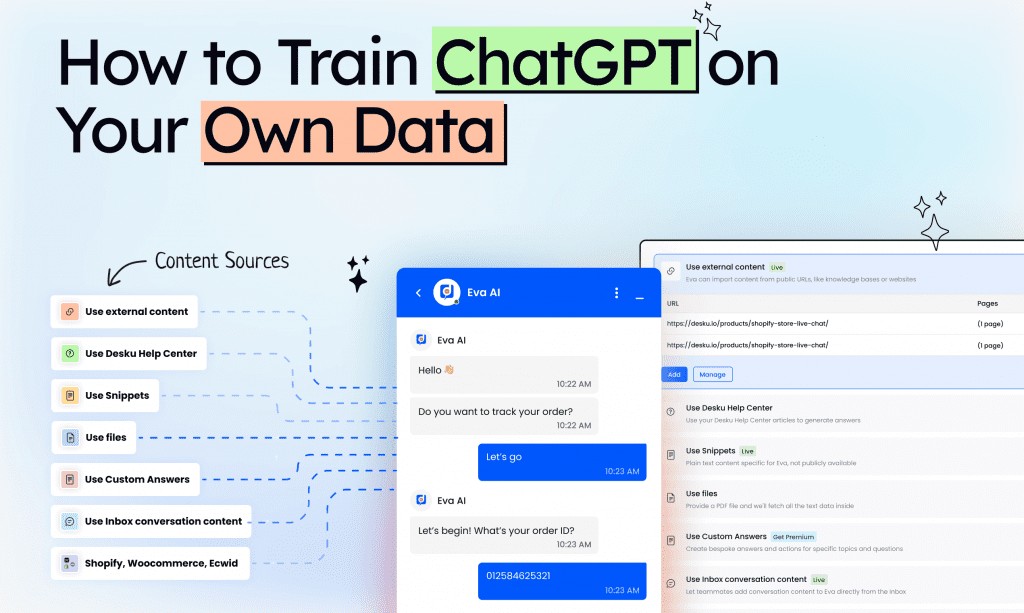To train ChatGPT on your own data effectively, customize responses and structure datasets into conversational pairs. Evaluate performance using split sets to optimize conversational abilities.
Prepare training data meticulously, ensuring quality and relevance. Use Python and OpenAI API for streamlined training. Consider Desku Eva AI for simplified data integration.
Utilize custom data import to improve precision. Activate human-supported live chat for personalized assistance. Create AI bots efficiently with tailored content.
Introduction
When starting the discussion on the points related to training ChatGPT on your own data, it’s essential to cover the basics that lay the foundation for a successful training process.
Understanding ChatGPT and the role of training data will set the stage for exploring the benefits of customizing your AI assistant.
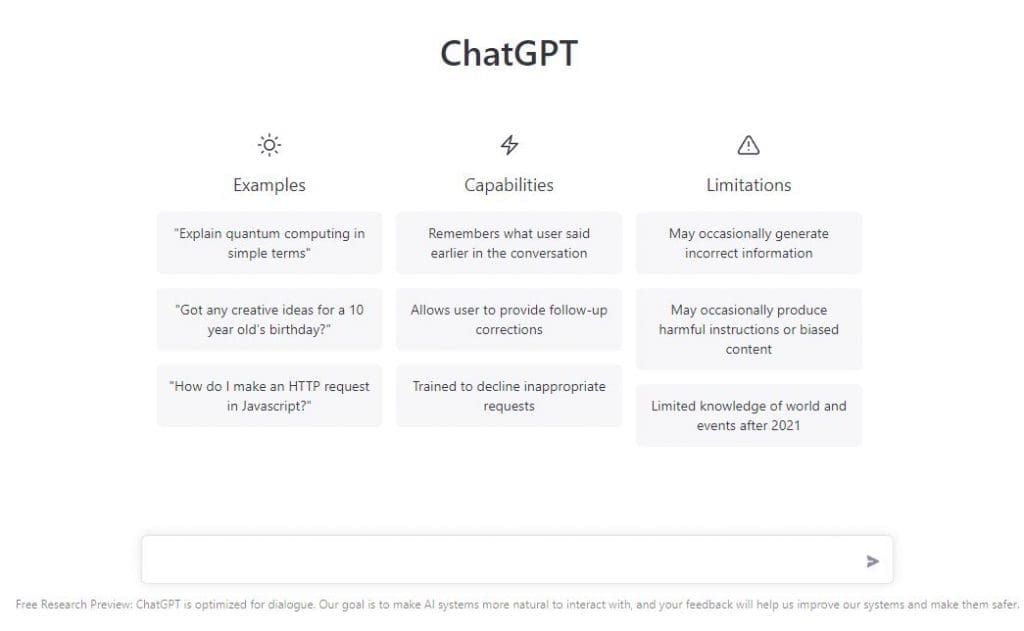
Understanding ChatGPT and Training Data
To grasp the fundamentals of ChatGPT and training data, understanding the intricacies of customizing responses and structuring datasets is crucial.
Training ChatGPT with custom data, formatting it into conversational pairs, and evaluating performance through split sets are key steps.
This process guarantees ChatGPT tailors responses effectively to specific needs, enhancing its conversational quality and overall performance.
Desku Eva Ai: A Simple Way to Train Data
To begin exploring Desku Eva Ai for training ChatGPT, you can start by signing up and logging into your account.
Next, consider adding a website as a data source and selecting pages to import custom data.
Activate or deactivate human-supported live chat and proceed to create your own AI bot, customizing responses to meet your specific requirements effortlessly.
4.1. Signing Up for Desku Eva AI and Signing In to Your Account
By signing up for Desku Eva AI and logging into your account, you gain access to a user-friendly platform for training AI chatbots on your own data.
Desku Eva AI offers customization options for creating personalized chatbots. You can easily upload and train datasets specific to your needs, simplifying the development process.
With Desku Eva AI, you can effortlessly create tailored AI chatbots to improve customer interactions and engagement.
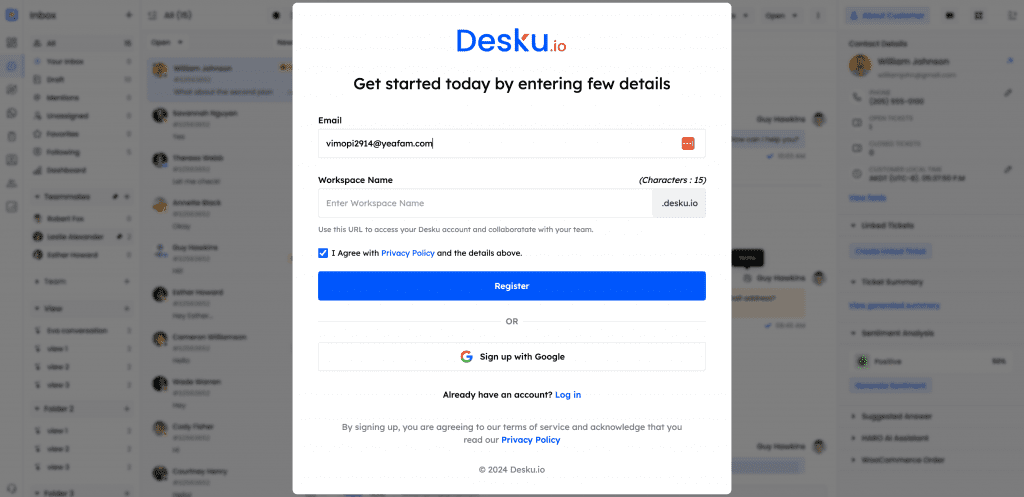
4.2. Adding Data Sources
After setting up your Desku Eva AI account and gaining access to its platform, you can seamlessly integrate website data to train ChatGPT for improved responses.
Importing data from your website or knowledge base:
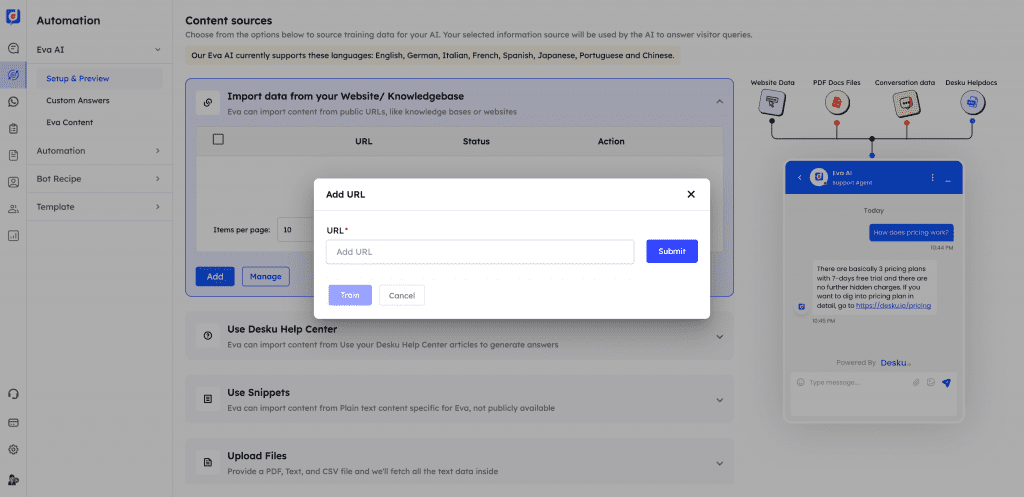
Eva can learn from your existing content to answer questions.
Eva AI can utilize public content from your website or knowledge base, like FAQs and support articles, to train itself to respond accurately to user queries.
Utilizing the Desku Help Center:
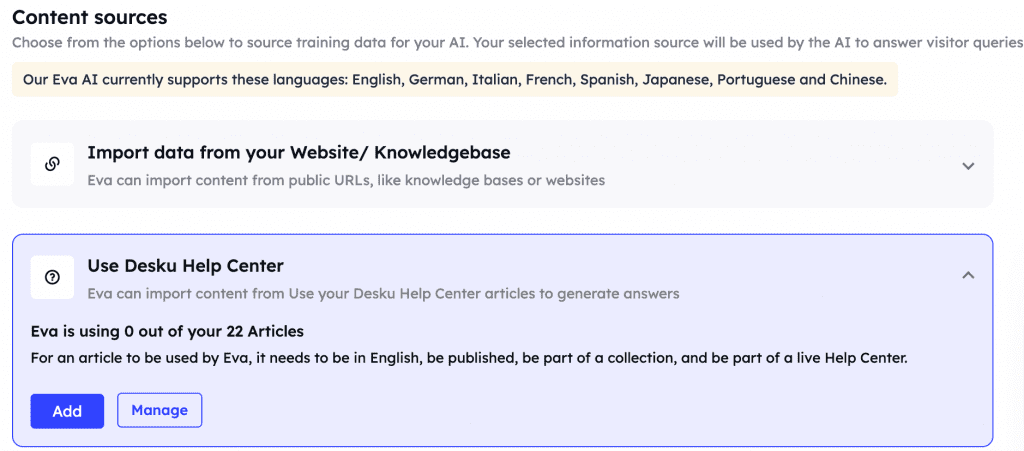
Eva can pull information from articles in your Desku Help Center.
If you’re using Desku’s own Help Center, Eva AI can directly import those articles, enabling it to provide consistent support based on your existing resources.
Use Custom Snippets:
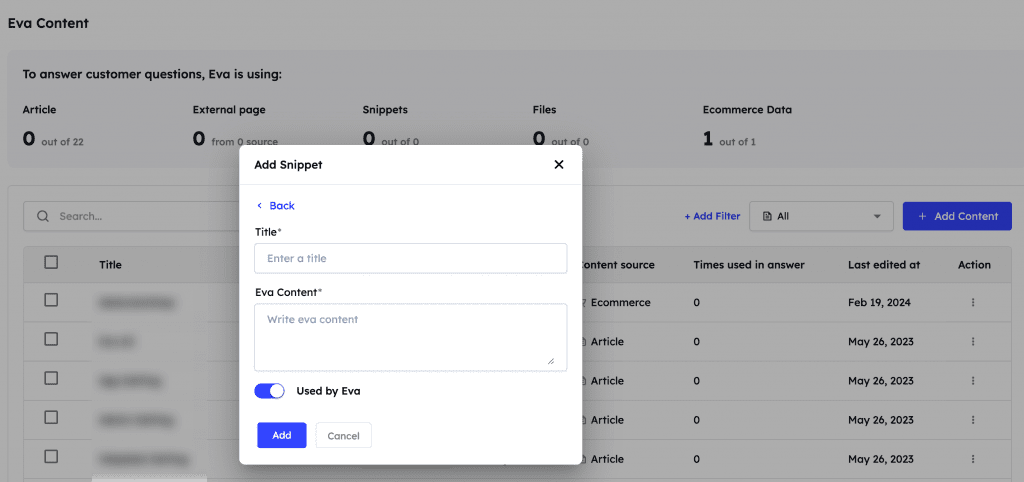
You can provide specific text content for Eva that isn’t publicly available.
For more targeted support, you can feed Eva AI specific text snippets. These are particularly useful for specialized knowledge or internal information that’s not available on your public platforms.
Uploading files:
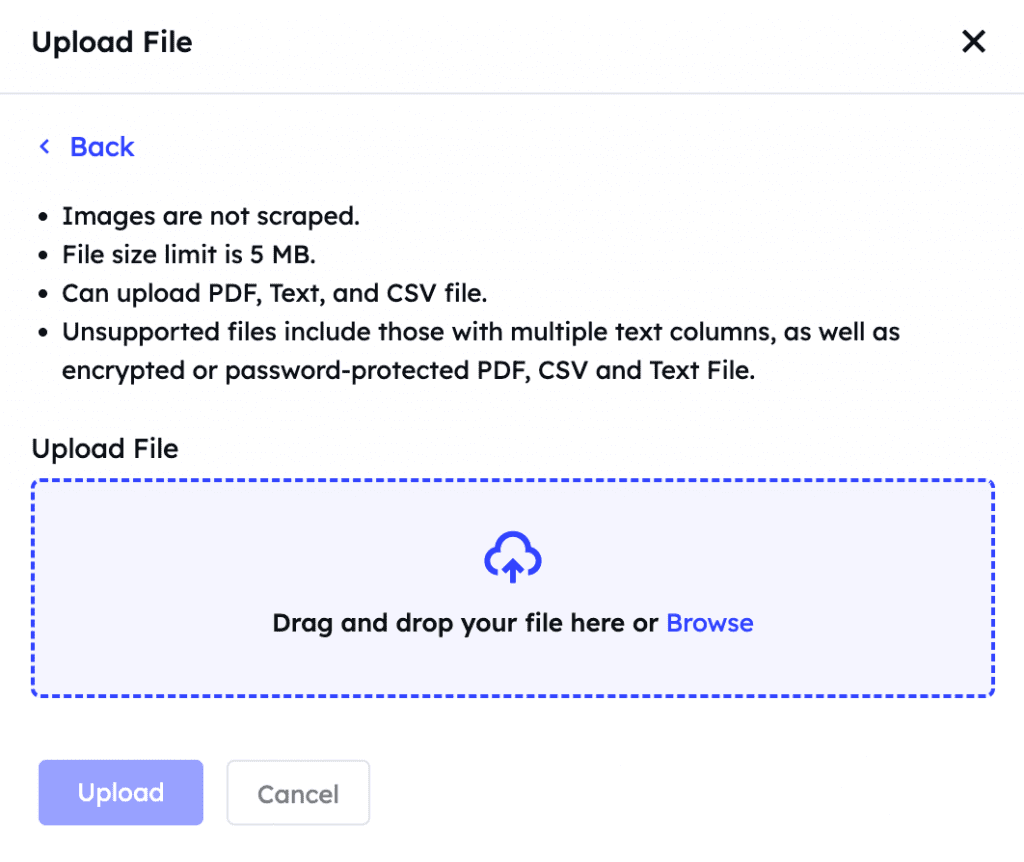
Eva can extract text from provided PDF, text, and CSV files.
Eva AI can analyze and learn from text within various file formats like PDFs, plain text, or CSV files, which is great for including more extensive documentation.
Custom answers:
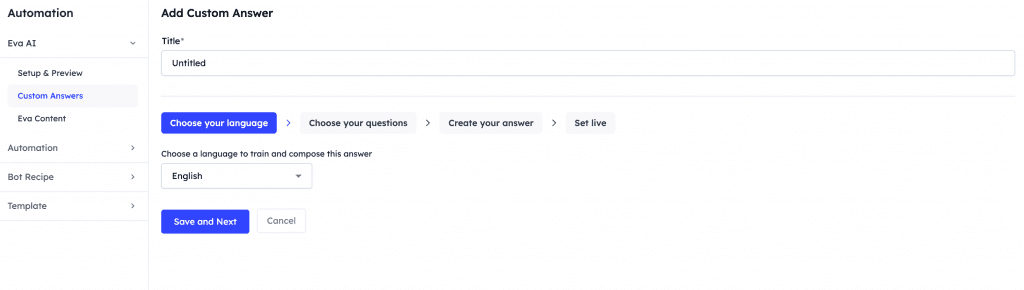
You can create specific responses for particular topics or questions.
You have the option to script bespoke answers for Eva AI, perfect for unique queries that require a specific brand tone or detailed explanation.
E-commerce data:
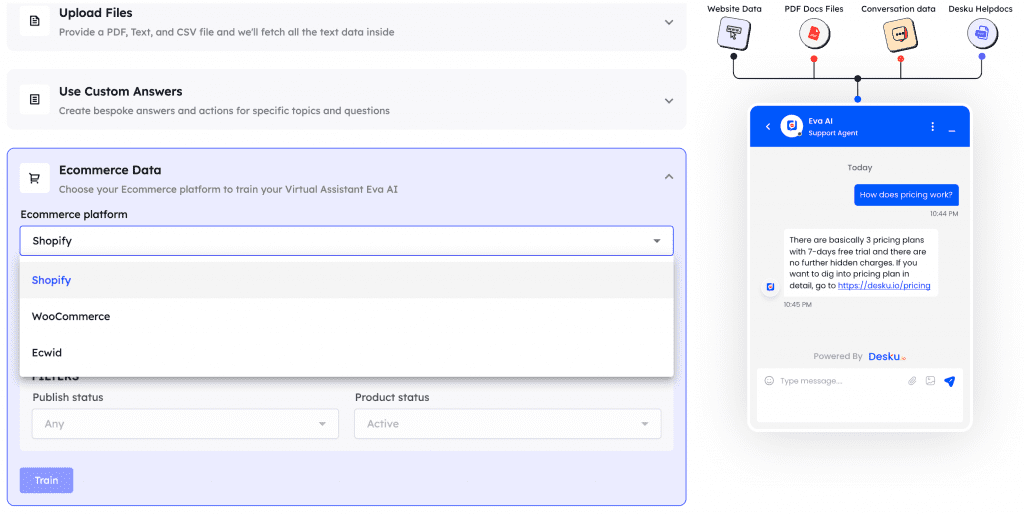
Eva can be trained with data from your e-commerce platform.
By integrating with your e-commerce platform, Eva AI can provide customers with accurate information regarding products, inventory, and purchasing processes.
Creating Your First AI Bot
Considering the ease and user-friendly interface of Desku Eva Ai, creating your AI bot becomes a straightforward and efficient process.
With Desku Eva Ai, you can train ChatGPT on your custom training data to create personalized AI chatbots.
This platform simplifies the creation of AI bots, offering quick setup and customization options for various applications.
You can efficiently develop AI assistants tailored to your specific needs using Desku Eva Ai.
Role of Training Data
Training data forms the foundation for shaping ChatGPT’s responses to specific needs and domains, playing an essential role in tailoring its conversational capabilities.
Customized training data helps the model resonate with the intended audience. Properly formatting data into conversational pairs or single sequences is vital for successful learning.
Understanding the role of training data is key to fine-tuning ChatGPT and enhancing its conversational abilities.
Benefits of Training ChatGPT on Your Own Data
Enhancing ChatGPT’s performance through training on your own data involves tailoring responses to specific needs and customizing interactions for a more personalized user experience.
Custom training allows ChatGPT to align with your target audience, leading to more relevant interactions. By employing supervised approaches and reinforcement learning techniques with custom data, ChatGPT’s capabilities are boosted, enabling you to create unique AI chatbots that resonate with your industry or customer base.
Preparing Your Training Data
To effectively prepare your training data, focus on collecting and curating information from various sources, ensuring a thorough dataset.
Prioritize cleaning and preprocessing the data to improve model performance by removing duplicates, irrelevant details, and biases.
Maintain data quality and relevance while formatting the training data into conversational pairs or single input-output sequences for best learning outcomes.
2.1. Collecting and Curating Data from Various Sources
When preparing your training data for ChatGPT, start by gathering varied data from different sources like customer interactions, chat logs, support tickets, and FAQs. Collecting diverse data is crucial to train a custom chatbot effectively.
To prepare the data for training, preprocess it by organizing and structuring it into conversational pairs. Including a variety of sources enriches the dataset, enhancing the adaptability of your custom-trained ChatGPT model.
2.2. Cleaning and Preprocessing the Data
Start by thoroughly cleaning and preprocessing your training data to guarantee high quality input for ChatGPT. Data cleaning involves removing duplicates, irrelevant information, and biases to ensure precision.
Structuring your data into structured conversational pairs or single input-output sequences is vital for effective learning. This step improves the model’s accuracy by providing contextually appropriate and relevant information for training.
Proper data formatting lays the foundation for successful ChatGPT learning and fine-tuning.
2.3. Ensuring Data Quality and Relevance
After thoroughly cleaning and preprocessing your training data, ensuring its quality and relevance is paramount for effectively preparing ChatGPT for learning and fine-tuning.
Evaluate data sources like customer interactions and chat logs to determine their relevance. Format the data into conversational pairs to aid ChatGPT in learning successfully.
2.4. Formatting the Training Data
To effectively prepare your training data for ChatGPT, focus on collecting and cleaning various sources such as chat logs and customer interactions. Data preprocessing is vital for removing duplicates, irrelevant data, and biases.
Properly formatting the data into conversational pairs or input-output sequences is essential. Splitting the data into training, validation, and test sets helps evaluate the model’s performance effectively, impacting the model’s responses’ relevance and contextuality.
Train ChatGPT on Your Own Data using Python & OpenAI API
To begin training ChatGPT with custom data using Python and the OpenAI API, you need to follow a structured process.
This involves:
- Installing Python and necessary libraries,
- Obtaining your OpenAI API key,
- Preparing your custom data,
- Creating a Python script to train the AI bot, and
- Running the script.
3.1. Installing Python and Required Libraries
When setting up Python and the necessary libraries for training ChatGPT with custom data using Python & OpenAI API, make sure you install the following:
- Python
- OpenAI API
- PyPDF2 library
- PyCryptodome library
These tools are essential for processing data, integrating the OpenAI API, and securing your training process.
Following these steps correctly will streamline the integration process for training your ChatGPT model efficiently.
3.2. Getting Your OpenAI API Key
Consider utilizing your OpenAI API key to enable the training of ChatGPT with custom data efficiently using Python. This key grants access to OpenAI’s models, allowing seamless integration of ChatGPT into your applications.
It provides secure access to powerful language models for training and fine-tuning, empowering developers to create personalized conversational AI experiences.
With the API key, you can harness ChatGPT’s full capabilities for customized interactions.
Get your openai keys from : https://platform.openai.com/api-keys
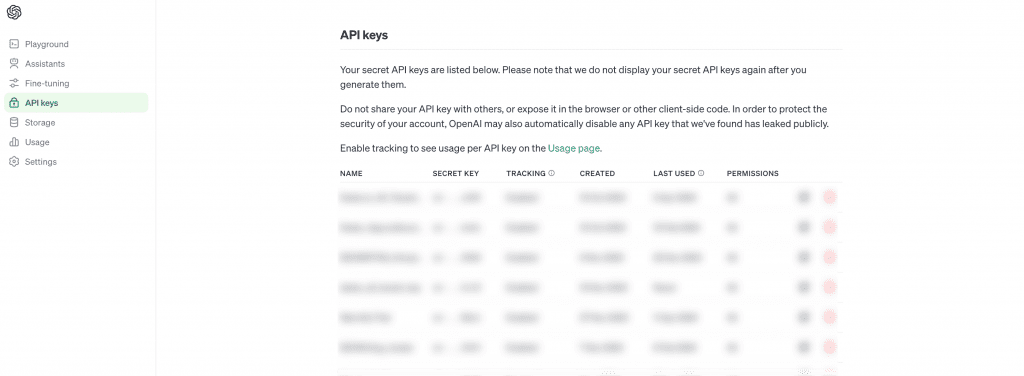
3.3. Preparing Your Custom Data
If you want to enhance ChatGPT’s capabilities with personalized data, leveraging Python and the OpenAI API is crucial for training it effectively.
Gather varied training data like customer interactions, chat logs, and FAQs. Preprocess the personalized data to eliminate duplicates and biases.
Structure the data into conversational pairs or single input-output sequences.
3.4. Creating a Python Script to Train the AI Bot
To amplify ChatGPT’s capabilities with personalized data, developing a Python script to train the AI bot using the OpenAI API is a practical approach.
Python enables seamless integration with the OpenAI API for custom ChatGPT training. Utilize Python libraries like OpenAI and GPT Index to facilitate the efficient preprocessing and formatting of training data, enabling domain-specific knowledge infusion into ChatGPT during chatbot training.
3.5. Running the Python Script
When running the Python script to train ChatGPT with custom data using the OpenAI API, make sure that your code editor is set up with your OpenAI API key for smooth training.
The script optimizes training data, generating an index.json file for effective model training.
After execution, access the custom-trained ChatGPT AI chatbot via a local URL for testing.
The Gradio library integration guarantees a seamless experience in custom data training.
Conclusion
To sum up, training ChatGPT on your own data can transform its capabilities, making it a personalized and efficient assistant for various tasks. While some may worry about the complexity of the process, rest assured that with the right tools and guidance, you can navigate through it smoothly.
By following the steps outlined in this guide, you can enhance ChatGPT to deliver accurate and human-like responses tailored to your specific needs. Start unlocking the full potential of ChatGPT today!
Frequently Asked Questions
Can I train ChatGPT with custom data?
Absolutely. You can fine-tune and train ChatGPT on specific datasets to make the AI understand and reflect your unique content.
Can you train chatbot on your own data?
You can tailor your chatbot to fit your specific needs or business by doing two things: First, build a dataset focused on your particular area. You can use platforms like Desku Eva AI Or Intercom Fin to train your chatbot using your own data like customer queries, pdfs, files.