Struggling with customer service on Instagram?
It’s more important than ever to excel in customer service on Instagram, given the platform’s growing popularity.
With these seven easy tips, you can step up your game and offer top quality customer support on Instagram.
From keeping an eye on customer queries to smart use of quick replies and FAQs, these methods can improve your interactions with customers and provide a smooth experience.
And there’s more – by using these tips, you’ll also increase engagement and boost sales on this widely-used social platform.
So why stick with just okay customer service when you can offer standout support on Instagram?
Let’s dig into these tips and boost your customer service game.
Key Takeaways
Having a hard time with your Instagram customer service?
The significance of delivering excellent customer service on Instagram cannot be overstated, particularly as the platform continues to gain popularity.
As simple as one, two, three – here are seven easy-to-follow tips for you to level up and provide top-tier customer support on Instagram.
From keeping a sharp watch on customer inquiries to the clever use of speedy responses and FAQs, these techniques can upgrade your communication with customers and ensure a seamless experience.
But wait, there’s more – by putting these tips into action, you can also enhance engagement and drive up sales on this widely-used social media platform.
So, why settle for just average customer service when you can offer exceptional support on Instagram?
Let’s dive into these tips and up your customer service game.
7 tips to create better customer service experiences on Instagram
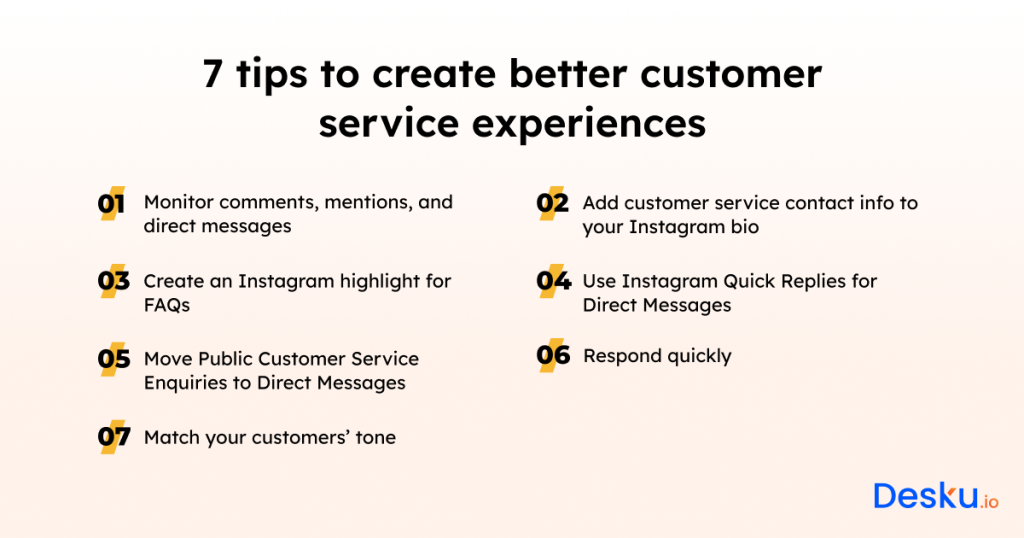
Boosting your Instagram customer service game doesn’t have to be a headache. Start off by keeping an eye on the comment section, shout-outs, and private messages. Respond promptly and you’ll dodge any potential bad press. Make yourself approachable by including your customer service contact details in your Instagram profile, and offer a few different ways to get in touch.
You know those questions that pop up again and again? Dedicate an Instagram highlight to them! And to speed up your response time, why not try out Instagram’s Quick Replies feature? It helps you keep your answers consistent too. And here’s a pro-tip: if a customer reaches out publicly, try taking the conversation to private messages for a more personal touch.
1) Monitor comments, mentions, and direct messages
Keeping an eye on comments, messages, and mentions on Instagram is key to delivering swift and focused customer service. This also helps in maintaining a good brand image and creating a faithful customer base. When you keep track of these interactions, you’re able to respond to customer queries and worries without delay, which shows them that their needs matter to you.
Responding quickly to comments and messages shows that you’re paying attention and care about your customers, which enhances their overall experience. This also helps you handle any negative comments or complaints effectively, stopping them from getting worse and harming your brand’s reputation.
Interacting with customers through comments, mentions, and direct messages isn’t just about problem-solving, it also strengthens your relationship with your audience. So, don’t forget to set aside some time and resources to keep track of and respond to customer interactions on Instagram.
2) Add customer service contact info to your Instagram bio
Adding your customer service contact info to your Instagram bio? Great idea! It’s a surefire way to create top-tier customer service experiences on the platform. So, how can you make it happen? Here are a few handy suggestions:
First off, make sure to use the contact button feature on your Instagram business profile. It’s a nifty little tool that lets your followers reach your customer service team with just a click.
Secondly, give your followers options. Maybe they prefer a good old-fashioned phone call or perhaps they’re more into direct messages or emails. By offering a variety of contact methods in your bio, you allow customers to reach out in the way they feel most comfortable.
Thirdly, clarity is key! Make certain your contact info is easy to find and understand in your bio. Most people look for this info straight away, so let’s not make them hunt for it.
Lastly, by including your customer service contact info in your Instagram bio, you’ll be able to resolve issues faster, leading to happier customers.
3) Create an Instagram highlight for FAQs
Hey there! Ever wondered how you can boost your customer service on Instagram? Try setting up an Instagram highlight for your FAQs! It’s a neat little trick that can make a big difference.
By packing all your FAQs into a Story Highlight, you’re giving your followers a quick and easy way to find the answers they need. It’s like having a mini help center right there on your profile! Plus, throwing in some tips and solutions for common problems can really up your customer service game.
Think about it – with a FAQ Highlight, you can answer customer questions before they even ask them. It’s a great way to keep things smooth and efficient. Not only does it save you from answering the same questions over and over again, but it also keeps your followers engaged. And the best part? It can help to boost customer satisfaction.
4). Use Instagram Quick Replies for Direct Messages
If you’re looking to up your game in providing excellent customer service on Instagram, the platform’s quick replies feature for direct messages could be your best bet. This tool lets you craft responses ahead of time for often-asked customer questions. It’s a great time-saver and helps maintain consistency in your messages.
Here’s a rundown of four ways how quick replies can level up your Instagram customer service:
- Swift response to customer questions: Quick replies let you answer customer inquiries in no time. This meets their need for instant responses and keeps any frustration at bay.
- Easier management of customer service: With ready-to-go responses, you can better handle numerous inquiries without getting overwhelmed.
- Better customer experience: Quick replies make sure your customers get immediate and consistent responses, which enhances their interaction with your brand.
- More customer interaction and loyalty: The quick replies feature helps you interact more effectively with customers, resolve their problems swiftly, and build a solid relationship with your audience.
5). Move Public Customer Service Enquiries to Direct Messages
So, you’re wondering how to make your customer service experience on Instagram even better? Well, a great way to do this is by taking customer service enquiries from public view to direct messages.
You see, direct messages offer a more personal and private space to sort out any issues your customers might have. It’s like having a mini customer service office right there in your customer’s inbox. Plus, it keeps sensitive information away from the public eye.
Not only does this look professional, but it also shows that you’re really committed to solving any problems in the most efficient way possible. And since customers get to chat directly with you, they’ll likely feel more satisfied and loyal to your brand.
6) Respond quickly
Quick replies matter, especially when it comes to customer service on Instagram. Let’s look at why it’s important:
- Keep customers happy: Did you know that a whopping 80% of people look forward to a response within a day when they reach out on social media? And almost half expect a reply within an hour! So, if you want to keep your customers content, make sure to reply pronto.
- Boost loyalty to your brand: It turns out that customers love it when brands get back to them fast on platforms like Instagram. In fact, these happy customers tend to spend 40% more! They also feel more valued and are more likely to put in a good word for your brand.
- Stand out from the crowd: Being quick to respond on Instagram can really make your brand shine. Six out of ten customers are more likely to buy from a brand that’s quick off the mark on social media. It’s a clear sign to customers that their needs are top of your list.
- Seize chances to make sales: Speedy replies are key to turning potential customers into loyal ones. Research reveals that 71% of customers are more likely to recommend a brand that’s quick to respond. So, the faster you reply, the better your chances of winning over new customers.
7) Match your customers’ tone
Let’s chat a bit about aligning with your customers’ tone on Instagram, shall we? It’s a pretty big deal when it comes to customer service. Think about it, when you echo the tone of your customers’ messages, you’re really sending them a signal that you get them and appreciate their unique way of communicating. It shows you’re listening and that you care.
Now, it’s not just about mirroring their tone. You also want to adjust your responses to match the style of their messages, whether they’re formal or laid back. This level of personalization can lead to more valuable and memorable interactions and a positive customer experience overall. It’s a win-win!
By taking the time to align your responses with the tone of your customers’ inquiries, you’re not just improving customer satisfaction but also fostering loyalty. It’s like creating a custom-made service experience for each customer on Instagram.
3 Tips For Agency Owners, Brand Marketers, and Consultants

Hey there! If you’re an agency owner, brand marketer, or consultant, let’s chat about some tactics to improve your customer service game on Instagram.
First things first – make a list of all the questions your customers ask most often. Having this FAQ at the ready means your customers can quickly find answers themselves. Savvy, right?
Next up, let’s talk about automations. Tools like Gorgias are your best friend here. They help you organize and manage inquiries, making your life a whole lot easier. And it doesn’t stop at making your work more efficient. They also help your customers get answers faster, which is always a win!
And finally, don’t forget to engage with your audience. Pick a few comments to respond to – it’s a great way to show your customers that you appreciate them. After all, who doesn’t like a bit of recognition?
1): Create Frequently Asked Questions
Establishing a frequently asked questions (FAQs) section on your Instagram profile is a great way for agency owners, brand marketers, and consultants to better support their customers. It’s all about making your customer service more efficient and proactive.
Let’s chat about four tips to make your Instagram FAQs really work:
- Sort your FAQs into topics or categories: This makes it easier for your customers to find what they’re looking for and reduces the need for them to ask the same questions over and over again.
- Use your Stories to answer questions and save them as Highlights: This creates a permanent reference for common questions, so your customers can find the answers they need, when they need them.
- Share tips and solutions to common problems: By tackling issues that your customers might run into, you help them find answers quickly and improve their experience with your brand overall.
- Make the most of Instagram’s visual features: Keep your FAQs interesting and eye-catching by using photos or videos. This can increase customer engagement, too.
2) : Build Custom Automations
If you’re managing an Instagram account for your brand, agency, or consulting firm, you know how critical customer service is. So, why not make it easier on yourself and your team with custom automations? These tools are designed to smooth out your processes and make managing customer inquiries a breeze. Think of it as having a little extra help on hand to ensure your customer service is top-notch.
The beauty of custom automations is that they can be entirely tailored to your needs. Picture a tool that responds to your customers’ questions and inquiries in a way that’s uniquely you. Personalized, targeted, and oh-so-efficient, these automations can be a real game changer.
And let’s not forget about the benefits for your customers. They’ll appreciate the swift, professional responses and the sense that their inquiries are being handled promptly and efficiently. In return, you’re likely to see an uptick in customer satisfaction, and who knows, maybe even their loyalty to your brand.
3) : Respond to Select Comments
Chatting with your followers on Instagram and giving them a nod can be an effective game plan if you’re an agency owner, brand marketer, or consultant. It’s a great way to get your audience involved and make them feel appreciated. Here’s why it’s a good idea to respond to some comments:
- Becoming more visible: When you’re quick to reply to relevant comments, your brand gets noticed more on Instagram. As you chat with your followers, others can see your brand and the positive vibes you share with your audience.
- Building good vibes: Replying to comments is an opportunity to build good relationships with your customers. When you address their specific comments, it shows you’re really listening and that you care about them.
- Creating a tight-knit community: Responding to comments in a selective way helps you build a solid community of followers and advocates. It’s a chance to bond with your audience and make them feel a part of your brand’s family.
- Making customers feel special: Responding to some comments can make your customers feel special. When they see that you take their feedback seriously and make the effort to reply, they’re more likely to stick with your brand.
FAQs
1. How can I effectively monitor customer inquiries on Instagram?
To manage customer inquiries efficiently, regularly check your Instagram comments, mentions, and direct messages. Utilizing social media management tools can help streamline this process by consolidating interactions in one place.
2. What are Instagram’s Quick Replies, and how can they benefit my customer service?
Instagram’s Quick Replies feature allows you to save and reuse responses to common questions. This ensures consistent communication and reduces response time, enhancing the customer experience.
3. How can I create an effective FAQ section on Instagram?
You can use Instagram Highlights to showcase stories addressing frequently asked questions. This provides customers with quick access to information and reduces repetitive inquiries.
4. Why is it important to move public customer service discussions to private messages?
Transitioning public interactions to private messages allows for more personalized and detailed conversations. It also helps in resolving issues discreetly, maintaining your brand’s public image.
5. How can I make my business more accessible to customers on Instagram?
Including clear contact information in your Instagram bio and offering multiple communication channels, such as email and phone support, makes it easier for customers to reach you. This accessibility fosters trust and improves customer satisfaction.


