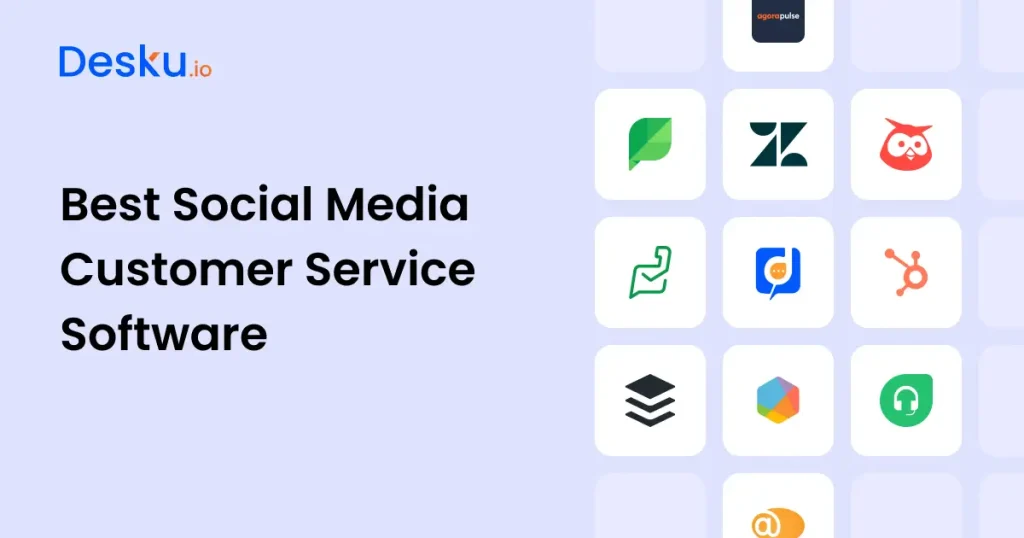Why Social Media Customer Service Matters?
Social media isn’t just for sharing updates and posting photos anymore. It has become a critical space for customer service operations, where businesses can directly engage with customers. Whether it’s responding to customer grievances or building stronger customer relationships, brands need to be active on social media to maintain a competitive edge. When selecting the best social media customer service tools, focusing on specific keywords that match your business goals can make all the difference.
But managing customer interactions across multiple platforms can be overwhelming. This is where social media customer service software steps in. Many businesses are turning to self service options alongside traditional customer support to provide quick and accessible solutions for customers. These tools help customer service teams streamline processes, track conversations, and deliver seamless support. In this article, we’ll explore the 11 best social customer service tools to improve your Service delivery plan, enhance efficiency, and ensure customer satisfaction.
65% of consumers believe AI will lead to better customer service. (Source)
11 Best Social Media Customer Service Software in 2025
Here’s a quick comparison to help you evaluate the tools at a glance. These tools are designed to help businesses deliver customer support effectively:
| Tool | Best For | Key Features | Pricing |
|---|---|---|---|
| Desku | Small Businesses | One-stop inbox, automation | Affordable plans |
| Zendesk | Enterprises | Advanced ticketing, integrations | Scalable pricing |
| Sprout Social | Analytics & Engagement | Social listening, analytics | Premium plans |
| Hootsuite | Social Media Management | Scheduling, publishing tools | Tiered pricing |
| Zoho Desk | Budget-Friendly Support | Automation, CRM integration | Free plan available |
| HubSpot Service Hub | CRM Integration | Personalized support, automation | High-tier pricing |
| Buffer Reply | Simple Customer Care | Central inbox, task assignments | Affordable plans |
| Freshdesk | Scalability | Omnichannel support, automation | Free plan available |
| LiveAgent | Real-Time Support | Live chat, ticketing system | Competitive pricing |
| Brandwatch | Social Listening | Analytics, sentiment analysis | Custom pricing |
| Agorapulse | All-in-One Solution | Scheduling, reporting | Premium plans |
1. Desku
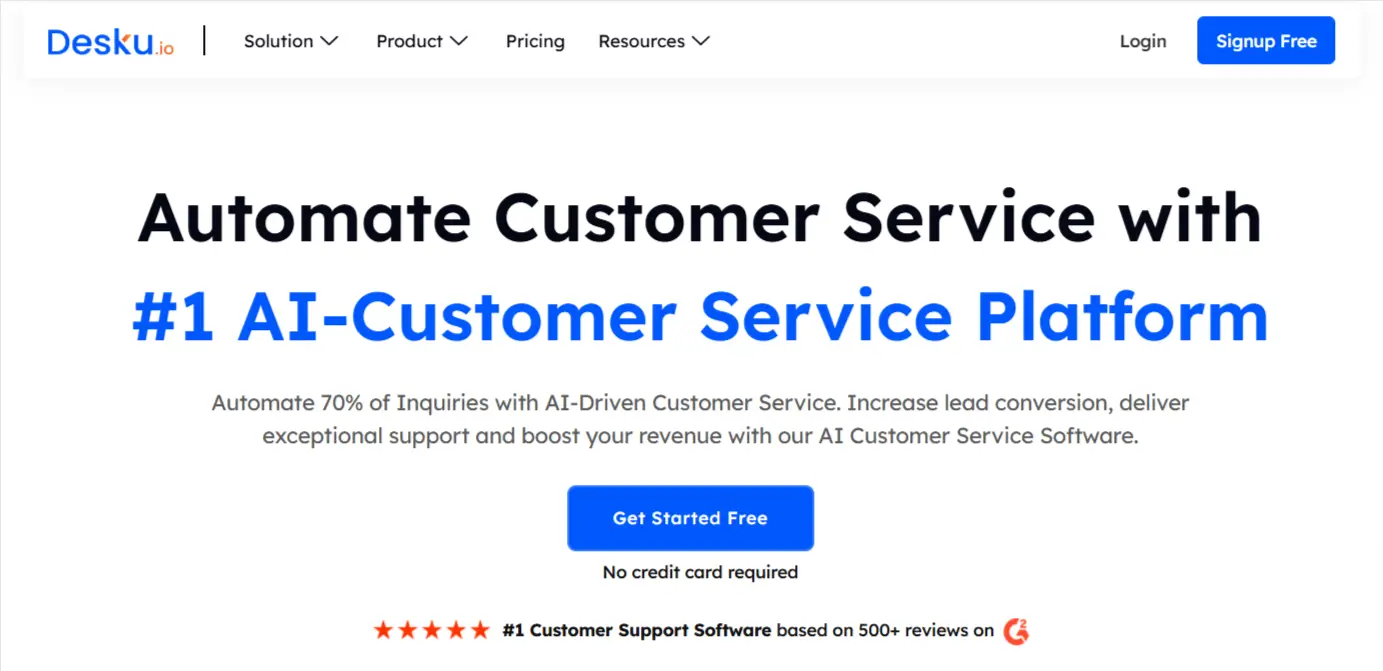
Desku is a powerful and user-friendly platform designed to enhance your social media Client service roadmap. This tool centralizes customer interactions from various social media channels into a Integrated inbox, making it easy for Client support staff to track and manage conversations. Desku helps businesses deliver customer support efficiently by ensuring personalized, effective communication with clients across multiple channels. Its intuitive design ensures that even non-technical users can navigate the platform without hassle.
What sets Desku apart is its focus on improving efficiency through automated workflows. The tool allows you to assign tasks to the right team member, track customer queries, and even integrate with other tools in your tech stack. This makes it a go-to choice for businesses looking to streamline their Client service workflows.
Key Features
-
- Centralized inbox for handling Direct chats across multiple platforms.
-
- Automated workflows to streamline ticketing and task assignments.
-
- Integration capabilities with major CRM and social media management tools.
-
- Robust analytics for providing valuable insights into customer feedback and response times.
-
- Easy to integrate with existing platform integration tools in your Support service blueprint.
Pros
-
- Consumer-friendly interface.
-
- Strong focus on automation and task review management.
-
- Scalable for both small teams and enterprises.
Cons
-
- Limited advanced analytics compared to some competitors.
-
- May require additional integrations for specific needs.
Pricing: Desku offers flexible pricing plans tailored to small businesses and enterprises. Free trials are also available to help you get started.
Why It’s Included: Desku’s smart inbox and focus on customer satisfaction through efficient customer conversations make it a must-have for businesses aiming to strengthen their social customer care.
2. Zendesk
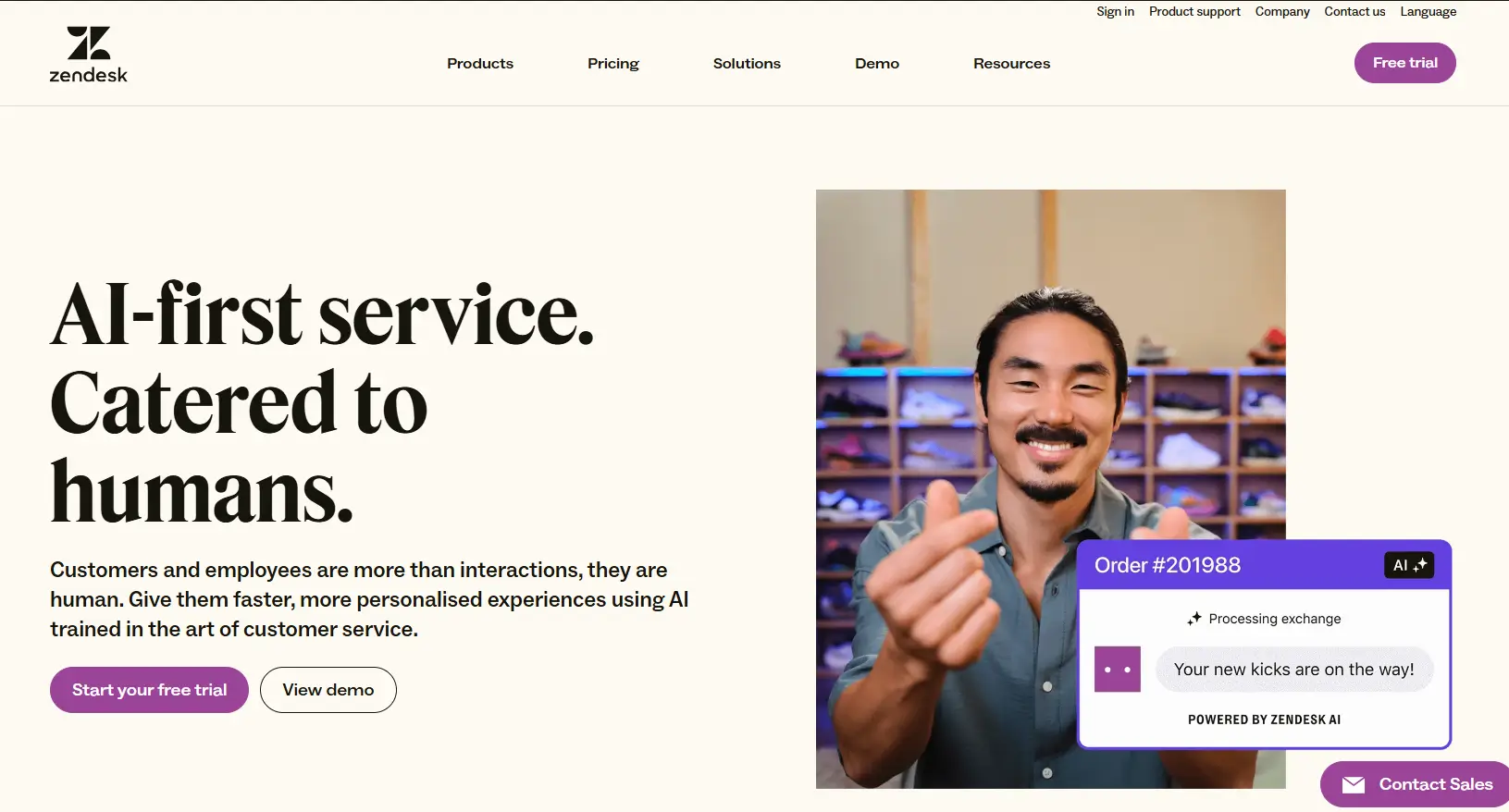
Zendesk is a well-established name in the world of customer service tools, offering aComplete package for managing customer interactions. It’s particularly favored for its customer service platform that brings together social media, chat support, email, and more into a single interface. This tool empowers customer service agents to deliver customer support across multiple channels, responding quickly and effectively on major social networks.
Zendesk’s ticketing system ensures that no customer queries fall through the cracks. Its Interfacing capabilities with CRMs and digital channels like social media make it a versatile option for businesses of all sizes. Whether you’re handling a surge of Personal messages or tracking customer feedback, Zendesk ensures smooth operations.
Key Features
-
- Seamless platform integration with CRMs and social media management tools.
-
- Centralized dashboard for managing customer interactions across multiple frameworks.
-
- Advanced reporting analytics feature for generating comprehensive reports.
-
- AI-driven tools to assist customer service team with automated responses.
-
- Robust support for tracking customer grievances.
Pros
-
- Highly customizable for specific business needs.
-
- Excellent analytics features for tracking performance.
-
- Reliable ticketing system.
Cons
-
- Steeper learning curve for beginners.
-
- Pricing can be higher for small businesses.
Pricing: Zendesk offers tiered pricing starting with a basic plan, ideal for startups, and advanced plans for larger enterprises. Free trials are available.
Why It’s Included: Zendesk is a top choice for businesses that need a centralized platform for managing Customer care procedures while maintaining a strong focus on data security and scalability.
3. Sprout Social
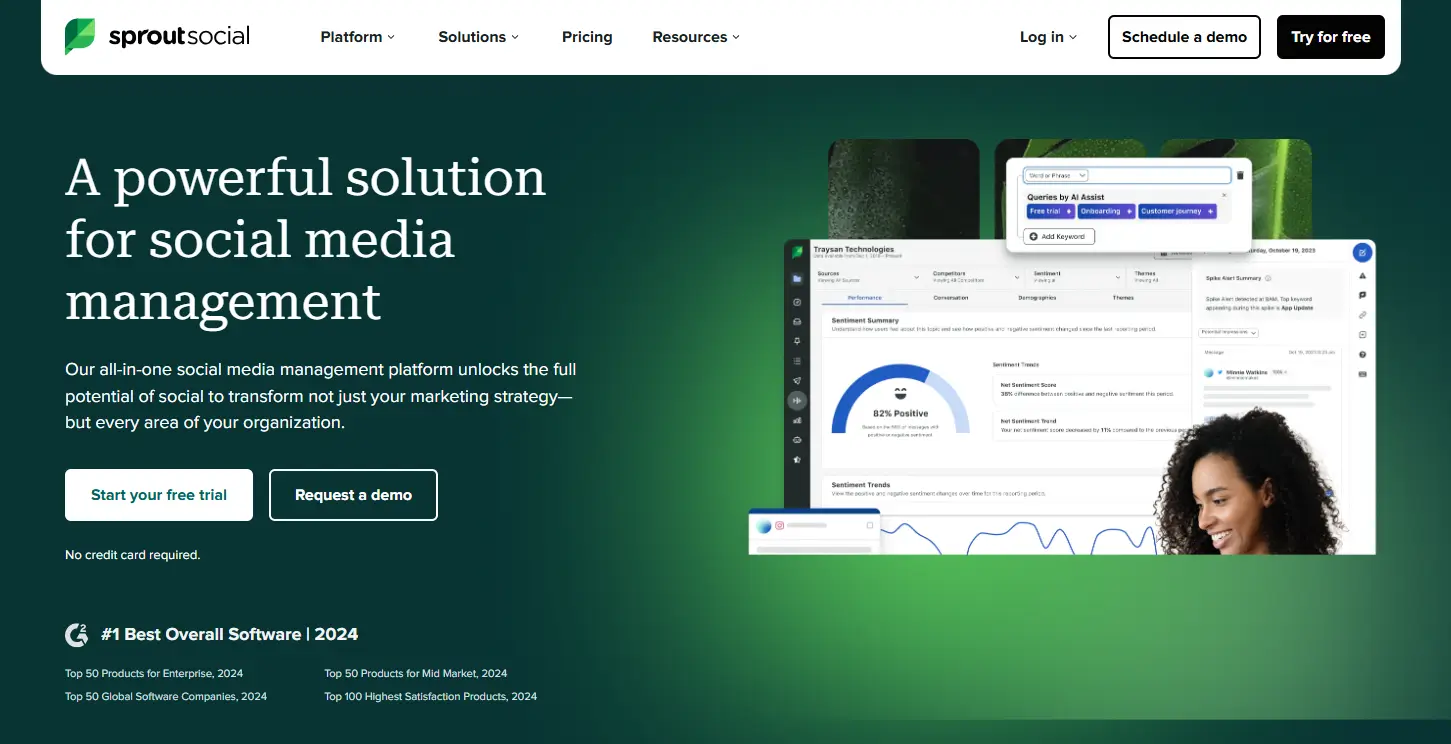
Sprout Social is a versatile social media management tool designed to help businesses build stronger customer relationships and Execute client assistance through its features. It offers an array of features, including smart inbox functionality, analytics tools, and content management capabilities. This makes it an excellent choice for brands looking to deliver top-notch social customer care.
The tool’s strength lies in its ability to provide valuable insights from customer data. It allows teams to monitor Brand references, track customer conversations, and analyze audience behavior on big social networks. With a client-friendly interface, it’s an ideal pick for businesses aiming to improve their Client care strategy.
Key Features
-
- Unified inbox for managing customer interactions.
-
- Advanced Analytics features for better understanding of user engagement.
-
- Integration with CRMs and Google Analytics integration.
-
- Tools for assigning tasks and improving team collaboration.
-
- Monitoring of brand mentions and trends.
Pros
-
- Focuses on actionable customer data.
-
- Ideal for teams aiming to improve their social media strategy.
-
- Offers tools for both content handling and customer support.
Cons
-
- Pricing may be steep for smaller businesses.
-
- Limited support for chat support compared to other platforms.
Pricing: Sprout Social offers scalable pricing plans, along with a free trial to test its features.
Why It’s Included: Sprout Social stands out for combining social media tools with Helpdesk workflows, making it ideal for brands that want to enhance both their social media presence and customer experience.
4. Hootsuite
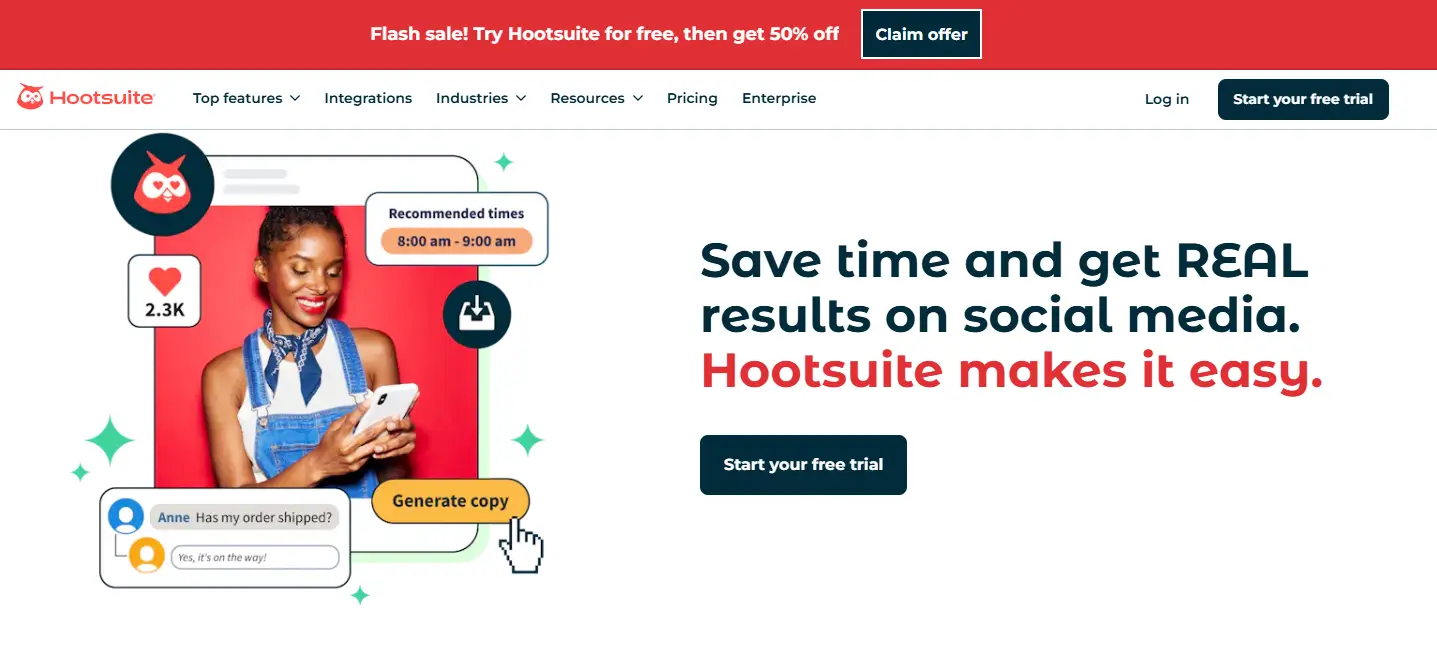
Hootsuite is a popular social media management tool that also excels in Online social support. Its key strength lies in helping businesses manage publishing, scheduling, and customer conversations across owned social channels. For brands juggling Numerous platforms, Hootsuite helps Supply customer aid across Various systems with a customer-friendly interface that simplifies processes.
The platform also supports social media strategy with robust analytics tools. These features enable businesses to track performance, monitor brand mentions, and refine their approach to audience engagement. Hootsuite’s versatility makes it a valuable asset for Customer help teams and marketing professionals alike.
Key Features
-
- Comprehensive tools for managing social media post and direct messages.
-
- Analytics for tracking audience engagement and trends.
-
- Seamless connectivity with CRM and other tech stack tools.
-
- Support for assigning tasks to designated team members.
-
- Tools for monitoring social customer care.
Pros
-
- Great for managing Diverse mediums.
-
- Excellent support for content organization.
-
- Scalable for businesses of all sizes.
Cons
-
- Limited focus on advanced Service management tasks.
-
- Pricing can add up with additional features.
Pricing : Hootsuite offers tiered pricing plans and a free trial to get started.
Why It’s Included : Hootsuite’s focus on social media management and customer engagement makes it a versatile choice for businesses aiming to optimize their social media presence.
5. Zoho Desk
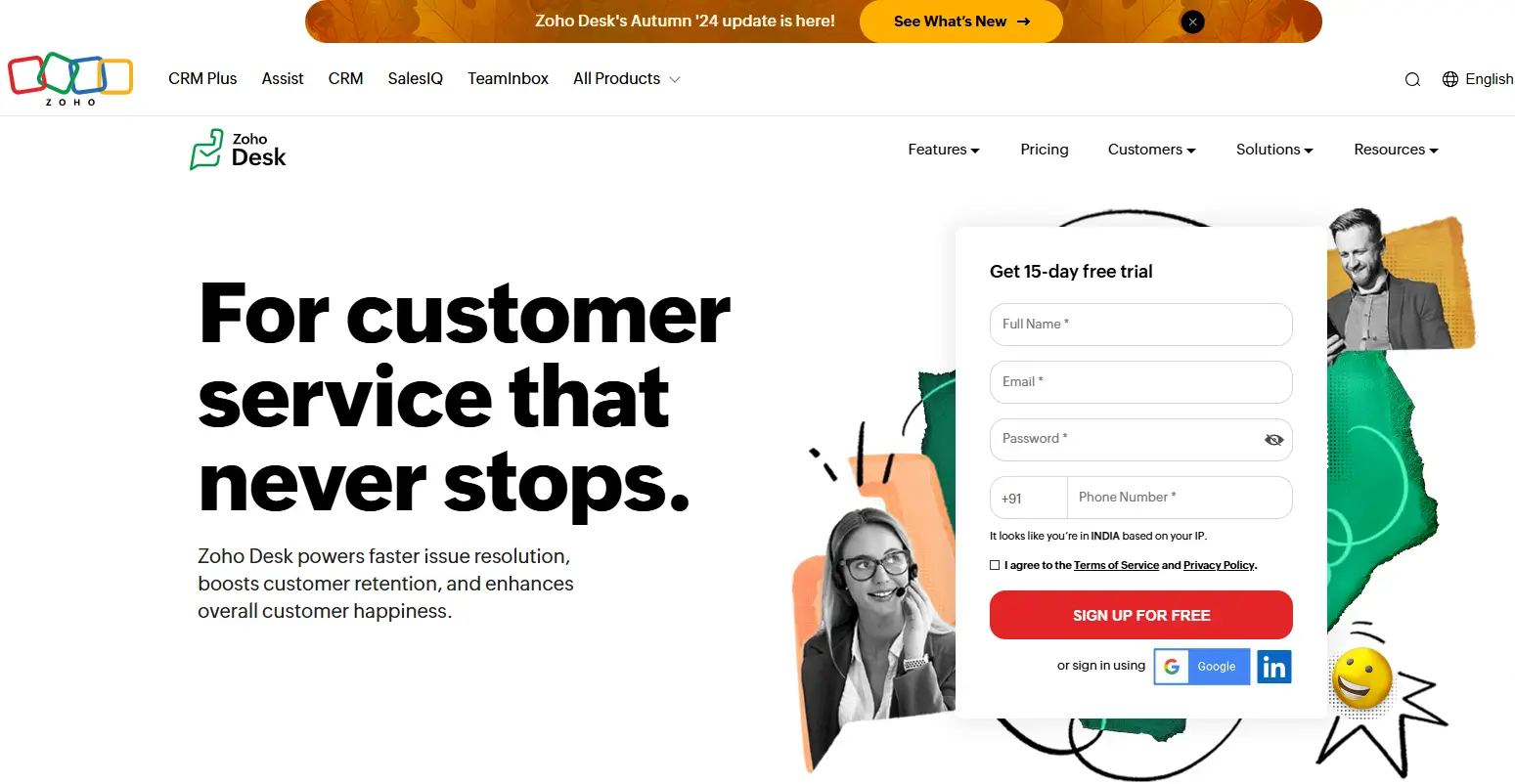
Zoho Desk is a highly efficient customer service platform that combines traditional support features with social media tools. Known for its affordability and user-friendly interface, Zoho Desk is perfect for businesses looking to Serve customer needs efficiently and improve customer satisfaction without breaking the bank. It integrates seamlessly with other Zoho products, making it a go-to option for those already in the Zoho ecosystem.
What sets Zoho Desk apart is its focus on improving team productivity. It enables Customer care teams to track tickets, monitor social media channels, and respond quickly to Customer troubles. Its automation capabilities ensure smoother workflows and reduce manual intervention.
Key Features
-
- Omnichannel support, including social media channels and email.
-
- AI-driven tools for analyzing Audience feedback and behavior.
-
- Automated ticket assignment for designated team members.
-
- System linking with CRM and project management tools.
-
- Comprehensive analytics for Practical understanding into team performance.
Pros
-
- Budget-friendly with excellent scalability.
-
- Robust support for smaller teams.
-
- Easy to integrate with other desk software.
Cons
-
- Analytics features could be more advanced.
-
- Limited support for enterprises compared to competitors.
Pricing: Zoho Desk offers affordable pricing plans, starting with a free plan for small teams. Paid tiers unlock advanced features.
Why It’s Included: Zoho Desk combines affordability and functionality, making it a great choice for SMBs aiming to streamline their Service approach.
6. HubSpot Service Hub
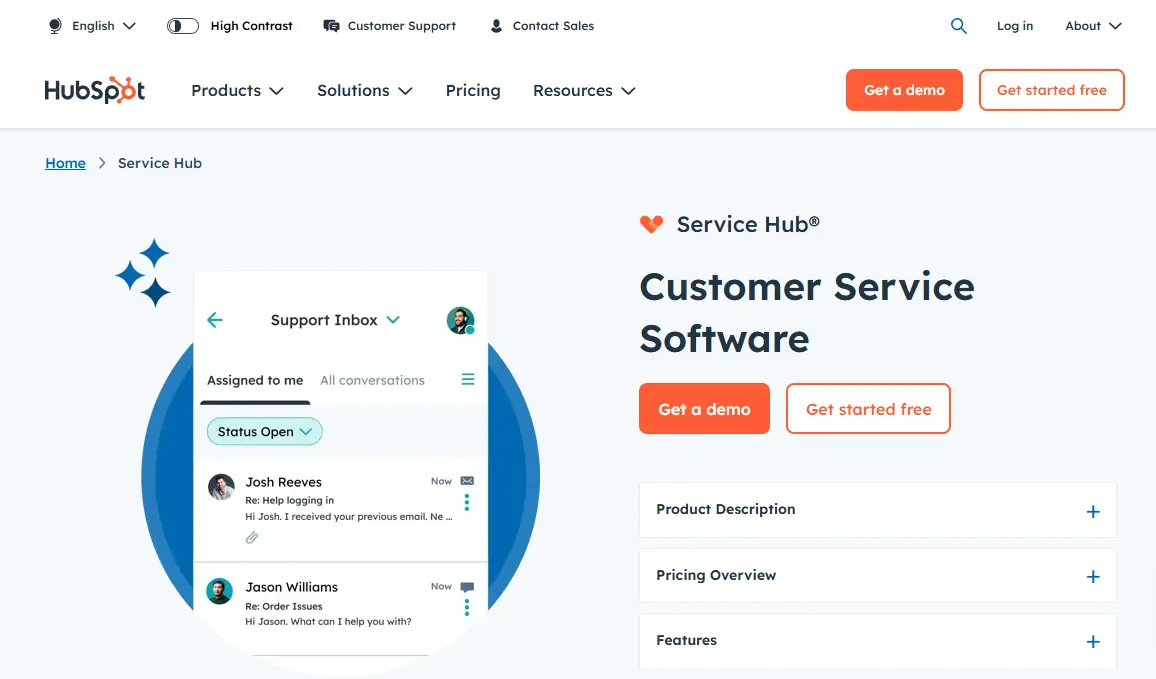
HubSpot Service Hub is a comprehensive solution for businesses aiming to enhance their Social media service while leveraging HubSpot’s powerful CRM capabilities. It’s designed to Manage customer interactions effectively by providing seamless platform integration, enabling customer service agents to access all the information they need from one place. From tracking customer queries to generating complete assessments, this tool is built for efficiency.
HubSpot Service Hub’s strength lies in helping support teams deliver consistent and personalized support. Its ability to track customer data, such as previous interactions, ensures that Support staff can respond effectively and foster Better customer bonds.
Key Features
-
- Seamless integration with HubSpot’s CRM and social media management tools.
-
- Automated workflows to streamline user interactions.
-
- Tools to track and store customer data for better personalization.
-
- Analytics tools for providing Helpful data and tracking key metrics.
-
- Self-service portals for improving the overall customer experience.
Pros
-
- Perfect for businesses already using HubSpot CRM.
-
- Strong focus on personalized customer engagement.
-
- Offers robust reporting and analytics features.
Cons
-
- Pricing may be high for smaller teams.
-
- Requires familiarity with the HubSpot ecosystem.
Pricing: HubSpot Service Hub offers tiered pricing based on features, with free trials available for testing.
Why It’s Included: HubSpot Service Hub’s focus on personalization and team collaboration makes it a standout choice for businesses focused on building Improved client rapport.
7. Buffer Reply
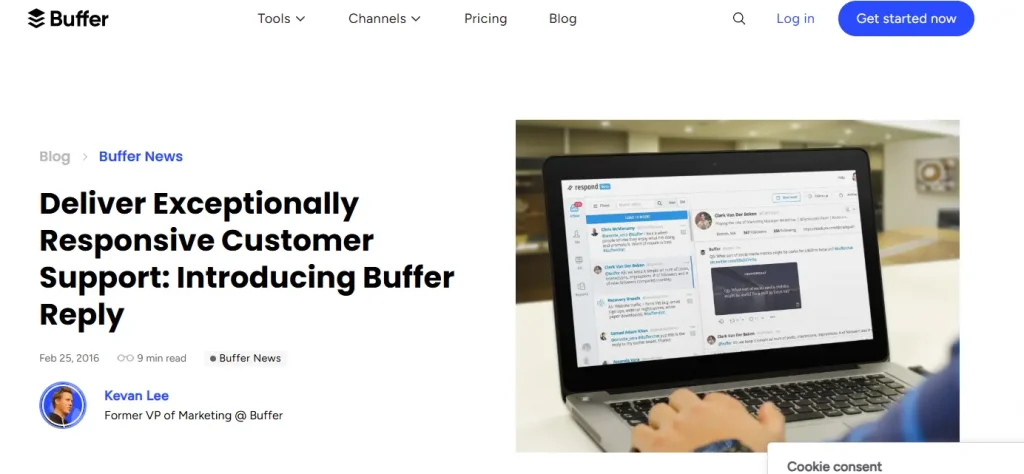
Buffer Reply is a streamlined tool that simplifies social customer care by centralizing customer conversations into a unified inbox. It’s known for its ease of use and support for managing Client relations across major social networks. Buffer Reply helps businesses Support customer needs efficiently, whether it’s addressing Customer problems or monitoring direct messages, ensuring that nothing gets overlooked.
The tool’s automation features allow customer service agents to assign tasks, track progress, and respond efficiently. Its lightweight design is perfect for small teams looking for a user-friendly interface that doesn’t overwhelm them with unnecessary features.
Key Features
-
- Unified inbox for managing customer conversations.
-
- Tools for assigning tasks and tracking progress.
-
- Lightweight design for faster workflows.
-
- Integration with popular social media tools.
-
- Affordable pricing for smaller teams.
Pros
-
- Extremely easy to use.
-
- Focused on simplifying social customer care.
-
- Budget-friendly.
Cons
-
- Limited analytics features compared to competitors.
-
- May not scale well for larger teams.
Pricing: Buffer Reply offers simple pricing plans tailored to startups and small businesses.
Why It’s Included: Buffer Reply is perfect for small teams that need an intuitive tool to manage social media customer support without extra complexity.
8. Freshdesk
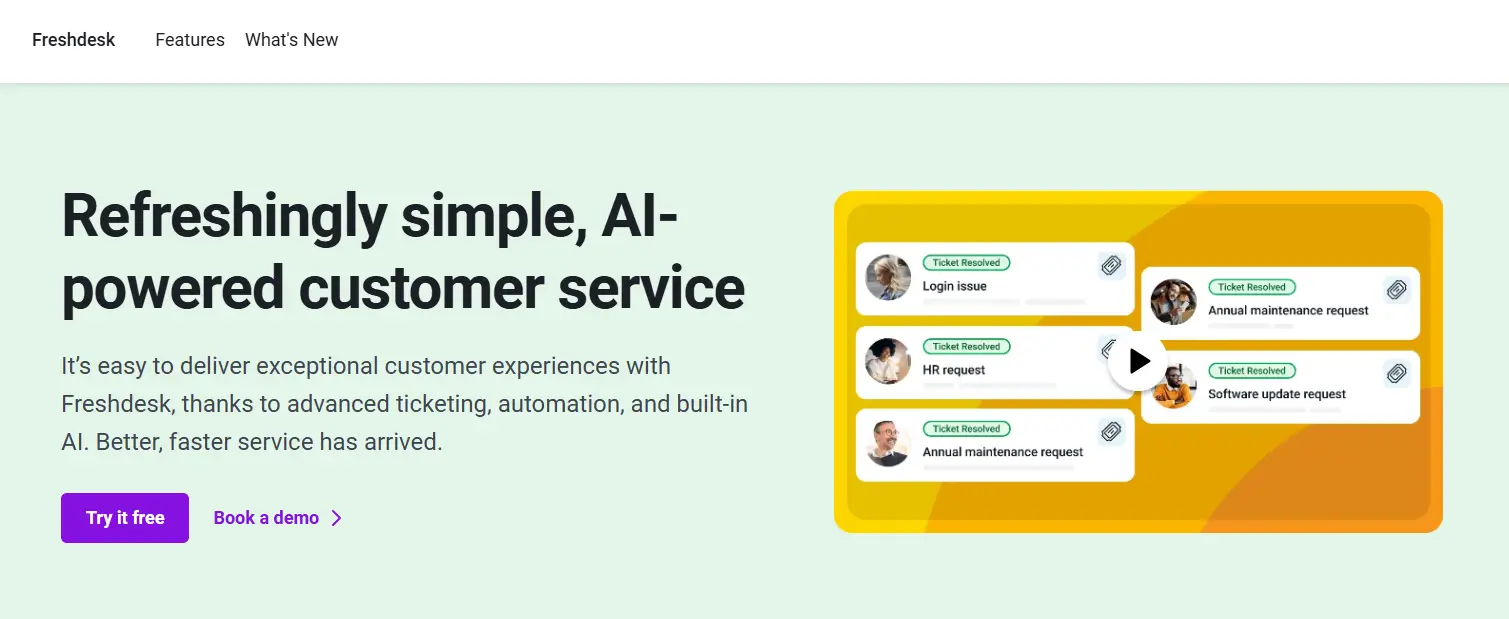
Freshdesk is a robust social media customer service software that provides omnichannel support for businesses of all sizes. Known for its smart inbox and automation features, Freshdesk helps customer service teams Render customer help across various platforms, ensuring quick and efficient responses to customer queries. It’s designed to improve collaboration within support teams.
What makes Freshdesk stand out is its focus on scalability and customization. Whether you’re handling a handful of tickets or thousands, its automation and platform Linking abilities make it a reliable choice for growing businesses.
Key Features
-
- AI-driven automation for resolving Customer issues.
-
- Tools for managing Client commentary across channels.
-
- Reporting tools to provide Essential insights.
-
- Scalable for small teams and large enterprises.
-
- Easy integration with CRMs and other tools in your tech stack.
Pros
-
- Excellent for growing businesses.
-
- Strong focus on collaboration and task management.
-
- Offers free plans for startups.
Cons
-
- Advanced features may require higher-tier plans.
-
- Can be overwhelming for smaller teams initially.
Pricing : Freshdesk offers a free plan for basic needs and scalable paid plans for enterprises.
Why It’s Included : Freshdesk is a highly scalable option, making it ideal for businesses that need flexibility in their social media customer service workflows.
9. LiveAgent
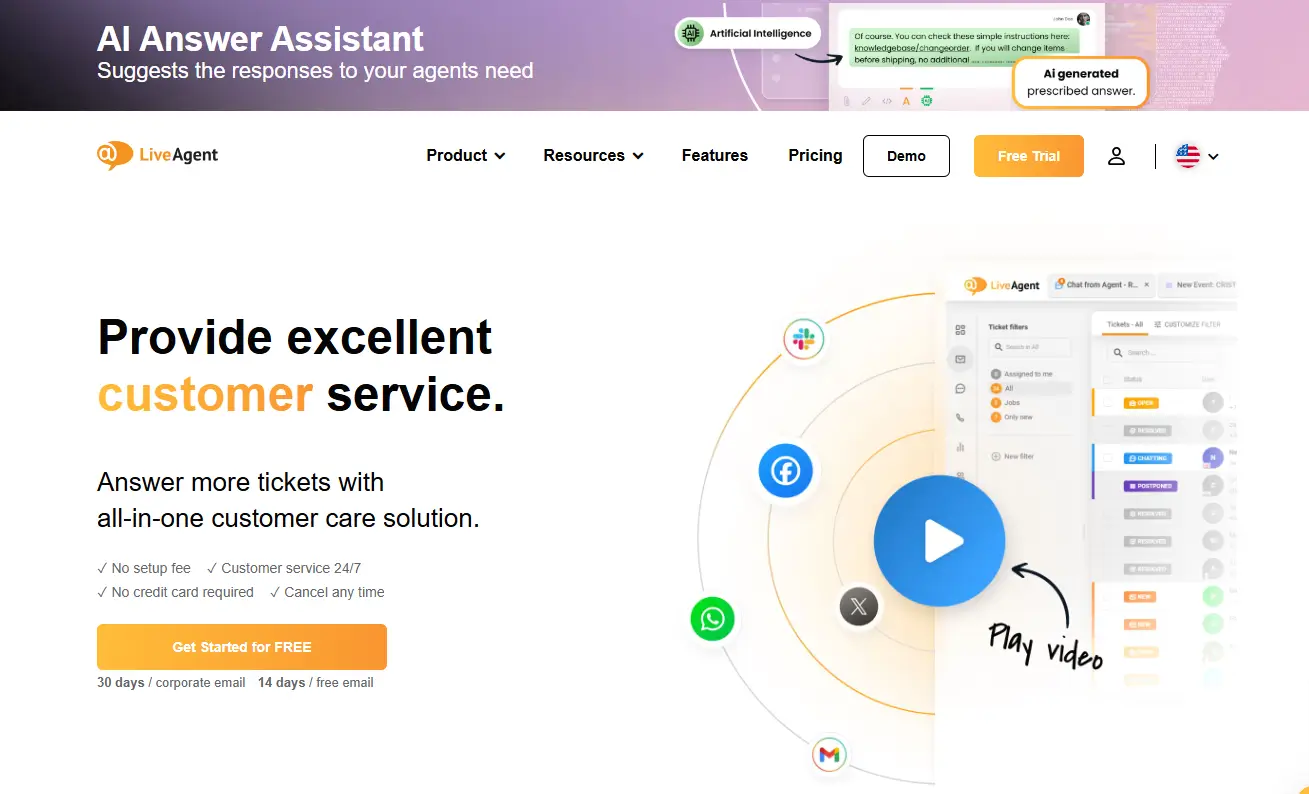
LiveAgent is a versatile customer service platform known for its real-time support capabilities. It offers tools to manage User discussions across multiple communication channels, including email, message support, and social media channels. This makes it a great fit for businesses that prioritize quick responses and seamless integration, helping them Handle client inquiries effectively.
What makes LiveAgent unique is its live chat feature, which allows Helpdesk staff to engage with users in real-time. Coupled with its robust ticketing system, it ensures that customer queries are tracked, prioritized, and resolved efficiently, improving customer satisfaction.
Key Features
-
- Real-time chat supports for instant customer engagement.
-
- Unified inbox for managing queries across social media channels.
-
- Reporting tools for generating in-depth reports.
-
- Integration with CRM and other customer service tools.
-
- Tools for monitoring User sentiments and performance metrics.
Pros
-
- Excellent real-time support features.
-
- Scalable for businesses of all sizes.
-
- Offers a wide range of integrations.
Cons
-
- Interface can feel dated compared to competitors.
-
- Advanced insight tools require higher-tier plans.
Pricing: LiveAgent offers competitive pricing, starting with a free plan and scaling up for advanced features.
Why It’s Included: LiveAgent’s focus on real-time support and seamless platform integration makes it an ideal tool for businesses that value social customer care.
10. Brandwatch
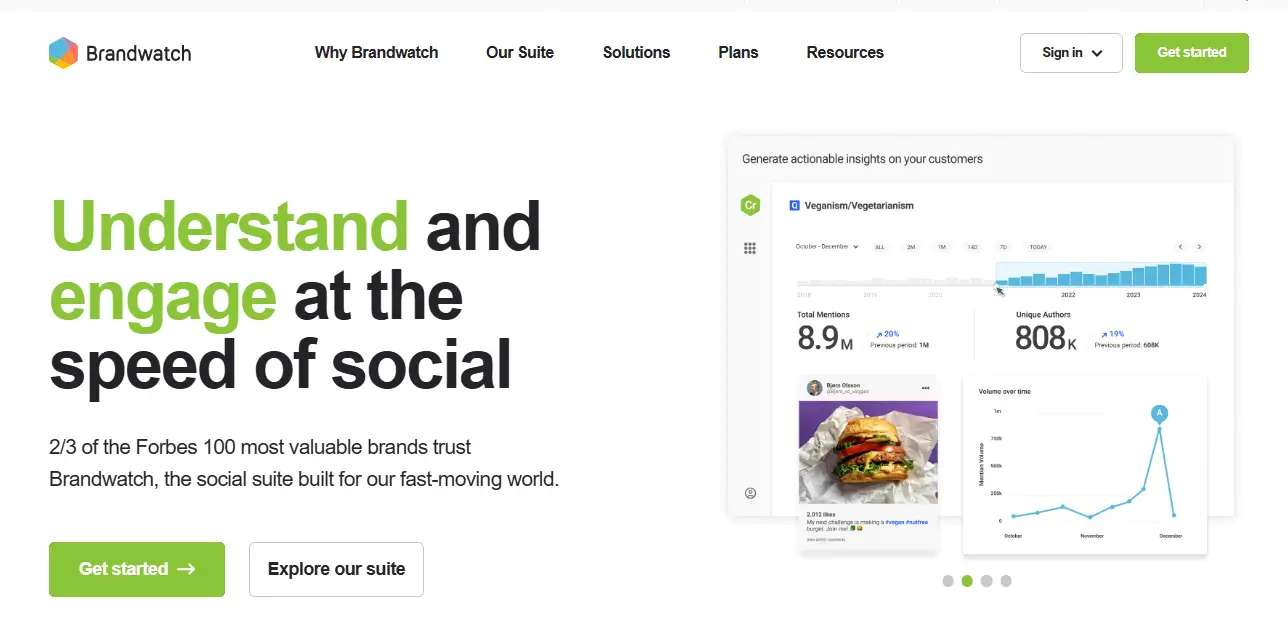
Brandwatch is a leader in social listening and analytics, making it one of the most advanced social media tools for monitoring brand mentions and understanding audience sentiment. While primarily known for its analytics capabilities, it also helps businesses Offer client support by enabling them to track Client relations and respond effectively on major social networks.
The platform excels at providing Relevant details by analyzing trends, conversations, and customer data. For businesses looking to combine social media strategy with deeper customer understanding, Brandwatch is a top-tier choice.
Key Features
-
- Advanced analytics for tracking brand mentions and trends.
-
- Tools for analyzing audience sentiment and Customer chats.
-
- Integration with CRM and social media management platforms.
-
- Customizable reporting dashboards for a deeper understanding of metrics.
-
- AI-driven insights to improve Customer support plan.
Pros
-
- Best-in-class analytics features.
-
- Great for businesses focused on Audience participation.
-
- Offers tools for trend and sentiment analysis.
Cons
-
- Not as user-friendly as simpler tools.
-
- Primarily analytics-focused, with limited customer support features.
Pricing: Brandwatch’s pricing is customized based on business needs and includes a free demo to explore its capabilities.
Why It’s Included: Brandwatch’s ability to provide Critical information through its analytics tools makes it a must-have for businesses focusing on social media strategy and customer engagement.
11. Agorapulse
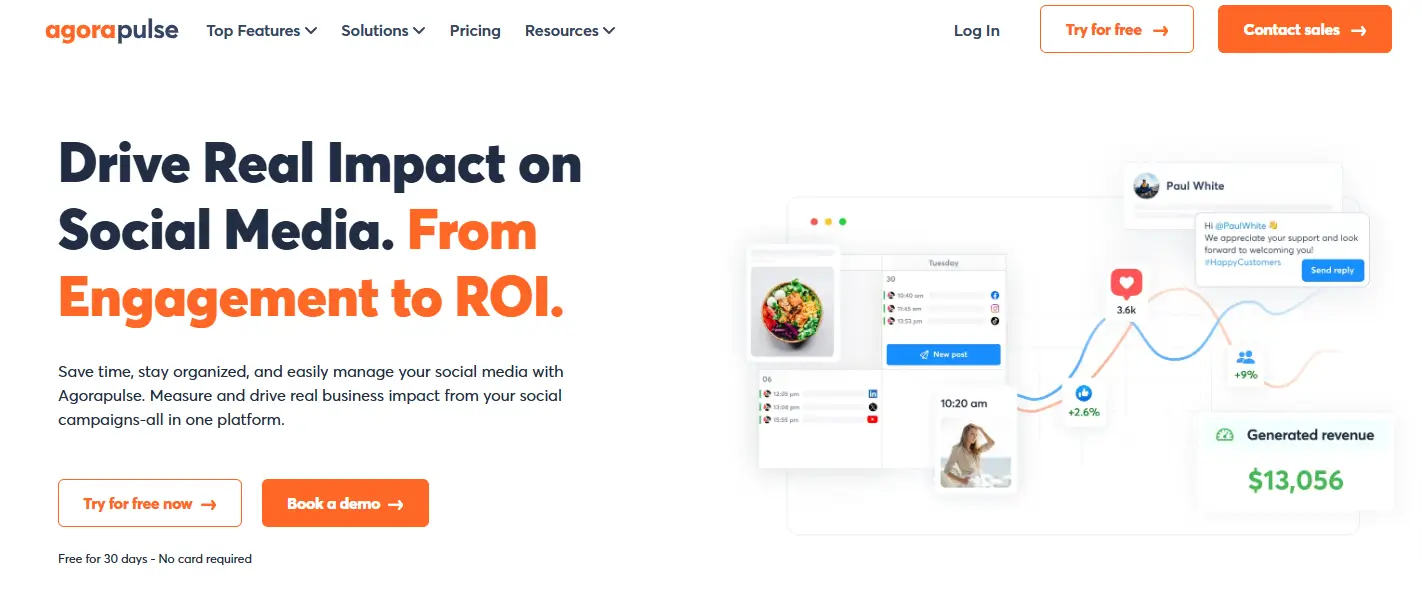
Agorapulse is an all-in-one social media management tool that also excels in Social platform support. It helps businesses Provide customer assistance efficiently by providing a centralized hub for managing Client concerns, scheduling posts, and monitoring Client evaluations. Its intuitive dashboard ensures that customer service teams can stay organized while managing multiple accounts.
What makes Agorapulse stand out is its focus on helping businesses deliver personalized and timely responses. The tool’s Streamlined inbox simplifies Client service operations, ensuring that Customer dialogues are never missed. It also provides analytics to measure team performance and track Customer involvement.
Key Features
-
- Combined inbox for managing direct messages and mentions across channels.
-
- Automated workflows for handling tickets and assigning tasks.
-
- Tools for monitoring brand mentions and audience sentiment.
-
- Scheduling and publishing tools for social media posts.
-
- Robust analytics for providing Actionable data.
Pros
-
- Combines social media management with customer support.
-
- Easy-to-use interface for teams of all sizes.
-
- Offers excellent tools for monitoring and responding to feedback.
Cons
-
- Pricing can be high for smaller teams.
-
- Limited advanced features compared to enterprise-level tools.
Pricing: Agorapulse offers a free trial and scalable pricing plans, catering to both small teams and enterprises.
Why It’s Included: Agorapulse’s focus on integrating social customer care with social media plan makes it an all-in-one solution for businesses looking to improve their social media presence and Client happiness.
What is Social Media Customer Service?
Social media customer service refers to the process of providing customer support and resolving User questions through social media channels. It involves using social media platforms to engage with customers, respond to their inquiries, and resolve their issues in a timely and efficient manner. Social media customer service is an essential aspect of Customer relations processes, as it allows businesses to connect with their customers in real-time and provide them with personalized support.
In today’s digital age, customers expect quick and effective responses on platforms like Facebook, Twitter, and Instagram. By leveraging social media for customer service, businesses can enhance their social media presence and build Enhanced customer connections. This approach not only improves Consumer delight but also helps in managing brand reputation and gaining Key findings into customer behavior.
How to Choose the Right Social Media Customer Service Platform
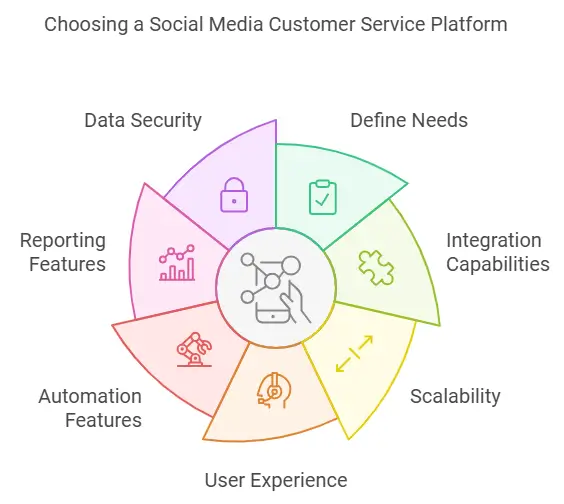
When evaluating social media customer service platforms, consider how they contribute to lead generation efforts. Selecting the ideal social media customer service software depends on your business size, goals, and team needs. Here’s a guide to help you make an informed decision:
-
- Define Your Needs
Identify the key challenges in your current customer service operations. Are you struggling with response times, managing multiple social media channels, or analyzing User reviews? Choose tools that address these issues effectively.
- Define Your Needs
-
- Consider Integration Capabilities
Look for software that integrates seamlessly with your existing software stack, including CRM tools systems, project management tools, and social media management platforms.
- Consider Integration Capabilities
-
- Check for Scalability
Ensure the software can grow with your business. Tools like Freshdesk and Zendesk are great for scaling operations as your team expands.
- Check for Scalability
-
- Focus on User Experience
A user-friendly interface is crucial. The software should be easy to use for both your support team and Customer support staff.
- Focus on User Experience
-
- Evaluate Automation Features
Automation can streamline repetitive tasks like assigning tickets, managing workflows, or responding to FAQs. Look for tools with automated workflows to improve efficiency.
- Evaluate Automation Features
-
- Analyze Reporting Features
Detailed analytics and detailed analysis can help track performance, measure customer satisfaction, and refine your social customer service strategy.
- Analyze Reporting Features
-
- Ensure Data Security
Choose platforms that comply with data protection regulations to safeguard customer data and maintain trust.
- Ensure Data Security
Benefits of Using Social Media Customer Service Software
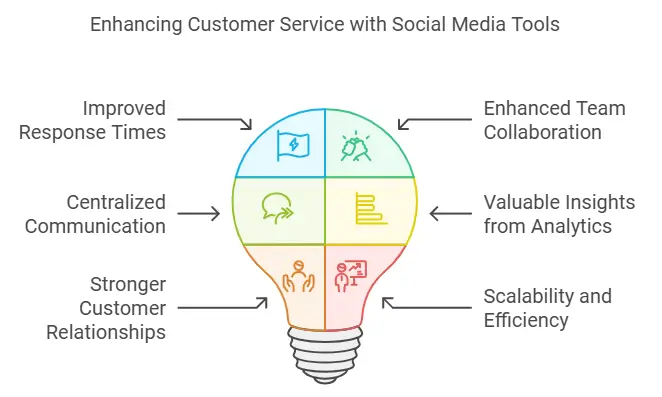
Offering self service solutions through social media, like FAQs or automated bots, allows customers to resolve simple queries on their own, creating trust and reducing response times. Implementing the right social customer service tools can transform the way your team engages with customers. Here’s how:
Improved Response Times
Tools like Desku and Buffer Reply help customer service teams respond quickly to Customer issues, ensuring a positive experience.
Enhanced Team Collaboration
Features like task assignment and shared inboxes allow designated team members to work together seamlessly.
Centralized Communication
Manage Customer dealings from various Social sites through a single centralized platform, reducing confusion and missed messages.
Valuable Insights from Analytics
Tools like Sprout Social and Brandwatch provide a deeper understanding of customer behavior, allowing you to fine-tune your Support service blueprint.
Stronger Customer Relationships
Personalized support based on previous interactions fosters trust and loyalty, strengthening your brand’s reputation.
Scalability and Efficiency
Whether you’re a small team or a large enterprise, these tools ensure that your customer service operations are efficient and scalable.
Importance of Social Media in Customer Service
Social media has reshaped how businesses interact with customers. It’s no longer just a platform for marketing; it’s a key avenue for providing support and resolving customer issues. Today’s consumers expect brands to respond quickly on platforms like Facebook, Twitter, and Instagram.
By integrating social media customer service tools, businesses can meet these expectations while streamlining their customer service operations. These tools empower teams to handle Client requests, monitor Client interactions, and deliver a seamless experience across Online networks.
Key Features to Look for in Social Media Customer Service Tools
When choosing a social media customer service software, it’s important to evaluate its features. Here’s what to prioritize:
-
- All-in-one inbox: Manage Customer connections from multiple networks in one place.
-
- Connection options: Ensure the tool connects with CRM systems, email, and other parts of your technology stack.
-
- Automation: Look for automatic workflows like ticket assignments and chatbot support. For Salesforce customers, these integrations can automate ticket creation directly from social interactions, further enhancing response efficiency.
-
- Analytics Features: Tools like Brandwatch and Sprout Social offer robust analytics that help businesses, including Salesforce service cloud, track trends, sentiment, and response times.
-
- Data Security: Ensure compliance with data protection regulations like GDPR to protect customer data.
-
- Scalability: As your business grows, your tools should grow with you. Platforms like Zendesk and Freshdesk are designed to scale, making them ideal for Salesforce customers managing larger teams or higher query volumes.
Measuring Customer Satisfaction
Measuring customer satisfaction is crucial to evaluating the effectiveness of social media customer service. There are several metrics that can be used to measure customer satisfaction, including:
-
- Response Time: The time it takes for a customer service agent to respond to a customer’s inquiry. Faster response times generally lead to higher customer satisfaction.
-
- Resolution Rate: The percentage of customer inquiries that are resolved on the first contact. A high resolution rate indicates efficient and effective customer service operations.
-
- Customer Satisfaction Score (CSAT): A measure of how satisfied customers are with the support they receive. This is typically gathered through post-interaction surveys.
-
- Net Promoter Score (NPS): A measure of how likely customers are to recommend a business to others. This score helps gauge overall customer loyalty and satisfaction.
By tracking these metrics, businesses can identify areas for improvement and optimize their social media customer service strategy to deliver better customer experiences. Regularly analyzing these metrics ensures that customer service teams can make data-driven decisions to enhance their performance.
Implementation and Integration
Implementing social media customer service requires a well-thought-out approach. One of the most effective strategies is to create rules that guide how your team responds to customer inquiries. Implementing social media customer service requires a strategic approach. Here are some steps to consider:
-
- Define Your Social Media Customer Service Strategy: Determine which Social platforms to use, what types of customer inquiries to respond to, and how to measure success. This helps in setting clear objectives and aligning the team’s efforts.
-
- Choose the Right Social Media Tools: Select tools that integrate with your existing customer service platform and provide features such as ticketing, routing, and analytics. Tools like Zendesk and Hootsuite can streamline your operations and improve efficiency.
-
- Train Your Customer Service Team: Ensure that your customer service staff are trained to respond to customer inquiries on social media and have the necessary skills and knowledge to resolve issues efficiently. Regular training sessions can keep the team updated on best practices.
-
- Integrate Social Media with Other Customer Service Channels: Ensure that social media is integrated with other customer service channels, such as email, phone, and chat, to provide a seamless customer experience. This omnichannel approach ensures consistency and improves customer satisfaction.
By following these steps, businesses can implement a social media customer service strategy that delivers exceptional customer experiences and drives customer satisfaction. A well-integrated approach ensures that no customer query goes unanswered, and all interactions are managed efficiently.
Regulatory Compliance and Security
Social media customer service must comply with regulatory requirements and ensure the security of customer data. Here are some considerations:
-
- Data Protection: Ensure that customer data is protected and secure, and that social media tools comply with Data privacy regulations such as GDPR and CCPA. This includes using encryption and secure storage solutions.
-
- Accessibility: Ensure that social media customer service is accessible to all customers, including those with disabilities, and complies with accessibility regulations such as ADA and WCAG. This ensures inclusivity and broadens your customer base.
-
- Transparency: Ensure that social media customer service is transparent, and that customers are informed about how their data is used and protected. Clear privacy policies and regular updates can build trust.
-
- Security: Ensure that social media tools are secure, and that customer data is protected from unauthorized access and breaches. Regular security audits and updates can help maintain high security standards.
By prioritizing regulatory compliance and security, businesses can ensure that their social media customer service strategy is trustworthy and reliable, and that customers feel confident in sharing their personal data. This not only protects the business from legal issues but also enhances customer trust and loyalty.
Future Trends in Social Media Customer Service
The landscape of social customer care is evolving rapidly. Here are the emerging trends to watch:
-
- AI-Driven Customer Interactions: Chatbots and virtual assistants are improving response times and reducing workloads for customer service teams.
-
- Real-Time Analytics: Tools are becoming more sophisticated, offering Useful knowledge into customer sentiment and behavior instantly.
-
- Focus on Data Security: With stricter Privacy laws, businesses need tools that prioritize customer data safety.
-
- Personalized Experiences: Advanced CRMs and customer service tools are enabling more tailored interactions, fostering Enhanced customer connections.
-
- Omnichannel Integration: The shift toward centralized communication channels ensures customers have a consistent experience across platforms.
Frequently Asked Questions (FAQs)
What is the best social media customer service software for small businesses?
Desku and Intercom are ideal for small businesses. They offer affordable pricing, simple interfaces, and essential features for managing Client communication.
How social media can be used as a customer service tool?
By ensuring faster response times, automating repetitive tasks, and personalizing interactions, these tools make Support representatives more effective, improving the overall customer experience.
Are there free options available?
Yes, some tools like Desku, Freshdesk and Zoho Desk offer free plans with basic features, perfect for startups or smaller teams.
Conclusion
Social media has become an essential channel for client service, allowing businesses to engage with customers, resolve issues, and build stronger relationships. Using the right tools, such as Desku, Zendesk, or Hootsuite, can simplify processes, improve response times, and enhance customer satisfactions. By integrating social user service software into your strategy, your team can stay organized, deliver personalized support, and meet the growing expectations of today’s customers. It’s time to leverage these tools to transform your customer service operation and strengthen your brand reputation.