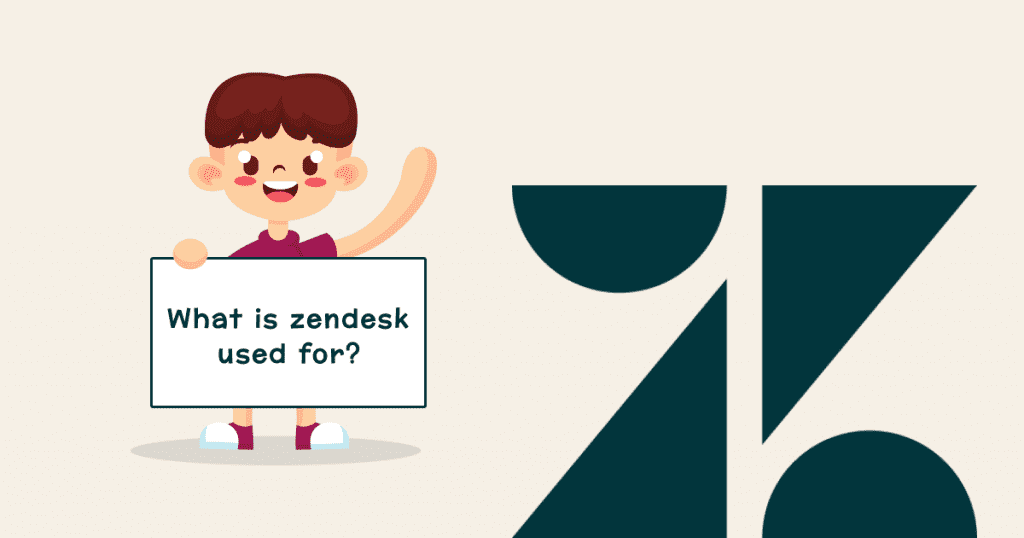Is Zendesk the right customer support solution for your small team? It’s a question many support managers ask as they weigh Zendesk’s robust features against the complaints it often receives. Known for its customizable tools and integrations, Zendesk has helped thousands of businesses manage their support needs. But behind the polished software, some users—particularly small teams—report frustrations with poor customer service, billing headaches, and usability issues.
This post dives into the common complaints about Zendesk, focusing on the challenges small teams face. You’ll discover insights from real users, how these problems impact smaller operations, and what alternatives might be worth exploring. If you’re considering Zendesk or looking for ways to manage its shortcomings, keep reading for an honest look at what to expect.
What Is Zendesk?
Zendesk is a comprehensive customer service and sales platform designed to streamline and enhance interactions between businesses and their customers. It consolidates communications across various channels—including email, live chat, social media, and phone—into a single, user-friendly interface, enabling support teams to manage and respond to customer inquiries efficiently.
Key features of Zendesk include:
- Ticketing System: Centralizes customer queries from multiple channels, allowing agents to track, prioritize, and resolve issues effectively.
- Multi-Channel Support: Facilitates seamless communication with customers across various platforms, ensuring consistent and personalized interactions.
- Self-Service Knowledge Base: Empowers customers to find answers independently through a repository of FAQs, guides, and articles, reducing the load on support agents.
- Analytics and Reporting: Provides insights into customer interactions and support team performance, aiding in data-driven decision-making.
- Automation and AI Integration: Utilizes AI-powered bots to handle routine inquiries, automate workflows, and enhance response times.
These features make Zendesk a versatile tool for businesses aiming to improve customer satisfaction, streamline support operations, and gain valuable insights into customer behavior.
Strengths of Zendesk Support Suite
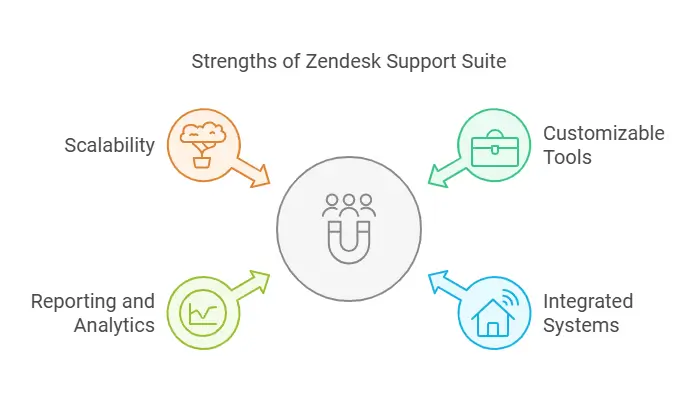
Zendesk is widely known for its versatile customer support features, making it a top choice for businesses across industries. For small teams, its comprehensive platform offers several standout benefits:
Customizable Tools:
Zendesk allows users to create macros, workflows, and automation rules tailored to their needs. This level of customization helps small teams operate efficiently by automating repetitive tasks.
Integrated Systems:
The platform combines phone systems, email, live chat, and social media interactions in one place. This integration streamlines communication and ensures no customer inquiry slips through the cracks.
Reporting and Analytics:
Detailed reporting tools provide insights into team performance and customer trends. For small teams, this data can be invaluable in making strategic decisions.
Scalability:
Zendesk offers plans that can grow with your team, allowing you to add features or agents as your needs evolve.
These features explain why Zendesk appeals to many small teams. However, the strengths are often overshadowed by persistent complaints, which we’ll address in the next section.
Top Complaints About Zendesk
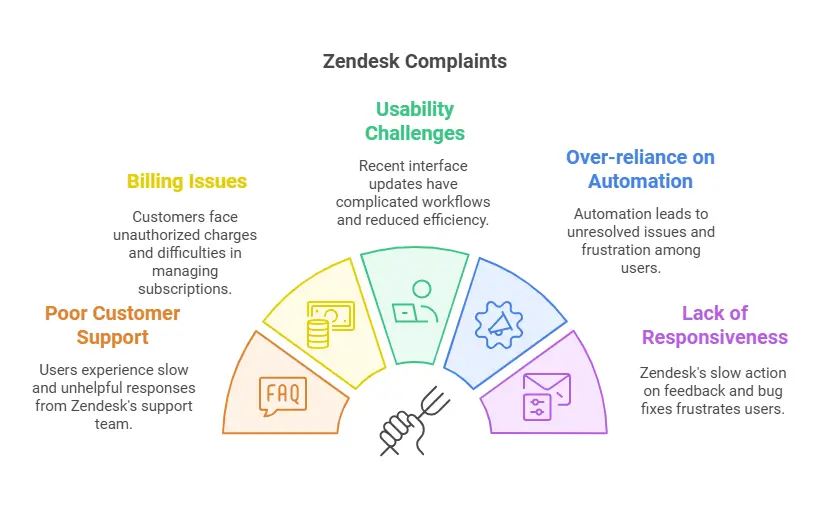
Despite its strengths, Zendesk has faced criticism from many users, particularly small teams. Here are the most common complaints, as highlighted in reviews:
1. Poor Customer Support
Users frequently mention that Zendesk’s customer service is slow and unhelpful. Many describe waiting days or even weeks for responses, only to receive generic, automated replies. A G2 reviewer stated, “Customer service, customer service, and customer service…It takes days/weeks to get a reply, and the answer is typically not helpful” (G2 Review). Another user on Trustpilot shared a similar frustration, describing how unresolved support tickets were auto-closed by bots with no follow-up from a human representative (Trustpilot Review).
2. Billing and Subscription Issues
Several users report unauthorized charges and difficulty canceling or downgrading subscriptions. One Trustpilot reviewer mentioned being overcharged for months despite not using the platform, and only after threatening legal action was the service restored (Trustpilot Review). Similarly, a G2 user noted being billed for services they tried to cancel, with Zendesk refusing to provide refunds and instead offering future credits (G2 Review).
3. Usability Challenges
Recent updates to Zendesk’s interface have been criticized for complicating workflows. Common complaints include non-dynamic text areas for replying to tickets and the removal of crucial features like requester email visibility. One G2 reviewer described how these changes reduced their team’s efficiency and led them to consider alternative platforms (G2 Review).
4. Over-reliance on Automation
Zendesk’s use of automated bots has frustrated users who feel their issues are not being addressed properly. According to one Trustpilot review, the bots “cannot respond to any question” and repeatedly ask users to rephrase queries without resolving the problem (Trustpilot Review). This lack of effective human intervention is a recurring theme across reviews.
5. Lack of Responsiveness to Feedback
Several users express frustration with Zendesk’s lack of action on bug fixes and feature requests. For example, a G2 reviewer pointed out that bugs reported over a year ago remained unresolved, with Zendesk providing vague assurances that their “tech team is looking into it” (G2 Review).
Impact on Small Teams
These complaints can be particularly challenging for small teams. Here’s how they affect day-to-day operations:
- Wasted Time: Delayed support responses mean small teams must spend additional time troubleshooting issues on their own, pulling focus from other tasks.
- Financial Strain: Unexpected charges or an inability to downgrade plans can stretch tight budgets, leaving teams frustrated and overextended.
- Team Frustration: Navigating a complex UI or dealing with unresponsive support can demoralize team members, potentially impacting their productivity and morale.
For small teams, these challenges can quickly outweigh the benefits of Zendesk’s features, making it crucial to assess its suitability for their specific needs.
Comparing Zendesk to Competitors
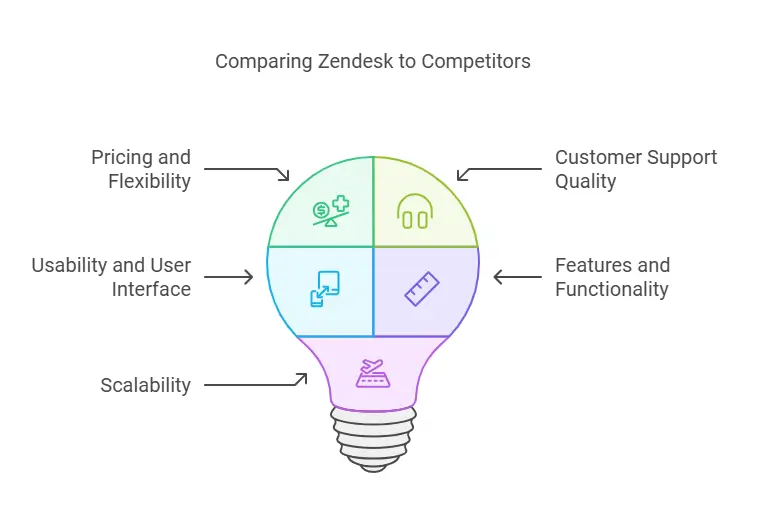
While Zendesk is a popular choice for customer support, many small teams are exploring alternatives that better align with their needs. Competitors like Desku, Freshdesk, and Intercom offer platforms that address some of the challenges users face with Zendesk. Here’s how Zendesk compares to Desku and other options:
1. Pricing and Flexibility
Zendesk’s pricing model is often criticized for being expensive, especially for small businesses. It also enforces strict policies for downgrading or canceling plans, leaving users feeling trapped in costly subscriptions (Trustpilot Review).
Desku, on the other hand, offers more transparent and affordable pricing tailored for small teams. It provides flexible plans without hidden charges or lengthy cancellation processes, making it a budget-friendly option.
2. Customer Support Quality
Zendesk’s customer service is frequently described as slow, unresponsive, and overly reliant on automated bots (G2 Review). Many users report long wait times and difficulty resolving complex issues.
Desku sets itself apart by offering dedicated support with real human agents. Reviews often highlight its quick response times and a more personalized approach to addressing customer concerns.
3. Usability and User Interface
Zendesk’s recent UI updates have been met with criticism, with users finding the platform less intuitive and more time-consuming to use (G2 Review).
Desku boasts a clean and straightforward interface designed with user experience in mind. Small teams appreciate its ease of navigation and the simplicity of setting up workflows and automation without requiring extensive training.
4. Features and Functionality
Zendesk offers robust features like omnichannel support and reporting tools, but some basic functionalities, such as spam protection and ticket handling rules, are either missing or inefficient (Trustpilot Review).
Desku not only includes these essential features but also excels in areas like spam filtering, customizable ticketing, and seamless integrations with other tools. This makes it a well-rounded choice for small teams looking for efficiency and value.
5. Scalability
While Zendesk can scale with growing businesses, the associated costs often make it less viable for small teams. Its rigid pricing structure can also deter businesses from expanding their usage (G2 Review).
Desku offers scalable plans that grow with your business while maintaining affordability. This flexibility allows teams to expand without facing prohibitive costs.
Why Consider Desku?
Desku has emerged as a strong alternative to Zendesk, especially for small teams. Its combination of cost-effectiveness, responsive support, user-friendly design, and practical features makes it an appealing choice. For businesses seeking a platform that prioritizes customer success without the headaches reported with Zendesk, Desku is worth exploring.
Impact on Small Teams
The challenges associated with Zendesk often hit small teams the hardest. Limited resources, tighter budgets, and leaner operations make them less able to absorb the platform’s shortcomings. Here’s how these issues play out for smaller teams:
1. Wasted Time
Small teams depend on quick resolutions to keep their workflows running smoothly. Zendesk’s slow and automated support processes mean valuable time is spent chasing solutions. One reviewer noted they often received unhelpful responses, leaving them to troubleshoot issues independently (G2 Review).
2. Financial Strain
Unexpected charges, lengthy notice periods for downgrades, and inflexible subscription terms can stretch already limited budgets. For a small team operating on a shoestring budget, these issues can feel overwhelming. A Trustpilot reviewer shared their frustration after being charged for months despite not using the service and receiving no refund (Trustpilot Review).
3. Employee Frustration
A poorly designed interface and lack of support can lead to frustration and burnout among team members. Several reviews describe how recent Zendesk updates added unnecessary complexity, lowering productivity and morale .
4. Missed Opportunities
When support systems falter, customer satisfaction drops. Small teams may lose repeat business or referrals, which are often critical to their growth. A Zendesk user lamented that despite the platform’s potential, its flaws drove them to switch to a less feature-rich competitor simply because the alternative offered better customer care (G2 Review).
These pain points make it clear that Zendesk’s drawbacks can significantly hinder small teams, leading them to seek alternatives like Desku that better address their needs.
Tips for Navigating Zendesk’s Challenges
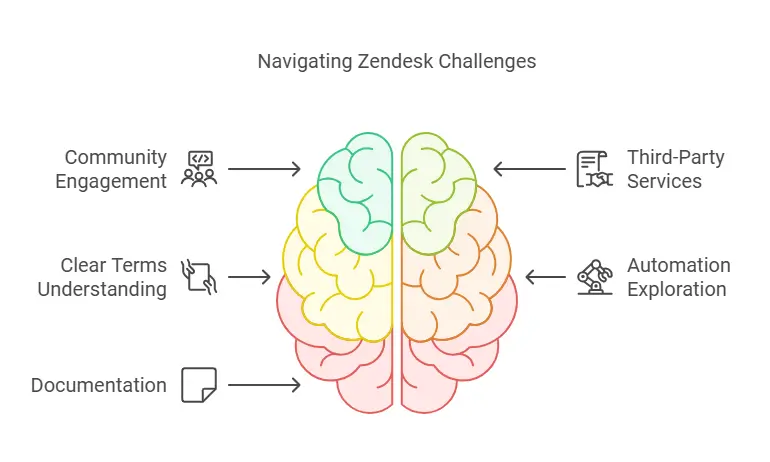
If you’re committed to using Zendesk despite its shortcomings, there are strategies to help mitigate its issues:
1. Use the Community and Forums
Zendesk’s user community and forums can be a valuable resource for troubleshooting. Engaging with other users might yield faster solutions than waiting for official support (Zendesk Forums).
2. Leverage Third-Party Services
Consider hiring a consultant or using third-party setup services to optimize Zendesk for your team’s needs. While this adds upfront costs, it can save time and reduce frustration in the long run.
3. Set Clear Terms Upfront
Before signing up, understand Zendesk’s terms for downgrades and cancellations. Ensure your team is aware of the required notice periods and monitor your subscription closely to avoid surprises.
4. Explore Automation Wisely
While Zendesk’s automation tools can be a double-edged sword, they are still useful for streamlining repetitive tasks. Invest time in setting up workflows that minimize manual effort but don’t rely entirely on bots for customer-facing interactions.
5. Document Everything
Keep detailed records of support interactions, billing communications, and unresolved issues. This can help you escalate problems effectively if needed.
While these tips won’t solve all of Zendesk’s problems, they can help small teams make the most of the platform while exploring longer-term alternatives.
Conclusion
Zendesk offers robust tools and features, but its drawbacks—especially for small teams—can’t be ignored. From billing challenges to usability issues, many of its problems stem from a lack of customer-centric support. Platforms like Desku provide a more affordable, user-friendly, and responsive alternative, making them worth considering for teams seeking a smoother experience.
When evaluating Zendesk, small teams should weigh its strengths against these complaints. For those determined to use Zendesk, understanding its limitations and planning around them will be critical. However, exploring alternatives like Desku may provide a simpler, more satisfying solution.
FAQ Section
1. How responsive is Zendesk’s customer support?
Zendesk’s customer support has been a major point of criticism. Many users report slow response times, with delays ranging from days to weeks. The support team often relies on automated replies, which fail to address complex issues effectively. For urgent problems, this lack of responsiveness can be a dealbreaker for small teams .
2. What are the biggest complaints about Zendesk?
The most frequent complaints include poor customer support, unauthorized billing charges, usability challenges with recent UI updates, and an over-reliance on bots. Many users also express frustration with Zendesk’s lack of transparency and slow resolution of bugs .
3. Is Zendesk cost-effective for small teams?
For many small teams, Zendesk’s pricing is considered high, especially given its limitations in customer service and usability. The platform’s rigid cancellation policies and hidden costs have left some users feeling it is not worth the investment
4. What alternatives to Zendesk work better for small teams?
Desku is a popular alternative for small teams due to its affordable pricing, user-friendly interface, and reliable customer support. Other competitors like Freshdesk and Intercom also offer flexible solutions tailored to smaller operations. Each platform has its own strengths, so it’s important to evaluate them based on your team’s specific needs.
5. Can small teams succeed with Zendesk despite its challenges?
Success with Zendesk is possible, but it requires careful planning. Small teams should document issues, engage with community resources, and consider third-party consultants for setup. However, given the recurring complaints, teams should weigh the costs and frustrations against exploring more customer-friendly alternatives like Desku.