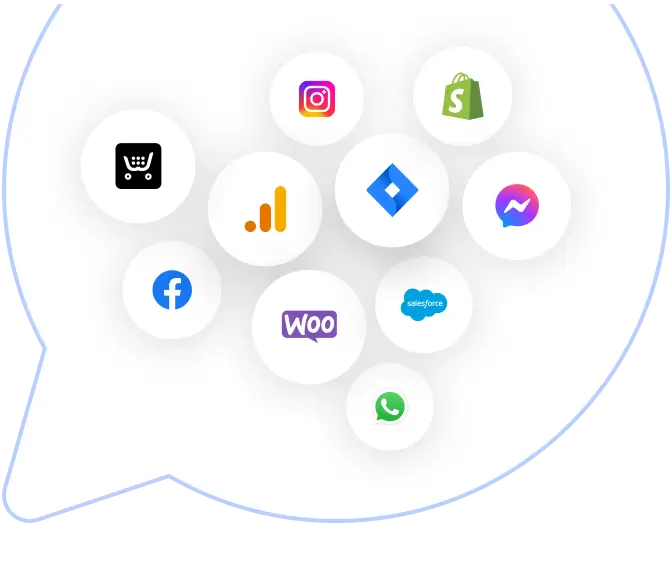
Join 500+ Satisfied companies
Help customers instantly with an AI-driven chatbot
ChatBot scans your website, help center, or other designated resource to provide quick and accurate AI-generated answers to customer questions.
- No Credit Card Required
- Join Now Free
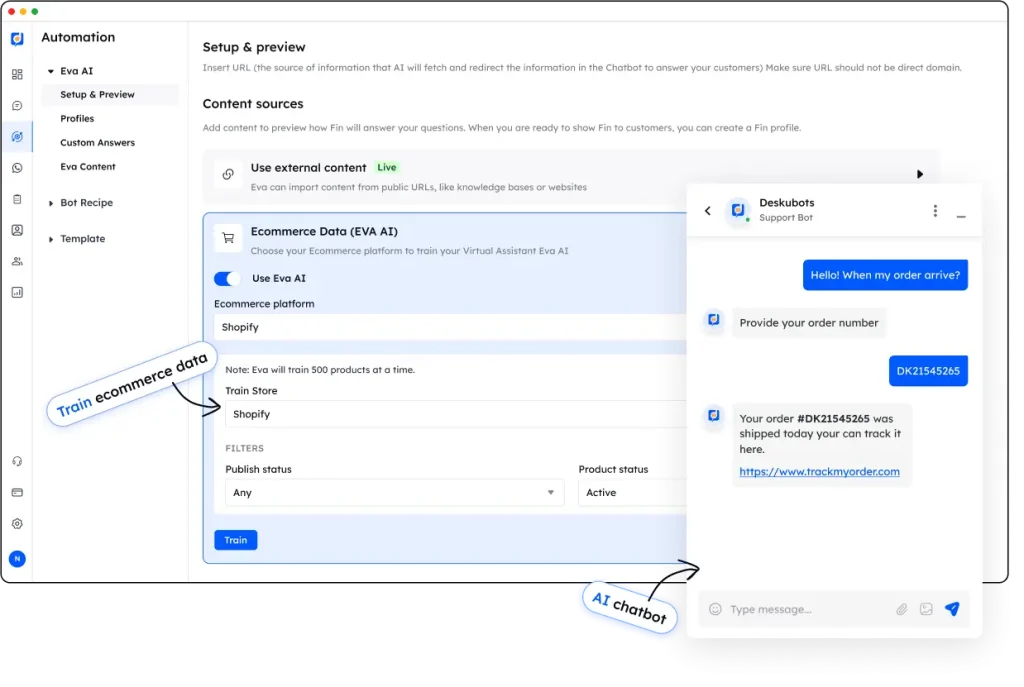
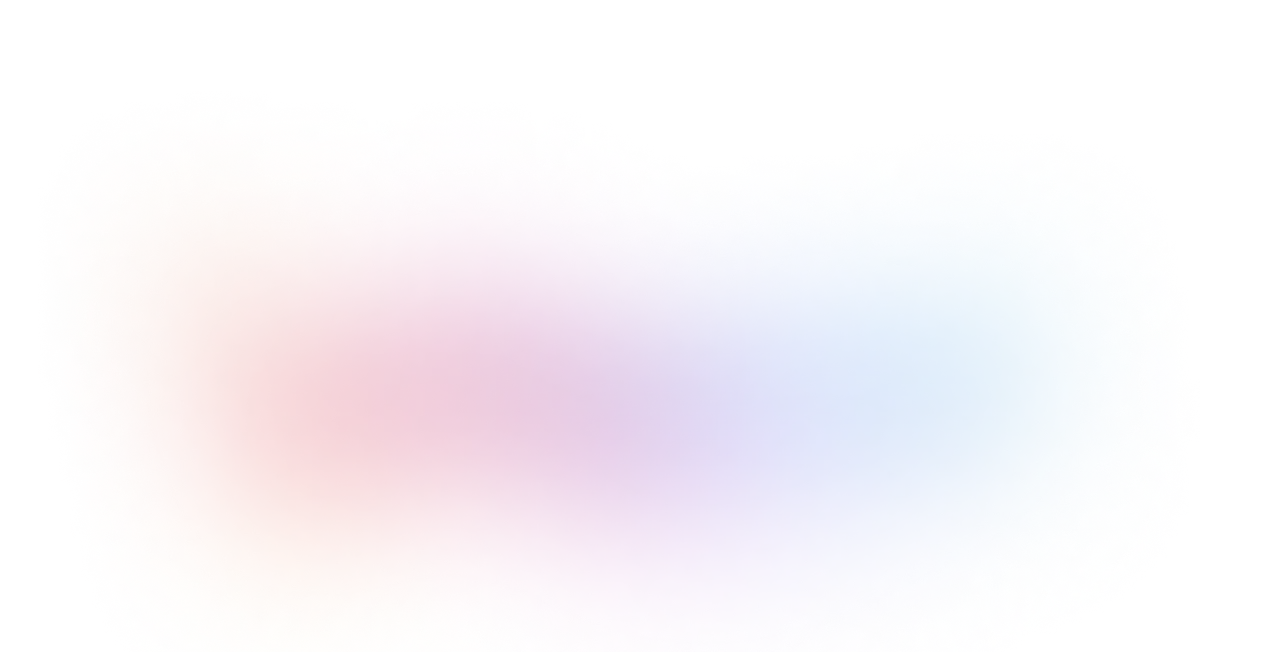
DeskuBot AI Assist
The right answers in a flash
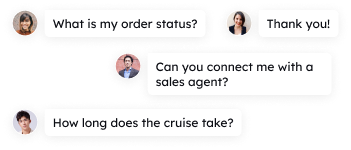
Multiple data sources
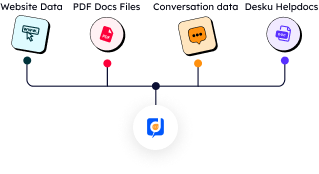
Data secured

Driven by data, powered by AI, controlled by you
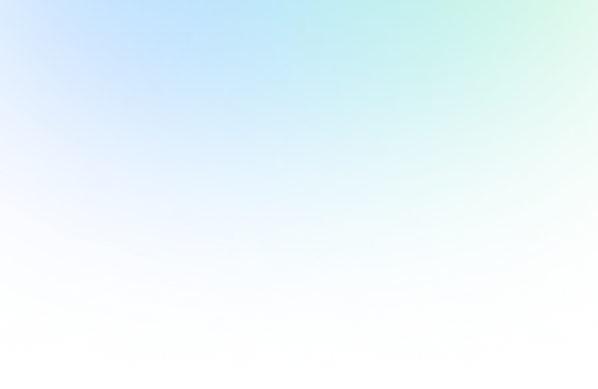
Manage all your AI data sources
ChatBot scans your website, help center, or other designated resource to provide quick and accurate AI-generated answers to customer questions.
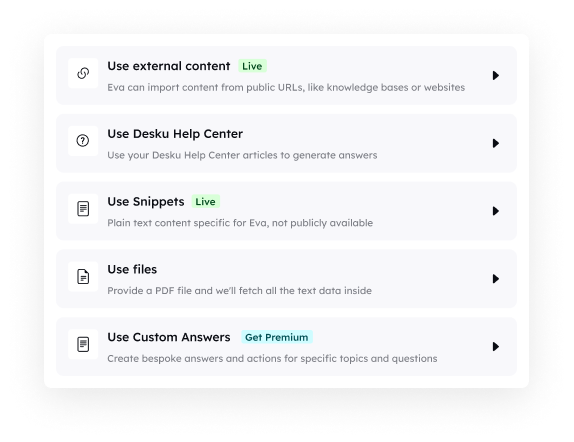
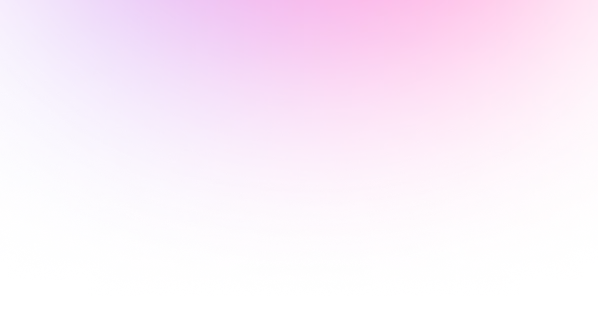
Control your bot responses
The FAQ module has priority over AI Assist, giving you power over the collected questions and answers used as bot responses.
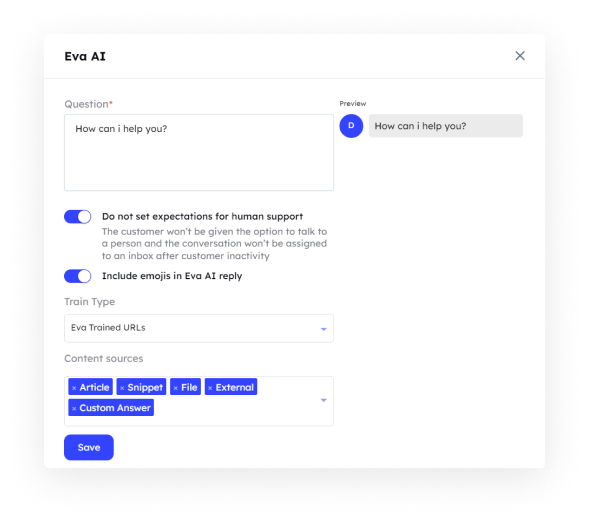
Collect all company data automatically
Effortlessly gather crucial company details and use them to supercharge your customer’s experience during the chat.
Desku helped KoinX Automate their customer support with Eva AI Chatbot , resulting in 85% less customer service queries and higher customer satisfaction.
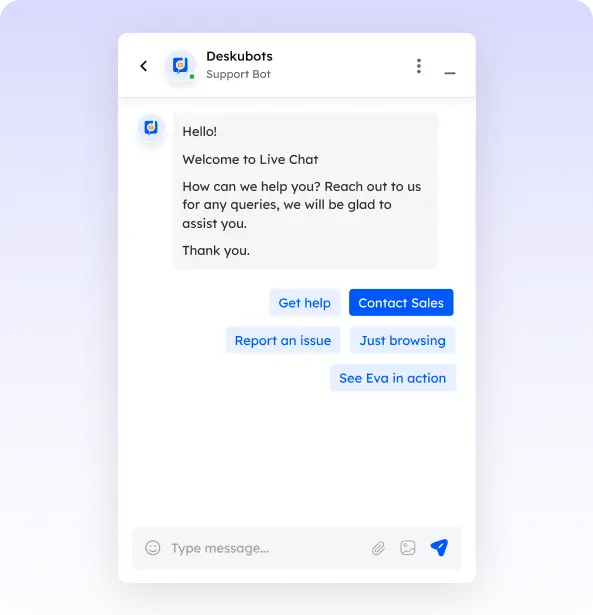
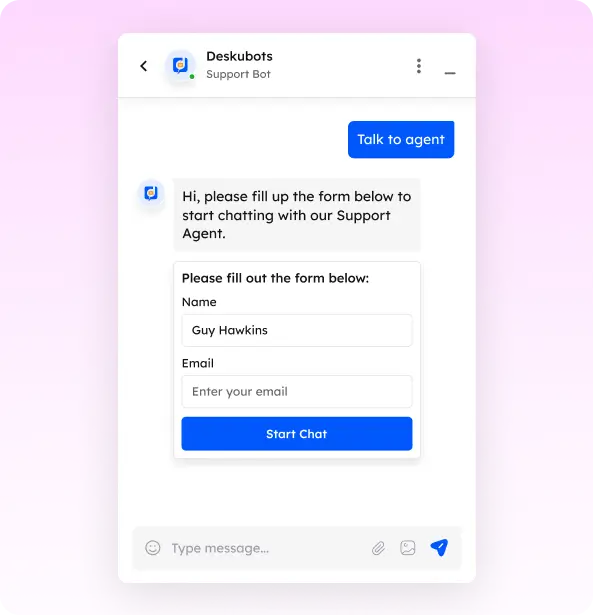
Ready to start chatting just like that
Engage visitors with ChatBot’s quick responses and personalized greetings, fueled by your data.
“Desku helped Yum Asia by integrating automated ticketing, live chat, and a knowledge base, resulting response times and efficiency by 40%, leading to better customer satisfaction and more effective support.”
Create customer service that sells
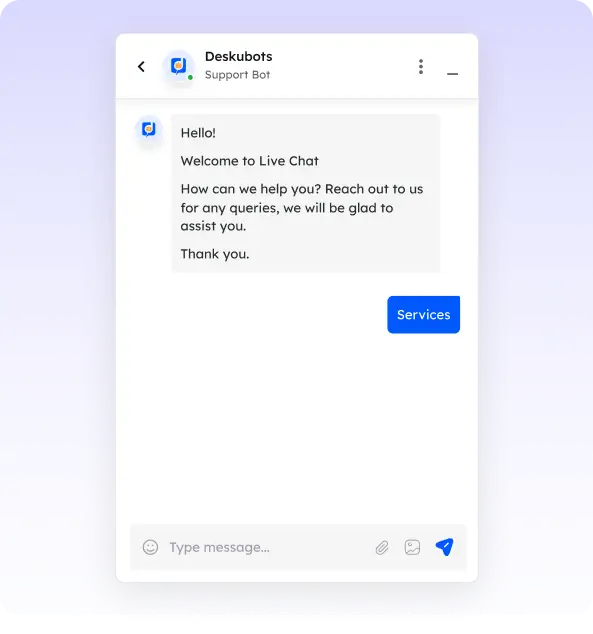
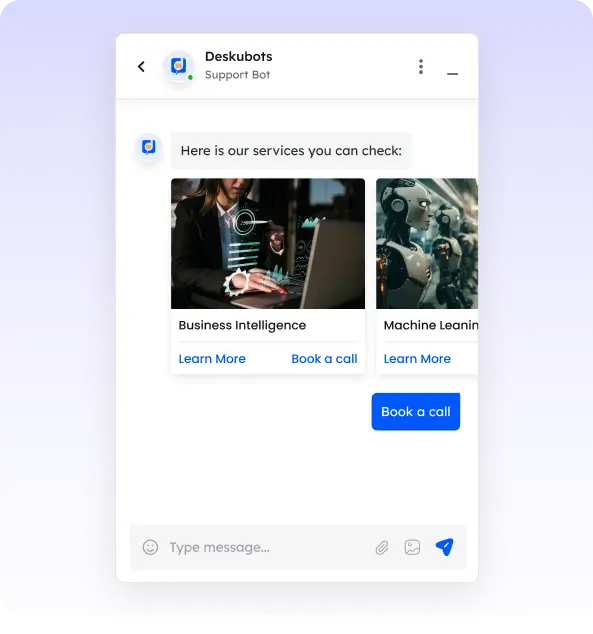
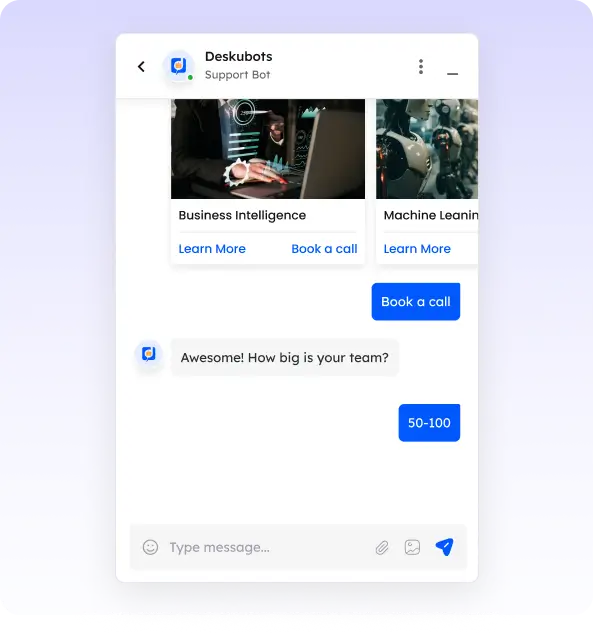
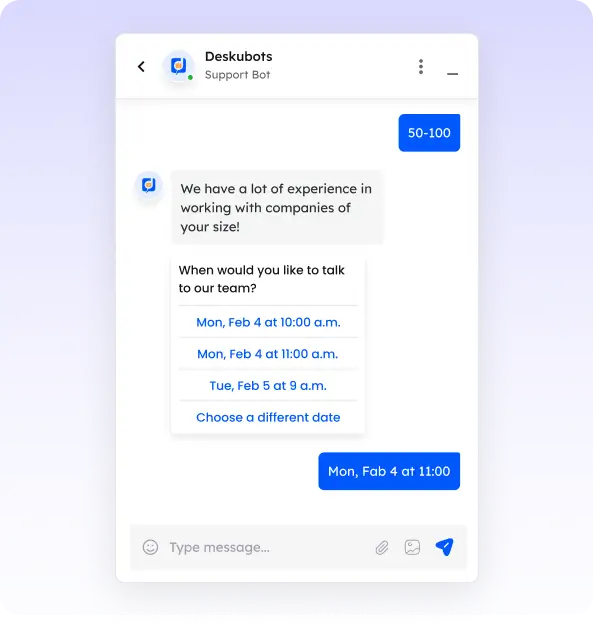
Cover all customer journey touchpoints automatically
Now your customer relations can focus on optimization, scale up through automation, and manage top-tier clients.
Support
- Answer common questions with a virtual agent
- Resolve customers' problems
- Create support tickets
- Send links to help center articles or other educational content
- Transfer to live agents
Marketing
- Initiate conversations proactively with greetings
- Educate about products and services
- Collect leads and pass them to email marketing lists
- Launch AI bots on landing pages to boost conversion
Sales
- Qualify and segment leads
- Create personalized sales offers
- Pass leads to CRM
- Transfer qualified chats to sales representatives
- Schedule meetings
Frequently Asked Questions
A knowledge base article is a standalone piece of content in a knowledge base. The article addresses a specific topic, question, or problem. It provides in-depth information, step-by-step instructions, troubleshooting tips, or solutions to help users resolve their issues independently.
A knowledge base article is a standalone piece of content in a knowledge base. The article addresses a specific topic, question, or problem. It provides in-depth information, step-by-step instructions, troubleshooting tips, or solutions to help users resolve their issues independently.
A knowledge base article is a standalone piece of content in a knowledge base. The article addresses a specific topic, question, or problem. It provides in-depth information, step-by-step instructions, troubleshooting tips, or solutions to help users resolve their issues independently.
A knowledge base article is a standalone piece of content in a knowledge base. The article addresses a specific topic, question, or problem. It provides in-depth information, step-by-step instructions, troubleshooting tips, or solutions to help users resolve their issues independently.
A knowledge base article is a standalone piece of content in a knowledge base. The article addresses a specific topic, question, or problem. It provides in-depth information, step-by-step instructions, troubleshooting tips, or solutions to help users resolve their issues independently.
A knowledge base article is a standalone piece of content in a knowledge base. The article addresses a specific topic, question, or problem. It provides in-depth information, step-by-step instructions, troubleshooting tips, or solutions to help users resolve their issues independently.
A knowledge base article is a standalone piece of content in a knowledge base. The article addresses a specific topic, question, or problem. It provides in-depth information, step-by-step instructions, troubleshooting tips, or solutions to help users resolve their issues independently.
A knowledge base article is a standalone piece of content in a knowledge base. The article addresses a specific topic, question, or problem. It provides in-depth information, step-by-step instructions, troubleshooting tips, or solutions to help users resolve their issues independently.
A knowledge base article is a standalone piece of content in a knowledge base. The article addresses a specific topic, question, or problem. It provides in-depth information, step-by-step instructions, troubleshooting tips, or solutions to help users resolve their issues independently.
A knowledge base article is a standalone piece of content in a knowledge base. The article addresses a specific topic, question, or problem. It provides in-depth information, step-by-step instructions, troubleshooting tips, or solutions to help users resolve their issues independently.
Integrate LiveChat with the software you already use
Discover key insights with reports you can understand even without a data analyst on board and make business decisions backed with data.