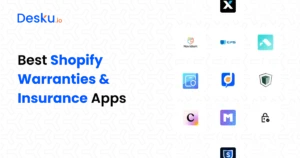When running a Shopify store, it’s essential to cater to international customers by displaying prices in their local currencies. This helps create a smooth shopping experience and boosts conversion rates. Currency converter apps are a simple yet effective solution to convert prices instantly based on real-time exchange rates. But with so many apps available, how do you pick the best currency converter app for your store in 2024?
In this article, we’ll explore the best Shopify currency converter apps that help you automatically convert prices for different currencies, offer seamless currency selection, and enhance your customers’ overall experience. We’ll also provide ratings and a detailed breakdown of features to help you make an informed choice.
Shopify Pay Installments is the third most popular payment method globally, used by 14.6% of merchants.( Source )
Why Every Shopify Store Needs a Currency Converter App
If you’re running a Shopify store with international traffic, displaying prices in local currencies is critical. Customers are more likely to complete a purchase when they can see the price in their home currency, avoiding any confusion about currency exchange rates or conversion fees at checkout.
A good currency converter app for Shopify automatically detects a visitor’s location and shows prices in their local currency based on real-time currency exchange rates. This auto currency switcher saves your customers the trouble of manually switching currencies, improving the overall shopping experience. Many of the best currency converter apps also offer additional features, like automatic rounding of converted prices, support for over 160 different currencies, and integration with Shopify Payments.
Using a multi-currency converter allows you to target global markets more effectively. It helps you convert prices quickly, providing a smooth experience for users from different countries. The right auto currency switcher app ensures you can increase international sales and reduce abandoned carts caused by currency confusion.
In the next section, we’ll look at the key features to consider when choosing the best currency converter apps for Shopify in 2024.
Key Features of the Best Currency Converter Apps for Shopify
When selecting the best Shopify currency converter app, there are a few essential features you should look for to ensure it meets your store’s needs and improves the shopping experience for your international customers.
1. Auto Currency Detection
The best currency converter apps automatically detect the customer’s location and convert the price into their local currency. This feature is crucial because it eliminates the need for manual currency selection. Most apps use the customer’s IP address to determine their location and show prices in their home currency.
2. Real-Time Currency Conversion
Real-time currency conversion is key to providing accurate prices in local currency. Apps like MLV Auto Currency Switcher and Currency Converter Bear pull live exchange rates to ensure your customers see up-to-date prices. A good currency converter app also allows you to set custom rounding rules to keep prices consistent and professional.
3. Seamless Integration with Shopify Payments
Many currency converter apps work seamlessly with Shopify Payments. This integration is important because it ensures that the currency shown during browsing matches the currency during checkout. Apps like Currency Converter Plus are known for working well with Shopify Payments, ensuring a smooth checkout page experience without surprises.
4. Customizable Currency Formatting
Some apps, like Coin by ShopPad, offer customizable settings to match your store theme and let you modify how prices are displayed. You can control things like the number of decimals, currency symbols, and how to show different currencies on product pages.
5. Multi-Currency Support
The best multi-currency converter apps support a wide range of currencies. BEST Currency Converter, for example, supports over 160 currencies, allowing you to expand your reach to customers across the globe. It’s important to pick an app that provides flexibility in currency selection, particularly if you’re selling to multiple countries.
6. Auto Currency Switcher for a Seamless Experience
An auto currency switcher app helps you target international customers by instantly switching currencies without reloading the page. This reduces friction and speeds up the shopping process. Apps like MLV Auto Currency Switcher and Multi Currency Converter Hero offer excellent auto currency functionality to improve conversion rates.
Top 6 Best Shopify Currency Converter Apps in 2024
Here are the best Shopify currency converter apps that will help you show prices in local currency, enhance the shopping experience, and boost your international sales. We’ve included ratings, key features, and pricing details to help you pick the right one for your store.
1. BEST Currency Converter

- Key Features:
- Supports over 160 different currencies, making it great for global stores.
- Allows easy currency selection and automatic rounding of prices.
- Pricing: Free and paid versions.
- Why Use It: A reliable and easy-to-use multi-currency converter that requires no coding.
- Rating:4.4/5
2. MLV Auto Currency Switcher

- Key Features:
- Automatically switches between different currencies based on the user’s location.
- Seamless integration with Shopify Payments, ensuring a smooth transition from browsing to checkout.
- Pricing: Free and paid versions available.
- Who Should Use It: Small to medium-sized stores looking for a shopify currency converter app with flexible pricing.
- Rating:4.5/5
3. Multi Currency Converter Hero
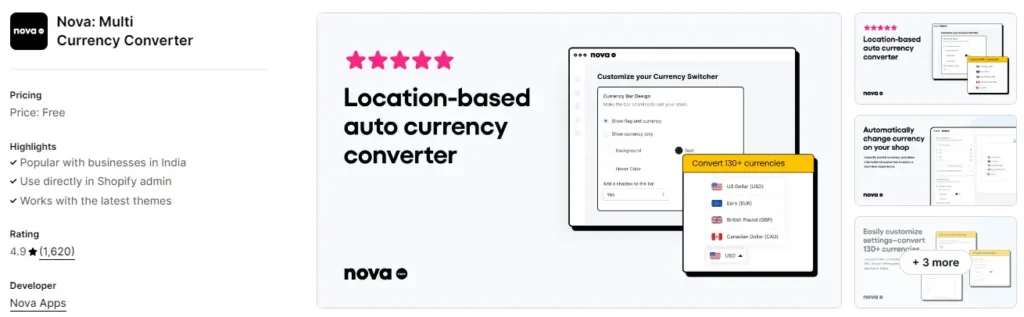
- Key Features:
- Auto currency switcher app that shows prices in local currencies without page reloads.
- Supports multiple currency selection options.
- Pricing: Paid app.
- Ideal For: Premium stores looking for a feature-rich multi-currency converter with extensive customization options.
- Rating:4.6/5
4. Currency Switcher by Secomapp
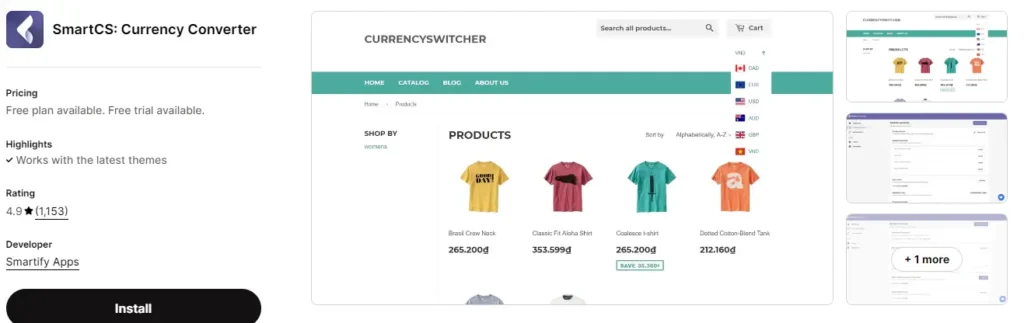
- Key Features:
- Simple setup with real-time currency conversion based on geolocation.
- Supports many different currencies for a global audience.
- Pricing: Free.
- Best For: Budget-conscious Shopify store owners looking for a free, reliable currency converter app.
- Rating:4.4/5
5. Currency Converter Plus

- Key Features:
- Fully integrated with Shopify Payments for seamless checkout page experiences.
- Real-time exchange rates with customizable price rounding.
- Pricing: Paid app.
- Ideal For: Shopify stores using Shopify Payments that need accurate currency conversion during checkout
- Rating:4.5/5
6. Currency Converter Bear

- Key Features:
- Customizable currency formatting with fast and accurate currency conversion.
- Completely free with excellent support for small stores.
- Pricing: Free.
- Why It’s Great: A great free option for smaller stores, Currency Converter Bear is simple to use and effective.
- Rating:4.8/5
How to Choose the Best Shopify Currency Converter App
Selecting the right Shopify currency converter app for your store depends on a few key factors. While all the apps listed can help you convert prices and display prices in local currencies, each one has unique features that might suit different types of stores. Here’s a breakdown of what to consider when choosing the best Shopify currency converter app for your business in 2024:
1. Your Store’s Audience and Reach
If your Shopify store serves multiple regions, you’ll need an app that supports a wide range of different currencies. For example, BEST Currency Converter supports over 160 currencies, making it perfect for stores with a large international audience. If your store focuses on a few key regions, a simpler app with fewer currency options, like Currency Converter Bear, might be more suitable.
2. Auto Currency Switcher vs. Manual Selection
Most currency converter apps offer auto currency switching based on the customer’s location, which greatly enhances the shopping experience. Apps like MLV Auto Currency Switcher and Coin by ShopPad automatically detect the customer’s country and adjust prices in local currencies. However, if you want customers to manually choose their currency, ensure the app you select has a user-friendly currency selection dropdown.
3. Budget: Free vs. Paid Apps
Your budget will also play a big role in selecting the right app. Free apps like Currency Converter Bear and BEST Currency Converter offer basic features that may be sufficient for small or new stores. On the other hand, premium apps such as Coin by ShopPad or Currency Converter Plus provide advanced customization options and seamless integration with Shopify Payments, which might be more suitable for established businesses.
4. Integration with Shopify Payments
If your store uses Shopify Payments, it’s crucial to choose an app that integrates well with the platform. Apps like Currency Converter Plus and MLV Auto Currency Switcher are designed to show consistent pricing from browsing to the checkout page, ensuring no surprises for customers when they are about to complete their purchase.
5. Customization and Store Theme
If maintaining a consistent brand look is important, opt for an app that offers customizable features. For instance, Coin by ShopPad lets you adjust how the currency selector looks and how prices are displayed, allowing you to match the design of your store theme.
6. Customer Support
Consider how much support you’ll need from the app provider. Premium apps generally come with priority customer support, which can be crucial when you’re dealing with international payments. Free apps may offer limited support, but they’re often more than enough for smaller stores.
By considering your store’s size, budget, and customer base, you can select the right app to convert prices instantly, improve the shopping experience, and ensure smooth currency conversion for your customers.
Final Thoughts
Choosing the right Shopify currency converter app can make a huge difference in how international customers experience your store. By providing prices in their home currency, you remove the guesswork for shoppers, making them more comfortable and likely to complete a purchase. Whether you need a simple currency converter app or a more advanced solution with features like auto currency switching and real-time exchange rates, there are plenty of great options to fit your store’s needs in 2024.
If you’re a small store with a limited budget, free apps like BEST Currency Converter or Currency Converter Bear offer solid features to help you get started with international sales. On the other hand, if you’re looking for advanced customization or seamless integration with Shopify Payments, apps like Coin by ShopPad or Currency Converter Plus provide everything you need for a professional and global shopping experience.
Regardless of which app you choose, remember that a good currency switcher will enhance the customer journey by showing them prices on your store in their local currency and making the checkout process smoother.
Ready to take your Shopify store global? Start by trying out one of the best Shopify currency converter apps mentioned here and see the impact on your sales and conversion rates.
FAQs
Can I use more than one currency converter app on my Shopify store?
No, you can’t use multiple currency converter apps at the same time in your Shopify store. Each app typically needs to control how currencies are displayed and converted, and having more than one could cause conflicts. It’s best to pick the app that meets your store’s needs the most.
Does the currency displayed change during checkout?
This depends on the app. Some apps, like Currency Converter Plus, integrate with Shopify Payments to ensure that the currency displayed on the checkout page matches the browsing currency. However, if you’re not using Shopify Payments, Shopify may revert to your store’s base currency at checkout, so be sure to choose an app that aligns with your payment gateway.
Will a currency converter app slow down my Shopify store?
Most modern currency converter apps are optimized to run smoothly and shouldn’t cause noticeable delays. Apps like Currency Converter Bear and MLV Auto Currency Switcher are built to convert prices instantly, without affecting your store’s loading speed.
Are free currency converter apps good enough for small stores?
Yes, free apps like BEST Currency Converter and Currency Converter Bear are great for small stores. They offer essential features like real-time currency conversion and auto currency switching. As your store grows and your needs evolve, you can consider upgrading to paid versions or more advanced apps.
How does the MLV Auto Currency Switcher work?
The MLV Auto Currency Switcher detects your customer’s location and automatically switches to their local currency, ensuring they see prices that match their region. It’s a great choice for stores with international customers, especially since it integrates with Shopify Payments for a consistent experience during checkout.
Is there a currency converter app that supports both translation and currency conversion?
Yes, Translate My Store is a great solution for stores that need both language translation and currency conversion. It automatically translates store content and converts prices based on your customer’s location, making it perfect for stores catering to international audiences.
How does the auto currency switcher improve customer experience?
An auto currency switcher app automatically detects the customer’s location and adjusts the prices they see in real-time. This removes the hassle of manually selecting a currency and ensures they see prices in their home currency throughout the entire shopping journey, leading to a more seamless shopping experience.
8. Will using a currency converter app affect my store’s SEO?
No, using a currency converter app should not affect your store’s SEO. These apps only change how prices are displayed to customers based on their location and do not modify your site’s core content or structure.
Conclusion
Choosing the right Shopify currency converter app is a critical step toward expanding your store’s global reach and improving the overall shopping experience for international customers. By displaying prices in local currencies, you reduce friction during the shopping process, increasing the chances of converting browsers into buyers.
From free options like Currency Converter Bear to premium solutions like Coin by ShopPad, there’s a currency converter app for every store size and budget. Whether you need a simple auto currency switcher or a customizable app that integrates seamlessly with Shopify Payments, the right tool can help your store convert prices effectively while keeping the checkout process smooth.
In 2024, international eCommerce will continue to grow, and offering prices in local currency is one of the best ways to capture that audience. Try out one of these best Shopify currency converter apps and watch your global sales soar.