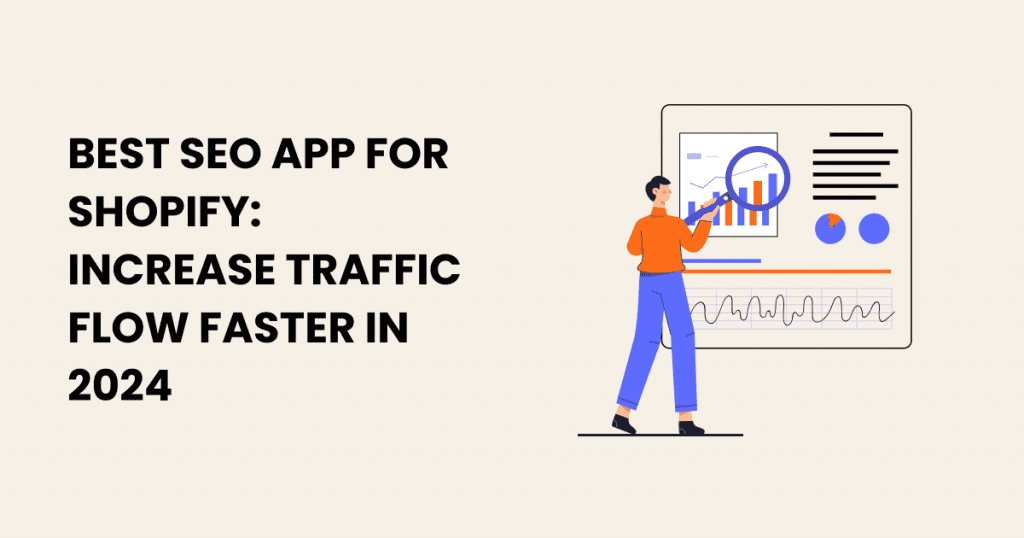If you’re running a Shopify store, ranking high on search engines is non-negotiable. More organic traffic means more customers, which translates to increased revenue. But optimizing your store for search engines can be overwhelming without the right tools. This is where Shopify SEO apps come to the rescue. From fixing broken links to optimizing images and meta descriptions, the right app can simplify your SEO strategy and deliver measurable results.
In this post, we’ll explore the 8 best Shopify SEO tools that can transform your SEO game. Whether you’re a seasoned store owner or just starting out, these apps offer features like keyword research, site speed optimization, and SEO audits to boost your store’s visibility on Google search results. Stick around to learn how these tools can help drive more search traffic and improve search engine rankings for your store.
What to Look for in the Best SEO App for Shopify
When searching for the best SEO apps for Shopify, you need to focus on tools that address your store’s specific optimization needs. Here’s what to consider:
Comprehensive SEO Features
Look for apps that cover all essentials like meta tags, structured data, keyword research, and fixing broken links. These features help improve your search engine rankings effectively.
User-Friendly Interface
A good SEO app should simplify SEO management with a clear and intuitive design. Features like automated suggestions and real-time updates are valuable, especially for beginners.
Speed Optimization
Page speed optimization is critical for better search engine results. Choose apps that enhance site speed by optimizing images, scripts, and other elements.
Integration with Google Tools
Tools like Google Search Console and Google Analytics provide crucial insights into your store’s performance on search engines. Apps that integrate with these tools can simplify data analysis.
Versatile Features for E-commerce
E-commerce stores often rely on advanced features like SEO image optimizers, alt text optimization, and structured data for product pages. Apps with these capabilities are essential for driving organic traffic.
Top 7 Best SEO Apps for Shopify
Let’s dive into the best Shopify SEO apps that can help you optimize your store for search engines and drive more organic traffic.
1. Plug in SEO
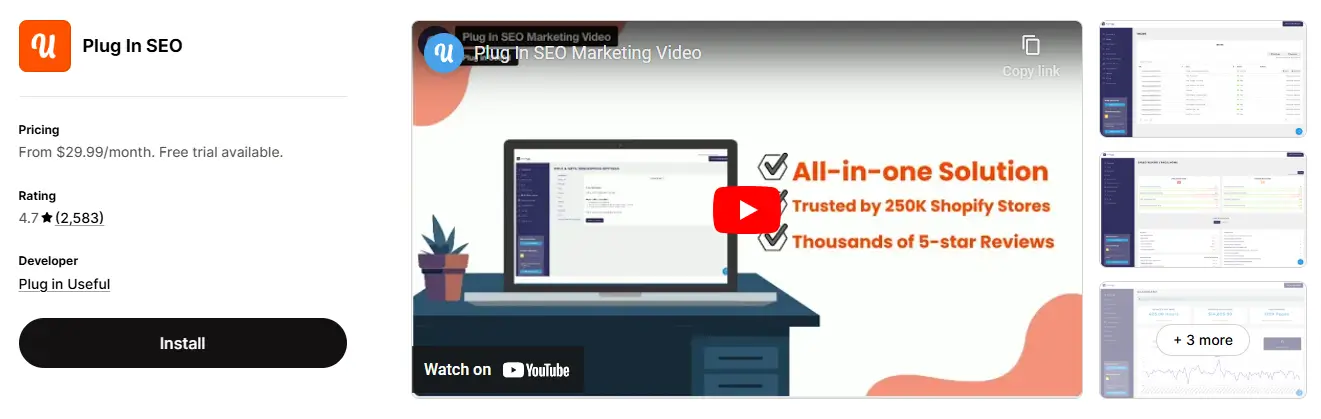
Plug in SEO is a go-to app for Shopify store owners looking to handle all their SEO needs in one place. It identifies and fixes critical SEO errors, manages meta descriptions, and offers keyword suggestions to improve your store’s search engine rankings. With its easy setup and actionable insights, it’s perfect for beginners.
- Features:
- Conducts regular SEO audits to identify and fix SEO issues.
- Offers meta descriptions, keyword research, and structured data setup.
- Fixes broken links to maintain site health.
- Why It’s Great: Perfect for beginners, with an easy-to-use dashboard and actionable insights.
- Pricing: Free plan available; premium plans start at $29.99/month.
2. Booster SEO & Image Optimizer
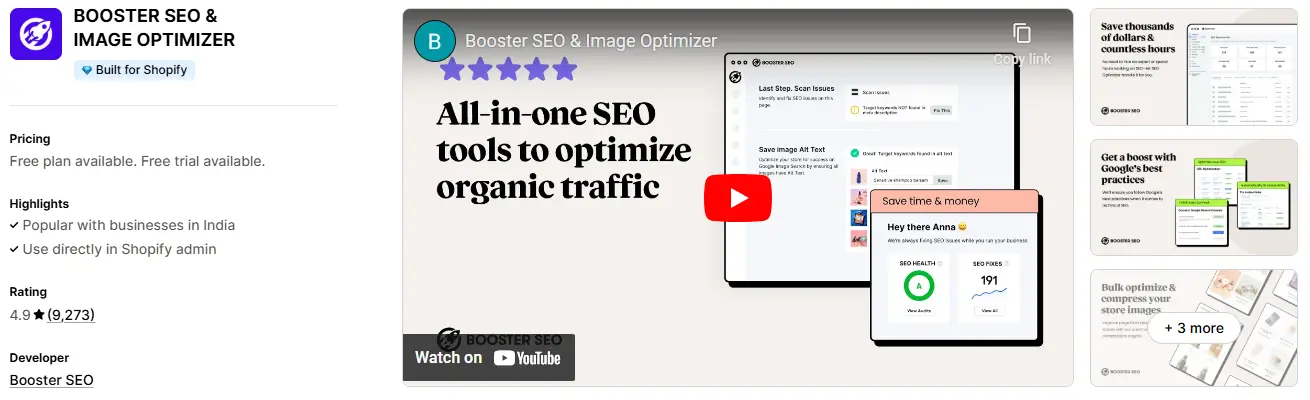
Booster SEO simplifies site speed optimization and image SEO, helping your Shopify store rank higher on Google. The app automates meta tags and alt text while improving page load speed. Its hands-off approach is ideal for busy store owners.
- Features:
- Image optimization to boost page load speeds.
- Automated meta tags and alt text optimization.
- Page speed optimization for better performance on Google.
- Why It’s Great: Combines advanced features with automation, saving time for busy store owners.
- Pricing: Free plan available; premium plans start at $39/month.
3. SEO Manager
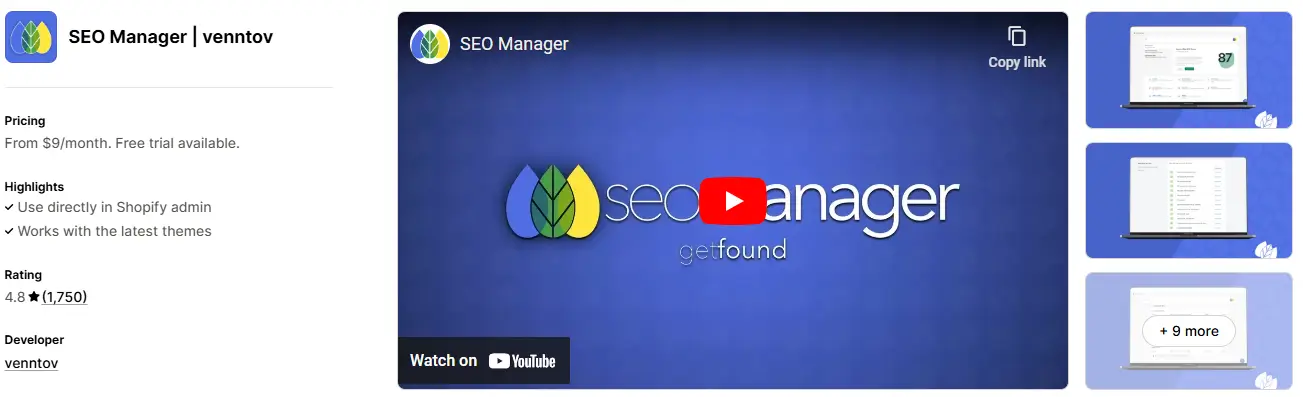
SEO Manager offers a user-friendly interface to handle complex SEO tasks with ease. It provides in-depth reports, detects SEO errors, and integrates with tools like Google Search Console. This app is perfect for store owners who want to understand and improve their SEO without technical expertise.
- Features:
- Detects and fixes SEO errors, including duplicate meta tags and missing structured data.
- Provides detailed SEO reports to track performance.
- Integrates with tools like Google Search Console for data-driven insights.
- Why It’s Great: Ideal for store owners looking to address SEO issues without technical expertise.
- Pricing: Starts at $20/month.
4. Smart SEO

Smart SEO automates repetitive SEO tasks like generating meta titles, descriptions, and image alt text. It also fixes broken links and ensures your store’s structured data is Google-ready. Affordable and time-saving, it’s a must-have for small businesses.
- Features:
- Automates meta titles, descriptions, and image alt text.
- Generates structured data for better visibility on Google.
- Identifies and fixes broken links.
- Why It’s Great: Saves time by automating repetitive SEO tasks.
- Pricing: Starts at $4.99/month.
5. SEO King

SEO King is a powerful tool for image optimization and improving SEO rankings. It automates meta tags and keyword research, making it a great choice for stores with large product catalogs. Its bulk editing feature saves hours of manual work.
- Features:
- Optimizes product images for faster load times and improved visibility.
- Automates meta tags and keyword suggestions.
- Offers bulk editing for larger catalogs.
- Why It’s Great: Focuses on image-heavy e-commerce stores needing an edge in search results.
- Pricing: Free plan available; premium starts at $7.99/month.
6. Yoast SEO for Shopify
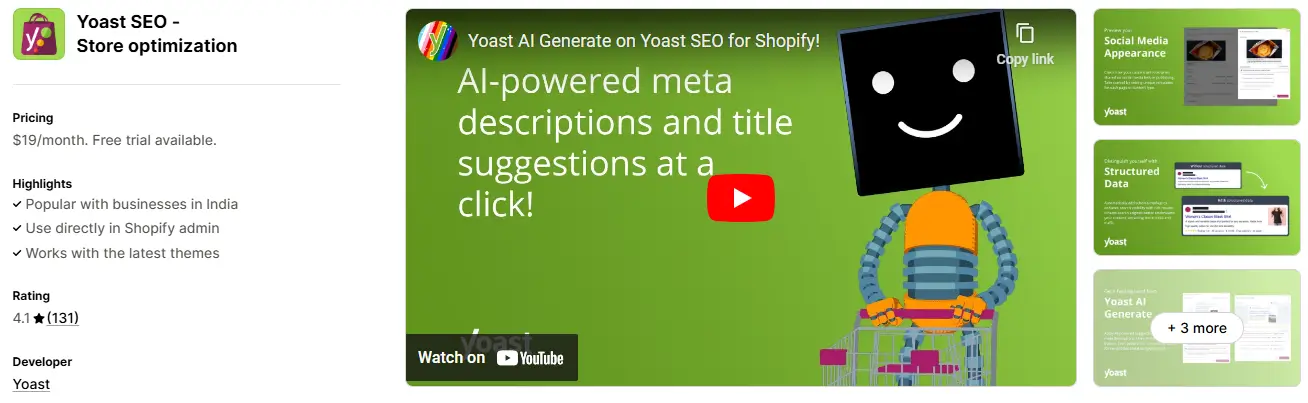
Yoast SEO brings its trusted WordPress expertise to Shopify. It focuses on keyword optimization, structured data, and improving your search traffic. If content-driven SEO is your priority, this app offers unparalleled support.
- Features:
- Offers keyword research and target keyword optimization.
- Improves structured data for better performance on search engine results pages.
- Suggests ways to enhance search traffic through better content.
- Why It’s Great: Focused on content-driven SEO, helping stores rank for relevant keywords.
- Pricing: Starts at $19/month.
7. SEO Optimizer by Avada

SEO Optimizer is an all-in-one solution for page speed optimization, image SEO, and meta tag management. It also offers detailed audits to fix SEO errors and improve rankings. Beginner-friendly and automated, it’s a solid choice for Shopify store owners.
- Features:
- Automatically optimizes image alt text and compresses images to improve load times.
- Provides detailed SEO audits and suggests fixes for SEO errors.
- Helps with meta titles, meta tags, and structured data generation.
- Why It’s Great: Affordable and beginner-friendly, with automated tools to save time.
- Pricing: Free plan available; premium starts at $29.99/month.
How to Choose the Right SEO App for Your Shopify Store
With so many Shopify SEO tools available, finding the perfect one for your store can feel overwhelming. To make the decision easier, focus on these key factors:
1. Understand Your SEO Goals
Before selecting an app, identify what you want to achieve.
- Are you looking to improve search engine rankings?
- Need to fix broken links or enhance page speed?
- Want automated tools for image optimization or managing meta tags?
Your goals will help narrow down your options.
2. Evaluate the App’s Features
Different apps focus on specific aspects of SEO. Consider:
- Comprehensive SEO Features: Tools like Plug in SEO or SEO Manager handle a variety of tasks, including SEO audits, keyword research, and structured data management.
- Image Optimization: Apps like SEO Image Optimizer or Booster SEO specialize in alt text optimization and image compression.
- Speed Optimization: Look for apps that improve your store’s site speed, as this affects both rankings and user experience.
3. Look for Automation and Ease of Use
If you’re new to SEO, choose apps with a user-friendly interface and automation capabilities. Tools like Smart SEO or Booster SEO automatically handle repetitive tasks like optimizing meta descriptions, image alt text, and structured data.
4. Check Integration with Google Tools
Apps that integrate with Google Search Console, Google Analytics, or Google Keyword Planner provide valuable insights into search traffic, target keywords, and performance. These integrations help you track your store’s progress on search engines like Google.
5. Read Reviews and Test the App
Visit the Shopify App Store to check reviews and ratings for the app.
- Look for comments about customer support, ease of use, and effectiveness.
- Many apps offer a free plan or trial. Use this to test features before committing to a paid version.
6. Consider Your Budget
Some SEO apps, like Plug in SEO or SEO Booster, offer free plans with limited features, while others, like Yoast SEO Premium, require a monthly subscription. Choose an app that provides the best value for your investment.
7. Customer Support and Updates
SEO is an ongoing process, so it’s important to select apps with responsive customer support and regular updates. This ensures your store stays optimized for changing search engine algorithms.
8. Compatibility with Your Store
Make sure the app integrates seamlessly with your Shopify theme and other tools. A well-integrated app will minimize disruptions and enhance your store’s performance.
By considering these factors, you’ll be well-equipped to choose the best SEO app for your Shopify store. The right app can simplify your SEO efforts, boost your store’s visibility on Google search results, and drive more organic traffic to your site.
Conclusion: Boost Your Shopify Store’s Visibility with the Right SEO App
Optimizing your Shopify store for search engines doesn’t have to be overwhelming. The right Shopify SEO apps can help you tackle common challenges like fixing SEO issues, enhancing site speed, and optimizing images. Whether you’re a beginner looking for a user-friendly interface or an advanced user needing detailed SEO reports, there’s an app tailored to your needs.
From tools like Plug in SEO for comprehensive SEO management to Booster SEO for automated image optimization, these apps are your ticket to higher search engine rankings and more organic traffic. Start with a free plan, test features, and choose the app that aligns with your store’s goals.
By investing in the right tools and strategies, you’ll not only boost your store’s visibility on Google search results but also improve the overall shopping experience for your customers. It’s time to take your Shopify SEO to the next level!
FAQs: Addressing Common Questions from Shopify Store Owners
Here’s a list of FAQs based on common concerns and struggles Shopify store owners might face when searching for the best SEO apps.
1. What are the benefits of using SEO apps for Shopify?
SEO apps simplify the process of improving your store’s visibility on search engines like Google. They help optimize meta tags, structured data, page speed, and images while offering features like keyword research and SEO audits to boost your search engine rankings.
2. Are there free SEO apps for Shopify?
Yes, many apps like Booster SEO & Image Optimizer and SEO Booster by Secomapp offer free plans with basic features. These apps provide essential tools like fixing broken links, optimizing meta descriptions, and improving site speed.
3. How do these apps help with image optimization?
Most SEO apps include features like image compression, alt text optimization, and SEO image optimization to ensure your product images load quickly and rank well in search engine results pages. Faster-loading images also improve page speed and user experience.
4. Do I need technical expertise to use these apps?
Not at all. Apps like Plug in SEO, SEO Manager, and Smart SEO are designed with a user-friendly interface and automated features, making them suitable even for beginners.
1. What are the benefits of using SEO apps for Shopify?
SEO apps simplify the process of improving your store’s visibility on search engines like Google. They help optimize meta tags, structured data, page speed, and images while offering features like keyword research and SEO audits to boost your search engine rankings.
2. Are there free SEO apps for Shopify?
Yes, many apps like Booster SEO & Image Optimizer and SEO Booster by Secomapp offer free plans with basic features. These apps provide essential tools like fixing broken links, optimizing meta descriptions, and improving site speed.
3. How do these apps help with image optimization?
Most SEO apps include features like image compression, alt text optimization, and SEO image optimization to ensure your product images load quickly and rank well in search engine results pages. Faster-loading images also improve page speed and user experience.
4. Do I need technical expertise to use these apps?
Not at all. Apps like Plug in SEO, SEO Manager, and Smart SEO are designed with a user-friendly interface and automated features, making them suitable even for beginners.