What’s the best live chat apps for your D2C brand?
That’s the question every small to mid-sized eCommerce brand ends up asking. There are dozens of options out there. Some offer advanced features like AI chatbots and video chat. Others promise a clean chat interface with just a few clicks. So how do you choose the right one?
This post compares the 10 best live chat tools for D2C brands. You’ll get the pros and cons of each tool, based on how they actually perform in real-world use. Whether you’re looking for a live chat app that connects with Facebook Messenger or a chat support tool that comes with ticketing, we’ve got you covered.
We’ll also walk you through how to pick the right live chat software based on your goals—whether that’s better customer communication, support ticket handling, or online sales growth.
10 Best Live Chat Apps for D2C Brands
Here are the best live chat tools for D2C brands, focusing on features like proactive chat invitations, chat routing, and integration with support tickets and customer data platforms. These tools are built to improve customer communication and help your support team handle website visitors more efficiently.
1. Desku
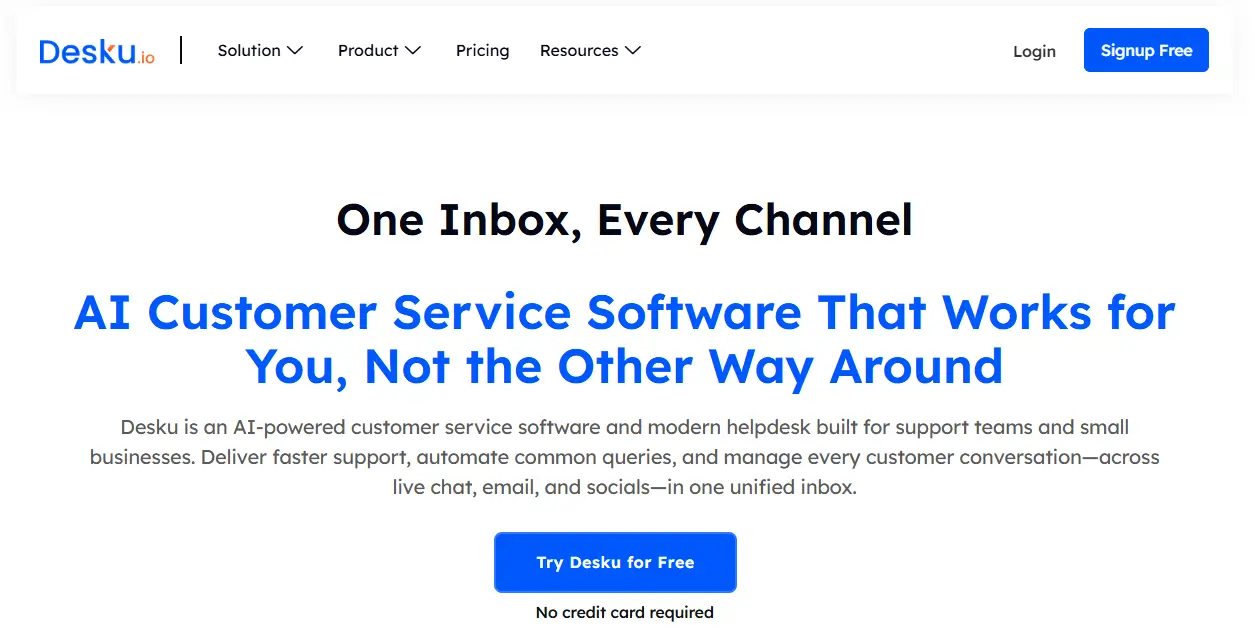
Desku is a live chat solution designed for growing eCommerce brands. It’s known for combining live chat support with help desk software, giving your support team a full view of customer interactions.
Pros:
- Strong live chat features including automated chat routing and chat transfer
- Unified inbox with support tickets and chat conversations
- Offers a self service customer portal
- Customizable chat widgets with branding control
Cons:
- Limited integrations compared to older tools
- Some advanced features are only in higher plans
Pricing:
Free version available. Paid plans start at $19/month.
2. Brevo Live Chat
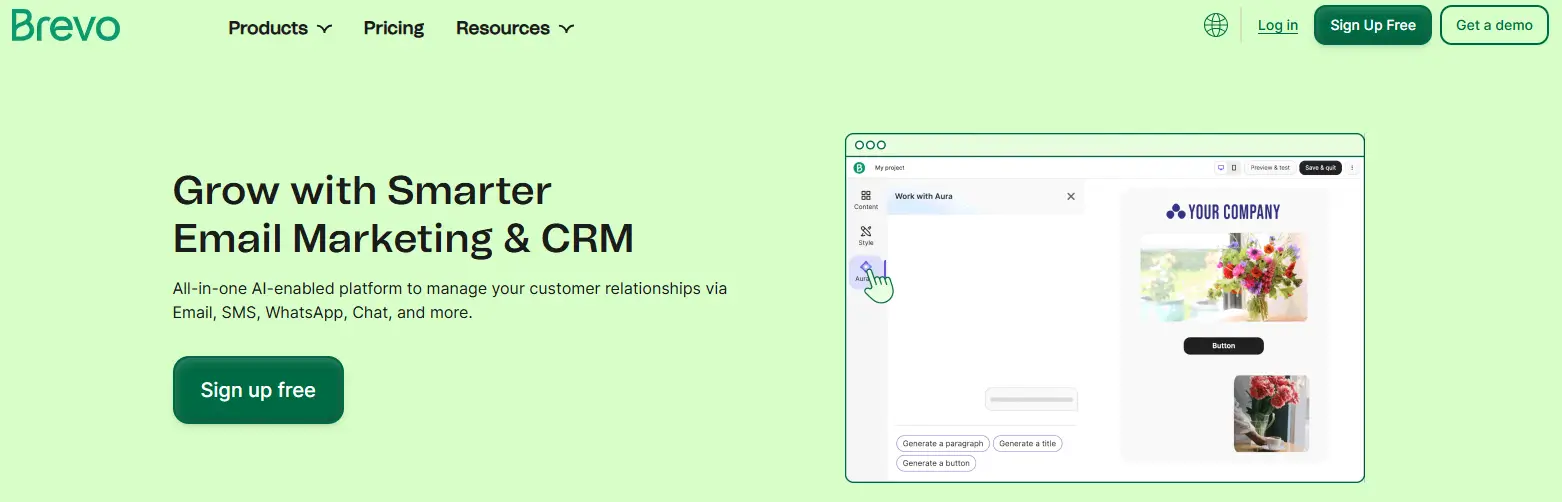
Brevo Live Chat is part of a broader customer communication platform. It offers a smooth chat interface and ties in well with email and SMS tools.
Pros:
- Offers unlimited chats on free plan
- Easy setup with just a few clicks
- Good for combining live chat with email marketing
- Includes chat history and chat transcripts
Cons:
- Basic features in the free version
- Lacks advanced support for large teams
Pricing:
Free plan available. Paid plans start at $25/month.
3. Tidio
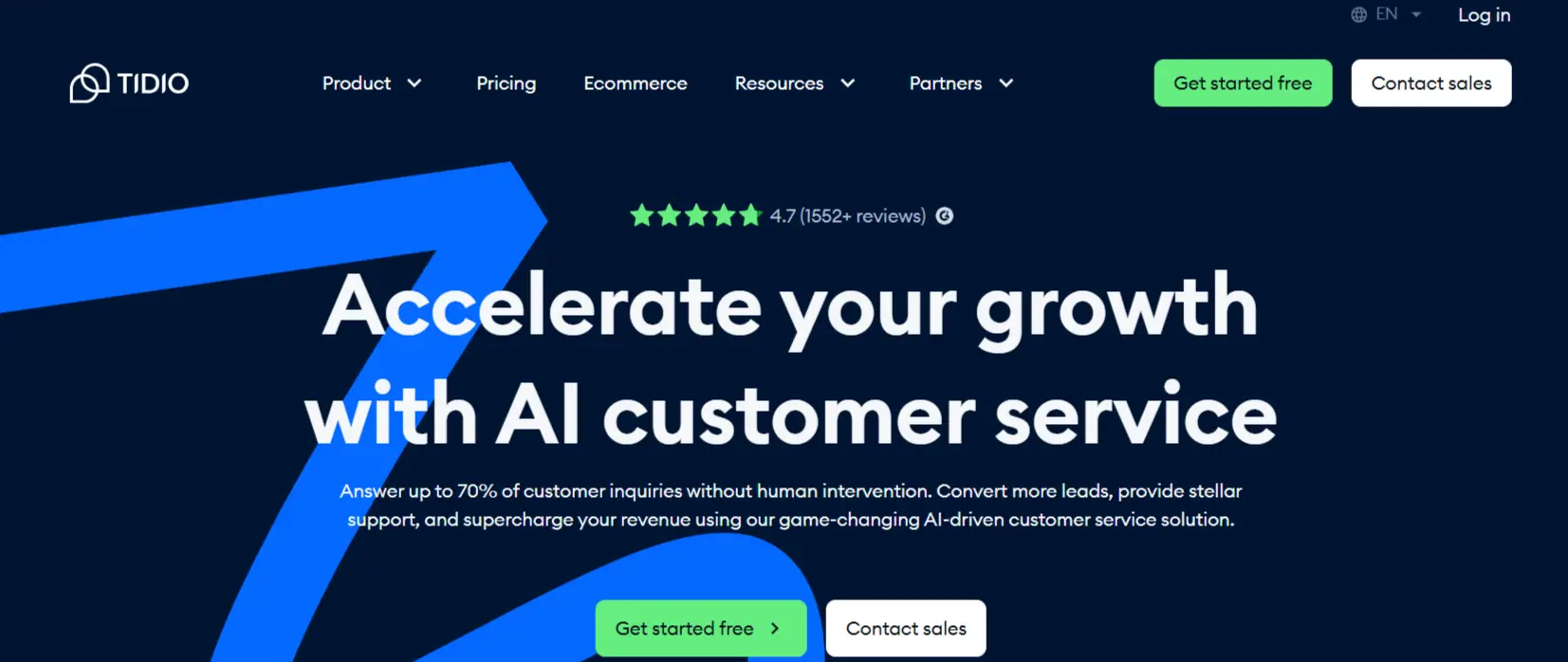
Tidio is popular among small businesses looking for an affordable live chat app with AI features. It helps improve customer service by automating replies and allowing real-time chat with website visitors.
Pros:
- AI-powered chatbots available on all plans
- Easy-to-use chat interface with drag and drop editor
- Chat support available in multiple languages
- Mobile app for chat agents on the go
Cons:
- Limited analytics in the free version
- Some features locked behind higher pricing tiers
Pricing:
Free plan available. Paid plans start at $29/month.
Read More : 10 Best Tidio Alternatives & Competitors for 2025
4. LiveChat
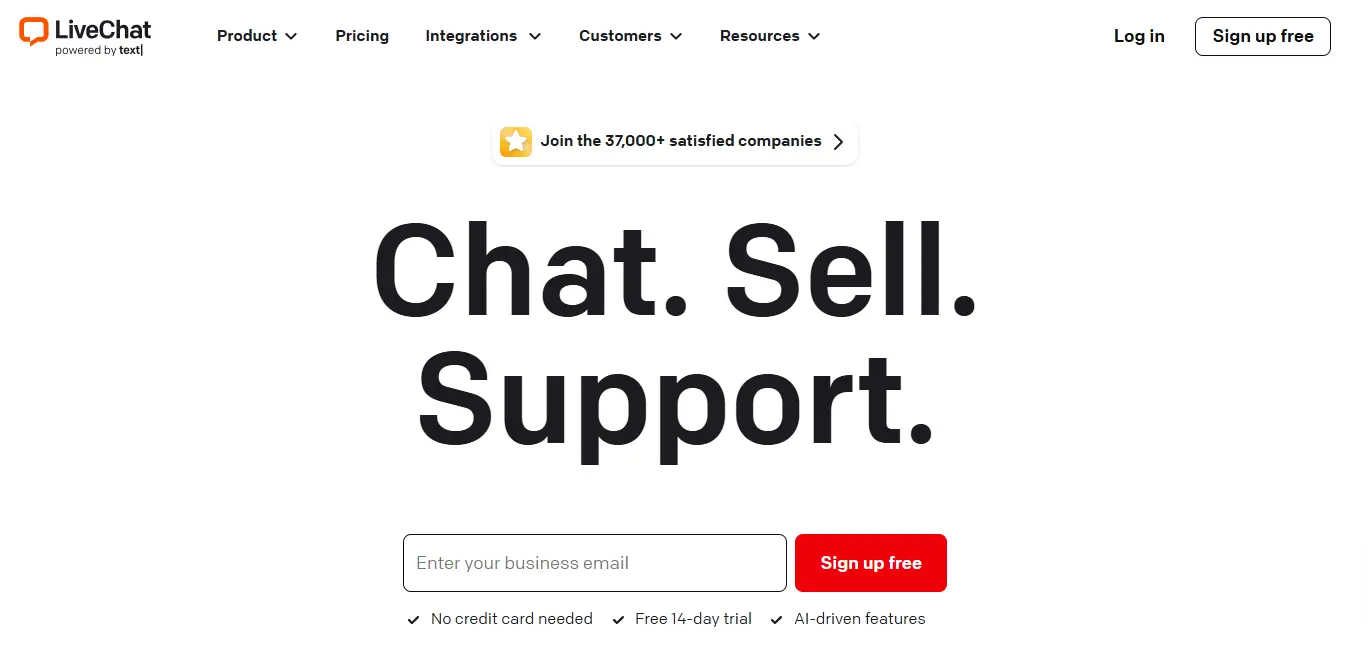
LiveChat is one of the oldest players in the chat software market. It’s used by both small businesses and large companies for its advanced features and reliable performance.
Pros:
- Offers a clean and fast chat window experience
- Includes screen sharing and chat routing
- Seamless integration with over 200 tools including Shopify and WordPress
- Supports customer feedback collection after each chat
Cons:
- No free version
- Pricing can get high as your support team grows
Pricing:
Starts at $20/month per agent. No free plan, but a 14-day trial is available.
5. Zendesk Chat
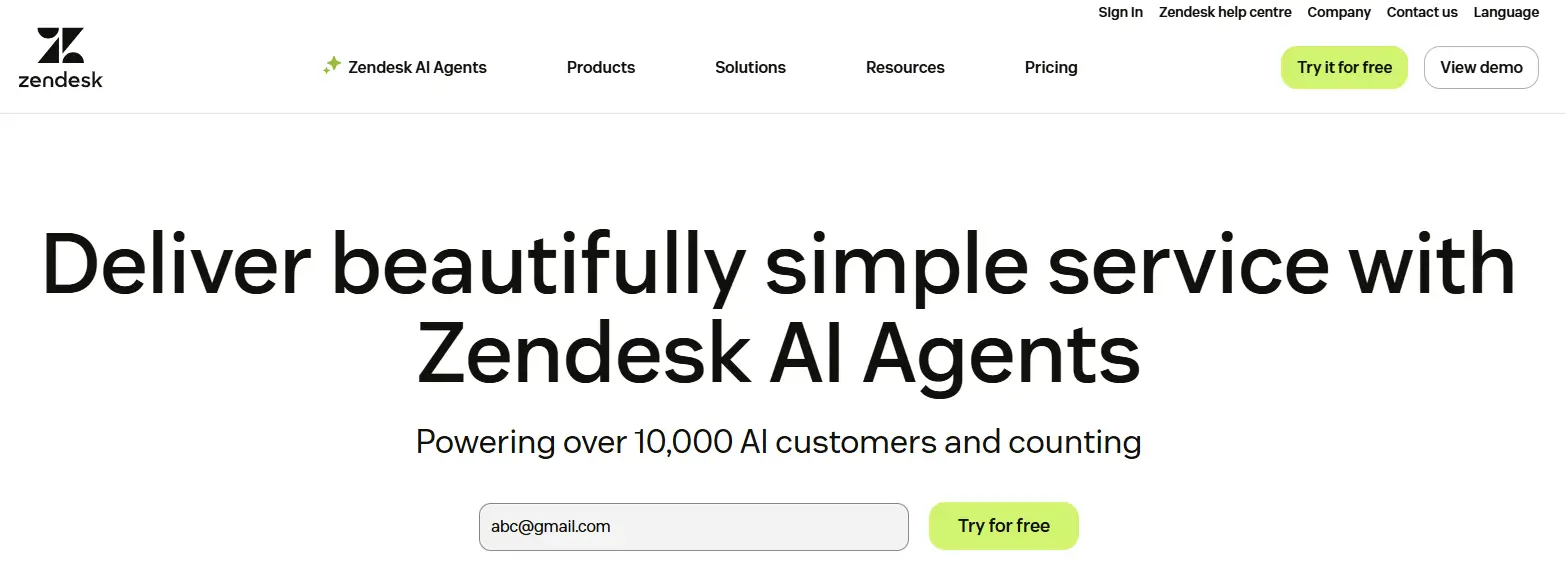
Zendesk Chat, part of the Zendesk customer support tools suite, is ideal for businesses already using Zendesk for ticketing and desk software.
Pros:
- Integrates tightly with Zendesk ticketing system
- Advanced support features like chat transfer and automated chat routing
- Allows proactive chat invitations and monitoring of website visitors
Cons:
- Can be overwhelming for small teams
- Setup may require help from professional services
Pricing:
Starts at $19/month per agent. No free version.
6. Olark
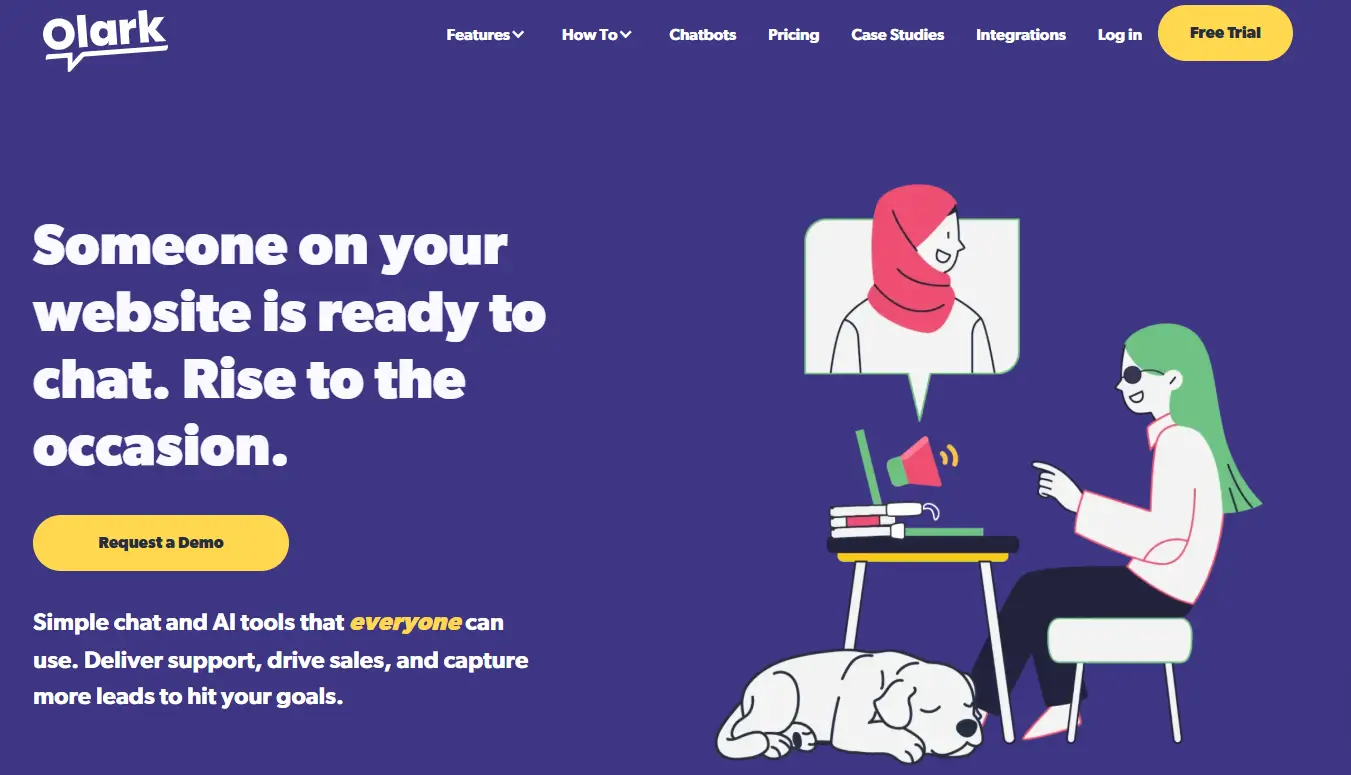
Olark is a simple live chat app focused on ease of use and strong reporting. It’s built for small businesses looking to improve customer communication without a complex setup.
Pros:
- Real-time chat support with customizable chat widgets
- Stores customer messages and chat history
- Easy integration with CRM and help desk tools
Cons:
- Basic features only on lower plans
- No mobile app
Pricing:
Starts at $29/month per agent. No free version.
7. Intercom
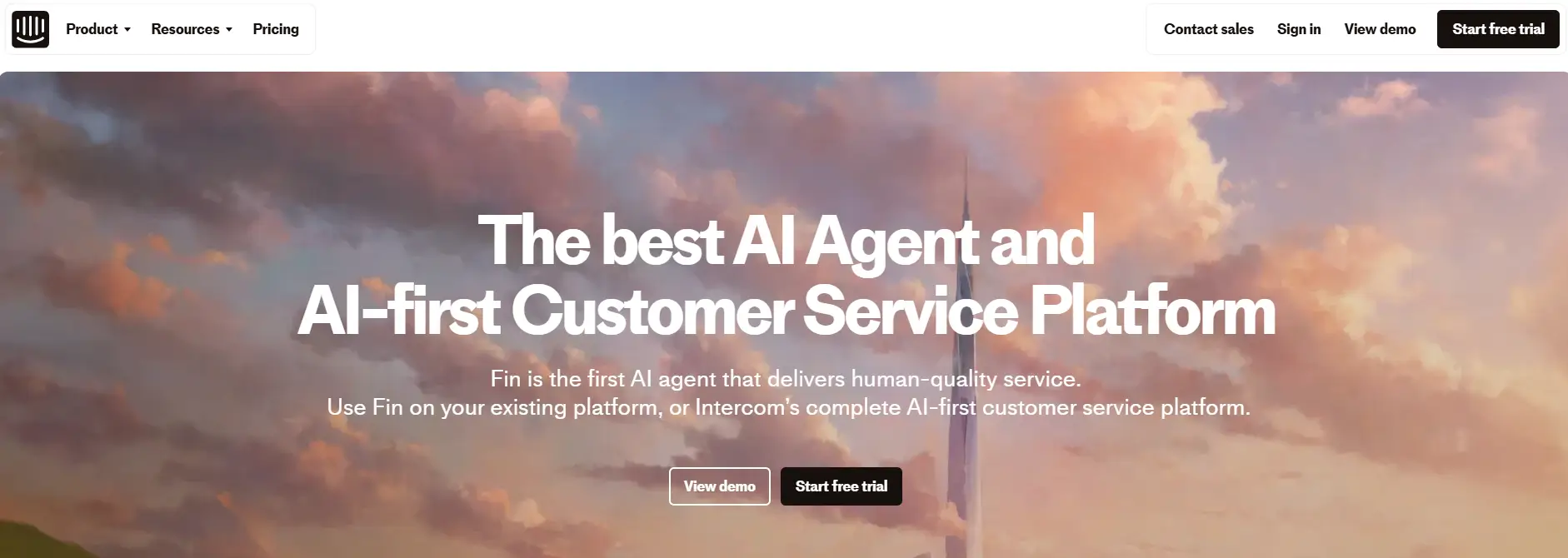
Intercom is a customer communication platform with a strong focus on automation. It blends live chat, help desk, and onboarding features into one tool.
Pros:
- Combines live chat with bots, email, and product tours
- Smart chat routing and personalized support options
- Great for product-led growth strategies
Cons:
- Expensive for small businesses
- Steep learning curve
Pricing:
Starts at $74/month. No free version.
Read More : 10 Best Intercom Alternatives & Competitors ( Updated 2025 )
8. Freshchat by Freshworks
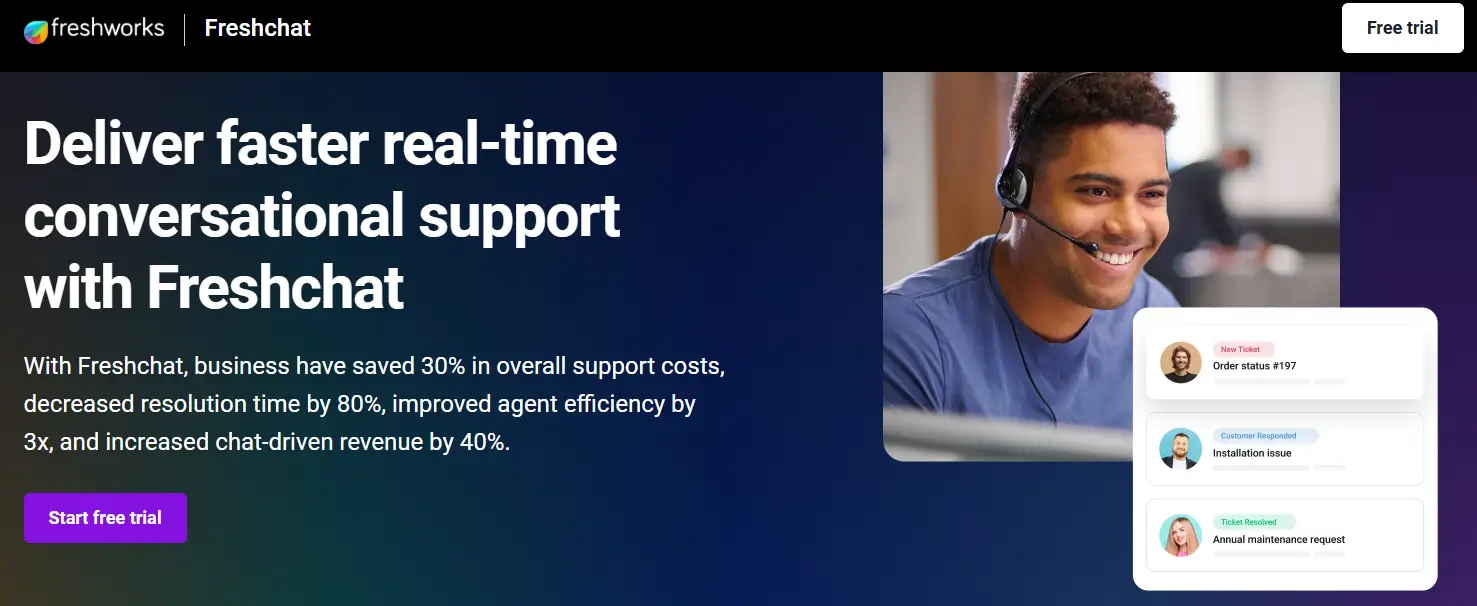
Freshchat is part of the Freshworks suite and is good for support teams that need multi-channel support and strong live chat features.
Pros:
- Integrates with phone support and support tickets
- AI features help automate responses
- Good team management tools
Cons:
- Some lag in the chat interface reported
- Advanced features require higher-tier plans
Pricing:
Free plan available. Paid plans start at $19/month per agent.
9. Crisp
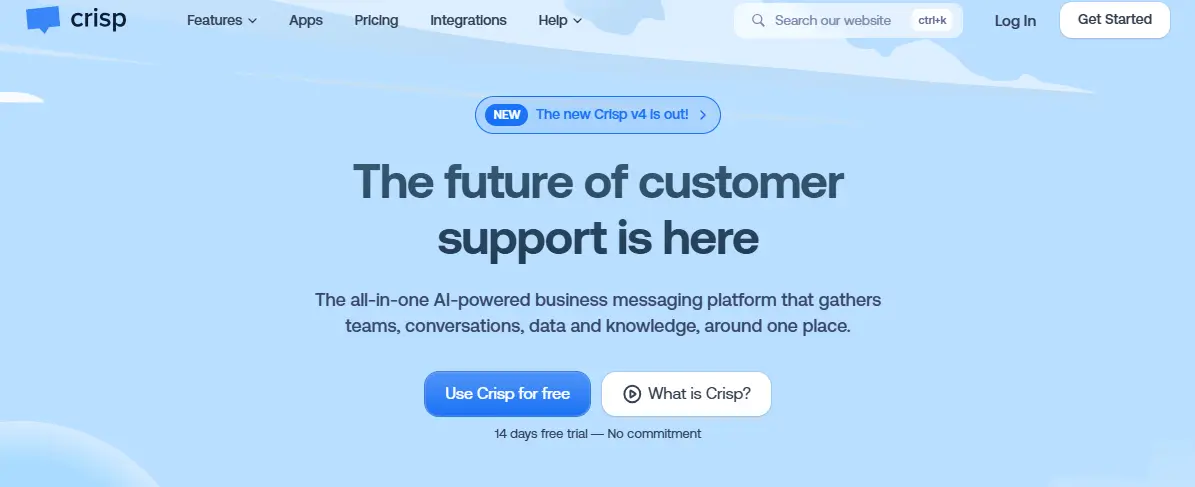
Crisp offers live chat, video chat, and a shared inbox for better customer engagement. It’s growing fast among startups and small eCommerce teams.
Pros:
- Includes video chat and screen sharing
- Supports a self service customer portal
- Chat agents can collaborate on responses in real-time
Cons:
- AI features limited to top-tier plans
- Less suitable for large support teams
Pricing:
Free plan available. Paid plans start at $25/month.
Read More : 11 Best Crisp Chat Alternatives for Efficient Customer Support
10. HubSpot Live Chat
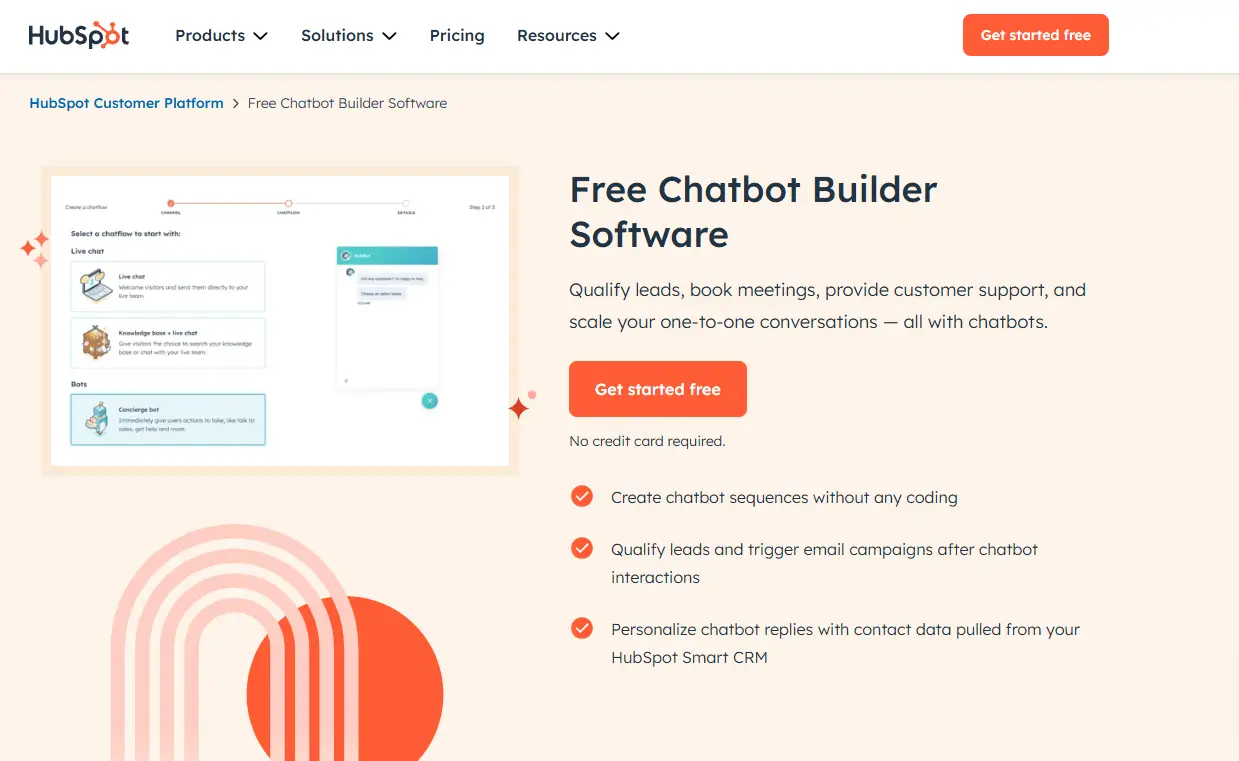
HubSpot’s live chat software is part of its free CRM, making it a great option for small businesses already using other HubSpot tools.
Pros:
- Connects with HubSpot CRM for tracking customer data
- Customizable chat widgets with branding options
- Free forever for basic live chat support
Cons:
- Lacks advanced support features like chat transfer or AI bots
- Chat window customization is limited
Pricing:
Completely free with optional upgrades through HubSpot Service Hub.
Read More : Top 11 Budget-Friendly Best HubSpot Alternatives for 2025
Comparison Table: Best Live Chat Tools for D2C Brands
| Tool | Free Plan | Notable Features | Best For | Starting Price |
|---|---|---|---|---|
| Desku | ✅ | Help desk, chat transcripts, customizable widgets | D2C brands needing desk software | $19/month |
| Brevo Live Chat | ✅ | Unlimited chats, chat history, email integration | Small brands using email marketing | $25/month |
| Tidio | ✅ | AI bots, drag-and-drop editor, multilingual support | Small businesses, quick setup | $29/month |
| LiveChat | ❌ | Screen sharing, proactive chat, integrations | Brands needing strong integrations | $20/month per agent |
| Zendesk Chat | ❌ | Support tickets, chat routing, customer data sync | Larger teams using Zendesk | $19/month per agent |
| Olark | ❌ | Simple chat, CRM sync, chat history | Simplicity-focused teams | $29/month per agent |
| Intercom | ❌ | Email + chat, product tours, AI bots | Product-led growth companies | $74/month |
| Freshchat | ✅ | Multi-channel, support tickets, team management | Multi-channel support teams | $19/month per agent |
| Crisp | ✅ | Video chat, shared inbox, screen sharing | Small teams with visual support needs | $25/month |
| HubSpot Chat | ✅ | CRM integration, simple chat support | HubSpot CRM users | Free |
How to Choose the Right Live Chat Tool for Your D2C Brand
Match Features to Your Business Size
If you’re a small to mid-sized eCommerce brand, prioritize tools that are easy to implement and provide strong live chat features without requiring a dedicated IT team. Look for platforms that offer unlimited chats, chat routing, chat history, and customizable chat widgets even on lower-tier plans. Tools like Desku and Tidio are particularly well-suited for this stage.
Evaluate the Chat Interface and User Experience
Your live chat widget is often the first touchpoint for website visitors. A clear, responsive, and intuitive chat interface can improve customer satisfaction significantly. Ensure the platform you choose allows customization of the chat window and integrates seamlessly across mobile and desktop devices.
Consider Automation and AI Capabilities
Automation is crucial for scaling support without increasing headcount. Look for live chat software that offers automated chat routing, proactive chat invitations, and AI features to handle repetitive customer interactions. These can free up your team to provide personalized support where it matters most.
Check Integration with Existing Tools
Your live chat tool should work smoothly with your existing customer communication platform, desk software, CRM, or eCommerce system. Integration with platforms like Shopify, WooCommerce, HubSpot, or Zendesk can centralize your customer support efforts and help maintain a complete view of customer data and chat transcripts.
Prioritize Scalability and Support
As your customer base grows, your live chat solution should scale with you. Ensure that advanced features like chat transfer, team management tools, and support tickets are available as needed. Also, evaluate the vendor’s own support quality, especially if your team depends on responsive help to maintain a strong customer experience.
Implementation Tips for Live Chat Tools
Once you’ve selected the right live chat software, how you implement it will impact its effectiveness. Below are key steps and best practices to help you get started and drive results.
Set Clear Objectives
Before installing any live chat tool, define what you want to achieve. Whether it’s reducing support tickets, increasing online sales, or improving customer engagement, having specific goals will help guide how you configure and use the tool.
Position the Chat Widget Strategically
Place your live chat widget where it’s most likely to be noticed without being intrusive. Common placements include the bottom-right corner of the screen. Consider showing the chat window only on high-intent pages (like product pages or checkout) or triggering it with proactive chat invitations after a specific time or scroll depth.
Customize Branding and Tone
Ensure your chat interface aligns with your brand. This includes colors, fonts, chat agent names, and greeting messages. A cohesive experience builds trust and encourages customer interactions.
Train Your Support Team
Make sure your customer support team is well-trained in both the tool and your brand’s communication style. Use chat transcripts and chat history to review performance, provide feedback, and improve response quality over time.
Leverage Automations and Self-Service Options
Use automated chat routing and AI features to direct chats to the right agents. If your live chat solution offers a self service customer portal or knowledge base integration, make sure it’s enabled so customers can find quick answers without starting a chat.
Monitor Performance and Optimize
Track metrics like chat volume, resolution time, and customer satisfaction scores. Most live chat tools offer analytics dashboards or integrate with third-party reporting platforms. Use this data to adjust business hours, improve scripts, and evaluate agent performance.
Conclusion
Live chat tools are no longer just a nice-to-have—they’re essential for D2C brands looking to improve customer communication, drive online sales, and deliver quality service in real time. Whether you’re a small business owner, marketing manager, or part of a growing support team, the right live chat software can transform how you connect with your customers.
From robust platforms like Desku and Freshchat to CRM-integrated solutions like HubSpot Live Chat, there’s a live chat solution for every stage of growth. Focus on tools that align with your business needs, offer scalable support features, and integrate smoothly with your existing tech stack.
Ultimately, choosing the best live chat software is about delivering timely, personalized support that boosts customer satisfaction and builds long-term customer relationships.
FAQs
Are there any free live chat software options?
Yes. Several tools offer a free plan or a completely free version, including Desku, Tidio, Freshchat, Crisp, and HubSpot Live Chat. These plans often include basic features like chat support, chat routing, and access to customer messages.
Can live chat tools integrate with eCommerce platforms?
Most modern live chat tools integrate with platforms like Shopify, WooCommerce, and BigCommerce. Integration helps track website visitors, manage support tickets, and store customer data in one place.
Do I need AI features in my live chat app?
AI features like automated chat routing, proactive chat invitations, and instant responses can help reduce manual workload and improve customer experience. They’re especially useful if your support team handles a high volume of chat conversations.
What are the benefits of using live chat support software?
Live chat software helps improve customer service by enabling real-time responses, reducing response times, collecting customer feedback, and increasing customer engagement. It also allows your support team to handle multiple chats at once and resolve queries more efficiently than phone support or email.
How do I measure the effectiveness of a live chat solution?
Use built-in analytics or integrations with reporting tools to monitor metrics like average response time, resolution rate, chat satisfaction scores, and the number of chats handled. Chat transcripts and customer feedback can also help identify areas for improvement.
- About the Author
- Latest Posts
Gaurav Nagani was the Founder of Desku, an AI-powered customer service software platform.
- Email Management: Best Strategies, Tools & Tips for SaaS and Ecommerce
- Shared Inbox Guide: Definition, Benefits, Tools & Best Practices 2025
- LivePerson Pricing Exposed: What They Don’t Show You on Their Website
- Automate Customer Support with AI A Practical Guide
- Desku vs UsePylon: Which One Scales Better for Startups?


