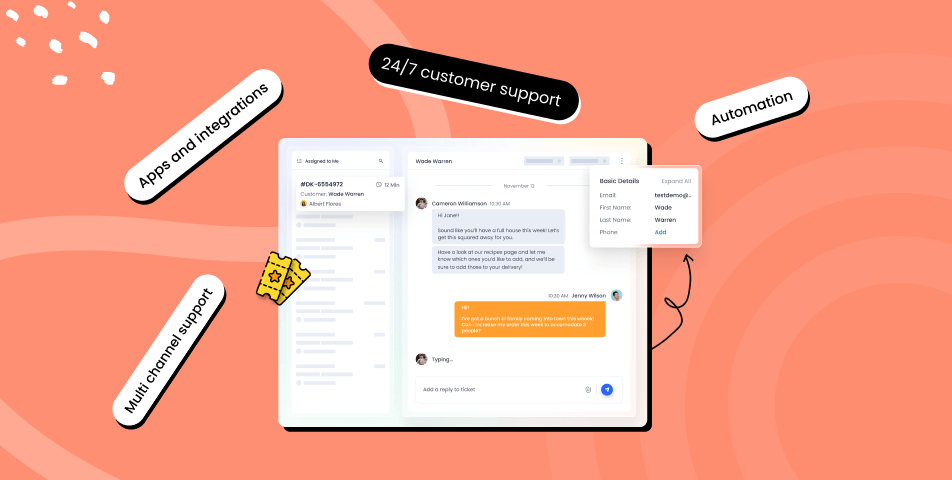The way businesses handle customer support has evolved significantly. A modern help desk ticketing software isn’t just about logging support tickets. It’s about streamlining support processes, empowering the customer support team, and enhancing customer satisfaction. With 2024 on the horizon, businesses must prioritize choosing the right help desk software to meet rising expectations. The evolution of customer support calls for a modern ticketing system that streamlines operations and enhances customer satisfaction.
But what makes a helpdesk solution stand out? It comes down to the essential features that drive exceptional customer service, ensure faster resolution of support requests, and boost team performance. These features aren’t just nice to have—they’re crucial for delivering an outstanding customer support experience.
In this guide, we’ll walk you through the 8 essential features of a business helpdesk system that every organization should prioritize in 2024. From handling multiple channels to integrating with a knowledge base, we’ll uncover how the best help desk software can transform your customer service management and ensure greater customer satisfaction.
8 essential features of a business helpdesk system 2024
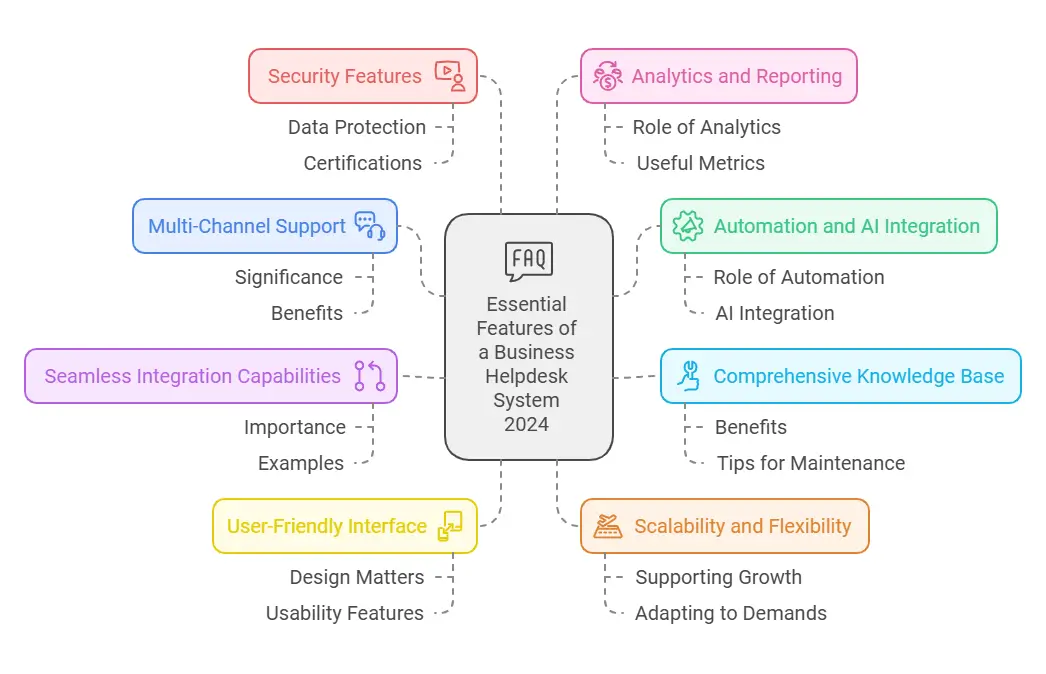
1. Multi-Channel Support
Customers interact with businesses through a variety of communication channels—email, social media, live chat, phone, and even self-service portals. A help desk software that lacks multi-channel support risks falling behind, as customers expect seamless experiences across platforms. A robust help desk software tracks all interactions centrally, providing agents with the tools they need for efficient ticket resolution. A service desk that lacks multi-channel support risks falling behind, as today’s customers expect seamless communication across platforms.
Why Multi-Channel Support Matters
Providing multiple ways for customers to reach your customer support team improves customer satisfaction and reduces frustration. Imagine a customer starting a query on live chat and needing to follow up via email. With multi-channel desk solutions, all interactions are logged in a centralized platform, allowing your support agents to track and resolve support tickets without confusion.
Key Features to Look For
A help desk ticketing system with robust multi-channel capabilities ensures you can:
- Consolidate Support Requests: All incoming service requests flow into a single ticket management system, reducing response times.
- Prioritize Support Tickets: Agents can identify urgent issues, no matter where they originate, and assign them to the appropriate agents for faster resolution.
- Measure Customer Satisfaction Across Channels: Whether it’s email or social media, your customer satisfaction measurement tools should provide channel-specific insights.
Example in Action
Let’s say a business integrates its help desk ticketing system with social media platforms. A customer tweets about an issue, and it automatically converts into a support ticket. The ticket management system assigns it to the right agent, tracks the resolution process, and allows the customer service team to follow up, delivering a personalized and efficient response.
By enabling support agents to manage inquiries from multiple channels with ease, businesses can offer a smoother, more cohesive customer experience. It’s a win-win: customers get quick resolutions, and support teams work more efficiently.
2. Automation and AI Integration
Efficiency is key in modern customer service management, and this is where automation and AI come in. A service desk equipped with workflow automation and automated ticket routing, businesses can handle higher ticket volumes without overwhelming the support team. Help desk software with automation features reduces manual workloads by routing tickets, categorizing issues, and tracking service level agreement compliance automatically. AI-powered help desk software uses predictive analytics to provide tailored customer support, Optimize operations further.
The Role of Automation in Help desk software
Automation simplifies repetitive tasks like sorting support tickets, routing them to appropriate agents, and updating service level agreements (SLAs). With AI, features like chatbots and predictive analytics enhance the customer service experience by providing instant answers and suggesting solutions.
Benefits of Automation and AI
- Simplify workflows: Routine actions like ticket categorization and response tracking are automated, freeing up time for agents to focus on complex issues.
- Faster Resolution: AI-powered tools can handle common customer queries instantly, improving response times and ensuring improved customer satisfaction.
- Personalized Service: AI analyzes customer data to tailor responses, offering a more engaging and effective support experience.
- Ticket Prioritization: Automation ensures high-priority tickets are escalated to the right agents based on predefined rules, such as SLA deadlines or issue severity.
Key Features to Look For
When evaluating helpdesk software, look for:
- Automated Ticket Routing: Ensures tickets reach the right agent without manual intervention.
- AI Chatbots: Handles FAQs and common inquiries to reduce agent workload.
- Workflow Automation: Enhance efficiency like ticket resolution or customer satisfaction measurement.
Real-World Impact
A small business adopting a help desk ticketing system with AI might use chatbots to address simple queries while the customer support team handles more complex problems. The system’s desk automation routes tickets based on customer category or urgency, reducing the time needed for resolution.
By incorporating automation and AI into their desk solutions, businesses can manage their customer interactions more effectively and deliver exceptional customer service, even during high demand periods.
3. Knowledge Base and Self-Service Portals
Today’s customers expect instant access to solutions, and a self-service portal supported by a robust knowledge base is a game-changer. It empowers customers to resolve issues on their own, reducing the volume of support tickets and freeing up the support team for more critical tasks. A ticketing system can integrate seamlessly with self-service portals, giving customers direct access to solutions.
What Is a Knowledge Base?
A knowledge base is an organized library of information that includes FAQs, how-to guides, troubleshooting steps, and other resources. Combined with a self-service portal, it gives customers 24/7 access to answers without needing to contact the customer support team. Customers who can’t find answers in the knowledge base can use the ticketing system to escalate issues directly.
Benefits of a Knowledge Base
- Improved Client Satisfaction Levels: Customers appreciate the convenience of solving problems on their own.
- Reduced Ticket Volume: By addressing common questions, the help desk team can focus on high-priority issues.
- Enhanced Service Quality: A well-maintained knowledge base ensures consistent, accurate information for customers and support agents alike.
Core functionalities to Look For
When choosing help desk systems, ensure they support:
- Searchable Knowledge Base: Customers can quickly find what they’re looking for.
- Integration with Ticketing Systems: If customers can’t find answers, their search can convert into a support request automatically.
- Customer Review Loops: Use feedback to refine content and identify gaps in the knowledge base.
Example in Action
Imagine a small e-commerce business. Customers with questions about returns or product compatibility can use the self-service portal to find detailed articles or video guides. If the information doesn’t resolve their issue, the system lets them submit a service request directly. The help desk ticketing system logs the inquiry, and an agent follows up seamlessly.
The Bottom Line
By offering self-service options through a comprehensive knowledge base, businesses can improve customer satisfaction, streamline their Help desk procedures, and lower operational costs. This feature is essential for delivering a scalable and efficient client support experience.
4. Integration Capabilities
A help desk software doesn’t operate in isolation. Seamless integration capabilities with other tools and platforms are vital for efficient customer support tasks. From CRMs to service management tools, integrations ensure that your support team has access to all the information they need to deliver exceptional customer service. A ticketing system that integrates with CRM tools provides agents with comprehensive customer data for better support.
Why Integration Matters
Integrating your help desk software with other systems creates a unified workflow, improving staff performance and eliminating the need for manual data transfers. This means support agents can focus on resolving issues rather than switching between platforms. Integrating a ticketing system with analytics platforms can help businesses identify trends and improve operations.
Essential Integrations to Consider
- Customer Relationship Management (CRM) Systems: Sync customer data for personalized support and better customer interactions.
- Communication Channels: Connect email, chat apps, and social media to centralize help desk requests from multiple channels.
- Asset Management Tools: Track hardware, software, or service usage to resolve issues faster.
- Analytics and Reporting Platforms: Use data from Support management to measure trends and improve service quality.
- General Data Protection Regulation (GDPR) Compliance Tools: Ensure that customer data is handled securely and within regulations.
Benefits of Seamless Integration
- Centralized Platform: Agents access all tools and information in one place, simplifying their workflow.
- Streamlined Processes: Automated data sharing between systems reduces errors and speeds up ticket resolution.
- Enhanced Customer Support Experience: Integrated systems provide a complete view of customer history, enabling faster, personalized responses.
Real-World Scenario
A mid-sized business integrates its help desk systems with its CRM and email platforms. When a support request comes in, the ticket management service automatically pulls customer purchase history from the CRM, helping the support agents tailor their responses. If additional help is needed, the agent can log the issue as a maintenance request in the asset management tool, all without leaving the help desk ticketing system.
By choosing a help desk software with robust integration capabilities, businesses can unlock smoother workflows and deliver personalized service that boosts customer satisfaction.
5. User-Friendly Interface
A powerful help desk software is only effective if it’s easy to use. A user-friendly service desk interface ensures that both support agents and customers can interact with the system seamlessly, without the need for extensive training or technical expertise. A user-friendly ticketing system makes it easier for agents to prioritize and manage support channels. Mobile-friendly ticketing systems enable remote support for agents, improving overall efficiency.
Why a User-Friendly Interface is Critical
A complicated system can slow down Resolution workflows, frustrate the customer service desk team, and even impact service quality. On the other hand, an intuitive design improves team performance, accelerates ticket resolutions, and enhances the overall customer experience.
Features of a User-Friendly Helpdesk
- Simple Navigation: Clear menus and logical workflows make it easy for agents to find and manage Help desk inquiries.
- Customizable Dashboards: Agents can prioritize tasks based on ticket urgency or SLA deadlines.
- Self-Service Simplicity: Customers can access the self-service portal and knowledge base without needing step-by-step instructions.
- Mobile Accessibility: A mobile-friendly design ensures agents and customers can interact with the system anywhere, provided there’s a stable internet connection.
Benefits of Intuitive Design
- Reduced Training Time: New agents can get up to speed quickly.
- Fewer Errors: An easy-to-use ticketing system features minimizes mistakes in ticket management.
- Better user Feedback: Customers are more likely to share positive experiences when they find the system straightforward.
Example in Action
A small business deploys a help desk ticketing system features with a drag-and-drop interface for ticket prioritization. The support staff easily navigate tasks, while customers enjoy a clean, responsive self-service portal. This improves the experience for both sides and leads to enhancing customer satisfaction.
By focusing on simplicity and usability, a service desk software with a user-friendly interface ensures that your team and customers get the most out of the system.
6. Scalability and Flexibility
As your business grows, so do your customer support operations. A scalable service desk and flexible help desk software ensures your Help desk procedures can handle increasing demands, from rising ticket volumes to evolving customer needs.
Why Scalability and Flexibility Matter
Small businesses may start with basic desk solutions, but over time, they need systems that can adapt to:
- Increased Ticket Volume: A growing customer base means more help desk requests.
- Diverse Support Channels: New communication channels may require integration with the system.
- Complex Workflows: Larger teams often demand more advanced tools like workflow automation or detailed reporting.
Choosing a scalable ticket management system prevents disruptions in customer service team performance as your operations expand.
Primary attributes for Scalability
- Customizable Workflows: Adapt processes to accommodate new SLAs, categories, or team roles.
- Modular Add-Ons: Expand capabilities by adding features like asset management or advanced analytics.
- Cloud-Based Deployment: Access systems anytime with an internet connection, ensuring flexibility for remote teams.
- Agent Capacity Expansion: Support systems that can handle an increasing number of agents and Help requests without performance issues.
Benefits of a Scalable System
- Future-Proof Support Operations: Prepare for growth without needing to switch platforms.
- Improved user Satisfaction: Ensure smooth, uninterrupted service even during peak periods.
- Cost Efficiency: Start with basic desk systems and scale up only as needed, keeping desk software costs manageable.
Example in Action
A mid-sized business experiencing a 50% increase in customer inquiries transitions to a scalable help desk ticketing system features. Initially configured for 10 agents, the system seamlessly expands to accommodate 20 agents and integrates a chatbot to handle FAQs, allowing the support team to focus on high-priority tasks.
By choosing a scalable and flexible helpdesk software, businesses ensure they can adapt to growth without compromising Service efficiency or response times.
7. Security Features
With sensitive customer data at the heart of every help desk system, robust security features are non-negotiable. A breach of information can severely damage a company’s reputation and lead to legal consequences, especially with regulations like the General Data Protection Regulation (GDPR).
Why Security is Critical
From protecting customer interactions to safeguarding internal processes, a secure ticket management system ensures that:
- Customer Trust is Maintained: Customers feel confident that their data is safe.
- Compliance is Achieved: Regulations like GDPR mandate strict data protection practices.
- Operations are Protected: Systems remain safe from cyber threats, ensuring uninterrupted support services.
Essential Security Features
- Data Encryption: Ensures that sensitive data is protected during transfer and storage.
- Access Controls: Limits access to information based on user roles, ensuring only authorized personnel can view or edit data.
- Audit Trails: Tracks system activities to detect and address unauthorized access.
- Secure Backups: Regular backups ensure no data is lost, even in the event of a cyberattack.
- Two-Factor Authentication (2FA): Adds an extra layer of security to prevent unauthorized logins.
Benefits of Strong Security
- Reduced Risk of Breaches: Encryption and access controls minimize vulnerabilities.
- Enhanced Customer Trust: Businesses with transparent security measures boost customer satisfaction levels.
- Regulatory Compliance: Adhering to GDPR and similar laws avoids penalties and ensures ethical operations.
Example in Action
A small business adopts a help desk software with 2FA and role-based access controls. The support staff can access only the tickets they’re assigned, while sensitive customer data like payment information is encrypted and stored securely. In case of a data breach attempt, the system’s audit trail identifies the source, allowing quick mitigation.
A secure help desk system not only safeguards data but also strengthens relationships by showing customers you take their privacy seriously.
8. Analytics and Reporting
A modern helpdesk software isn’t just about resolving Service queries. It should provide insights into your customer support operations to drive continuous improvement. With the right analytics and reporting tools, businesses can track performance, identify trends, and make data-driven decisions to enhance Quality assurance.
Why Analytics and Reporting Matter
By analyzing data from your ticketing system, you can:
- Measure Customer Satisfaction: Gather feedback and identify areas where your support team can improve.
- Monitor Team Performance: Track metrics like response times, resolution rates, and ticket backlogs.
- Prioritize Support Tickets Based on Trends: Identify recurring issues to address underlying problems proactively.
- Optimize Assistance workflows: Use insights to streamline workflows and improve efficiency.
Core elements to Look For
- Customizable Reports: Tailor reports to highlight the metrics most relevant to your goals.
- Real-Time Dashboards: Monitor key performance indicators (KPIs) like ticket status and agent workload at a glance.
- Customer Feedback Integration: Gather insights directly from customer interactions to measure and improve customer satisfaction levels.
- Historical Data Analysis: Identify patterns over time to anticipate future challenges and opportunities.
Benefits of Analytics in Help desk software
- Enhanced Team Performance: Agents and managers can track progress and address bottlenecks.
- Improved Customer Satisfaction: Data-driven insights lead to better service and faster resolutions.
- Better Resource Allocation: Identify which support channels need more attention or staffing.
Example in Action
A mid-sized company uses its help desk ticketing system features to generate monthly reports on ticket resolution times and customer feedback. The data shows that chat queries are resolved 30% faster than email, prompting the business to invest more in chat support. This data-driven decision improves customer experience and boosts team performance.
By leveraging robust analytics and reporting features, businesses can transform raw data into actionable strategies that lead to enhancing customer satisfaction and optimizing support processes.
FAQs
1. What is the most important feature of a help desk software in 2024?
The most critical feature is multi-channel support, as it ensures businesses can handle customer inquiries across diverse platforms. Pairing this with automation and a knowledge base maximizes efficiency and customer satisfaction.
2. How does automation improve helpdesk operations?
Automation streamlines processes like ticket routing and resolution tracking. It reduces manual workloads, prioritizes urgent Customer issues, and ensures faster responses for customer issues.
3. Why is a knowledge base important?
A knowledge base empowers customers to resolve common issues independently. This reduces ticket volume and allows agents to focus on complex problems, improving the overall customer experience.
4. How can analytics help support teams?
Analytics provide actionable insights by tracking performance metrics like response time, resolution rates, and customer feedback. These insights help businesses optimize workflows and improve Quality of support
5. What makes a help desk software scalable?
Scalable systems allow for modular upgrades, support for increasing ticket volumes, and seamless integration of new tools, ensuring businesses can adapt to growth without interruptions.
Conclusion
The success of any customer support operations lies in selecting the right help desk software. By focusing on these 8 essential features—from multi-channel support to robust analytics and reporting—businesses can enhance their support processes, empower their teams, and deliver exceptional customer service.
A well-designed help desk ticketing system doesn’t just address customer issues; it elevates the overall customer experience. Whether you’re managing a small team or scaling to meet higher demands, these features are the foundation of a reliable, efficient, and scalable system in 2024.
Invest in a solution that aligns with your goals, and you’ll not only improve customer satisfaction levels but also build lasting trust with your audience.