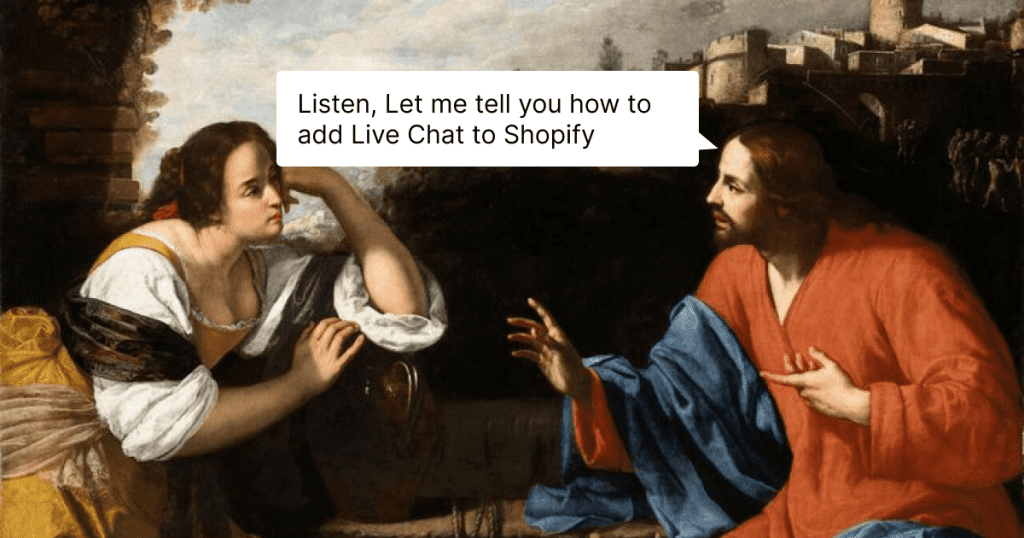Adding live chat to your Shopify store is one of the easiest ways to engage with potential customers, resolve issues in real-time, and boost sales. Shopify provides seamless options to integrate a live chat widget that enables better customer engagement. The installation process is straightforward, and you can choose from several live chat apps in the Shopify App Store.
If you’re wondering how to add live chat to your Shopify store, this guide will walk you through the steps, explain the benefits, and highlight customization options to suit your specific needs. By the end, you’ll know how to deliver real-time support that creates a personal touch for your customers, ultimately improving customer satisfaction.
Benefits of Add Live Chat to Your Shopify Store
Adding live chat to your Shopify store brings several advantages that go beyond simple communication. Here’s why every online store should consider integrating a live chat widget:
1. Boost Sales
Live chat allows you to connect with potential customers right when they’re browsing your product pages. By offering real-time support, you can help them make purchase decisions, increasing conversions and overall sales.
2. Enhance Customer Engagement
Having a chat window on your site creates an interactive way for visitors to communicate. It helps customers feel more connected to your business, leading to higher trust and repeat purchases.
3. Improve Customer Satisfaction
Live chat support enables instant responses to inquiries, helping you resolve issues quickly. Customers appreciate this real-time help, which contributes to higher customer satisfaction.
4. Provide a Personal Touch
Unlike static FAQ pages, a live chat widget offers a personalized experience. Interacting with a real person instead of an automated system builds rapport with your audience.
5. Streamline the Support Process
Integrating live chat software into your Shopify site simplifies the support process. Features like automated responses and the ability to set specific hours for availability make managing support more efficient.
6. Capture Valuable Data
Features like a pre-chat form can help you collect useful information about your customers. Knowing their specific needs before a conversation starts allows your team to offer better solutions.
7. Customizable Options
Many live chat apps allow you to customize the appearance and functionality of the chat widget to match your brand. From choosing where the chat window appears (e.g., top right corner) to setting up automatic greetings, customization helps deliver a seamless experience.
8. Increase Customer Retention
By providing timely assistance through Shopify Inbox or other live chat apps, you build trust and loyalty, encouraging customers to return to your store.
9. Connect Multiple Channels
Some live chat software options, such as Shopify Inbox, integrate with platforms like Facebook, allowing you to respond to messages from different sources in one place.
Top Live Chat Applications for Shopify
Choosing the right live chat app for your Shopify store is crucial. Different businesses have different specific needs, so it’s essential to select an app that aligns with your goals, whether it’s enhancing customer satisfaction, increasing sales, or providing efficient support.
Here are some of the best live chat apps available in the Shopify App Store:
1. Desku – AI Live Chat and HelpDesk
![How To Add Live Chat To Your Shopify Store [ Easiest Way ] - Desku 01bd9e2c 8b51 4c9c 9326 4502f070911e](https://images.surferseo.art/01bd9e2c-8b51-4c9c-9326-4502f070911e.webp)
- Key Features:
- Combines live chat with a comprehensive help desk system.
- Offers advanced customization options for the chat window.
- Supports managing multiple channels within a single platform.
- Why Choose It: It’s a robust option for businesses handling high volumes of customer interactions.
- Best For: Growing businesses and SaaS companies.
2. Shopify Inbox
![How To Add Live Chat To Your Shopify Store [ Easiest Way ] - Desku E788251c b674 43ed b216 5e2dcf64c335](https://images.surferseo.art/e788251c-b674-43ed-b216-5e2dcf64c335.webp)
- Key Features:
- Native integration with Shopify for seamless communication.
- Manage all chats from your Shopify admin dashboard.
- Allows you to respond to messages from your site and platforms like Facebook.
- Why Choose It: It’s free, simple to use, and perfect for basic live chat support.
- Best For: Beginners and small online stores.
3. Tidio Live Chat & AI Chatbots
![How To Add Live Chat To Your Shopify Store [ Easiest Way ] - Desku F9eb9c5e a643 40d1 b834 283b5f142d53](https://images.surferseo.art/f9eb9c5e-a643-40d1-b834-283b5f142d53.webp)
- Key Features:
- Combines live chat with AI-powered chatbots.
- Offers customization options for the chat window and automated responses.
- Integration with CRM tools for advanced customer engagement.
- Why Choose It: Great for businesses looking to automate and personalize support processes.
- Best For: Medium to large businesses needing advanced tools.
4. LiveChat
![How To Add Live Chat To Your Shopify Store [ Easiest Way ] - Desku 43349f67 3f86 41c7 aec4 b3dd0582bcff](https://images.surferseo.art/43349f67-3f86-41c7-aec4-b3dd0582bcff.webp)
- Key Features:
- Provides detailed analytics for monitoring visitor interactions.
- Supports customization of the chat widget.
- Offers file-sharing capabilities for better communication.
- Why Choose It: Ideal for teams focused on data-driven support improvements.
- Best For: Established businesses aiming to boost sales and refine their support processes.
5. ProProfs Chat
![How To Add Live Chat To Your Shopify Store [ Easiest Way ] - Desku 75e24774 2c5a 4b1c a66c 032fe5b01c71](https://images.surferseo.art/75e24774-2c5a-4b1c-a66c-032fe5b01c71.webp)
- Key Features:
- Features like a pre-chat form for gathering customer details.
- Real-time tracking of customers browsing your store.
- Integration with help desk software for managing queries.
- Why Choose It: It’s user-friendly and focuses on enhancing customer satisfaction.
- Best For: SMBs and businesses looking for simple yet effective tools.
How to Choose the Right Live Chat App
- Assess Your Needs: Understand your business size and the type of support you want to provide.
- Check Features: Look for key features like real-time support, automated responses, and customization.
- Budget: Some apps offer free plans, while others require subscriptions.
- Scalability: Ensure the app can grow with your store.
Each app listed above has its strengths, making it easier to find the perfect fit for your Shopify site. Whether you’re looking for a basic chat widget or a powerful tool for customer engagement, these apps offer a solution.
Step-by-Step Guide to Installing Live Chat on Shopify
Setting up live chat on your Shopify store is simple and quick. Follow these steps to add a live chat widget and start engaging with your customers in real-time.
1. Log in to Your Shopify Account
- Access your Shopify admin dashboard by logging into your Shopify account.
2. Navigate to the Shopify App Store
- From the admin dashboard, click on “Apps” in the sidebar.
- Select “Shopify App Store” to explore available live chat apps.
3. Choose a Live Chat App
- Search for a live chat app like Shopify Inbox, Tidio Live Chat, or LiveChat.
- Review the app’s features, pricing, and reviews to select one that suits your specific needs.
4. Install the App
- Click “Add App” on the chosen live chat software.
- Confirm the installation by clicking “Install App” in the next window.
5. Enable the Chat Widget
- Once installed, navigate to the app’s settings in your Shopify admin.
- Enable the chat widget to make it visible on your store.
6. Customize Your Chat Widget
- Adjust the chat window appearance to match your brand colors and style.
- Add personalized greetings or automated responses for visitors.
- Configure availability to set specific hours when the chat is active.
7. Test the Chat Widget
- Visit your site as a customer and open the chat window to test its functionality.
- Ensure messages are received and you can respond promptly.
8. Promote Your Live Chat Feature
- Let your audience know about the new live chat support option.
- Highlight it in banners, emails, or product pages to encourage usage.
9. Train Your Team
- If you have a customer support team, train them on how to use the app.
- Emphasize responding quickly, maintaining a friendly tone, and resolving queries efficiently.
10. Monitor Performance
- Use the app’s analytics to track customer engagement and improve your support process.
- Identify patterns in visitor questions and refine your responses.
Customizing Your Live Chat Widget
Customizing your live chat widget ensures it fits seamlessly into your Shopify store’s design and meets your customers’ expectations. A well-customized chat window creates a professional appearance and improves customer engagement.
1. Align with Your Brand
- Access the settings of your live chat app from the Shopify admin dashboard.
- Customize the chat widget with your brand’s colors, logo, and font style.
- Ensure the chat window matches the overall aesthetic of your site for a consistent look.
2. Set Automated Greetings
- Create automated responses to greet visitors when they open the chat window.
- Example: “Hi there! How can we assist you today?”
- Personalize greetings based on the page the visitor is browsing, such as product pages or the checkout page.
3. Configure Availability
- Set specific hours when the live chat support is available.
- Use offline messages to manage expectations outside of business hours.
- Example: “We’re currently offline but will respond as soon as possible.”
4. Add a Pre-Chat Form
- Enable a pre-chat form to collect key details like name, email, and query.
- This helps your team tailor responses and provide a personal touch during the conversation.
5. Position the Chat Widget
- Place the chat widget in a strategic location, such as the top right corner or bottom of the site.
- Ensure it’s easy for visitors to spot without being intrusive.
6. Customize Chat Behavior
- Enable proactive chat invitations to initiate conversations with visitors.
- Example: “Need help choosing the right product? Let’s chat!”
- Set up triggers for specific actions, like offering assistance when a customer lingers on a product page.
7. Use Multiple Languages
- If your business serves an international audience, enable multilingual support for the chat window.
- Many live chat apps include language settings to help you connect with a diverse audience.
8. Integrate with Other Tools
- Link your live chat software with tools like CRMs, email marketing platforms, or help desks.
- Apps like Shopify Inbox and Tidio Live Chat offer integrations to manage customer data effectively.
9. Add Personalization
- Allow agents to add their names and profile pictures during chats, giving the experience a real person feel.
- Example: “Hi, I’m Sarah. Let me assist you with your purchase!”
10. Test and Refine
- Test the customized chat widget on various devices to ensure it’s mobile-friendly.
- Gather feedback from customers and make improvements based on their suggestions.
Best Practices for Using Live Chat
Using live chat effectively can significantly improve customer satisfaction and help your business connect with potential customers. Follow these best practices to maximize the impact of your live chat support:
1. Respond Promptly
- Real-time support is the core value of live chat. Aim to respond within seconds to make your customers feel valued.
- Set expectations with estimated wait times during busy periods.
2. Train Your Team
- Provide training to your customer support team on how to handle chat interactions.
- Focus on maintaining a friendly, professional tone and resolving queries efficiently.
- Use scripts for common questions but allow room for personalization.
3. Use Automated Responses Wisely
- Set up automated responses for FAQs or initial greetings, but ensure a real person takes over for more complex issues.
- Example: “Thanks for reaching out! Let me connect you with our support team.”
4. Personalize Conversations
- Address customers by their name and reference their previous interactions or browsing activity when possible.
- Personalization builds trust and creates a personal touch.
5. Monitor Chat Performance
- Use the analytics features in your live chat app to track metrics like response time, resolution time, and customer feedback.
- Identify patterns in questions to refine your support process.
6. Offer Help Proactively
- Set up triggers to offer assistance when a visitor spends too much time on a product page or checkout.
- Example: “Can I help you find the right size for this product?”
7. Be Available During Specific Hours
- Define and communicate your specific hours of live chat availability.
- Use offline messages or redirect to a contact form outside these hours to avoid frustration.
8. Keep the Conversation Friendly
- Use a conversational tone that reflects your brand personality.
- Avoid overly formal language unless it matches your brand’s style.
9. Integrate Chat with Other Channels
- Link your live chat widget to tools like email and social media messengers.
- Apps like Shopify Inbox allow you to manage all conversations in one place.
10. Collect Feedback
- After each chat, ask for feedback to improve your live chat support.
- Example: “How would you rate your experience with our chat today?”
11. Respect Privacy
- Be transparent about how you use customer data collected through live chat.
- Avoid asking for unnecessary details unless needed to resolve the query.
Frequently Asked Questions (FAQs)
1. Why should I add live chat to my Shopify store?
Adding live chat improves customer engagement by offering real-time support to resolve queries instantly. It boosts customer satisfaction, helps convert visitors into buyers, and increases sales.
2. Which is the best live chat app for Shopify?
The best live chat app depends on your specific needs. For simplicity and integration, Shopify Inbox is great. For advanced features, apps like Tidio Live Chat and LiveChat are popular choices.
3. Can I customize the live chat widget?
Yes, most live chat software allows extensive customization options. You can align the widget’s design with your brand, set up automated responses, and configure features like a pre-chat form or availability hours.
4. Is live chat available for free on Shopify?
Some live chat apps, like Shopify Inbox, offer free plans with basic features. Premium apps may require a subscription for advanced functionality.
Conclusion
Adding live chat to your Shopify store is a game-changer for customer engagement and satisfaction. It bridges the gap between you and your potential customers, providing real-time support that can resolve queries, improve the support process, and ultimately boost sales.
By following the installation process, choosing the right live chat app, and customizing the chat widget to match your brand, you can create a seamless and interactive experience for your visitors. Whether it’s answering product-related questions or addressing concerns promptly, live chat delivers a personal touch that builds trust and loyalty.
Start by exploring apps like Shopify Inbox, Tidio, or LiveChat, and implement the best practices shared in this guide. Remember, great customer service doesn’t end with a sale—it continues with timely, meaningful interactions.