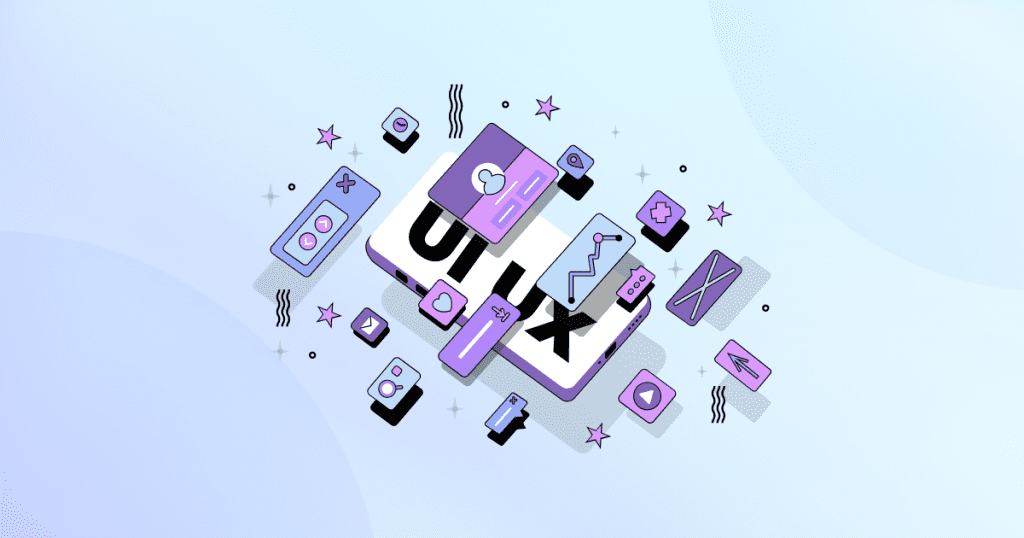Why is UI/UX design essential for customer service software? Because it’s the bridge between user needs and efficient functionality. Without it, even the most powerful tools can fail to deliver value.
Good UI/UX design in customer service software ensures that agents and customers can interact with tools seamlessly. A user interface that is easy to navigate and visually appealing increases customer satisfaction and reduces the time spent on support tasks. On the other hand, poorly designed tools frustrate users, leading to lower adoption rates and missed business opportunities.
In this post, we’ll explore how effective UI and UX design transforms customer service software, enhancing usability and improving the overall customer experience. You’ll also discover how tools like usability testing, interactive prototypes, and user research play a pivotal role in meeting user expectations.
Understanding UI/UX Design
What exactly is UI/UX design? At its core, UI (User Interface) design focuses on the visual aspects of a product, like buttons, icons, and layouts. It ensures that the software looks appealing and is easy to interact with. On the other hand, UX (User Experience) design goes deeper into how a user interacts with the product. It considers elements like user flows, user journeys, and overall customer satisfaction.
For customer service software, UI and UX design work together to create user-friendly interfaces that empower both customers and agents. Imagine trying to navigate a tool that’s cluttered, inconsistent, or confusing—it slows down processes and frustrates everyone involved. That’s why incorporating intuitive designs, interactive components, and accessible visual elements is critical.
Key Elements of Effective UI/UX Design in Customer Service Software
- User-Centered Design: Putting the needs of your target audience first ensures that the software meets their expectations. Tools like user personas and conducting user research help define what users truly need.
- Interactive Prototypes: These allow developers and UX designers to test user interactions before finalizing the design. This step avoids costly changes later in the development process.
- Visual Appeal: Aesthetic but functional ui design ensures that software is not only visually appealing but also easy to use.
- Usability Testing: Regular testing with real users highlights pain points in user interactions, making it easier to address issues during the design process.
- Web Content Accessibility Guidelines (WCAG): Accessibility ensures that users of all abilities can navigate the software effectively.
By focusing on these principles, UX/UI design creates tools that meet user expectations, streamline workflows, and improve business objectives.
The Importance of UI/UX in Customer Service Software
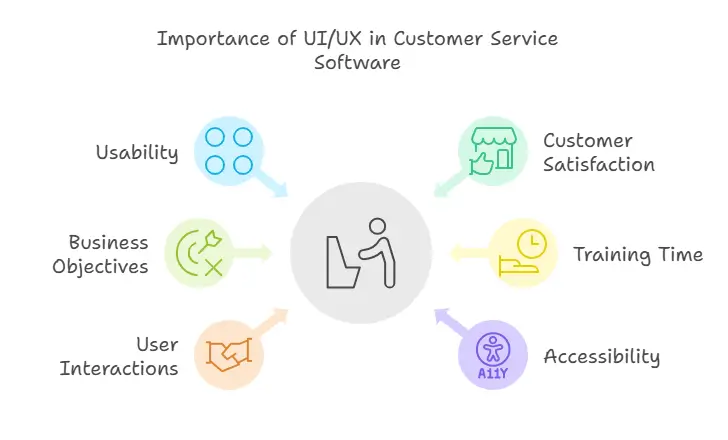
When it comes to customer service software, the impact of UI/UX design goes far beyond aesthetics. A well-designed system directly affects how smoothly users—whether they are agents or customers—can navigate and accomplish tasks. UI and UX design influence everything from user satisfaction to business growth.
Enhances Usability:
An intuitive user interface ensures that agents spend less time figuring out how to use the system and more time helping customers. This boosts productivity and creates streamlined workflows.
Improves Customer Satisfaction:
Customers interact with your software during key moments of their customer journey. A positive user experience during these interactions can enhance their trust and loyalty.
Supports Business Objectives:
Efficient design aligns with your company’s goals. For example, by integrating custom templates, prototyping tools, and collaboration tools, you can create systems that adapt to evolving needs.
Reduces Training Time:
Software with a user-friendly interface minimizes the learning curve for customer service teams. Features like interactive elements and intuitive user experiences make onboarding faster and easier.
Encourages Real User Interactions:
Tools designed with user behavior in mind—using insights from usability testing and user feedback—ensure that users feel confident navigating the system.
Increases Accessibility:
By adhering to Web Content Accessibility Guidelines, software can cater to a broader audience, making it inclusive for all users.
Real-World Impacts
Consider customer relationship management systems (CRM software) with poor ui and ux design. Agents may struggle to locate vital information, slowing response times and frustrating users. On the other hand, CRMs built with user-centric designs and visual appeal improve agent efficiency and customer engagement.
The role of UI/UX design in customer service software is pivotal for creating easy-to-use interfaces that meet the needs of modern customer support teams. Without it, software risks becoming another hurdle instead of a solution.
Key UI/UX Principles for Effective Customer Service Tools
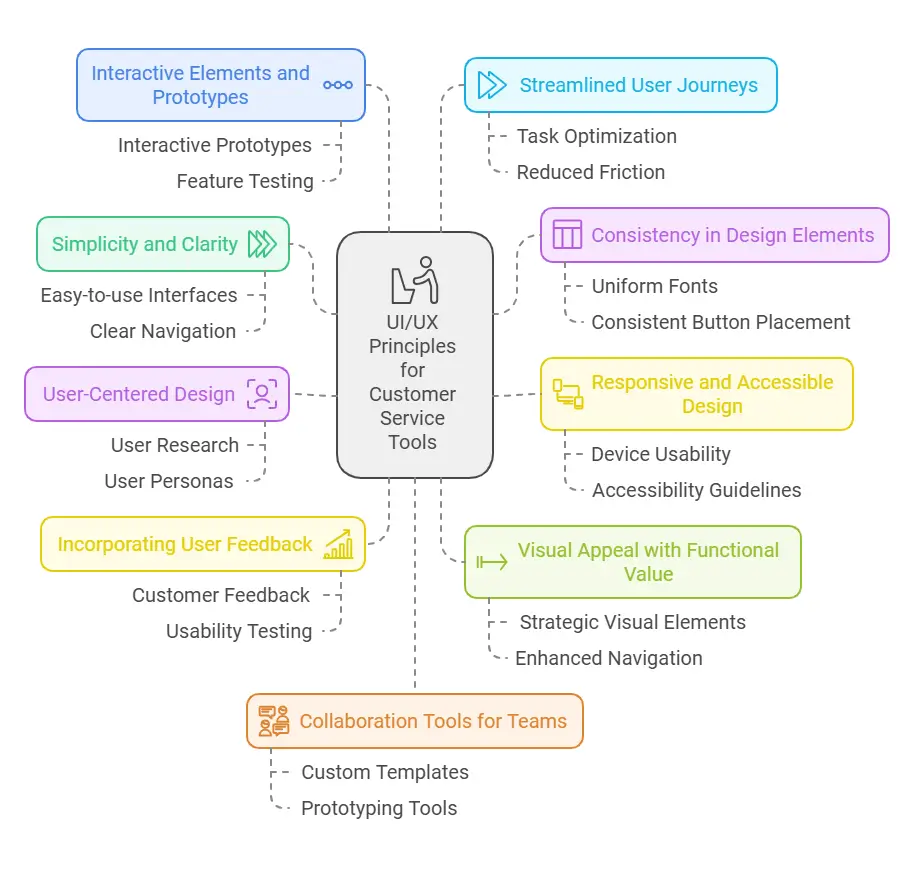
For customer service software to truly stand out, it must follow core UI/UX design principles that prioritize usability, functionality, and user engagement. Below are the most critical principles that ensure your software delivers an intuitive user experience while aligning with business objectives.
1. Simplicity and Clarity
The design should focus on easy-to-use interfaces that avoid overwhelming users with unnecessary features. Clear navigation paths and a clean layout guide users through their tasks without confusion. Using interactive prototypes during the design process ensures the final product is as simple and effective as possible.
2. Consistency in Design Elements
Consistency across all pages of the software builds familiarity and reduces cognitive load. Whether it’s through fonts, colors, or button placement, consistent ui design creates a seamless experience. It also supports streamlined workflows by standardizing how users interact with the tool.
3. Responsive and Accessible Design
Modern customer service teams need software that works well across devices. A responsive design ensures usability on desktops, tablets, and mobile devices. Additionally, adhering to Web Content Accessibility Guidelines (WCAG) makes your tool usable for individuals with disabilities.
4. User-Centered Design
Great software starts with understanding the people who will use it. Conducting user research, defining user personas, and analyzing user behavior allow designers to focus on real needs. This helps create user-friendly interfaces and ensures the software aligns with user expectations.
5. Incorporating User Feedback
Listening to customer feedback and conducting usability testing during the development process ensures continuous improvement. Real user interactions provide valuable insights for enhancing customer experience and refining interactive components.
6. Visual Appeal with Functional Value
While visual appeal is essential for engagement, it must also enhance usability. UX designers use visual elements strategically to guide users, improve navigation, and highlight important features. The goal is a design that looks great while being functional.
7. Interactive Elements and Prototypes
Including interactive prototypes during development helps simulate the user journey. These tools allow the ux design team to test features, ensuring the final product supports efficient design processes and meets user needs.
8. Streamlined User Journeys
Every step of the user journey should be optimized. From login screens to task completion, each interaction must be intuitive and straightforward. This reduces friction and enhances the customer service experience.
9. Collaboration Tools for Teams
For customer service teams, collaborative workflows are essential. Integrating features like custom templates, auto-generating visual sitemaps, and prototyping tools ensures smoother communication between teams, improving overall efficiency.
10. Adapting to Changing User Needs
Customer expectations evolve over time. Regular updates based on user feedback, usability testing, and trends in user behavior keep the software relevant and valuable.
Why These Principles Matter
Adopting these key elements during the design process ensures that your software provides a positive user experience while meeting both user and business needs. From intuitive designs to interactive elements, these principles ensure that the software delivers on its promise to simplify and enhance customer service workflows.
Common UI/UX Mistakes to Avoid
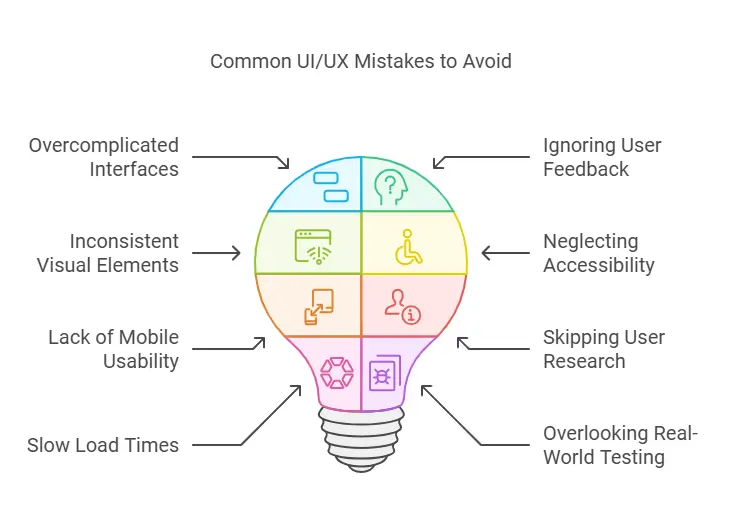
Even with the best intentions, many customer service software designs fall into traps that hinder usability and overall performance. Here are the most common UI/UX mistakes to watch out for and how to avoid them.
1. Overcomplicated Interfaces
Adding too many features or cluttered layouts overwhelms users, making the software hard to navigate. While it’s tempting to pack in functionality, simplicity should always be the goal. Stick to clean, user-friendly interfaces that prioritize essential tasks.
Fix: Focus on intuitive design by streamlining user flows and using interactive prototypes to test simplicity during the development process.
2. Ignoring User Feedback
One of the biggest missteps is failing to listen to real users. Neglecting user feedback or not conducting regular usability testing can lead to designs that don’t meet actual needs.
Fix: Incorporate tools for gathering customer feedback and test the software with your target audience to ensure it aligns with their expectations.
3. Inconsistent Visual Elements
Inconsistent use of colors, fonts, or icons confuses users and disrupts the flow of interactions. A lack of uniformity makes the software appear unprofessional and harder to use.
Fix: Follow a consistent ui design system with defined rules for visual elements. Ensure that layouts and styles remain uniform across all features.
4. Neglecting Accessibility
Overlooking accessibility requirements, such as compliance with Web Content Accessibility Guidelines (WCAG), excludes users with disabilities from interacting with your tool effectively.
Fix: Make inclusivity a priority. Test the software for compliance and incorporate features like keyboard navigation, screen reader compatibility, and text scalability.
5. Lack of Focus on Mobile Usability
Many customer service teams access tools via mobile devices, yet some software lacks proper responsive design. This leads to poor experiences for users on tablets or smartphones.
Fix: Implement responsive frameworks and conduct usability testing across multiple devices to ensure functionality everywhere.
6. Skipping User Research
Designing software without understanding user needs or analyzing user behavior leads to products that fail to solve actual problems. Features may feel disconnected from the workflows of customer service teams.
Fix: Conduct user research to define user personas and map out the customer journey. Use this data to guide the design process.
7. Slow Load Times and Poor Performance
Users expect quick responses, especially in customer service tools. Slow-loading interfaces or lagging interactive components can frustrate agents and customers alike.
Fix: Optimize the software for performance. Use lightweight visual elements and test features for responsiveness.
8. Overlooking Real-World Testing
Failure to test with real users in a live environment often results in design flaws that only appear after launch. This can lead to costly revisions later.
Fix: Use interactive prototypes, conduct usability testing, and gather feedback during the ux design process to identify potential issues early.
Why Avoiding These Mistakes Is Critical
By addressing these common pitfalls, you ensure that your ui ux design in customer service software delivers on its promise. Avoiding these mistakes not only improves customer satisfaction but also aligns with your business objectives, such as increased efficiency, business growth, and better user retention.
Case Studies: Success Stories of Improved UI/UX in Customer Service Software
To understand the tangible benefits of great UI/UX design in customer service software, let’s look at real-world examples where enhanced design principles led to measurable improvements in customer satisfaction, team efficiency, and business growth.
Case Study 1: CRM Software Streamlines Workflows with User-Centered Design
A popular CRM software provider noticed low adoption rates among customer support teams. Feedback revealed that the software’s interface was overly complex, requiring extensive training to use effectively. By implementing user-centered design, the company:
- Conducted user research to understand user needs and pain points.
- Simplified navigation with intuitive user experiences.
- Integrated interactive components for quick data access.
- Added custom templates for repetitive tasks.
The redesign reduced onboarding time by 40% and improved user satisfaction by 35%, allowing teams to focus on delivering exceptional service.
Case Study 2: E-commerce Customer Support Tool Boosts Usability with Visual Appeal
An e-commerce platform faced challenges with its in-house customer service software. The outdated design lacked visual appeal and was difficult to use on mobile devices. After redesigning the interface with a focus on responsive design and visual elements, the platform achieved:
- 25% faster response times through improved navigation.
- A 50% increase in customer agent productivity due to streamlined workflows.
- Enhanced accessibility by adhering to Web Content Accessibility Guidelines (WCAG).
These changes resulted in a significant boost in customer satisfaction and agent performance.
Case Study 3: SaaS Provider Innovates with Interactive Prototypes and Usability Testing
A SaaS company developing a customer service experience platform struggled to align its features with user expectations. Their UX design team implemented a structured approach:
- Created interactive prototypes to gather early feedback.
- Conducted usability testing to observe real user interactions.
- Updated designs based on customer feedback and insights from analyzing user behavior.
This iterative ux design process led to a 60% improvement in task completion rates and positive feedback from customer support teams.
Case Study 4: Enhanced Collaboration Tools for Customer Support Teams
A company offering collaboration tools for customer support integrated auto-generating visual sitemaps and prototyping tools into their software. This allowed users to:
- Customize workflows with user-centric designs.
- Create intuitive processes with easy-to-use interfaces.
- Share designs with unlimited users for real-time collaboration.
The result was a product that improved productivity across support teams, leading to better customer experience and faster resolution times.
Conclusion
Good UI/UX design is the backbone of effective customer service software. It ensures seamless user interactions, enhances usability, and supports business growth. By focusing on user needs, incorporating user feedback, and avoiding design pitfalls, companies can create intuitive tools that improve both agent productivity and customer satisfaction. Investing in UI and UX design isn’t just smart—it’s essential for delivering exceptional customer experiences.
FAQ Section
1. Why is UI/UX design important for customer service software?
Good UI/UX design ensures that customer service tools are easy to use, visually appealing, and efficient. This helps improve customer satisfaction, reduce agent training time, and streamline workflows.
2. What is the difference between UI and UX design?
UI design focuses on the visual aspects of the software, like buttons, colors, and layouts, while UX design emphasizes the overall user experience, including user flows, usability, and functionality.
3. How does UI/UX design enhance usability in customer service tools?
By incorporating user-friendly interfaces, intuitive user flows, and features like interactive prototypes, UI/UX design makes the software easier to navigate, reducing frustration and boosting productivity.
4. What are some key UI/UX principles for customer service software?
Key principles include simplicity, responsive design, visual appeal, usability testing, and ensuring accessibility through Web Content Accessibility Guidelines (WCAG) compliance.
5. What are common mistakes to avoid in UI/UX design for customer service tools?
Common mistakes include overcomplicated interfaces, ignoring user feedback, inconsistent design elements, neglecting accessibility, and failing to test with real users.